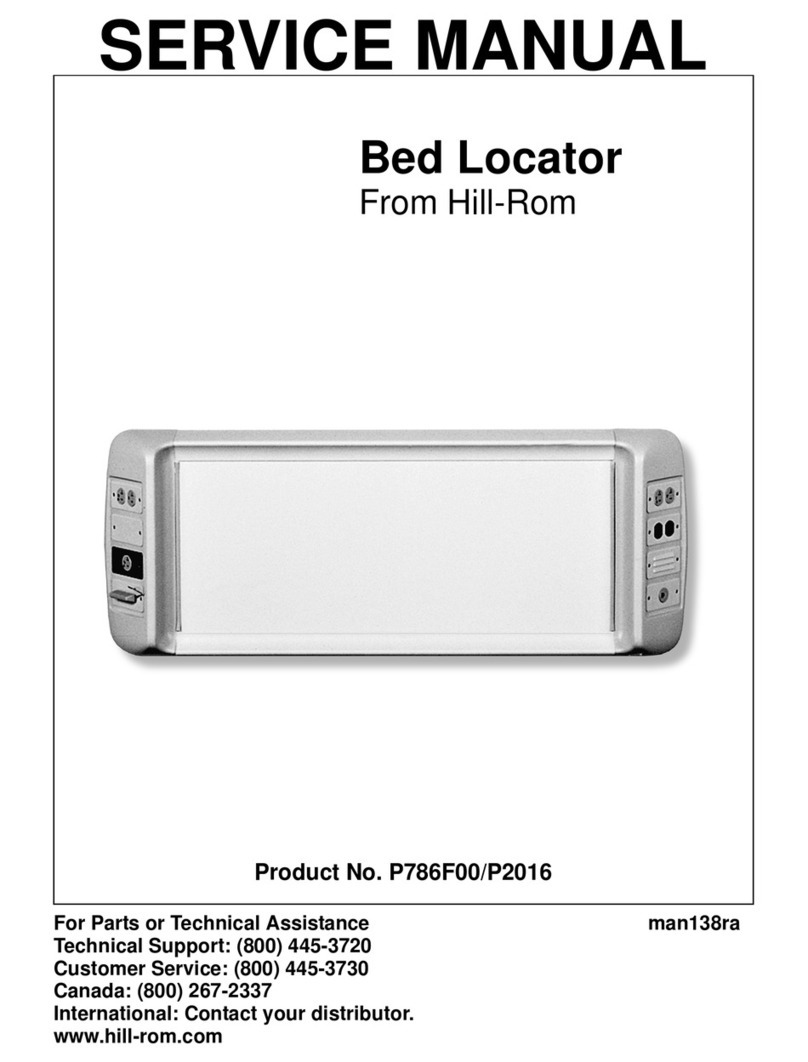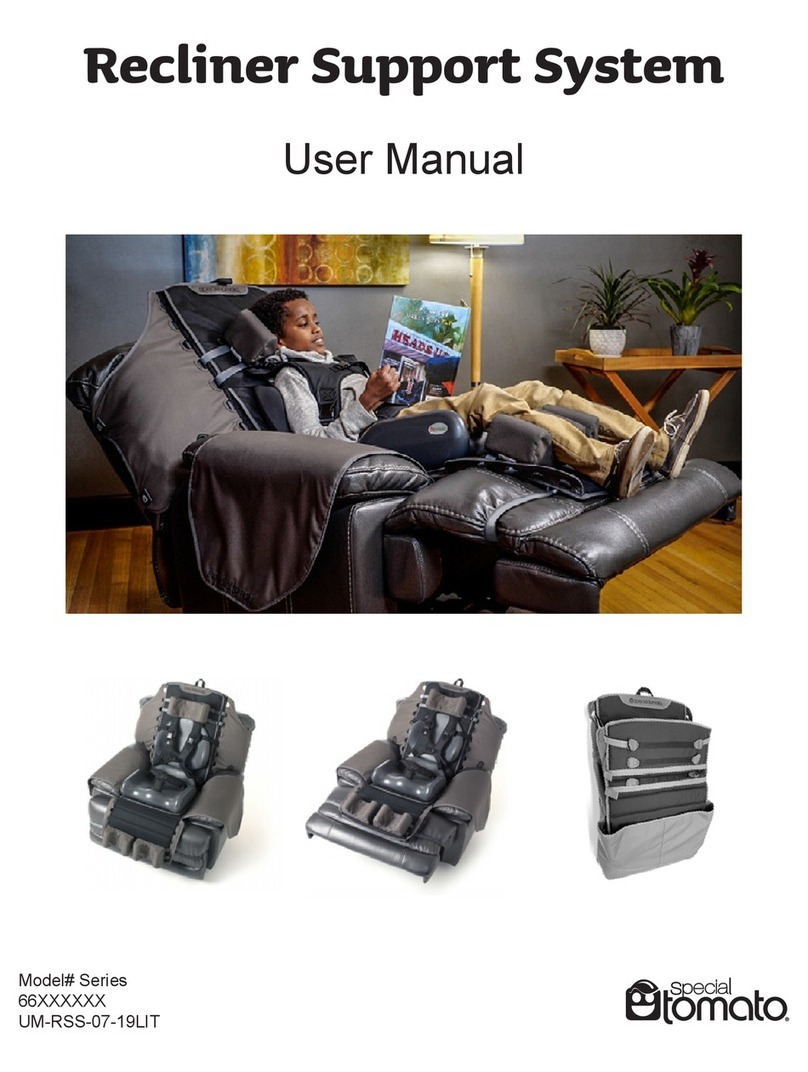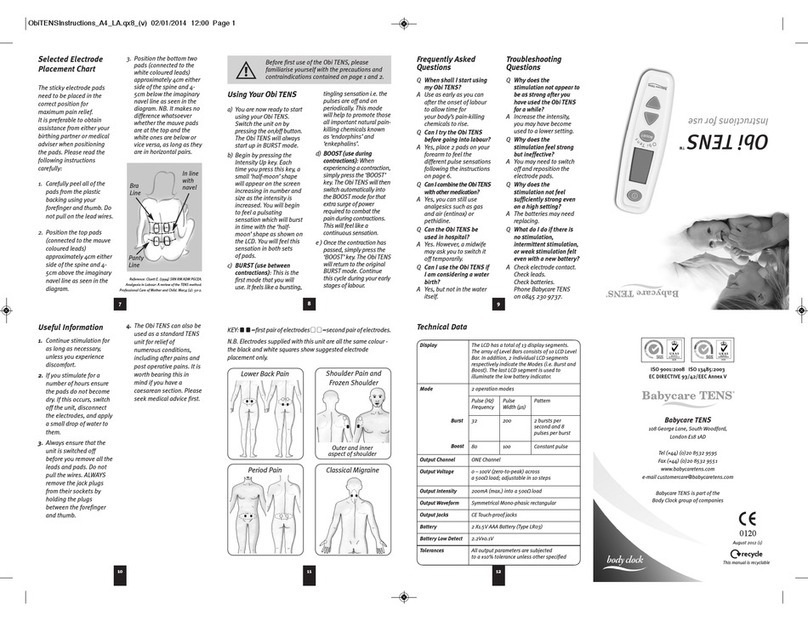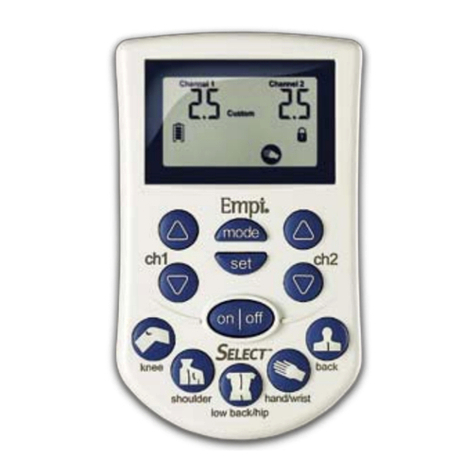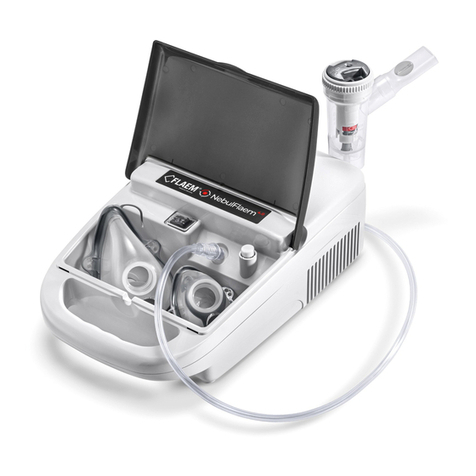FHSurgical C-MAX User manual

Operating table
Operator Manual
C-MAX/NU/11/02 Edition 01F Ref. 022710201
WARNING
AVERTISSEMENT
CHARGEBATTERY
INTELLIPOWER
WARNING
AVERTISSEMENT
W0109-2000-SW
FDLKM-C.MAX
Ensurecapscover
socketswhennotinuse.
SERVE
C-MAX 38
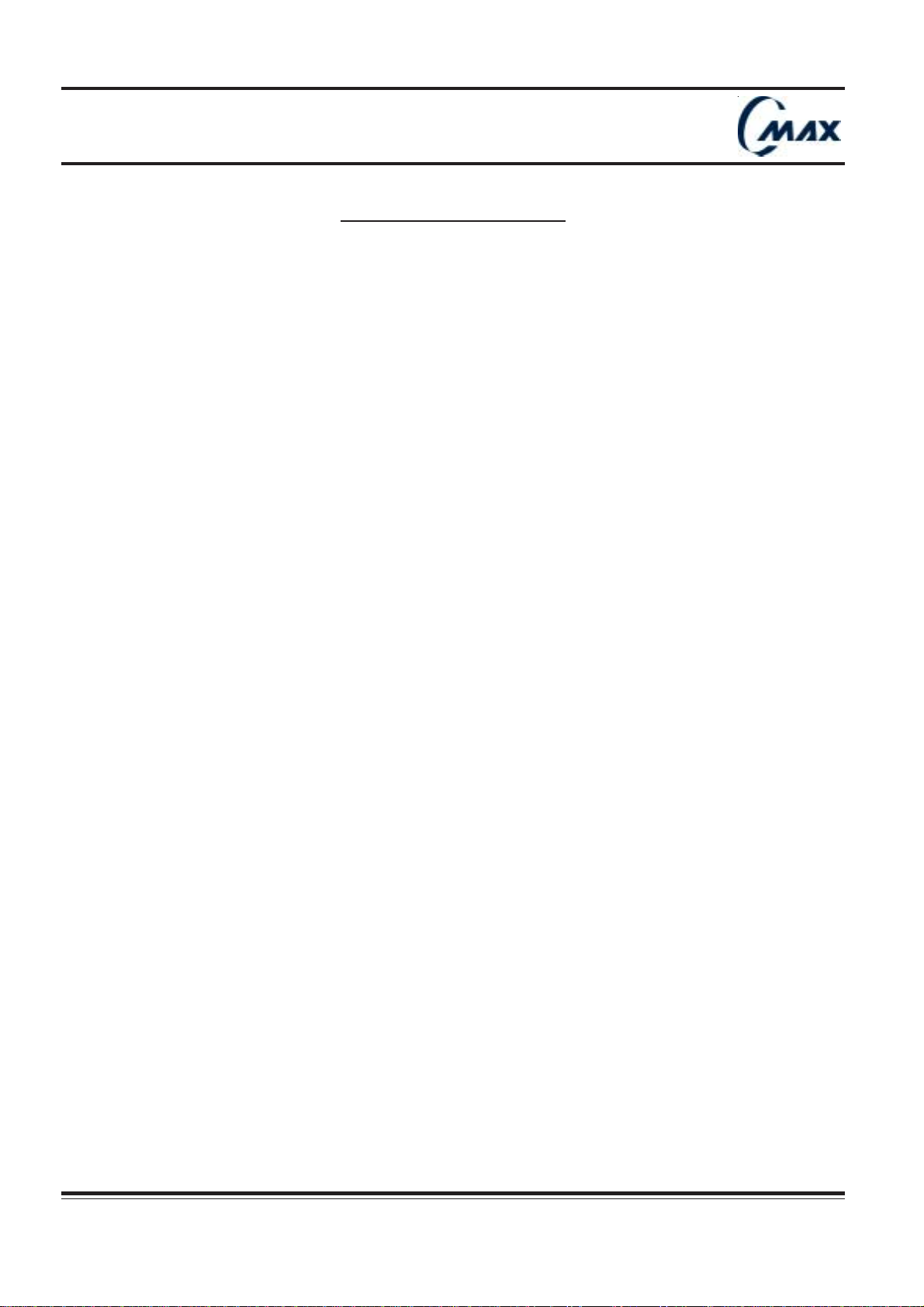
Réf. 022710201
Operating table
2Operator manual
CMAX NU 01F
TABLE OF CONTENTS
1 - Quality Standard ............................................................................................................. 4
2 - Guarantee ...................................................................................................................... 5
3 - Safety instructions .......................................................................................................... 6
3.1 Summary of warnings ..................................................................................................... 6
3.2 Pinch points .................................................................................................................. 8
3.3 Symbols........................................................................................................................ 11
4 - General description ........................................................................................................... 11
4.1.1 Classification................................................................................................................ 11
4.1.2 Description .................................................................................................................. 13
4.2 Specifications ................................................................................................................ 15
5 - Installation instructions .................................................................................................... 17
5.1 Installing headrest .......................................................................................................... 17
5.2 Headrest manual adjustment ............................................................................................ 17
5.3 Removing and installing leg section................................................................................... 19
5.4 Installing and removing battery fuse.................................................................................. 19
5.5 Connecting and disconnecting mains power cord ................................................................ 21
5.6 Electric power mode ....................................................................................................... 21
5.7 Battery power mode ....................................................................................................... 21
5.8 Connecting and disconnecting hand control ....................................................................... 23
5.9 Connecting and disconnecting optional foot control............................................................. 25
5.10 Connecting to SUB-D socket for E-Serve.......................................................................... 25
6 - Operating instructions......................................................................................................26
6.1 Hand control operations .................................................................................................. 28
6.2 ALS description.............................................................................................................. 32
6.3 Optional foot control operations ....................................................................................... 34
6.4 Tabletop pads ................................................................................................................ 34
6.5 Optional X ray top ..........................................................................................................35
7 - Patient positioning........................................................................................................... 37
7.1 Surgical procedure : Eye, E.N.T., facial plastic, open heart, abdominal vascular....................... 37
7.2 Surgical procedure : Ophtalmology ................................................................................... 38
7.3 Surgical procedure : Neck surgery .................................................................................... 38
7.4 Surgical procedure : Cranial surgery .................................................................................. 39
a) Prone or supine position .................................................................................................... 39
b) Lateral position ................................................................................................................ 40
7.5 Surgical procedure : Cranial surgery .................................................................................. 40
- Sitting position .................................................................................................................. 41
7.6 Surgical procedure : Plastic and breast surgery................................................................... 42
7.7 Surgical procedure : spinal surgery ................................................................................... 43
a) Prone position .................................................................................................................. 43
b) Knee chest position ..........................................................................................................43
7.8 Surgical procedure : Kidney and thoracic surgery ................................................................ 44
7.9 Surgcial procedure : Urology, Proctology, and Gynecology ................................................... 45
7.10 Surgical procedure : Shoulder Arthroscopy....................................................................... 46
7.11 Surgical procedure : Vascular and Angioplasty.................................................................. 47
A

Operating table
Operator manual Réf. 022710201 3
CMAX NU 01F
8 - Override system ............................................................................................................... 49
8.1 Operating instruction ........................................................................................................ 49
8.2 Replacing override hand control .......................................................................................... 51
9 - Cleaning and disinfecting .................................................................................................... 52
9.1 General instructions ......................................................................................................... 52
9.2 Cleaning and disinfecting ................................................................................................... 52
9.3 Recommended and unsuitable products................................................................................. 53
10 - Maintenance .................................................................................................................. 54
10.1 Key points to be checked every year.................................................................................. 54
10.2 Maintenance tasks for operator ........................................................................................ 55
10.3 Routine maintenance procedure ........................................................................................ 55
10.4 Environmental protection ................................................................................................. 56
10.5 Operator troubleshooting ................................................................................................. 57
10.6 Service procedure .......................................................................................................... 58
10.7 Recommended spare parts ............................................................................................... 58
10.8 Inspection sheet............................................................................................................. 59
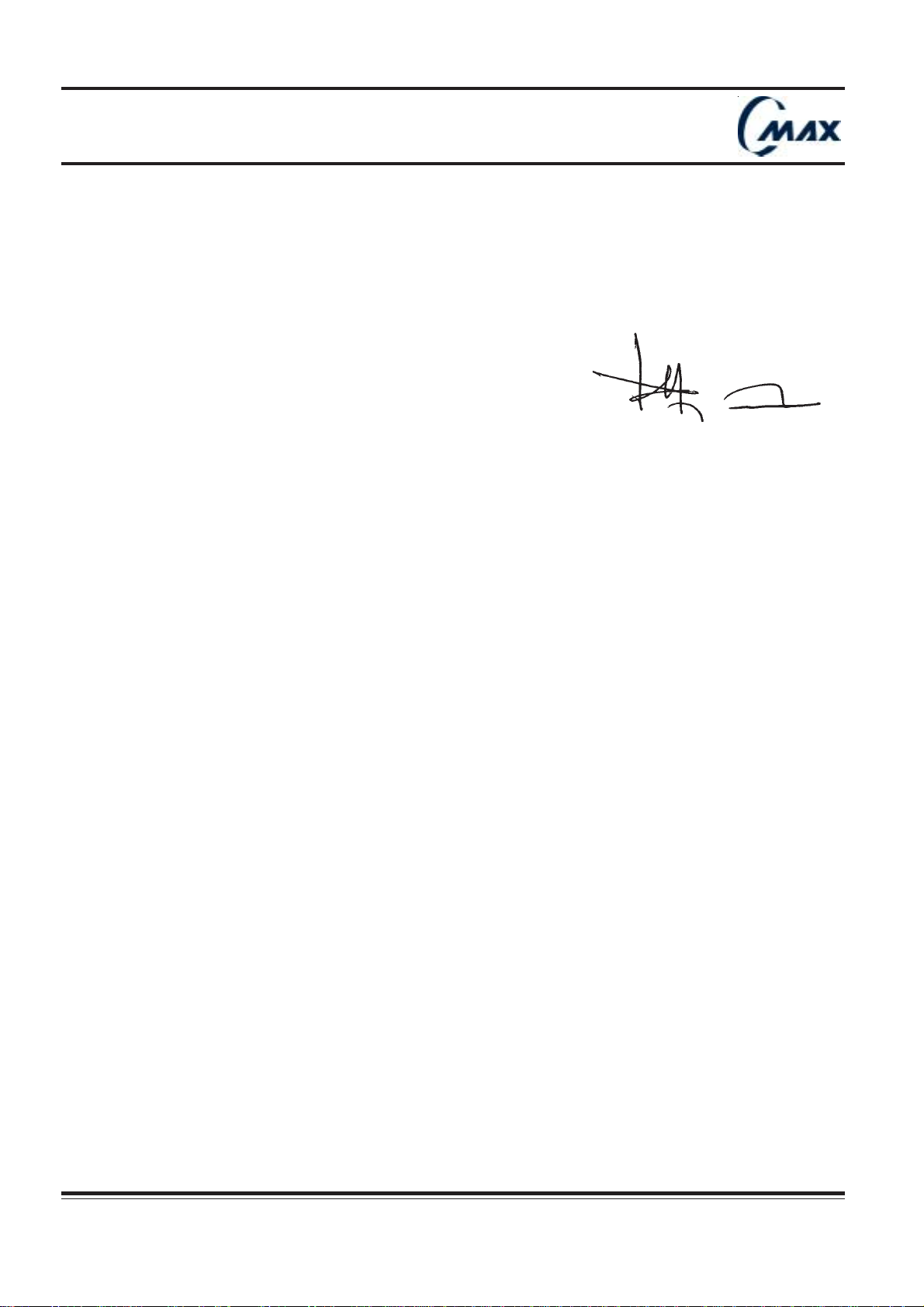
Réf. 022710201
Operating table
4Operator manual
CMAX NU 01F
QUALITYREQUIREMENTS
Company certifiation and applicable standards
The FHSurgical quality system is certified :
ISO9001(2000)
ISO13488(2001)
CertificateN°1605/9001/13488/1
By the G-MED (Medical Device Assessment Body) for the manufacturing, sales, installation and after sales
service for operating tables, table tops, trolleys for transfert system, and for their extensions and accessories.
Note: theISO 13488is theinternational standartdedicated tothe medicaldevices manufacturers.
ThistableisdesignedincompliancewithinternationalstandardsIEC 601-1 (EN60-601-1)electromedical
devices,Part 1:general safety rulesand IEC601-2-46 “electromedicaldevices, Part 2 :specific safetyrules
applicabletooperatingtables”,and IEC601-1-2(EN60-601-1-2)concerningelectromagneticinterference.
CE and UL Marking
TheCE marking appliedto thetable (only forCMAX version220Volts) iscovered by a statement issuedby
FHSurgical , and a registration with the l’AFSSAPS (French Agency governing the Sanitary Safety of Health
Products).
TheUL2601certificationappliedtothetable(onlyforCMAXversion110Volts)hasbeendeliveredby
UnderwritersLaboratory,toFHSurgical.FILE:N°E237575
Dear customer,
Thank you for choosing the C-MAX operating table, newly proposed by FHSurgical to fully meet your needs.
Please read the instructions carefully to ensure optimum efficiency and safety when using the C-MAX operating
table.
FHSurgical
645,rue des Châtaigniers,BAT 405-B2,
F45770SARAN
PhilippeDAURY,President.

Operating table
Operator manual Réf. 022710201 5
CMAX NU 01F
FHSurgicalwarrantstheequipmentagainstalldefectsofmaterialsormanufacturefor12monthsafter delivery.
ThewarrantycoversonlyequipmentsuppliedbyFHSurgical.
Itislimitedtoreplacementofpartsacknow-ledgedtobedefective.Thelabour,travel,livingandinsuranceexpenses
ofthecrewreplacingpartsacknowledgedtobedefectiveareincumbentonthecustomer.
Title to replaced parts reverts to FHSurgical and they must be returned to it within one month of replacement;
otherwise FHSurgical reserves the right to bill the value of the replaced part.
Warrantyrepairsanddeplacementsdonotextendtheinitialwarrantyperiod.
This guarantee does not cover the normal wear and tear of parts, nor does it apply to consumables (in particular
bulbs,fuses,neontubes,UVtubes,semi-conductors,valvesanddiodes,rubberseals,mattress,cushions,etc.).
In order to benefit from the terms of this gua-rantee, the Purchaser must inform us of any defect by letter or by
telexfollowedbyletterofconfirmationwithinthreedaysofdiscoveringthedefect.
TheBuyermustsubmittoFHSurgicalallevidencethatthedefectisincumbentonFHSurgicalandaffordFHSurgical
everyfacility to investigatethe same.
Thecustomermaybuysparepartssimulta-neouslywiththeequipment.
FHSurgical mayuse theBuyer's spare partssubject toreplacement thereof.
Onrequest,FHSurgicalwillsupplytheprincipalelectricaldiagramsandlists ofpartstodulyaccreditedtechnicians.
ThewarrantydeterminesifthesuppliesarealteredorrepairedbytheBuyerorotherpar-tieswithoutFHSurgical's
priorwrittenconsent.
No damages are recoverable under this warranty, which is personal to the Buyer and determines forthwith if it
disposesoftheequipment.
Thewarrantydoesnotcover:
•incidentscausedbyfortuitouseventsorforcemajeureasdescribedinarticleXofthegeneralconditionsofsales,
•repairorreplacementrequiredbynormalwear of the equipment,
•damageoraccidentsduetothecustomer'sactsuchasnegligence,lackofsupervision,faultyconnectionanduse/
procedures,disre-gardoftheoperatingormaintenanceinstructionsorimproperusedueinteraliatooverloadofany
kind.
GUARANTEE
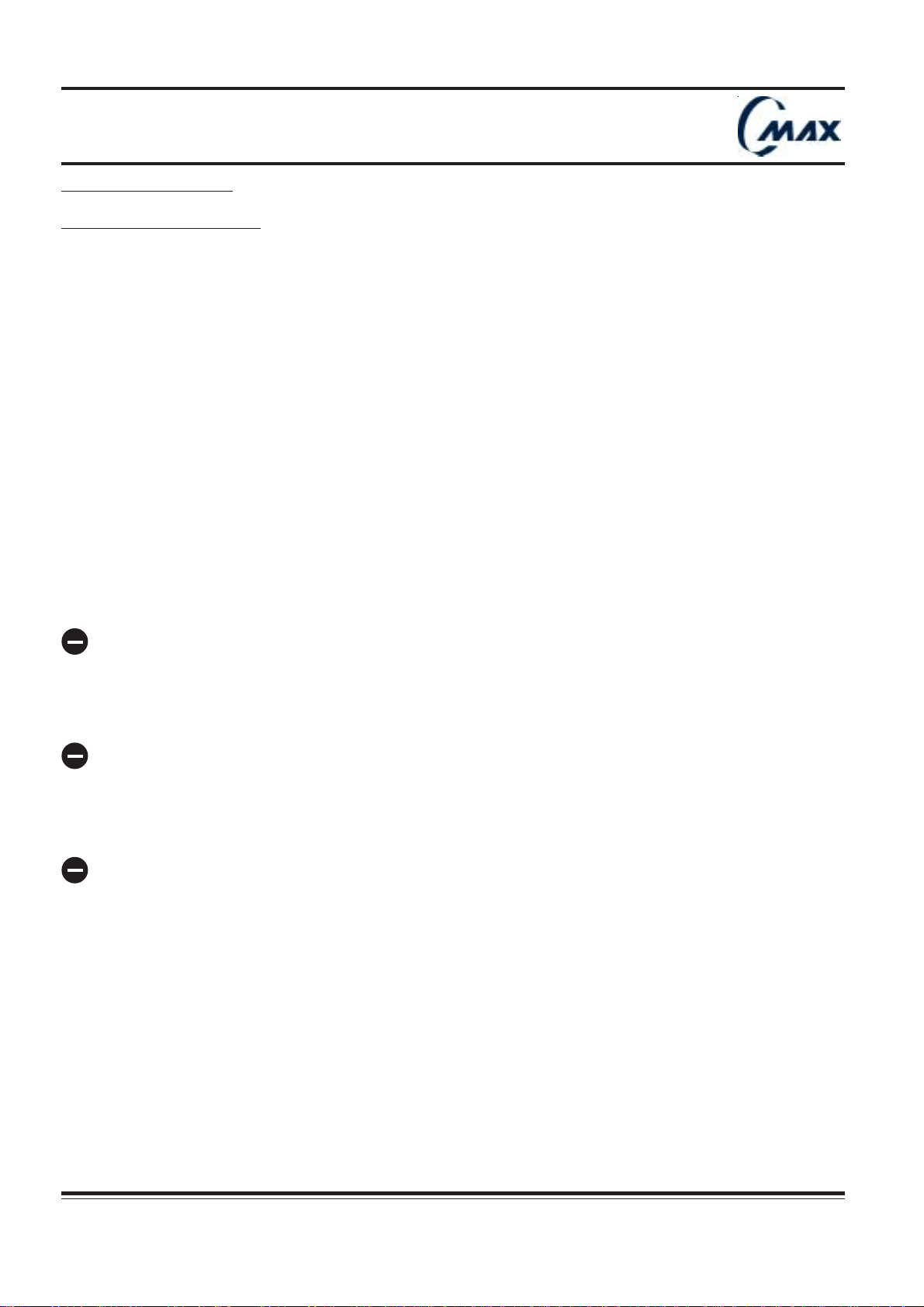
Réf. 022710201
Operating table
6Operator manual
CMAX NU 01F
3 - Safety instructions :
3.1 Summary of warnings :
During table top operation, several possible pinch points are generated and could result in medical staff or patient
injuries. Cutting or crushing injury may occur if any part of a patient or staff member is caught in a pinch point.
People involved must be aware of these risks and review drawings of FIG 3.1, 3.2. (page 8)
If an antistatic path is necessary, we recommend that you only use recommended antistatic pads, specifically
designed for this product and on which the patient must be in direct contact.
The operating table must be set on an antistatic floor or connected to an equalization device (equipotential
connector (page 13).
In case of use of other equipments near the table, verify that these equimpents respect the Electromagnetic
compatibility medical standards (page 13).
When using high frequency surgical equipment such as defibrillators or defibrillator-monitors, carefully follow the
manufacturer’s instructions (page 13).
The table is earthed when table is connected to mains by power cord with earth (page 13).
Where the integrity of the external Protective Earth Conductor arrangement is in doubt, equipment shall be
operated from its Internal Electrical Power Source (page 13).
Table must be equipped with 2 flame retardant lead sealed batteries 12V, available through the FHSurgical
network (page 13).
Do not remove leg plate while patient is not correctly positioned .
Patient’s torso and buttocks must be firmly held in position by the operating table seat plate and his legs
supported by additional leg supports correctly attached to seat plate side rails (refer to leg support’s instruc-
tions for use). (page 19)
When leg section is not correctly secured, corresponding LCD angle value does not appear (FIG.5.3) (page 19).
Do not use the table in the presence of flammable anesthetics. (page 21)
Prior to all surgical procedures, ensure that battery charge is sufficient for anticipated duration. (page 21)
Ensure socket cap covers the socket properly. (page 25)
The plug is equipped with a safety lock feature : do not pull on hand control cord to disconnect it from the table
as this will damage it. (page 25)
Only FHSurgical representatives are authorised to use this socket. Otherwise, FHSurgical cannot be held
responsible and guarantee does not apply. (page 25)
If the hand control unit and the foot pedal used at the same time, the hand control unit has priority (page 25).
Hand control “OFF” key also switches off the foot control. (page 25)
The values in the LCD display are given as guidelines. Their accuracy may vary according to environmental
conditions (altitude, hydrometry, temperature etc.).
Take care to check patient positioning visually. (page 27)
Table top movements can not be operated when table is unlocked.
Lock table before positioning patient on the table and before pressing any table top movement key. (page 28)
!!
!!
!
!!
!!
!
!!
!!
!
!!
!!
!
!!
!!
!
!!
!!
!
!!
!!
!
!!
!!
!
!!
!!
!
!!
!!
!
!!
!!
!
!!
!!
!
!!
!!
!
!!
!!
!
!!
!!
!

Operating table
Operator manual Réf. 022710201 7
CMAX NU 01F
Caution : These ALS suggested alternative table movements do not take into account the type of surgery being conducted
or the environment (e.g. : other equipment closeby) and might not be compatible with the surgical procedure in process.
To avoid any risk and before carrying out the suggested alternative, the user should evaluate feasibility. (page 32)
Use exclusively recommended FUSION pads. (page 34)
Ensure that it has been correctly secured, by pulling lightly double top up. (page 35)
Do not exceed 600 lbs patient weight using standard positions specified. (chap.7 - page 37)
If a heavy patient (500-600 lbs) is placed on the tabletop in full slide towards patient head end, caution should be used to
avoid bumping the table, which can cause the table to tip. If chest compressions or other forces need to be applied on a
500-600 lbs patient, the patient should be centered over the column. (page 37)
The positionings described below are given as an example only. They do not replace instructions given by the health care
professionals in charge of the patient to prevent any patient injury.
Accessories here-below are not systematically representated. (page 37)
Possible patient or user injury may result from using accessories manufactured and sold by other companies. (page 37).
When override hand control is in use, primary hand control automatically shuts off, after 1 second. (page 51)
In override mode, no sensor is available (A.L.S. off) : when articulating table top, take care to avoid section collision with
table top (e.g. : when sliding), with table base or with the floor. (page 51)
In override mode, lock table before articulating table top. (page 51)
There is no reverse orientation key in override mode. Controls are configured in normal orientation.
When table is turned to back up mode, table does not memorise orientation status.
Before articulating table top, take into account patient orientation. If patient is in Reversed Orientation, change TREND
selection to REV. TREND., BACK SECTION to LEG SECTION, LEFT TILT to RIGHT TILT, and vice versa. (page 51)
Take care not to jam cable when replacing drawer. (page 51)
Before any cleaning operation :
Switch off the table
Disconnect the control unit
Fit watertight covers on each connector. (page 52)
Do not immerse hand control unit in liquid. (page 52)
Do not spray solutions in direction of connectors. (page 52)
Do not forget to clean wheels and floor blocks. (page 53)
Do not use any oxidizing products with chloric derivative base such as bleach, or oxygenic derivatives such as peracetic
acid. (page 53)
!!
!!
!
!!
!!
!
!!
!!
!
!!
!!
!
!!
!!
!
!!
!!
!
!!
!!
!
!!
!!
!
!!
!!
!
!!
!!
!
!!
!!
!
!!
!!
!
!!
!!
!
!!
!!
!
When table is turned off, table memorizes orientation status.
Before any new positioning, ensure table is correctly configured in relation to patient orientation function. (page 29)
When REVERSE ORIENTATION is activated, level function does not include back section for compliance with anesthesia
procedure. (page 31)
In reverse configuration, flex and reflex function are not available for patient safety reasons. «REV. ORIENT.» appears at
the LCD message window. (page 31)
!!
!!
!
The information displayed on LCD are not reversed (page 29).
!!
!!
!
Since table is locked, ensure table is stable according floor flatness. Relocate table if required (page 29).
!!
!!
!
!!
!!
!
In case of table displacement, with patient on it, table top must be in a flat position, centered in relation to table
column.
Prior to this, the user will have to remove any obstacles that might stand in the way and move table with care (page
28).
A
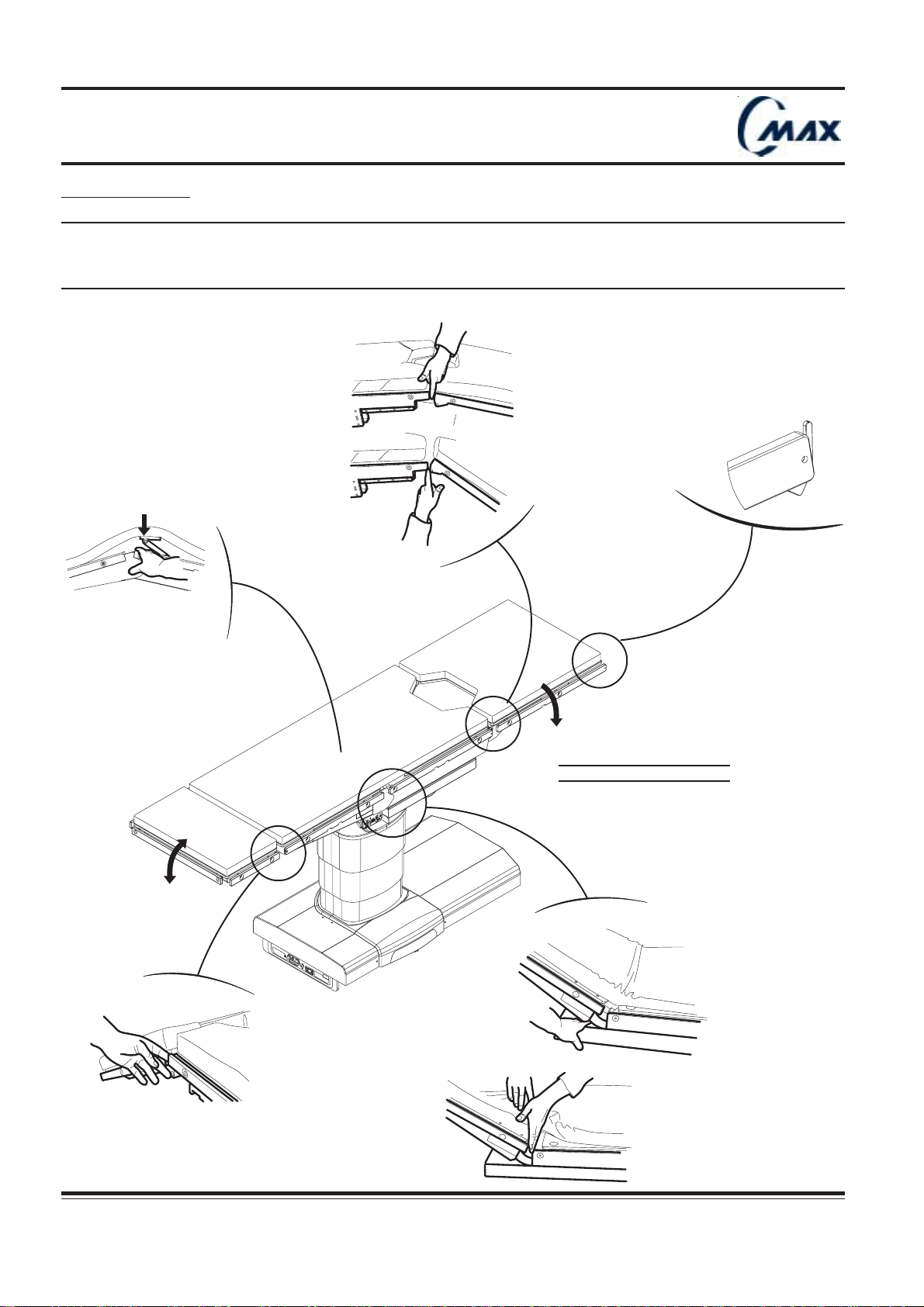
Réf. 022710201
Operating table
8Operator manual
CMAX NU 01F
3.2 Pinch points :
!!
!!
!
WARNING
AVERTISSEMENT
CHARGEBATTERY
INTELLIPOWER
WARNING
AVERTISSEMENT
W0109-2000-SW
FDLKM-C.MAX
Ensurecapscover
socketswhennotinuse.
SERVE
C-MAX 07
FIG. 3.1 PINCH POINTS
During table top operation, several possible pinch points are generated and could result in medical staff or patient
injuries.
Cutting or crushing injury may occur if any part of a patient or staff member is caught in a pinch point.
People involved must be aware of these risks and review drawings of FIG 3.1 and 3.2.
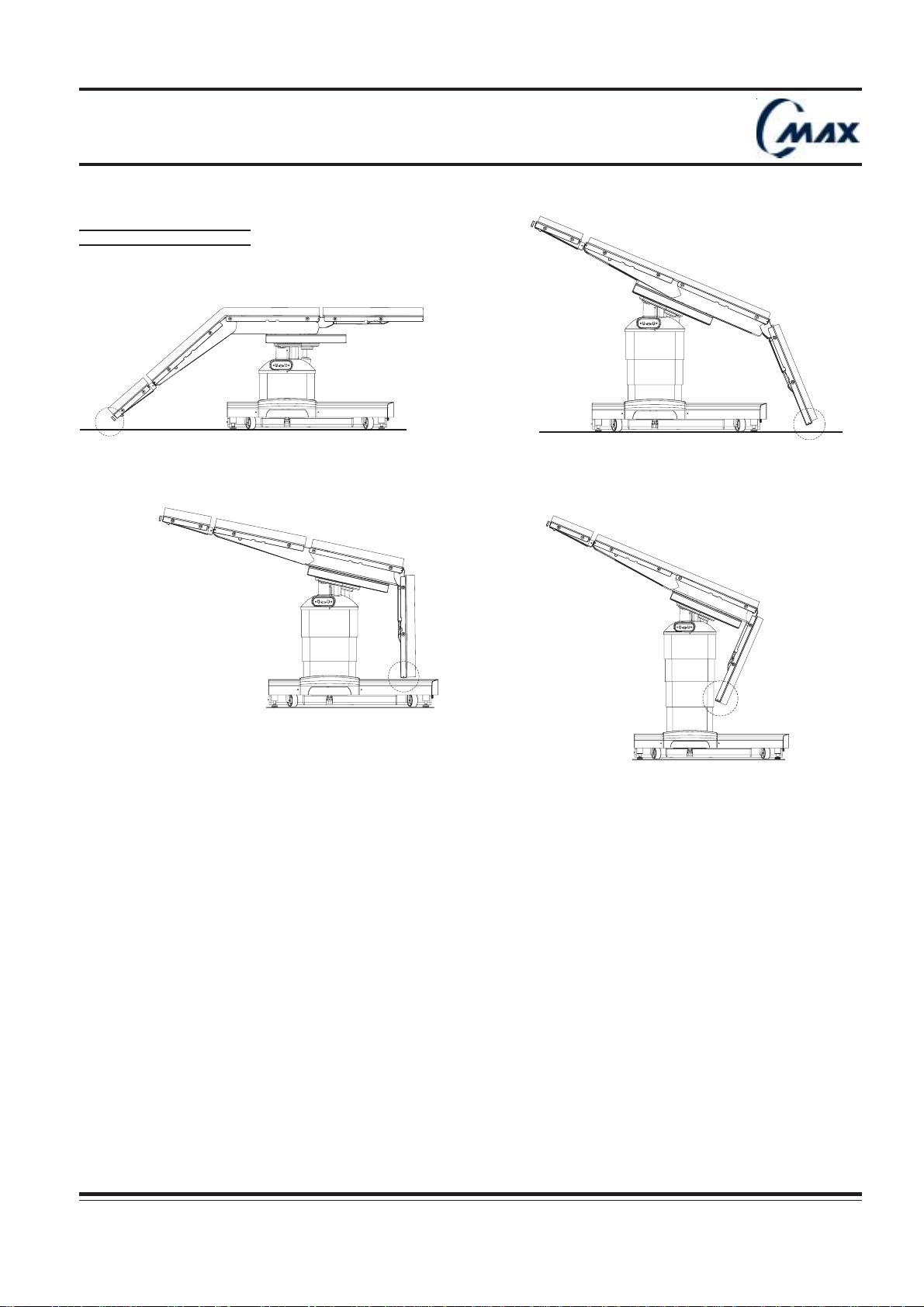
Operating table
Operator manual Réf. 022710201 9
CMAX NU 01F
C-MAX 36
C-MAX 29
C-MAX 30
C-MAX 31
FIG. 3.2 PINCH POINTS

Réf. 022710201
Operating table
10 Operator manual
CMAX NU 01F
3.3 Symbols :
IPX 4
Label :
Warning : consult the accompanying
documents
Manual :
Remarks are aimed at attracting the
reader’s attention to particular points
Manual :
Not allowed
Power panel :
Equipotentiality plug
Label :
Protected against water splashes
Label :
Type B appliance : Protection against
electric shocks
CHARGE BATTERY
INTELLI POWER
Stop function (page 28)
Auto limit sensors (page 32)
Lock table on floor (page 28)
Floor lock (page 28)
Patient orientation (page 29)
Height up (page 29)
Height down (page 29)
Trendelenburg (page 29)
Tilt right (page 30)
Back up (page 30)
Back down (page 30)
Leg up (page 30)
Leg down (page 30)
Slide head (page 30)
Slide foot (page 30)
Kidney up (page 30)
Kidney down (page 30)
Flex (page 31)
Reflex (page 31)
Power panel :
Battery charge/discharge status
(page 21)
Unlock table (page 28)
Level (page 31)
0 / I Power panel :
Mains off / Mains on (page 20)
Tilt left (page 30)
Reverse trendelenburg (page 29)
!!
!!
!
Power panel :
Table works on mains (page 21)
Power panel :
Table works on batteries (page 21)
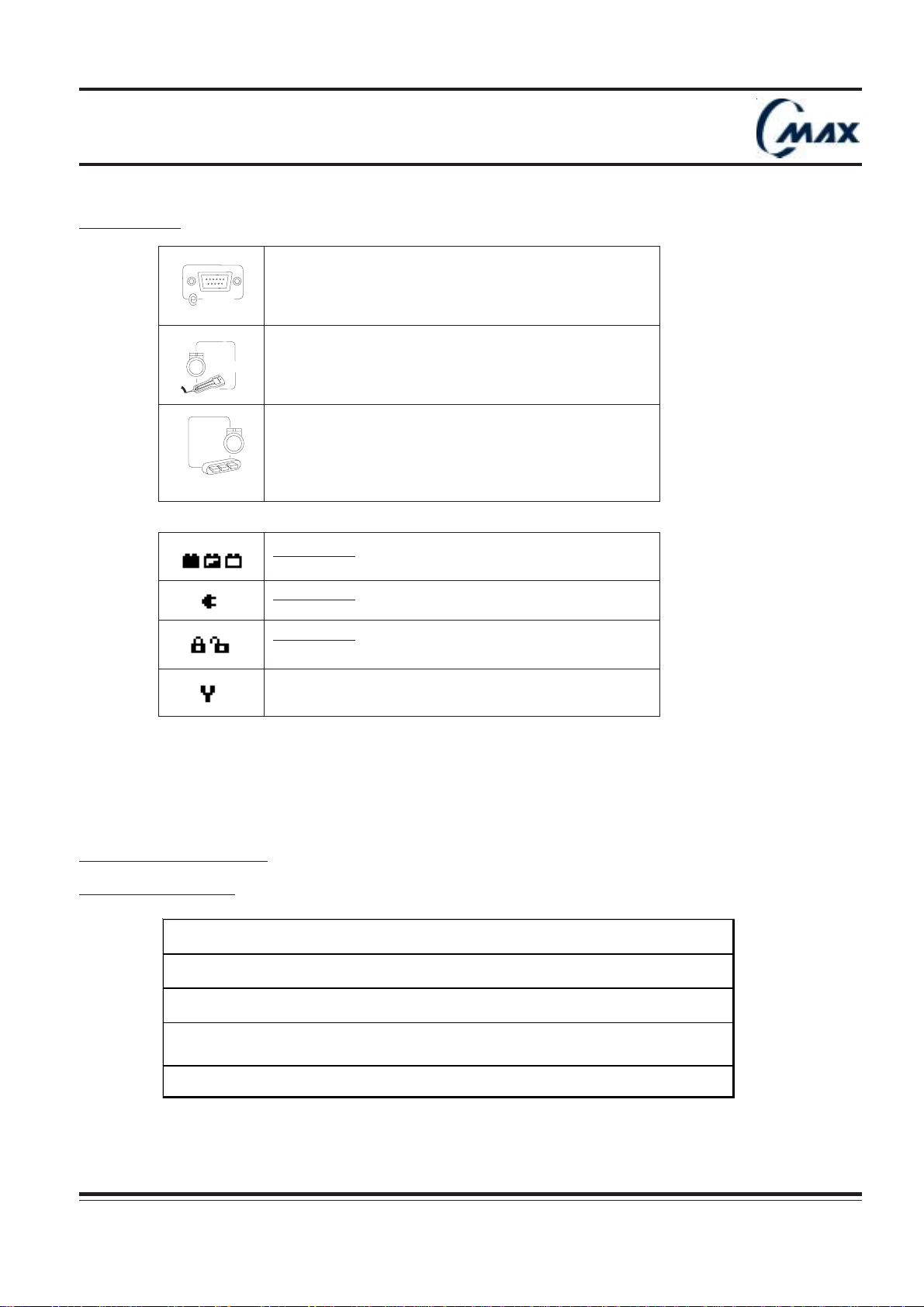
Operating table
Operator manual Réf. 022710201 11
CMAX NU 01F
SERVE
Socket 1 : for plugging in hand control
(page 25)
Socket 2 : for plugging in optional foot
control (page 25)
SUB-D socket for E-SERVE: for
connecting exclusively FHSurgical
computer or modem (diagnostics)
(page 25)
3.3 Symbols :
Hand control : Table works on batteries.
Battery status full charge / half charge / discharge (page 21)
Hand control :
Status : table works on mains (page 21)
Hand control :
Status : table lock / table unlock (page 21)
Maintenance key (page 57)
4. GENERAL DESCRIPTION :
4.1.1 CLASSIFICATION
CLASS 1 equipment
Type B equipment
Splash-proof equipment (IPX4)
Equipment not suitable for use in the presence of a flammable anaesthetic mixture
with air or with oxygen or nitrous oxide
Intermittent operation 3mn/h
A
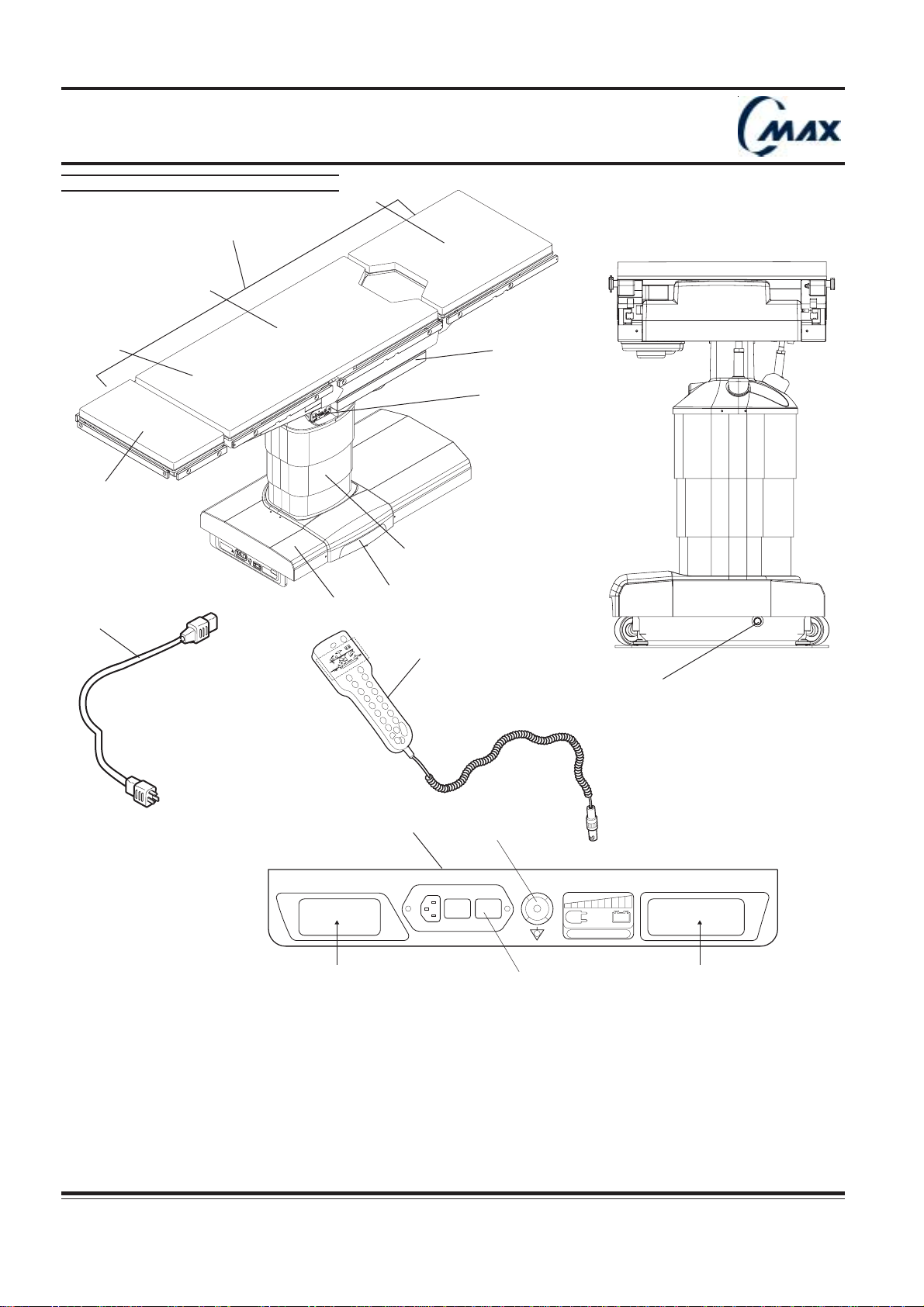
Réf. 022710201
Operating table
12 Operator manual
CMAX NU 01F
WARNING
AVERTISSEMENT
CHARGEBATTERY
INTELLIPOWER
WARNING
AVERTISSEMENT
W0109-2000-SW
FDLKM-C.MAX
Ensurecapscover
socketswhennotinuse.
SERVE
C-MAX 38
1
2
3
5
6
4
8
14
12
7
03"
00"
20¡T
00¡
TRENDTILT
00¡
SLIDEHEAD!
-04¡
13
10
C-MAX 09
11
1 - Mobile base 9 - Power panel 17 - Identification label
2 - Column 10 - Power Cord 18 - Primary fuses
3 - Table top 11 - Battery fuse holder
4 - Headrest 12 - Connection panel
5 - Back section 13 - Hand control
6 - Kidney elevator 14 - Override
7 - Sliding seat section 15 - Equipotentiality plug
8 - Leg section 16 - Electrical characteristics label
FIG. 4.1.2 - DESCRIPTION
915
CHARGE BATTERY
INTELLI POWER
16
17
C-MAX 26
18

Operating table
Operator manual Réf. 022710201 13
CMAX NU 01F
4.1.2 - Description :
C-MAX is a mobile, motorized electro-hydraulic operating table.
Equipped with a large sliding table top (ZIP SLIDE pending patent), C-MAX provides unrestricted radiological
access without patient reversing.
C-MAX is suitable for most surgical procedures and is designed to support patient weighing up to 600 lb (270 kg)
using standard positions specified chapter 7.
The unique concept of its power supply (INTELLI POWER pending patent) allows the table to be either battery powered
or electric powered.
Movements are executed through wired hand control (13) or optional foot control. Also, C-MAX is voice and touch
screen control compatible.
C-MAX operating table is comprised of a mobile base (1), a column (2), and a multi-section tabletop (3) which is
divided into 5 sections :
- a headrest (removable) (4)
- a back section (5)
- a kidney elevator (6)
- a sliding seat section (7)
- a leg section (removable) (8)
Back, kidney, seat and leg sections movements are motorized.
Headrest adjustment is manual.
C-MAX smart electronic design allows diagnostic and servicing to be performed from a distance by FHSurgical‘s
specialists (E-SERVE compatible).
Built-in sensors provide safety information to the users. These sensors prevent sectional conflict and detect accidental
table collisions with external obstructions (AUTO LIMIT SENSORS pending patent).
Electrical power supply :
Input for CMAX 110 Volts : 100/120 Volts (shunt inside) 50-60 Hz 1 Phase 380 VA max.
A 3.7-meter long power cord hospital grade (10) is provided to connect the table to the mains.
Primary protection by 2 fuses : T 6,3 AH (18)
Input for CMAX 220Volts : 220/230 Volts (shunt inside) 50-60 Hz 1 Phase 380 VA max.
A 5-meter long power cord hospital grade (10) is provided to connect the table to the mains.
Primary protection by 2 fuses : T 4 AH (18)
Mode of operation : 3 min / hour intermittent use
Insulation :C-MAX is equipped with a equipotentiality plug (15) (male connector, DIN42801) at the power panel (9)
to prevent electric shock. Female connector not provided by FHSurgical.
5.5 - Connecting and disconnecting mains power cord :
If an antistatic path is necessary, we recommend that you only use recommended antistatic pads, specifically
designed for this product and on which the patient must be in direct contact.
The operating table must be set on an antistatic floor or connected to an equalization device (equipotential
connector).
In case of use of other equipments near the table, verify that these equimpents respect the Electromagnetic
compatibility medical standards
When using high frequency surgical equipment such as defibrillators or defibrillator-monitors, carefully follow the
manufacturer’s instructions.
The table is earthed when table is connected to mains by power cord with earth.
Where the integrity of the external Protective Earth Conductor arrangement is in doubt, equipment shall be
operated from its Internal Electrical Power Source.
Table must be equipped with 2 flame retardant lead sealed batteries 12V, available through the FHSurgical network.
!!
!!
!
!!
!!
!
!!
!!
!
!!
!!
!
!!
!!
!
!!
!!
!
A

Réf. 022710201
Operating table
14 Operator manual
CMAX NU 01F
Ensurecapscover
socketswhennotinuse.
SERVE
C-MAX 14
90°
40°
Ensurecapscover
socketswhennotinuse.
SERVE
C-MAX 15
30°
30°
Ensurecapscover
socketswhennotinuse.
SERVE
C-MAX 16
105°
Ensurecapscover
socketswhennotinuse.
SERVE
C-MAX 12
60°
90°
C-MAX 18
20°
20°
WARNING
AVERTISSEMENT
CHARGE BATTERY
INTELLIPOWER
WARNING
AVERTISSEMENT
W0109-2000-SW
FDLKM-C.MAX
Ensurecapscover
socketswhennotinuse.
SERVE
C-MAX 23
4" 110mm
Ensurecapscover
socketswhennotinuse.
SERVE
C-MAX 13
90°
Ensurecapscover
socketswhennotinuse.
SERVE
C-MAX 17
140°
Ensurecapscover
socketswhennotinuse.
SERVE
C-MAX 19
9"
227mm
9"
227mm
FIG. 4.2 - MOUVEMENT RANGE
C-MAX 21
26"
675mm
Ensurecapscover
socketswhennotinuse.
SERVE
45"
1136mm
Ensurecapscover
socketswhennotinuse.
SERVE
2’’

Operating table
Operator manual Réf. 022710201 15
CMAX NU 01F
4.2 - Specifications :
- Up / Down : 45’’ - 1136 mm / 26’’ - 675 mm
- Lateral tilt left / right : 20°/20°
- Trendelenburg / reverse Trendelenburg : 30°/30°
- Back section Up / Down : 90°/40°
- Leg section Up / Down : 0°/105°
- Kidney elevator : 4’’ - 110 mm
- Slide Head / Foot : 9’’ - 227 mm / 9’’ - 227 mm
- Flex / reflex : 140° / 90°
- Headrest adjustment is manual : Up/ Down : 60° / 90°
- Tabletop dimensions : Length : 81’’ - 2055 mm
Width (access rails) : 22’’ - 550 mm
- Table weight : Approximatively 560 lb (250 kg)
- Patient weight capacity : 600 lb (270 kg), for standard positions defined on chapter 7.
FIG. 4.4 - X-RAY ACCESS
81” (2055mm)
22” (550mm)
13”
(325mm)
22”
(570mm)
22”
(550mm)
24”
(610mm)
3” (80mm)
C-MAX 32a
FIG. 4.3 - TABLE TOP DIMENSIONS
C-MAX 24a
25”
(635mm) 13”
(330mm) 43”
(1090mm)
43”
(1088mm) 13”
(330mm) 25”
(637mm)
Column
Column

Réf. 022710201
Operating table
16 Operator manual
CMAX NU 01F
C-MAX 01b
Ensurecapscover
socketswhennotin use.
SERVE
C-MAX 12
60°
90°
FIG. 5.1 - INSTALLING HEADREST
FIG. 5.2 - HEADREST ADJUSTMENT
C-MAX 02a
Handle

Operating table
Operator manual Réf. 022710201 17
CMAX NU 01F
5 - Installation instructions :
5.1 - Installing headrest (FIG. 5.1) :
Attach the headrest at the end of the back frame as follows :
1. Fully loosen the two locking device thumbscrews located at the end of the back frame.
2. Insert both rods of the headrest attachment into the two back frame bores until fully engaged. The head rest
must fit in easily.
3. Fully tighten the two thumbscrews to secure the headrest in place.
By pulling the headrest on both sides, check that it has been correctly secured.
5.2 - Headrest manual adjustment (FIG. 5.2) :
The headrest can be continuously tilted downwards and upwards from horizontal level (max 90° downwards and
max. 60° upwards) as follows :
1. Pull handle located under right side of headrest and tilt the headrest to desired angle, at the same time, holding
full weight of patient’s head on headrest.
2. Once the tilt has been obtained, release the handle.
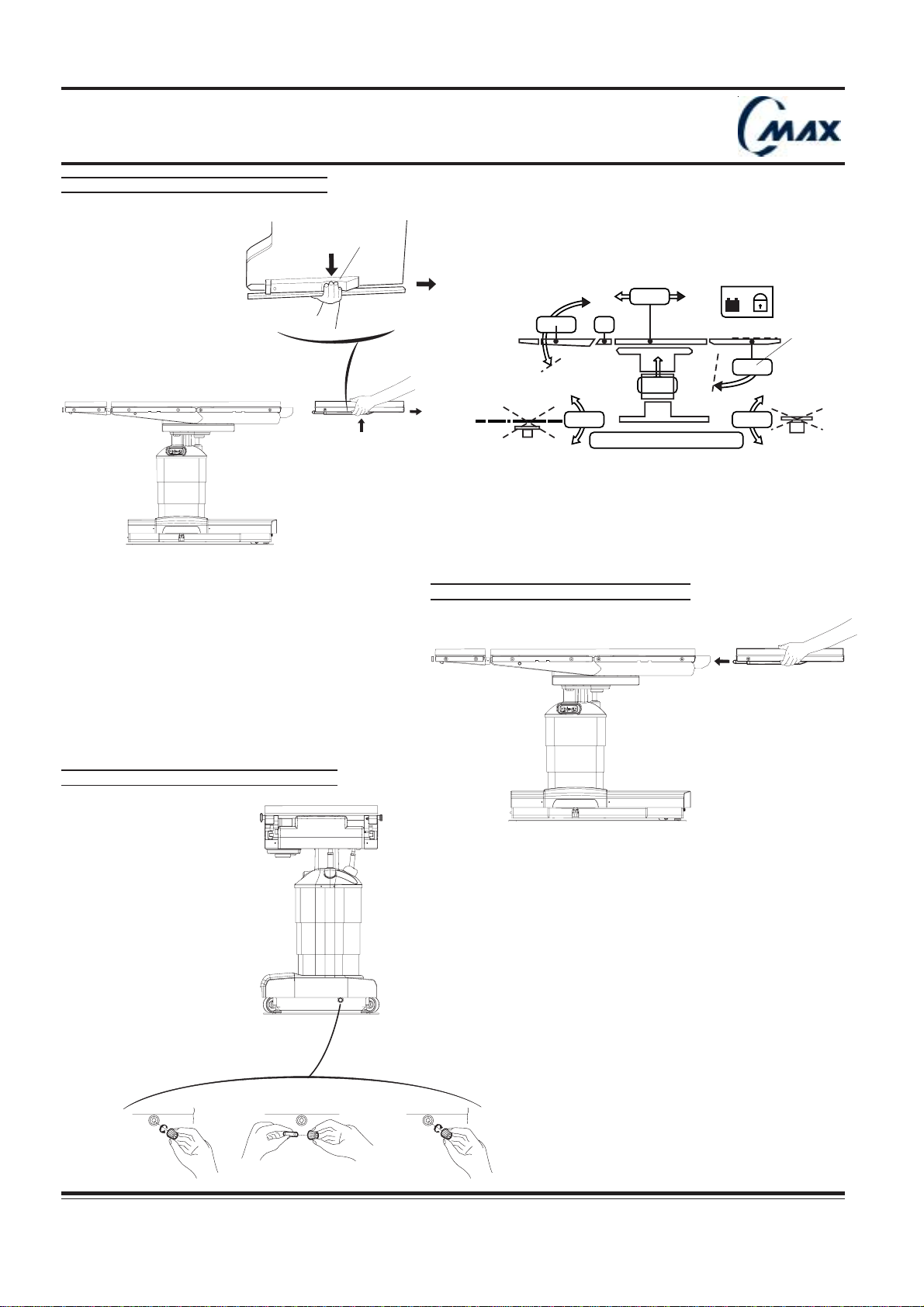
Réf. 022710201
Operating table
18 Operator manual
CMAX NU 01F
C-MAX 09
FIG. 5.5 - INSTALLING BATTERY FUSE
Ensurecapscover
socketswhennotin use.
SERVE
C-MAX 03b
«CLICK»
FIG. 5.4- INSTALLING LEG SECTION
FIG. 5.3 - REMOVING LEG SECTION
Ensurecapscover
socketswhennotinuse.
SERVE
C-MAX 03a
Handle
Hand control LCD display
C-MAX 08bb
03"
00"
20° T
00°
TREND TILT
00°
LEG OUT
No
angle
value

Operating table
Operator manual Réf. 022710201 19
CMAX NU 01F
5.3 - Removing and installing leg section :
The C-MAX leg section is designed to be removable (Hi-lock,pending patent) in order to provide free access to the
surgeon while using additional leg supports (refer to patient positionning, chap. 7)
Do not remove leg section while patient not correctly positioned.
Patient’s torso and buttocks must be firmly held in position by the operating table seat plate and his legs
supported by additional leg supports correctly attached to seat section side rails (refer to leg support’s
instructions for use).
Remove the leg section as follows (FIG. 5.3) :
1. Position leg section horizontally using hand control.
2. While holding the leg frame, press both handles and simultaneously pull backwards.
Stow leg plate close by with care.
N.B. : Seat articulation interfaces can be folded down to provide better access for surgeon.
When leg section removed, corresponding LCD angle value disappears (refer to hand control operations, chap.6.1)
Installing leg section (FIG. 5.4) :
1. Position seat articulation interfaces horizontally (leg up max.) using hand control leg section upwards key.
2. Insert both rods for the leg frame attachment into the seat bores until fully engaged. Listen to the «Click» which
indicates that the leg section is correctly engaged. The leg frame must fit in easily.
It is not necessary to press handles.
By pulling the leg section on both sides, ensure that it has been correctly secured.
When leg section is not correctly secured, corresponding LCD angle value does not appear (FIG.5.3) and
«LEG OUT» appears at the hand control LCD message window when pressing «LEG UP» or «LEG DOWN»
key.
5.4 - Installing and removing battery fuse :
For safety and transport purposes, the protection fuse is packaged separately in a plastic bag attached to the table.
Installing battery fuse (FIG. 5.5) :
- Remove the fuse from its bag.
1. Unscrew the black fuse holder cap located at the front of the table base
2. Insert the fuse in the black fuse cap.
3. Insert the fuse and the fuse holder assembly in its housing.
Push in and turn the fuse holder a quarter turn clockwise to screw it into place.
- Pull on the fuse cap to ensure it is properly secured to the table.
If table remains in extended storage (more than 6 months), remove fuse to limit battery discharging and to maintain
proper charge.
To prevent table batteries from any damage, keep premises temperature between 5°F (-15°C) and 122°F (50°C).
Removing the battery fuse :
The fuse is removed by unscrewing the fuse cap anti-clockwise.
!!
!!
!
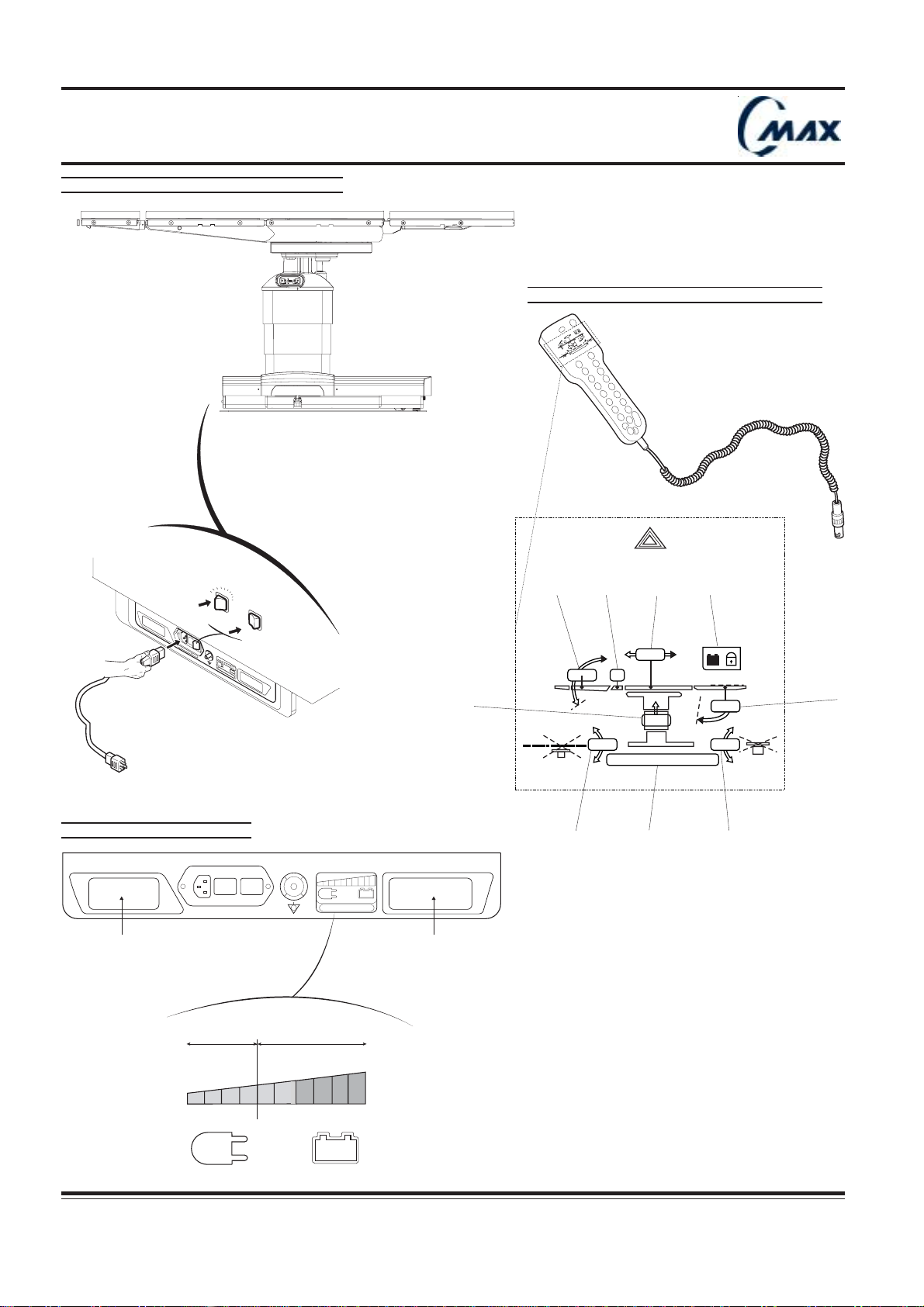
Réf. 022710201
Operating table
20 Operator manual
CMAX NU 01F
FIG. 5.6 - CONNECTING POWER CORD
FIG. 5.7.2 - LED DISPLAY
C-MAX 04
CHARGEBATTERY
INTELLIPOWER
OFF
ON
Ensurecapscover
socketswhennotin use.
SERVE
0 I 0 I
FIG. 5.7.1 - HAND CONTROL LCD DISPLAY
CHARGE BATTERY
INTELLI POWER
Label 1 Label 2
CHARGE BATTERY
ORANGE GREEN
C-MAX 26c
C-MAX 08aa
03"
00"
20° T
00°
TREND TILT
00°
SLIDE HEAD !
04°
03"
00"
20¡T
00¡
TRENDTILT
00¡
SLIDEHEAD!
-04¡
698 2
3
41 5
7
AUTO
LIMIT
SENSORS
Table of contents