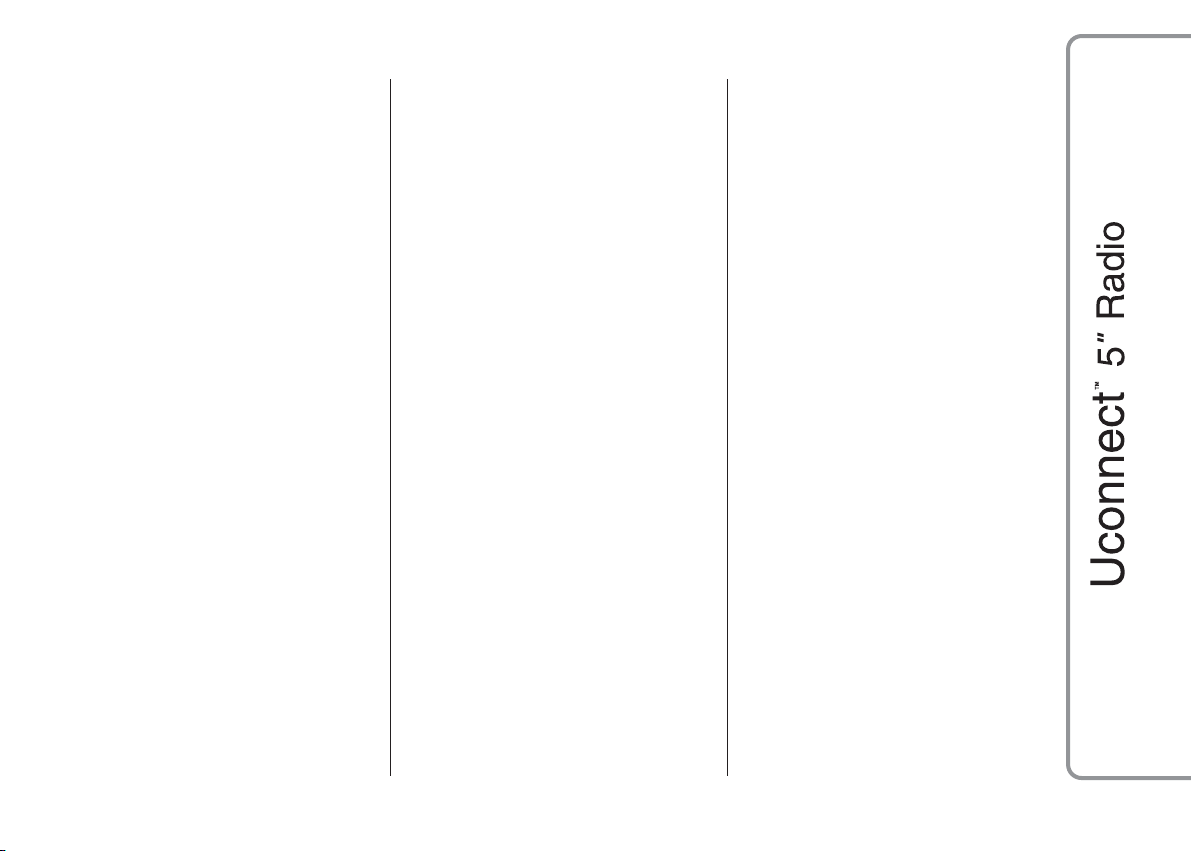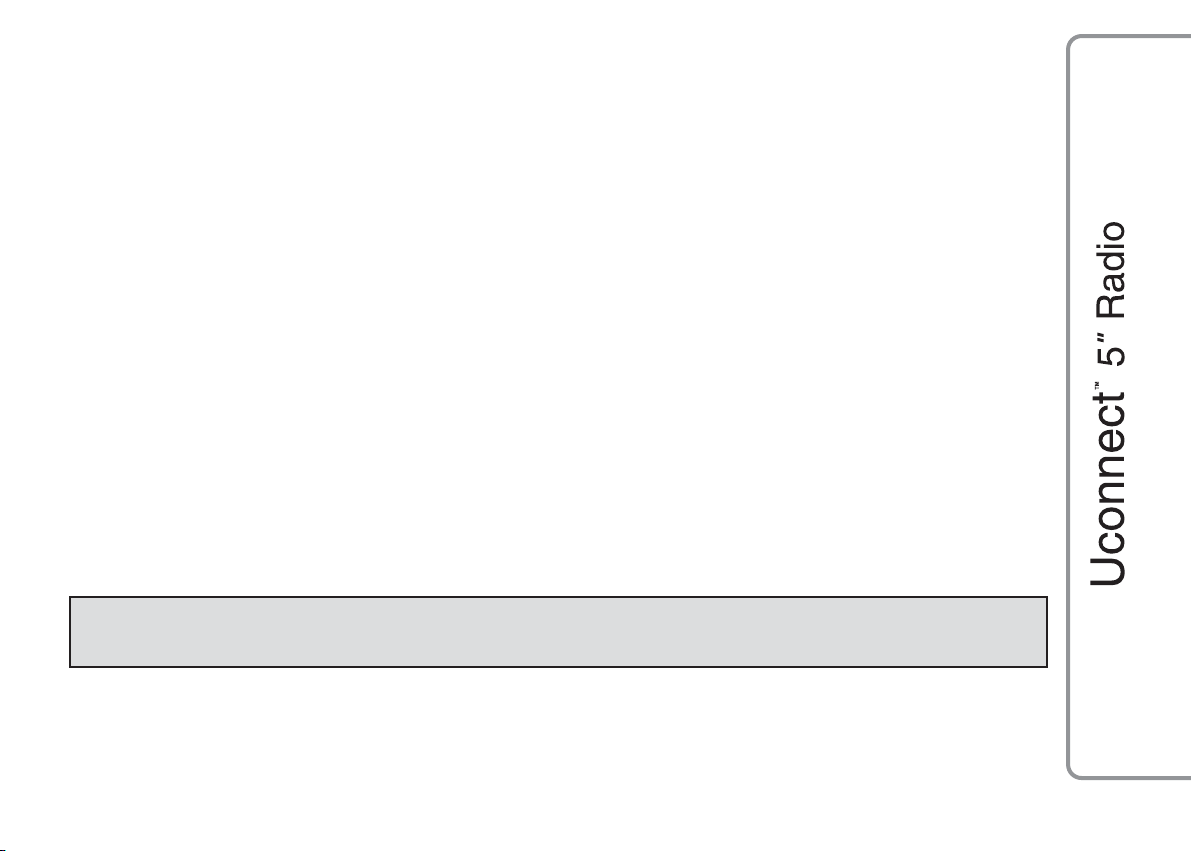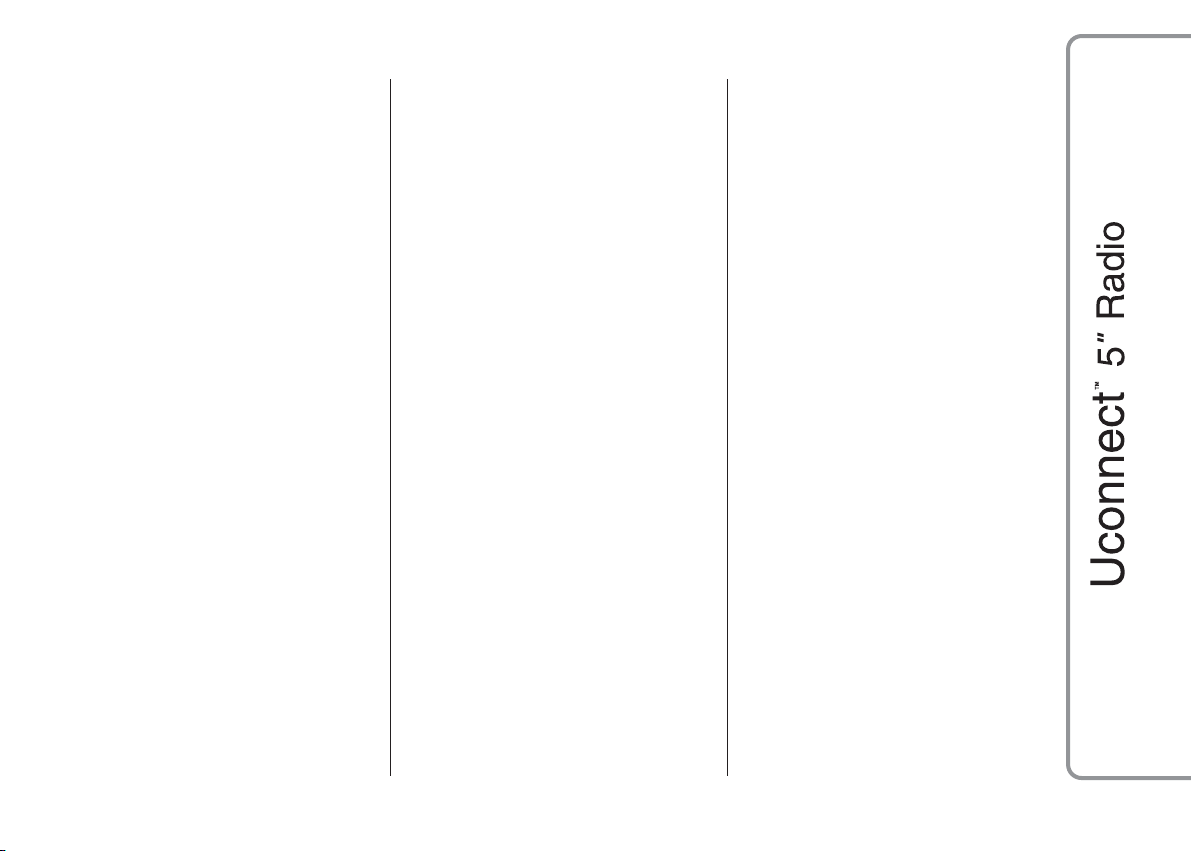
TABLE OF CONTENTS
INTRODUCTION ........................... 3
TIPS, CONTROLS AND
GENERAL INFORMATION ........... 4
TIPS............................................... 4
MULTIMEDIA DEVICES:
SUPPORTED AUDIO FILES AND
FORMATS...................................... 5
NOTES ON TRADEMARKS............ 5
EXTERNAL AUDIO SOURCES ....... 5
ANTI-THEFT PROTECTION............ 6
SOFTWARE UPDATES................... 6
TECHNICAL SPECIFICATIONS ...... 7
QUICK GUIDE ............................... 8
CONTROLS ON FRONT PANEL .... 8
FRONT PANEL CONTROL
SUMMARY TABLE ......................... 9
STEERING WHEEL CONTROLS.. 10
DESCRIPTION ............................... 10
STEERING WHEEL CONTROL
SUMMARY TABLE ......................... 11
SWITCHING THE SYSTEM
ON/OFF ......................................... 13
RADIO (TUNER) MODE.................. 13
RADIO MODE SELECTION ............ 13
SELECTING A FREQUENCY
BAND ............................................ 13
DISPLAYED INFORMATION ........... 13
RADIO STATION SELECTION ........ 13
PREVIOUS/NEXT RADIO STATION
SEARCH ....................................... 14
PREVIOUS/NEXT RADIO STATION
FAST SEARCH............................... 14
AM/FM RADIO STATION TUNING .. 14
DAB RADIO ................................... 14
SETTING THE PRESETS................ 15
AUDIO ........................................... 15
MEDIA MODE ............................... 17
AUDIO SOURCE SELECTION........ 17
TRACK CHANGE (previous/next) ... 17
TRACK FAST
FORWARD/REWIND...................... 17
TRACK SELECTION (Browse) ........ 17
TRACK INFORMATION DISPLAY ... 18
RANDOM TRACK
REPRODUCTION........................... 18
TRACK REPETITION...................... 18
CD PLAYER................................... 18
LOADING/EJECTING A CD............ 18
SOURCE Bluetooth ® ................. 19
PAIRING A Bluetooth® AUDIO
DEVICE.......................................... 19
USB/IPOD SUPPORT ................... 20
AUX SUPPORT ............................. 20
PHONE MODE .............................. 20
PHONE MODE ACTIVATION .......... 20
MAIN FUNCTIONS......................... 20
DISPLAYED INFORMATION ........... 21
PAIRING A MOBILE PHONE .......... 21
STORING NAMES/NUMBERS IN
THE MOBILE PHONE
PHONEBOOK................................ 22
TRANSMISSION OF PHONE DATA
(PHONEBOOK AND RECENT
CALLS) .......................................... 22
CONNECTION/DISCONNECTION
OF A MOBILE PHONE OR A Blue-
tooth® AUDIO DEVICE ................. 22
DELETION OF A MOBILE PHONE
OR A Bluetooth® AUDIO
DEVICE.......................................... 23
SETTING A MOBILE PHONE OR A
Bluetooth® AUDIO DEVICE AS
FAVOURITE.................................... 23
DELETION OF PHONE DATA
(PHONEBOOK AND RECENT
CALLS) .......................................... 23
MAKING A PHONE CALL .............. 23
MANAGING AN INCOMING CALL . 24
MAKING A SECOND PHONE
CALL ............................................. 24
MANAGING TWO PHONE CALLS . 24
ENDING A CALL ............................ 25
REDIALLING .................................. 25
CONTINUING A PHONE CALL ...... 25
ACTIVATION/DEACTIVATION OF
THE MICROPHONE....................... 25
TRANSFERRING A CALL............... 25
SMS MESSAGE READER .............. 25
SMS MESSAGE OPTIONS ............ 26
"MORE" MODE............................. 26
OUTSIDE TEMPERATURE ............. 26
CLOCK .......................................... 26
TRIP COMPUTER ......................... 27
SETTINGS ..................................... 27
VOICE COMMANDS .................... 29
USE OF THE VOICE COMMANDS. 29
1
26-2-2014 15:34 Pagina 1