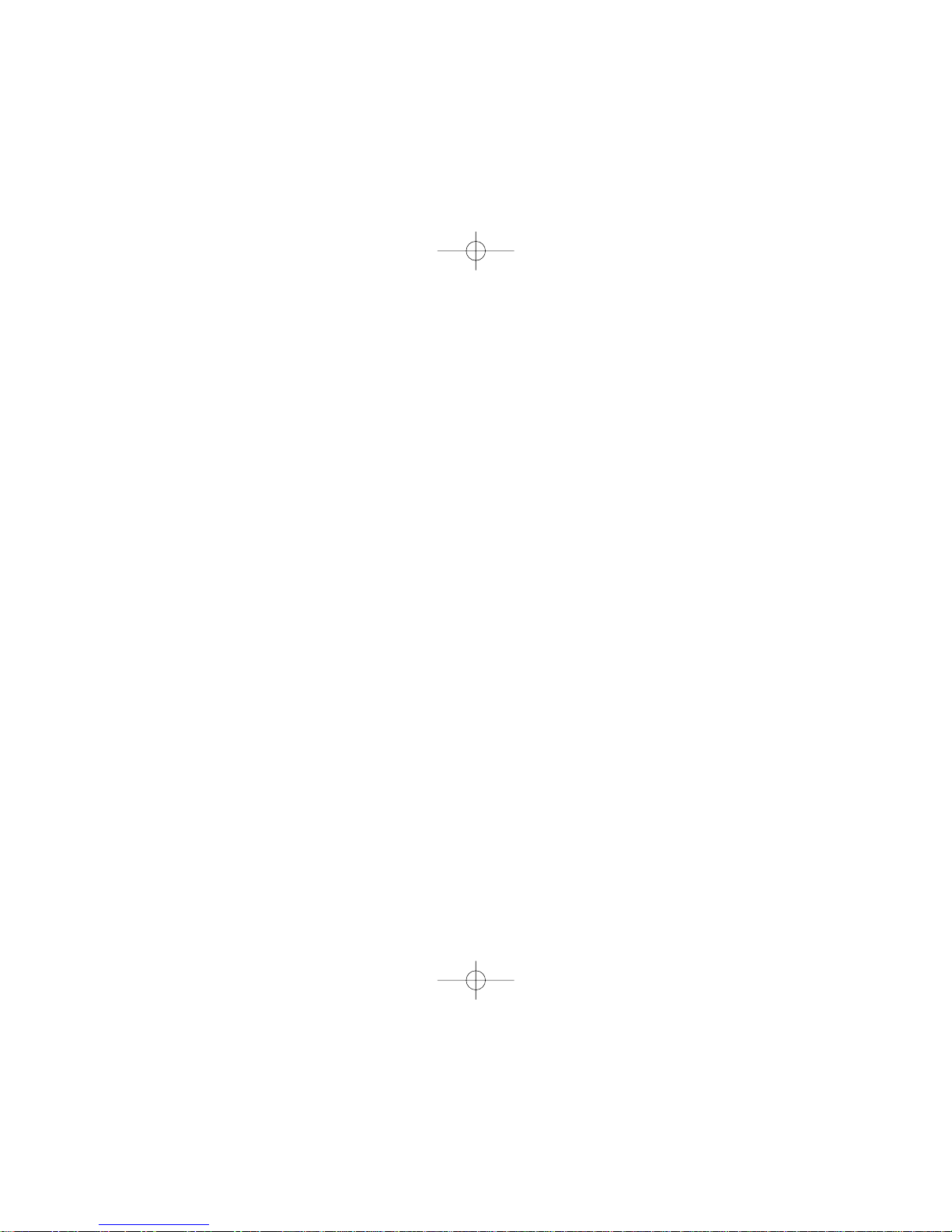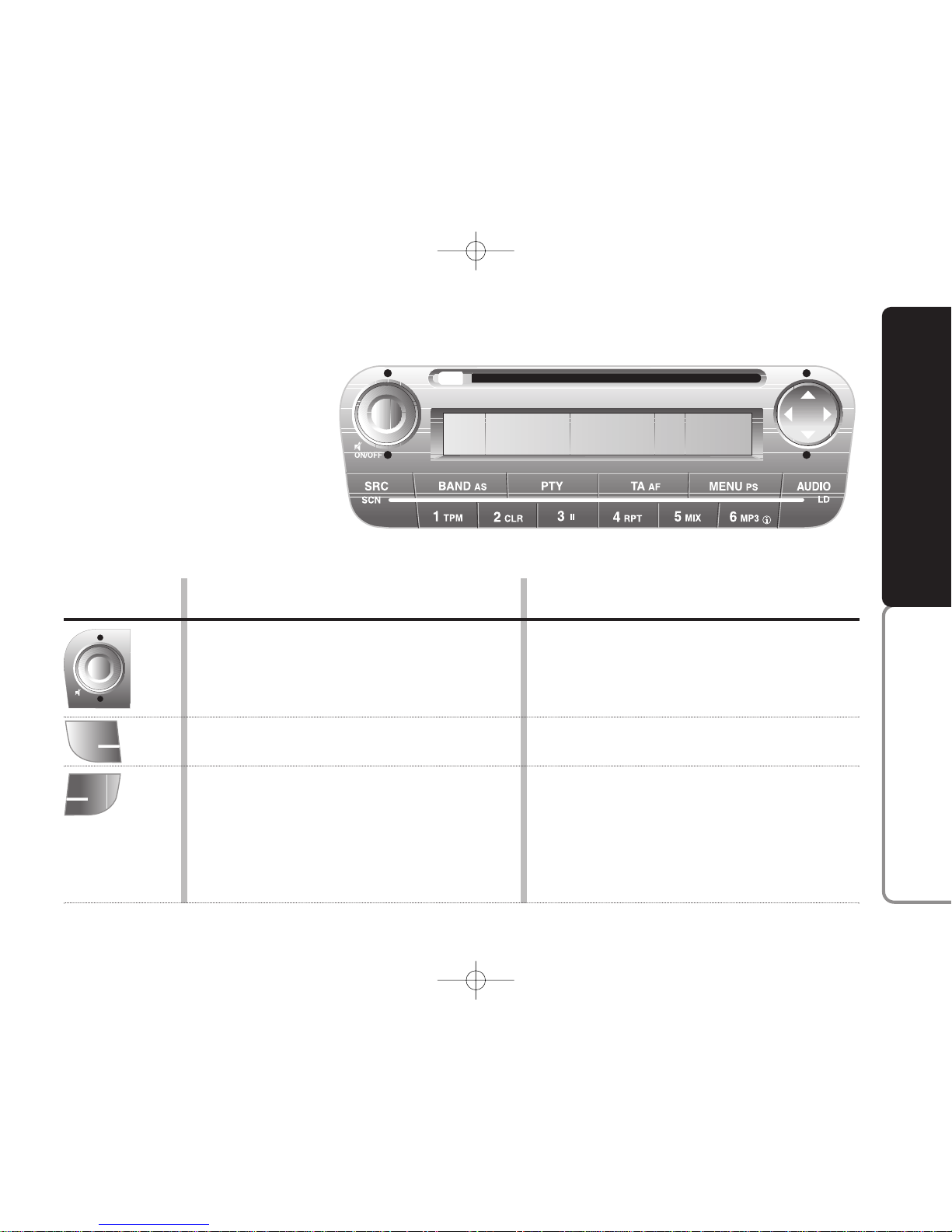LOUDNESS adjustment ......................................................... 14
Hands-free kit .......................................................................... 14
Protection against theft .......................................................... 15
- Entering the secret code ..................................................... 15
- Code Card ............................................................................. 15
RADIO (Tuner) ....................................................................... 16
Introduction ............................................................................. 16
Selecting the frequency band ................................................ 16
Presetting buttons ................................................................... 16
Storing the last station heard ............................................... 16
Automatic tuning ..................................................................... 16
Manual tuning ........................................................................... 17
SCAN function ........................................................................ 17
Scanning preset stations ......................................................... 17
AUTOSTORE function .......................................................... 18
AF function ............................................................................... 18
TA function ............................................................................... 18
Emergency alarm reception .................................................. 19
PTY function ............................................................................. 19
Checking the station type of PTY programme ................. 20
EON function ........................................................................... 20
Stereophonic stations ............................................................. 20
Menu .......................................................................................... 20
- MENU-PS button functions ................................................ 20
- PRESET/USER/CLASSIC/ROCK/JAZZ function ............ 21
- USER EQ SETTINGS function ........................................... 21
- REGIONAL MODE function ............................................. 22
- CD DISPLAY function ......................................................... 22
CC
CCOO
OONN
NNTT
TTEE
EENN
NNTT
TTSS
SS
SOUND SYSTEM .............................................................. 4
Advice ........................................................................................ 4
- Road safety ............................................................................. 4
- Reception conditions ........................................................... 4
- Care and maintenance ......................................................... 5
- Compact Disc ....................................................................... 5
Sound system technical data .................................................. 6
QUICK GUIDE ........................................................................ 7
General functions .................................................................... 7
Radio functions ........................................................................ 8
CD/CD Changer functions ................................................... 8
Steering wheel controls ......................................................... 9
General Information ................................................................ 10
- Radio section ......................................................................... 10
- Audio section ........................................................................ 10
- Compact Disc section ......................................................... 11
- MP3 CD section ................................................................... 11
FUNCTIONS AND ADJUSTMENTS ................................. 12
Turning the sound system on ............................................... 12
Turning the sound system off ............................................... 12
Selecting Radio/CD/CD Changer ........................................ 12
PAUSE function ....................................................................... 12
Volume adjustment ................................................................. 12
SVC function ............................................................................ 12
MUTE function ......................................................................... 13
Tone adjustment ..................................................................... 13
Balance adjustment ................................................................. 13
FADER adjustment ................................................................. 14