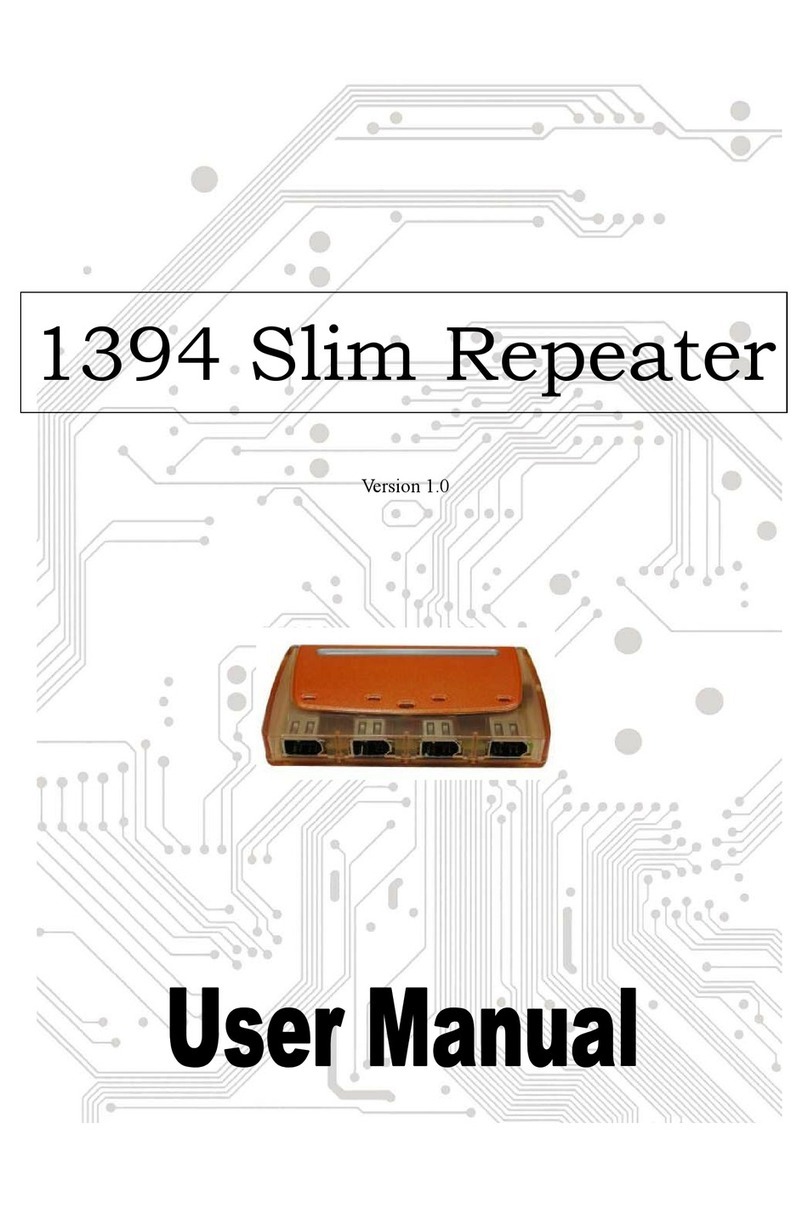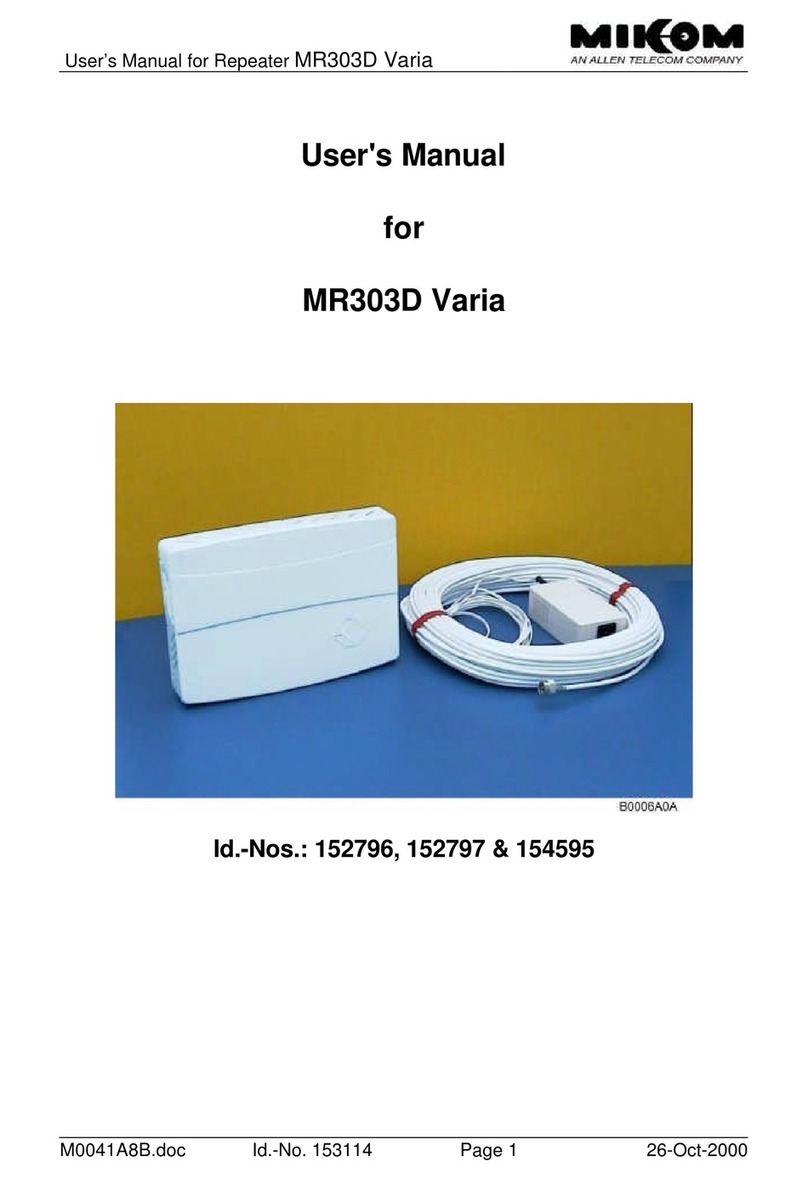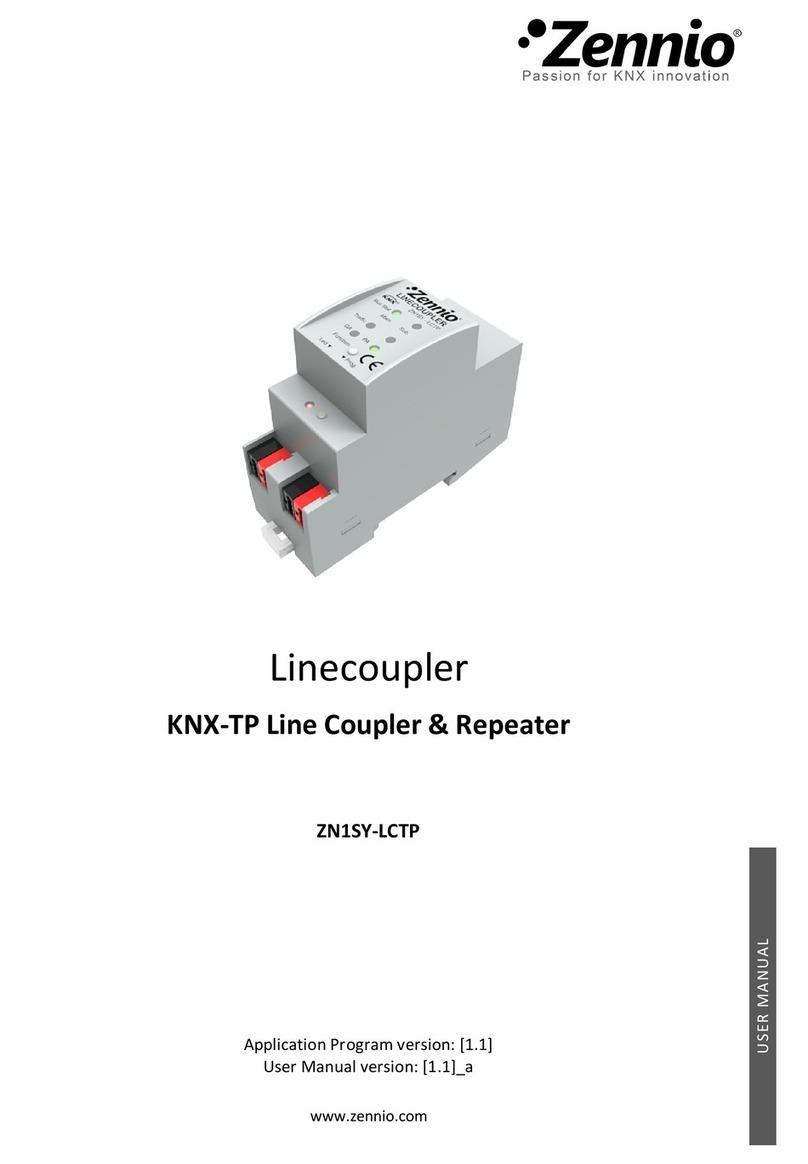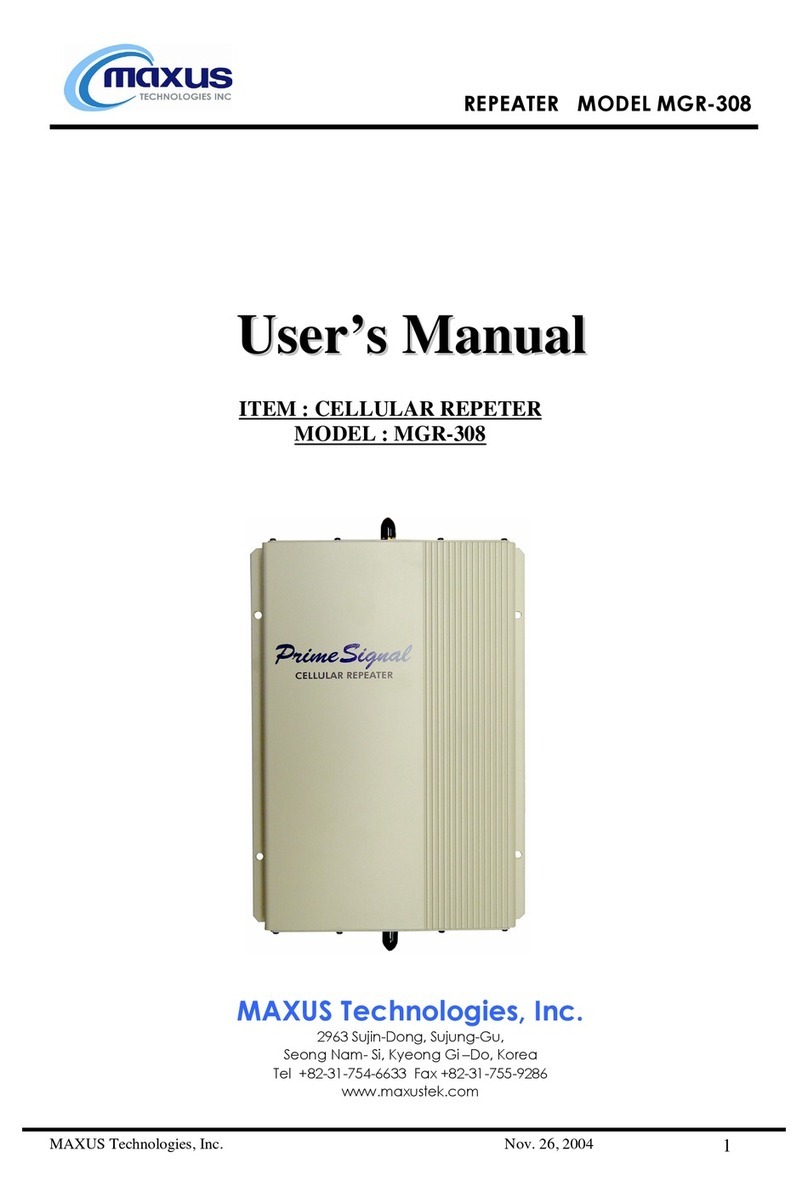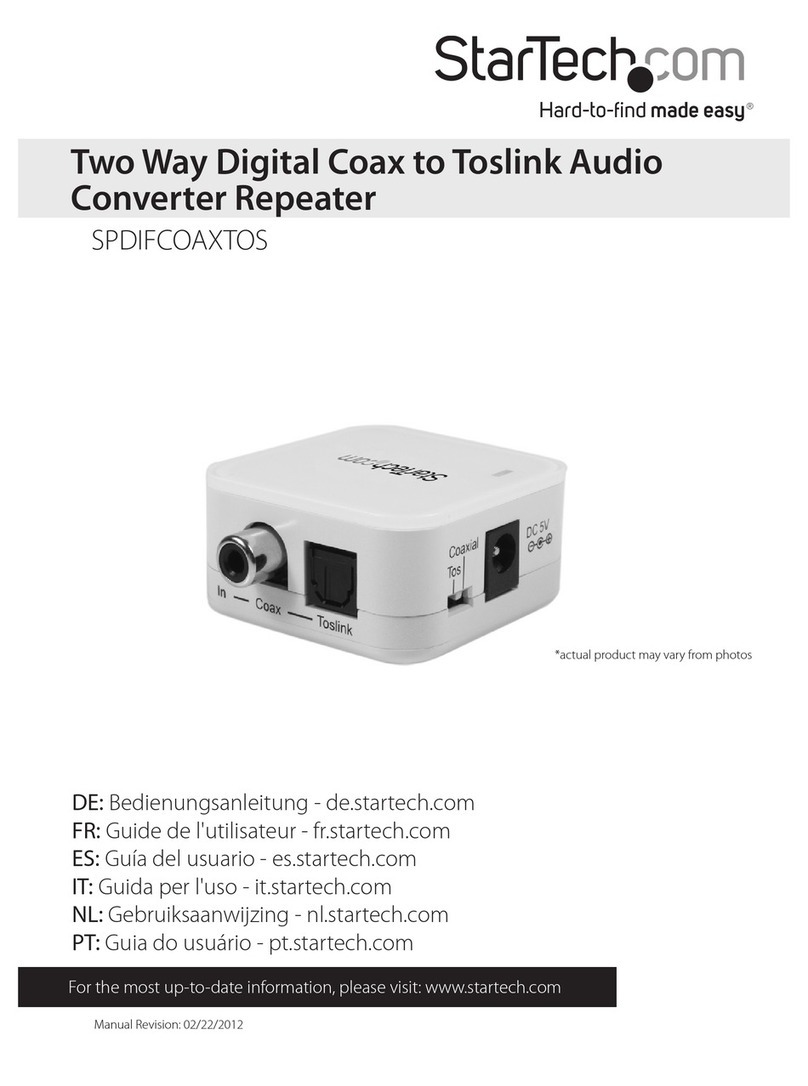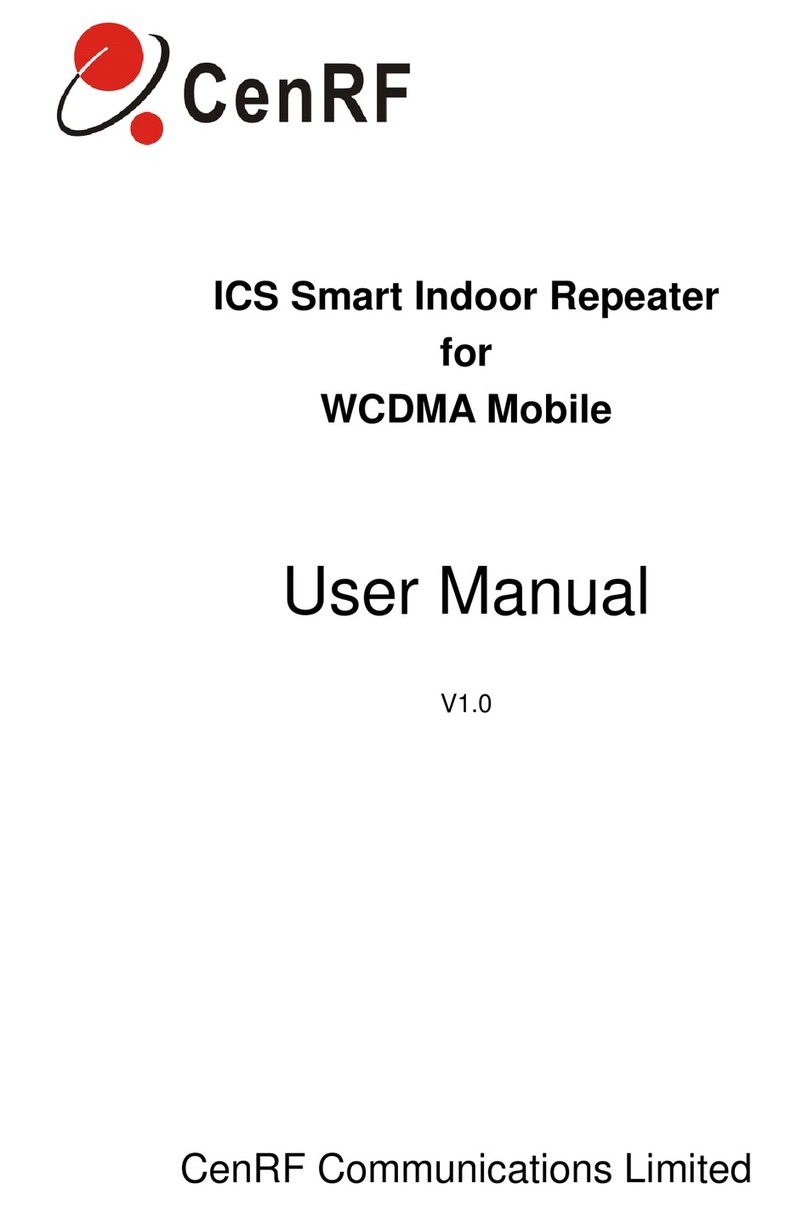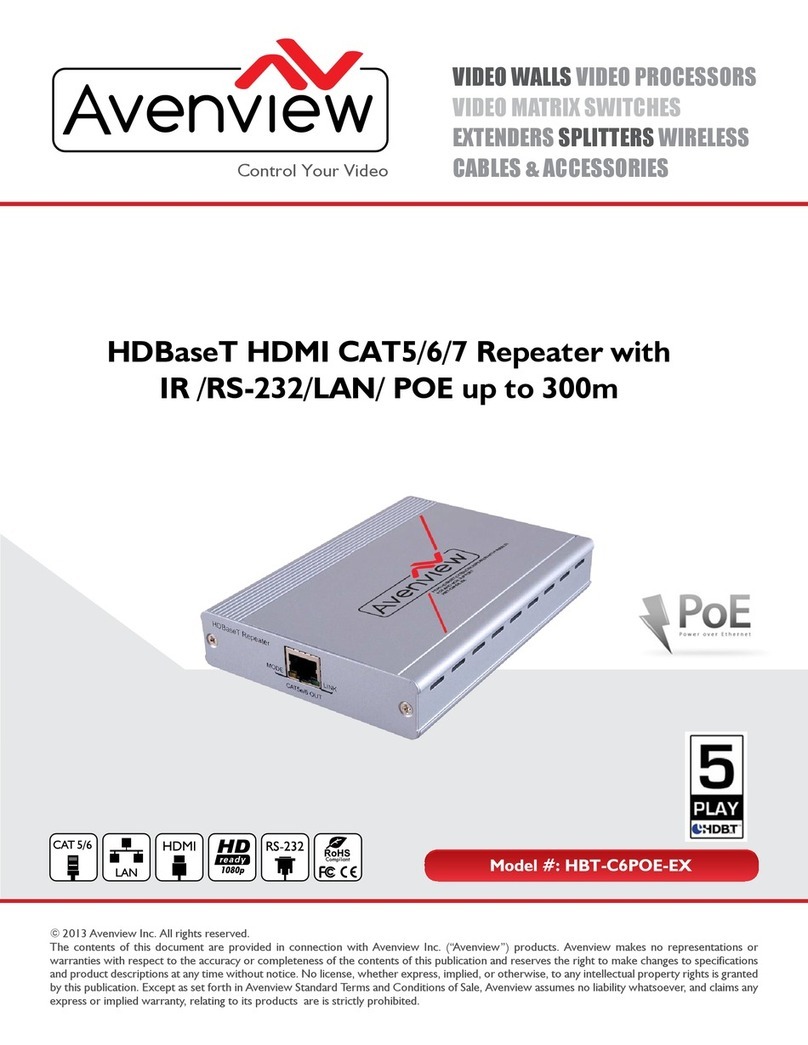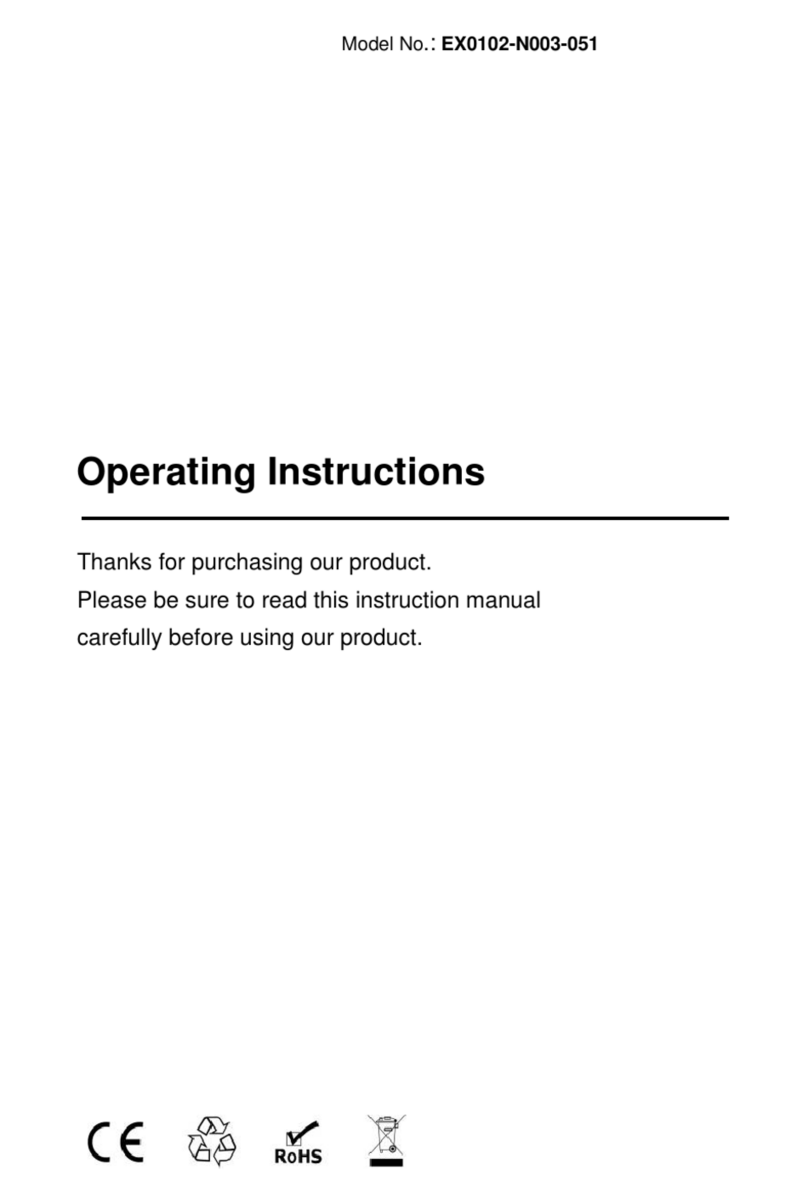FIBRO WPM REPEATER User manual

INSTRUCTIONS FOR USE
WPM REPEATER
2480.00.91.43
Instructions for use WPM Repeater

Document: Instructions for use
Document number: 2.7554.00.0522.0100000
Language:
In the German language, this document is the original version in the EU language of the manufacturer and is labelled
with the German national flag.
In the language of a country of use, this document is a translation of the original version and labelled with the national
flag of the country of use.
This document is referred to as "instructions" in the following text.
Number of pages in this manual including the title page: 12
These instructions are valid for the product
2480.00.91.43
WPM Repeater
This document was created by
FIBRO GMBH
August-Läpple-Weg
DE 74855 Hassmersheim
Phone: +49 (0) 62 66 73 0
Fax: +49 (0) 62 66 73 237
E-mail: [email protected]
Internet: www.fibro.de
© All rights to this document are subject to copyright of the author.
Without the prior written permission of FIBRO GMBH, this document must not be copied or
reproduced, either in full or in part.
The instructions are intended only for the operator of the described Component only
and must therefore not be made available to uninvolved third parties - in particular to competitors.

Instructions for use WPM Repeater 3/12
Contents
1 Introduction . . . . . . . . . . . . . . . . . . . . . . . . . . . . . . . . . . . . . . . . . . . . . . . . . . . . . . . . . . . . . . . . . . . . . 4
1.1 Intended use . . . . . . . . . . . . . . . . . . . . . . . . . . . . . . . . . . . . . . . . . . . . . . . . . . . . . . . . . . . . . . . . 4
1.2 System requirements . . . . . . . . . . . . . . . . . . . . . . . . . . . . . . . . . . . . . . . . . . . . . . . . . . . . . . . . . . 4
1.3 Autor's rights . . . . . . . . . . . . . . . . . . . . . . . . . . . . . . . . . . . . . . . . . . . . . . . . . . . . . . . . . . . . . . . . 4
2 Commissioning . . . . . . . . . . . . . . . . . . . . . . . . . . . . . . . . . . . . . . . . . . . . . . . . . . . . . . . . . . . . . . . . . . 5
3 Firmware update . . . . . . . . . . . . . . . . . . . . . . . . . . . . . . . . . . . . . . . . . . . . . . . . . . . . . . . . . . . . . . . . . 7
4 Troubleshooting . . . . . . . . . . . . . . . . . . . . . . . . . . . . . . . . . . . . . . . . . . . . . . . . . . . . . . . . . . . . . . . . . . 8
5 Appendix. . . . . . . . . . . . . . . . . . . . . . . . . . . . . . . . . . . . . . . . . . . . . . . . . . . . . . . . . . . . . . . . . . . . . . . . 9
5.1 Personal notes . . . . . . . . . . . . . . . . . . . . . . . . . . . . . . . . . . . . . . . . . . . . . . . . . . . . . . . . . . . . . . . 9
6 Index . . . . . . . . . . . . . . . . . . . . . . . . . . . . . . . . . . . . . . . . . . . . . . . . . . . . . . . . . . . . . . . . . . . . . . . . . . 11

4/12 Instructions for use WPM Repeater
Introduction
1 INTRODUCTION
1.1 Intended use
The WPM repeaters are used to extend the WPM system for areas where no press control is
required, but the monitoring of tools is to be carried out.
1.2 System requirements
The WPM repeaters are intended solely for use with the WPM cloud application. You need a
running WPM cloud application for operation.
The WPM cloud application must be accessible via port 8883.
The WPM repeater can be integrated either via WLAN or via LAN into the company network.
1.3 Autor's rights
The product WPM Repeater and these instructions are protected by copyright. Reproduction
without approval shall be prosecuted in court.
We reserve all rights to these instructions, including reproduction and/or copying in all imagin-
able forms, e.g. by photocopying, printing, copying to any data media whatsoever and in trans-
lated form.
These instructions may be reprinted only with written approval from FIBRO GMBH.
The technical state at the time of the delivery of the product WPM Repeater and the associated
instructions shall be decisive if no other information is provided.
We reserve the right to make technical changes without giving special notice. Earlier instructions
shall lose their validity. The general sales and delivery conditions of
FIBRO GMBH apply.
The products, names and logos mentioned serve informational purposes only and may be trade-
marks of the respective owner. This shall require no special indication.

Instructions for use WPM Repeater 5/16
Commissioning
2 COMMISSIONING
Please proceed as follows to commission the WPM repeaters:
1) Create the WPM repeater in the cloud application as gateway at the desired location.
Note: As the password, use the printed MAC address.
This should look like this: ac-23-3f-c0-7f-f9
2) Import the configuration file available on the cloud onto the supplied USB stick.
3) Edit the network configuration (network.config) on the USB stick according to your require-
ments.
The points highlighted in red in the example must be edited in any case. The other points
can be changed according to your needs or remain unchanged.
Example (DHCP):
–config interface 'loopback'
- option ifname 'lo'
- option proto 'static'
- option ipaddr '127.0.0.1'
- option netmask '255.0.0.0'
config device 'wlan_dev'
- option name 'wlan0'
config interface 'wwan'
- option ifname 'wlan0'
- option proto 'dhcp'
config device 'lan_dev'
- option name 'eth0'
config interface 'wan'
- option ifname 'eth0'
- option proto 'dhcp'
4) Connect the repeater to the network via a network cable (for cabled installation). Alternative-
ly, you can also connect the repeater to the existing WLAN.
5) Edit the wireless.config on the USB stick according to your requirements.
Example:
config wifi-device 'radio0'
- option type 'mac80211'
- option channel 'auto'
- option hwmode '11g'
- option path 'platform/10300000.wmac'
- option htmode 'HT20'
- option disabled '0'

6/16 Instructions for use WPM Repeater
Commissioning
config wifi-iface
- option device 'radio0'
- option network 'wwan'
- option mode 'sta'
- option ssid 'YOUR_SSID'
- option encryption 'psk2'
- option key 'YOUR_PASSWORD'
6) Plug in the power supply unit and switch on the device.
7) Plug the USB stick with the configuration into the repeater.
8) The LED ring on the repeater changes to a green/blue LED and starts to fill the LED circuit
slowly.
9) When the LED ring is completely lit in green, you can remove the USB stick and the instal-
lation was successful.
Note: If the LED ring lights up red, there was an error during the installation. Check the pos-
sible solutions in the Troubleshooting chapter.
10) The repeater will then attempt to establish the connection with the WPM cloud. When the
LED ring lights up completely orange, the process has been successful and the repeater
should be reported as connected in the WPM cloud.
Note: If the LED ring does not light up completely in orange, check for possible causes in
the Troubleshooting chapter.

Instructions for use WPM Repeater 7/12
Firmware update
3 FIRMWARE UPDATE
To update the WPM repeater firmware, import the Firmware update file onto the WPM USB stick
and plug it into the WPM repeater.
When the LED ring is completely lit in blue, the stick can be removed and the update process is
started.
NOTICE
Damage to the device
Do not disconnect the power supply during this process to avoid damaging the device.

8/12 Instructions for use WPM Repeater
Troubleshooting
4 TROUBLESHOOTING
If an error occurs during configuration, this will be indicated by the colours of the LED ring. In
addition, a LOG file is written to the USB stick for more in-depth analysis. If the following table
does not result in a solution, send the LOG file to our support for error analysis.
In particular for checking the network configuration, an ifconfig.old.XXX.log is saved to the
USB stick in the "Logs" directory ifconfig.new.acXXX.log. In this file, you can find the assigned
IP address of the gateway before configuration and after configuration.
LED ring
Colour/status
Error Troubleshooting
Completely red
(USB stick can be re-
moved)
WPM configuration not on
the USB stick
Import configuration and try again
Network configuration was
not valid
Check the network configuration file
and try again
WPM configuration not suit-
able
Ensure that the WPM configuration on
the USB stick matches the repeater
(printed MAC address = filename)
Repeater firmware was not
valid
Check the firmware file or copy it onto
the USB stick again
Ring lights up partly in
orange (4 LEDs lit)
Repeater cannot establish
a connection to the WPM
cloud
Check the network settings. Check the
repeater configuration. Ensure that the
repeater can access the cloud via port
8883
An LED in the ring lights
up red (after the USB
stick has been inserted)
USB stick cannot be read Check the USB stick on the PC for er-
rors. Restart the repeater and try again

Instructions for use WPM Repeater 9/12
Appendix
5 APPENDIX
5.1 Personal notes
.....................................................................................................................................................
.....................................................................................................................................................
.....................................................................................................................................................
.....................................................................................................................................................
.....................................................................................................................................................
.....................................................................................................................................................
.....................................................................................................................................................
.....................................................................................................................................................
.....................................................................................................................................................
.....................................................................................................................................................
.....................................................................................................................................................
.....................................................................................................................................................
.....................................................................................................................................................
.....................................................................................................................................................
.....................................................................................................................................................
.....................................................................................................................................................
.....................................................................................................................................................
.....................................................................................................................................................
.....................................................................................................................................................
.....................................................................................................................................................
.....................................................................................................................................................
.....................................................................................................................................................
.....................................................................................................................................................
.....................................................................................................................................................
.....................................................................................................................................................

10/12 Instructions for use WPM Repeater
Appendix
.....................................................................................................................................................
.....................................................................................................................................................
.....................................................................................................................................................
.....................................................................................................................................................
.....................................................................................................................................................
.....................................................................................................................................................
.....................................................................................................................................................
.....................................................................................................................................................
.....................................................................................................................................................
.....................................................................................................................................................
.....................................................................................................................................................
.....................................................................................................................................................
.....................................................................................................................................................
.....................................................................................................................................................
.....................................................................................................................................................
.....................................................................................................................................................
.....................................................................................................................................................
.....................................................................................................................................................
.....................................................................................................................................................
.....................................................................................................................................................
.....................................................................................................................................................
.....................................................................................................................................................
.....................................................................................................................................................
.....................................................................................................................................................
.....................................................................................................................................................
.....................................................................................................................................................
.....................................................................................................................................................

Instructions for use WPM Repeater 11/12
Appendix
6INDEX
C
Cloud
application 5
Company network 4
Configuration 8
Configuration file 5
Connect
Network cable 5
WLAN 5
Copyright 2 4
E
Error 6
cause 6
Error analysis 8
F
Firmware
file 8
Firmware update 7
file 7
G
Gateway 5
IP address 8
I
Installation 6
L
LAN 4
LED circuit 6
LED ring 6 7 8
LOG file 8
M
MAC address 5 8
N
Network 5
Network configuration 5
Network settings
check 8
network.config 5
P
Password 5
Power supply unit 6
Press control 4
R
Repeater
restart 8
Repeater configuration
check 8
T
Tools
Monitoring 4
Troubleshooting 6
U
USB stick 5 6
W
WLAN 4
WPM Cloud 4
WPM cloud 6
WPM configuration 8 8
WPM System
Extension 4

More information at
www.fibro.de/downloads-springs-gas springs/
Order No. 2.7554.00.0522.0100000
FIBRO GMBH THE LÄPPLE GROUP
Business Area Standard Parts
August-Läpple-Weg
74855 Hassmersheim
Germany
LÄPPLE AUTOMOTIVE
FIBRO
FIBRO LÄPPLE TECHNOLOGY
LÄPPLE AUS- UND WEITERBILDUNG
T +49 6266 73-0
www.fibro.com
05/2022
This manual suits for next models
1
Table of contents