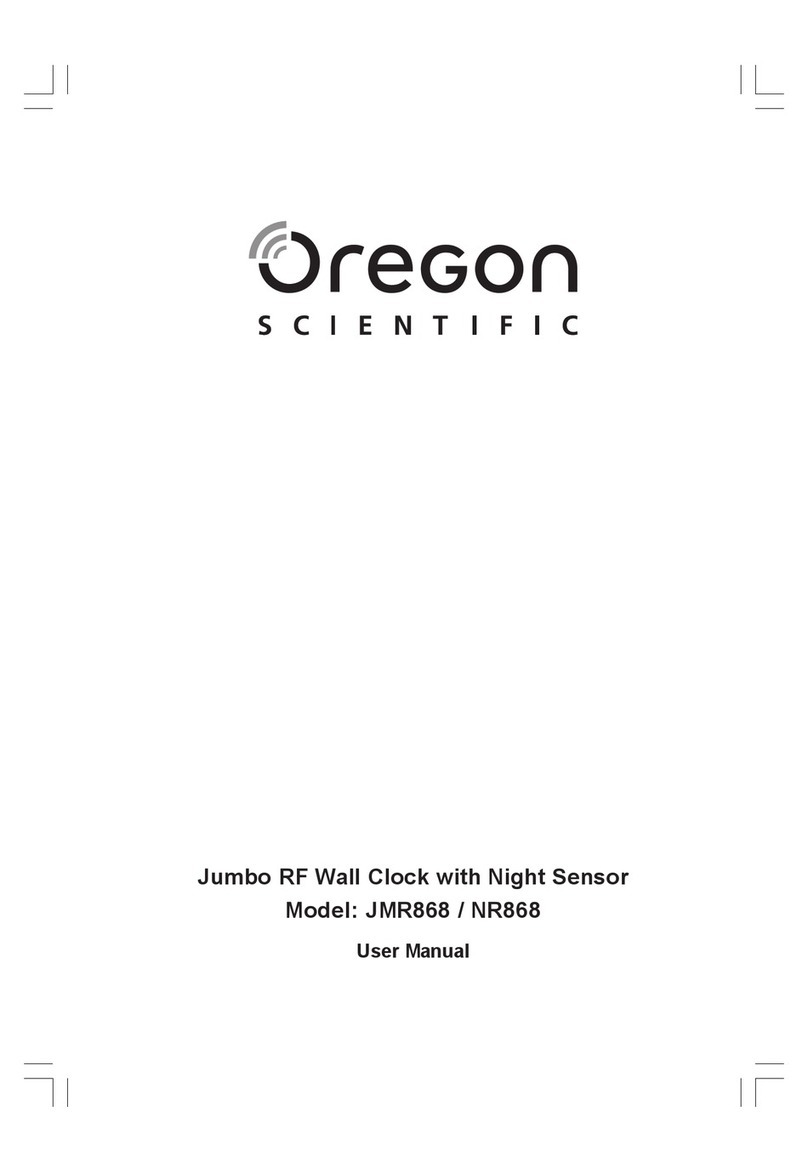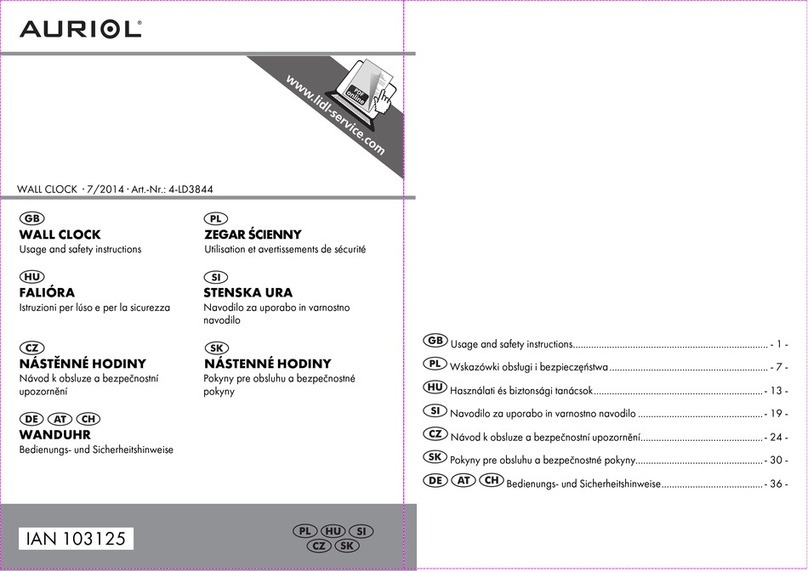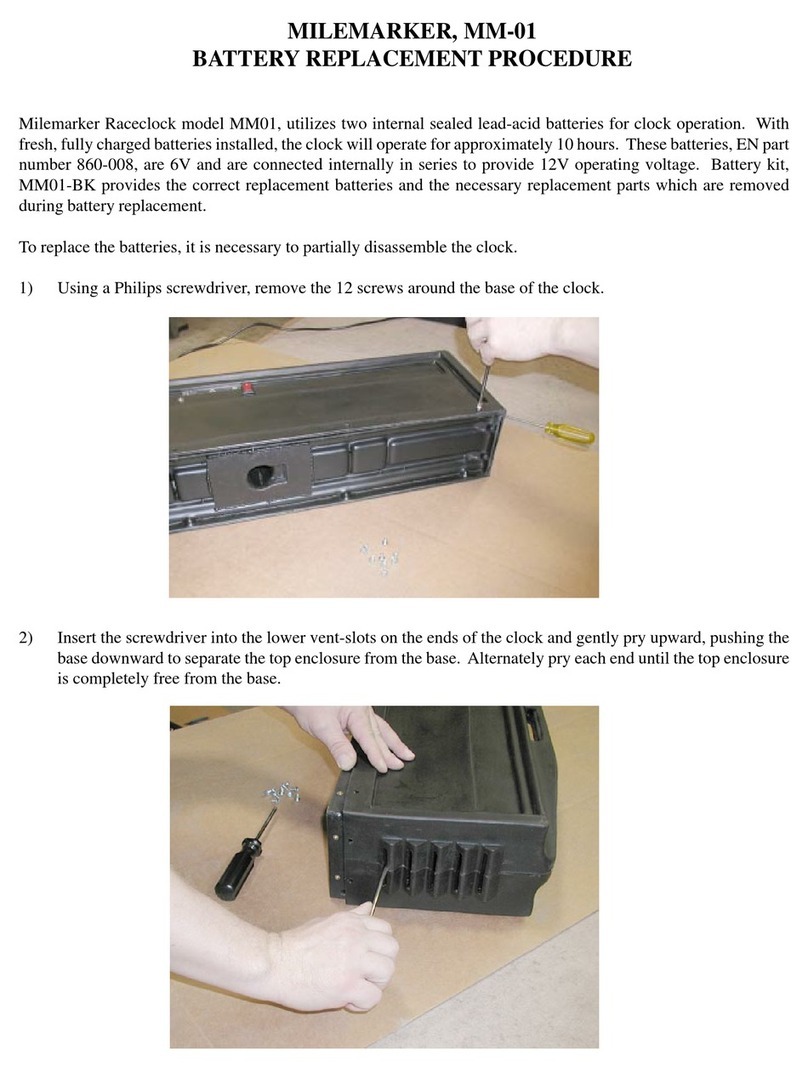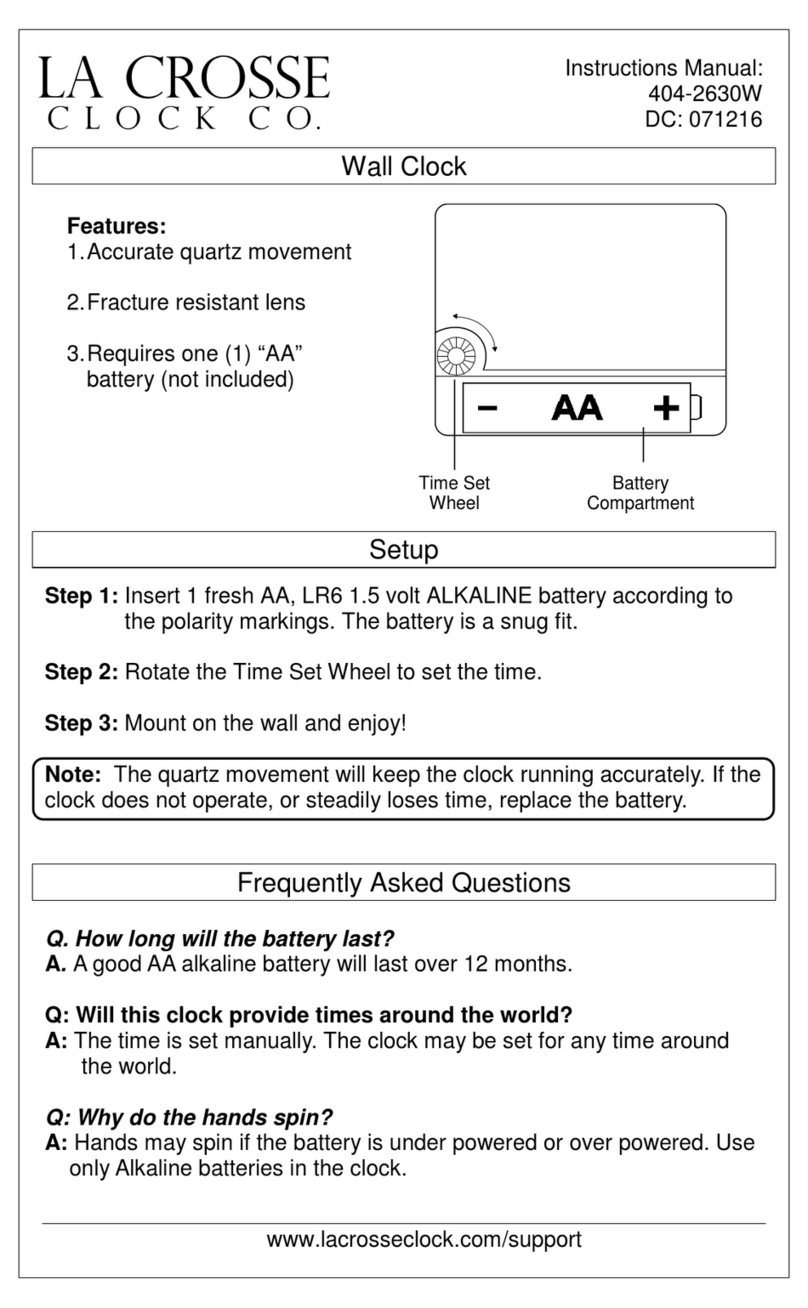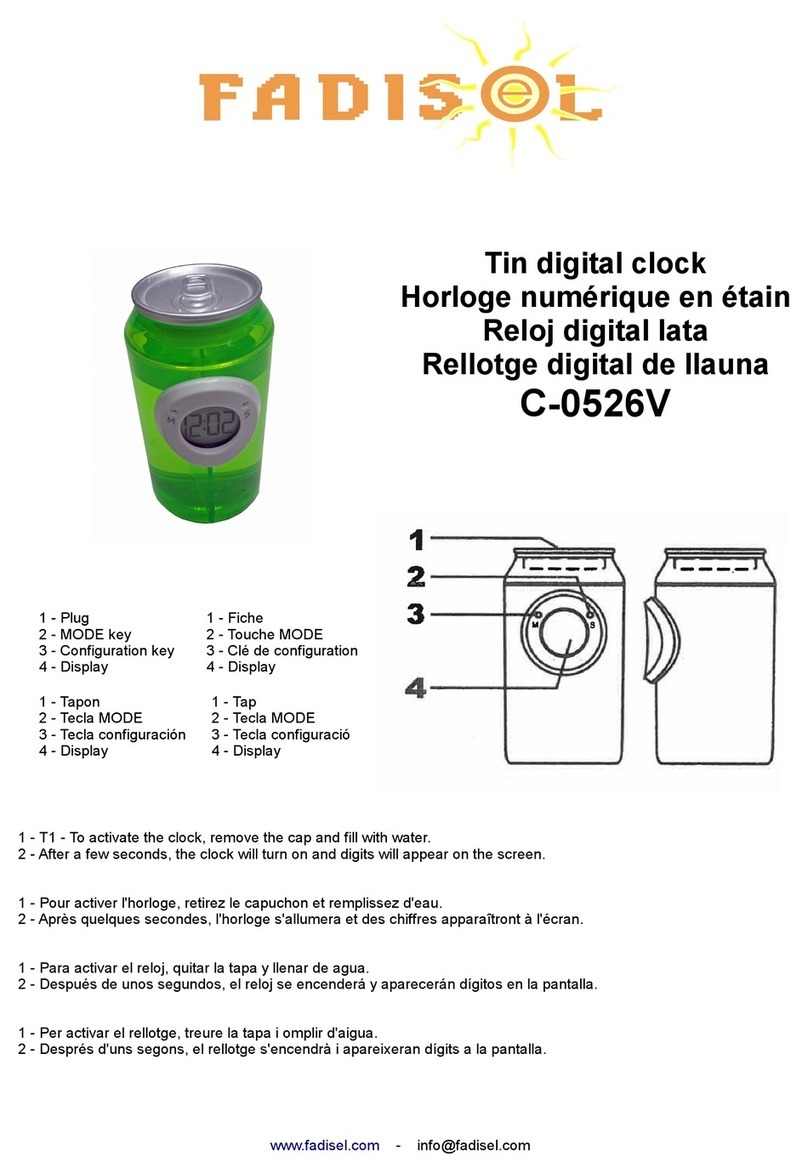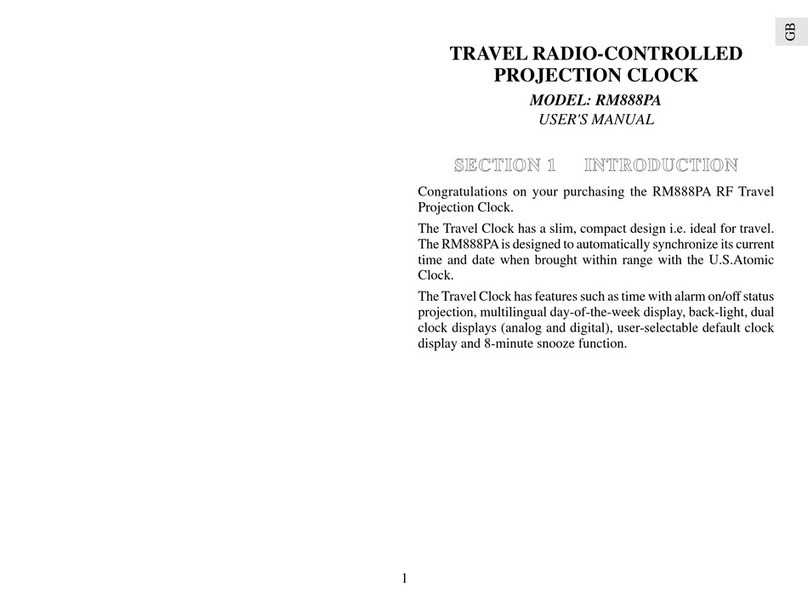FIDE DGT XL User manual

User manual
Gebrauchsanweisung
Manuel d'utilisation
Gebruiksaanwijzing
Руководство пользователь
Manuel de usuario

2
Fig. 1
Back
Storage
- 1
Sound
Run/Pause +1
Moves
OK
Adjust
ON
Reset or
new game:
sw tch off
and on
OFF
Fig. 2
A
B
A
F
G
C
C
D
D
E
Version 1.10
Copyright
©
2003 – 2009 DGT BV Enschede, The etherlands

3
User Manual ------------------------------------------------------------ 4
Mode d’emploi--------------------------------------------------------12
Gebrauchsanweisung ------------------------------------------------21
Modo de empleo------------------------------------------------------30
Ðóêîâîäñòâî ïîëüçîâàòåëÿ
Ðóêîâîäñòâî ïîëüçîâàòåëÿÐóêîâîäñòâî ïîëüçîâàòåëÿ
Ðóêîâîäñòâî ïîëüçîâàòåëÿ -------------------------------39
Handleiding DGT L--------------------------------------------------50
Options -----------------------------------------------------------------59
OTE: This manual may also be available in other languages on www.dgtprojects.com
W W W . D G T P R O J E C T S . C O M

4
User Manual
Introduction: Timing Methods..........................................................5
1. TIME (Options 1 to 5)...........................................................5
2. 1 PERIOD + Guillotine (Options 6 and 7) ...................................5
3. 2 PERIODS + Guillotine (Option 8)............................................5
4. 3 PERIODS + Guillotine (Option 9)............................................5
5. ‘Fischer’- Blitz, Rapid and Slow (Options 10, 11 and 12) ................6
6. ‘Fischer’- Tournament (Option 13) ..........................................6
7. ‘Bronstein’- Blitz, Rapid and Slow (Options 14, 15 and 16)..............6
8. 2 PERIODS + ‘Fischer’ (Options 17 and 18) .................................6
9. ‘GO’ using the Canadian Byo-yomi method (Options 19 and 20) .......6
10. Scrabble
®
+ Upcount (Option 21).............................................7
11. Hourglass (Option 22) ..........................................................7
12. Internet Chess (option 23) ......................................................7
1. Batteries..........................................................................7
2. Switching on the DGT XL ......................................................7
3. Choosing an option number ...................................................8
4. Activating an option number..................................................8
5. Buzzer.............................................................................8
6. Starting a game .................................................................8
7. Color indication .................................................................8
8. Temporarily stopping the timer ..............................................8
9. Move counter, Option Check, Battery condition ..........................8
10. Time corrections ................................................................9
13. Message Display...................................................................9
Manual settings: Option 00 .............................................................9
1. Activating a default setting ...................................................9
2. Manual settings................................................................ 10
3. A simple example............................................................. 11
4. A complex example........................................................... 11
This DGT Projects product complies to the regulations for electro magnetic
compatibility EMC 89/336/EEC

5
User Manual
Introduction: Timing Methods
Time is an exciting aspect of many sports. This is certainly true in games such as chess,
go, draughts, shogi and Scrabble
®
. A players' skill is determined not only by decisions, but
by how quickly those decisions are made. The more a sport is seen as a contest, the more
important it becomes to reduce the time a player has to perform an action. This should
be realized in a way that is closest in line with the typical features of the contest and the
sport that is practiced.
The DGT XL offers 11 different standard methods for timing two-player games. The
thinking times that are most commonly used are pre-programmed in the DGT Clock as
options 1 to 22, but it is also possible to combine different methods by manually setting
your own personal preferences (use option 00).
Whilst several methods are well known, others may be less familiar to you. Several of
these methods have been in use for a long time; others are the result of the possibilities
now offered by modern electronics.
Every method has its own charm and has an influence on the manner in which a sport is
experienced.
The traditional "quickie" of 5 minutes per person is different from 3 minutes using
‘Bronstein’ or ‘Fischer’ in which every move attracts an extra 3 seconds of thinking time,
although the total thinking time for a game is hardly any different.
We recommend players to experiment with the various methods which the DGT XL offers.
It can add an extra dimension to your favorite sport.
1. TIME (Options 1 to 5)
This is the simplest way to allocate time. Each player is given one period in which they
must make all moves.
2. 1 PERIOD + Guillotine (Options 6 and 7)
The first period is used to play a predetermined number of moves. The second period,
the Guillotine, is used to finish the game. 1 Period + Guillotine can be used as an
alternative to the traditional ‘’Rapid and Blitz’’ with a quiet start.
3. 2 PERIODS + Guillotine (Option 8)
For a less frantic game, it is possible to play a game with two periods before the
Guillotine.
4. 3 PERIODS + Guillotine (Option 9)
A quiet end to a game also has its advantages. The simple traditional clock gives the
players repeated one-hour periods in which to complete a predetermined number of
moves.
For more than 50 years, it was standard in chess to play a serious game in two periods
separated by a break. This had two disadvantages:
Games could not always be decided after two periods.
From 1990 onwards, the increasing strength of chess computers and endgame databases
added what some considered an unfair advantage in the ability to analyze adjourned
games.

6
Various proposals were made for ways to finish games in one session, without having to
resort to the Guillotine method, as this method may influence the final result of the
game in a way that can be unsatisfactory to the players.
The ‘Bronstein’ delay’ and ‘Fischer’ methods provided a solution by giving players a
predetermined amount of extra thinking time after making each move.
After the introduction of the Digital Game Timer in 1994 the application of the above-
mentioned methods has been a major topic in discussions in the chess world. The results
of these discussions have been translated successfully into the new DGT XL.
5. ‘Fischer’- Blitz, Rapid and Slow (Options 10, 11 and 12)
This method applies from the first move, allowing a player to gain extra time apart from
the standard period, as every completed move attracts extra time. By completing moves
in a time that is shorter than the extra time per move, a player can build up the thinking
time available for subsequent moves.
Note: The DGT XL remembers, through the operation of the lever at the start of a game,
which player is playing white. The icons and in the display (Fig. 2 F) clearly show
which player is to move. This has consequences for the moment when a player exceeds
the available thinking time for the first time. If black is the first to exceed the allotted
time for the first period then white receives a double bonus. The correct operation of the
lever is also important in the ‘Fischer’ and ‘Fischer Tournament’ options.
6. ‘Fischer’- Tournament (Option 13)
The ‘Fischer’- Tournament method is the most complex in the way thinking time is
regulated. In addition to the extra time available per move, the player is also allotted an
extra amount of principal thinking time after a predetermined number of moves has been
completed.
For this option a move counter is available. This counts the number of
completed moves (that is: the sum total of the moves played by both white
and black). The allocation of new principal thinking time occurs only at the
appropriate moment if the DGT L is carefully operated.
7. ‘Bronstein’- Blitz, Rapid and Slow (Options 14, 15 and 16)
The oldest proposal from the chess world for a solution to the problem of limited thinking
time came from IGM David Bronstein.
His method applies from the first move. The principal thinking time is reduced by
delay. Before the principal thinking time is reduced the player has a fixed amount of
time to complete a move. It is not possible to increase the thinking time by playing
more quickly as it is in the ‘FIDE’ and ‘Fischer’ methods.
8. 2 PERIODS + ‘Fischer’ (Options 17 and 18)
This method also applies from the first move. Starting the game in a traditional way, the
player has to complete a predetermined number of moves within a fixed period of time.
By playing the last period using ‘Fischer’, situations where time trouble influences the
result of the game too much can be avoided.
Always ensure that the lever is in the correct position before a game begins.
9. ‘GO’ using the Canadian Byo-yomi method (Options 19 and 20)
This method is derived from the original Japanese Byo-yomi method of the game ‘GO’.

7
When playing with traditional clocks was the method that was most commonly used, an
official who would be in control of the time using a stopwatch would always accompany
the players.
The player gets an extra 5 or 10 minutes of extra thinking time to complete a
predetermined number of moves, usually 10 or 15, after the standard thinking time has
been used up.
When the Byo-yomi method is active it is possible to reload the Byo-yomi time
for the player whose time is currently counting down by pressing and holding
the BACK button for three seconds. After this Byo-yomi time has appeared
in the display a player must indicate their turn is over.
10. Scrabble
®
+ Upcount (Option 21)
In Scrabble, games have to be finished, even if a player exceeds the available thinking
time. The more time a player uses after exceeding the available thinking time, the bigger
the number of points that will be subtracted.
You can use Upcount as an independent method by choosing manual settings
(option 00). This way, the display will show 0 seconds when starting the game.
11. Hourglass (Option 22)
The thinking time for the player to move decreases, while simultaneously the opponent’s
thinking time increases.
This method offers an exciting alternative to the traditional ‘quickie’.
12. Internet Chess (option 23)
In combination with a DGT Electronic Chess Board, the DGT XL can be used for playing
games on Internet Chess servers, or as a computer controlled clock for playing against
chess programs. When option 23 is activated, the clock accepts game timing instructions
or messages from the server. For these functions, the board driver version 1.10 or later
(dgtebdll.dll) must be used. This driver and additional information is available on
www.dgtprojects.com
Operation
1. Batteries
The DGT XL requires 2 AA (penlight) batteries. We recommend alkaline batteries.
To insert the batteries, remove the cover from the battery compartment on the bottom
of the timer by clicking on it.
NOTE: If you do not plan to use your timer for a long period, we recommend that you
remove its batteries.
If ‘BAT’ (Fig. 2G) appears on the timer display, the batteries are nearly discharged and
should be replaced as soon as possible. When this message first appears, the batteries
still contain enough energy to allow the current game to be completed.
See the below paragraph 9 how to check the battery condition.
2. Switching on the DGT L
Switch the time on and off with the O /OFF switch on the bottom of the DGT XL. If you

8
want to reset the clock after a game you will have to switch off the clock first using the
O /OFF switch.
3. Choosing an option number
When you switch on the timer, the display shows the option number that was last
selected. Press the (+1) or (–1) buttons in order to change the number on the
timer’s display (Fig. 1).
4. Activating an option number
When the selected option number appears in the display, press (OK) to activate this
number. The starting time will now appear in the display. To check the option number
during a game, see paragraph 9.
For details on manual settings (option 00), see the Manual Settings section.
5. Buzzer
The DGT XL has an automatic sound signal, which indicates that a player approaches and
exceeds the time limit. Switch the buzzer on or off by pressing and holding the sound
button firmly for three seconds. The symbol in the display (Fig. 2 E) shows the
sound signal is switched on.
6. Starting a game
After activating the option number, press the Run/Pause button to start the timer.
Ensure the lever is in the correct position before the game begins. This is especially
important when playing ‘Fischer’ or ‘Bronstein’, as the clock will ‘know’ who is to play
white and who is to play black by recognizing the initial position of the lever. The display
will show which side has started the game playing white.
7. Color indication
Central in the display of the DGT XL the icons and indicate which player is playing
which color (Fig. 2 F). To set this default, ensure the lever is in the correct position
before starting the timer. White is always the side where the lever is lifted at the start of
a game. The automatic move counter will respond to this position.
When playing ‘Fischer’ in multiple periods where transitions to the next period are
dependent on a predetermined number of moves, it is extremely important to set the
correct color indication, as otherwise the automatic adding of extra time per move will
fail during transitions.
8. Temporarily stopping the timer
During the course of a game, you can temporarily stop the timer by pressing the
Run/Pause button.
Restart the timer by pressing the Run/Pause button again.
If the lever position is changed on a stopped clock, the time correction
procedure is started, to check or change the main times, move numbers or
period numbers.
9. Move counter, Option Check, Battery condition

9
During the course of a game, you can check the number of completed moves by pressing
the (Moves) button. The display will show the number of moves played so far.
When holding the button, after 3 seconds the active option number will be showed. If
one of the stored user programs is active, this will be indicated by a leading . Again
after 3 seconds the battery condition will be showed, as a value, where at 100 or lower,
the battery warning is lit and batteries must be replaced. At approx. 85 the clock stops
working.
During these checks, the timer will continue normally.
10. Time corrections
During a game you can change the time that is currently displayed by pressing the Pause
button and subsequently holding the Adjust button for three seconds until the left
digit flashes.
To change the flashing digit (the number of hours of the left player), press or . As
each desired digit appears in the display, press . This causes the next digit to flash.
The sequence of digits is as follows: Hours, tens of minutes, minutes, and in the similar
position in the display tens of seconds and seconds. First change the left player’s time,
then the right player’s time.
When you have changed and accepted both players’ times, the move counter will appear
in the display. You can change it as well by pressing the or buttons. When changing
the move counter of the right player it is possible that the player color icons and
will change as well, as the logical result of the input of the number moves and the
position of the lever.
If more periods are programmed or active, the period number can now be changed. The
Fischer Tournament Program is completely derived from the input of the number of
moves.
When the digits have stopped flashing, you can start the timer by pressing the Run/Pause
button . The timer continues using the changed times.
13. Message Display
In combination with a DGT Electronic Chess Board, the DGT XL can display messages, i.e.
computer moves or move errors, when used in combination with chess programs.
In all modes the clock accepts messages from the computer. See Timing Methods par. 12
Internet Chess for further information
Manual settings: Option 00
Option 00 offers the maximal freedom to set the DGT XL according to your personal
preferences. It is possible to choose from the different timing methods, as well as to set
your own preferred default settings, or just to combine different systems. The maximum
number of personal default settings is 5; they can all be saved and recalled at a time to
your own choice.
When starting the DGT XL select option 00 using the or buttons and press to
activate it.
1. Activating a default setting
To activate a default setting hold the Store button for a few seconds while the option
digit is flashing. (Load) will appear in the left display. Then select one of the five

10
default settings (1 .. 5, Fig. 2 B) by using the or buttons. Finally, press to
confirm your choice. By pressing the Run/Pause button briefly this default setting is
activated. By pressing the Run/Pause button again, the timer will be activated for the
start of a new game.
2. Manual settings
In a manual setting you can create up to five consecutive periods, setting a standard
method (Time, Fischer, Bronstein Delay, Hourglass, Upcount, Byo-yomi) for each period
with desired values for both time and number of moves.
A manual setting can be saved after input.
Choose Option 00.
On the left the number 1 will appear (Fig. 2 B) to indicate the first period has to be set.
Select a timing method (Fig. 2 C) by proceeding to the desired method using the or
buttons buttons. Confirm by pressing .
Set the standard time for the player on the left in the left display. Use the or
buttons and confirm by pressing . It is possible to return to the previous digit using the
(BACK) button. Set after each other: Hours, tens of minutes, single minutes, tens of
seconds, seconds. Continue to the right display and repeat the procedure for the player
on the right.
When using ‘Fischer’ or ‘Bronstein’ Delay, subsequently set the extra time per move or
the delay time per move in minutes and seconds. When using ‘Fischer’, you will also have
to set the number of moves for the first period afterwards.
When using ‘Fischer’ the following is of particular importance: When using ‘Fischer’, it is
possible to choose when to start the next period. If you set the number of predetermined
moves as 00, the next period will start as soon as the first player has run out of time.
However, if you set a number between 01 and 99, the next period will start as soon as
the player has individually completed this number of moves.
Programming a non-zero amount of moves for a "Fischer" period only has
effect, if all previous periods (if any) were programmed as "Fischer" with non-
zero moves.
If you just want to set one period, then proceed to E D by pressing or buttons and
confirm by pressing .
If you want to set multiple periods, then first choose the timing method you want to use
for each period and then complete the procedure per period as indicated above. After
you have set the last period, finish by pressing E D.
Note: Not all sequences of methods are allowed to be set. If logically a
sequence of settings is impossible, it is impossible to select these settings. If,
for example, the second period has been specified as Upcount, it is impossible
to set a third period after Upcount.
If you want to save the set time, hold the STORE button for a few seconds.
(Program) will now appear in the left display. Continue choosing the number (1 to 5) (Fig.
2 B) of the default setting using or buttons and confirm by pressing . You can
start the game by pressing Run/Pause .
Below you will find two examples of setting a program. On our Internet site,
www.dgtprojects.com, you will find more examples.

11
3. A simple example
Suppose you want to play a game with 15 minutes for the player on the left and 30
minutes for the (slightly weaker) player on the right. Suppose you want to save this as
default setting number 3.
•Select option number 00
•Confirm by pressing
•Select TIME
•Confirm by pressing
•Set as follows: 0, , 1, , 5, , 0, , 0, , 0, , 3, , 0, , 0, , 0,
•Select E D
•Confirm by pressing
•Hold the button for a few seconds
•Select default setting number 3
•Confirm by pressing .
4. A complex example
Suppose you want to play in 3 periods. 40 moves in 1 hour and 30 minutes, followed by 20
moves in 30 minutes, and finish playing 10 minutes “Fischer” with an extra 20 seconds
added per move. Suppose you save it as default setting number 5.
ote that you can not set the number of moves in this example, this is only possible in a
Fischer tempo. When a Fischer period is preceded by another type you can not set the
number of moves either
•Select option number 00 ( or ) and confirm with
•Select TIME ( or ) and confirm
•Set the time for the left hand player to 1:30.00 (the seconds will appear after
finishing the minutes)
•Set the time for the right hand player in the same way
•This completes period 1
•Again select TIME and confirm
•The time for the left and right hand player are set simultaneously to 0:30.00
•This completes period 2
•Select ‘FISCH’ and confirm
•Set the time to 0:10.00 (10 minutes standard time)
•Set the next screen to 0.20 (20 seconds per move)
•Select E D and confirm
•Hold the / button for 3 seconds
•Select default setting number 5 ( or )
•Confirm by pressing .
•Your settings are now saved in position 5 of the clock's memory

12
Mode d’emploi
Introduction: méthodes de chronométrage........................................ 13
1. TIME (Options 1 à 5).......................................................... 13
2. 1 PERIODE + mort subite (Options 6 et 7)................................. 13
3. 2 PERIODES + mort subite (Option 8) ...................................... 13
4. 3 PERIODES + mort subite (Option 9) ...................................... 13
5. ‘Fischer’- Blitz, Rapide et Lente (Options 10, 11 et 12) ............... 14
6. ‘Fischer’- tournoi (Option 13) .............................................. 14
7. ‘Bronstein’- Blitz, Rapide et Lente (Options 14, 15 et 16)............. 14
8. 2 PERIODES + ‘Fischer’ (Options 17 et 18)................................ 14
9. ‘GO’ en utilisant la méthode Byo-yomi canadienne (Options 19 et 20)15
10. Scrabble® + Incrément (Option 21)........................................ 15
11. Sablier (Option 22)............................................................ 15
Utilisation ............................................................................... 15
1. Piles ............................................................................. 15
2. Allumer la DGT XL ............................................................ 15
3. Choisir un numéro d'option.................................................. 16
4. Activer un numéro d'option ................................................. 16
5. Sonnerie ........................................................................ 16
6. Commencer une partie ...................................................... 16
7. Indicateur de couleur ........................................................ 16
8. Arrêt temporaire de la pendule ............................................ 16
9. Compteur de coups........................................................... 16
10. Modifications de temps ...................................................... 17
11. Byo-yomi canadienne ........................................................ 17
12. Le fonctionnement des boutons............................................ 17
Réglages manuels: Option 00 ........................................................ 18
1. Activer un réglage par défaut .............................................. 18
2. Réglages manuels ............................................................. 18
3. Simple........................................................................... 19
4. Complexe....................................................................... 19
Ce produit de DGT Projects est conforme à la réglementation sur la compatibilité
électro-magnétique EMC 89/336/EEC.

13
Mode d’emploi
Introduction: méthodes de chronométrage
Le temps est un aspect passionnant de beaucoup de sports. Cela est certainement vrai
pour des jeux comme les échecs, le go, les dames, le shogi et le Scrabble®. L’habilité du
joueur est déterminée non seulement par ses choix, mais par la rapidité de ceux-ci. Plus
un sport est vu comme une compétition, plus il est important de réduire le temps que le
joueur a pour exécuter une action. Ceci doit être réalisé de telle sorte qu’il soit plus en
conformité avec les caractéristiques typiques de la compétition et du sport pratiqué.
La DGT XL offre 11 différents types de méthode pour chronométrer des jeux pratiqués à
deux. Les temps de réflexion qui sont les plus couramment utilisés sont pre-programmés
dans la pendule DGT avec les options 1 à 22, mais il est aussi possible de combiner
différentes méthodes suivant vos préférences (utiliser l’option 00) par réglage manuel.
Bien que plusieurs méthodes soient bien connues, certaines peuvent vous être moins
familières. Plusieurs de ces méthodes sont utilisées depuis longtemps ; d’autres sont le
résultat des possibilités désormais offertes par la technologie moderne.
Chaque méthode a sa qualité propre et a une influence sur la façon dont un sport est
vécu.
Le traditionnel “blitz” de 5 minutes par personne est différent d’une partie de 3 minutes
en cadence ‘Bronstein’ ou ‘Fischer’ dans lesquels chaque coup se voit ajouter 3 secondes
supplémentaires, bien que le temps total de réflexion soit presque identique.
ous recommandons aux joueurs d’expérimenter les différentes méthodes que la DGT XL
propose. Cela peut apporter une autre dimension à votre sport préféré.
1. TIME (Options 1 à 5)
La façon le plus simple d’allouer le temps. Chaque joueur doit effectuer tous ses coups
dans un temps donné.
2. 1 PERIODE + mort subite (Options 6 et 7)
La première période est utilisée pour jouer un nombre prédéterminé de coups. La
deuxième période, la mort subite, est utilisée pour terminer la partie. Une période +
mort subite peut être utilisée comme un alternatif aux traditionnels ‘Rapide et Blitz’
avec un départ tranquille.
3. 2 PERIODES + mort subite (Option 8)
Pour une partie plus calme, il est possible de jouer une partie avec deux périodes avant
la mort subite.
4. 3 PERIODES + mort subite (Option 9)
Une partie qui se termine tranquillement a aussi ses avantages. Ce contrôle
traditionnel donne aux joueurs des périodes successives d’une heure dans lequel ils
doivent effectuer un nombre prédéterminé de coups.
Durant plus de 50 ans, il était courant dans les échecs de jouer une partie sérieuse dans
deux périodes séparés par une pause. Ceci avait deux désavantages :
Les parties n’étaient pas toujours déterminées après deux périodes.
Depuis 1990, la force croissante des ordinateurs d’échecs et des bases de données des
finales introduisait ce que certains considéraient comme un avantage inéquitable dans la

14
capacité d’analyser des parties ajournées.
Diverses propositions ont étaient faites sur la façon de terminer des parties dans une
séance, sans faire appel à la méthode de la mort subite, car cette méthode a pour effet
d’influencer le résultat final d’une façon qui peut être peu satisfaisante pour les joueurs.
Les méthodes ‘Bronstein’ délai et ‘Fischer’ ont fourni une solution en donnant aux
joueurs un montant prédéterminé de temps supplémentaire après avoir effectué chaque
coup.
Après l’introduction du Chronomètre de Partie Digitale en 1994 l’application des
méthodes mentionné ci-dessous a été un sujet important de discussion dans le monde des
échecs. Les résultats de ces discussions ont été retransmis avec réussite dans la nouvelle
DGT XL.
5. ‘Fischer’- Blitz, Rapide et Lente (Options 10, 11 et 12)
Cette méthode s’applique dès le premier coup, permettant au joueur de gagner du
temps supplémentaire en plus du temps principal, car chaque coup effectué gagne de
temps en plus. En effectuant des coups dans un temps inférieur au temps
supplémentaire par coup, le joueur peut augmenter son temps de réflexion disponible
pour les coups suivants.
N.B.: La DGT L enregistre, par la position du balancier en début de partie,
quel joueur joue avec les blancs. Les icônes et dans l’écran (Fig. 2 F)
indiquent clairement quel joueur est au trait. Cela à des conséquences, quand
pour la première fois, un joueur dépasse le temps de réflexion disponible. Si
les Noirs sont les premiers à dépasser le temps alloué pour la première période
alors les blancs reçoivent un double bonus. La position correcte du balancier
est aussi importante dans les options ‘Fischer’ et ‘Fischer tournoi’.
6. ‘Fischer’- tournoi (Option 13)
La méthode du ‘Fischer’ tournoi est la façon la plus complexe du réglage des temps de
réflexion. En plus d’un temps supplémentaire par coup, il est alloué au joueur un temps
additionnel de temps de réflexion principal après qu’un nombre prédéterminé de coups
ait été effectué.
Pour cette option un compteur de coups est disponible. Ce dernier
comptabilise le nombre de coups effectué (en fait: la somme totale des coups
effectué par chacun des blancs et des noirs). L’affectation du nouveau temps
de réflexion principal se passe au bon moment si seulement la DGT L est
opérée avec soin.
7. ‘Bronstein’- Blitz, Rapide et Lente (Options 14, 15 et 16)
La plus ancienne proposition du monde échiquéen pour une solution au problème du
temps de réflexion limité vient de GM David Bronstein.
Sa méthode s’applique dès le premier coup. Le temps principal de réflexion est réduit par
délai. Avant que le temps principal soit réduit le joueur a un temps fixé pour effectuer
son coup. Il n’est pas possible d’augmenter son temps de réflexion en jouant plus vite
comme dans les méthodes ‘FIDE’ et ‘Fischer’.
8. 2 PERIODES + ‘Fischer’ (Options 17 et 18)
Cette méthode s’applique aussi dès le premier coup. En commençant la partie d’une
façon traditionnelle, le joueur doit effectuer un nombre prédéterminé de coups dans un

15
temps fixe. En jouant la dernière période en cadence ‘Fischer’, des situations, où le
manque de temps (zeitnot) influence le résultat de la partie, peuvent être évitées.
Vérifier toujours que le balancier est dans la bonne position avant que le jeu ne
commence.
9. ‘GO’ en utilisant la méthode Byo-yomi canadienne (Options 19 et
20)
Cette méthode est dérivée de l’originale méthode du Byo-yomi japonais du jeu du ‘GO’.
En jouant avec des pendules traditionnelles voici la méthode qui était utilisée : un arbitre
contrôlait le temps des joueurs avec un chronomètre.
Le joueur reçoit de 5 ou 10 minutes de temps supplémentaire afin d’effectuer un nombre
prédéterminé de coups, par habitude 10 ou 15, après que son temps principal de
réflexion soit épuisé. Voir le chapitre ‘Utilisation’, paragraphe 11.
10. Scrabble® + Incrément (Option 21)
Dans le Scrabble, des parties doivent être terminées, même si le joueur dépasse le temps
disponible pour la réflexion. Plus le joueur réfléchi après avoir dépassé son temps
disponible à la réflexion, plus des points lui seront déduits.
Vous pouvez utiliser Incrément comme une méthode indépendante en
choisissant les réglages manuels (option 00). De cette façon, l’écran affichera
0 seconde au début de la partie.
11. Sablier (Option 22)
Le temps de réflexion du joueur au trait décroît, pendant que le temps de l'adversaire
augmente simultanément.
Cette méthode est un alternatif excitant au 'blitz' traditionnel.
Utilisation
1. Piles
La DGT XL fonctionne avec 2 piles LR6 (AA). ous recommandons des piles alcalines.
Pour mettre les piles, enlever le couvercle du compartiment des piles (par-dessous la
pendule) en cliquant dessus.
N.B. Si vous ne prévoyez pas d'utiliser votre pendule pendant longtemps, nous
vous recommandons d’enlever les piles.
Si 'BAT' (Fig. 2 F) s'affiche sur l’écran, les piles sont presque déchargées et doivent être
remplacées le plus tôt possible. Quand cette indication s'affiche pour la première fois, les
piles contiennent encore assez d'énergie pour permettre à la partie en cours de s'achever.
2. Allumer la DGT L
Allumer et éteindre avec l'interrupteur O /OFF par-dessous la DGT XL. Si vous voulez
réamorcer la pendule après la partie il faut d'abord éteindre la pendule en utilisant
l'interrupteur.

16
3. Choisir un numéro d'option
Quand vous allumez la pendule, l’écran affiche la dernière option sélectionnée. Appuyez
sur les boutons (+1) ou (–1) pour changer le numéro affiché (Fig. 1).
4. Activer un numéro d'option
Quand le numéro sélectionné s'affiche sur l’écran, appuyer sur (OK) afin d'activer ce
numéro. Les temps au démarrage vont maintenant s'afficher sur l’écran.
Pour plus de détails sur des réglages manuels (option 00), voir le chapitre
Réglages Manuels.
5. Sonnerie
La DGT XL est dotée d'un signal sonore automatique qui indique quand le joueur approche
et dépasse la limite du temps. Eteindre ou activer la sonnerie en appuyant et en restant
appuyer fermement sur le bouton (SO ) pendant trois secondes. Le symbole
s’affiche sur l’écran (Fig. 2 E)et montre que le signal sonore est activé.
6. Commencer une partie
Après avoir activé le numéro d'option, appuyer sur Démarrer/Pause bouton afin de
démarrer la pendule.
Vérifiez que le balancier est dans la bonne position avant que la partie ne commence.
Ceci est particulièrement important en cadence 'Fischer' ou 'Bronstein', parce que la
pendule va 'savoir' qui va jouer avec les Blancs et qui va jouer avec les oirs selon la
position initiale du balancier.
L’écran va indiquer quel est le côté qui a commencé la partie en jouant avec les Blancs.
7. Indicateur de couleur
Au centre de l’écran de la DGT XL les icônes et indiquent quel joueur joue avec
quelle couleur (Fig. 2 F). Pour un réglage par défaut, s’assurer que le balancier est en
position correcte avant de lancer la pendule. Les Blancs sont toujours du côté où le
balancier est soulevé au début de la partie. Le compteur automatique de coups
correspondra à cette position.
En cadence ‘Fischer’ dans de multiples périodes où la transition à la période suivante est
dépendante d’un nombre prédétermine de coups, il est extrêmement important d’avoir
l’indication correcte de la couleur, sinon l’ajout automatique du temps échouera pendant
les transitions.
8. Arrêt temporaire de la pendule
Pendant la partie, vous pouvez momentanément arrêter la pendule en appuyant sur le
bouton (Démarrer/Pause).
Réamorcer la pendule en appuyant encore sur le bouton .
9. Compteur de coups
Pendant la partie en cours vous pouvez vérifier le nombre de coups effectué en appuyant
sur le bouton (Moves). L’écran affichera le nombre de coups joué. Pendant la
vérification, la pendule continue de fonctionner normalement.

17
10. Modifications de temps
Pendant une partie vous pouvez changer le temps qui est affiché en appuyant sur le
bouton (Pause) puis sur le bouton (Modifier) pendant trois secondes jusqu’à ce que
le chiffre de gauche clignote.
Pour modifier le chiffre clignotant (le nombre d’heures pour le joueur qui est à gauche),
appuyer sur ou . Quand le chiffre souhaité s’affiche à l’écran, appuyer sur . Cela
a pour conséquence de faire clignoter le chiffre suivant.
La séquence de chiffres est comme suit: heures, dizaine de minutes, minutes, et ensuite
dans la même position, dizaine de secondes et secondes. D’abord changer le temps du
joueur de gauche et ensuite celui de droite.
Quand vous aurez modifié et validé les temps des deux joueurs, le compteur de coups
apparaîtra à l’écran. Vous pouvez modifier cela aussi en appuyant sur les boutons et
. En modifiant le compteur de coups du joueur de droite il est aussi possible que les
icônes de couleur et changent aussi, comme la suite logique du nombre de coups
entrés et la position du balancier.
Si plus de périodes sont programmées ou activées, le nombre de la période peut être
modifié maintenant. Le programme Fischer tournoi est complètement dérivé de l’entrée
du nombre de coups.
Quand les chiffres se sont arrêtés de clignoter, vous pouvez lancer la pendule en
appuyant sur le bouton (Démarrer/Pause). La pendule continue avec les temps
modifiés.
11. Byo-yomi canadienne
Quand la méthode Byo-yomi est active il est possible de recharger le temps Byo-yomi
pour le joueur pour lequel le temps diminue en appuyant et en restant appuyer sur le
bouton (BACK) pendant trois secondes. Après que ce temps Byo-yomi s’est affiché à
l’écran, le joueur doit signaler que son tour est terminé.
12. Le fonctionnement des boutons
BACK revenir à l’étape ou icône précédente
STORE (positions 1 to 5). Rester appuyé sur pause: ( ) sauvegarder en mémoire.
Rester appuyé sur sélection d’option: ( ) charger configuration en mémoire
— 1 valeur ou icône
SOUND Rester appuyé 3 sec: allumé ou éteint
+1 valeur ou icône
MOVES Appuyer: compteur de coups
OK prochaine étape ou icône
ADJUST Rester appuyé 3 sec: Correction de temps + de compteur de coups
Démarrer/Pause : Amorcer, Pause ou Réamorcer le compte à rebours
OFF/ON Rétablir ou nouvelle partie: éteindre et rallumer
Option 00: Réglage manuel pour enregistrer au maximum 5 réglages personnalisés d’un
maximum de 5 périodes. Liberté de mélanger des systèmes de réglage (temps
principal, temps additionnel, nombre de coups)

18
Réglages manuels: Option 00
L’option 00 propose une liberté maximale pour régler la DGT XL selon vos préférences
personnelles. Il est possible de choisir parmi les différentes méthodes de chronométrage,
de définir vos propres réglages préférés par défaut ou de mélanger différents systèmes.
Le nombre maximum de réglages personnels par défaut est de 5 ; ils peuvent tous être
enregistrés et rappelés quand vous le voulez.
En démarrant la DGT XL choisir l’option 00 en utilisant les boutons ou et appuyer
sur afin de l’activer.
1. Activer un réglage par défaut
Afin d’activer un réglage par défaut rester appuyer sur le bouton (STORE) pendant
que le chiffre option clignote. (Charger) apparaîtra sur l’écran de gauche. Ensuite
sélectionner un des cinq réglages par défaut (1 à 5, Fig. 2 B) en utilisant les boutons et
. Enfin, appuyer sur afin de confirmer votre choix. En appuyant brièvement sur le
bouton ce réglage par défaut est activé. En appuyant à nouveau sur le bouton , la
pendule est activée pour le début d’une nouvelle partie.
2. Réglages manuels
Dans un réglage manuel vous pouvez créer jusqu’à cinq périodes consécutives, en
utilisant une méthode standard (Temps, Fischer, Bronstein délai, Sablier, Incrément, Byo-
yomi) pour chaque période avec les valeurs désirées pour le temps et le nombre de
coups.
Un réglage manuel peut être enregistré après l’entrée des données.
Choisir Option 00.
A gauche le numéro 1 (Fig. 2 B) apparaîtra indiquant que la première période doit être
réglée.
Sélectionnez une méthode de chronométrage (Fig. 2 C) avec la méthode désirée en
utilisant les boutons et/ou . Confirmer en appuyant sur .
Régler le temps standard pour le joueur de gauche à l’écran gauche. Utiliser les boutons
et/ou et confirmer en appuyant sur . Il est possible de revenir au chiffre
précédent en utilisant le bouton . Régler l’un après l’autre: heures, dizaines de
minutes, minutes, dizaines de secondes, secondes. Continuer à l’écran de droite et
répéter le même procédé pour le joueur de droite.
Quand vous utilisez ‘Fischer’ ou ‘Bronstein’ délai, il faut aussi régler le temps
supplémentaire par coup ou le temps de délai par coup en minutes et secondes. En
utilisant ‘Fischer’ vous devrez aussi régler le numéro de coups pour la première période
d’après.
Quand vous utilisez ‘Fischer’ ce qui suit est particulièrement important: En utilisant
‘Fischer’ il est possible de choisir quand la prochaine période commence. Si vous régler le
nombre de coups prédéterminés à 00, la prochaine période commencera quand un joueur
a épuisé son temps. Cependant, si vous réglez le nombre de coups entre 01 et 99, la
prochaine période commencera dès que le joueur aura complété le nombre de coups
correspondant.
Si vous voulez régler une période, allez à E D en appuyant sur et/ou et confirmer
en appuyant sur .
Si vous voulez régler des périodes multiples, choisissez la méthode de chronométrage que
vous voulez utiliser pour chaque période et ensuite effectuez la procédure comme

19
indiqué ci-dessus pour chaque période. Quand vous aurez réglé la dernière période, vous
terminerez en appuyant sur E D.
.B. Toutes les séquences des méthodes ne peuvent être réglées. Si logiquement une
séquence de réglage est impossible, il est impossible de sélectionner ces réglages. Par
exemple, si la deuxième période est spécifiée comme Incrément, il est impossible de
régler une troisième période après.
Si vous voulez sauvegarder le réglage, restez appuyer sur le bouton STORE pendant
quelques secondes. (Programme) apparaîtra sur l’écran de gauche. Poursuivez en
choisissant le numéro (1 à 5, Fig. 2 B) de réglage par défaut en utilisant et/ou et
confirmez en appuyant sur . Vous pouvez commencer la partie en appuyant sur .
Ci-dessous vous trouverez deux exemples de réglage manuel. Sur notre site Internet,
www.dgtprojects.com, vous trouverez d’autres exemples.
3. Simple
Supposez que vous voulez jouer une partie avec 15 minutes pour le joueur de gauche et
30 minutes pour le joueur (légèrement moins fort) de droite. Supposez que vous voulez
sauvegarder cela en tant que réglage par défaut numéro 3.
•Sélectionner option numéro 00
•Confirmer en appuyant sur
•Sélectionner TIME. Confirmer en appuyant sur
•Régler comme suit: 0, , 1, , 5, , 0, , 0, , 0, , 3, , 0, , 0, ,
0,
•Sélectionner END
•Confirmer en appuyant sur
•Rester appuyé sur le bouton pendant quelques secondes
•Sélectionner réglage par défaut numéro 3
•Confirmer en appuyant sur
4. Complexe
Supposez que vous voulez jouer en 3 périodes. 40 coups en 1 heure et 30 minutes, suivi
par 20 coups en 30 minutes, et terminer en cadence 10 minutes “Fischer” avec un temps
supplémentaire de 20 secondes par coup. Supposez que vous voulez sauvegarder cela en
tant que réglage par défaut numéro 5.
•Sélectionner option numéro 00
•Confirmer en appuyant sur
•Sélectionner TIME. Confirmer en appuyant sur
•Régler comme suit: 1, , 3, , 0, , 0, , 0, , 1, , 3, , 0, , 0, ,
0,
•Le réglage de la première période est terminé
•A nouveau sélectionner TIME
•Confirmer en appuyant sur
•Régler comme suite: 0, , 3, , 0, , 0, , 0,
•Le réglage de la deuxième période est terminé
•Sélectionner FISCH
•Régler comme suit: 0, , 1, , 0, , 0, , 0, , (= 10 minutes de temps

20
standard) 0, , 2, , 0, (=20 secondes supplémentaires par coup)
•Sélectionner END
•Confirmer en appuyant sur
•Rester appuyé sur le bouton pendant quelques secondes
•Sélectionner réglage par défaut numéro 5
•Confirmer en appuyant sur .
Table of contents
Languages: