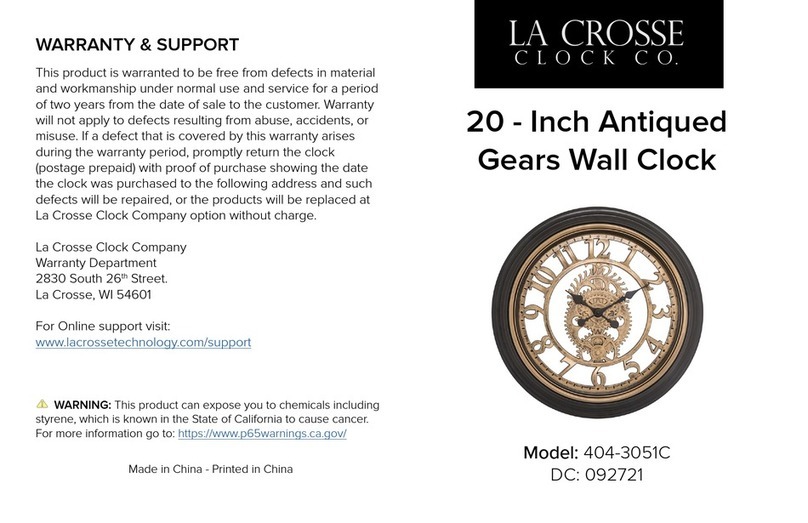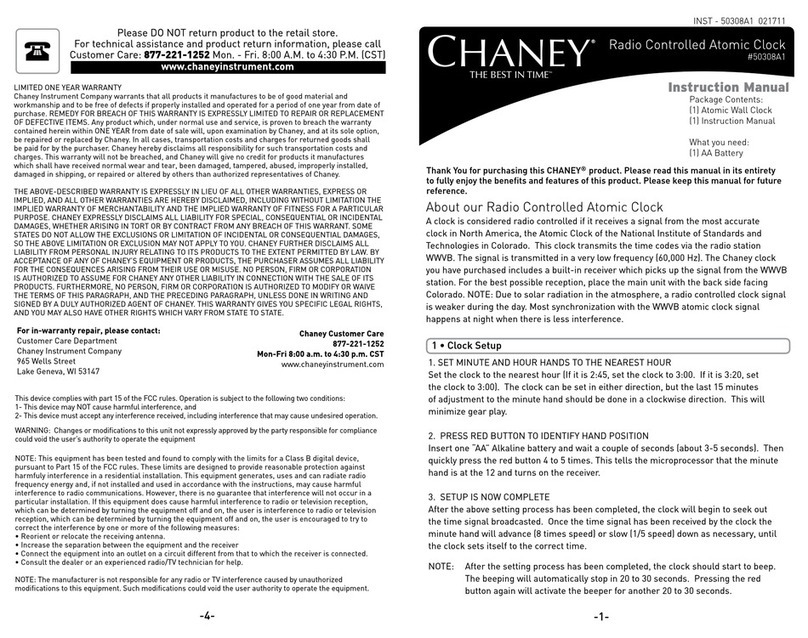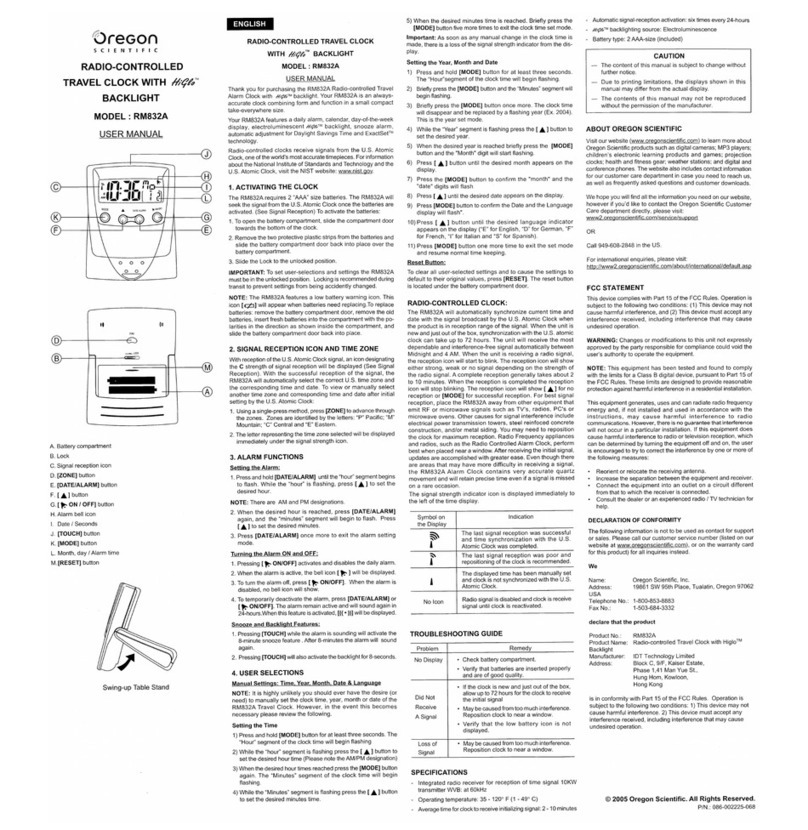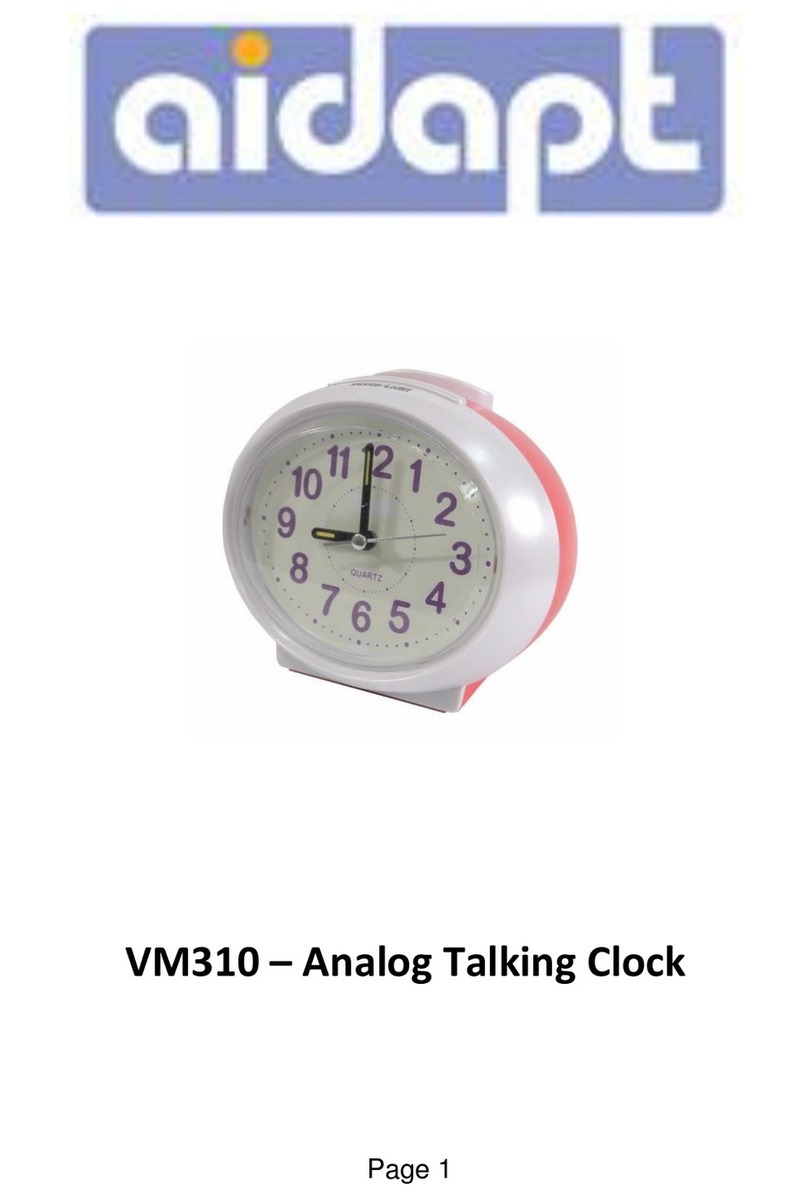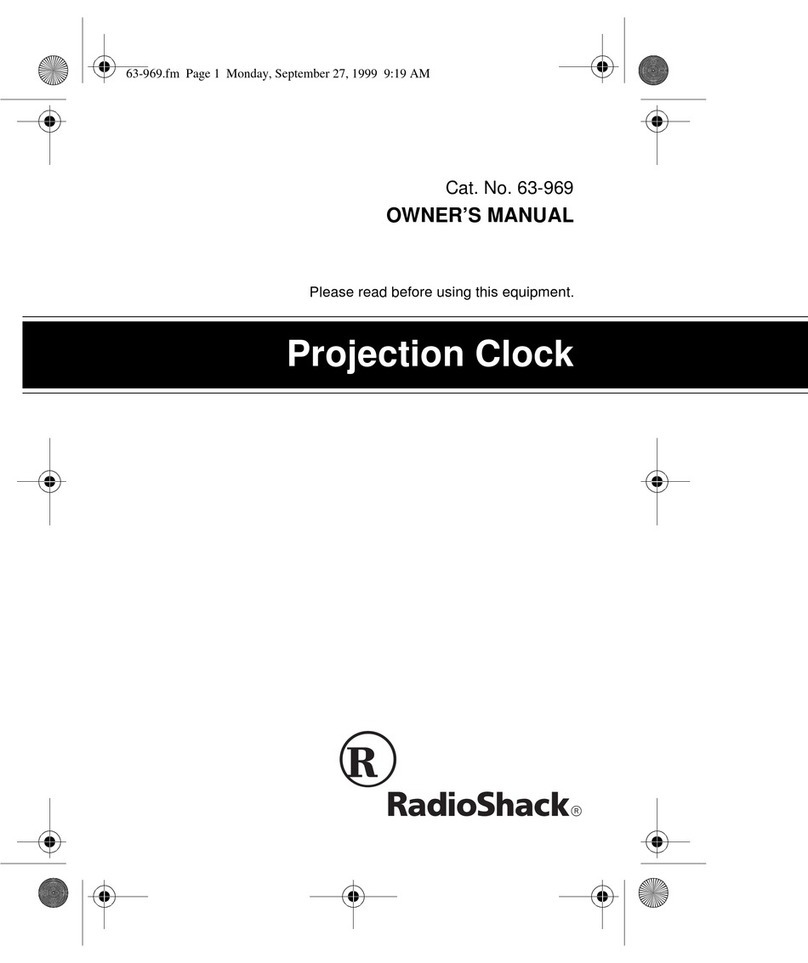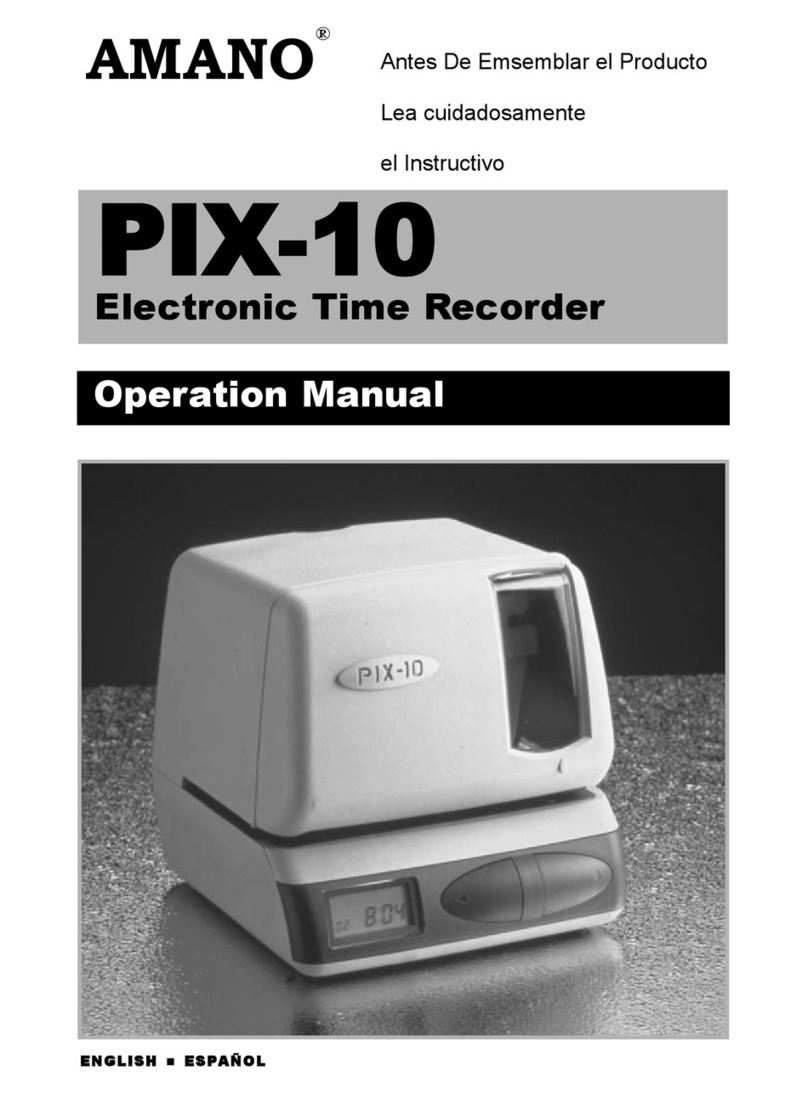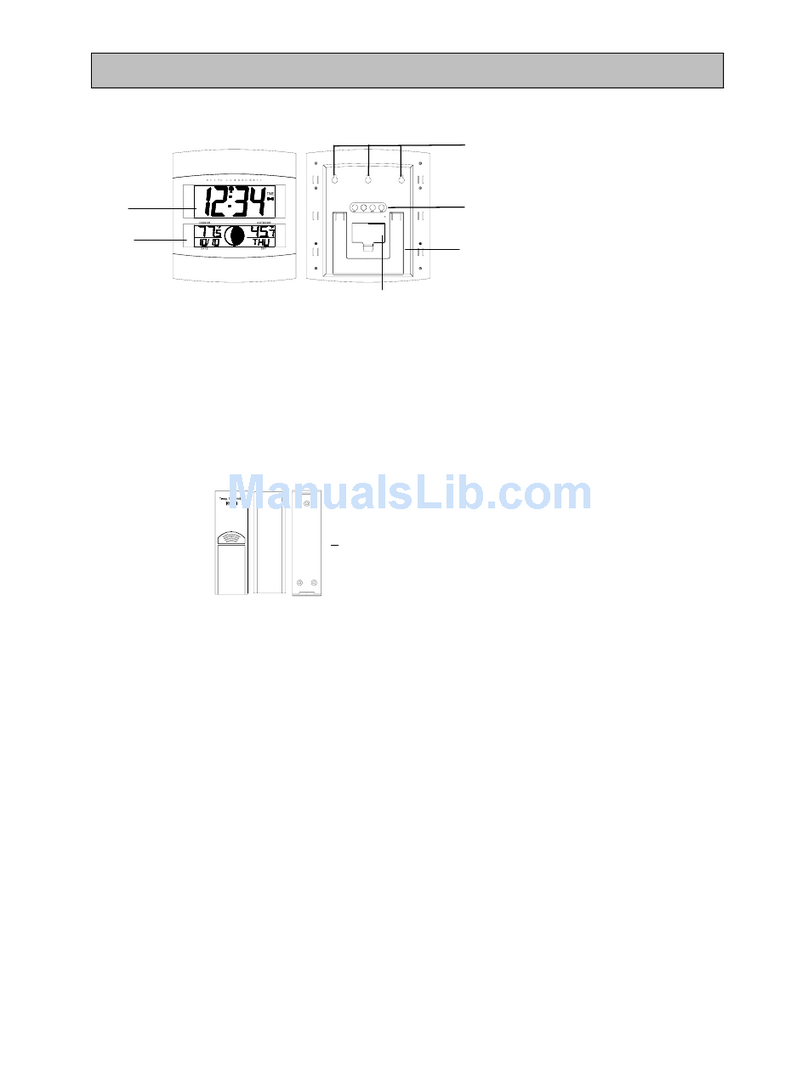How to set
To access the settings menu press the MENU button, to exit the settings
at anytime press the MENU button again.
Please Note: Settings can only be amended when the corresponding
line is high-lighted, which will be in brackets and underlined. Press the
UP or DOWN button to highlight the line to apply changes. Press the
LEFT or RIGHT buttons to underline the text for any changes. When
underlined, press the UP or DOWN button to change.
Product Diagram
Getting Started
Remove the protective film covering the LCD.
Plug one end of the included AC adapter into a standard 100-240V AC
electrical outlet and the other end into the DC in of the Day Clock, at
which time it will automatically poweron.
After turning on the unit, it will show the startup picture, when the frame
is switched on for the very first time, a menu for the selection of the
default language appears, please select the desired language and
What does the Day Clock do?
People living with memory problems can have trouble telling whether its
day or night, morning or afternoon or may simply need reassurance about
what day and time it is.
These instructions will tell you about how to use your Day Clock as well
as how to look after it.
The Day Clock will show Morning, Afternoon, Evening and Night for each
day of the week as well as the time.
Once the Day Clock has been setup think about where to position it –
perhaps try putting it in the living room, maybe the kitchen or possibly the
bedroom. Some people may benefit from placing the Day Clock next to a
calendar or diary to help with keeping appointments and planning activities.
Set Time:
Press LEFT or RIGHT buttons to underline the hour < 07 : 10 >
change the hour by pressing UP or DOWN buttons. Then press the
LEFT or RIGHT buttons to highlight the minutes < 07 : 10 > press
the UP or DOWN buttons to adjust. To exit press the MENU button.
Set Date:
Press buttons LEFT or RIGHT to highlight the Day: < 08 - 07 - 2016 >
or < 07 - 08- 2016 > press UP or DOWN button to adjust. Changing
Month/Year when underlined. To exit press the MENU button.
07:10
Set Time
Set Date
Language
08- 07- 2016
12 Hours
Day-Month-Year
English
08
12
Night Time Set
05
11
...Reset Settings
Evening Time Set
Afternoon Time Set
Morning Time Set
Time Mode
Date Mode
confirm with the “OK” button, to open the “Language-selection” again,
please use the “Reset Settings” function in themenu.
WALL MOUNT HOLE
ON/OFF
UP
LEFT
RIGHT
OK
DOWN
MENU
STAND
MENU
OK