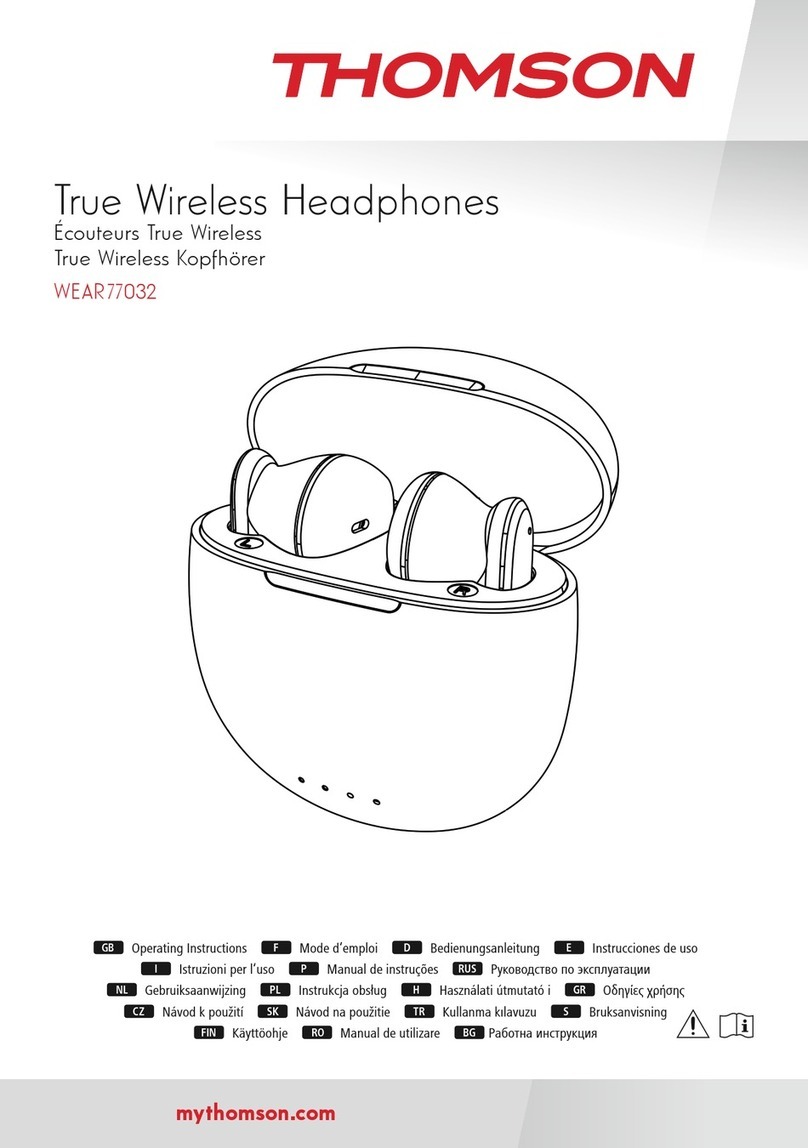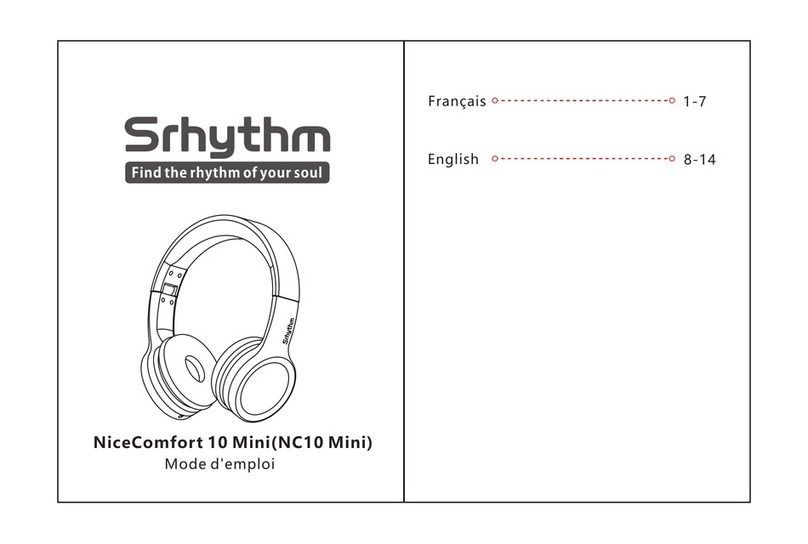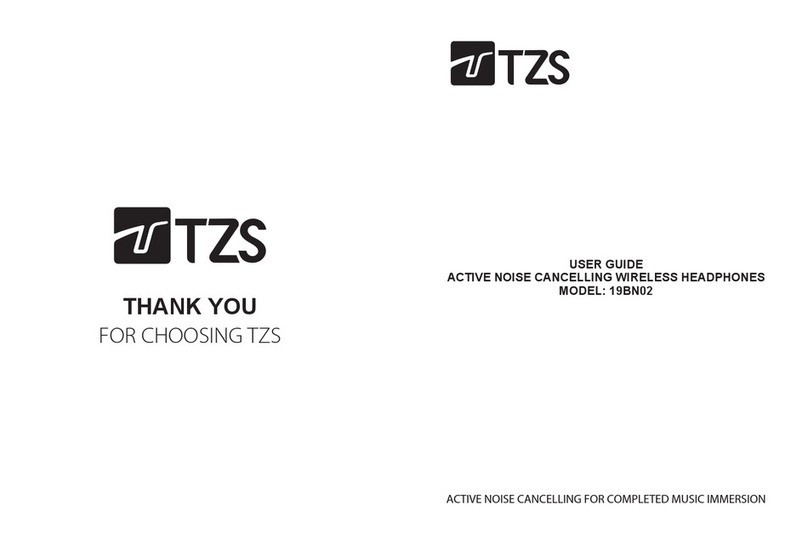Fiil T1 X User manual

T1 X
TRUE WIRELESS EARBUDS
USER MANUAL


1
Please read the following safety instructions carefully before
using this product. Please make sure to include these safety
instructions with the product when deliver to a third party.
Important Safety Instructions
Health and safety
• Do not use the product in case it is apparently damaged;
• Do not use the product at a high volume level for an extended period
of time;
• Do not use the product while driving or being engaged in activities that
require full concentration;
• Keep the product, its packaging and accessories out of the reach of children and
pets to avoid choking hazard;
• Keep the product away from medical devices that may be aected by
magnetic eld, such as an implanted cardiac pacemaker.
Product care
•Keep this product dry and at room temperature, avoid long time exposure to high
temperature or humidity environments;
• Use accessories only provided by il;
• Excessive signal level may cause damaging overload;
• Clean the product only with dry and soft cloth.
Battery warning!
The product uses lithium polymer battery. Improper usage may lead to
the risk of re or burn. Please use the charger only supplied by qualied
manufacturer (recommended output: voltage 5V, current ~500mA) or charge
the product via PC USB port.

2
Specication and disclaimer
• The product is designed for portable devices and high-delity systems;
• Any usage other than those specied in the user manual is deemed
as misuse;
• Please note that FIIL will accept no responsibility for any loss incurred
by misuse.
• FIIL T1 X is designed by Fengfan(Beijing) Technology
Co., Ltd. and made by Fengfan(Suzhou) Audio Tech. Co., Ltd.
•‘FIIL’ is a registered trademark® of Fengfan (Beijing) Technology
Co., Ltd.
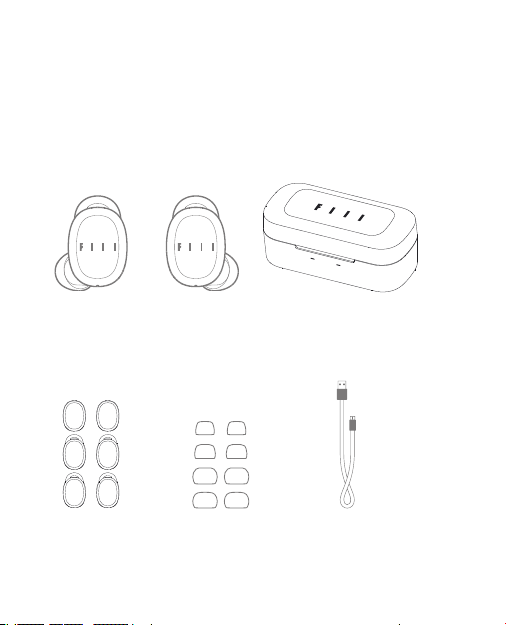
3
Earwings X3
L/M/S
Eartips X4
L/M/S/XS
Type C Charging
Cable X1
Packaging Content
Earbuds X2
(L/R)
Charging Case X1

4
Main User Interfaces
9
6Charging Case Cover
Left earbud
Right earbud
7L
7R
Earbud
Charging Case
1Earwing
LED indicator
Eartip
2
3
6
7L
7R
8
9
Charge indicators
Type C connector
8
1
3
2
5
4
Touch control
Microphone
5
4
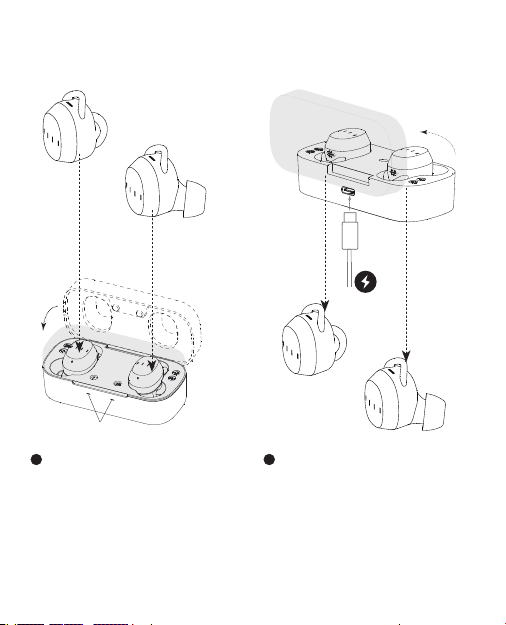
5
Get Started
STEP1
Put earbuds into charging
case and close the cover. Please
connect USB cable to charge
more than 10min if charging
case’s LED does not light on.
STEP2
Open the charging case then
earbuds will automatically get
sync and enter pairing mode
without any manual operation
*Notes : Please charge the charging case via USB adapter in advance.
LED indicator
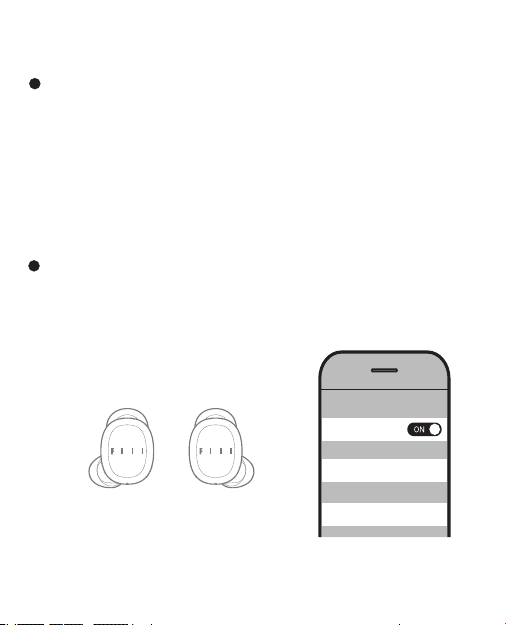
6
Enter setup menu of audio source devices, select “search device” in
“Bluetooth” then select “FIIL T1 X” in the device list to connect.
Search Connection
Bluetooth Pairing
Bluetooth pairing
For rst usage of brand new FIIL T1 X, please refer to page5 “Get
Started”, the earbud status indicator will continue to blink blue once
entered pairing mode.
To begin a new bluetooth pairing, please press and hold any one of
earbuds until the LED indicator blinks blue, when the earbuds are
turned o.
< Settings
Bluetooth
Bluetooth
My Device
FIIL T1 X Connceted
FIIL Diva2 Disconnceted
FIIL Driifter Disconnceted

7
Earbuds Sync
Manual Sync
Auto-Sync
Please refer to page5 “Get Started”, the left and right earpbuds will
automatically get synced after Step2.
Step 1 - Power O earbuds
Press and hold both earbuds at
the same time, do not release your
ngers until both red lights are on.
Step 2 - Reset Sync
Press and hold the earbuds again,
do not release your ngers until the
purple light comes on.
Note: Please hold your nger until
purple light and ignore all other lights
during above process.
Step 3 - Reconnect bluetooth
① Put earbuds back in the charging
case and close it;
② Delete the "FIIL T1 X" in your
bluetooth device list;
③ Repeat the "Search Connection" in
Bluetooth Pairing(Page 6);.
*Notes: If a purple light comes on
in earbud during ③, please do not
connect Bluetooth but repeat ① and
wait a little longer, or repeat "Step 2
-Reset Sync".
red
light
L RL R
purple
light
L RL R
L
R
blue
flash
R
L

8
How to Control
1x
+2sec
1x 2x 3x
Next track Previous
track
Answer/End Call
Play/Pause Voice
assistant
Reject Call
Vol + Vol-
Left earbud
Right earbud
Left earbud
Right earbud
User Interface
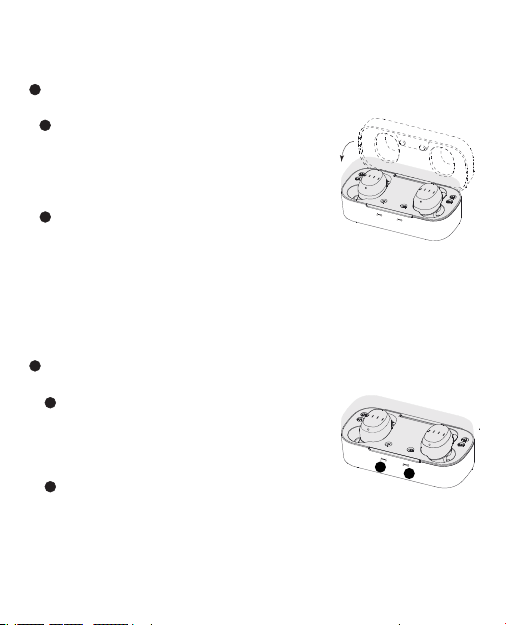
9
How to charge
Charge earbud
When earbud reminds “recharge headset”
or the LED indicator blinks red , that means
battery is low and earbud should be
charged.
Place the earbuds into charging case and
close, then earbud will be charged.
*Notes: Earbud will power o during charging.
Charging Case indicator
When the red LED indicator (left or right) is
on, it means the corresponding earbud is
being charged .
When the red LED indicator is o, it means
the corresponding earbud is fully charged .
LR

10
When charging case is not able to charge
earbud or its LED indicator blinks red,
it means battery low and charging case
should be recharged.
How to charge
When both red LED indicators are light
on, it means the charging case is being
charged.
When both red LED indicators are light
o, it means the charging case and
earbuds are fully charged.
Charging Case indicator
Recharge Charging Case
Please connect Type C cable with USB
adapter to recharge charging case.

11
Product Parameters
Item Specications
Earbud weight
Charging case weight
User Mode
Bluetooth
Audio
specication
Power and
battery
Operating
environment
Voice reminder
Certication
Bluetooth True Wireless
V5.0, supported protocols: HSP , HFP , A2DP , AVRCP
BT range: up to 30m. Pairing code: 0000.
iOS and Android devices supported.
Rechargeable lithium-polymer battery; music time: up to 6 Hrs
(medium level) on a single charge; Bluetooth standby time: up to
6 days ; charging time: ~ 40 minutes.
Charging case: add 3 more charge cycle (18Hrs+)
Operating temperature: 0℃~50℃; storage temperature:
-30℃ to 70℃; IEC60529-IP65 Certied(earbuds)
English
~4.8g/each
~40g
BQB Bluetooth 5.0,SRRC,RoHS,REACH,FCC,IC,CE,IP65
Supported Code: AAC(for iOS)/SBC;
Speaker specications: φ6.1mm, frequency range: 15Hz-22kHz

12
Warranty and Services
FIIL guaranteed: One Year Warranty for quality issues
Scan the QR code above with mobile phone to download il+ APP(FAQ
inside). Enter information to register device. Contact the customer
service for any quality issue via il+/Facebook/ Twitter service account
(‘Fiil Headphone’) /email customer@il.com
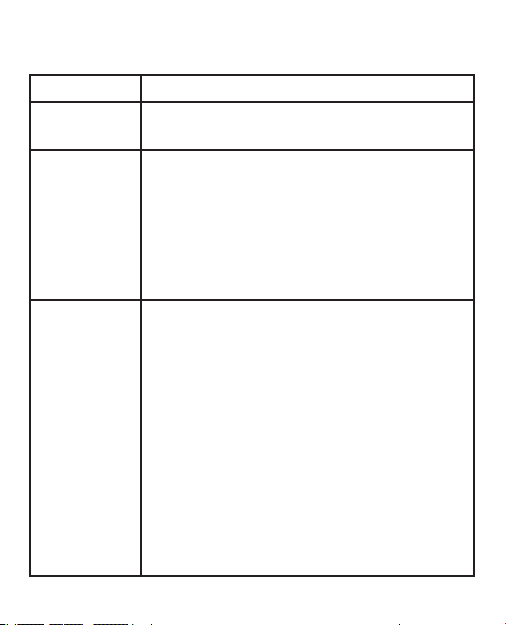
13
Trouble Shooting
Problem What to do
Earbuds
don’t turn on
• Power on the earbuds .
• Charge the battery.
Earbuds don’t
pair with
Bluetooth
device
• On your Bluetooth device:
–– Turn the Bluetooth feature on and then o.
–– Delete your Fiil T1 X Earbuds from the Bluetooth
list on your device. Pair again.
• Move your Bluetooth device closer to the earbuds
and away from any interference or obstructions.
• Pair a dierent Bluetooth device.
No sound • Power on the earbuds and charge the battery.
• Increase the volume on your earbuds and
Bluetooth device.
• Press the Power/Bluetooth button to hear the
connected device. Make sure you are using the
correct device.
• Move your Bluetooth device closer to the earbuds
and away from any interference or obstructions.
• Use a dierent music source.
• Pair a dierent Bluetooth device.
• If two Bluetooth devices are connected, pause the
rst device and play the other device.

14
Problem What to do
Poor sound
quality
• Use a dierent music source.
• Pair a dierent Bluetooth device.
• Disconnect the second device.
• Move the Bluetooth device closer to the
headphones, and away from any interference or
obstructions.
• Clear any debris or wax buildup from the earbuds
and headphone nozzles.
Earbuds don’t
charge
• Open the USB connector and securely connect
the small end of the USB cable to the USB
connector. Make sure the connector on the cable
is correctly aligned with the connector on the
headphones.
• Secure both ends of the USB cable.
• If your earbuds have been exposed to high or
low temperatures, let the earbuds return to room
temperature and then try charging again.
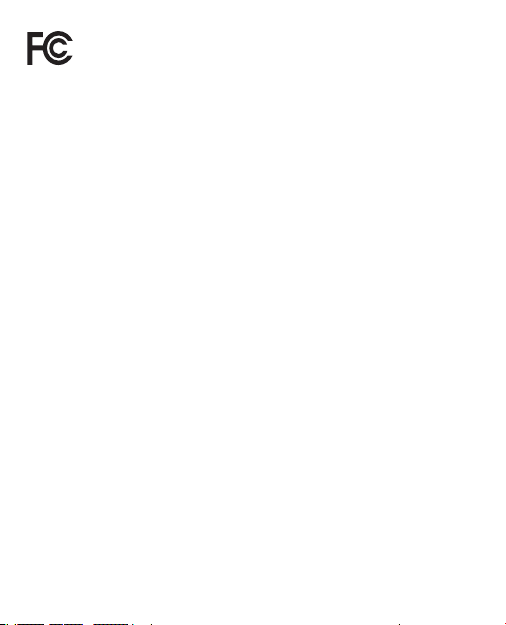
15
FCC and IC COMPLIANCE STATEMENT
This device complies with Part 15 of the FCC Rules and
Industry Canada License-exempt RSS standard(s).
Operation is subject to the following two conditions:
1. This device may not cause harmful interference, and
2. This device must accept any interference received, including interference
that may cause undesired operation.
CAUTION STATEMENT
Any changes or modications not expressly approved by the party
responsible for compliance could void the user’s authority to operate
the equipment.
This equipment has been tested and found to comply with the limits
for a Class B digital device, pursuant to Part 15 of the FCC Rules / with
Canadian ICES-003. These limits are designed to provide reasonable
protection against harmful interference in a residential installation. This
equipment generates, uses, and can radiate radio frequency energy and,
if not installed and used in accordance with the instructions, may cause
harmful interference to radio communications.
However, there is no guarantee that interference will not occur in a
particular installation. If this equipment does cause harmful interference
to radio or television reception which can be determined by turning the
radio or television o and on, the user is encouraged to try to correct
interference by one or more of the following measures:
1. Reorient or relocate the receiving antenna.
2. Increase the separation between the equipment and receiver.
3. Connect the equipment into an outlet on another circuit.
4. Consult the dealer or an experienced radio/TV technician for help.
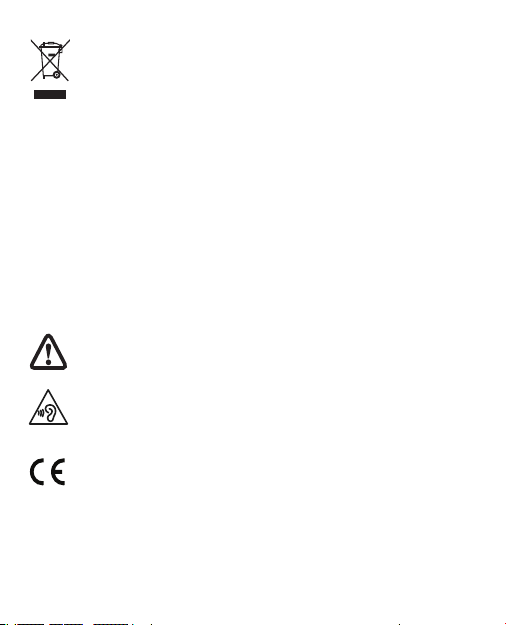
16
Correct disposal of This Product (Waste Electrical & Electronic
Equipment)
(Applicable in the European Union and other European
countries with separate collection systems)
This marking shown on the product or its literature indicates
that it should not be disposed with other household wastes at
the end of its working life.
To prevent possible harm to the environment or human health from
uncontrolled waste disposal, please separate this from other types of
wastes and recycle it responsibly to promote the sustainable reuse of
material resources. Household users should contact either the retailer
where they purchased this product, or their local government oce for
details of where and how they can take this item for environmentally safe
recycling.
Business users should contact their supplier and check the terms and
conditions of the purchase contract.
This product should not be mixed with other commercial wastes for
disposal.
CAUTION
Risk of explosion if battery is replaced by an incorrect type.
Dispose of used batteries according to the instructions.
To prevent possible hearing damage, do not listen at high
volume levels for long periods.
CE Mark Warning
RF Exposure Information
The device meets the EU requirements (1999/519/EC) on the limitation
of exposure of the general public to electromagnetic elds by way of
health protection.
Note: The maximum average emitted power of the device is less than
20mW.


亲爱的FIIL耳机用户:
耳机操作指引或常见问题可参考操作答疑、咨询400热线电话或关注微信
公众号“FIIL斐耳耳机”
售后政策
*七天退货(外包装未拆封不影响二次销售)
*十五天无忧换货(产品判定非人为损坏的性能故障)
*一年保修(主机判定非人为损坏的性能故障)
注:欲了解详细保修政策,请访问
FIIL官方中文网站:http://www.il.cn/cn/service.php
退换货步骤
1. 退换货需求请优先联系“FIIL斐耳耳机”公众号在线客服或400 热线电
话: 4008507997进行沟通
2. 退换货请务必填写“退换货登记表”并与产品一同寄回售后部
3. 如需退货需把全套配件及外包装盒一起寄回售后部
售后服务登记表
购买渠道/订单号:
购买日期: FIIL售后授权码:
寄件人姓名:
联系电话:
寄件地址: 省 市 区
退货 换货 维修 请以“ √ ”表示
商品型号: 颜色:
原因:
产品序列号:
请
填
写
此
卡
剪
下
随
附
并
寄
回
售后服务
15
Table of contents