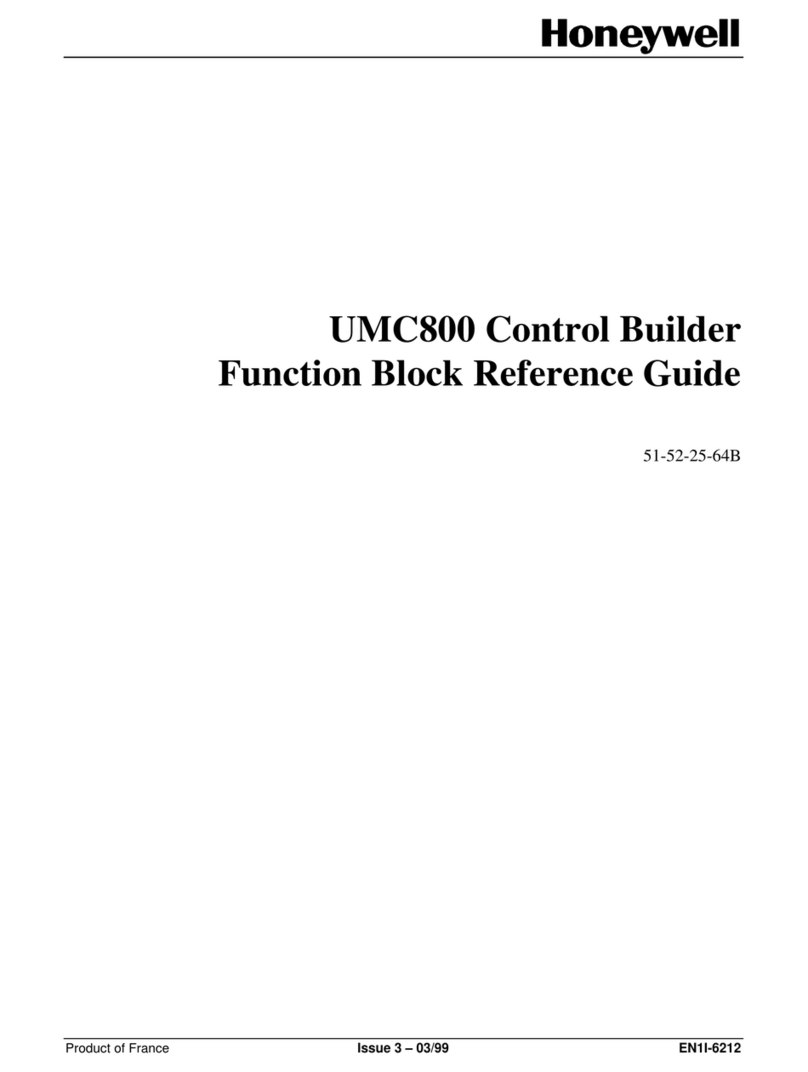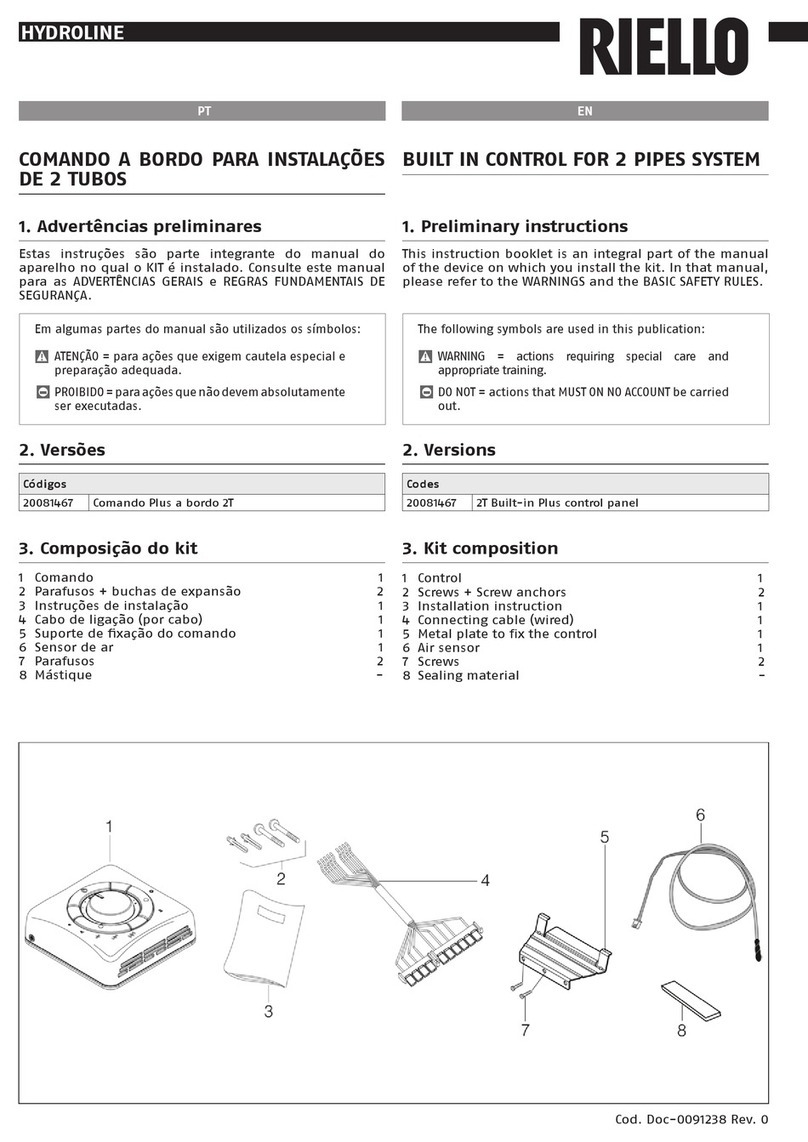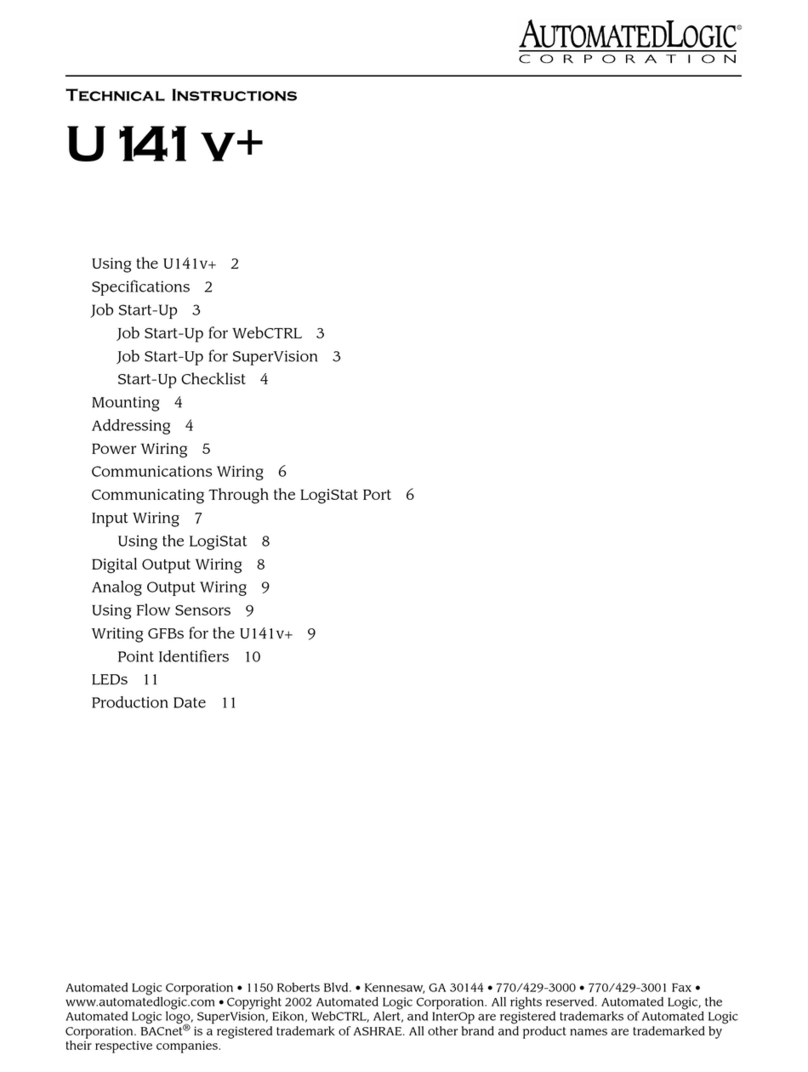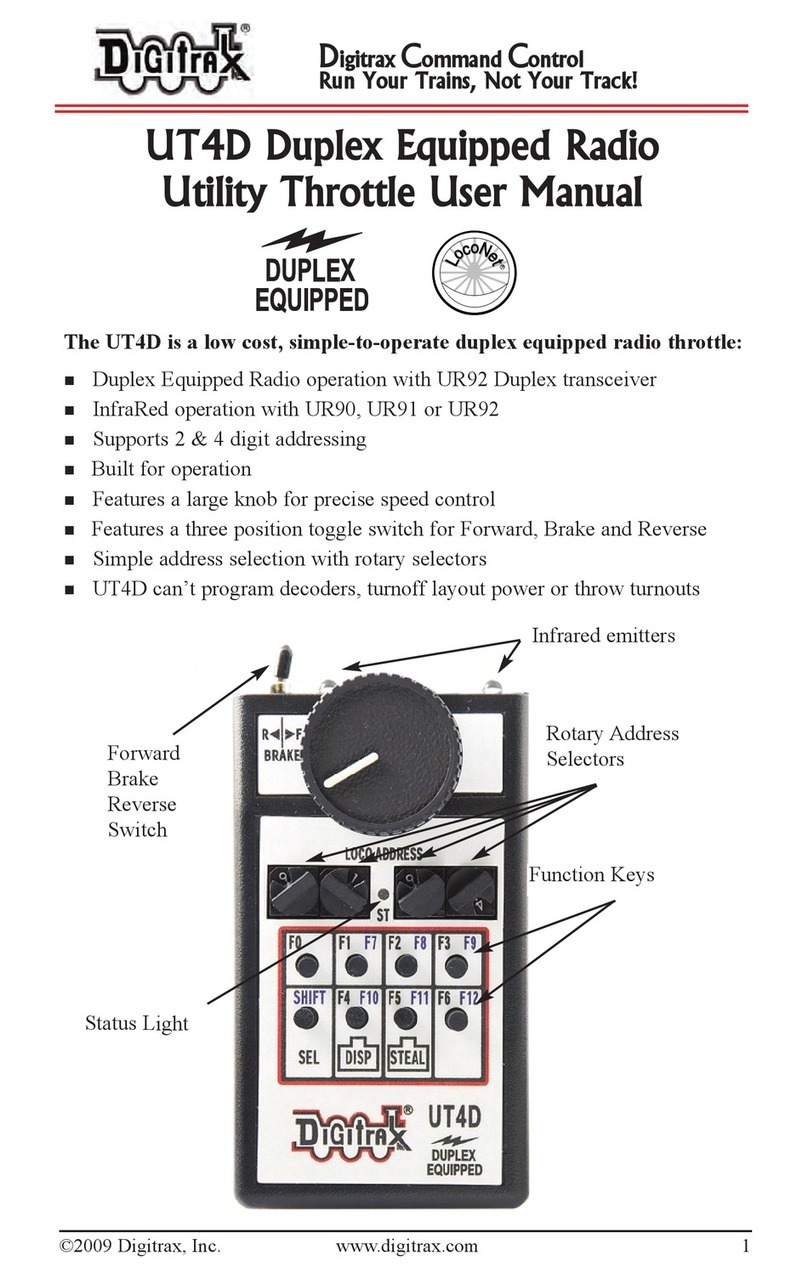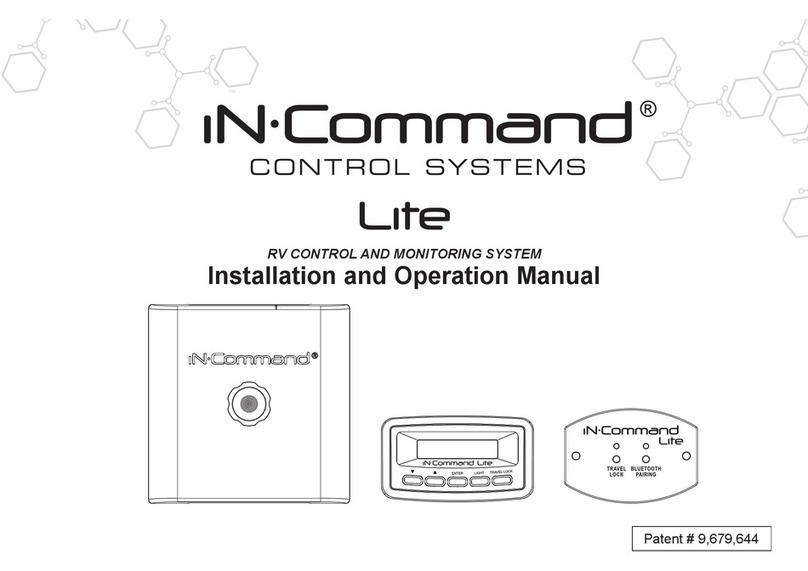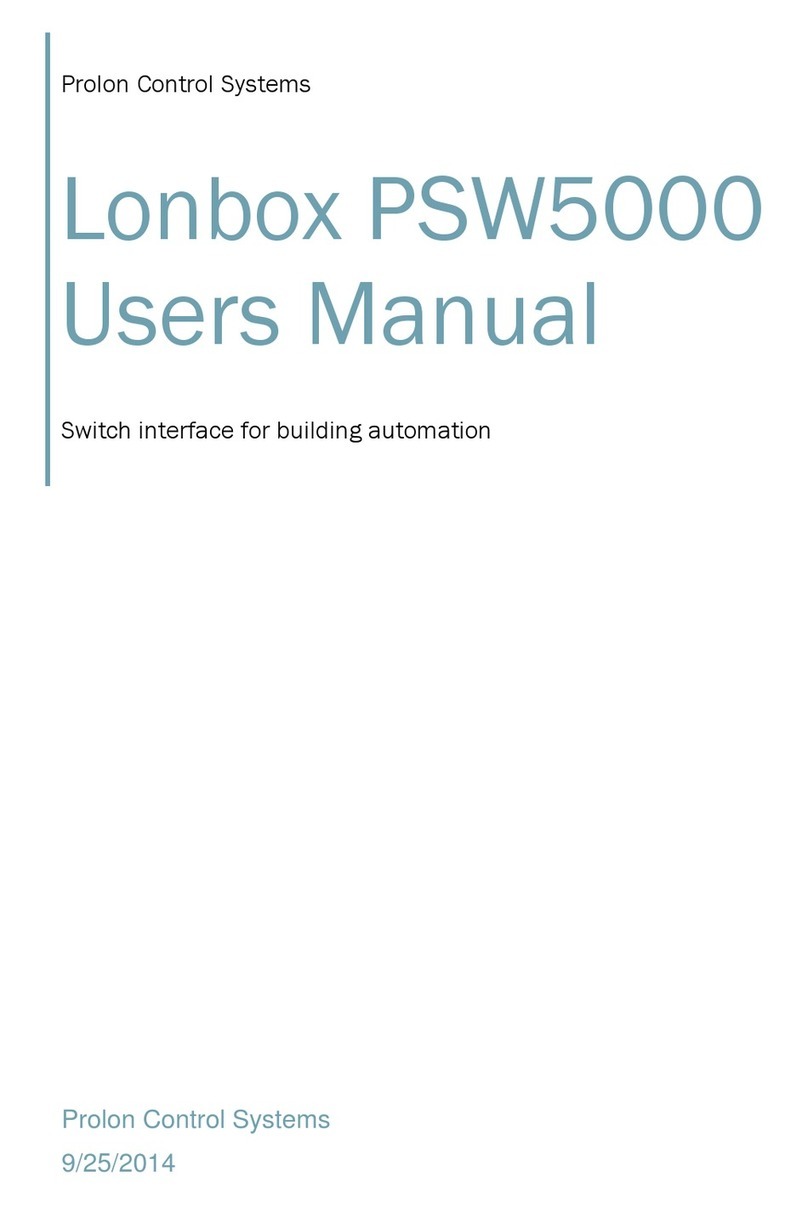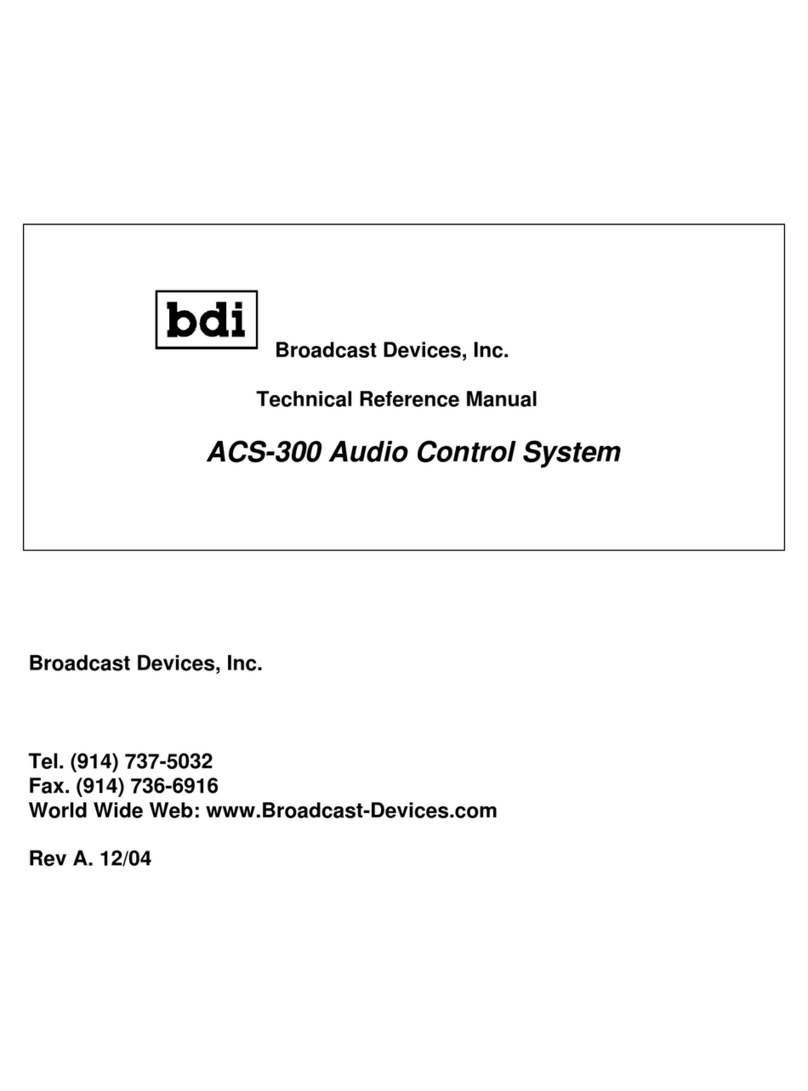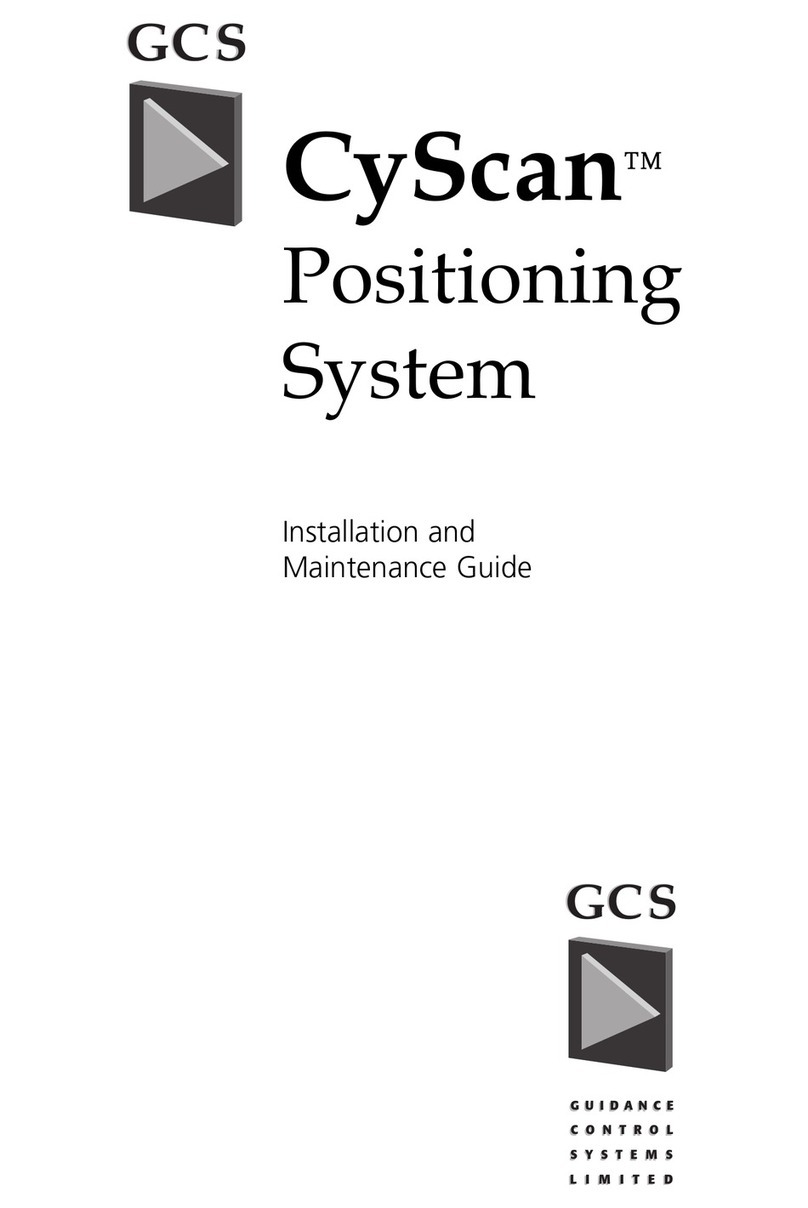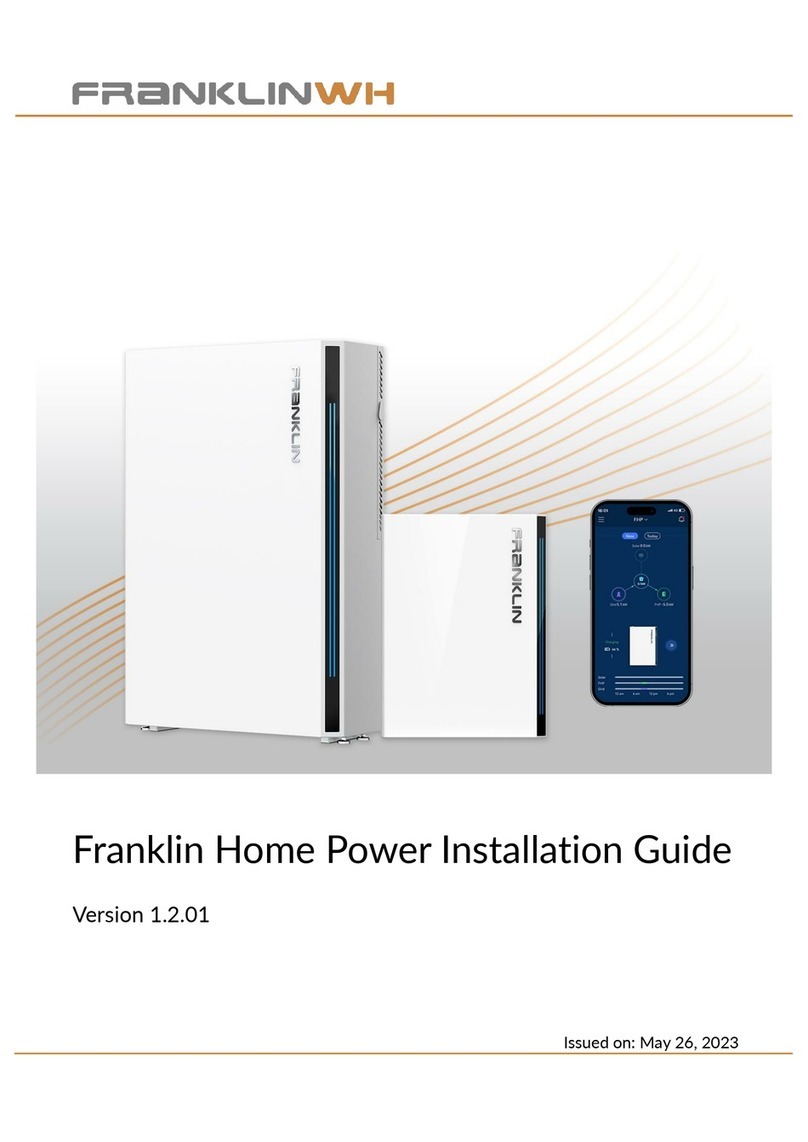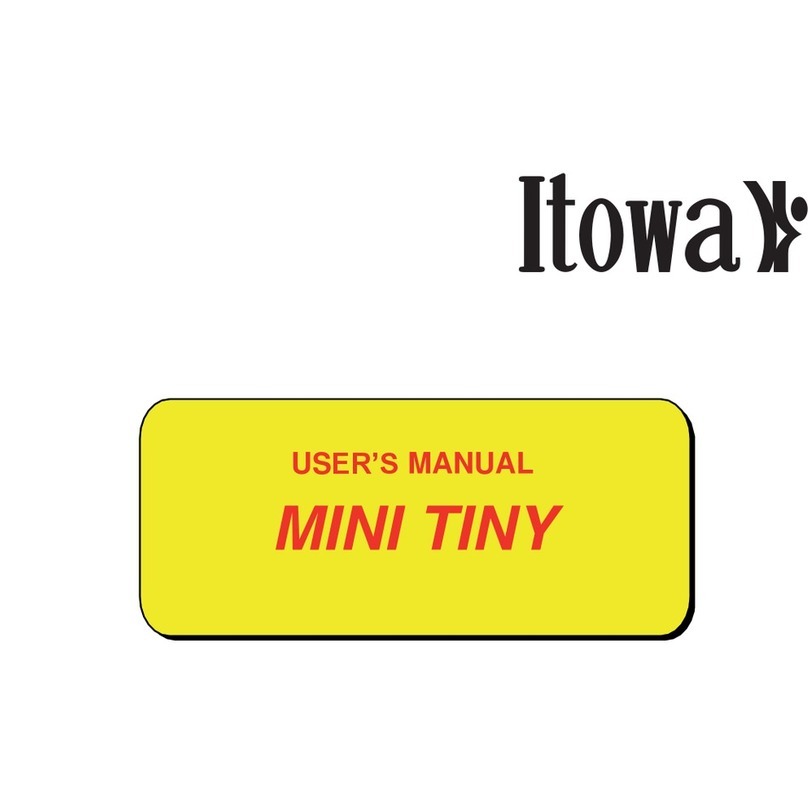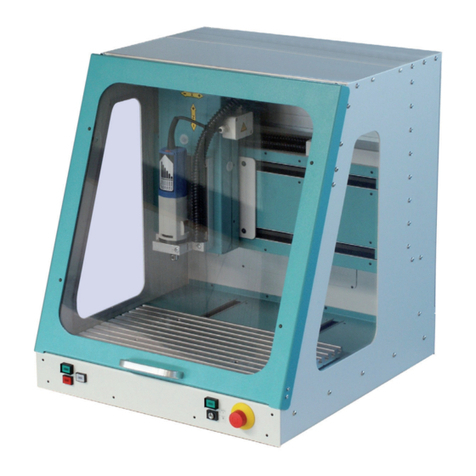Filtec OV-II Operating instructions

OV-II
Maintenance, Troubleshooting
and Service Manual
Document 42600-0905

Industrial Dynamics Company, Ltd.
Document 426000905 Copyright. All rights reserved.
No part of this publication may be reproduced or used in any form or by any means (graphic,
electronic, or mechanical including photocopying, recording, taping, or information storage
and retrieval system) without written permission of Industrial Dynamics Company, Ltd.
Filtecand Industrial Dynamicsare registered trademarks of Industrial Dynamics Company,
Ltd. All other trademarks are the property of their respective owners.
Contact Information
Corporate Headquarters: 3100 Fujita Street,
Torrance, California
90505-4007
U.S.A.
Telephone:(310) 325-5633
FAX: (310) 530-1000
Internet: www.filtec.com
Mailing Address: P.O. Box 2945,
Torrance, California
90509-2945
U.S.A.
Shipping Address: 3100 Fujita Street,
Torrance, California
90505-4007
U.S.A.
Customer Service: (800) 733-5173

Table Of Contents 1
Document 426000905
Table Of Contents
Chapter 1: Maintenance
Periodic maintenance overview. . . . . . . . . . . . . . . . . . . . . . . . . . . . . . . . . 1-1
Periodic maintenance procedure . . . . . . . . . . . . . . . . . . . . . . . . . . . . . . . . 1-1
Daily Maintenance . . . . . . . . . . . . . . . . . . . . . . . . . . . . . . . . . . . . . . . . . 1-1
Weekly Maintenance. . . . . . . . . . . . . . . . . . . . . . . . . . . . . . . . . . . . . . . . 1-3
Monthly Maintenance . . . . . . . . . . . . . . . . . . . . . . . . . . . . . . . . . . . . . . . 1-4
Chapter 2: Troubleshooting
Troubleshooting Procedures Overview. . . . . . . . . . . . . . . . . . . . . . . . . . . . . 2-1
Mechanical/Routine Maintenance Problems . . . . . . . . . . . . . . . . . . . . . . . . . 2-1
Bottle Handling Problems . . . . . . . . . . . . . . . . . . . . . . . . . . . . . . . . . . . . . 2-3
Omnivision Bottle Handling Problems . . . . . . . . . . . . . . . . . . . . . . . . . . . . . 2-3
Inspection/rejection Problems . . . . . . . . . . . . . . . . . . . . . . . . . . . . . . . . . 2-8
Excessive False Rejects . . . . . . . . . . . . . . . . . . . . . . . . . . . . . . . . . . . . . . 2-8
Rejecting Large Percentage of Bottles . . . . . . . . . . . . . . . . . . . . . . . . . . . 2-24
Rejecting No Bottles . . . . . . . . . . . . . . . . . . . . . . . . . . . . . . . . . . . . . . . 2-25
Rejected Bottles Not Stable On the Takeaway Conveyor. . . . . . . . . . . . . . . . 2-27
Faulty Bottles Detected But Not Rejected . . . . . . . . . . . . . . . . . . . . . . . . . 2-29
Rejecting Incorrect Bottles. . . . . . . . . . . . . . . . . . . . . . . . . . . . . . . . . . . 2-30
Complete System Failure . . . . . . . . . . . . . . . . . . . . . . . . . . . . . . . . . . . . 2-31
Chapter 3: Service
Repair and Replacement Procedures Overview . . . . . . . . . . . . . . . . . . . . . . . 3-1
Guidelines for repair or replacement . . . . . . . . . . . . . . . . . . . . . . . . . . . . . 3-1
Broken Diffuser Glass Disk . . . . . . . . . . . . . . . . . . . . . . . . . . . . . . . . . . . . 3-2
Base Cabinet . . . . . . . . . . . . . . . . . . . . . . . . . . . . . . . . . . . . . . . . . . . . . 3-2
Starwheel Seal Ring. . . . . . . . . . . . . . . . . . . . . . . . . . . . . . . . . . . . . . . . . 3-2
Valve Plate . . . . . . . . . . . . . . . . . . . . . . . . . . . . . . . . . . . . . . . . . . . . . . 3-4
Deadplate . . . . . . . . . . . . . . . . . . . . . . . . . . . . . . . . . . . . . . . . . . . . . . . 3-5
Base Inspection Strobe Lamp Power Supply Assembly. . . . . . . . . . . . . . . . . . . 3-8
Base Inspection Strobe Lamp Replacement . . . . . . . . . . . . . . . . . . . . . . . . . 3-8
Inspection Head . . . . . . . . . . . . . . . . . . . . . . . . . . . . . . . . . . . . . . . . . . . 3-9
Finish Lens . . . . . . . . . . . . . . . . . . . . . . . . . . . . . . . . . . . . . . . . . . . . . . 3-9
Neck Belt . . . . . . . . . . . . . . . . . . . . . . . . . . . . . . . . . . . . . . . . . . . . . . 3-10
Outer Sidewall enclosure . . . . . . . . . . . . . . . . . . . . . . . . . . . . . . . . . . . . 3-11

2OV-IIMaintenance, Troubleshooting and Service Manual
Document 426000905
Camera Enclosure. . . . . . . . . . . . . . . . . . . . . . . . . . . . . . . . . . . . . . . . . 3-11
Lamp Enclosure . . . . . . . . . . . . . . . . . . . . . . . . . . . . . . . . . . . . . . . . . . 3-12

Chapter 1: Periodic Maintenance
Industrial Dynamics Company, Ltd. © Form 42600 (10/03) 1-1
PERIODIC MAINTENANCE OVERVIEW
This chapter provides guidelines for periodic maintenance on the
Omnivision All Surface Empty Bottle Inspector (ASEBI), including the
optional Outer Sidewall (OSW) Inspection System.
The Omnivision system is designed to operate without requiring intensive
amounts of maintenance. Industrial Dynamics Company (IDC) strongly
recommends that the maintenance procedures contained in this chapter be
followed as closely as possible. Consistent and timely maintenance of the
Omnivision system ensures long-term equipment reliability.
PERIODIC MAINTENANCE PROCEDURE
This section provides the daily, weekly and monthly routine maintenance
for the Omnivision system.
NOTE The camera, mirrors, servos, and mirror heater(s) inside the optional
OSW system are enclosed and sealed off. They are designed to
operate on a long-term basis without regular maintenance being
required. None of the OSW system components require lubrication.
Do not open the OSW system enclosure unless absolutely necessary.
Opening the OSW enclosure allows dirt, product, water, and other
fluids/gases to contaminate the optical components.
Daily Maintenance
ITEM DAILY MAINTENANCE
Diffuser Glass Clean thoroughly top and bottom. Clean with a NONCAUSTIC,
NONABRASIVE commercially available glass cleaner (such as
Windex). Maintain cleanliness by adjusting the diffuser glass
wiper brush and water drip system. Dirty diffuser glass causes
“false rejects.”
Water Drip System Check and adjust for slow drip.
Inspection Head Lens and Optical
Window Glass Clean inspection head lens and external cover glass surface with
lens tissue or soft cloth. Dirty window causes loss of light to
Inspection Head systems.
DO NOT CLEAN LENSES OR GLASS WITH ANY
CAUSTIC OR ABRASIVE MATERIALS.
Starwheel Suction Cups Check for splits, cuts, or other damage. Replace if worn or
detective. Defects cause loss of vacuum and rejection of good
bottles.

OV-II Maintenance, Troubleshooting and Service Manual
1-2 Industrial Dynamics Company, Ltd. © Form 42600 (10/03)
Purge Air (Suction Pipes) Check for air flow by holding hand in front of suction cups as
starwheel rotates past purge ports.
Upstream Bottle Washer Check and adjust for proper spray pattern and coverage. If not set
properly, causes "false rejects" due to conveyor soap on bottle
bottom.
Air Blow-off, Diffuser Glass Check for proper flow. Removes water, pulp and other objects
from glass surface prior to inspection.
Air Blow-off, Bottle Bottom Check for proper flow and pattern. If not set properly causes
"false rejects" due to conveyor soap on bottle bottom.
Microsonic Bottle Sensors Check line control operation by blocking and unblocking beams
with bottle. Receiver's red indicator should be ON when there is
no bottle and OFF when bottle is present.
Bottle Guide Belts Check for proper position and tightness. Change if too loose.
Check brackets for alignment.
Inspection Head Height Check the Inspection Head height (counts) listed on the
BOTTLE CHANGEOVER REQUIREMENTS screen. Check
Inspection Head height above starwheel using mechanical
counter. Also verify 13 mm (0.5 inch) clearance between bottom
of Finish Inspection lens and bottle crown. Be sure to “lock” the
raising mechanism after each adjustment. Verify inspection
height by running bottles.
Repeat this procedure for each bottle type.
Make sure the bottle neck guide belt is pulled away and clear
from the starwheel top plate when raising or lowering the
Inspection Head.
Infeed and Outfeed Bottle Guides Check for proper guides. Check all knobs and if necessary
tighten. Guide should blend smoothly with production conveyor
guide rails.
OSW Inspection Area Check the inspection area for any debris such as broken glass,
labels, or other foreign debris. Clear may debris out of the
inspection area.
OSW Guide Rails Check for proper cord tension; tighten if necessary. Check for
labels, glass, debris, etc., stuck to the guide rails and remove as
necessary. Inspect for any damage to the guide rails and wear-
strips.
OSW Diffuser Panels (on the light
source enclosure) Check for scratches or other damage. Clean with a
NONCAUSTIC, NONABRASIVE commercially available
glass cleaner (such as Windex). Replace phenolic diffuser
panels at 6 month intervals to ensure consistent light levels for
inspection.
ITEM DAILY MAINTENANCE

Chapter 1: Periodic Maintenance
Industrial Dynamics Company, Ltd. © Form 42600 (10/03) 1-3
Weekly Maintenance
OSW Camera Window (on the
camera enclosure) Check for scratches or other damage. Clean with a
NONCAUSTIC, NONABRASIVE commercially available
glass cleaner (such as Windex).
ITEM WEEKLY MAINTENANCE
Vacuum System Check efficiency of system by seating bottles firmly in all
pockets with pressure/vacuum converter running. Vacuum
Gauge on panel should read at least 22 inches Hg. If gauge reads
less, check suction cups and be sure bottles are seated firmly. If
reading still low, check piping for leaks and refer to Monthly
Maintenance Checklist for more details.
Reject Solenoid Valve Cycle manually by pressing small button on body of valve.
Diffuser Glass Check for proper slip when the glass disk is stopped. The glass
disk should run true and not bind against adjacent components.
Check for cracks, deep scratches, etc. Clean thoroughly.
Infeed and Outfeed Bottle Guides Check alignment and tighten all knobs securely. Bottles should
have approximately 3 mm (1/8 inch) clearance on each side as
they pass through guides. Guides should merge smoothly with
conveyor guide rails and give a smooth bottle transition into the
starwheel. Check and replace plastic wear inserts as necessary.
Takeaway System Lubricate the grease fittings located on the side of the Reject
Conveyor channel. Any good grade of bearing grease may be
used.
Starwheel Suction Cups Check for cracks, and replace if necessary. Check for bent
vacuum tubes (caused when pipes are not aligned to starwheel).
Replace and align vacuum tubes if necessary.
Light Source Lens Clean top surface thoroughly. DO NOT REMOVE THE
LENS.
OSW Light Source Check that the fluorescent lighting units are functioning
properly.
ITEM DAILY MAINTENANCE

OV-II Maintenance, Troubleshooting and Service Manual
1-4 Industrial Dynamics Company, Ltd. © Form 42600 (10/03)
Monthly Maintenance
ITEM MONTHLY MAINTENANCE
All starwheels Check as follows:
a. Inspect the valve seal ring, located in the bottom of the
starwheel hub, for scratches and any other imperfections that
would prevent a seal with the valve plate. If excessive wear,
scratching or other flaws are encountered, refer to the
Chapter 6 for replacement instructions.
b. Remove each suction cup and check for damage. Also check
the small filter screen (if installed), located inside the cup, to
be sure it is clean and not clogged. Replace any damaged
cups.
c. In the end of each vacuum pipe is a small restrictor
approximately 1.5 mm (0.060 inch) in diameter. Check these
restrictors to be sure they are not clogged. If they are, clean
them using a paper clip or other small diameter wire. A
compressed air nozzle is useful to blow through these
restrictors back down through the hub. This flushes any
debris out of the restrictors, and pipes. (Remove starwheel
first.)
d. Clean the entire starwheel using NONCAUSTIC,
NONABRASIVE SOAP, ORDINARY WATER AND A
SOFT BRUSH. RINSE WITH CLEAR, CLEAN WATER.
DO NOT RINSE WITH A HIGH PRESSURE NOZZLE.
DO NOT STEAM CLEAN. Reassemble after cleaning.
Air and Water Solenoid Valves Perform functional check of air and water solenoid valves and
water flow.
Air Filter Remove and clean the element in the air filter.
Starwheel System Pass a bottle through the entire starwheel system.
This checks the clearance of the guide assemblies, the dead plate,
the crossover points and entry back onto the conveyor. It should
be as smooth as possible.
Base Cabinet Check inside the base cabinet for signs of water leakage or other
corrosion. Corrosion should be removed immediately and any
water leakage should be investigated to find its source.

Chapter 1: Periodic Maintenance
Industrial Dynamics Company, Ltd. © Form 42600 (10/03) 1-5
Guide Assemblies Plastic Wear
Strips Check the plastic Bottle Set Plates of the starwheel and the
plastic guides on the infeed and outfeed guide assemblies for
damage. If the guide assembly plastic wear strips are worn or
damaged to the point they interfere with bottle handling, replace
them.
When ordering replacements for these parts, check for the dash
number stamped on each plate. This dash number positively
identifies the starwheel and guide assembly sections (with
accompanying plastic wear strips).
Dash numbers for the guide assemblies are always matched with
the same dash numbers for the starwheel. This is done so that the
starwheels and guide assemblies are always properly matched on
a production machine. When ordering starwheels and guide
assemblies, indicate whether top or bottom plates are needed and
give the dash number.
Bottle Guide Belts and Upper and
Lower Pulley Assemblies Check the bottle guide belts and upper and lower pulley
assemblies. The pulleys should turn freely and not wobble
excessively. The belts should have strong tension and should run
smoothly in the pulleys.
Encoder System Check the Encoder System on both the main and reject
conveyors.Tighten all bolts and set screws as necessary.
OSW Diffuser Panels (on the light
source enclosure) Check for scratches or other damage. Clean with a
NONCAUSTIC, NONABRASIVE commercially available
glass cleaner (such as Windex). Replace phenolic diffuser
panels at 6 month intervals to ensure consistent light levels for
inspection.
OSW Lamp Box Cooling Fan Check that the cooling fan is causing air to flow forcefully out of
the top of the enclosure.
OSW Light Source Check that the flourescent lighting units are functioning
properly. Replace regularly at 6 month intervals to ensure
consistent light level values for inspection.
ITEM MONTHLY MAINTENANCE

OV-II Maintenance, Troubleshooting and Service Manual
1-6 Industrial Dynamics Company, Ltd. © Form 42600 (10/03)
~ BLANK PAGE INTENDED ~
Spindle Assembly Check the spindle assembly by removing the starwheel. The
Valve Plate should be smooth and free from defects. If it is
scratched or worn excessively, it must be replaced. The Valve
Plate Assembly must move freely in the vertical direction or it
will impart excessive drag to the starwheel. The Valve Plate
must slide easily up and down on the four Alignment Pins in the
Hub.
DO NOT USE AN OIL-BASED LUBRICANT IN THIS
AREA, IT MAY CLOG THE VALVE PLATE.
Check the flexible hoses connected to the vertical Port tubes to
ensure that they are not binding against starwheel drive
components, etc. If this assembly is binding and cannot be freed,
then it must be disassembled.
Starwheel Registration Plate Check that the "Tang" protrusion is not damaged. Replace if
worn or damaged with kit P/N 42928-1 or 42928-2.
Takeaway System Check the Takeaway System for loose parts and excessive wear.
Tighten all bolts securely.
Conveyor Wear Strips Check strips (located under the production chain) for excessive
wear or damage. Replace wear strips if excessively worn or
damaged.
ITEM MONTHLY MAINTENANCE

Chapter 2: Troubleshooting Procedures
Industrial Dynamics Company, Ltd. © Form 42600 (10/03) 2-1
TROUBLESHOOTING PROCEDURES OVERVIEW
Many bottle handling and inspection problems can be solved during
routine maintenance. If you are experiencing inspection or bottle handling
problems, repeat your daily, weekly and monthly routine maintenance as
described.
Three key areas must work together to achieve optimum machine perfor-
mance: bottle handling, inspection, and rejection.
The best approach to troubleshoot the Omnivision is to check for the
source of problems in following order:
1. Mechanical or routine maintenance problems
2. Bottle handling problems
3. Inspection/rejection problems
MECHANICAL/ROUTINE MAINTENANCE PROBLEMS
The following table identifies the mechanical/routine maintenance
problems that may cause inspection and/or bottle handling problems, and
offers suggested solutions.
SYMPTOM PROBABLE CAUSE(S) SOLUTION
Soap is being detected as an
object Air blow-off rate not adjusted
properly or not turned on, or not
receiving air or water, or the
excess soap air blow-off is not
aimed properly. Excessive soap is
being placed on upstream
conveyors.
Check air-blow off system and
adjust as necessary.
Water on the top surface of
the starwheel. Water splashing in the inspection
area or starwheel became dirty
while being stored or from a
careless washdown and has
something on it that allows water
deposits.
Clean starwheel and dry it off.
Dirt or broken glass on the
diffuser glass. Unclean production area or
broken glass not removed
promptly.
Clean diffuser glass. Remove any
broken glass.
Excessive false rejects. Contamination of the Inspection
lens (under-side) or OSW
windows from hard water residue.
Carefully clean Inspection
lenses/windows.

OV-II Maintenance, Troubleshooting and Service Manual
2-2 Industrial Dynamics Company, Ltd. © Form 42600 (10/03)
Finish False Reject count is
high. Inspection Head not set to proper
height (13 mm or 0.5 inch above
the Finish Inspection station) for a
specific bottle type.
Check BOTTLE
CHANGEOVER
REQUIREMENT screen for
correct inspection head height
count and, if necessary, adjust
height with inspection head hand
wheel.
Starwheel does not hold
bottles. -Main air pressure too low for
proper vacuum
- Guide belt may be old, stretched
or missing.
- Brittle or work sucker cups
- Increase air pressure to
minimum 80 psi.
- Check guide belt tension.
- Replace Sucker Cups
Bottles too tall or small for
starwheel. Use of incorrect starwheel or a
starwheel with the wrong number
or type of spacers.
Check for correct starwheel dash
number/color and number of
spacers, if any. If necessary,
replace starwheel and/or add or
remove spacers.
One out of "x" number of
bottles is rejected every
starwheel revolution.
Starwheel sucker cup is missing or
damaged. Replace sucker cup or replace
starwheel.
Bottles are bouncing off
bottle guide belts when
rejected.
- Bottle guide belts on either the
neck or the bottle body are
missing or misadjusted.
- Reject pressure to high.
- Check and, if necessary, replace
bottle guide belts.
All bottles are rejected. - Pressure/vacuum converter
failure (if so, Omnivision flashes:
Alarm: Vacuum Pressure
Failure). The vacuum gauge will
be out of tolerance and/or an error
message will be displayed on the
LCD monitor.
- Check for labels in OSW area.
Verify pressure/vacuum
converter is operational. Ensure
that main air valve is on, and
remove the rear Base Cabinet
door to verify that the vacuum
gauge reads at least 21 inches
Hg. Check for vacuum leaks in
plumbing. If you find any
vacuum problems, contact
Maintenance.
- Stop the line, remove label(s)
and insure the OSW window is
clean.
SYMPTOM PROBABLE CAUSE(S) SOLUTION

Chapter 2: Troubleshooting Procedures
Industrial Dynamics Company, Ltd. © Form 42600 (10/03) 2-3
BOTTLE HANDLING PROBLEMS
Under normal production line operating conditions, bottle handling
problems are generally the main causes for unreliable bottle inspection
and rejection.
NOTE Good bottle handling is the most important prerequisite for efficient
and reliable operation of the Omnivision system. The importance of
good bottle handling cannot be overstated.
Bottle handling problems can be caused by either the Omnivision's bottle
handling system or the customer's production line bottle handling. These
are addressed in the following sections.
Omnivision Bottle Handling Problems
If the optional OSW system is supplied, check to see if bottles pass
(rotate) through the OSW tunnel smoothly and in a uniformly overlapped
condition.
Good bottle handling for the OSW system consists of maintaining proper
synchronization with the main Omnivision unit. The OSW system bottle
rejection and bottle tracking are all provided through close-coupling to
the main Omnivision unit.
NOTE In order for the OSW unit to operate properly, bottles must remainin
a bottle to bottle contact condition from Omnivision unit through the
entire OSW enclosure at all times.
The OV inspections are not
centered. This problem will
appear most on Finish.
For Finish/Thread Inspection, the
image light ring will fall off in
intensity on one side.
Recalibrate starwheel home
position. The Procedure on how
to do this is in the Service
Section.
For Base and Inner Sidewall
Inspection the bottle image will
appear to be off-center as they
pass over the deadplate opening.
Recalibrate starwheel home
position. The Procedure on how
to do this is in the Service
Section.
OSW is causing a high
amount of false rejects. - Unclean inspection area.
- Poor bottle-handling causing
tracking errors
- Clean the tunnel and remove
any broken glass or debris.
- Ensure smooth bottle handling.
- Check wear on change parts.
- See the chapter titled "Bottle
Handling Problems"
SYMPTOM PROBABLE CAUSE(S) SOLUTION

OV-II Maintenance, Troubleshooting and Service Manual
2-4 Industrial Dynamics Company, Ltd. © Form 42600 (10/03)
Excessively worn or damaged guide rails may cause bottle handling
problems inside the OSW tunnel.
NOTE Removing any bottles immediately in front of the OSW System or
anywhere between the OSW unit and the main Omnivision during
production may cause bottle handling problems and false or missed
rejects.
To troubleshoot the bottle handling problems on the main Omnivision
unit, proceed as follows:
1. Go to the CONTAINER SETUP > BOTTLE CHANGEOVER
screen.
2. Select the correct bottle type by pressing the button which displays
the present bottle. Verify the Dash Numbers on the middle of the
screen.
3. Verify that:
a. the correct bottle type has been selected
b. the correct bottle guide assemblies, deadplate, starwheel and
spacers (if any) have been installed
c. the Inspection Head height is adjusted to the correct position
4. Proceed with troubleshooting various bottle handling problems as
explained in the following sections.

Chapter 2: Troubleshooting Procedures
Industrial Dynamics Company, Ltd. © Form 42600 (10/03) 2-5
Bottle Jams at Infeed 1. Check the alignment of the infeed guides as it is possible the guides
could have vibrated out of alignment. Realign if necessary. There
should be approximately 2.4 to 3 mm (3/32 to 1/8 inch) bottle
clearance. The conveyor guide rails should merge smoothly into the
infeed guides.
2. Check the neck bottle guide belt. Be sure it is not binding and bottles
are running freely. Improper neck bottle guide belt adjustment can
cause jamming at the infeed.
3. Check the suction cups and the entire pressure/vacuum converter
system to ensure proper operation. Low vacuum can result in bottles
not being picked up cleanly at the input thus causing rough bottle
handling at the infeed.
4. Verify that the deadplate is set slightly lower than the top of the
conveyor chain (approximately 1 mm or 3/64 inch). This reduces drag
as the bottles engage the starwheel and pass through the inspection
zone. If the deadplate is too high, it places excessive back pressure on
the bottles resulting in rough bottle feeding.
Bottle Jams at Outfeed 1. The outfeed guide set should allow for approximately 3 mm (1/8
inch) gap from the bottle on each side. Check the knob is securely
locked in position.
2. Verify that the deadplate discharge is set equal or slightly higher than
the top of the conveyor chain (no more than 1 mm or,
3/64 inch). This allows the bottles to be "carried" back to level of the
conv. chain. If the deadplate is too high or too low, it can cause the
bottles to bounce and jam at the outfeed.
3. Verify the reject takeaway conveyor height is properly adjusted, i.e.,
the reject chain is slightly (2 mm or 1/16 inch) below the bottle
bottom when the bottle is “locked on” the starwheel.
4. Verify the reject pressure is set correctly.
Bottle Jams in the Inspection Zones
1. Check the deadplate, as it may be set incorrectly or has been bent out
of shape causing bottles to jam as they pass over the inspection areas.
The deadplate at the infeed side should be set slightly lower than the
top of the conveyor chain (approximately 1 mm or 3/64 inch) so the
bottles do not drag across its surface.

OV-II Maintenance, Troubleshooting and Service Manual
2-6 Industrial Dynamics Company, Ltd. © Form 42600 (10/03)
2. Check the neck and the body guide belts for adjustment. The guide
belts must provide the proper pressure to hold the bottles in the
starwheel pockets.
3. Low vacuum pressure can cause the bottles to be dropped down onto
the diffuser glass disk and jam in the deadplate inspection opening.
Starwheel Drive and Line Control System Malfunction
1. Check the starwheel, bottle guides, and infeed guides for binding, etc.
The starwheel should turn freely. Bottles passing through the system
should not encounter any resistance. Many times interference
problems in the starwheel or guides are interpreted as Line Control
failures.
2. Check both of the upstream microsonic bottle sensors to ensure they
are working properly. The red LED indicator on the receiver head
should be activated when the heads are aligned with no bottles
present. Passing a hand or bottle between the heads should deactivate
the red LED indicator.
3. Go to the DIAGNOSTICS > DIGITAL I/O screen. The SONIC 1
and SONIC 2 IN signal should be OFF (low) when the upstream
bottle sensors are blocked and ON (high) when the sensors are
unblocked.
4. If the starwheel drive is responding to the upstream sensors but the
starwheel does not have sufficient drive power, then there may be a
problem with the drive/brake system. Refer to the next chapter to
make the necessary adjustments.
Starwheel Drive is Sluggish and Cannot Keep up with Filler
If the starwheel slows down, causing excessive bottle spacing on the
outfeed and gaps into the filler, check the following:
1. Verify the Emergency Stop Switch on the front of the base cabinet is
pulled out.
2. Check the bottom of starwheel for pieces of broken bottles jamming
the starwheel.

Chapter 2: Troubleshooting Procedures
Industrial Dynamics Company, Ltd. © Form 42600 (10/03) 2-7
3. Check the MACHINE CONFIGURATION > MOTOR screen
screen for irregular parameter values. Verify the running torque is
between 45% to 80%. Heavy bottles will require a setting.
4. Verify that Line Sensors 1 and 2 are functioning properly
5. Check the height of the Inspection Head to be sure it is not too low
and dragging on the top plate of the starwheel. There must be 13 mm
(0.5 inch) clearance between the bottle crown and the Finish
Inspection window. For systems equipped with thread of T-Ring
inspections the clearance should be.25 inch
6. Check the infeed and outfeed bottle guides to be sure the bottles are
not binding. The bottles must pass through the starwheel smoothly.
7. Remove the starwheel and thoroughly clean the valve plate and seal
ring in the starwheel hub using a mild solvent. Lubrication should not
be applied to these two mating surfaces. If the surfaces appear to be
damaged they should be replaced.
Conveyor Chain Encoder Problems
The conveyor chain encoder assembly is mounted on the side of the
conveyor, close to the starwheel shaft assembly.
It consists of a high resolution encoder attached to a special drive sprocket
(wheel). The production chain link pins drive the sprocket which in turn
drives the encoder.

OV-II Maintenance, Troubleshooting and Service Manual
2-8 Industrial Dynamics Company, Ltd. © Form 42600 (10/03)
The signal from the conveyor encoder is used to modulate the drive/brake
system and the Down Bottle/Jam functions.
The drive/sprocket assembly may be damaged by a loose production
chain or by pieces of metal, glass, or other foreign objects caught in the
production chain. Replace if damaged.
Also, check the encoder assembly for proper mounting. Replace if
damaged.
INSPECTION/REJECTION PROBLEMS
The following sections detail troubleshooting inspection and rejection
related problems including:
• Excessive False Rejects
• Rejecting Large Percentage of Bottles
• Rejecting No Bottles
• Rejected Bottles not Stable on the Takeaway Conveyor
• Passing Faulty Bottles (Missed Rejects or False Accepts)
• Faulty Bottles Detected But Not Rejected
• Rejecting Incorrect Bottles
• System Faults (Annunciator Lamp ON, No Message)
• Complete System Failure
Excessive False Rejects The false reject rate is a measure of detection reliability (repeatability) of
the Omnivision. The rate of acceptable false rejects varies depending
upon bottle type, glass characteristics, defect characteristics, production
speeds, and other factors.
Do not immediately assume that excessive false rejects are caused by the
inspection sensitivity being too high. Often it will be due to problems
with inspection components exposed to the production environment. For
example, false rejects caused by common items such as broken glass,
heavy soap, excess dirt, etc., are due to routine maintenance or
mechanical problems rather than the inspection problems.
To find the causes of excessive false rejects proceed as follows:
1. Check for and correct any mechanical/maintenance-related or bottle
handling problems as discussed earlier in this chapter.
2. Look at the bottles being rejected to see if there is an unusual bottle
characteristic which could be interpreted as a defect. Typical false
reject problems to look for include:
On the Base:

Chapter 2: Troubleshooting Procedures
Industrial Dynamics Company, Ltd. © Form 42600 (10/03) 2-9
• Heavy embossed lettering or molding
• Extreme wedges
• Extreme color variations
• Prominent seams
• Large air bubbles
• Thin spots in the heel
On the Inner Sidewall:
• Protruding glass knobs
• Extreme variation in thickness
• Birdswings
On the Plugged Neck/Color Sort:
• Extreme bottle color variations
For Residual Liquid:
• High levels of rinse carryover
• Extreme bottle color variations
• Bottles made from contaminated glass (such as recycled glass
which have blended multiple glass colors in it)
On the Finish:
• Heavy scuffing
• Large molding ridges
• Prominent seams

OV-II Maintenance, Troubleshooting and Service Manual
2-10 Industrial Dynamics Company, Ltd. © Form 42600 (10/03)
On the Outer Sidewall:
• Heavy scuffing
• Extreme color variations
• Large air bubbles
• Heavy embossed lettering or molding
• Prominent seams
3. Access the STATUS > REJECT HISTORY screen and watch the
DETECT COUNTS on the left for each inspection system. Decide
which inspection system is detecting unusually high numbers of
bottles:
If more than one system is recording extraordinarily high numbers of
false rejects, temporarily turn OFF the Omnivision's rejector by moving
the cursor to the MACHINE CONFIGURATION > REJECT
HANDLING function and pressing the Master Reject Enable button.
When a single inspection system's rejection capability is turned OFF, all
other systems continue to inspect and reject. If the REJECT MASTER
function is turned OFF, ALL inspection systems continue to inspect, but
NO REJECTS WILL TAKE PLACE.
NOTE Consult your supervisor before turning OFF any inspection system's
rejection capability or turning OFF the Omnivision's main rejector.
Table of contents