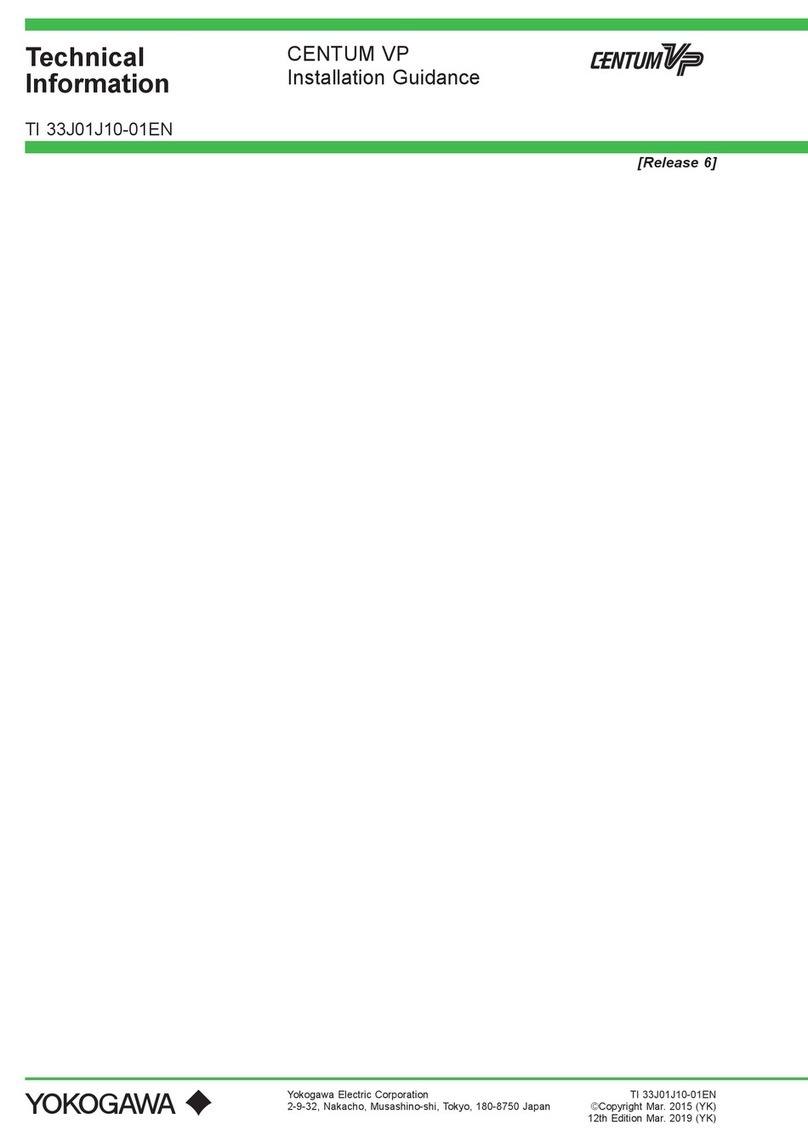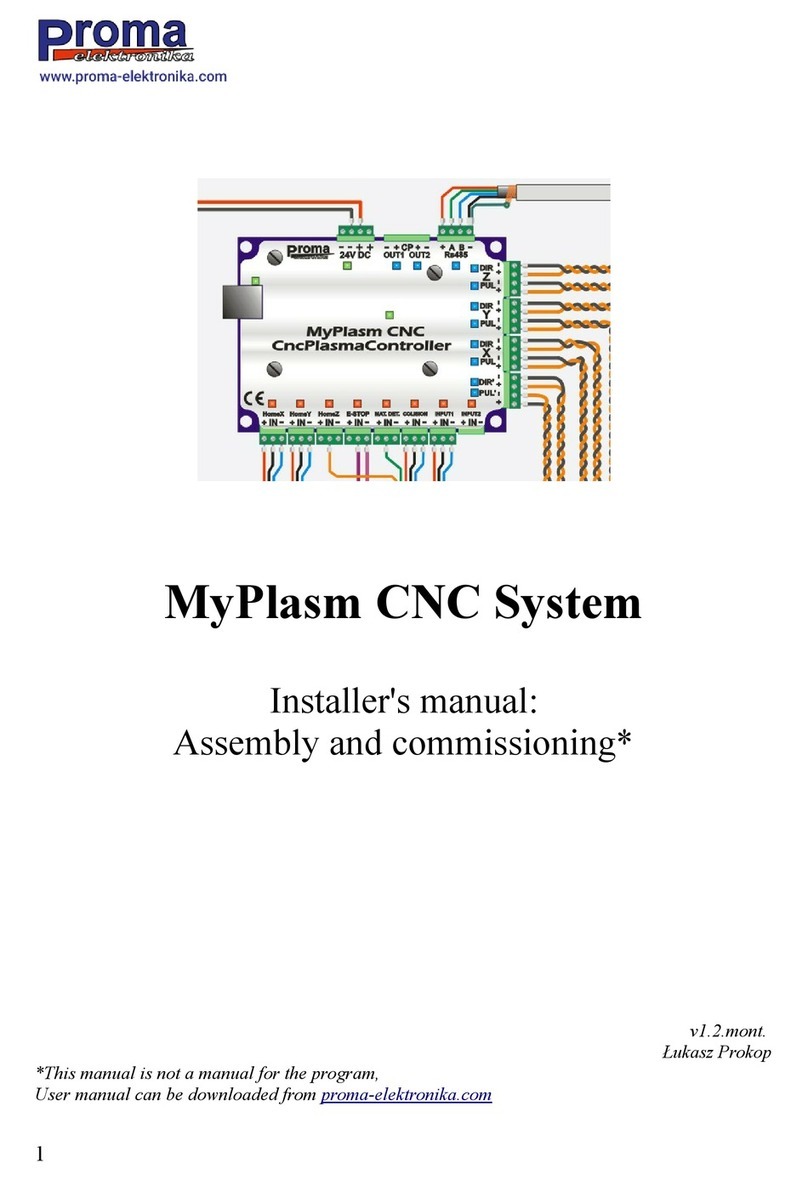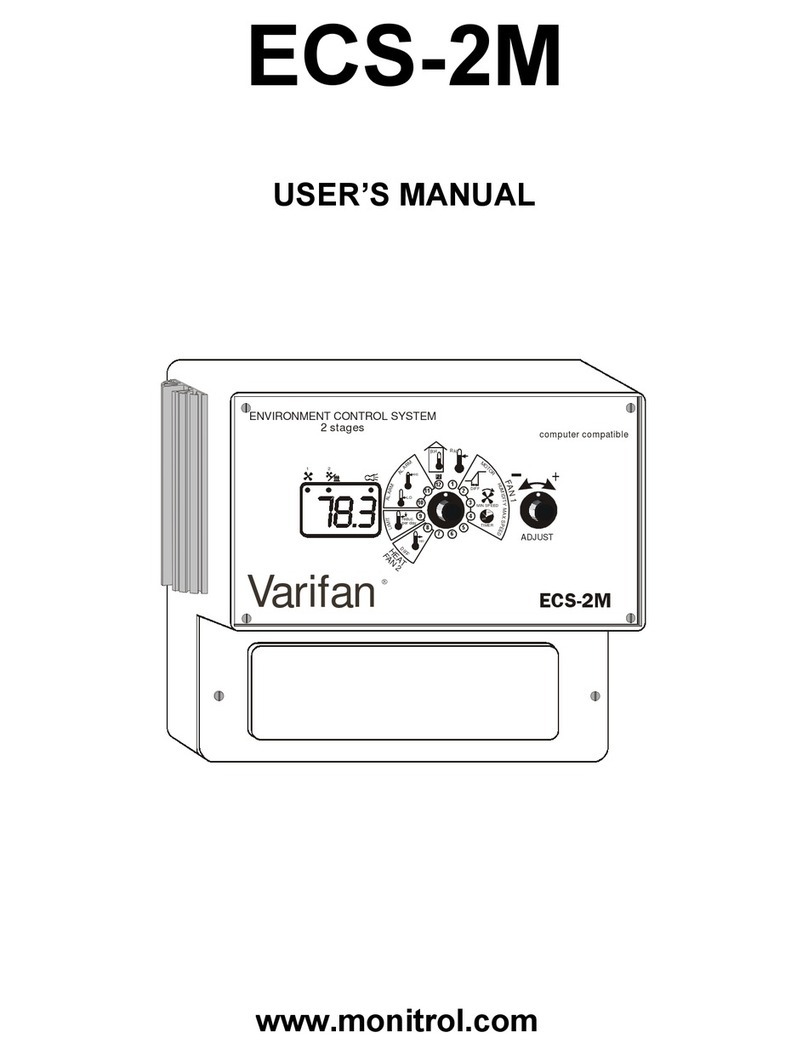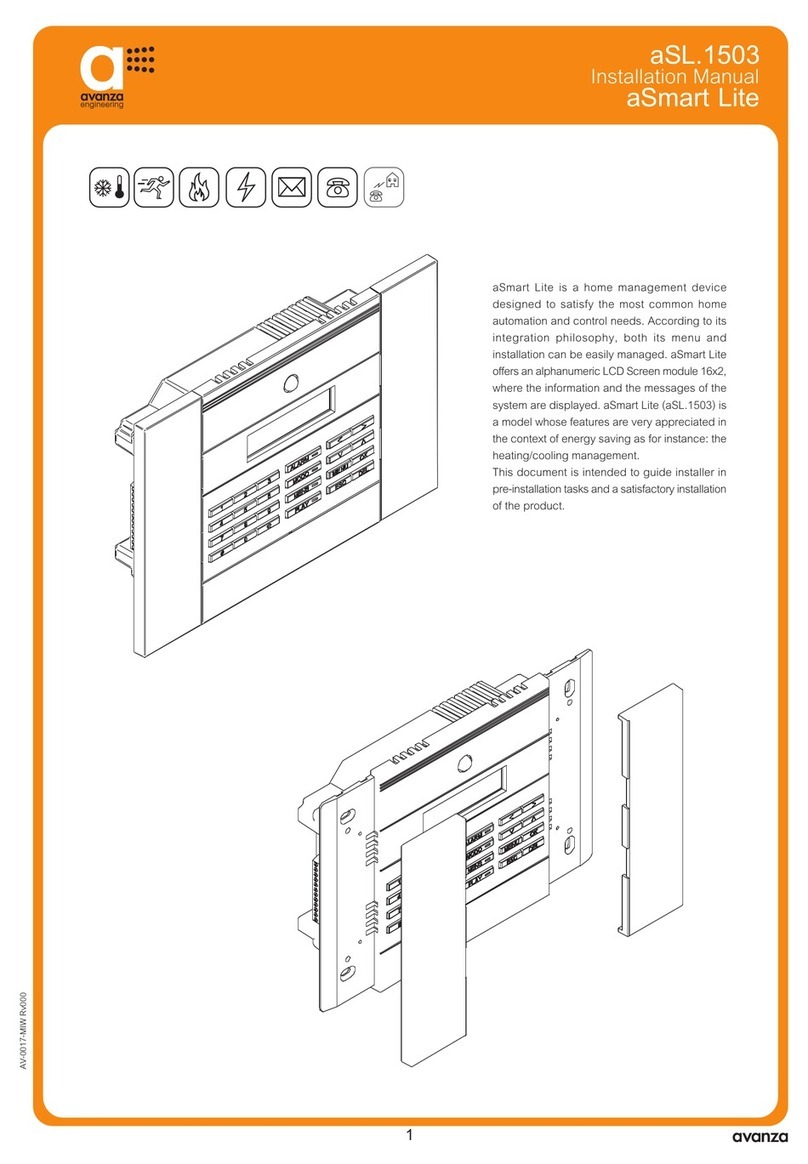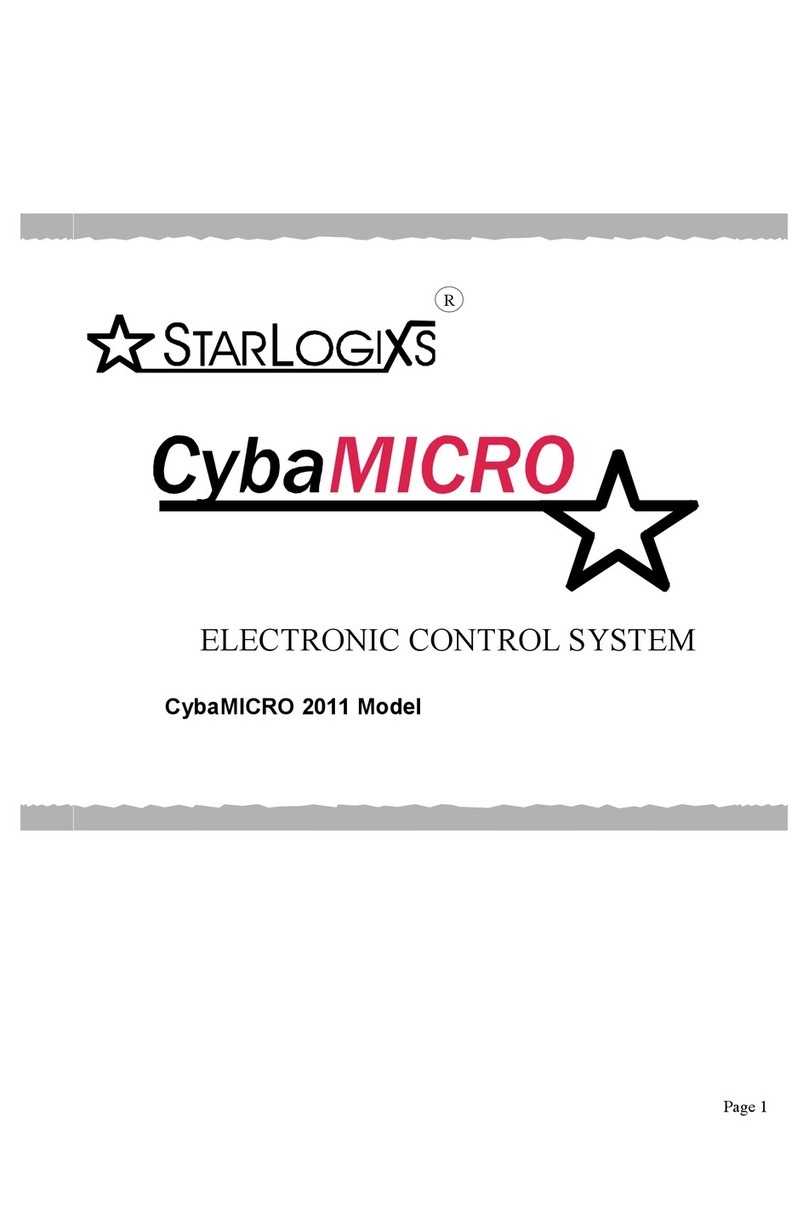YOKOGAWA vigilantplant ProSafe-RS User manual

User's
Manual
Safety Control
Stations (Hardware)
IM 32Q06C10-31E
IM 32Q06C10-31E
4th Edition

Introduction
ProSafe-RS is a safety control system consisted of a safety control station (SCS) and a safety
engineering PC (SENG).
This User’s Manual describes the hardware of SCS and how to connect the control bus inter-
face card to SENG.
nStructure of This Document
The purpose of this document is to help readers to fully understand the SCS hardware as well
as the hardware installation and maintenance so as to take full advantage of the hardware
performance.
This document consists of 8 chapters.
• Chapter 1.
Hardware Configuration and Names of Components
Explains the input and output modules and peripherals used to construct the ProSafe-RS
system.
• Chapter 2.
Installing Devices
Explains how to install the main parts of SCS hardware and the terminal boards and how
to reserve the service area.
• Chapter 3.
Cable Connection
Explains the wiring methods of power supply cables, grounding cables and control bus
cables.
• Chapter 4.
Configuration and Functions of Each Unit
Explains the features of the modules and units used for constructing the safety control
unit and safety node unit as well as the LED displays and major setting items.
• Chapter 5.
Signal Cable Connection to Input/Output Modules
Explains how to connect the I/O modules with the field devices.
• Chapter 6.
Control Bus Interface Card
Explains how to install the control bus interface card to the PC/AT compatible PC, how to
connect control bus cable to the interface card and how to set its station address.
• Chapter 7.
Maintenance of ProSafe-RS Hardware
Explains the main methods on routine inspections, inspection through the system man-
agement window, online maintenance and periodical replacement of the parts (the parts
that have defined life span) as well as replacement procedures.
• Chapter 8.
Relay Board
Explains the handling relay board, cable connection and maintenance.
i
Media No. IM 32Q06C10-31E (CD) 4th Edition : Jan. 2015 (YK)
All Rights Reserved Copyright © 2011 , Yokogawa Electric Corporation
IM 32Q06C10-31E 4th Edition : Jan.30,2015-00

Safety Precautions for Use
nSafety, Protection, and Modification of the Product
• To protect the system controlled by the Product and the Product itself and to ensure safe
operation, please observe the safety precautions described in this Manual. Yokogawa
Electric Corporation ("YOKOGAWA") assumes no liability for safety if users fail to observe
the safety precautions and instructions when operating the Product.
• If the Product is used in a manner not specified in the User's Manuals, the protection pro-
vided by the Product may be impaired.
• If any protection or safety circuit is required for the system controlled by the Product or for
the Product itself, please install it externally.
• Use only spare parts that are approved by YOKOGAWA when replacing parts or consum-
ables of the Product.
• Do not use the Product and its accessories such as power cords on devices that are not
approved by YOKOGAWA. Do not use the Product and its accessories for any purpose
other than those intended by YOKOGAWA.
• Modification of the Product is strictly prohibited.
• The following symbols are used in the Product and User's Manuals to indicate the accom-
panying safety precautions:
Indicates that caution is required for operation. This symbol is labeled on the Prod-
uct to refer the user to the User's Manuals for necessary actions or behaviors in
order to protect the operator and the equipment against dangers such as electric
shock. In the User's Manuals, you will find the precautions necessary to prevent
physical injury or death, which may be caused by accidents, such as electric
shock resulting from operational mistakes.
Identifies a protective conductor terminal. Before using the Product, you must
ground the protective conductor terminal to avoid electric shock.
Identifies a functional grounding terminal. A terminal marked "FG" also has the
same function. This terminal is used for grounding other than protective grounding.
Before using the Product, you must ground this terminal.
Indicates an AC supply.
Indicates a DC supply.
Indicates the ON position of a power on/off switch.
Indicates the OFF position of a power on/off switch.
nNotes on Handling User's Manuals
•Hand over the User's Manuals to your end users so that they can keep the User's Man-
uals on hand for convenient reference.
• Thoroughly read and understand the information in the User's Manuals before using the
Product.
• For the avoidance of doubt, the purpose of the User's Manuals is not to warrant that the
Product is suitable for any particular purpose but to describe the functional details of the
Product.
• Contents of the User's Manuals are subject to change without notice.
ii
IM 32Q06C10-31E 4th Edition : Jan.30,2015-00

• Every effort has been made to ensure the accuracy of contents in the User's Manuals.
However, should you have any questions or find any errors, contact us or your local dis-
tributor. The User's Manuals with unordered or missing pages will be replaced.
nWarning and Disclaimer
• Except as specified in the warranty terms, YOKOGAWA shall not provide any warranty for
the Product.
• YOKOGAWA shall not be liable for any indirect or consequential loss incurred by either
using or not being able to use the Product.
nNotes on Hardware
lAppearance and Accessories
Check the following items when you receive the Product:
•Appearance
• Standard accessories
Contact us or your local distributor in the following cases:
• The Product coating is peeling off.
• The Product itself is damaged.
• Any accessories are missing.
If the following label turns dirty and the information on it becomes illegible, or if the label is
peeling off, order a new one with the part number T9029BX to replace it.
: Label attached to the Products such as the power supply module.
lModel and Suffix Codes
The name plate on the Product contains the model and suffix codes. Verify the model and suf-
fix codes with those in the General Specifications (GS) to ensure that the Product matches
the order specifications. Should you have any questions, contact us or your local distributor.
iii
IM 32Q06C10-31E 4th Edition : Jan.30,2015-00

Documentation Conventions
nSymbols
The following symbols are used in the User's Manuals.
Identifies instructions that must be observed to avoid physical
injury, electric shock, or death.
Identifies instructions that must be observed to prevent damage
to the software or hardware, or system failures of the Product.
Identifies important information required to understand opera-
tions or functions.
Identifies additional information.
Identifies referenced content.
In online manuals, you can view the referenced content by click-
ing the links that are in green text. However, this action does not
apply to the links that are in black text.
nDrawing Conventions
Drawings used in the User's Manuals may be partially emphasized, simplified, or omitted for
the convenience of description.
Drawings of windows may be slightly different from the actual screenshots with different set-
tings or fonts. The difference does not hamper the understanding of basic functionalities and
operation and monitoring tasks.
nIntegration with CENTUM
The Product can be integrated with CENTUM VP or CENTUM CS 3000. In the User's Man-
uals, the integration with CENTUM VP or CENTUM CS 3000 is referred to as "Integration with
CENTUM."
In the User's Manuals, the explanations for integrating the Product with CENTUM VP or
CENTUM CS 3000, the glossary for various features of CENTUM VP is used instead of the
glossary for CENTUM CS 3000. For example, the term "CENTUM VP System Alarm View" is
used instead of "CENTUM CS 3000 System Alarm window." Nevertheless, if the features for
integrating the Product with CENTUM VP and CENTUM CS 3000 are different, both features
will be explained separately.
SEE
ALSO
For more information about the functions and usage of CENTUM VP components for integrating the Product
with CENTUM VP, refer to:
User's Manuals (IM), Technical Information (TI), and General Specifications (GS) of CENTUM VP
For more information about the features and usage of CENTUM CS 3000 components for integrating the
Product with CENTUM CS 3000, refer to:
User's Manuals (IM), Technical Information (TI), and General Specifications (GS) of CENTUM CS 3000
iv
IM 32Q06C10-31E 4th Edition : Jan.30,2015-00

nExplanation of Hardware and Software Behaviors in the User's
Manuals
In the User's Manuals, system behaviors are explained assuming that the latest versions of
YOKOGAWA software and hardware at the time of publication of the User's Manuals are in-
stalled.
If additional precise information about the safety of legacy versions of software or hardware is
required, a link to the corresponding explanation is provided. Please refer to the information
according to your system.
nStation Types
A safety control station (hereafter referred to as SCS) is named according to the type of the
safety control unit used in it.
Table Info-1 Names of SCS and Safety Control Unit Used
Name of SCS Model of the safety control unit
SCSV1-S SSC10S/SSC10D
SCSP1-S SSC50S/SSC50D
SCSP2-S SSC60S/SSC60D
SCSU1-S SSC57S/SSC57D
In the User's Manuals, the following abbreviations may be used to describe functions of these
SCS as a whole.
•SCSV1: Abbreviation of SCSV1-S
• SCSP1: Abbreviation of SCSP1-S
• SCSP2: Abbreviation of SCSP2-S
• SCSU1: Abbreviation of SCSU1-S
v
IM 32Q06C10-31E 4th Edition : Jan.30,2015-00

Conformity Standards and Cautions
nConformity Standards
The Product conforms to various standards.
SEE
ALSO
For more information about the standards that the Product conforms to, refer to:
General Specifications (GS) for the Product
lStandards
The standards that the Product conforms to are described in the following table:
Table Info-2 Standards
Category Standard
Functional safety standards
(*1) (*2)
IEC 61508
Programmable controllers (*1)
(*2)
IEC 61131-2
Safety Standards (*2) (*3) (*4) [CSA]
•CAN/CSA-C22.2 No.61010-1 [100-120 V AC power supply]
[CE Marking] Low Voltage Directive
• EN 61010-1, EN 61010-2-030 [100-120 V AC (*5), 220-240 V AC, and
24 V DC power supply]
[EAC Marking] (*6)
• CU TR 004
EMC Standards (*2) [CE Marking] EMC Directive
•EN 55011 Class A Group 1[100-120 V AC (*5), 220-240 V AC, and 24 V
DC power supply] (*7)
• EN 61000-6-2[100-120 V AC (*5), 220-240 V AC, and 24 V DC power
supply] (*8)
• EN 61000-3-2 [220-240 V AC power supply] (*9)
• EN 61000-3-3 [220-240 V AC power supply]
[RCM]
• EN 55011 Class A Group 1 [220-240 V AC and 24 V DC power supply]
(*7)
[KC Marking]
• Korea Electromagnetic Conformity Standard [100-120 V AC (*10),
220-240 V AC, and 24 V DC power supply]
[EAC Marking] (*6)
• CU TR 020
*1: Safety control stations comply with this standard.
*2: The devices must be installed in a metal cabinet with lock and key to meet the safety standards and EMC Standards.
*3: To ensure that all the hardware devices satisfy the safety standards, the dedicated breakers conforming to the following spec-
ifications must be installed in the power supply distribution board:
• [CSA] CSA C22.2 No.5 or UL 489
• [CE Marking] EN 60947-1 and EN 60947-3
*4: The Product must be grounded to a protective grounding system that is suitable for the power distribution system or must
conform to the safety standards of the country or region where the Product is used.
*5: SSC10S/SSC10D (100-120 V AC power supply) are excluded from CE Marking conformity.
*6: The EAC mark is as follows:
*7: Class A hardware devices are designed for use in an industrial environment.
*8: Regarding surge immunity, a lightning arrester or an equivalent equipment must be installed.
*9: Regarding the requirements on the limits for harmonic current emissions, the active filter circuitry or an external power supply
unit with proper harmonic filters should be used.
*10: SSC10S/SSC10D (100-120 V AC power supply) are excluded from KC Marking conformity.
In relation to the CE Marking, the manufacturer and the authorised representative for Pro-
Safe-RS in the EEA are indicated below:
• Manufacturer:
vi
IM 32Q06C10-31E 4th Edition : Jan.30,2015-00

YOKOGAWA Electric Corporation (2-9-32 Nakacho, Musashino-shi, Tokyo 180-8750, Ja-
pan)
• Authorised representative in the EEA:
Yokogawa Europe B.V. (Euroweg 2, 3825 HD Amersfoort, The Netherlands)
SEE
ALSO
For more information about selecting a power supply unit that enables safe usage of the Product, refer to:
“n Guidelines for Selecting a Power Supply Unit” on page xii
For more information about selecting and wiring power cables, refer to:
ProSafe-RS Installation Guidance (TI 32S01J10-01E)
nInstallation and Maintenance Notes
lInstallation Method
Observe the following guidelines to ensure that devices meet safety and performance require-
ments:
•Install rack-mountable devices in a lockable metal cabinet to meet their respective stand-
ards.
• If devices are housed in a cabinet, keep the cabinet door closed during operation.
• Ensure that all the empty slots of the devices are covered with the covers provided. Place
an order for the required covers.
• Ensure that all cables are firmly fixed with cable ties.
• Prepare a dedicated breaker in the same room as the system so that it can shut off the
power supply when an abnormality occurs. Use this breaker to turn off the power supply
for the devices of the system when a device abnormality occurs.
SEE
ALSO
For more information about installation method, refer to:
ProSafe-RS Installation Guidance (TI 32S01J10-01E)
lRequirements for Installation
When installing a device, the requirements for the device should be satisfied.
In addition, to satisfy safety standards, the device should be installed under the following con-
ditions:
Installation height: Altitude of up to 2000 m
Installation category based on IEC 61010-1: II (*1)
Pollution degree based on IEC 61010-1: 2 (*2)
*1: The installation category, also referred to as an overvoltage category, defines the standard for impulse withstand voltage. Cat-
egory II applies to the electrical device that is directly connected to the lower-voltage power supply.
*2: Pollution degree indicates the adhesion level of foreign matter in a solid, liquid, or gaseous state that can reduce dielectric
strength. Degree 2 refers to a pollution level equivalent to the general indoor environment.
SEE
ALSO
For more information about installation specifications, refer to:
ProSafe-RS Installation Guidance (TI 32S01J10-01E)
lMeasurement Categories
The specifications for measurement inputs of devices are as follows.
vii
IM 32Q06C10-31E 4th Edition : Jan.30,2015-00

Devices included in the Product belong to the measurement categories of No.1, which are
shown in the following table. The rated transient overvoltage of the measurement categories
of No.1 is 1500 V.
WARNING
Devices included in the Product belong to the measurement categories of No.1, which are
shown in the following table. Do not use the devices for measurements that belong to the
measurement categories of No.2, No.3, and No.4.
The following table describes the standard numbers and measurement categories.
Table Info-3 Standard Numbers and Measurement Categories
No.
Standard number
Description
IEC/EN/CSA
61010-1:2001
EN 61010-2-030
No.1 Measurement category I O (Other) Measurements performed on circuits not di-
rectly connected to MAINS.
No.2 Measurement category II Measurement category II Measurements performed on circuits direct-
ly connected to the low-voltage installation.
No.3 Measurement category III Measurement category III Measurements performed in a building in-
stallation.
No.4 Measurement category IV Measurement category IV Measurements performed at the source of
the low-voltage installation.
lTightening Torque of Screws
CAUTION
The recommended tightening torque for the Product is shown in the following table. However,
if the tightening torque of the screw is specified in the User's Manuals, follow the instructions
described in the User's Manuals.
Table Info-4 Recommended Tightening Torque
Nominal diameter of a screw M2.6 M3 M3.5 M4 M5 M6 M8 M10
Recommended tightening tor-
que (N·m)
0.35 0.6 0.8 1.2 2.8 3.0 12.0 24.0
SEE
ALSO
For more information about each nominal diameter of a screw, refer to:
ProSafe-RS Installation Guidance (TI 32S01J10-01E)
viii
IM 32Q06C10-31E 4th Edition : Jan.30,2015-00

lPower Cable Wiring
CAUTION
Connect the power cables according to the procedure specified in the User’s Manuals of the
device.
Power cables must conform to the safety standards of the country where the device is instal-
led.
SEE
ALSO
For more information about power cables wiring, refer to:
• 3.1, “Power Cable Wiring” on page 3-2
• ProSafe-RS Installation Guidance (TI 32S01J10-01E)
• User's Manuals of each device
lGrounding
CAUTION
The Product requires the protective grounding defined by the safety standards.
You must ground the Product according to the procedure specified in the User's Manuals to
prevent electric shock and to minimize the effect of noise.
SEE
ALSO
For more information about grounding, refer to:
• 3.2, “Grounding” on page 3-6
• ProSafe-RS Installation Guidance (TI 32S01J10-01E)
• User's Manuals of each device
lI/O Cable Wiring
CAUTION
Wire I/O cables according to the procedure specified in the User’s Manuals.
SEE
ALSO
For more information about I/O cable wiring, refer to:
• 5., “Signal Cable Connection to Input/Output Modules” on page 5-1
• ProSafe-RS Installation Guidance (TI 32S01J10-01E)
• User's manual of each device
ix
IM 32Q06C10-31E 4th Edition : Jan.30,2015-00

lConnected Devices
CAUTION
To ensure CSA standard conformity for the entire system of the Product, all the devices con-
nected to the system of the Product should conform to CSA standards.
lMaintenance
CAUTION
• The Product maintenance should be performed only by personnel who have undergone
specialized training.
•When a device turns dirty, use a vacuum cleaner or a soft dry cloth to clean it.
• During maintenance, wear a wrist strap and follow Electrostatic Discharge (ESD) precau-
tions.
• If any existing caution label is peeling off, or is dirty and illegible, order a new one with the
part number T9029BX to replace it.
SEE
ALSO
For more information about maintenance, refer to:
• 7., “Maintenance of ProSafe-RS Hardware” on page 7-1
• ProSafe-RS Installation Guidance (TI 32S01J10-01E)
• User's manual of each device
lModules, Cards, Cables, and Connectors
CAUTION
When the power is on, only modules, cards, cables, and connectors that are allowed in the
User's Manuals can be replaced, removed, or installed.
SEE
ALSO
For more information about replacing, and removing or installing modules, cards, cables, and connectors, re-
fer to:
• 7., “Maintenance of ProSafe-RS Hardware” on page 7-1
• ProSafe-RS Installation Guidance (TI 32S01J10-01E)
• User's manual of each device
x
IM 32Q06C10-31E 4th Edition : Jan.30,2015-00

lBatteries
CAUTION
• You must use only YOKOGAWA-designated batteries.
•When mounting or replacing batteries, you must follow the procedure specified in the Us-
er's Manuals of the device.
• When replacing batteries while the power supply is on, do not put your hands inside the
device to prevent electric shock.
SEE
ALSO
For more information about battery, refer to:
• 4.2.1, “Battery” on page 4-5
• 7.7.1, “Replacing Battery” on page 7-34
• ProSafe-RS Installation Guidance (TI 32S01J10-01E)
• User's manual of each device
lFuses
CAUTION
• Use only YOKOGAWA-designated fuses for replacement.
•Turn off the power supply before replacing the fuses.
SEE
ALSO
For more information about replacing fuses, refer to:
• 7.8, “Replacing Parts on Terminal Board” on page 7-40
• 8.5.2, “Parts Replacement” on page 8-23
• ProSafe-RS Installation Guidance (TI 32S01J10-01E)
• User's manual of each device
lFan Unit
CAUTION
When replacing the fan unit while the power supply is on, do not put your hands inside the
device to prevent electric shock.
xi
IM 32Q06C10-31E 4th Edition : Jan.30,2015-00

SEE
ALSO
For more information about fan unit, refer to:
• 7.7.2, “Replacing Node Fan Unit” on page 7-37
• ProSafe-RS Installation Guidance (TI 32S01J10-01E)
• User's manual of each device
nGuidelines for Selecting a Power Supply Unit
Regarding the system of the Product, you must take note of the following precautions by us-
ing a power supply unit to satisfy the various requirements of the EMC regulations:
•Prevent power supply problems such as power failure or short interruptions.
• Protect the power supply unit against power line noise and lightning surge.
• Suppress power supply harmonic current from devices.
You must consult with the power supply unit suppliers, and then select and install a suitable
power supply unit with the considerations described in the following sections.
lNotices on Deciding the Output Capacity of Power Supply Unit
Consult with the power supply unit suppliers and decide a suitable output capacity of the pow-
er supply unit with the following considerations:
• Power consumption
Power consumed in both volt-ampere (VA) and watt (W).
• Device crest factor
Ratio of the peak value to the effective value of input current supplied to each device.
• Device inrush current
The maximum inrush current when power is turned on.
• Power failure backup time
Time required to back up the devices when power fails.
• Reserve capacity
An extra power capacity for additional devices and so on.
SEE
ALSO
For more information about power consumption, rush current, and power and ground cabling, refer to:
ProSafe-RS Installation Guidance (TI 32S01J10-01E)
lCrest Factor
The crest factor refers to the ratio of the peak value to the effective value of any input current
of a device.
xii
IM 32Q06C10-31E 4th Edition : Jan.30,2015-00

Input voltage waveform
Approximately 5 ms
Input current waveform
Effective value
Peak value
Effective value
Peak value
Crest factor =
Figure Info-1 Input voltage and current waveforms
Crest Factor=Peak value of the current supplied to the device / Effective value of the current
When selecting a power supply unit, you need to estimate the power supply output capacity,
based on the crest factor of the input current supplied to every connected device. Estimate
the device crest factors by using the following approximate values when selecting a power
supply unit:
• 100 V system: Crest factor about 3
• 220 V system: Crest factor about 6
lHow to Decide the Power Supply Unit
The commonly used methods for determining the power supply unit capacity with considera-
tion of the crest factor are shown below. Note that the power supply unit capacity should be
finally decided after consulting with the power supply unit supplier:
• If the power unit crest factor is larger than the device crest factor, the power unit can be
used to its full rated capacity. However, factors such as device inrush current, backup
time, and reserve capacity must be taken into consideration separately.
• If the power unit crest factor is smaller than the device crest factor, the power unit capaci-
ty must be calculated using the following formula. Factors such as device inrush current,
backup time, and reserve capacity must be taken into consideration separately.
Power unit output capacity = Total device power consumption × Capacity coeff
icient
Capacity coefficient = Device crest factor/Power unit crest factor
lInrush Current
When a device is turned on, the large inrush current flows in because of the momentary
charging current for capacitors. Therefore, the minimum requirement is that the inrush current
produced by turning on some devices should not cause any voltage fluctuations that may af-
fect other devices. For turning on all devices together, a soft start or switching to uninterrupti-
ble backup power should be required.
When the power is turned on, the inrush current can trip the overload protector, and then may
switch to the backup power or commercial power supply. You should select a power supply
unit that can automatically and seamlessly recover the normal power supply when overload-
ing ends.
xiii
IM 32Q06C10-31E 4th Edition : Jan.30,2015-00

lSuppressing Harmonic Current
To suppress the power supply harmonic current that flows to a low-voltage distribution sys-
tem, a power supply unit or an active filter as described below should be installed between a
device and the low-voltage distribution system:
• A power supply unit that can suppress the power supply harmonic current, such as a high
power factor inverter-type uninterruptible power unit
• An active filter unit for suppressing the power supply harmonic current
For Europe, you must select a power supply unit that can meet the requirements on the limits
for harmonic current emissions of the EMC Directives.
Aside from determining the output capacity of the power supply unit, you should also deter-
mine the capacity of the harmonic current suppressing unit after consultation with the supplier
of your power supply unit.
xiv
IM 32Q06C10-31E 4th Edition : Jan.30,2015-00

Copyright and Trademark Notices
nAll Rights Reserved
The copyright of the programs and online manuals contained in the software medium of the
Software Product shall remain with YOKOGAWA.
You are allowed to print the required pages of the online manuals for the purposes of using or
operating the Product; however, reprinting or reproducing the entire document is strictly pro-
hibited by the Copyright Law.
Except as stated above, no part of the online manuals may be reproduced, transferred, sold,
or distributed to a third party in any manner (either in electronic or written form including, with-
out limitation, in the forms of paper documents, electronic media, and transmission via the
network). Nor it may be registered or recorded in the media such as films without permission.
nTrademark Acknowledgments
• CENTUM, ProSafe, Vnet/IP, and STARDOM are registered trademarks of YOKOGAWA.
• Microsoft, Windows, Windows Vista, Windows Server, Visual Basic, Visual C++, and Vis-
ual Studio are either registered trademarks or trademarks of Microsoft Corporation in the
United States and other countries.
• Adobe, Acrobat, and Adobe Reader are registered trademarks of Adobe Systems Incor-
porated.
• Ethernet is a registered trademark of Xerox Corporation.
• HART is a registered trademark of the HART Communication Foundation.
• Modicon and Modbus are registered trademarks of Schneider Electric SA.
• All other company and product names mentioned in the User's Manuals are trademarks
or registered trademarks of their respective companies.
• TM or ® mark are not used to indicate trademarks or registered trademarks in the User's
Manuals.
• Logos and logo marks are not used in the User's Manuals.
xv
IM 32Q06C10-31E 4th Edition : Jan.30,2015-00

Safety Control Stations (Hardware)
IM 32Q06C10-31E 4th Edition
CONTENTS
1. Hardware Configuration and Names of Components....................... 1-1
1.1 Configuration of Safety Control Unit.......................................................... 1-3
1.2 Configuration of Safety Node Unit............................................................ 1-10
1.3 Configuration of Unit for Optical Bus Repeater Module......................... 1-11
1.4 Input/Output Modules.................................................................................1-12
1.4.1 Analog Input/Output Modules.......................................................1-13
1.4.2 Digital Input/Output Modules........................................................ 1-16
1.4.3 Communication Modules..............................................................1-18
1.5 Accessories Related to Input/Output Modules........................................ 1-19
1.5.1 Pressure Clamp Terminal Blocks................................................. 1-20
1.5.2 Connector Cover for MIL Cable....................................................1-21
1.5.3 Terminal Boards........................................................................... 1-22
1.5.4 Relay Boards................................................................................1-26
1.5.5 Wiring Check Adapter for Digital Input......................................... 1-28
2. Installing Devices................................................................................. 2-1
2.1 Installing Rack Mountable Devices.............................................................2-2
2.2 Installing a Terminal Board..........................................................................2-5
2.2.1 Installing a 19-inch Rack Mountable Terminal Board..................... 2-6
2.2.2 Installing a DIN Rail Mountable Terminal Board.............................2-7
2.2.3 Precautions during Installation..................................................... 2-10
3. Cable Connection................................................................................. 3-1
3.1 Power Cable Wiring...................................................................................... 3-2
3.2 Grounding..................................................................................................... 3-6
3.3 Connecting Control Bus Cables..................................................................3-8
3.3.1 Connecting V net Cable................................................................. 3-9
3.3.2 Connecting Cables for Vnet/IP..................................................... 3-17
3.4 Connecting ESB Bus Cable....................................................................... 3-19
3.4.1 Connecting ESB Bus Cable......................................................... 3-20
3.4.2 Connecting ESB Bus Fiber-Optic Cable.......................................3-22
4. Configuration and Functions of Each Unit........................................ 4-1
4.1 Power Supply Module.................................................................................. 4-2
4.2 Processor Module.........................................................................................4-3
Toc-1
IM 32Q06C10-31E 4th Edition : Jan.30,2015-00

4.2.1 Battery............................................................................................ 4-5
4.2.2 LED Display....................................................................................4-6
4.2.3 Setting Switches.............................................................................4-8
4.3 ESB Bus Coupler Module.......................................................................... 4-13
4.4 ESB Bus Interface Module......................................................................... 4-15
4.5 Optical ESB Bus Repeater Module........................................................... 4-17
4.6 V net Coupler Unit...................................................................................... 4-20
4.7 External Interface Unit................................................................................4-21
4.8 Node Fan Unit............................................................................................. 4-23
4.9 Power Distribution Unit..............................................................................4-25
5. Signal Cable Connection to Input/Output Modules...........................5-1
5.1 Configuration of Input/Output Module Connections.................................5-2
5.2 How to Connect Signal Cables....................................................................5-4
5.2.1 Direct Connection Using Pressure Clamp Terminals..................... 5-5
5.2.2 Connecting an Input/Output Module to a Terminal Board.............. 5-8
5.2.3 Connecting a Terminal Board to the Field.................................... 5-10
5.2.4 Connection via MIL Connectors................................................... 5-13
5.3 Signal Cable Connection to Analog Input/Output Modules....................5-14
5.3.1 Analog Input Module, 16-Channel (SAI143).................................5-16
5.3.2 Analog Input Module, 16-Channel (SAV144)................................5-17
5.3.3 Analog Output Module, 8-Channel (SAI533)................................5-18
5.3.4 Connection with a Terminal Board (Analog Input/Output Module).......
..................................................................................................... 5-19
5.4 Signal Cable Connection to Digital Input/Output Modules.....................5-22
5.4.1 Digital Input Module, 16-Channel (SDV144)................................ 5-25
5.4.2 Digital Output Module, 8-Channel (SDV531)............................... 5-26
5.4.3 Digital Output Module, 16-Channel (SDV541)............................. 5-27
5.4.4 Connection with a Terminal Board (Digital Input/Output Module)........
..................................................................................................... 5-28
5.5 Connection of Communication Modules..................................................5-34
5.5.1 Connection of RS-232C Communication Module.........................5-35
5.5.2 Connection of RS-422/RS-485 Communication Module.............. 5-41
5.5.3 Connection of Ethernet Communication Module..........................5-46
5.6 Circuit Diagrams of Input/Output Modules.............................................. 5-47
6. Control Bus Interface Card..................................................................6-1
6.1 Front Panel of the Control Bus Interface Card.......................................... 6-2
6.2 Setting Control Bus Interface Card Station Address................................ 6-3
6.3 Installing the Control Bus Interface Card to a PC..................................... 6-7
6.4 Connecting V net Cables to the Control Bus Interface Card....................6-8
6.5 Attaching the V net Station Address Label.............................................. 6-10
6.6 Front Panel of the Vnet/IP Interface Card................................................. 6-11
6.7 Setting the Vnet/IP Interface Card Station Address................................ 6-12
Toc-2
IM 32Q06C10-31E 4th Edition : Jan.30,2015-00

6.8 Installing the Vnet/IP Interface Card in a PC............................................ 6-16
6.9 Attaching the Vnet/IP Station Address Label...........................................6-18
7. Maintenance of ProSafe-RS Hardware............................................... 7-1
7.1 Routine Maintenance of Safety Control Unit..............................................7-2
7.1.1 Inspection by Status Display LEDs................................................ 7-3
7.1.2 Inspection by SCS State Management Window.............................7-5
7.2 Replacing Common Modules...................................................................... 7-6
7.2.1 Replacing V net Coupler Unit......................................................... 7-7
7.2.2 Replacing Power Supply Module................................................... 7-8
7.2.3 Replacing Processor Module....................................................... 7-10
7.2.4 Replacing ESB Bus Coupler Module............................................7-14
7.2.5 Replacing ESB Bus Interface Module.......................................... 7-15
7.2.6 Replacing Optical ESB Bus Repeater Module............................. 7-16
7.2.7 Exchange ESB Bus Cables..........................................................7-18
7.2.8 Exchange Fiber-Optic Cables...................................................... 7-19
7.3 Replacing Input/Output Modules.............................................................. 7-20
7.3.1 Notices on Maintenance of Input/Output Modules....................... 7-21
7.3.2 How to Replace Input/Output Modules.........................................7-23
7.3.3 How to Change Fuse of Contact Digital Input Module (SDV144 Style
S1, S2, and S3)............................................................................ 7-26
7.4 Replacing Safety Node Unit.......................................................................7-27
7.5 Adding Safety Node Unit............................................................................7-28
7.6 Removing Safety Node Unit.......................................................................7-30
7.7 Parts Requiring Periodical Replacement................................................. 7-32
7.7.1 Replacing Battery......................................................................... 7-34
7.7.2 Replacing Node Fan Unit............................................................. 7-37
7.8 Replacing Parts on Terminal Board.......................................................... 7-40
8. Relay Board...........................................................................................8-1
8.1 Handling Relay Board.................................................................................. 8-2
8.2 Names of Parts..............................................................................................8-3
8.3 Cable Connection......................................................................................... 8-4
8.3.1 Connecting to Digital I/O Modules..................................................8-5
8.3.2 Contact Output Wiring and Ground Wiring...................................8-10
8.3.3 Wiring Field Equipment.................................................................8-11
8.4 Circuit Diagram........................................................................................... 8-15
8.5 Maintenance................................................................................................ 8-18
8.5.1 Mounting Relay Boards................................................................ 8-19
8.5.2 Parts Replacement.......................................................................8-23
CMPL 32S06C10-01E (SSC10, SSC50)...............................................CMPL 1-1
CMPL 32S06K10-01E (SNB10D)......................................................... CMPL 2-1
CMPL 32S06K11-01E (SNT10D)..........................................................CMPL 3-1
Toc-3
IM 32Q06C10-31E 4th Edition : Jan.30,2015-00

CMPL 32R06D20-01E (SSC60S, SSC60D)......................................... CMPL 4-1
Toc-4
IM 32Q06C10-31E 4th Edition : Jan.30,2015-00
This manual suits for next models
12
Table of contents
Other YOKOGAWA Control System manuals
Popular Control System manuals by other brands

COMEXIO
COMEXIO CME710 manual

Zehnder Rittling
Zehnder Rittling ComfoControl Luxe user manual

ITW
ITW Simco-Ion Conveyostat Installation and operating instructions
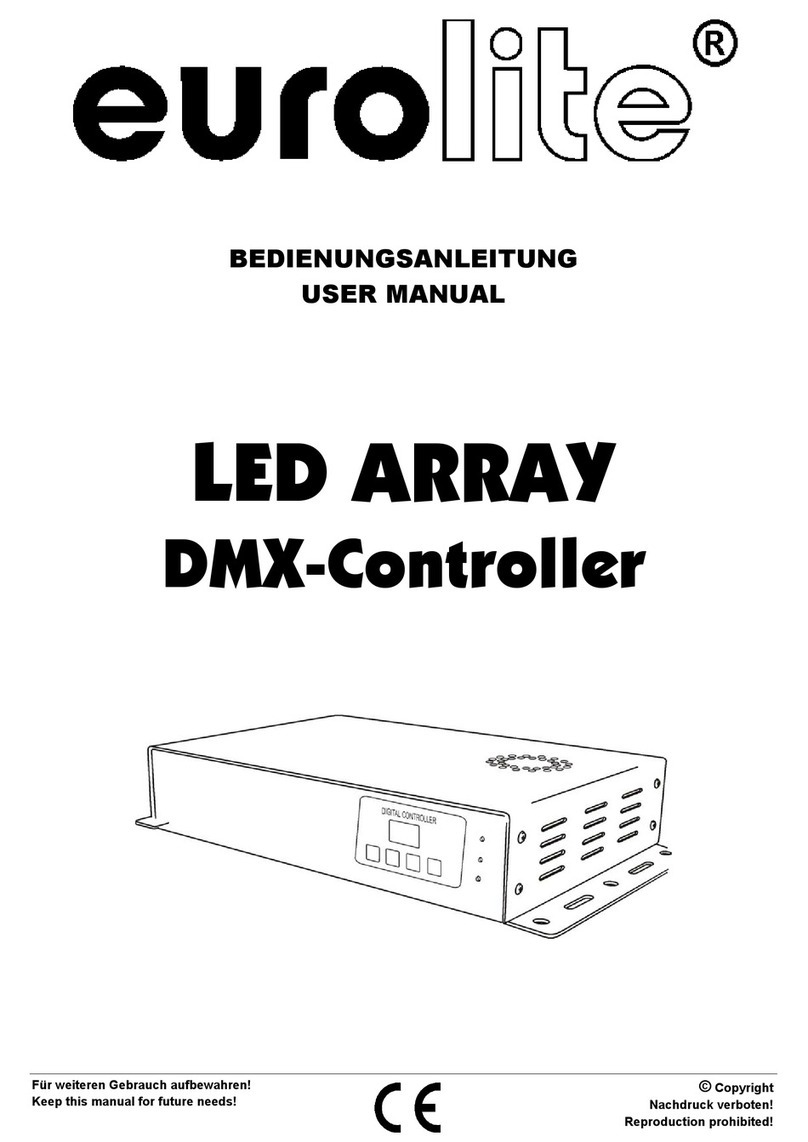
EuroLite
EuroLite LED ARRAY DMX-Controller user manual

Mitsubishi Electric
Mitsubishi Electric E70 Series instruction manual
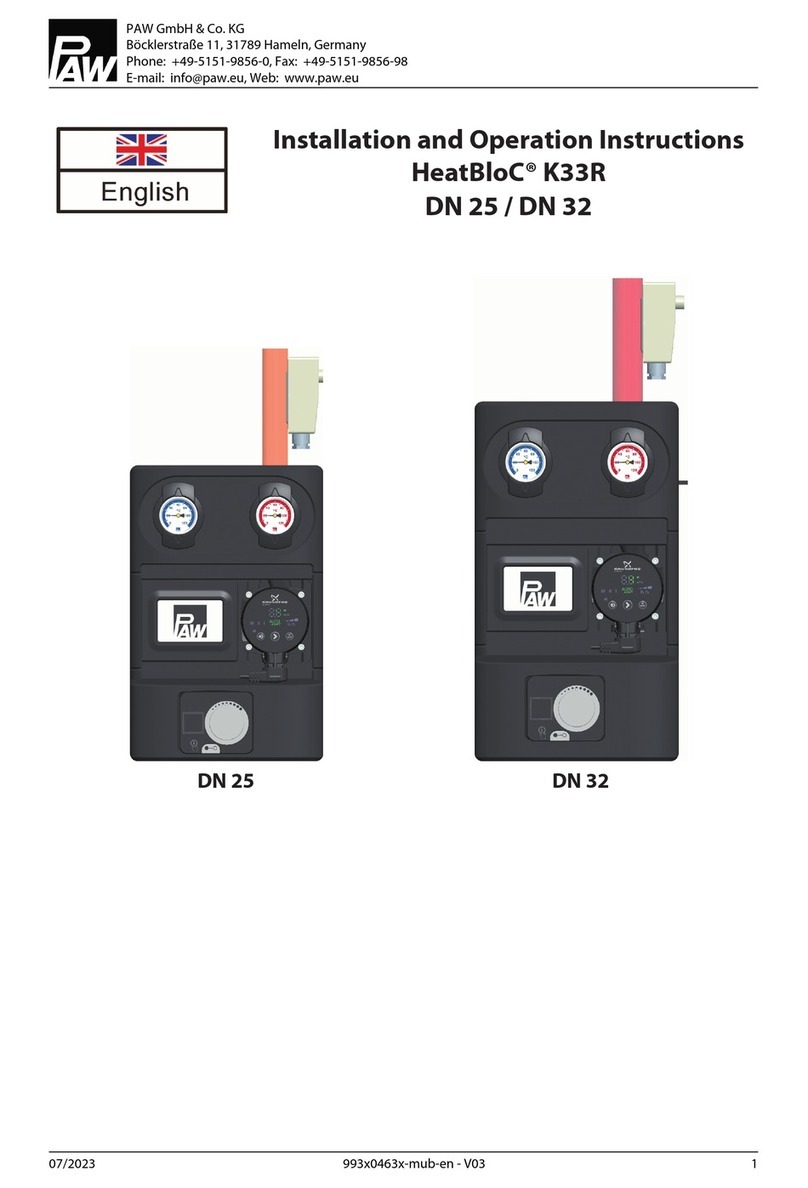
PAW
PAW HeatBloC K33R Installation and operation instruction