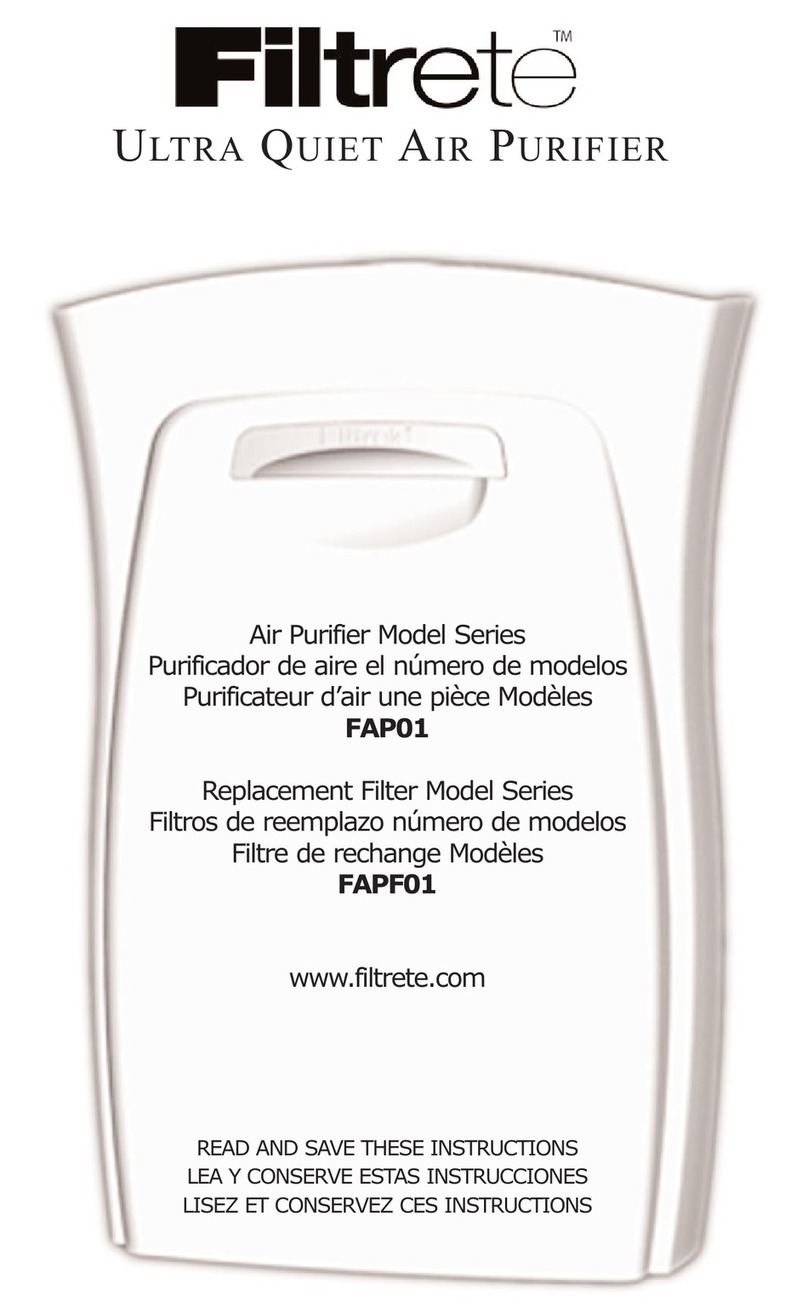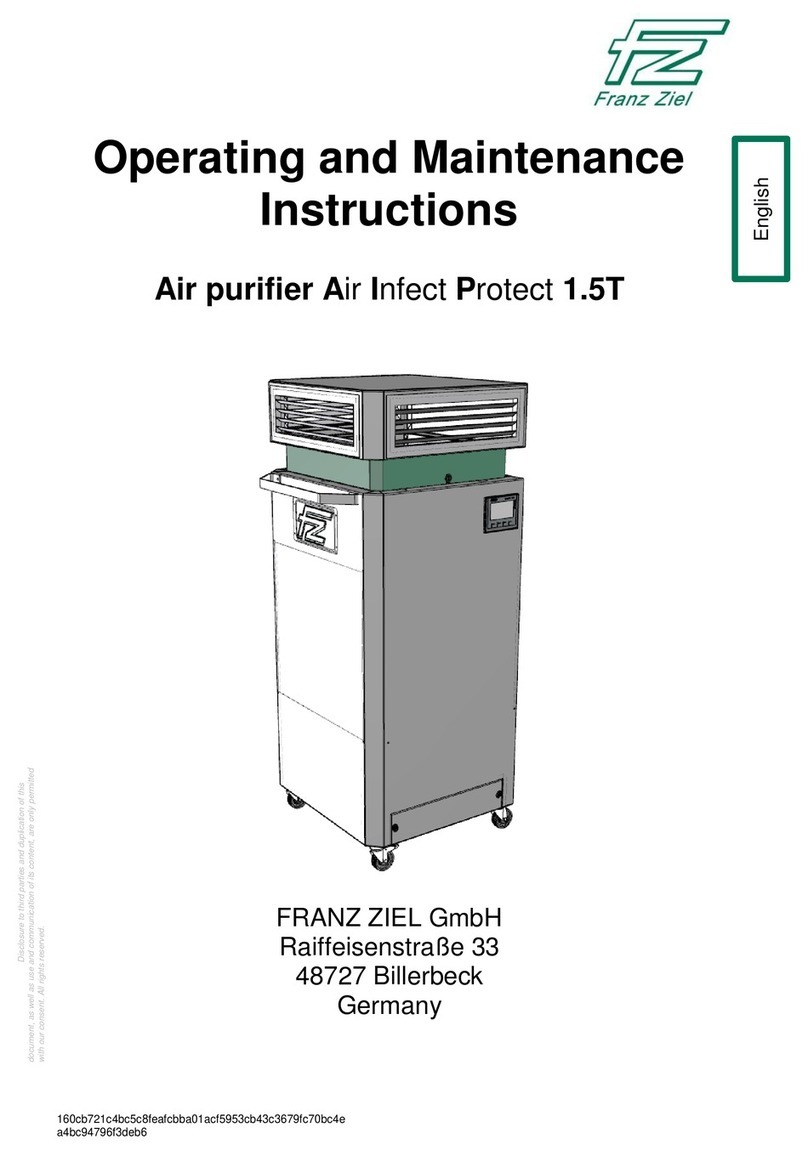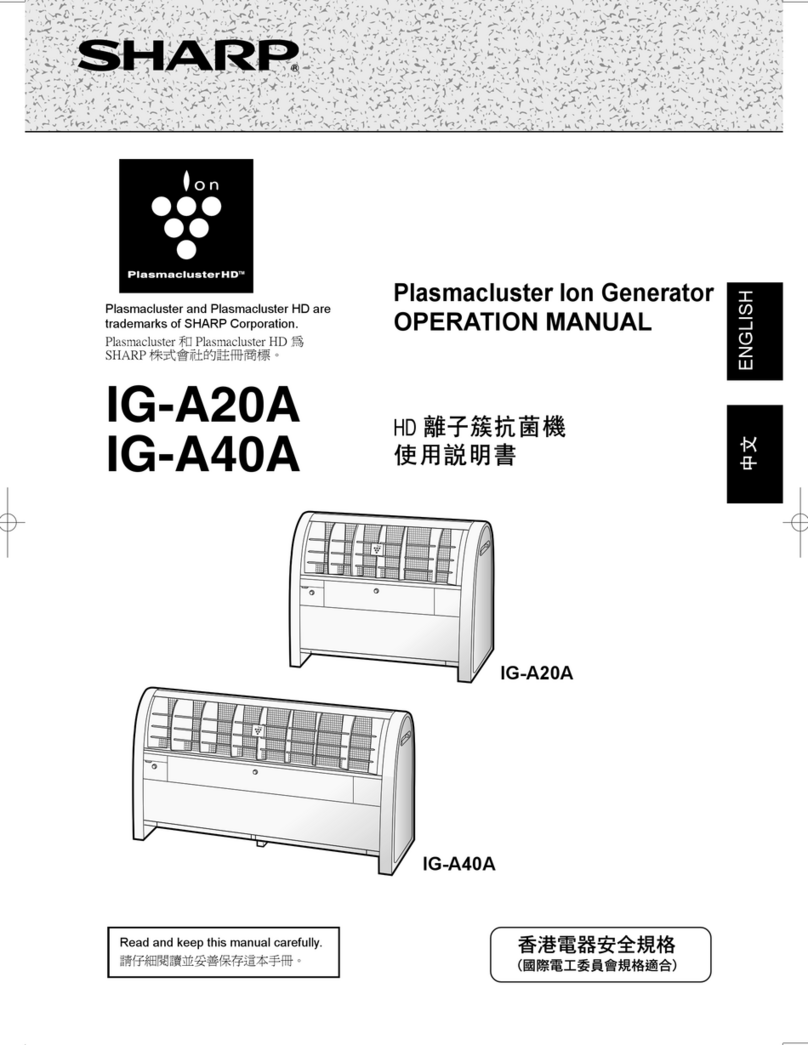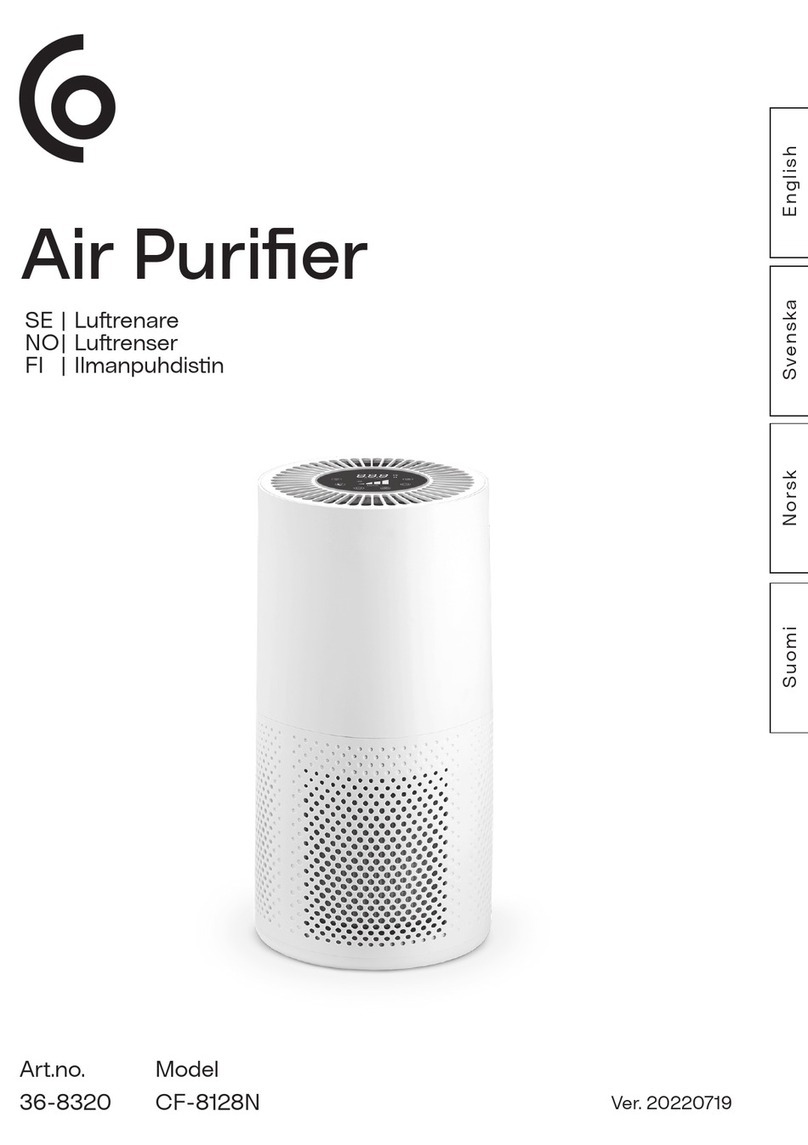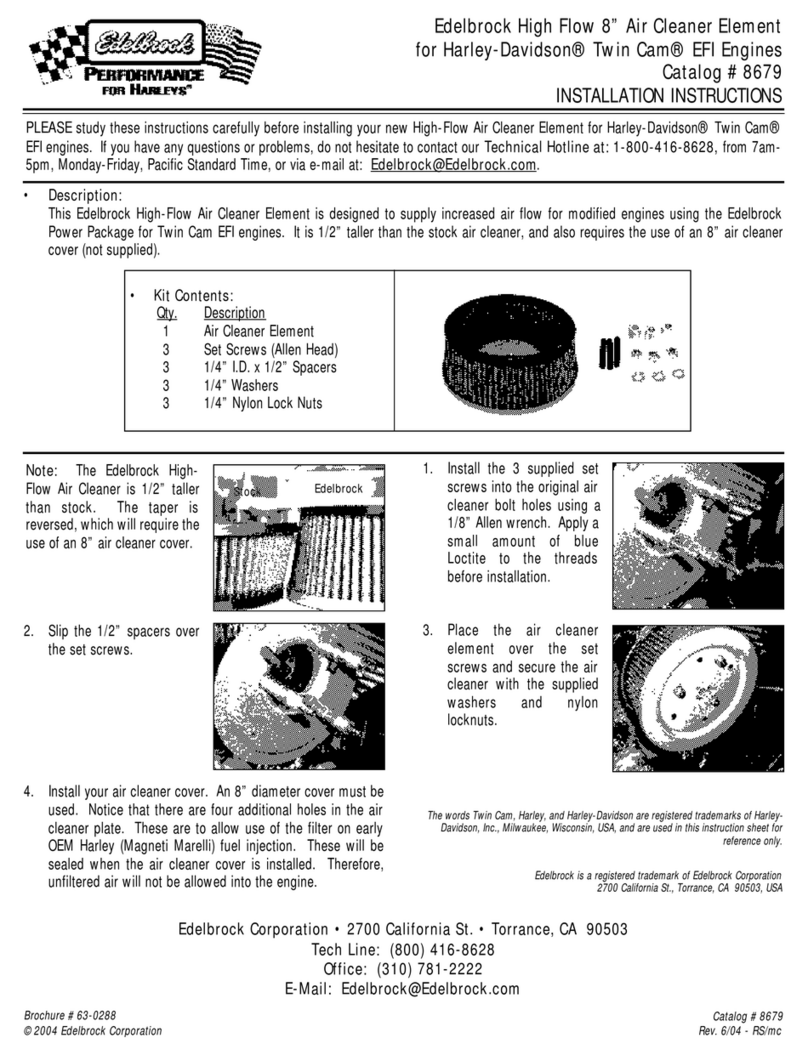Filtrete FAP-SC02W User manual

Air Purifier Model Series FAP-SC02W, FAP-ST02W
Series de modelos de purificador de aire FAP-SC02W, FAP-ST02W
Purificateurs d’air des séries FAP-SC02W et FAP-ST02W
Need help? Call us at 1-800-388-3458
¿Necesita ayuda? Llame al 1-800-388-3458
Besoin d’aide? Appelez-nous au
Smart Air Purifier
Operating Manual
Purificador de aire inteligente
Manual de operación
Purificateur d’air intelligent
Manuel d’utilisation

Wi-Fi
2
A Smart way to cleaner air.
Let’s get started.
CONTENTS
Safety Information
Initial Setup
Understanding Your Device
Changing Your Filter
Tips On Maximizing Your Purifier
Understanding CADR
Servicing Your Purifier
Troubleshooting
Assistance or Service and Limited Warranty
3
5
6
9
12
12
13
13
15
Smart Air Purifier
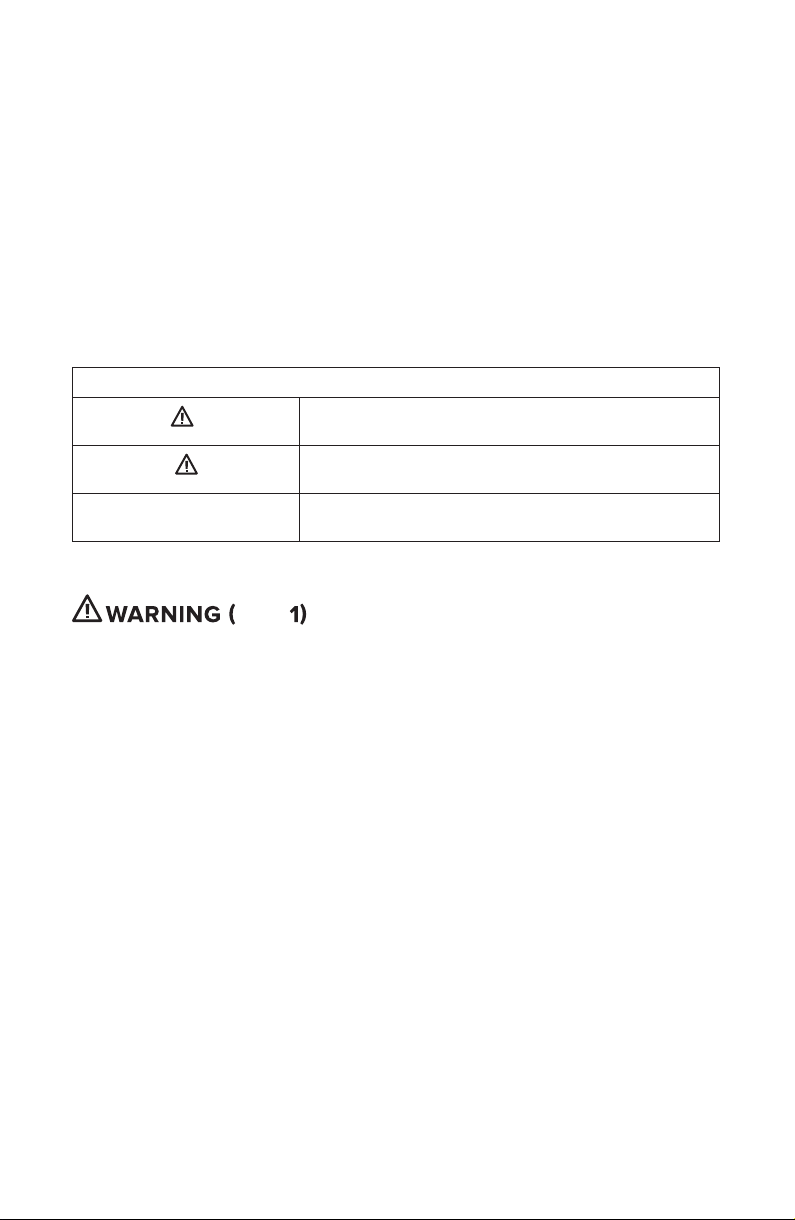
Wi-Fi
3
SAFETY INFORMATION
SAFETY INFORMATION: READ AND SAVE THESE INSTRUCTIONS
Please read, understand, and follow all safety information contained in these
instructions prior to the use of the Filtrete™ Room Air Purifier. Retain these
instructions for future reference.
Intended Use
Filtrete™ air purifiers are intended to help remove particles from the air that passes
through the filter, in the room in which the air purifier is located. Filtrete™ air purifiers
are to be used in indoor household applications using standard 120 volt AC
power. Use in any other application or with non-Filtrete™ brand filters has not been
evaluated by 3M and may lead to an unsafe condition or damage to the air purifier.
Explanation of Signal Word Consequences
WARNING: Indicates a hazardous situation which, if not avoided, could
result in serious injury or death.
CAUTION: Indicates a hazardous situation which, if not avoided, could
result in minor or moderate injury and/or proprty damage.
NOTICE: Indicates a hazardous situation which, if not avoided, could
result in property damage.
Part
• To reduce the risks associated with impact, fire, explosion and/or hazardous voltage:
- The room air purifier should not be used by people who are physically and/or
mentally impaired or lack experience or knowledge of its operation (including
children), unless other people who are responsible for their safety provide
supervision or guidance for them to use the machine. Please do not place this
product close to children or pets who are unsupervised and do not allow them
to play with the room air purifier.
- Before operating the product remotely, ensure that all the conditions for safe
operation as described below are fully met. To override smart enabled or
remote functions, unplug the device from the wall.
• To reduce the risks associatedwith fire, explosion and/or hazardous voltage:
- The air purifier is for indoor use only - not for outdoor, garage, or industrial use.
- Do not store or use the air purifier where high temperature, flammable,
explosive or high concentration dust, gases or vapors are present.

4
Part
• To reduce the risks associated with fire and/or hazardous voltage:
- Do not use this air purifier with any solid-state speed control device.
- Do not disassemble, modify or repair the product. The user only can replace
filters, clean the product, and replace the fuse in the power cord. The air
purifier only uses the filters defined in the user instructions.
- Do not touch the power cord or plug, or operate the product with wet hands.
- Turn power to OFF and remove the plug from the outlet before cleaning.
- Do not allow any liquid or aerosols to enter the purifier.
- Do not use the product in a wet environment like a bathroom
or swimming pool or by a sink.
- Do not place damp or wet clothing or articles on the air purifier.
- Do not block the airflow of the inlet and outlet of the air purifier.
- Do not put anything in the air inlet or outlet of the air purifier.
- Do not sit or stand onthe air purifier. Do not place heavy objects on the air purifier.
- Ensure that the power outlet is rated for 120 volt AC power.
- When using the product, plug the power cord correctly and tightly into a
properly rated electrical outlet.
- Do not scratch, damage or modify the power cords. Do not place heavy
objects on, pull on, or excessively bend the power cords.
- Do not operate any product with a damagedcordor plug. Discard the air purifier
or call for assistance at 1-800-388-3458 from the United States or Canada.
- Do not run the cord under carpeting. Do not cover the cord with throw
rugs, runners, or similar coverings. Do not route the cord under furniture or
tripped over.
- This product employs overload protection (fuse). A blown fuse indicates
an overload or short-circuit situation. If the fuse blows, unplug the product
from the outlet. Replace the fuse as per the user servicing instructions
(follow product marking for the proper fuse rating) and check the product.
If the replacement fuse blows, a short-circuit may be present and the product
should be discarded, or you may call for assistance at 1-800-388-3458 from
the United States or Canada.
• To reduce the risks associated with fire:
- Do not install the air purifier in a small enclosed space or near a direct heat source.
- Do not replace the attachment plug. The attachment plug contains a safety
device (fuse) that should not be removed. Discard the product if the attachment
plug is damaged.
• To reduce the risks associated with hazardous voltage:
- This appliance has a polarized plug (one blade iswider than the other). To reduce
the risk of electric shock, this plug is intended to fit ina polarized outlet only one
way. If the plug does not fit fully in the outlet, reverse the plug. If it still does not fit,
contact a qualifiedelectrician. Do not attemptto defeatthis safety feature.
- Do not unplug the air purifier by the power cord. Handle the power cord
by the plug body only.
- Do not submerge the air purifier in water.
• To reduce the risks associated with impact:
- Do not insert any objects or substances into the air purifier.
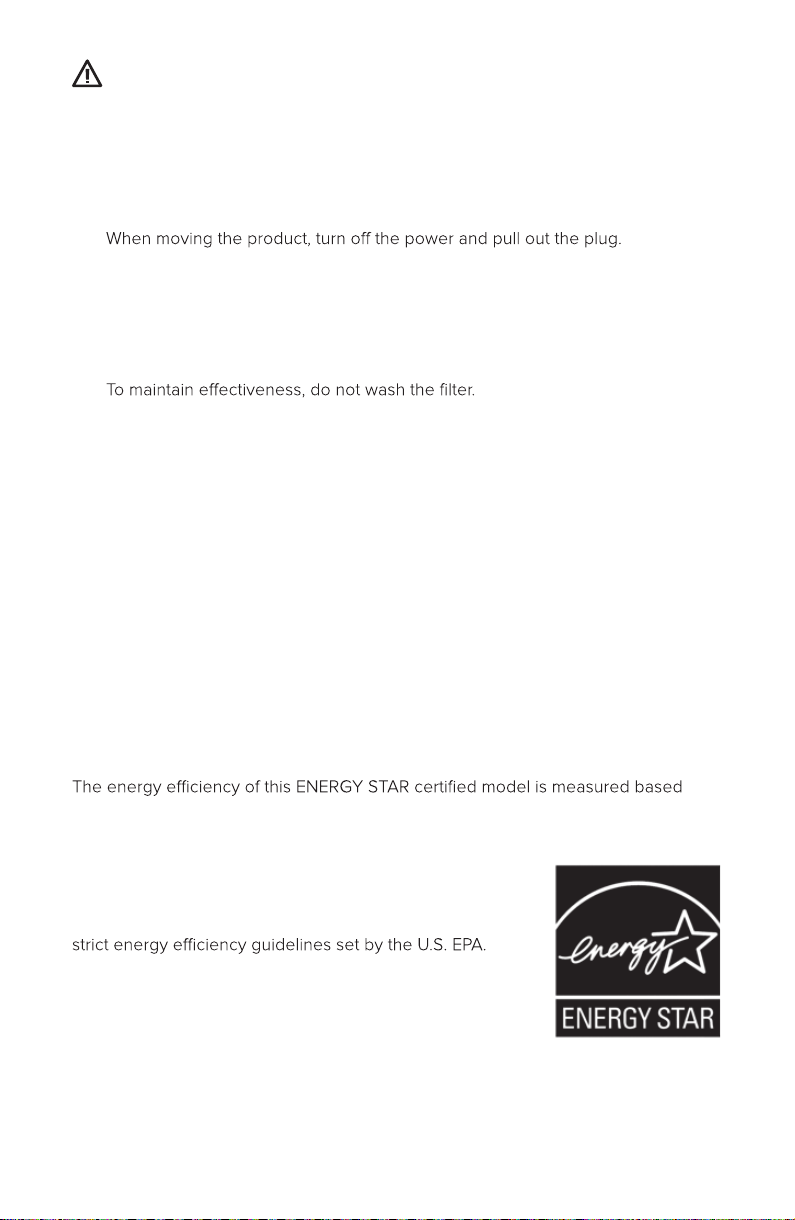
5
CAUTION
• To reduce the risks associated with impact:
- Do not install the air purifier on an inclined or unstable plane or location.
- Do not use or install in a motorized vehicle without securing the product.
NOTICE
-
- Do not shake, lay sideways, recline or tilt the product during use.
- Only use the product with a Filtrete™ filter installed.
- Periodically inspect the filter for damage or blockage. The filter
should be replaced according to the use environment and use
time or the filter life indicator.
- Do not clean the product with chemical or abrasive cleaners.
-
- Dispose of the air purifier and filters in accordance with local, state,
and federal regulations.
ENERGY STAR®
Our FAP-SC02W Smart Air Purifier is an ENERGY STAR certified device.
on a ratio between the model’s CADR for Smoke and the electrical energy it
consumes, or CADR/Watt.
This product earned the ENERGY STAR label by meeting
Room air cleaners have demonstrated the potential for
improving air quality and providing health benefits. EPA
does not endorse manufacturer claims regarding the degree
to whicha specific product will produce healthier indoor air.
INITIAL SETUP
1. Plug in your Filtrete™ Smart Air Purifier
2. Download the Filtrete™ Smart App on your smart phone
3. Follow the steps in the app to set up an account
4. Continue to follow the steps in the app to add and pair the
Filtrete™ Smart Air Purifier

Wi-Fi
Wi-Fi
Wi-Fi
6
UNDERSTANDING YOUR DEVICE
Device Overview:
Console - Model FAP-SC02W:
Filter Cover
(pull to remove)
Control
Panel
Air Quality
Indicator
Air Outlet Carry Handle
Timer
Filter Life Tracker
Lighting
Function
Fan Speeds
Console (back)
Air Quality Sensor

Wi-Fi
Wi-Fi
Wi-Fi
Wi-Fi
Wi-Fi
7
Air Quality
Indicator
UNDERSTANDING YOUR DEVICE
Device Overview:
Tower - Model FAP-ST02W:
Prefilters - Pull to
remove and clean
Control Panel
Air Inlet
Air Outlet
Primary filter door -
pull to remove
Timer
Filter Life Tracker
Lighting
Function
Fan Speeds
Air Quality
Sensor
Wi-Fi
Wi-Fi
Wi-Fi
Wi-Fi
Wi-Fi

Wi-Fi
Wi-Fi
Wi-Fi
Wi-Fi
Wi-Fi
Wi-Fi
8
Fan – Auto
When your device is set to ‘Auto’ mode, it will automatically adjust fan speed
based on your level of indoor air quality. When poor air is detected, the fan will
automatically increase in speed. When the air has been cleaned, the fan will return
back to its lowest speed setting. Simply press the FAN icon to cycle through the
fan speeds to get to Auto mode.
We recommend keeping your device on this
mode to maintain optimal indoor air quality.
Control Panel
Console - Model FAP-SC02W: Tower - Model FAP-ST02W
Power Icon
Tap once to turn the device on.
The ‘Wi-Fi’ states are as follows:
- Solid Blue: Wi-Fi connection success
- Blinking Blue: Wi-Fi connection in progress
- Solid Red: Wi-Fi connection fail
- No light: Wi-Fi not enabled
Timer
The timer function will turn the Smart Air Purifier OFF after a set amount of time.
For example, 2HR will turn your device of after 2 hours of operation. Press the
TIMER icon until you reach the desired time. Press the TIMER icon again to cycle
Lighting Function
back on, press the LIGHT icon again.
Filter Life Tracker
This air purifier uses a smarter way to tracker filter life that is based on usage, air
flow, and air quality.* A new filter will have 100% life and will decrease as you use
your air purifier. The % digits will turn red when there is 10% life remaining and stay
red until there is 0% life remaining and the filter needs to be changed. Once you
have replaced the filter in the air purifier, hold the FILTER icon button for 3 seconds
to reset. See ‘Changing Your Filter’ section below on instructions on how to
replace your filter.
*Based on exposure to an indoor air quality value of 150 or higher
Air Quality Indicators
Your device has both a color-based and
numerical index based indoor air quality
indicator. See chart for color/number
definitions and ranges.
Adjusting Fan Speed
You also have the option to manually set the fan to a speed of your
choice ranging from low (1 light) to high (4 lights) or ‘Auto’ mode.
Green = good, 0 - 50
Yellow = fair, 51 - 100
Orange = poor, 101 - 150
Red = very poor, 151 - 200
Purple = severe, 201 - 500
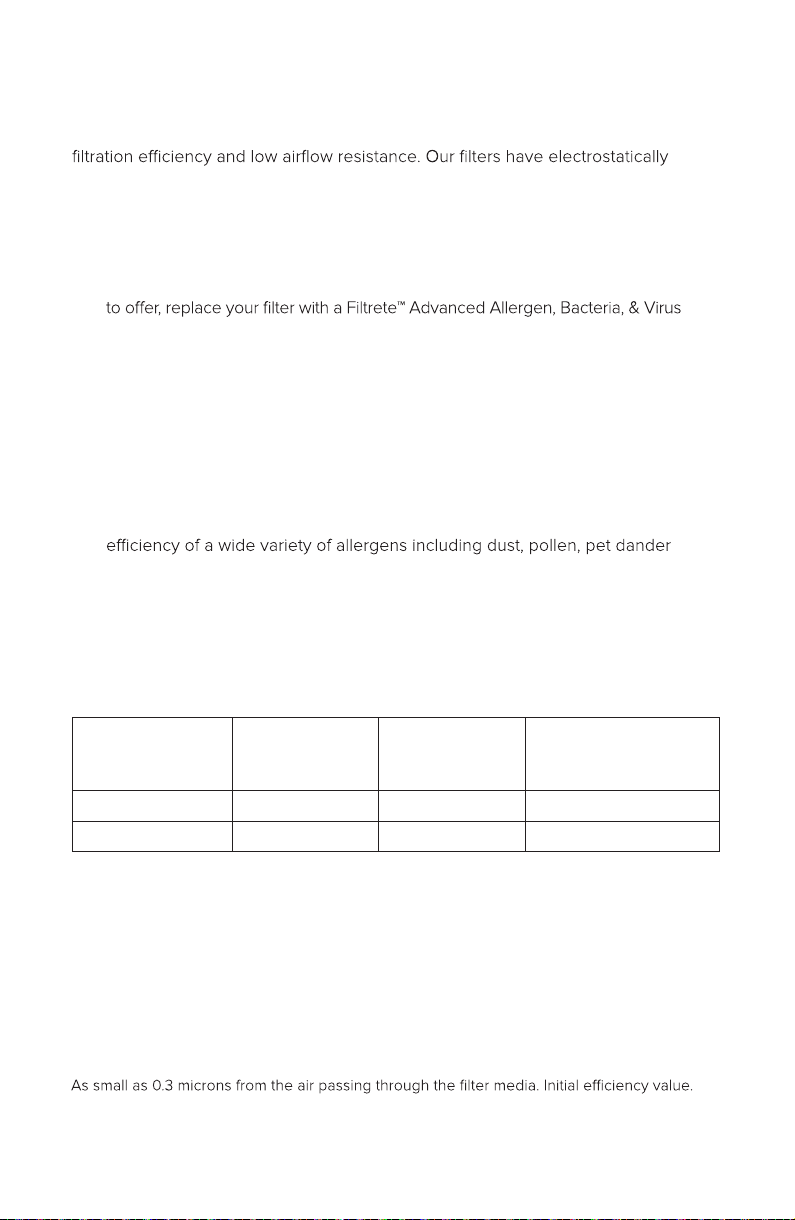
9
CHANGING YOUR FILTER
Replacement Filter Options:
Filtrete™ Smart Air Purifier Filters use proprietary technology to provide high
charged fibers that act like magnets to capture particles.
Each Filtrete™ Smart Air Purifier has three replacement filter options
to meet a wide range of needs:
- True HEPA Filter (included with your device): For the best filtration we have
Filter. This filter comespacked with True HEPA filtration and canremove 99.97%
of all airborne particles, including dust, allergens, bacteria and viruses.*
Certified performance ratings are based on using the True HEPA Filter;
performance may vary with the use of other replacement filters.
- Allergen & Odor Reduction Filter: This filter uses the same basic filtration media
as our Allergen Reduction Filter, but has the added function of activated carbon
for reducing strong odors caused by pets, cooking, mildew, smoke and more.
- Allergen Reduction Filter: Our standard filter is designed for high capture
and mold spores.
The table below matches the filter model number with the
Smart Air Purifier model number:
Smart Air Purifier
Model
Allergen
Reduction Filter
Allergen & Odor
Reduction Filter
Advanced Allergen,
Bacteria, & Virus
(True HEPA Filter)
FAP-SC02W F2 F2 F2
FAP-ST02W F1 F1 F1
Filter Replacement Instructions:
When to change:
When the Smart Air Purifier filter life tracker reaches 0% it is time to replace your
filter. When you have a new Filtrete™ Air Purifier Filter, follow the instructions below.
Our filter lasts up to 6 months.**
*
** Based on 12 hours of operation per day and common use conditions. Life will vary with
room air purifier use and indoor quality.
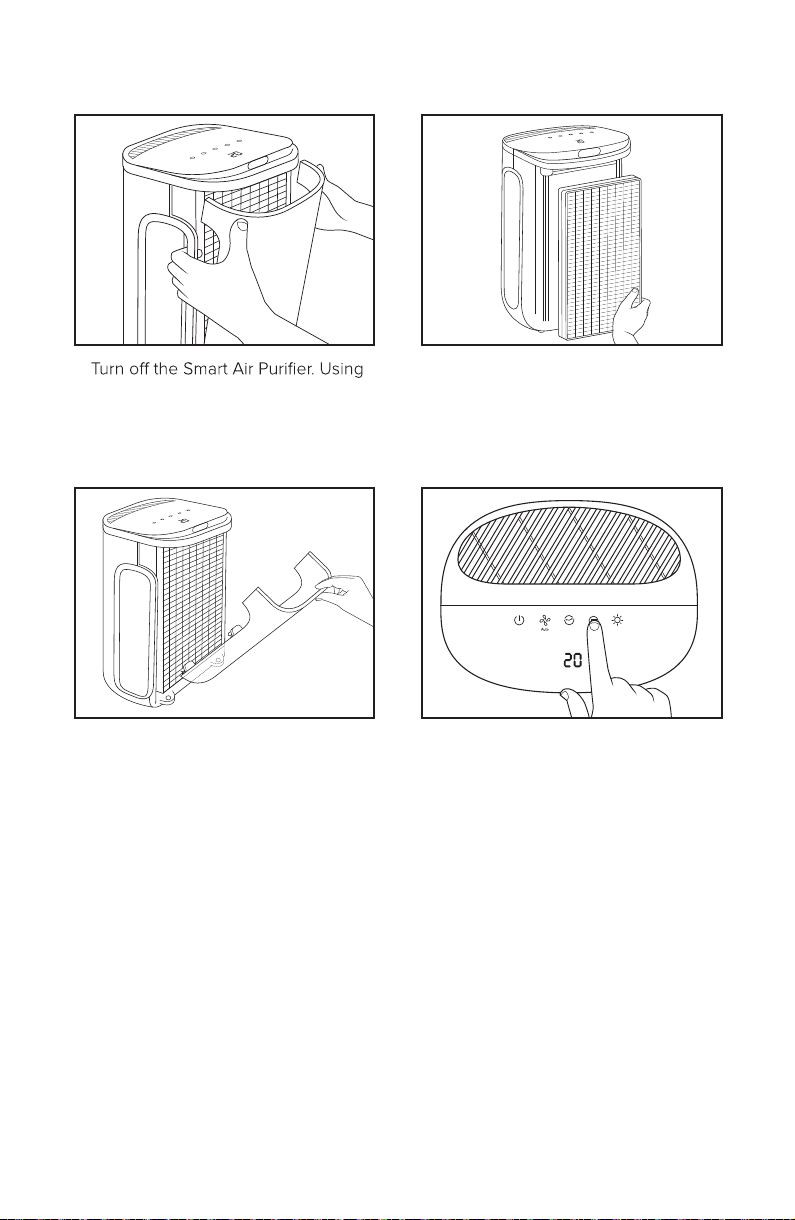
Wi-Fi
Wi-Fi
Wi-Fi
Wi-Fi
4. Turn on the air purifier, then hold the
FILTER icon button for 3 seconds to
reset the filter life tracker.
3. Replace the filter cover on the front
of the device by inserting the two
pegson the bottom of the cover in
the holes on the bottom of the device.
Then push the filter cover toward the
Smart Air Purifier until itlocksinplace.
1.
one hand on each side, remove the
filter cover on the front of the device
by pulling the finger tabs located at
the top of the side air intake vents.
2. Remove the used filter from the
filter slot and replace it with a new
Filtrete™ Smart Air Purifier filter –
install the new filter in the same
manner as the previous filter.
10
Console Device - Model FAP-SC02W
Wi-Fi
Wi-Fi
Wi-Fi
Wi-Fi
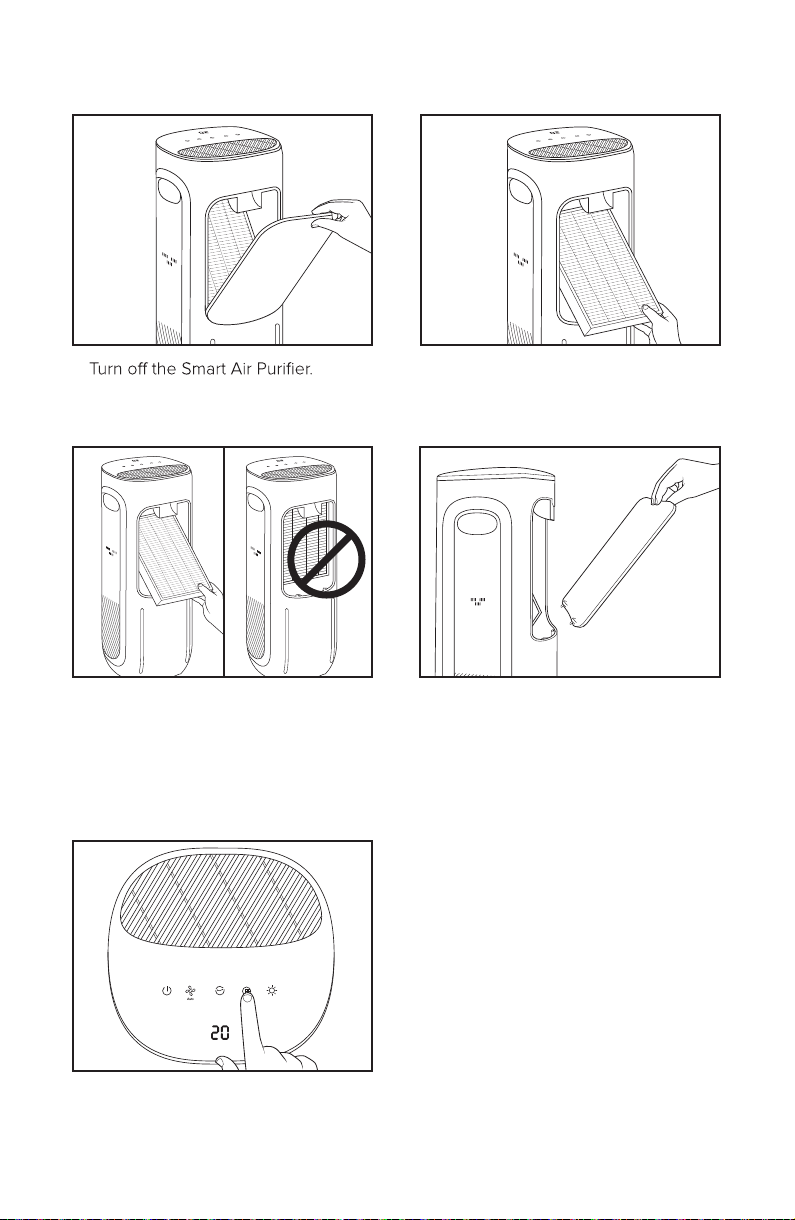
Wi-Fi
4. Replace the filter door on the back of
the device by inserting the two pegs
on the bottom of the door inthe holes
on the bottom of the filter door opening.
Then push the filter door toward the
air purifier until itlocksinplace.
3. Replace it with a new Filtrete™ Smart
Air Purifier filter. Insert the filter at an
angle so itisparallel with and placed
on top of the grill. The filter should
be at an angle in its final position.
5. Turn on the air purifier, then hold the
FILTER icon button for 3 seconds to
reset the filter life tracker.
1.
Remove the filter cover on the
back of the device.
2. Remove the used filter from the
filter slot by using the tab on the
bottom of the filter.
Wi-Fi
Wi-Fi
Wi-Fi
11
Tower Device - Model FAP-ST02W
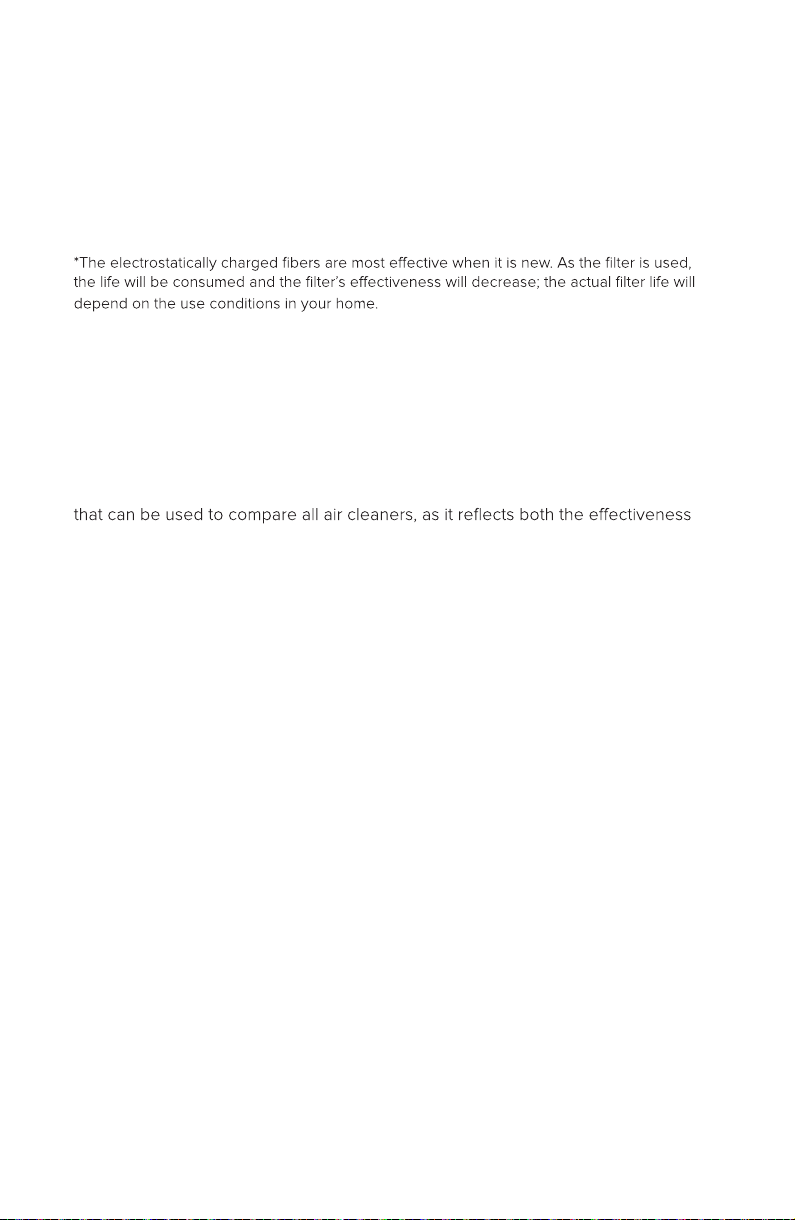
12
TIPS ON MAXIMIZING YOUR FILTRETE™ SMART AIR PURIFIER
1. Cleanand seal the room, asmuch as possible, in whichthe Smart Air Purifier operates.
2. Continue to dust surfaces and vacuum on a normal schedule.
3. Close all windows and doors during operation.
4. Change filter regularly.*
5. Clean pre-filter screen at least monthly. See ‘Device Overview’ for location of
pre-filter screens (model ST02W Only).
WHAT IS CADR AND WHY IS IT IMPORTANT?
The Clean Air Delivery Rate (CADR) is a measure of the reduction rate (cleaning
speed) of specific particulates by an air purifier or other filtration system in a
controlled environment. A higher CADR means that the air purifier cleans the air
more quickly than a unit with lower CADR. CADR is the one performance measure
and the air volume processed by the air purifier. CADR is usually measured for
three particle types: smoke, dust, and pollen. According to the Association of Home
Appliance Manufacturers (AHAM) Room Air Cleaner Certification Program, the
recommended room size is directly related to the smoke CADR.
Look for the AHAM mark on the front of the package and the CADR rating label on
the back of the package. The CADR rating label will list the CADR rating for tobacco
smoke, dust, and pollen, and it will also list the recommended room size per the
AHAM certification.

13
SERVICING YOUR PURIFIER
Cleaning the Smart Air Purifier
•
• The outside of the Smart Air Purifier can be cleaned with a soft, dirtfree,
dampened cloth.
• The air inlet and outlet grills can be cleaned with a small dry, soft brush.
Maintaining the Air Quality Sensor
attachment end to try to remove any dust or debris which may have collected on
or inside the air quality sensor openings. See ‘Device Overview’ for location of
air quality sensor.
Fuse Replacement
This Smart Air Purifier has a replaceable fuse in the power cord plug. Ifthe air purifier
suddenly stops working, first try the stepsin the Troubleshooting section. If the Smart
Air Purifier is still not working,replace the fuse by following the instructions below:
• Grasp the plug and remove it from the receptacle or other outlet device.
Do not unplug by pulling on the cord.
• Open the fuse cover. Slide open the fuse access cover on top of the attachment
plug toward the plug blades.
• Remove the fuse carefully. A small tool such as a screwdriver may be useful to
help pry out the fuse.
• Risk of fire. Replace the fuse only with a 5 Amp, 125 Volt fuse.
• Close the fuse cover. Slide closed the fuse access cover on top of the attachmentplug.
TROUBLESHOOTING
Where To Find Model Number
• The air purifier model number and electrical rating can be found on the label
on the bottom on the air purifier.
• The air purifier serial number can be found on the QR code label which is
visible after the filter cover is removed.
Having Trouble With Device and APP Connectivity
• Click on the settings icon (gearshaped) on the Filtrete Smart RAP details screen.
• Visit https://www.filtrete.com/3M/en_US/filtrete/about-us/smart-faq/
• If you are still having trouble, please call 1-800-388-3458 from the United States
or Canada.
Replacement Filter Does Not Fit
• Check the model number on the filter and compare it to the table on page 9.
• Make sure no foreign objects are blocking the filter opening.
• Make sure that any packaging materials have been removed from the filter.

14
Air Purifier Will Not Turn On
• Be sure the air purifier is properly plugged into a 120V AC outlet.
• Check if a fuse has blown or if a circuit breaker has been tripped. First check
both the home’s fuses and/or circuit breakers, then check the fuse in the air
purifier’s power cord. If a circuit breaker has tripped or a fuse has blown, first try
to determine the root cause for the fault condition and correct the fault condition
before resetting circuit breakers or replacing fuses. If no fault can be found, try
replacing the fuse in the air purifier’s power cord. If the fuse blows a second time,
discard the air purifier.
Decreased Air Flow
• Make sure that any packaging materials have been removed from the filter.
• Check the air purifier to make sure the air inlet and filtered air outlet are
not blocked.
• Check the condition of the filter and if dirty, replace with a new Filtrete™
Air Purifier Filter.
Noisy Operation
• Check the condition of the filter and if dirty, replace with a new Filtrete™
Air Purifier Filter.
• Make sure that nothing is blocking the air inlet or filtered air outlet.
• Operate the purifier on a lower fan speed.
Still having trouble? Please call 1-800-388-3458 from the United States
or Canada.
Supplier’s Declaration of Conformity for the following 3M Company
manufactured product(s):
Trade Name: Filtrete™ Smart Air Purifier
Model(s): FAP-SC02W, FAP-ST02W
We hereby declare that this product(s) complies with Part 15 of the FCC Rules.
Operation is subject to the following two conditions:
1. This device may not cause harmful interference, and
2. This device must accept any interference received, including interference that
may cause undesired operation.
Responsible Party – US Contact information:
3M Company
3M Center, Building 223-4S-02
Saint Paul, MN 55144-1000
Phone: 1-800-388-3458
Internet contact information: www.filtrete.com
Note: This equipment has been tested and found to comply with the limits for
a Class B digital device, pursuant to part 15 of the FCC Rules. These limits are
designed to provide reasonable protection against harmful interference in a
residential installation. This equipment generates, uses and can radiate radio
frequency energy and, if not installed and used in accordance with the instructions,

15
may cause harmful interference to radio communications. However, there is
no guarantee that interference will not occur in a particular installation. If this
equipment does cause harmful interference to radio or television reception, which
try to correct the interference by one or more of the following measures:
— Reorient or relocate the receiving antenna.
— Increase the separation between the equipment and receiver.
receiver is connected.
— Consult the dealer or an experienced radio/TV technician for help
This device complies with Industry Canada’s license-exempt RSSs. Operation is
subject to the following two conditions:
(1) This device may not cause interference; and
(2) This device must accept any interference, including interference that may cause
undesired operation of the device.
CAN ICES-3B/NMB-3B
This device contains FCC ID: RI7WL865E4, IC: 5131A-WL865E4
Modifications to this device shall not be made without the written consent of
3M Company. Unauthorized modifications may void the authority granted under
Federal Communication Rules permitting the operation of this device.
ASSISTANCE OR SERVICEAND
LIMITED WARRANTY
Assistance or Questions
For more information aboutusing this air purifier, visit our website at www.filtrete.com
or call 1-800-388-3458 from the United States or Canada.
Limited Warranty
This product will be free from defects in material and manufacture for a period
of one year from the date of purchase. The user is responsible for determining
whether the product is fit for a particular purpose and suitable for the user’s
application. If this 3M product is defective within the warranty period stated above,
your exclusive remedy and 3M’s sole obligation shall be, at 3M’s option, to replace
the 3M product or refund the purchase price of the 3M product. This warranty does
not cover normal wear and tear or damage resulting from accident, misuse, use
of alternate filters, alteration, or lack of reasonable care. This warranty gives you
specific legal rights, and you may have other rights whichmay vary from state to
state or country to country. To obtain warranty service contact 3Mat 1-800-388-3458.
Limitation of Liability
3M will not be liable for any loss or damage arising from this 3M product, whether
direct, indirect, special, incidental or consequential, regardless of the legal theory
asserted, including warranty, contract, negligence or strict liability. Some states and
countries do not allow the exclusion or limitation of incidental or consequential
damages, so the above limitation or exclusion may not apply to you.

16
La manera inteligente de limpiar el aire.
Comencemos.
CONTENIDO
Información de seguridad_________________________ 17
Configuración inicial _____________________________ 19
Comprender su dispositivo________________________20
Cambio de filtro ________________________________23
Consejos para maximizar su purificador ______________26
Comprender el CADR____________________________26
Mantenimiento de su purificador ___________________27
Resolución de problemas _________________________27
Asistencia o servicio y garantía limitada ______________29
Purificador de aire

17
INFORMACIÓN DESEGURIDAD
INFORMACIÓN DE SEGURIDAD: LEA Y GUARDE ESTAS INSTRUCCIONES
Lea, comprenda y siga toda la información de seguridad incluida en estas
instrucciones antes de usar este Purificador de aire Filtrete™. Conserve estas
instrucciones para su consulta en un futuro.
Uso previsto
Los purificadores de aire Filtrete™ están diseñados para ayudar a eliminar las partículas
provenientes del aire que pasaatravés del filtro, en la sala en la que está ubicado el
purificador de aire. Los purificadoresde aire Filtrete™ se deben emplear enaplicaciones
de uso doméstico eninteriores con alimentación de CA estándar de 120 voltios. 3M no
ha evaluado su usoen cualquier otra aplicación o con filtrosque no sean de la marca
Filtrete™ y puede provocar una condición insegura o dañosen el purificador de aire.
Explicación de las consecuencias de las palabras de advertencia
ADVERTENCIA:
Indica una situaciónpeligrosa que, si no se evita, podría tener como
consecuencialesiones graveso la muerte.
PRECAUCIÓN:
Indica una situaciónde peligro que, si no se evita, podría tener como
consecuencialesiones menores o moderadas o daño ala propiedad.
AVISO:
Indica una situaciónpeligrosa que, si no se evita, podría ocasionar
daños materiales.
Parte
• Para reducir los riesgos vinculados con un impacto, un incendio, una explosión oun
voltaje peligroso:
- El purificador de aire no debe ser utilizado por personas con impedimentos físicos
o mentaleso que no tenganexperienciaoconocimiento de su funcionamiento
(incluidos niños), amenos que otras personas responsables de su seguridad les
brindensupervisión u orientación para usar lamáquina. Nocoloque este producto
cerca de niñoso mascotas sin supervisión y no permitaque jueguen con el
purificador de aire.
- Antes de operar el producto de formaremota, asegúrese de que se cumplan todas
las condiciones para una operaciónsegura como se describen a continuación. Para
anular las funcionesinteligentes habilitadas o remotas, desenchufe el dispositivo de
la pared.
• Para reducir los riesgos vinculados con unaexplosión, un incendio o con un
voltaje peligroso:
- El purificador de aire es para uso eninteriores solamente. No se debe usar al aire
libre, en un taller oen un entornoindustrial.
- No guarde ni utilice el purificador de aire donde existan altas temperaturas,
polvos, gases o vapores que puedan ser inflamables o explosivos en
concentraciones elevadas.

18
Parte
• Para reducir los riesgos vinculados con un incendio o con un voltaje peligroso:
- No utilice este purificador de aire con ningún dispositivo de control de velocidad
de estado sólido.
- No desarme, modifique ni repare el producto. El usuario solo puede reemplazar
los filtros, limpiar el producto y reemplazar el fusible enel cable de alimentación. El
purificador de aire solo utiliza los filtros que se indicanen lasinstrucciones de uso.
- No toque el cable de alimentación oel enchufe, ni haga funcionar el producto con
las manos mojadas.
- Coloque el interruptor en la posiciónOFF (Apagado) y quite el enchufe del
tomacorriente antes de limpiar el purificador.
- No permitaque ningún líquido o aerosolesingresenal purificador.
- No utilice el productoenun ambiente húmedo, como un baño o una piscina.
- No coloque ropa húmeda o mojada, ni artículos sobre el purificador de aire.
- No bloquee el flujo de aire de la entrada y salida del purificador de aire.
- No ponga nada en la entrada o la salida de aire del purificador.
- No se siente ni se pare sobre el purificador de aire. Nocoloque objetos pesados
sobre el purificador de aire.
- Asegúrese de que el tomacorriente sea aptopara la alimentación de CA
de 120 voltios.
- Enchufe correcta y firmemente el cable de alimentación a un tomacorriente conla
capacidad apropiada.
- No raye, ni dañe omodifique loscables de alimentación. Nocoloque objetos
pesados sobre, no tire ni doble excesivamente los cables de alimentación.
- No use ningún producto si el cable o el enchufe estuvieran dañados. Deseche
el purificador de aire o solicite asistenciallamando al 1-800-388-3458 desde los
Estados Unidos o Canadá.
- No coloque el cable debajo de alfombras. Nocubrael cable con tapetes,
alfombras o cubiertassimilares.No use el cable debajo de muebles o
electrodomésticos. Coloque el cable lejos de áreas de tránsito y donde no
puedan desconectarlo accidentalmente.
- Este producto emplea laproteccióncontra sobrecarga (fusible).Unfusible
quemado indica una situación de sobrecargao cortocircuito. Si se quemara el
fusible, desconecte el producto de la salida de aire. Reemplace el fusible según
las instrucciones de mantenimiento para el usuario(siga lasmarcas del producto
para ver la calificación de los fusibles adecuados de los productos) y revise el
producto. Si se funde el fusible de repuesto, podría haber uncortocircuitoy se
debe desechar el producto, o usted puede llamar al 1-800-388-3458 desde los
Estados Unidos o Canadá para recibir ayuda.
• Para reducir los riesgos asociados con incendios:
- No instale el purificador de aire en un espaciocerrado pequeño o cerca de
fuentes de calor directo.
- No vuelvaacolocar el enchufe de seguridad. El enchufe de seguridad contiene
un dispositivo de seguridad (fusible) que no se debe quitar. Deseche el producto
si el enchufe estuviera dañado.
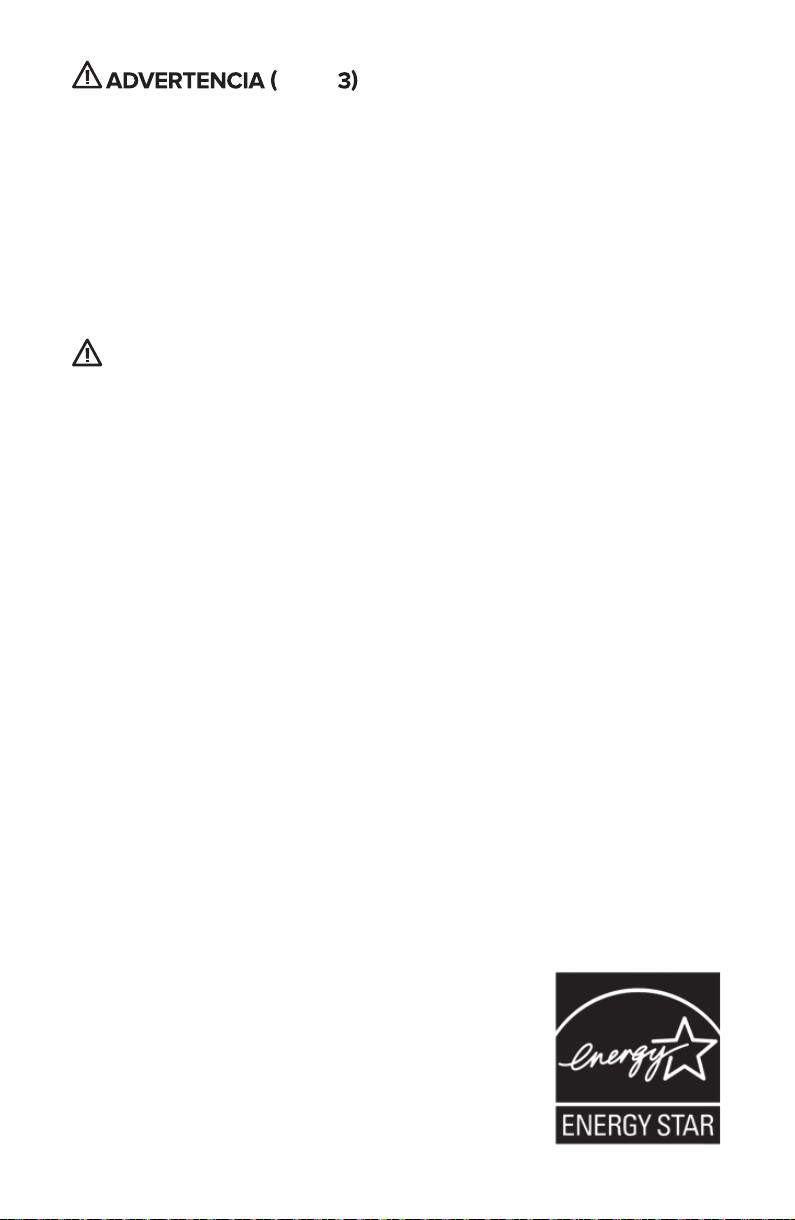
19
PRECAUCIÓN
• Para reducir los riesgos asociados con impactos:
- No instale el purificador de aire en un plano inclinado o en una ubicacióninestable.
- Ne pas utiliser ou installer dans unvéhicule motorisé sans fixer le produit.
AVISO
- Cuando mueva el producto, apáguelo y desconéctelo del enchufe.
- No agite, acueste hacia un lado, recueste ni incline el producto durante el uso.
- Únicamente utilice el producto con un filtro Filtrete™ instalado.
- Inspeccione periódicamente el filtro para verificar si está dañado o si tiene
obstrucciones. Se debe reemplazar el filtro según el ambiente y el tiempo de
uso, o según el indicador de vida útil del filtro.
- No limpie el producto con limpiadores químicos o abrasivos.
- Para mantener la efectividad del filtro, no lo lave.
- Deseche el purificador de aire y los filtros según las regulaciones locales,
estatales y federales.
CONFIGURACIÓN INICIAL
1. Conecte su purificador de aire inteligente Filtrete™
2. Descargue la aplicación inteligente Filtrete™ en su teléfono inteligente
3. Siga los pasos en la aplicación para configurar una cuenta
4. Continúe para seguir los pasos en la aplicación para agregar y emparejar
el purificador de aire inteligente Filtrete™
ENERGY STAR®
Nuestro Purificador de aire inteligente FAP-SC02W es un dispositivo con
certificación Energy Star.
La eficienciaenergéticade este modelocalificado ENERGY STAR se mide basándose
en una proporción entre el CADR(volumen de aire filtrado por un purificador de aire)
del modelopara humoy la energíaeléctricaque consume o CADR/vatio.
Parte
• Para reducir los riesgos asociados con la tensión eléctrica peligrosa:
- Este artefacto tiene un enchufe polarizado (una pata esmás anchaque la otra). Para
reducir el riesgo de descargaeléctrica,este enchufe está diseñado para adaptarse
a untomacorriente polarizado solo de una forma. Si el enchufe no encajara bienen
el tomacorriente, inviertael enchufe. Si aún no encaja, póngase en contacto conun
electricista calificado. Nointente anular esta característica de seguridad.
- Desenchufe el purificador de aire por el cable de alimentación. Manipule el cable
de alimentación solamente por el cuerpo del enchufe.
- No sumerjael purificador de aire en agua.
• Para reducir los riesgos asociados con impactos:
- No inserte ningún objeto o sustanciasen el purificador de aire.
Este producto obtuvo la etiqueta ENERGY STAR por cumplir
estrictamente con las pautas de eficienciaenergéticas de
la EPA de los EUA (Agencia de ProtecciónAmbiental de
los Estados Unidos). Los filtros de aire para habitación han
demostrado el potencial de mejorar lacalidad del aire y
proporcionar beneficiospara la salud. La EPA no respalda
las afirmaciones del fabricante sobre el grado en que un
productoespecífico producirá aire interior más saludable.
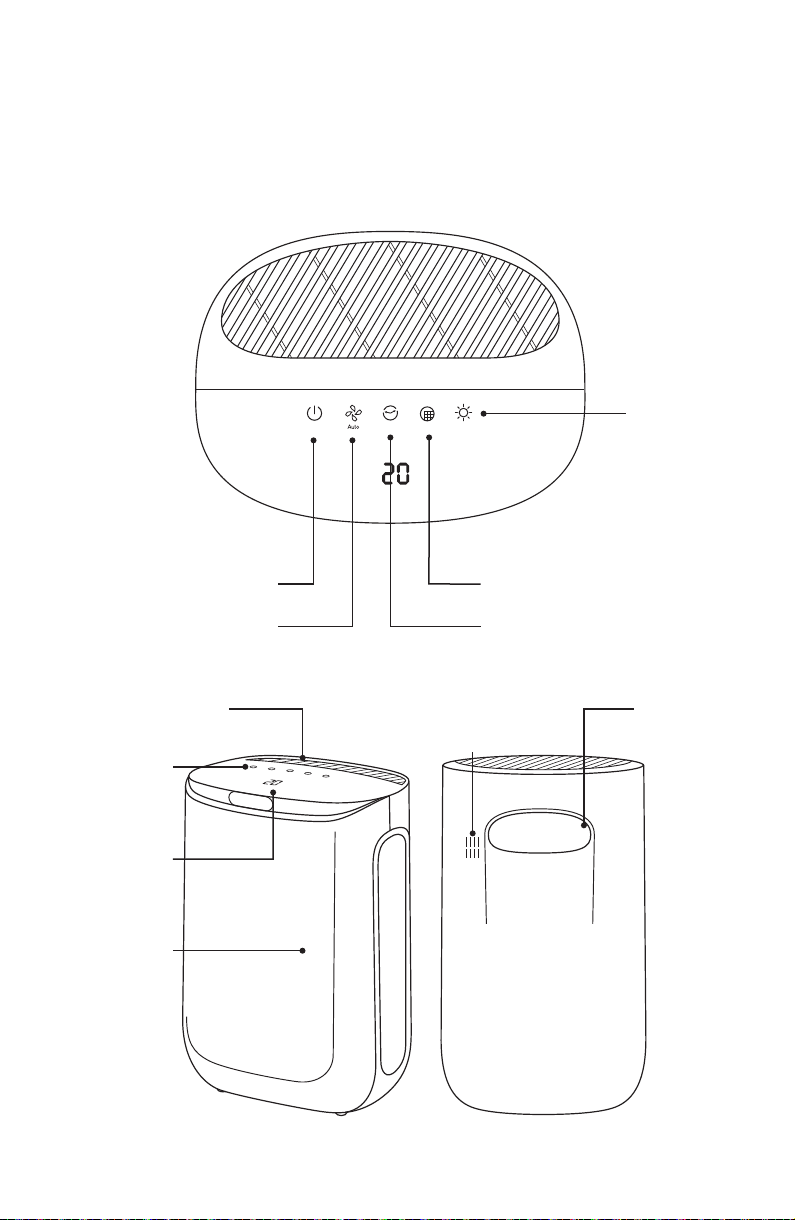
Wi-Fi
Wi-Fi
Wi-Fi
20
COMPRENDER SU DISPOSITIVO
Descripción general del dispositivo:
Consola - Modelo FAP-SC02W:
Cubierta del filtro
(tirar paraquitar)
Panel de
control
Indicador de
calidad del aire
Salida de aire Manija de
transporte
Temporizador
Monitor de la vida útil del filtro
Función de
iluminación
Encendido/apagado
Velocidades del Ventilador
Consola (trasera)
Sensor de calidad
de aire
This manual suits for next models
1
Table of contents
Languages:
Other Filtrete Air Cleaner manuals