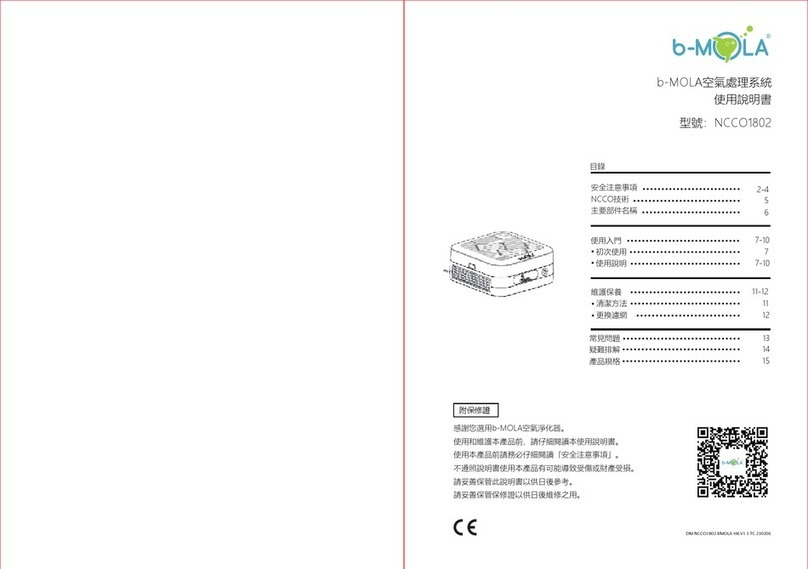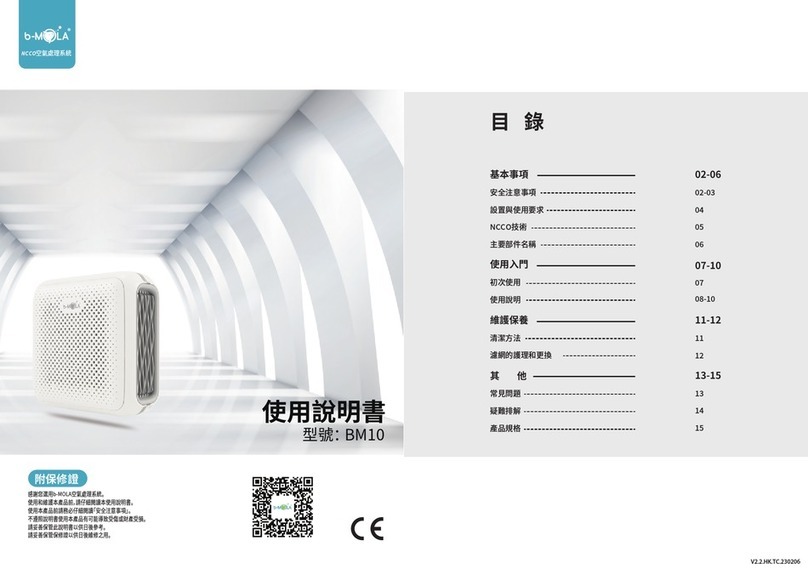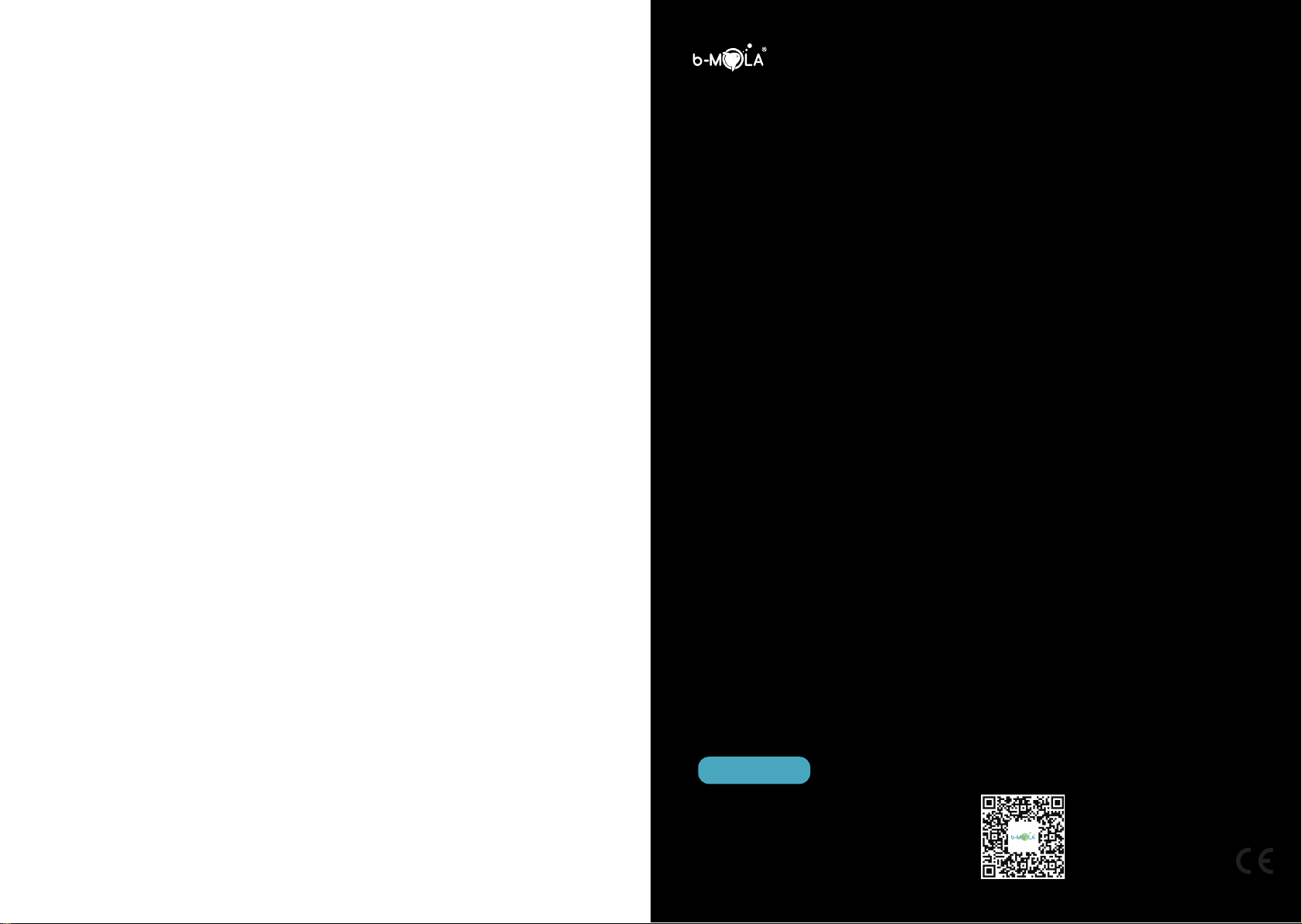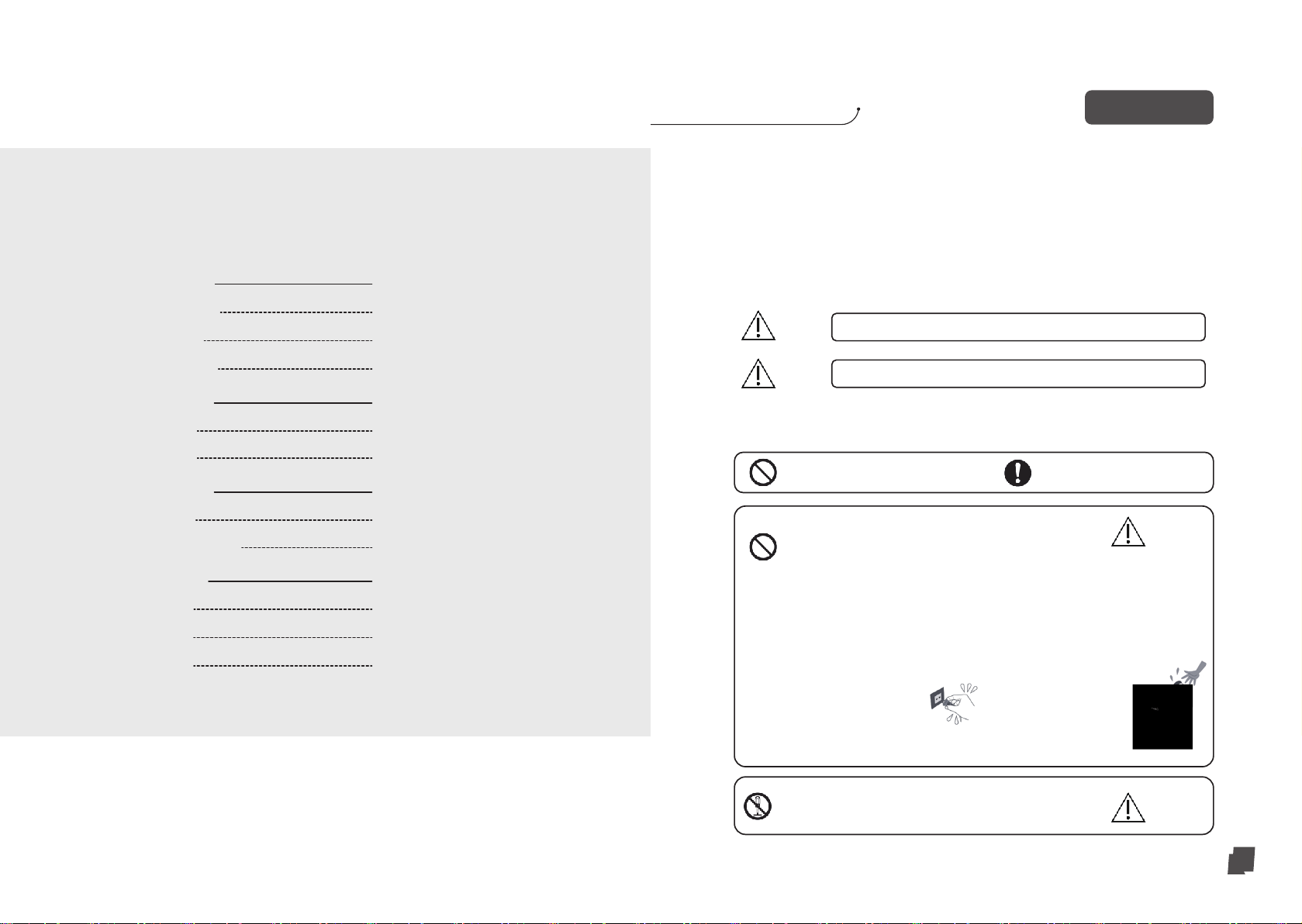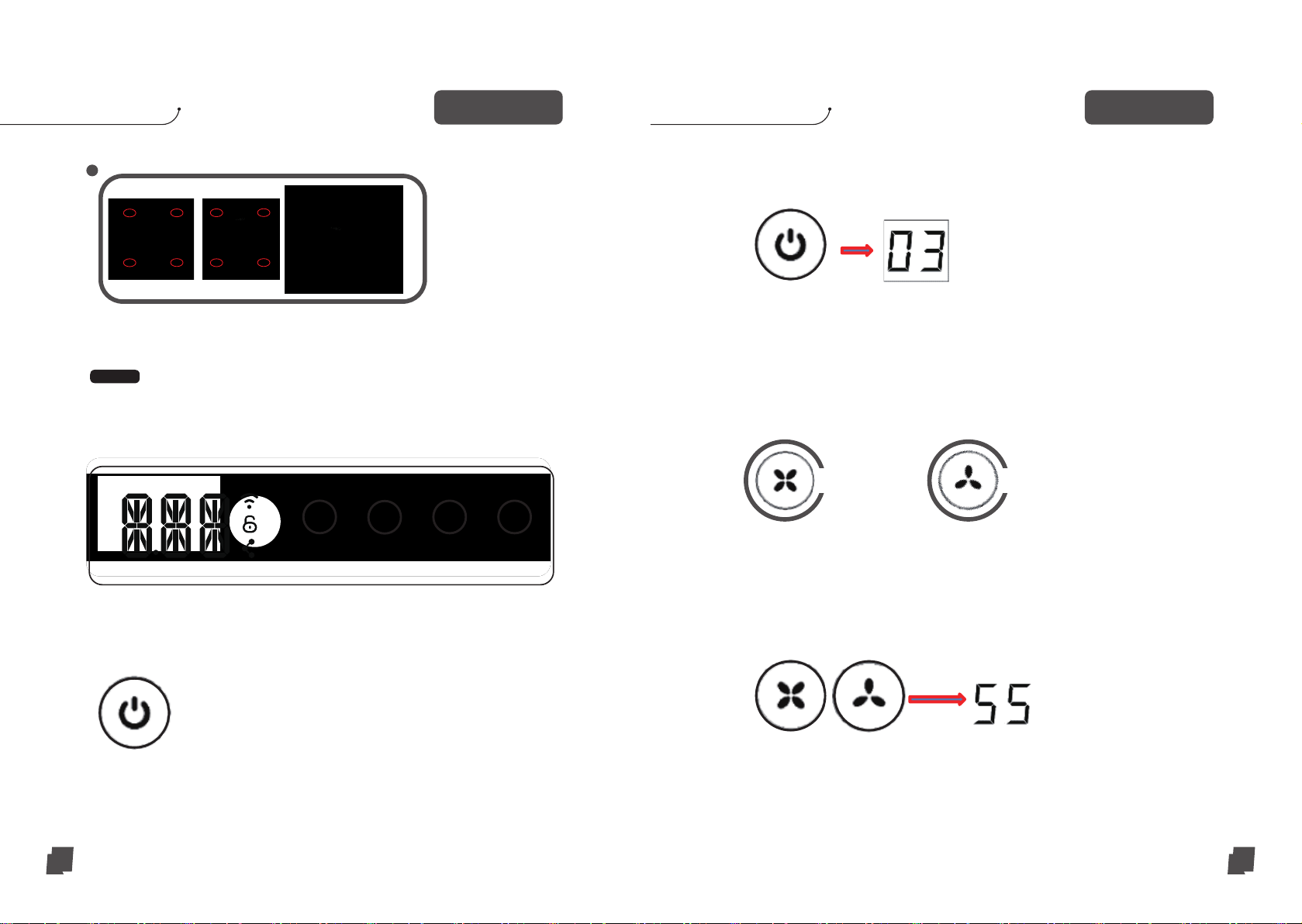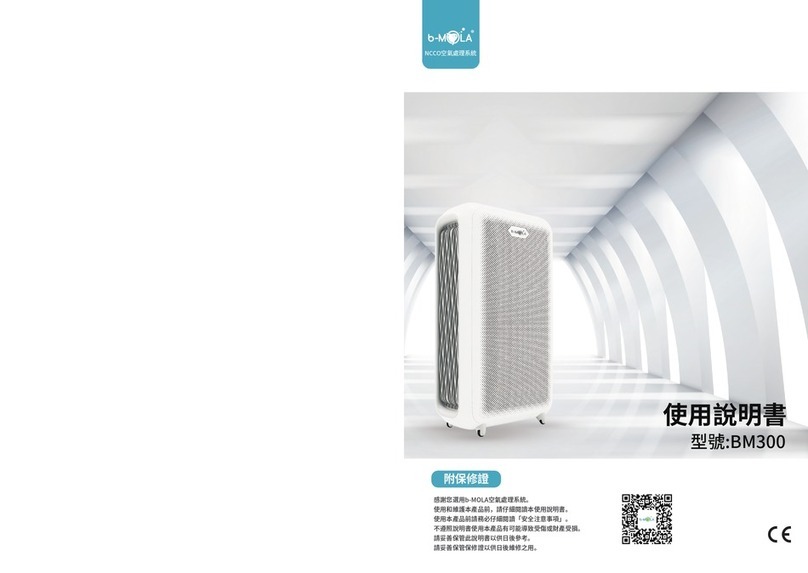0403
NCCO納米氧聚解專利技術,帶來清新潔淨的空氣
NCCO(Nano Confined Catalytic Oxidation)納米氧聚解空氣處理技術,
是與香港科技大學創業計劃成員合作研發,並且獲得全球多國專
利,可以全方位解決室內空氣質素問題,打造空氣清新的家居及
辦公環境,保障您及您家人的健康。
NCCO技術特點
◆NCCO專利技術持續高效去除細菌及病毒。
◆NCCO專利技術有效分解空氣中致癌物,例如甲醛等。
◆有害污染物被分解為無害的水分子及二氧化碳,不會造成二次污染。
◆正常維護情況下,NCCO濾芯可以長期使用。由於無需頻繁更換濾芯,使用成本遠較市面上同
類產品為低。
◆有效去除室內空氣中的異味。
◆NCCO專利技術獲廣泛應用,例如學校、醫院、護老中心及公眾洗手間等。
關於智能斷電保護
當機器連續開機 8 小時後,機器會斷電進入休眠狀態 30 分鐘,此時所有指示燈會熄
滅,30 分鐘後機器會自動重啟。休眠狀態期間,按電源開關可重啟機器。
NCCO技術 基本事項
警告
■ 當有以下的任何情況出現時,請立即停止使用本產品並拔除電源插頭。
(否則可能會導致觸電、起火或冒煙)
<異常 • 故障的例子>
◎ 移動電源線時,產品運轉停止。
◎ 如果任何控制按鈕故障。
◎ 如果斷路器起作用或保險絲燒毀。
◎ 如果電源線或電源插頭異常發熱。
◎ 如果您發覺有燒焦的異味或異常的聲音或振動。
◎ 如果有其他任何異常現象或故障。
→ 立即停止操作本產品,並拔除電源插頭,聯絡客戶諮詢服務中心或經銷商進行檢查、
維修。
■ 請定期清潔電源插頭。
◎ 如果電源插頭上有灰塵、濕氣,可能會破壞電源插頭的絕緣部分,導致火災。
◎ 拔除電源插頭,用乾布擦淨。
◎ 長期不使用產品時,應拔除電源插頭。
■ 維護保養產品前,請務必拔除電源插頭。
(否則產品可能會突然運轉,導致觸電或受傷)
■ 請將電源插頭完全插入電源插座。
(如果電源插頭沒有完全插牢,電源線可能會過熱並導致火災或觸電)
◎ 禁止使用已損壞的電源插頭或鬆動的電源插座。
注意
■ 從電源插座拔除電源線時,請手持電源插頭,不要拉扯電源線。
(否則電源線可能會損壞,導致火災或觸電)
注意
■ 禁止放置本產品於以下場所。
◎ 不平穩的場所(否則產品可能會翻倒,導致受傷或產品損壞)
◎ 浴室或廚房等濕潤或高溫場所(否則可能會令到產品破裂、漏電,導致火災、觸電
或受傷的危險)
◎ 油或可燃性氣體可能出現洩漏的場所(否則吸入產品內可能會起火,導致火災)
◎ 暖爐等熱源附近(否則產品可能會過熱,導致火災)
■ 禁止使用汽油或其他揮發性混合溶劑擦拭產品。
(否則產品可能會破裂或短路,導致受傷、火災或觸電)
■ 使用煙霧型殺蟲劑時,禁止使用本產品。
(否則產品內可能會積聚藥物,然後從出風口排出,危害身體健康)
使用殺蟲劑後,應先讓房間徹底通風,然後才使用本產品。
■ 禁止阻塞入風口或出風口,例如放置衣物或書本等雜物。
(否則會導致冒煙、起火)
■ 禁止坐、站立或倚靠本產品。
(否則產品可能會翻倒,導致受傷或產品損壞)
■ 禁止將點燃的香煙、香火等接近產品。
(否則易燃物可能會被吸入產品內導致起火,發生火災)
■禁止在本產品周圍噴灑殺蟲劑或空氣清新劑等易燃物品。
■ 請勿將本產品置於以下場所。
◎ 陽光直射或溫度變化較大的場所
(否則可能會造成變形、老化、變色或縮短壽命)
◎ 電視機及收音機等物體附近
(否則可能會導致影像紊亂以及雜音)
→ 距離 1m 以上設置。
■ 請勿在產品進風口和出風口處放置障礙物。
(否則可能會影響產品性能)
■ 請勿與電視機、收音機等設備使用同一電源插座。
■ 請勿在產品上放置物品。
(否則可能會造成產品錯誤操作或故障))
產品安放位置
■ 保持空氣有效循環。
請將本產品設置在其左右與上方距離牆壁、傢俱、窗簾等約 15cm 以上的場所,
否則污染物難以被吸入機體。