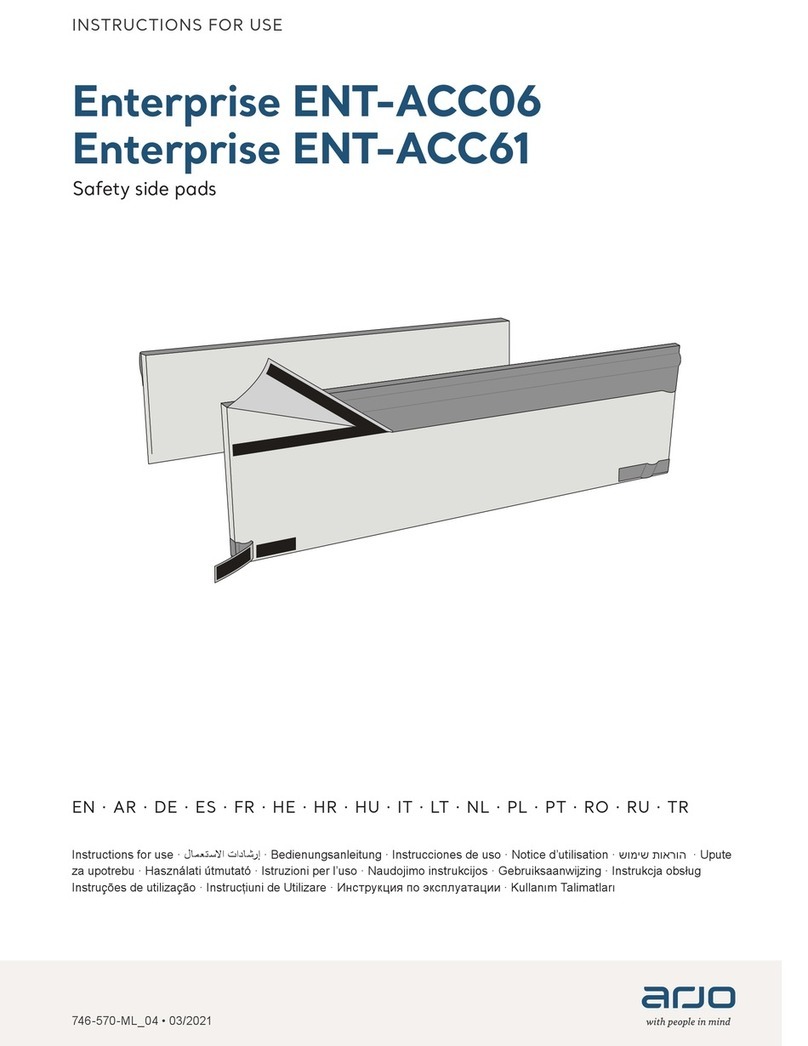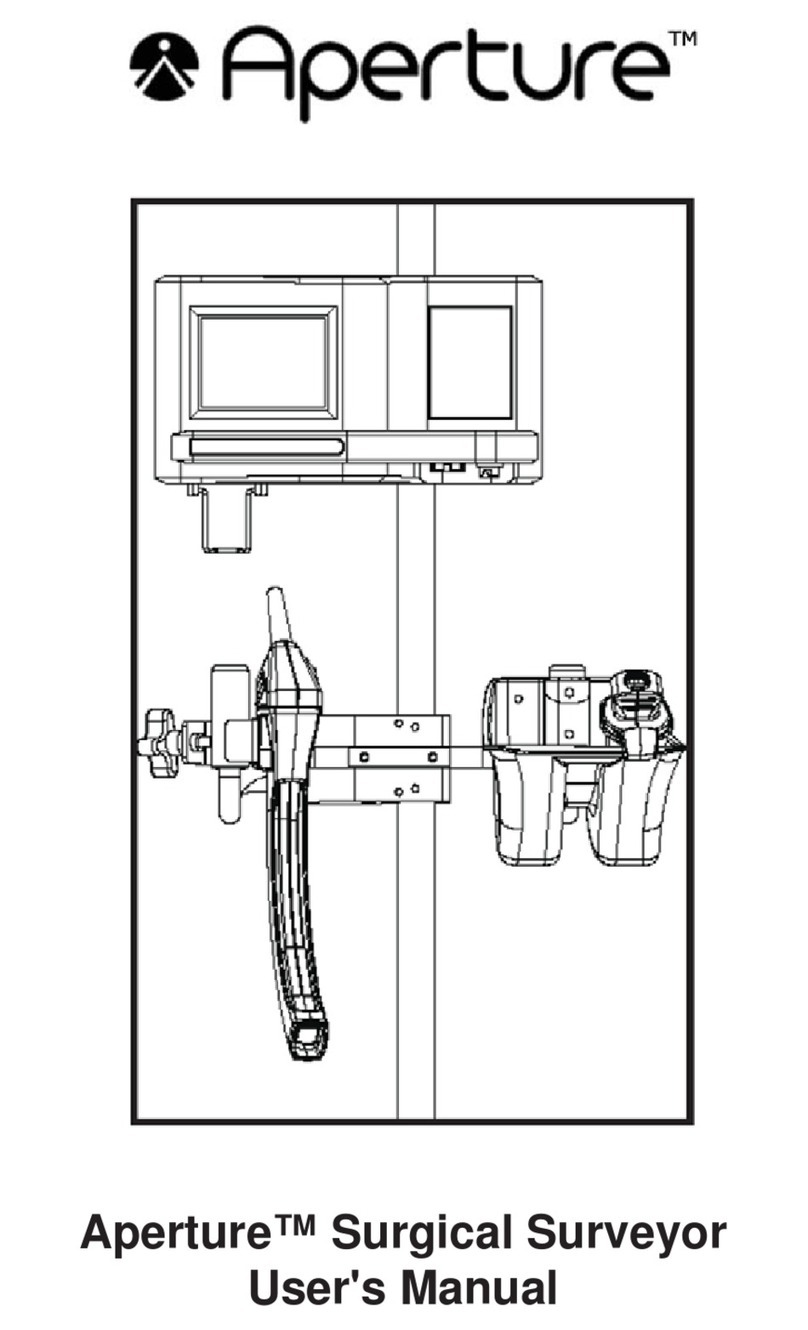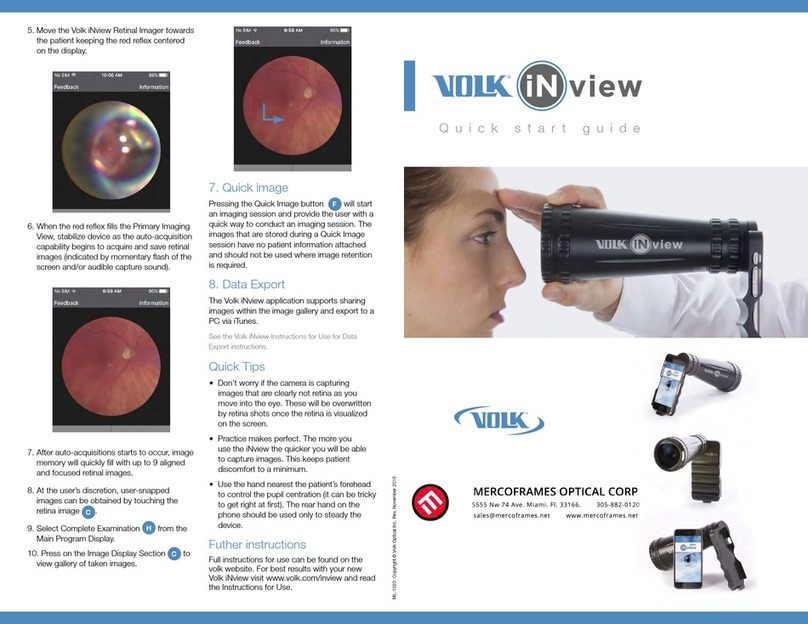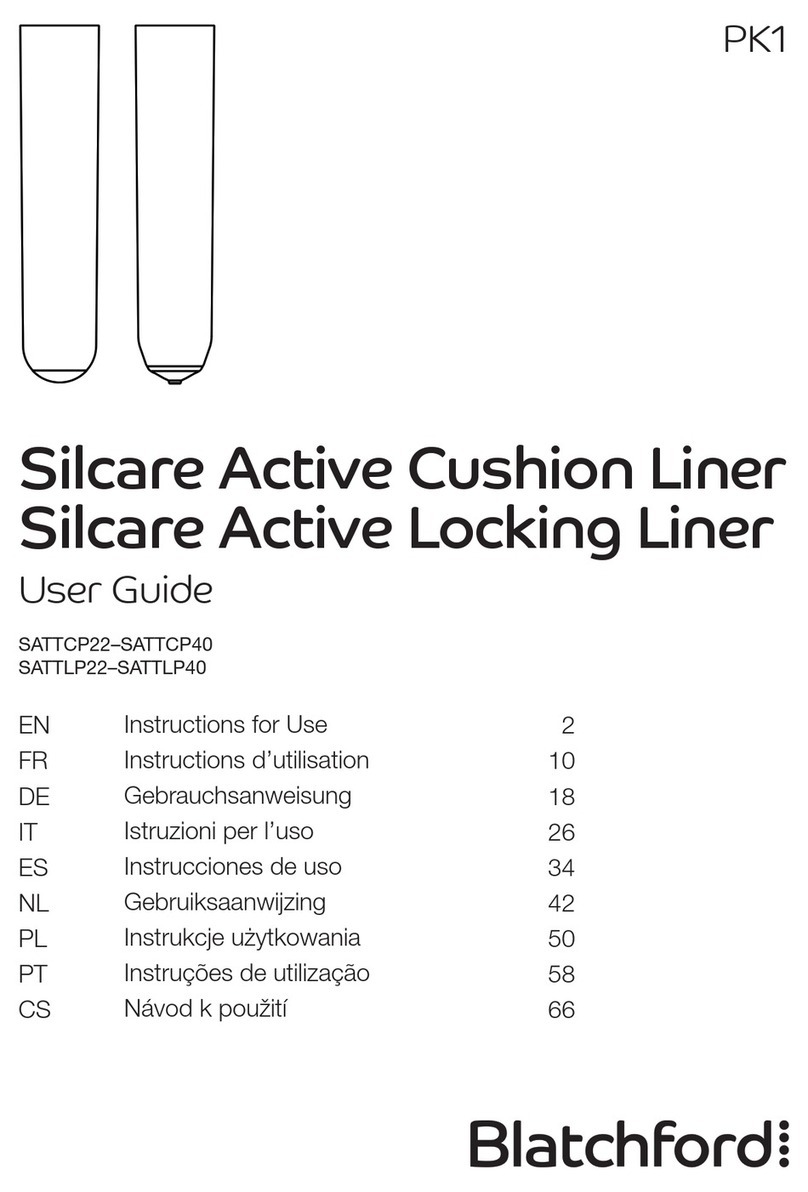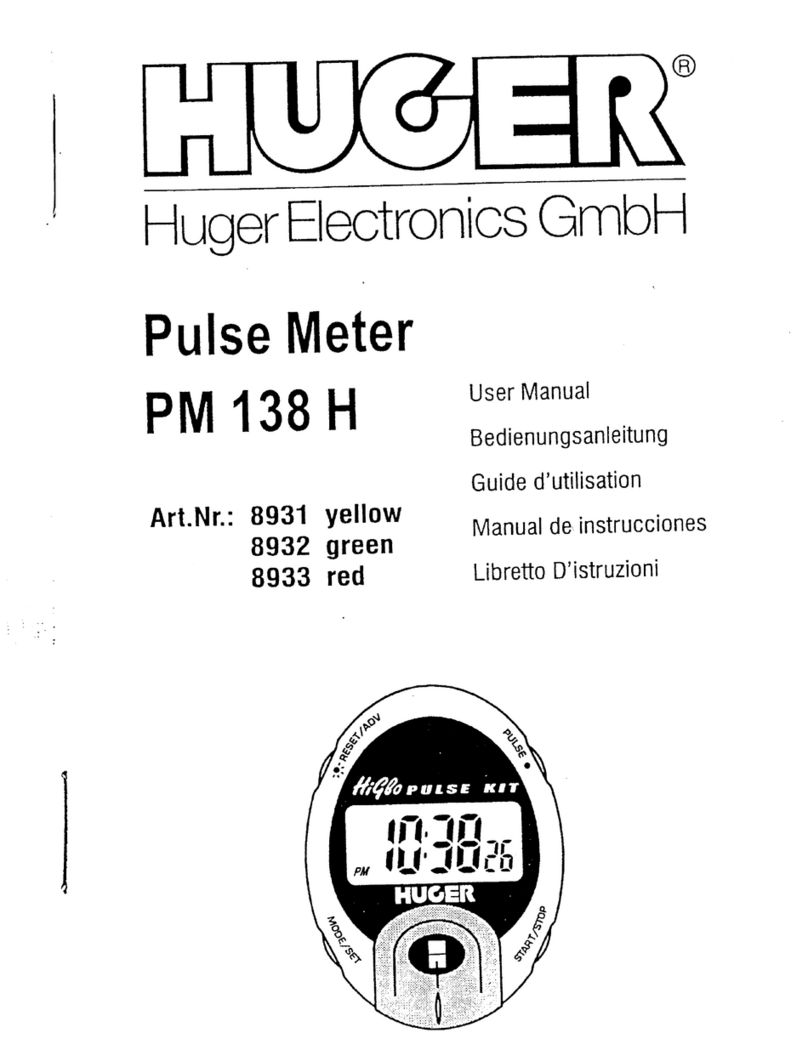4.3.4.1. File ......................................................................................................................................................16
4.3.4.2. Tests...................................................................................................................................................16
4.3.4.3. Options...............................................................................................................................................16
4.3.4.4. Help.....................................................................................................................................................16
4.4. Patient identification................................................................................................................................17
4.4.1. Identification..........................................................................................................................................17
4.4.2. Viewing predictions..............................................................................................................................17
4.5. Open a patient/file test.............................................................................................................................17
4.5.1. Open a file..............................................................................................................................................17
4.5.2. Open an exam .......................................................................................................................................18
4.6. Parameter the software............................................................................................................................18
4.6.1. Screening...............................................................................................................................................18
4.6.2. Window parameters..............................................................................................................................18
4.6.2.1. General tab.........................................................................................................................................18
4.6.2.2. Automatism tab.................................................................................................................................19
4.6.2.3. Calculation tab ................................................................................................................................. 20
4.6.2.4. Export tab.......................................................................................................................................... 20
4.6.2.5. User tab..............................................................................................................................................21
4.7. Display areas categorization...................................................................................................................21
4.8. Manual mode............................................................................................................................................ 22
4.8.1. Operation.............................................................................................................................................. 22
4.8.2. Keyboard keys ..................................................................................................................................... 23
4.9. Automatic mode ...................................................................................................................................... 24
4.9.1. Parameteres ......................................................................................................................................... 24
4.9.2. Creation of sequences........................................................................................................................ 25
4.9.3. Run automatic test .............................................................................................................................. 25
4.10. Display of results................................................................................................................................. 26
4.11. Print results.......................................................................................................................................... 26
4.11.1. Simple printing................................................................................................................................. 26
4.11.2. Selective printing............................................................................................................................. 27
5. Maintenance................................................................................................................................................ 28
5.1. List of generic bactericidal fungicides validated by FIM Medical..................................................... 28
5.2. Cleaning of the Audiolyser®ADL20®..................................................................................................... 28
5.3. Annual maintenance............................................................................................................................... 28
5.4. Garantee................................................................................................................................................... 29
5.5. Lifetime..................................................................................................................................................... 29
6. Available accesories.................................................................................................................................. 29
7. F.A.Q. ........................................................................................................................................................... 30