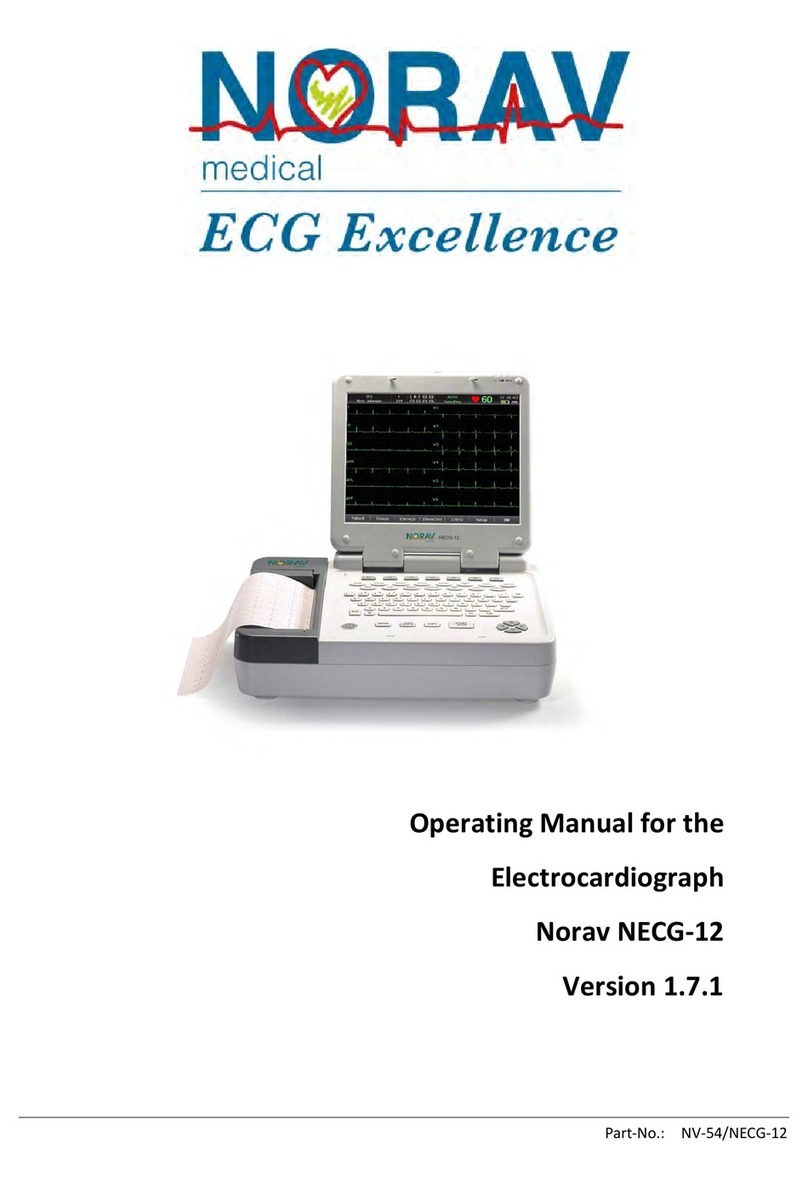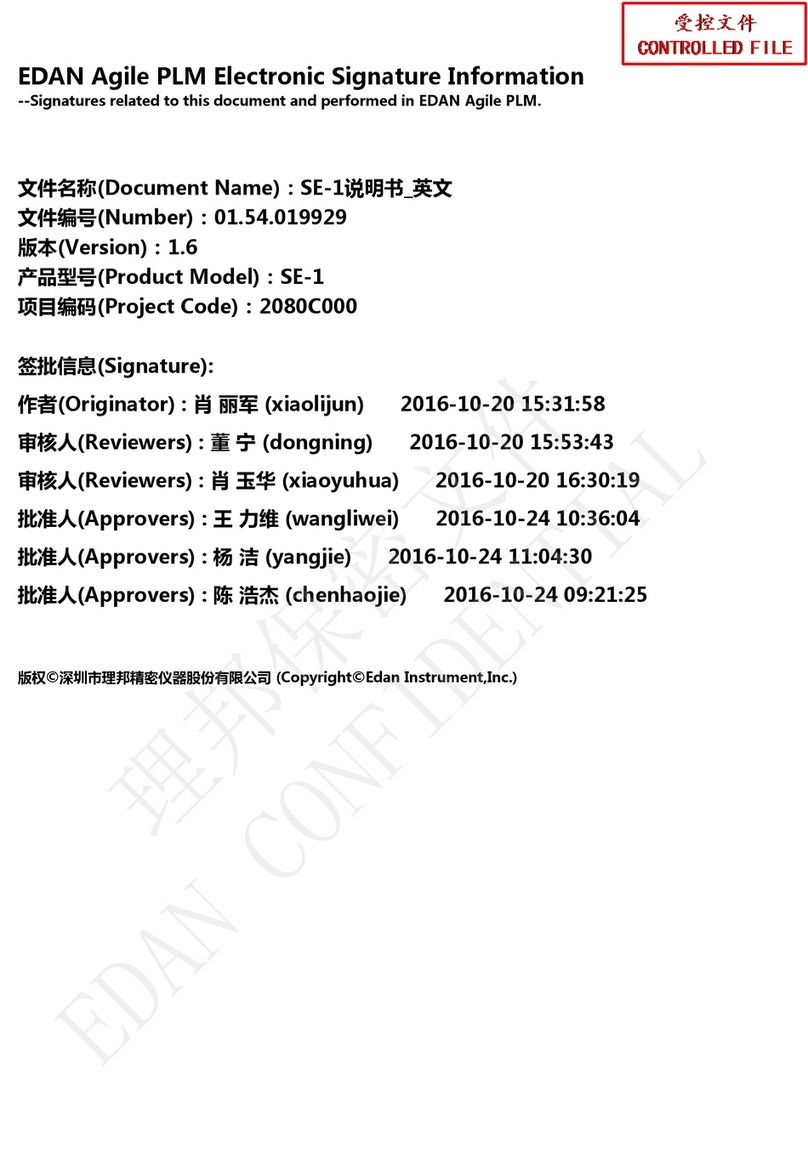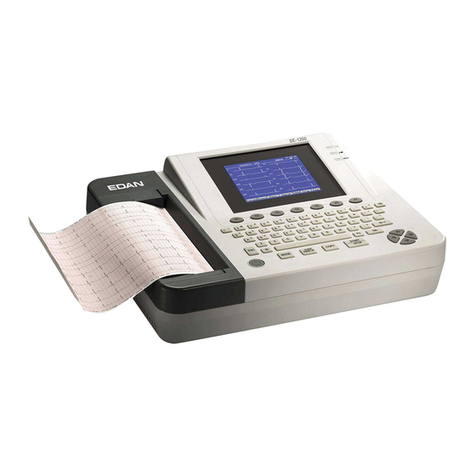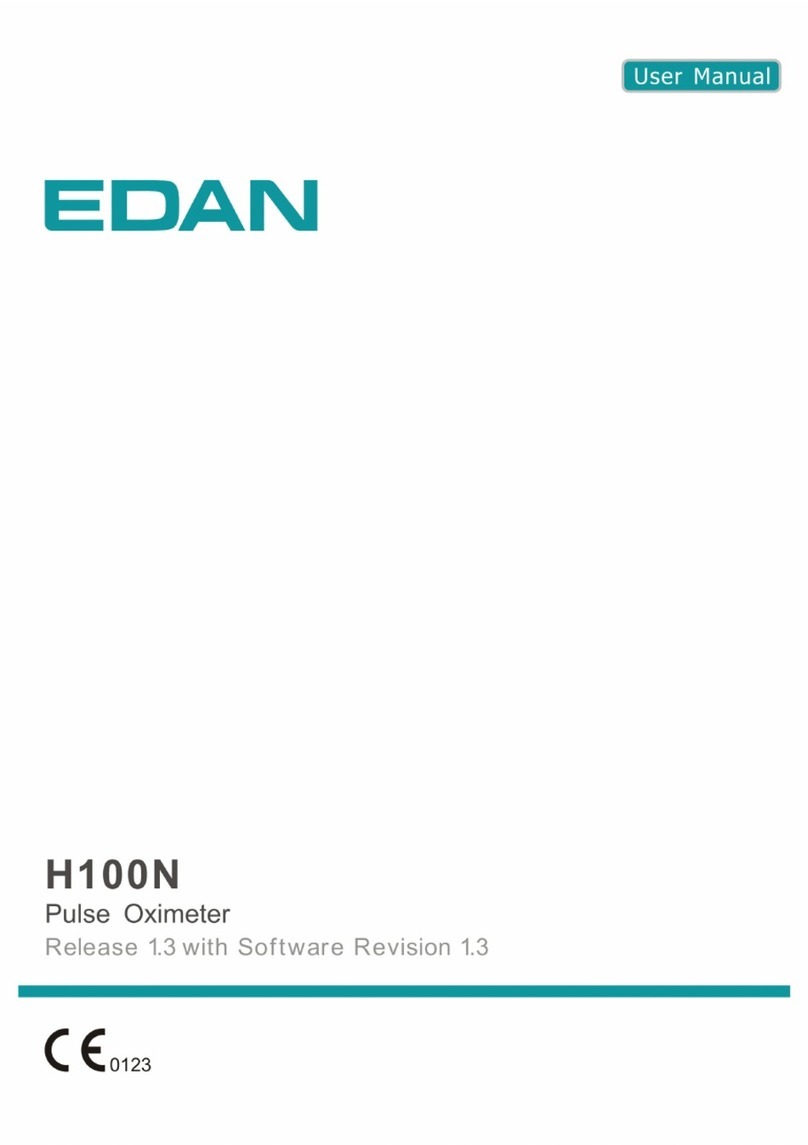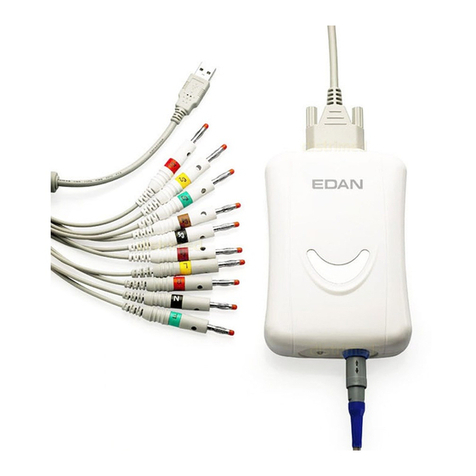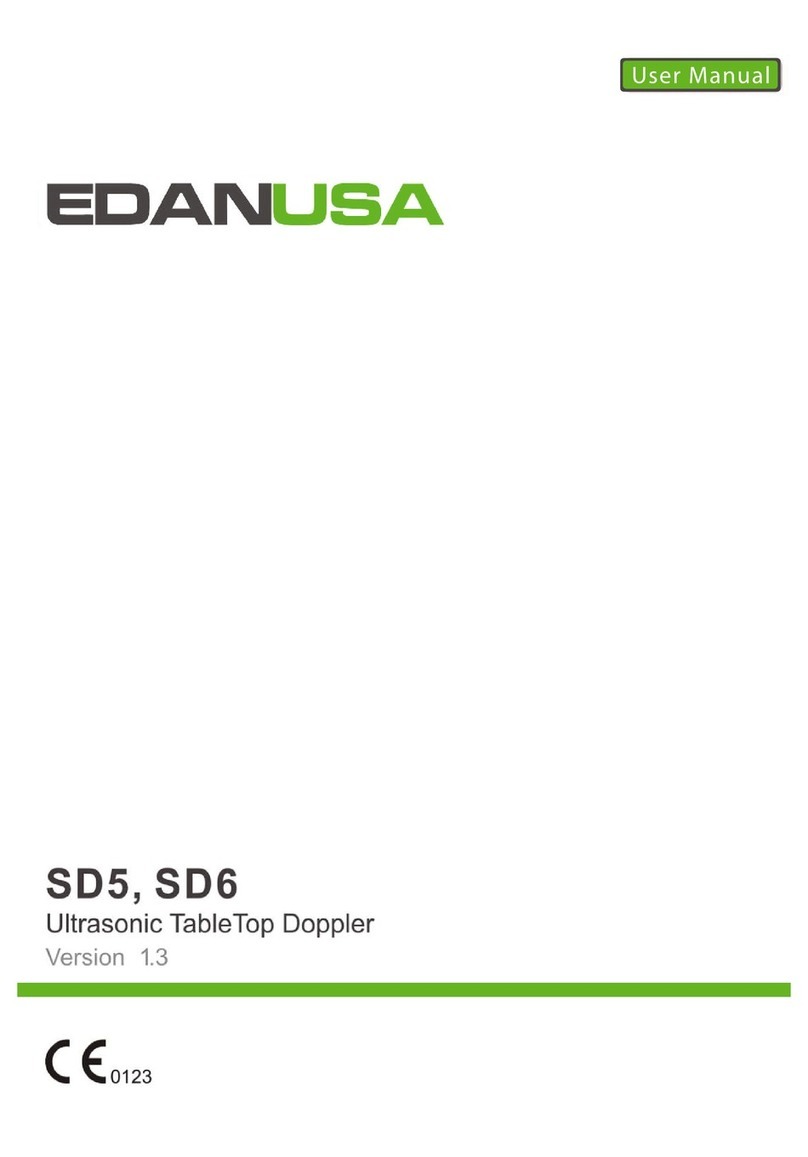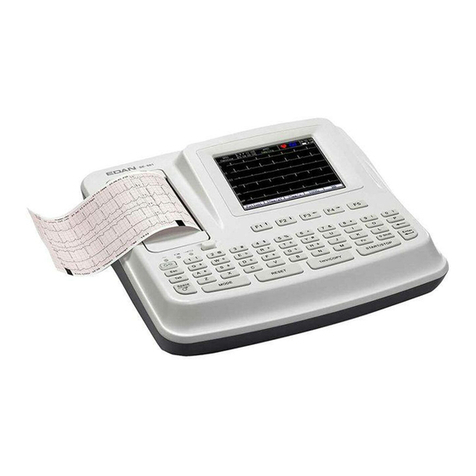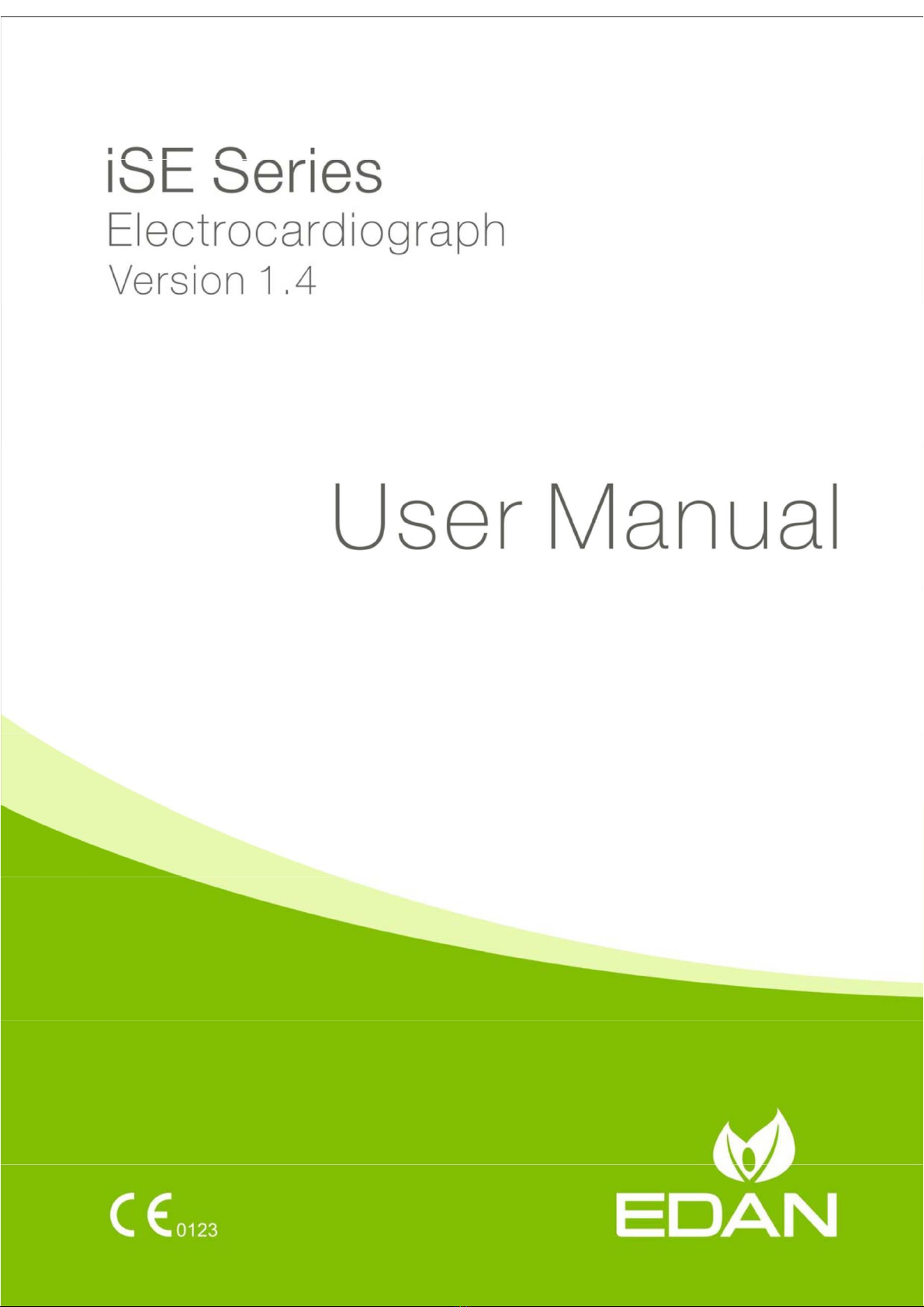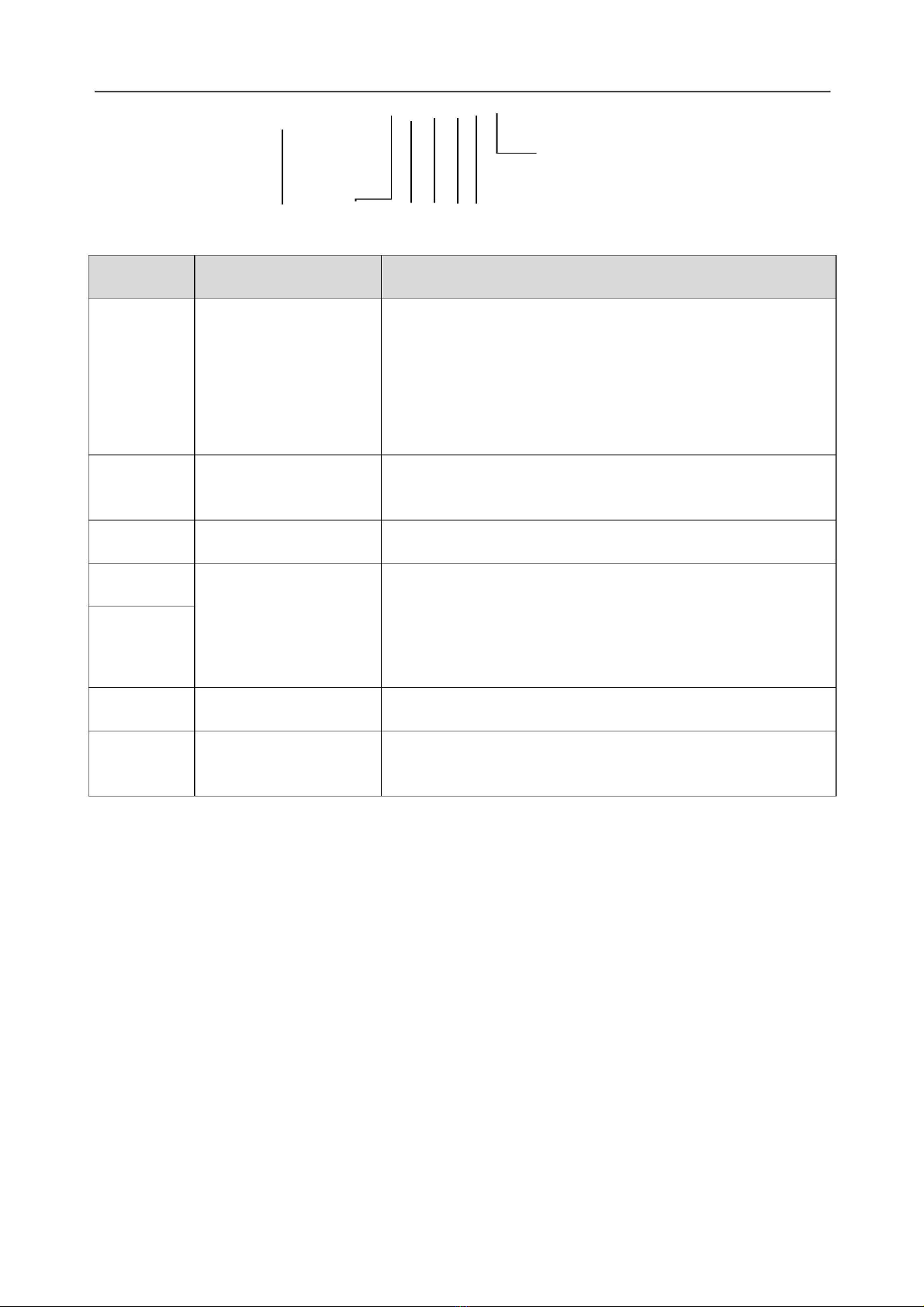5.4 Pharmaceutical Study ........................................................................................38
5.5 VCG and SAECG...............................................................................................38
5.6 HRV ...................................................................................................................38
Chapter 6 Editing ECGs...............................................................................................39
6.1 ECG View ..........................................................................................................39
6.2 ECG Measurement/Diagnosis............................................................................40
6.3 Editing Measurements/Diagnosis.......................................................................41
6.4 Retrieving Diagnosis..........................................................................................42
6.5 Reviewing Electronic Medical Record................................................................42
6.6 Comparing ECGs...............................................................................................43
Chapter 7 Printing an ECG Report..............................................................................44
Chapter 8 Transmitting and Exporting ECGs ............................................................45
Chapter 9 Deleting ECGs.............................................................................................46
Chapter 10 System Setting..........................................................................................47
10.1 Sampling Setting..............................................................................................47
10.2 Patient Information Setting...............................................................................48
10.3 Print and Storage Setting.................................................................................49
10.4 Filter Setting.....................................................................................................52
10.5 Transmission Setting........................................................................................52
10.6 Parameter Setting............................................................................................53
10.7 User Setting .....................................................................................................54
10.8 Others..............................................................................................................55
10.9 System Update ................................................................................................56
10.10 System Maintenance .....................................................................................56
Chapter 11 System Message.......................................................................................57
Chapter 12 Cleaning, Care and Maintenance.............................................................58
12.1 General Points .................................................................................................58
12.2 Cleaning...........................................................................................................59
12.3 Disinfection ......................................................................................................59
12.4 Care and Maintenance.....................................................................................60
12.4.1 Recharging and Replacing the Battery ...................................................61
12.4.2 Thermal Chart Paper ..............................................................................62
12.4.3 Visual inspection.....................................................................................62
12.4.4 Maintaining Main Unit and ECG Cable ...................................................62
Chapter 13 Accessories...............................................................................................65
Chapter 14 Warranty and Service ...............................................................................67
14.1 Warranty ..........................................................................................................67
14.2 Contact information..........................................................................................67
Appendix 1 Technical Specifications .........................................................................68
A1.1 Safety Specifications .......................................................................................68
IV