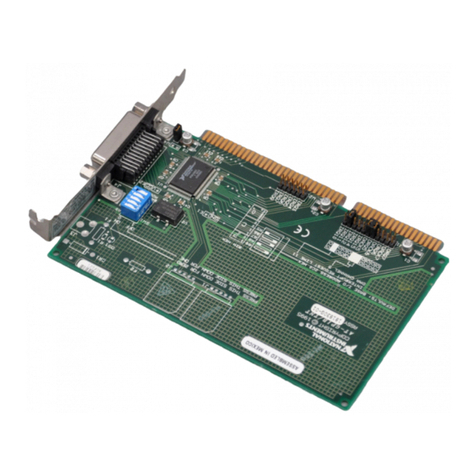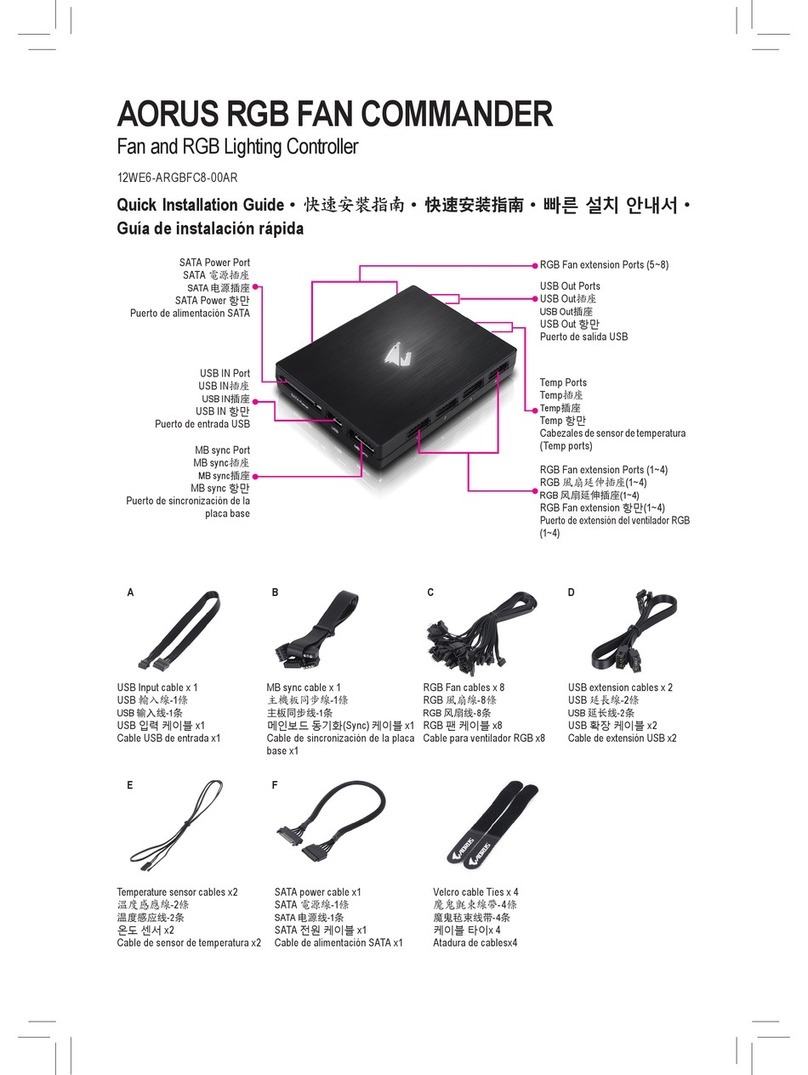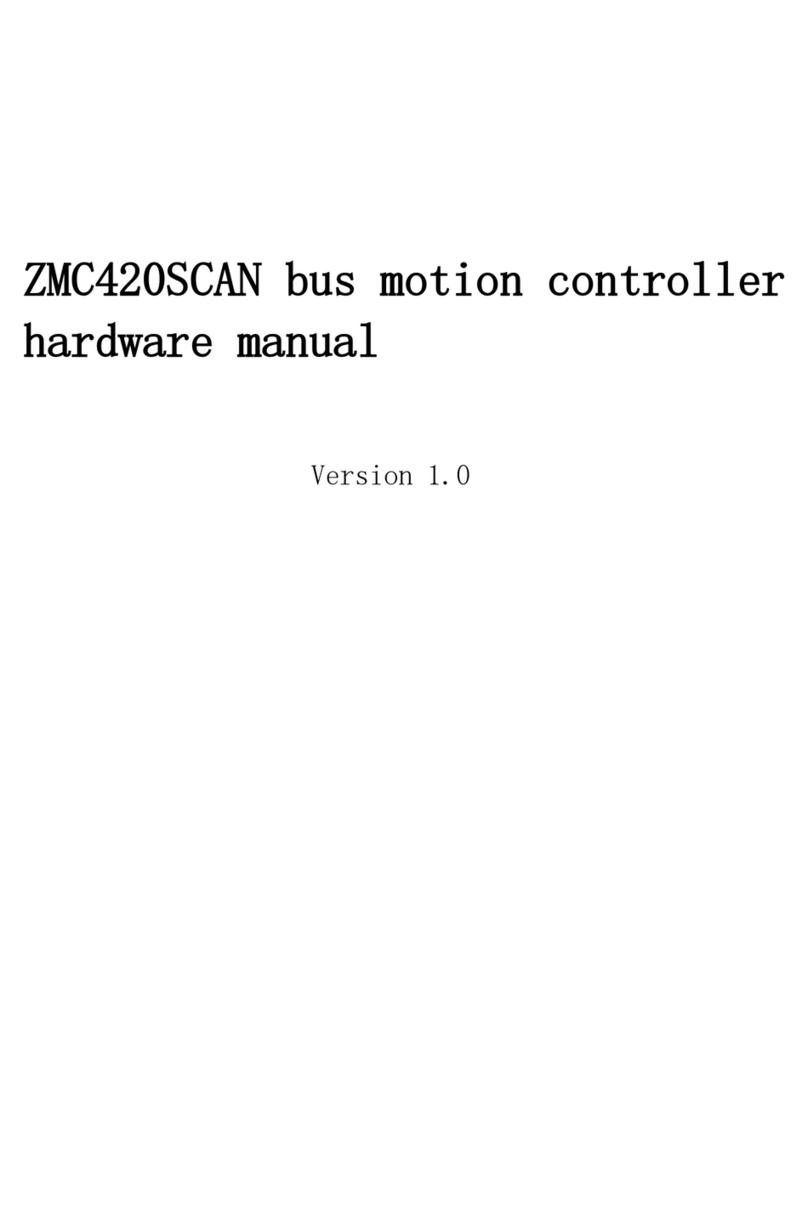finder 19 Series User manual

KNX Actuator 19.6K
FINDER S.p.A.
ViaDrubiaglio,14-10040ALMESE(TO)-ITALY
Tel.+390119346211Fax+390119359079

FINDER SpA Ver. 2018 KNX Actuator 19.6K 2
Table of Contents
1DEVICE TEMPLATE............................................................................................................................................................. 3
1.1 PRODUCT NAME AND APPLICATION NAME ON DESCRIPTOR .....................................................................................................4
1.2 FUNCTIONAL PRIORITIES....................................................................................................................................................4
1.3 NAME OF THE PARAMETER CONFIGURATION PAGES ONDESCRIPTOR..........................................................................................4
1.4 LISTOF COMMUNICATIONOBJECTS ....................................................................................................................................5
1.4.1 Behaviorduringtheinitialization,theRestartandtheBusRecovery. ...................................................................5
1.5 DETAILED DESCRIPTION OF THE COMMUNICATION OBJECTS.....................................................................................................6
1.5.1 DPT_ChannelX SetON/OFFF(1.001Switcho7.001Value_2_Ucount)..............................................................6
1.5.2 DPT_ChannelX ForceOut(1.001Switch)...........................................................................................................8
1.5.3 DPT_ChannelALL ForceALLOut(1.001Switch) ................................................................................................8
1.5.4 DPT_ChannelX SelectScene(18.001DPT_SceneControl).................................................................................9
1.5.5 DPT_ChannelX-Status eDPT_ChannelX-StatusInverted(1.001Switch)...........................................................9
1.5.6 DPT_ChannelX-LogicInput1eDPT_ChannelX-LogicInput2(1.002Boolean).................................................9
1.5.7 DPT_ChannelX LockPORT(1.002Boolean).......................................................................................................9
1.5.8 DPT_ChannelX-HighThresholdandDPT_ChannelX-LowThreshold(7.001Value_2_Ucount) .........................9
1.5.9 DPT_ChannelX OnDelay(s)andDPT_ChannelX OffDelay(s)(7.005TimePeriodSec) .................................10
1.5.10 DPT_ChannelX-BlinkOnTime(s)andDPT_ChannelX-BlinkOffTime(s)(7.005TimePeriodSec)......................10
1.6 ENABLINGCHANNEL LOGICAL BLOCK.................................................................................................................................10
1.7 LIST OF PARAMETERS OF THE CHANNEL CONFIGURATION PAGE...............................................................................................11
1.8 LIST OF PARAMETERS OF THE CHANNEL SCENARIOS CONFIGURATIONPAGE...............................................................................12
1.9 LIST OF GENERAL CONFIGURATION PARAMETERS (VALIDFOR EACH CHANNEL)..........................................................................13
1.10 DETAILED DESCRIPTION OF THE PARAMETERSOF CHANNEL CONFIGURATION PAGE....................................................................13
1.10.1 Par_ContactType...............................................................................................................................................13
1.10.2 PAR_Startup.......................................................................................................................................................13
1.10.3 PAR_Function.....................................................................................................................................................13
1.10.4 PAR_OnDelay(s)................................................................................................................................................13
1.10.5 PAR_OffDelay(s)................................................................................................................................................14
1.10.6 PAR_Blink On(s),PAR_Blink Off(s).....................................................................................................................14
1.10.7 PAR_UpperThreshold,PAR_LowerThreshold ....................................................................................................14
1.10.8 PAR_Comparisonmethod..................................................................................................................................14
1.10.9 PAR_StairsLightTime(s)....................................................................................................................................14
1.10.10 PAR_EnableLogicFunction................................................................................................................................14
1.10.11 PAR_LogicOperator...........................................................................................................................................15
1.10.12 PAR_ValuePORTLocked ....................................................................................................................................15
1.10.13 PAR_EnableScenes ............................................................................................................................................15
1.10.14 PAR_ValueForceOut..........................................................................................................................................15
1.11 DETAILED DESCRIPTION OF THE PARAMETERS OF CHANNEL SCENES CONFIGURATION PAGE..........................................................15
1.11.1 PAR_Scene YNumber Y ) ...........................................................................................................................15
1.11.2 PAR_SceneYValue 4) ...............................................................................................................................15
1.11.3 PAR_EnableStorageforSceneY )...........................................................................................................16
1.12 DETAILED DESCRIPTION OF THE GENERAL CONFIGURATION PARAMETERS .................................................................................16
1.12.1 PAR_ValueForceALLOut...................................................................................................................................16
1.12.2 PAR_EnableKeyboard........................................................................................................................................16
1.13 BEHAVIOR OF CHANNEL LED...........................................................................................................................................16
1.14 SCHEME AND FUNCTIONAL PRIORITIES.................................................................................................................................17

FINDER SpA Ver. 2018 KNX Actuator 19.6K 3
1 Device Template
Input
KNX Actuator
Output
DPT_Channel X Set ON/OFF
DPT_Channel ALL Force ALL Out
DPT_ DPT_Channel X - Status
DPT_Channel X Force Out
DPT_Channel X Status Inverted
DPT_Channel X Select Scene(1)
DPT_Channel X Lock PORT(2) (3)
DPT_Channel X - Logic Input 1(2) (4)
DPT_Channel X - Logic Input 2(2) (4)
DPT_Channel X - High Threshold (7)
DPT_Channel X - Low Threshold(7)
DPT_Channel X On Delay (s)(5)
DPT_Channel X Off Delay (s)(5)
DPT_Channel X- Blink On Time (s)(5)
DPT_Channel X Blink Off Time (s)(5)
Single Channel parameters
Par_Contact Type
PAR_Startup condition
PAR_Function
PAR_On Delay (s)
PAR_Off Delay (s)
PAR_BlinkOn (s)
PAR_BlinkOff (s)
PAR_Upper Threshold(2)(7)
PAR_LowerThreshold(2)(7)
PAR_Comparisonmethod
PAR_Light Time(s)
PAR_Enable Logic Function
PAR_Logic Operator(2)
PAR_Value PORTLocked
PAR_Enable Scenes
PAR_Scene Y Number(6)
PAR_Scene YValue(6)
PAR_Enable Storage for
Scene Y(6)
PAR_Value ForceOut
General Parameters
PAR_Value Force ALL Out
PAR_Enable Keyboard

FINDER SpA Ver. 2018 KNX Actuator 19.6K 4
Legend of notes
Note
Description
(1):
It appears on product descriptor only if the PAR_Enable Scenes parameter is set to
(2):
It appears on product descriptor only if the PAR_Enable Logic Function parameter is set to
(3):
It appears on product descriptor only if the PAR_Logic Operator parameter is set to
(4):
It appears on product descriptor only if the PAR_Logic Operator parameter is set to values AND,
OR, XOR
(5):
It appears on product descriptor only if the PAR_Function parameter is set to corresponding
function.
(6):
Y takes values 1, 2, 3 e 4.
(7):
It appears on product descriptor only if the PAR_Logic Operator parameter is set to
1.1 Product name and Application name on descriptor
Product
Application
6 Channels Switch Actuator 16A 250V 19.6K
Finder Application for Switch Actuator
1.2 Functional priorities
DPT_Channel ALL Force ALL Out Operatinghighestpriority
DPT_Channel X Force Out Operatingmedium priority
DPT_Channel X Select Scene Operatinglowest priority
1.3 Name of the parameter configuration pages on descriptor
Page
Description
General settings
Itcontains thegeneralandconfigurationparameterscommon toall Channels
Channel 1
Parameter configuration page of Channel 1
Channel 2
Parameter configuration page of Channel 2
Channel 3
Parameter configuration page of Channel 3
Channel 4
Parameter configuration page of Channel 4
Channel 5
Parameter configuration page of Channel 5
Channel 6
Parameter configuration page of Channel 6
Channel 1scenes(1)
Parameter configuration page of Channel 1 scenarios
Channel 2scenes(1)
Parameter configuration page of Channel 2 scenarios
Channel 3scenes(1)
Parameter configuration page of Channel 3 scenarios
Channel 4scenes(1)
Parameter configuration page of Channel 4 scenarios
Channel 5scenes(1)
Parameter configuration page of Channel 5 scenarios
Channel 6scenes(1)
Parameter configuration page of Channel 6 scenarios
(1): It appears on product descriptor only if the PAR_Enable Scenes parameter

FINDER SpA Ver. 2018 KNX Actuator 19.6K 5
1.4 List of Communication Objects
Datapoint
DPT
Flags
DPT_Channel X Set ON/OFF
DPT_Switch (1.001)(0)
C-R-W
DPT_Channel X Force Out
DPT_Switch (1.001)
C-R-W
DPT_Channel ALL Force ALL Out
DPT_Switch (1.001)
C-R-W
DPT_Channel X Select Scene(1)
DPT_SceneControl (18.001)
C-R-W-U
DPT_Channel X - Logic Input 1(2)
DPT_Boolean (1.002)
C-R-W
DPT_Channel X - Logic Input 2(2)
DPT_Boolean (1.002)
C-R-W
DPT_Channel X Lock PORT (2)(3)
DPT_Boolean (1.002)
C-R-W
DPT_Channel X - High Threshold (2)(5)
DPT_Value_2_Ucount (7.001)
C-R-W
DPT_Channel X - Low Threshold (2)(5)
DPT_Value_2_Ucount (7.001)
C-R-W
DPT_Channel X On Delay (s) (4)
DPT_TimePeriodSec (7.005)
C-R-W
DPT_Channel X Off Delay (s) (4)
DPT_TimePeriodSec (7.005)
C-R-W
DPT_Channel X- Blink On Time (s) (4)
DPT_TimePeriodSec (7.005)
C-R-W
DPT_Channel X- Blink Off Time (s) (4)
DPT_TimePeriodSec (7.005)
C-R-W
DPT_Channel X - Status
DPT_Switch (1.001)
C-R-T
DPT_Channel X - Status Inverted
DPT_Switch (1.001)
C-R-T
(0): if the PAR_Enable Logic Function parameter and the PAR_Logic Operator parameter is set to
the switching DPT for the channel will be DPT_Value_2_Ucount (7,001).
(1): it appears on product descriptor only if the PAR_Enable Scenes
(2): it appears on product descriptor only if the PAR_Enable Logic Function
(3): it appears on product descriptor only if the PAR_Logic Operator
(4):it appears on product descriptor only if the PAR_Function parameter is set to corresponding function.
(5): it appears on product descriptor only if the PAR_Logic Operator
1.4.1 Behavior during the initialization, the Restart and the Bus Recovery.
During the initialization, the Restart and the Bus Recovery, no Communication Object is sent on the Bus.

FINDER SpA Ver. 2018 KNX Actuator 19.6K 6
1.5 Detailed description of the communication objects
1.5.1 DPT_Channel X Set ON/OFF F (1.001 Switch o 7.001 Value_2_Ucount)
The DPT_Channel X Set ON/OFF message is relayed to the device in order to define the output status of
the channel X. The status of the relay on the X Channel switches mutually depending by the value assigned to
the PAR_Contact Type parameter. Moreover, the channel switching depends on the channel function set by
the PAR_Function parameter.
1.5.1.1 Function Set On/Off example
When the PAR_Function parameter is set to Set On/Off . At each switching the
DPT_Channel X - Status message is sent on the bus with the value of the new status of the
channel, as well as the DPT_Channel X - Status Inverted message (not shown), which
representsthe negation.
1.5.1.2 Function Stairs light switching example
When the PAR_Function Stairs light Each time the button is pressed, the
channel switches from the OFF to ON status on receipt of DPT_Channel X Set ON/OFF = On
message. The resulting switching of the relay turn on the lights. The light timer remainslocked
untilthe DPT_Channel X Set ON/OFF = Off message is received.
After the release of the button (instant t0, t'0 and t''0) the device starts the light timer that will
expire after the interval indicated by the PAR_Stairs Light Time (s) parameter. If the button is
pressed when lights are ON, the timer is stopped and subsequent release of the button
involves reset of the light timer (e.g. instant t'0). At the end of the turn-on period the device
switches the channel relay to OFF state, turning off the lights and sends the DPT_Channel X -
Status = Off message. In the figure are not shown the DPT_Channel X - Status Inverted
messages that are sent aswell from thedevice in correspondence with the status changing.

FINDER SpA Ver. 2018 KNX Actuator 19.6K 7
1.5.1.3 switching example
When the PAR_Function Blinking . By receiving the DPT_Channel X Set
ON/OFF = On message the channel starts to blink following PWM mode with the ON status
duration set by the PAR_Blink On (s) parameter and the OFF one by the PAR_Blink Off (s)
parameter. The values of these durations can be changed run-time via the DPT_Channel X-
Blink On Time (s) and DPT_Channel X- Blink Off Time (s) messages without overwriting
parameters values. The blinking cycle always begins with the full execution of the ON time
programmed. In the figure are not shown the DPT_Channel X - Status Inverted messages
that are sent as well from the devicein correspondence with the status changing.
1.5.1.4 On d switching example
When the PAR_Function pa By receiving the DPT_Channel X
Set ON/OFF = On message the channel status, if it was OFF, switches ON after a time set by
PAR_On Delay (s) parameter. The subsequent receipt of the message with the Off value
switches channel status from ON to OFF immediately. If the channel status is ON and the
device receives again the message DPT_Channel X Set ON/OFF = On, the cycle restarts and
once delay has elapsed the DPT_Channel X - Status and DPT_Channel X - Status Inverted
messages will be sent on the bus. The delay time can be changed run-time via the
DPT_Channel X On Delay (s) message without overwriting parameter value. In the figure
are not shown the DPT_Channel X - Status Inverted messages that are sent as well from the
device in correspondence with the status changing. The functioning with the PAR_Function
is similar. In this case the delay starts by receiving the
DPT_Channel X Set ON/OFF = Off message, while the activation takes place immediately.

FINDER SpA Ver. 2018 KNX Actuator 19.6K 8
1.5.2 DPT_Channel X Force Out (1.001 Switch)
The DPT_Channel X Force Out message allows to control the channel X status with the medium priority
level, as shownin the table below, regardlessof the selected Channel function and the previous outputstatus.
The channel status is set on the value defined by the PAR_Value Force Out parameter if the device receives
the message with value On and is maintained until the DPT_Channel X Force Out message will be received
with the value Off or a higher priority message is sent to the device. In the forcing state the reception of
messages different from DPT_Channel ALL Force ALL Out or DPT_Channel X Force Out will be ignored
by the device and will not have any effect on Changing Channel status. These messages will then be sent back
when the forcing ceases by receiving the DPT_Channel X Force Out = Off message. The DPT_Channel X -
Status and DPT_Channel X - Status Inverted messages, activating the forcing status, will always be sent by
the device if they are used in group addresses. By receiving the DPT_Channel X Force Out = Off message,
the channel status remains the one acquired on forcing, until the device gets a message that make it Switch,
except for the case where the channel function is "Stairs lights" that, if lights were lit by forcing, they will turn
off after the period set with the PAR_Stairs Light Time (s) parameter.
Received message
Priority
DPT_Channel ALL Force ALL Out
High
DPT_Channel X Force Out
Medium
DPT_Channel X Select Scene
Low
Table 1
1.5.3 DPT_Channel ALL Force ALL Out (1.001 Switch)
The DPT_Channel ALL Force ALL Out message is sent to the device, with the value On, each time all
outputs have to be forced with the highest priority in the status defined by the PAR_Value Force ALL Out
parameter. In the forcing status the reception of messages different from DPT_Channel ALL Force ALL Out
will be ignored by the device and will not have any effect on changing the Channel status. These messages
will then be sent back when the forcing ceases by receiving the DPT_Channel ALL Force ALL Out = Off
message. In order to avoid bus overloading by sending datagrams after the activation of the forcing status,
pairs of DPT_Channel X - Status and DPT_Channel X - Status Inverted messages will be sent every 100ms,
starting from Channel 1. The status messages are always sent at the activation of the high priority forcing
independently by of the status of the channels, if any used inthe group addresses.
By receiving the DPT_Channel ALL Force ALL Out = Off message, the status of each channel remains the
one acquired on forcing, until the device gets a message that make it Switch, except for the case where the
channel function is "Stairslights" that, if lights werelit by forcing, theywill turnoff after the period set withthe
PAR_Stairs Light Time (s) parameter.

FINDER SpA Ver. 2018 KNX Actuator 19.6K 9
1.5.4 DPT_Channel X Select Scene (18.001 DPT_Scene Control)
Typically, the scenarios are used to set a predetermined channels configuration of the device, when the
function (direct,logical or analog Set PAR_Function parameter is set to value 0.
The DPT_Channel X Select Scene message is sent to device whenever user wants to recall an expected
scenario for the Channel X. TheDPT assigned to this message is 18.001.
User can set up to four different scenarios for each individual channel. If the channel scenarios are enabled
through the PAR_Enable Scenes parameter, the scenarios configuration page appears, on which will include
the relevant parameters. The number that can be set as scenario is attributed to the PAR_Scene Y Number
parameter -64]. Leaving the parameter with the default value No scene number , the
scenario has no effect because even if it was enabled, it is not assigned any numbers. In this way the user has
the option to configureonly the scenarios that actually will use. Channel status on scenario Y will be set by the
PAR_Scene Y Value parameter value channel output status
can be changed by sending the message DPT_Channel X - Out. If the PAR_Enable Storage for Scene Y
parameter , the user is able to reprogram the channel status of the scenario with the
current status value. When the device receives the message with the value
DPT_Channel X Select Scene = 0x80 | PAR_Scene YNumber
the PAR_Scene Y Value parameter will update with the current status of the channel set by the user and to
store it for the next recall of scenario Y.
1.5.5 DPT_Channel X - Status e DPT_Channel X - Status Inverted (1.001 Switch)
TheDPT_Channel X - Status and DPT_Channel X - Status Inverted messages are relayed from the device on
the bus everytime Channel X status switches, asshownin the previous figures.
1.5.6 DPT_Channel X - Logic Input 1 e DPT_Channel X - Logic Input 2 (1.002 Boolean)
If the PAR_Enable Logic Function
the DPT_Channel X - Logic Input 1and DPT_Channel X - Logic Input 2 messages appear on device
descriptor only if the PAR_Logic Operator parameter is set to AND, OR, XOR. They are the Boolean values to
be sent to the device and that will be composed with the DPT_Channel X Set ON/OFF message for channel
switching.
1.5.7 DPT_Channel X Lock PORT (1.002 Boolean)
If the PAR_Enable Logic Function and the PAR_Logic Operator
DPT_Channel X Lock PORT message
appear on device descriptor, together with the PAR_Value PORT Locked parameter, which defines the value
that the message must have to lock the logic function PORT formed with theinput channel switching.
The DPT_Channel X Set ON/OFF message will have effect in order to change the channel status in
accordance with the selected function, only if device has not received previously the DPT_Channel X Lock
PORT message with the value set by the PAR_Value PORT Locked parameter. Otherwise the channel status
preserves the value it had before the switching request, meaning that all DPT_Channel X Set ON/OFF
messagesreceived afterlockingthePORT will not beconsidered by the device.
1.5.8 DPT_Channel X - High Threshold and DPT_Channel X - Low Threshold (7.001Value_2_Ucount)
These messages allow to change run-time the thresholds set by the PAR_Upper Threshold and PAR_Lower
Threshold parameters without overwriting them. They only appear on the device descriptor if the
PAR_Enable Logic Function chosen by the PAR_Logic
Operator

FINDER SpA Ver. 2018 KNX Actuator 19.6K 10
1.5.9 DPT_Channel X On Delay (s) and DPT_Channel X Off Delay (s) (7.005 TimePeriodSec)
These messages allow to Change run-time the delays set by the PAR_On Delay (s) and PAR_Off Delay (s)
parameters without overwriting them. They only appear on the device descriptor selecting the corresponding
channel function by the PAR_Function parameter.
1.5.10 DPT_Channel X- Blink On Time (s) and DPT_Channel X- Blink Off Time (s) (7.005 TimePeriodSec)
These messages allow to change run-time the blinking periods set by the PAR_Blink On (s) and PAR_Blink
Off (s) parameters without overwriting them. They only appear on the device descriptor selecting the
corresponding channel function by the PAR_Function parameter.
1.6 Enabling Channellogical block
If the PAR_Enable Logic Function , the communication objects related to
the logical functions are displayed on the device descriptor. The logical operator is selected through the
PAR_Logic Operator parameter. Selections are listedin Table 2.
PAR_Logic
Operator
Value
AND
DPT_Channel X - Logic Input 1 AND DPT_Channel X -Logic Input 2 AND DPT_ChannelX
SetON/OFF
OR
DPT_Channel X - Logic Input 1 OR DPT_Channel X - LogicInput 2 OR DPT_ChannelX Set
ON/OFF
XOR
DPT_Channel X - Logic Input 1 XOR DPT_Channel X -Logic Input 2 XOR DPT_Channel X
SetON/OFF(*)
PORT
THRESHOLD
FLIP_FLOP (DPT_ChannelX LockPORT,DPT_ChannelX SetON/OFF)
SOGLIA (DPT_Channel X Set ON/OFF, PAR_Upper Threshold, PAR_Lower Threshold,
PAR_Comparison method)
Table 2
(*) The logical valueis true if only one of the inputs is true, or both inputs are true.
The channel will change status, according to the configured logical operator. In the case of AND, OR or XOR
selections, switchingwill occur only if the result of the logical computation on the three inputs DPT_Channel
X Set ON/OFF, DPT_Channel X - Logic Input1 and DPT_Channel X Logic Input 2 is TRUE.
In case the PAR_Logic Operator parameter is set to the value of the DPT_Channel X Set
ON/OFF message will be processed comparing it with the thresholds set by the PAR_Upper Threshold and
PAR_Lower Threshold parameters
(or with the values for the DPT_Channel X - High Threshold and DPT_Channel X - Low Threshold
messages, once received by the device),in order to build the logical input for channel switching.
If the value of the message exceeds the channel activation threshold (DPT_Channel X Set ON/OFF
PAR_Upper Threshold), the logical input value will be TRUE. Conversely, if the value of the message exceeds
the channel deactivation threshold (DPT_Channel X Set ON/OFF PAR_Lower Threshold), the logical
input valuewill be FALSE.
1.6.1.1 Logical function PORT (FLIP-FLOP)
By setting the PAR_Logic Operator switching status depends by
the DPT_Channel X Lock PORT message the device receives.

FINDER SpA Ver. 2018 KNX Actuator 19.6K 11
1.7 List of parameters of the channel configuration page
Parameter
Default value
Par_Contact Type
NO
Type of contact (NO/NC)
PAR_Startup
OFF
Channel condition at startup
PAR_Function
Switch On/Off
Channel function selector (Switch On/Off, On/Off delayed, Blinking, Stairs light)
PAR_On Delay (s)
5
Delay in seconds selecting function On delayed
PAR_Off Delay (s)
5
Delay in seconds selecting function Off delayed
PAR_Blink On (s)
5
On period in seconds selecting function Blinking
PAR_Blink Off (s)
5
Off period in seconds selecting function Blinking
PAR_Upper Threshold
0
Upper threshold selecting logical operator THRESHOLD
PAR_Lower Threshold
0
Lower threshold selecting logical operator THRESHOLD
PAR_Comparison method
Up
Comparison method selecting logical operator THRESHOLD
PAR_Value PORT Locked
1
Lock value used to lock Channel selecting logical operator PORT
PAR_Stairs Light Time (s)
30
Light On period in seconds selecting function Stairs Light
PAR_Enable Logic Function
No
Enable logical block
PAR_Logic Operator
AND
Logical operator when logical block is enabled. Values can be AND, OR, XOR, PORT, THRESHOLD
PAR_Enable Scenes
No
Enable/Disable scene configuration
PAR_Value Force Out
OFF
Forcing status with medium priority

FINDER SpA Ver. 2018 KNX Actuator 19.6K 12
1.8 List of parameters of the channel scenarios configuration page
Parameter
Default value
PAR_Scene1Number
No scene number
Scene 1 number (values from 0 to 64, 64 = default, shown on descriptor with No )
PAR_Scene1Value
Off
Value of Channel for scene 1 (On/Off)
PAR_EnableScene1Storage
No
Enable or disable overwriting Channel value (learn) for scene 1
PAR_Scene2Number
No scene number
Scene 2 number (values from 0 to
PAR_Scene2Value
Off
Value of Channel for scene 2 (On/Off)
PAR_EnableScene2Storage
No
Enable or disable overwriting Channel value (learn) for scene 2
PAR_Scene3Number
No scene number
Sc
PAR_Scene3Value
Off
Value of Channel for scene 3 (On/Off)
PAR_EnableScene3Storage
No
Enable or disable overwriting Channel value (learn) for scene 3
PAR_Scene4Number
No scene number
PAR_Scene4Value
Off
Value of Channel for scene 4 (On/Off)
PAR_EnableScene4Storage
No
Enable or disable overwriting Channel value (learn) for scene 4

FINDER SpA Ver. 2018 KNX Actuator 19.6K 13
1.9 List of general configuration parameters (valid for each Channel)
Parameter
Default value
PAR_Value Force ALL Out
OFF
Forcing status of all Channels with highest priority
PAR_Enable Keyboard
Yes
Enable local keyboard for manual activation of Channels on test phase
1.10 Detailed description of the parameters of Channel configuration page
1.10.1 Par_Contact Type
•Property Datatype: PDT_UNSIGNED_8bit
•DatapointType:none
•Range: 0÷1
It defines the contact type, normallyopen (NO = default) with the value 0, normally closed (NC) with the value
1. If the parameteris set to NO, the OFF state will correspond to relay/circuitopen. If the parameter is set to NC
value in theOFF state willcorrespond to relay/circuit closed.
1.10.2 PAR_Startup
•Property Datatype: PDT_UNSIGNED_8bit
•DatapointType:none
•Range: [0÷2]
It defines the channels condition at startup. Value 0 always select Off (default), value 1 always select On, value
which is the last channel status before power off or device reset. selecting value
2 after downloading the application the device will save the status of the channels at each change in a non-
volatile memory location (EEPROM), in order to recover it correctly at power-on. If the device has never been
programmed via the ETS, the state set will be thedefault value stored in EEPROM.
1.10.3 PAR_Function
•Property Datatype: PDT_UNSIGNED_8bit
•DatapointType:none
•Range: [0÷5]
It defines thefunction associatedwith the channelin accordance with Table 3:
Value
Meaning
Related parameters
0
(default)
Switch On/Off
None
1
On delayed
PAR_On Delay (s)
2
Off delayed
PAR_Off Delay (s)
3
Blinking
PAR_Blink On (s), PAR_Blink Off (s)
5
StairsLight
PAR_StairsLight Time(s)
Table 3
1.10.4 PAR_On Delay (s)
•Property Datatype: PDT_UNSIGNED_16bit
•DatapointType:None
•Range: [1÷65535]
It defines the waiting time in seconds from the reception of the DPT_Channel X Set ON/OFF = On message
before switching a channel in the ON status. Default value is 5. The maximum value is a waiting of about 18
hours.

FINDER SpA Ver. 2018 KNX Actuator 19.6K 14
1.10.5 PAR_Off Delay (s)
•Property Datatype: PDT_UNSIGNED_16bit
•DatapointType:None
•Range: [1÷65535]
It defines the waiting time in secondsfrom the reception of the DPT_Channel X Set ON/OFF = Off message
before switching a channel in the Off status. Default value is 5. The maximum value corresponds to a waiting
of about 18 hours.
1.10.6 PAR_Blink On (s), PAR_Blink Off (s)
•Property Datatype: PDT_UNSIGNED_16bit
•DatapointType:None
•Range: [1÷65535]
They define the blinking periods in seconds for Channel status ON and OFF at the reception of the
DPT_Channel X Set ON/OFF = On message. The ON status will remain for PAR_Blink On (s) seconds while
the OFF for PAR_Blink Off (s) seconds. Default value is 5. The maximum value corresponds to periods of
about18 hours.
1.10.7 PAR_Upper Threshold, PAR_Lower Threshold
•Property Datatype: PDT_UNSIGNED_16bit
•DatapointType:None
•Range: [0÷65535]
They define the upper and lower threshold for channel activation/deactivation based on the
PAR_Comparison method parameter. The gap between the two values defines the switching hysteresis. The
values assigned to the PAR_Upper Threshold and PAR_Lower Threshold parameters must be consistent
following the relationship:
PAR_Upper Threshold > PAR_Lower Threshold
1.10.8 PAR_Comparison method
•Property Datatype: PDT_UNSIGNED_8bit
•DatapointType:none
•Range: [0÷1]
It defines the comparison method used to set the thresholds exceeding direction for the channel activation.
Value 0 (default) indicates the upward direction, i.e. the channel is activated when the value of the input
exceeds PAR_Upper Threshold and is disabled when that value falls below of PAR_Lower Threshold, which
is equal to PAR_Upper Threshold minus the switching hysteresis. Value 1 indicates the downward direction
and the activation/ deactivation of the channel arereversed.
1.10.9 PAR_Stairs Light Time (s)
•Property Datatype: PDT_UNSIGNED_16bit
•DatapointType:None
•Range: [1÷65535]
It defines the stairs lighting time in seconds after the reception of the DPT_Channel X Set ON/OFF = Off
message. The lights timer is reset each time the device gets the message. Default value is 30. The maximum
value corresponds to about 18 hours.
1.10.10PAR_Enable Logic Function
•Property Datatype: PDT_UNSIGNED_8bit
•DatapointType:none
•Range: [0÷1]
This parameter enables or disables the functions of the channel logical block. Default value 0 means the
functions are disabled, when disabled, all the communication objects related to the logical function are
hidden in the device descriptor, otherwise they appear according to the logical operator set with the
PAR_Logic Operator parameter.

FINDER SpA Ver. 2018 KNX Actuator 19.6K 15
1.10.11PAR_Logic Operator
•Property Datatype: PDT_UNSIGNED_8bit
•DatapointType:none
•Range: [0÷4]
It selects the type of logical operator when the PAR_Enable Logic Function parameter is set to 1. The
allowable values shownin Table 4.
Value
PAR_Logic
Operator
0
(default)
AND
1
OR
2
XOR
3
4
PORT
THRESHOLD
Table 4
1.10.12PAR_Value PORT Locked
•Property Datatype: PDT_UNSIGNED_8bit
•DatapointType:none
•Range: [0÷1]
It selects the value by which the channel willbe locked in the logical function PORT.
1.10.13PAR_Enable Scenes
•Property Datatype: PDT_UNSIGNED_8bit
•DatapointType:none
•Range: [0÷1]
It enablesor disables the visualization of the channel scenarios page.
1.10.14PAR_Value Force Out
•Property Datatype: PDT_UNSIGNED_8bit
•DatapointType:none
•Range: [0÷1]
It is thevalue of theforcingstatus with medium priority.
1.11 Detailed description of the parameters of channel scenes configuration page
1.11.1 PAR_Scene Y Number Y )
•Property Datatype: PDT_UNSIGNED_8bit
•Datapoint Type: enumerated
•Range: 0÷64
It sets the number of Channel Y scenario. The number appears on the descriptor by an offset of +1, as required
by the official KNX specifications.
1.11.2 PAR_Scene Y Value 4)
•Property Datatype: PDT_UNSIGNED_8bit
•Datapoint Type: enumerated
•Range: [0÷1]
It set the channel status expected for the Y scenario. Default value 0 corresponds to the OFF status, while
value 1 corresponds to ON status.

FINDER SpA Ver. 2018 KNX Actuator 19.6K 16
1.11.3 PAR_Enable Storage for Scene Y )
•Property Datatype: PDT_UNSIGNED_8bit
•Datapoint Type: enumerated
•Range: [0÷1]
It enables or disables the scenario overwriting. Default value 0 means disabled, while 1 enabled. If enabled,
the channel actual status will be stored on the device by sending the DPT_Channel X Select Scene
message.
1.12 Detailed description of the general configuration parameters
These parameters are commonto all channels.
1.12.1 PAR_Value Force ALL Out
•Property Datatype: PDT_UNSIGNED_8bit
•DatapointType:none
•Range: [0÷1]
Value at which all outputswill be forced with highest priority.
1.12.2 PAR_Enable Keyboard
•Property Datatype: PDT_UNSIGNED_8bit
•DatapointType:none
•Range: [0÷1]
It enables or disables the keypad for manual control of channels on testing phase. Once the device has been
after which the yellow LED blinks to indicate test is in progress. To exit test mode briefly press the TEST
button. During test mode in progress, the channel relay switches by pressing the corresponding channel key.
The green LED turns ON or OFF any time channel switches according to Table 5. During test mode in progress
(yellow LED blinking) all telegrams received from the device to command a channel switching will not take
effect and shall be resendafter completing the test.
1.13 Behavior of Channel LED
The led reflects the channel status, so it turns on if status is ON, and turns off if status is OFF. The table below
summarizes the correspondence led/relay condition.
Led status
Relay condition(*)
On
Relay is in ON condition
Off
Relay is in OFF condition
Table 5
(*) The status of the relay contacts will depend on the setting of the Par_Contact Type parameter, if is set on
NC, the configuration results inverted.

FINDER SpA Ver. 2018 KNX Actuator 19.6K 17
1.14 Scheme and functional priorities
This manual suits for next models
1
Table of contents
Popular Controllers manuals by other brands

elsner elektronik
elsner elektronik KNX S1R-B4-UP DES Technical specifications and installation instructions

Evco
Evco EV3221 manual

Nordson EFD
Nordson EFD ProcessMate T10 operating manual

Norac
Norac UC5 Topcon X30 installation manual
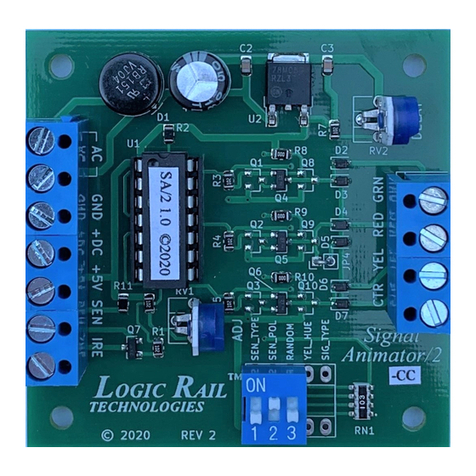
LOGIC RAIL
LOGIC RAIL Block Animator/2-CC instructions

Johnson Controls
Johnson Controls M9132-AG -1N Series installation instructions