Fine Vu FINE Safer S User manual

Special features
yVarious modes(stand-by mode / ACC mode) supported
yApplicable to all types of black box
yLow power consumption
- Operation : 7~10 mA
- Stand-by : 1~2 mA
yIndicator LEDs for checking the voltage, timer, and operation
status
yShort-circuit prevention program applied
Usage/Installation Manual
FINE Safer S
Continuous Power Supply
Main unit
Cigar socket with 5-pin connector
Open the fuse box on the left
side of the driver's seat.
Make sure to install the product only when the engine is turned
off.
The location and appearance of the fuse box may vary depending
on the vehicle you are driving.
Connect the GND
terminal to the
grounding parts.
Connect the 5-pin connector to the main unit.
After finishing with the wiring, wait for 40 seconds for automatic
detection and configuration.
Connect the power cigar jack of the black box into the cigar socket.
Using the double-sided adhesive tape,
securely attach the main power unit to a
desired location.
Close the cover of the fuse box.Now
installation is complete.
Connect the wires of the
continuous power supply
(in the order of B+, ACC and
GND).
8
5-pin connector wiring diagram Installation and use
No Name Remarks
1 White line Black box (+) power
2 Black line Black box (-) power
3 Yellow line B+ power
4 Black line GND
5 Red line ACC (+) power
No Name Remarks
1 B+terminal (yellow) Connects to the B+ of the fuse box.
2 GND terminal (black) Connects to the ground of the fuse box.
3 ACC terminal (red) Connects to the ACC of the fuse box.
4 Main unit
Attaches to a desired location inside the
fuse box of the vehicle using the double-
sided adhesive tape.
5 Cigar socket Connects to the cigar jack of the black box.
6Double-sided
adhesive tape
Attaches the main power unit to a desired
location inside the fuse box.
7 5-pin connector Connects to the main unit.
The components or appearance of the product may be changed without
prior notice.
1
2
3
4
5
Components and names
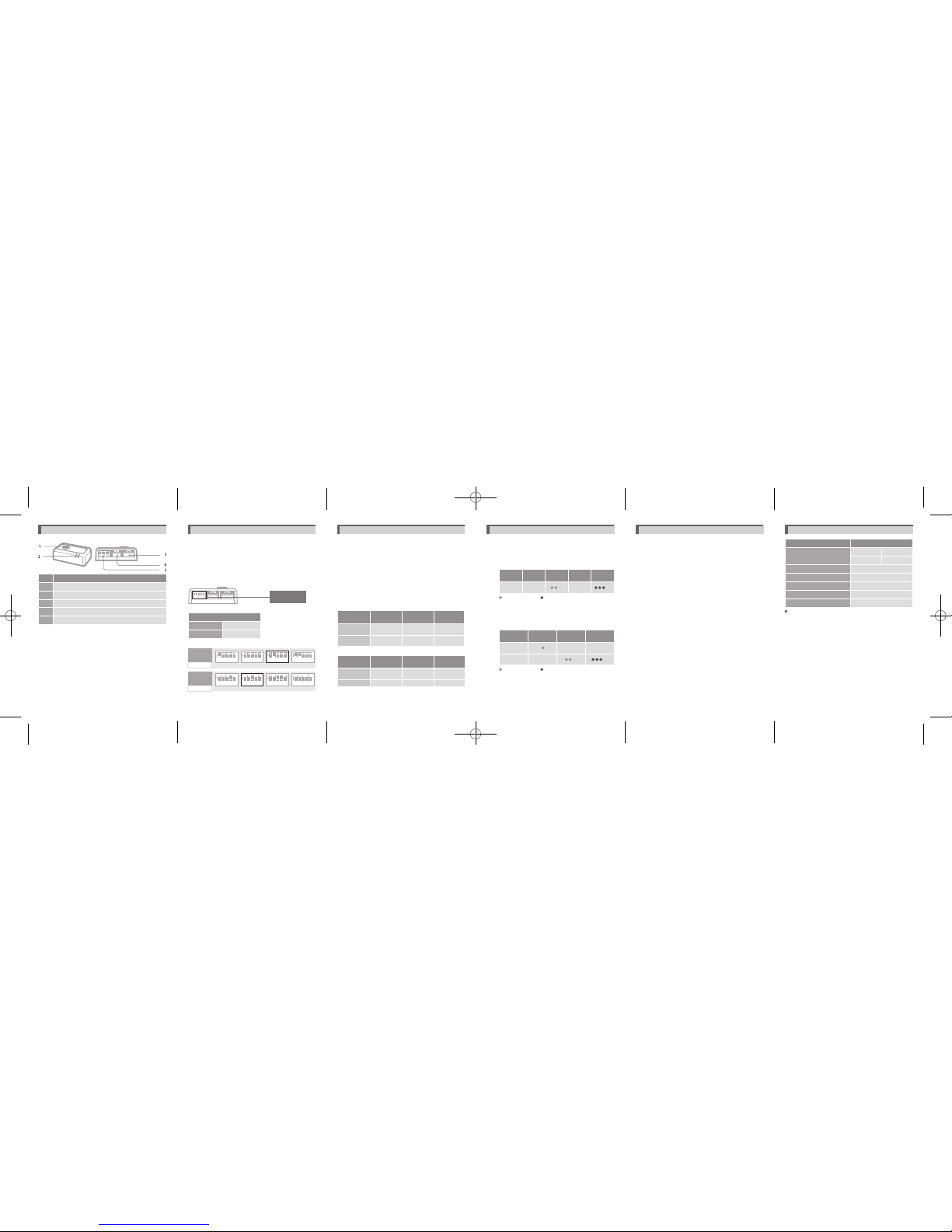
•When both the cut-o voltage value and time function are set, what
comes rst is applied preferentially.
•When the timer is set, the time setting applies and operates after ACC
power (or 12.8V) is detected.
•When a cut-o voltage is reached, the voltage is cut o 4~5 seconds
after the blue LED light comes on.
(The blue LED is ashing before a cut-o voltage is reached)
•Press the push-button briey (2 seconds) to change the mode.
(It switches between stand-by mode and ACC mode repeatedly.)
•In stand-by mode (parking mode), power is supplied until the cut-
o voltage value (or the set period of the timer) is reached, even if
ACC power is not supplied.
•In ACC mode (driving mode), power is supplied only when ACC
power is supplied.
•When power is supplied for the rst time, the battery status is checked
automatically for 40 seconds, and is switched to stand-by mode.
LED status
•Stand-by mode (parking mode)
ACC power
status LED status Voltage cut-o
setting Timer setting
ACC power
supplied
Red LED ashes
twice Not valid Not valid
ACC power o Red LED ashes
once Valid Valid
•ACC mode (driving mode)
ACC power
status LED status Voltage cut-o
setting Timer setting
ACC power
supplied Red LED on Not valid Not valid
ACC power o Red LED o Not valid Not valid
Status information
Mode change (stand-by mode and ACC mode)
Factory default settings
Cut-o voltage 12.0 V
Timer 12 hours
DIP switch
for settings
ON 1 2 3 4 5
ON 1 2 3 4 5 ON1 2 3 4 5 ON1 2 3 4 5
ON 1 2 3 4 5ON 1 2 3 4 5
ON 1 2 3 4 5
ON 1 2 3 4 5
Cut-off
voltage
setting
Timer setting
(No.1 and 2
switches used)
(No.3 and 4
switches used)
11.6V
6 hours 12 hours 24 hours Infinity
11.8V 12.0V 12.2V
•This function allows you to check the current voltage and remaining time
(when timer is set) at a glance through the operation of the red and blue
LEDs.
•Press the push-button briey (0.1 second) to check the current voltage.
(e.g.) In the case of 12.3 V:
Cut-o
voltage
1
(default) 2 • 3
Blue LED (2) (3)
: long ashing : short ashing
•When the timer is set, the remaining time is displayed using the blue LED
and red LED as follows. (It is only displayed when the timer is set, and the
current voltage is displayed rst.)
(e.g.) If the remaining time is 12 hours and 30 minutes:
Timer 10 hours hours 10 minutes
Blue LED (1)
Red LED (2) (3)
: long ashing : short ashing
•Before installing the product, check the operation of the components
and the product.
•Use the product only for the purpose of supplying power to the black
box.
•Install the product with the engine turned o.
•If you have diculty installing the product by yourself, it is
recommended to request a professional installation center for safe
installation.
•If the product malfunctions, immediately detach the product from a
vehicle and stop using the product.
•Before altering the setting of the DIP switch, remove the power
connector.
•If you do not use a vehicle for a long period of time, the battery may be
completely discharged due to leakage current.
•Detach the product from a vehicle if you don't use the vehicle for long
periods of time, and be aware that the battery may discharge during the
winter season.
•Depending on the external environment, there may be ±2% of dierence
in output voltage and cut-o voltage.
•Product performance may vary depending on the vehicle battery
condition and temperature.
•In no event shall manufacturer be liable for incidental or consequential
damages relating to or resulting from the use of this product or any of its
parts.
Main Unit
No Name
1 Push-button for mode change and status check
2 Installation/operation indicator LED (left : red, right : blue)
3 5-pin connector
4 4-pin remote switch connector (optional)
5 DIP switch
Safety and precautions
Settings (cut-o voltage, timer)
This product specication may be changed without prior notice.
Item Specications
Main unit
Size (W x D x H) 54 x 32 x 18 mm
Weight 18 g
Input voltage (DC) 10~16V
Output current Max. 8A
Stand-by current/operation current 1~2mA/7~10mA
Output voltage cut-o value 11.6~12.2V (±0.1V)
Output cut-o timer function (hours) 6, 12, 24, o
Specications
Popular Power Supply manuals by other brands

Videx
Videx 520MR Installation instruction

Poppstar
Poppstar 1008821 Instructions for use

TDK-Lambda
TDK-Lambda LZS-A1000-3 Installation, operation and maintenance manual

TDK-Lambda
TDK-Lambda 500A instruction manual

Calira
Calira EVS 17/07-DS/IU operating instructions

Monacor
Monacor PS-12CCD instruction manual











