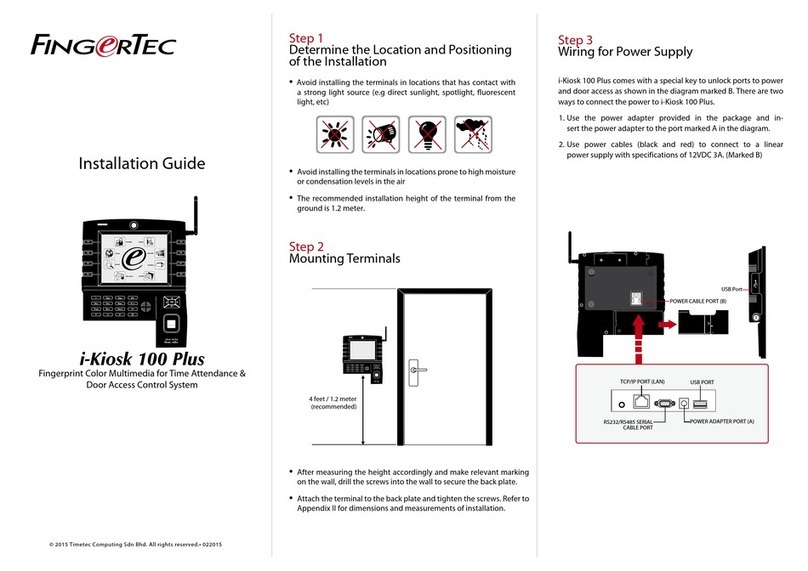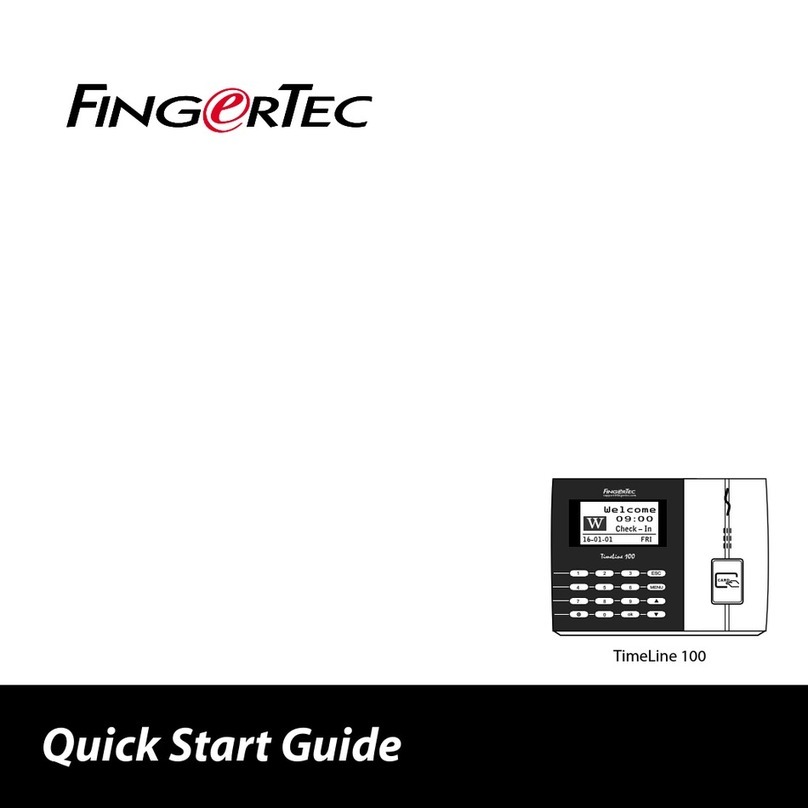3
1
2
Quick Start Guide
The Quick Start Guide is intended to pro-
vide the user with simple instructions on
how to setup the terminal date/time and
communication as well as to perform face
enrollment and verification. For more de-
tails on other topics of terminal manage-
ment, refer to the terminal’s hardware
user manual available in the package or
online at
Setting the Date and Time
1. Press Menu, select Date/Time and set
the value.
2. You have two options for time format,
12-hour format or 24-hour format.
Enrolling Face
Refer to hardware user manual.
1. Press Menu and select User.
2. Enter your User ID and select Face.
3. Follow the instructions and align your
eye position to the green rectangle on
the screen to enroll your face.
4. Once the enrollment process is done, se-
lect the suitable Privilege level, and press
Save.
Communication Settings
• Face ID3 :
To input the IP address: Press Menu >
Connection > TCP/IP > Key in IP address.
To input Subnet mask: Press Menu >
Connection > Sub NetMask > Insert the
numbers.
To input Gateway: Press Menu >
Connection > Gate
way > Insert the
numbers.
• Face ID4d :
To input the IP address: Press Menu >
Connection > Connection > IP Addr > Key
in IP address.
To input Subnet mask: Press Menu >
Connection > Connection > Sub NetMask >
Insert the numbers.
To input Gateway: Press Menu >
Connection > Connection > Gate
way >
Insert the numbers.
• Face ID3
http://info.fingertec.com/faceid3-4
• Face ID 4d
http://info.fingertec.com/faceid4d-4