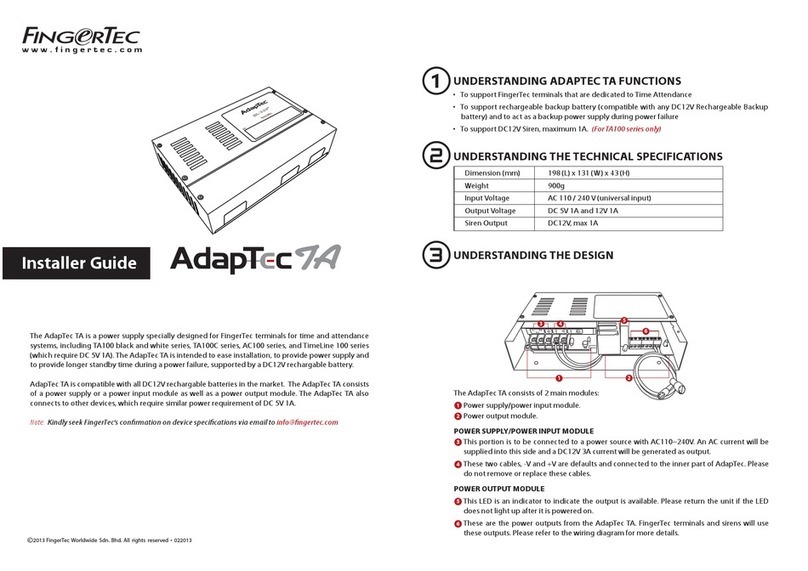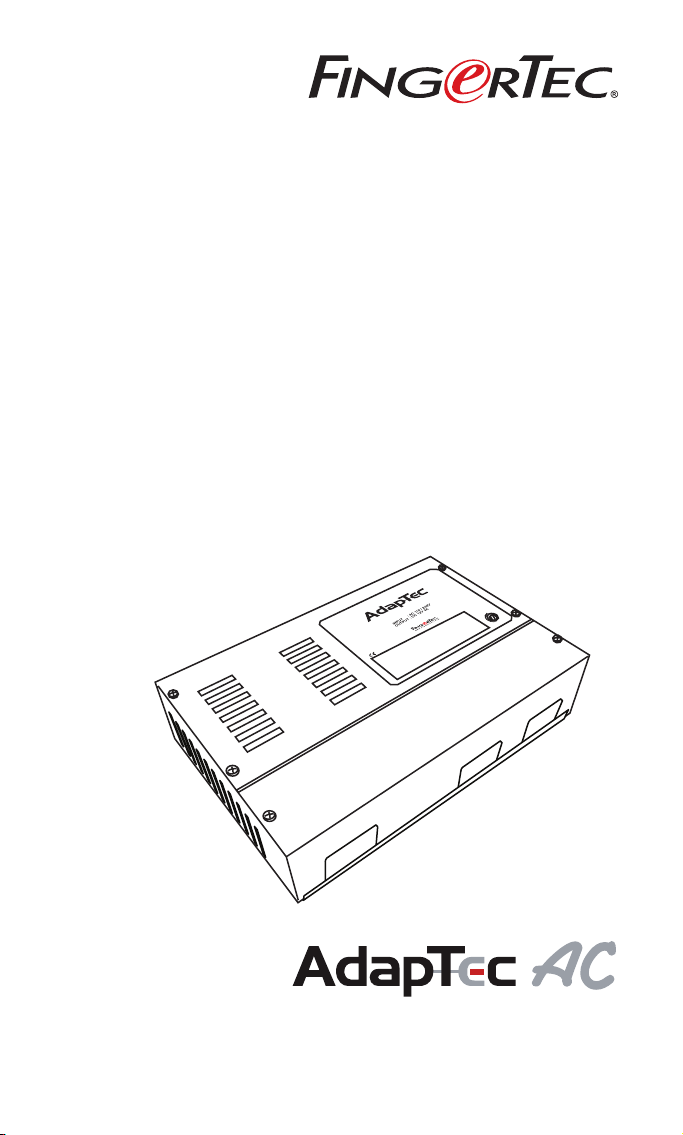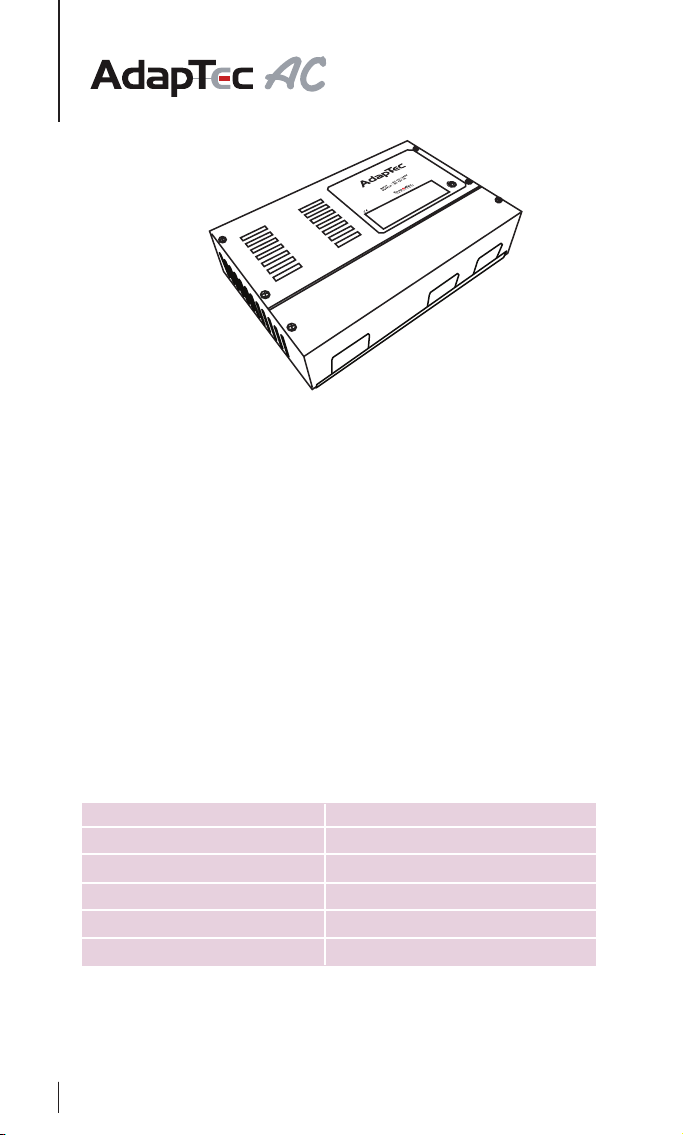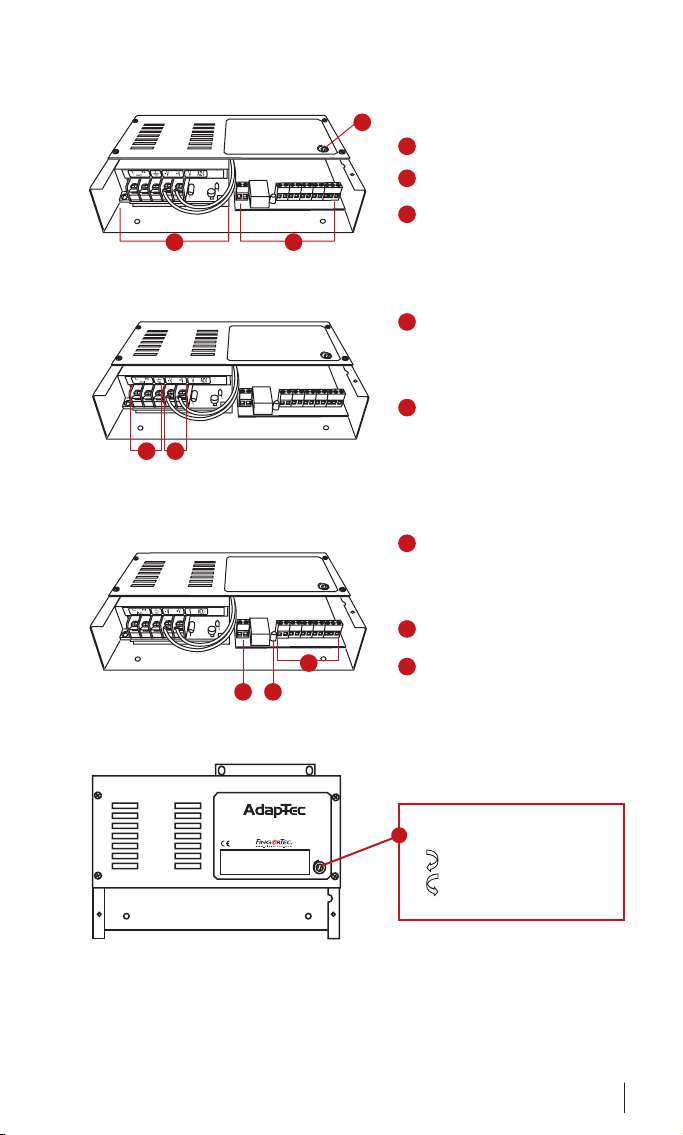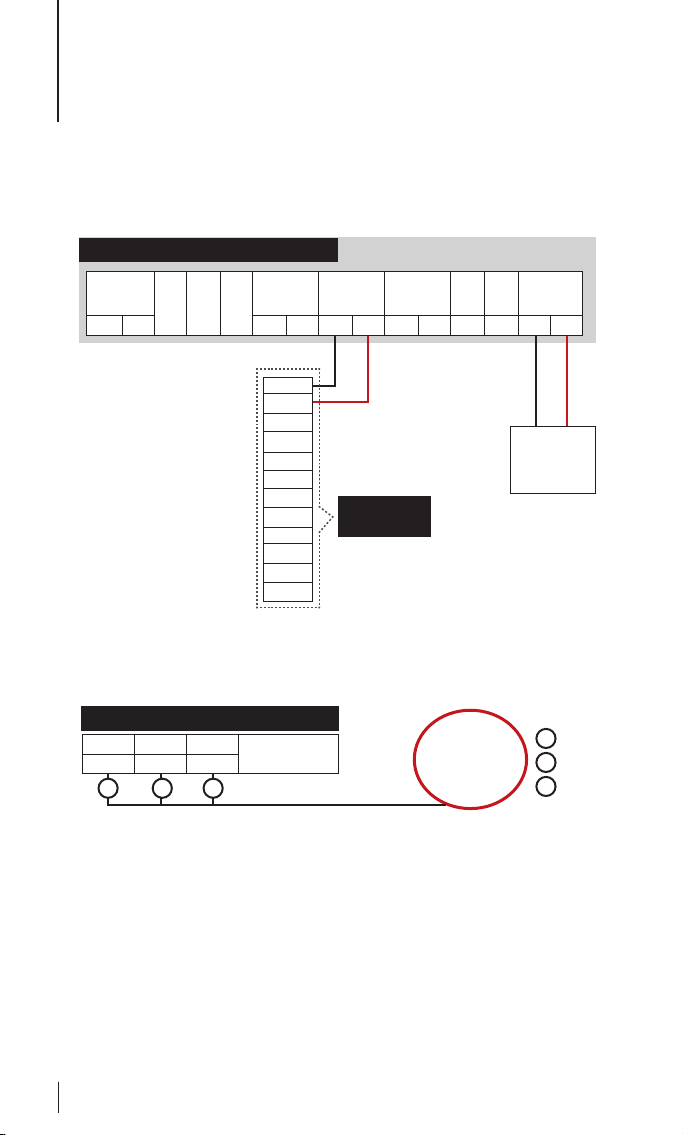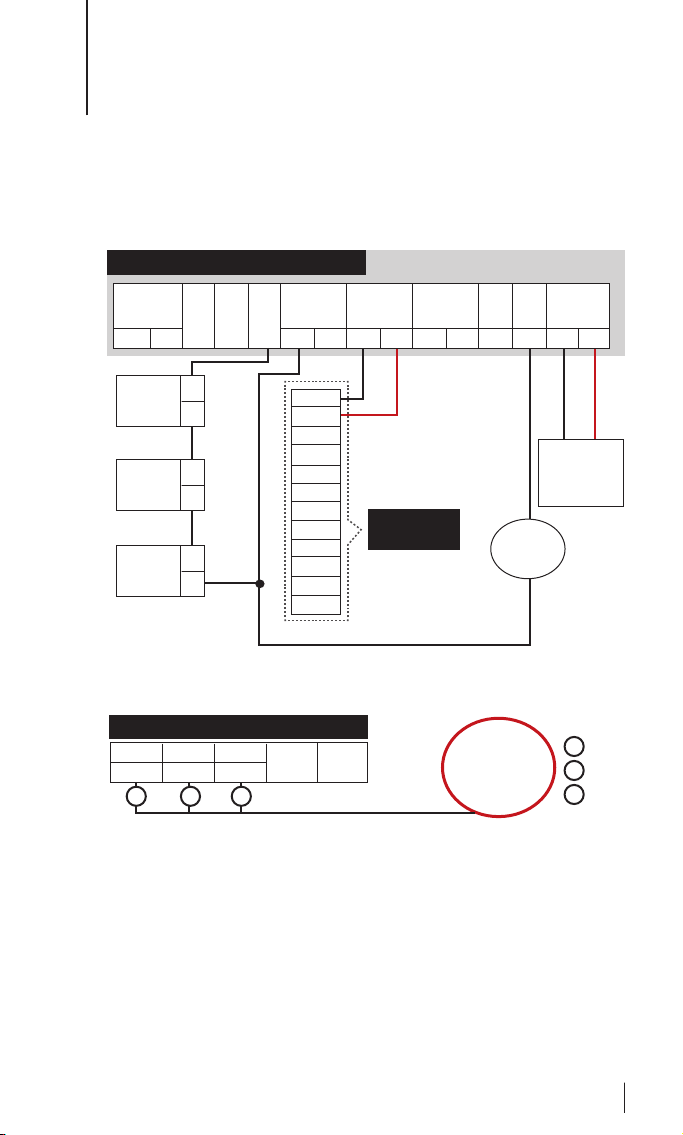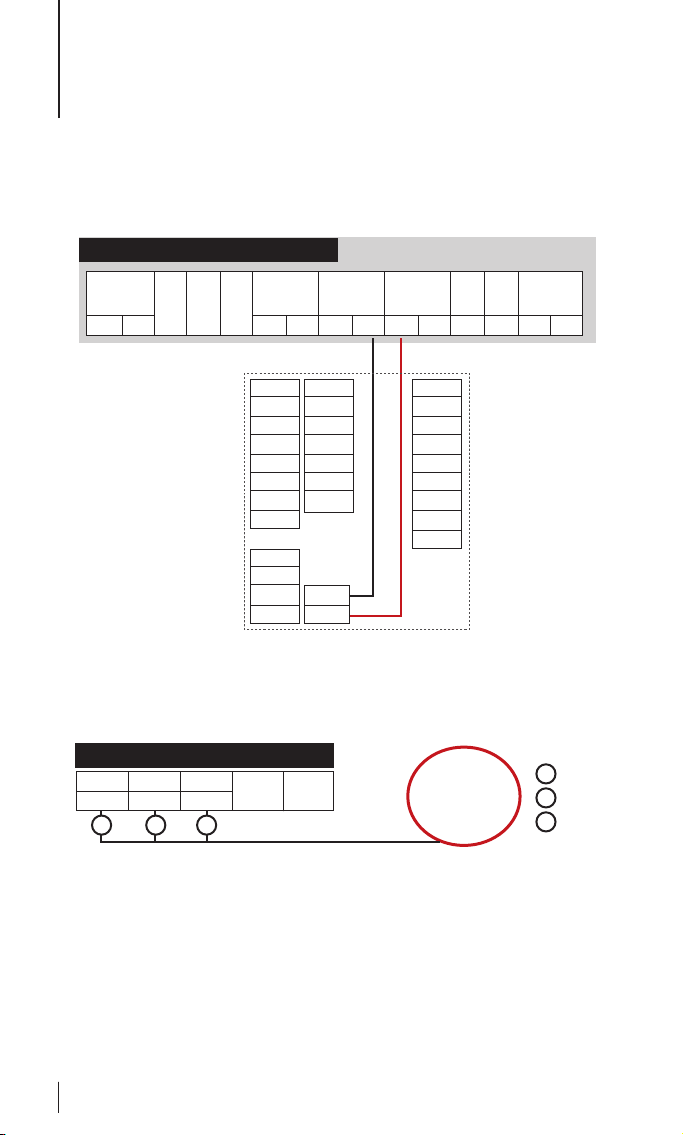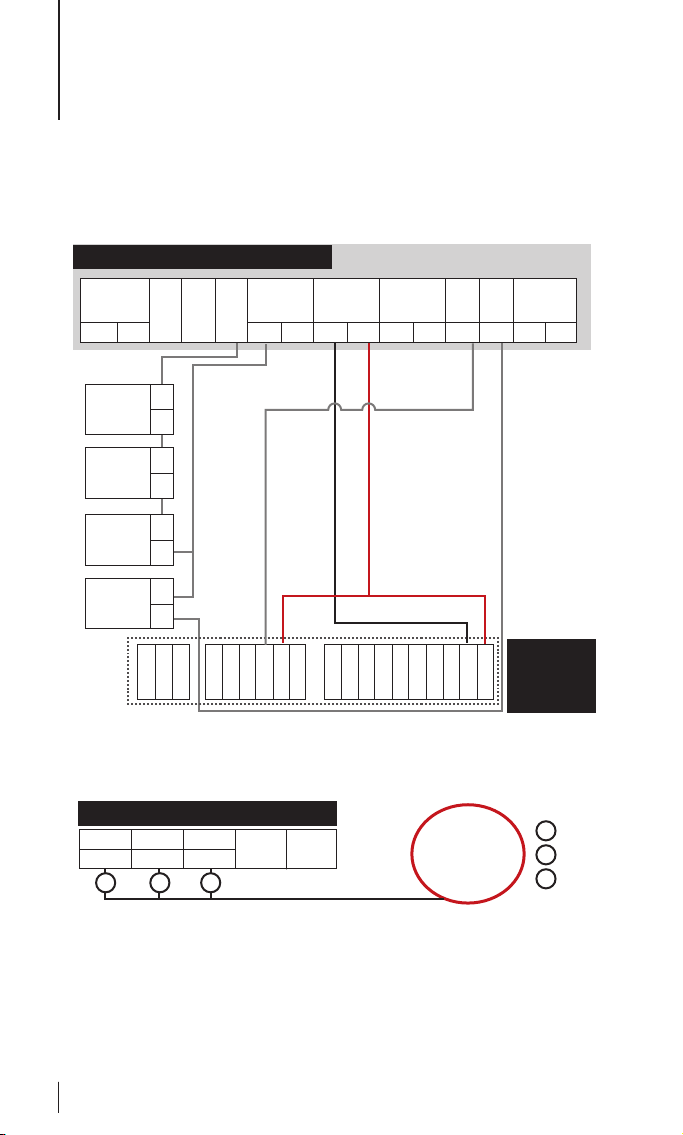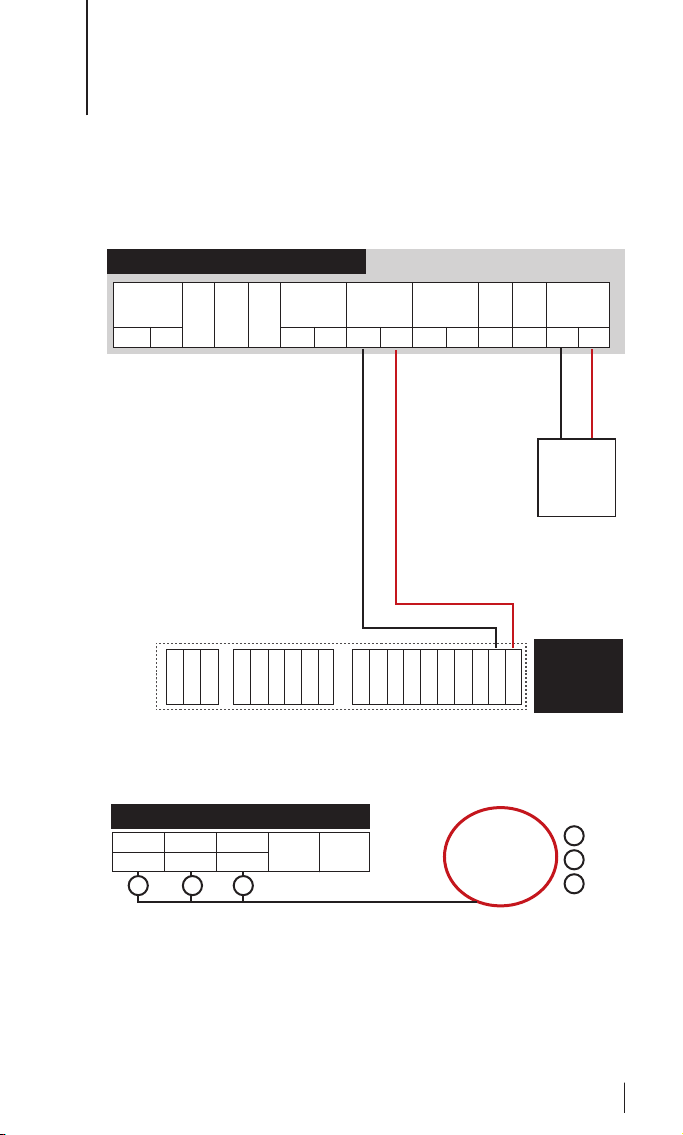10
BEEP
GLED
RLED
INWD0
INWD1
GND
+12V
Siren EM Siren Output Output Tamper EXT. Door To
Accept 12V MAX 0.6A Voltage Switch Input I/P Exit Battery
0 0 0 12 0 12V C NC 12V 0 -- +
RJ45-1
RJ45-2
RJ45-3
RJ45-6
WD0
WD1
GND
RXD
TXD
GND
485+
485-
ALM+
ALM-
NC
COM
NO
BUT
GND
SEN
BEL+
BEL-
GND
+12V
Push button - +
Alarm Siren
Access Control/Power Output Module
AN ALARM SIREN TO SECURE YOUR
FINGERTEC® TERMINAL
For all FingerTec® door access control models, there is
a security spring behind the terminal. During normal
operation, the security spring is compressed and once
the reader is dismantled, the spring will be released
and “System broken” message will appear onscreen.
During the release of the spring, the reader is out-
putting alarm signal. Nonetheless, no alarm sound is
emitted because the reader is not equipped with pre-
installed siren.
To use the siren feature, we recommend you to install an additional alarm
siren and connect it to FingerTec® terminals.
BENEFITS OF USING ADAPTEC AC WITH ALARM SIREN
We recommend you to install terminal using AdapTec AC if you plan to
use alarm siren. In AdapTec AC, an additional port is readily built to receive
alarm signal from FingerTec® terminals. AdapTec AC is outputting DC12V
and it is suitable to use with alarm siren that is having the same power
input. You do not need to source additional DC12V power supply for this
purpose. Furthermore, AdapTec AC provides a “Siren Accept” button where
you can press the button to deactivate alarm siren when required.
FUNCTION • R2/M2, i-Kiosk100, i-Kiosk100 Plus ,Q2i and Kadex
Connect the terminal, alarm siren and AdapTec AC as below. Kindly set the
jumper at the back of the terminal to support alarm signal type NC.
STEP 1 • Wiring Diagram