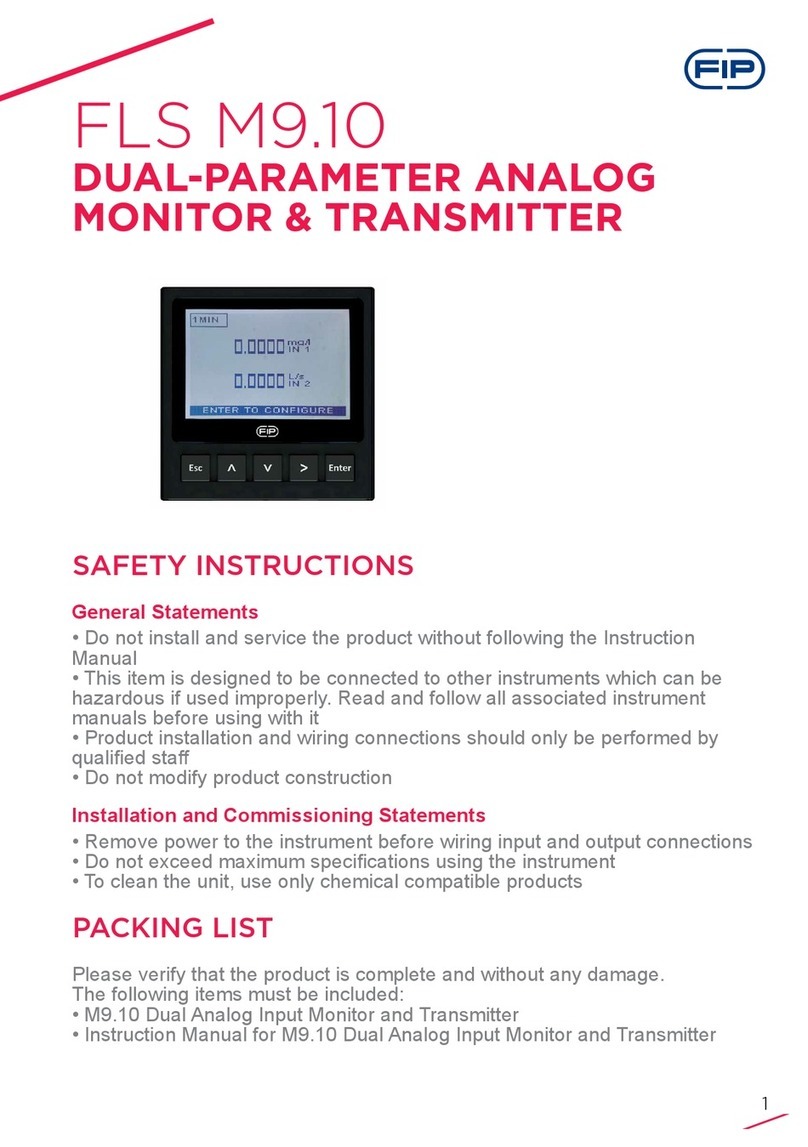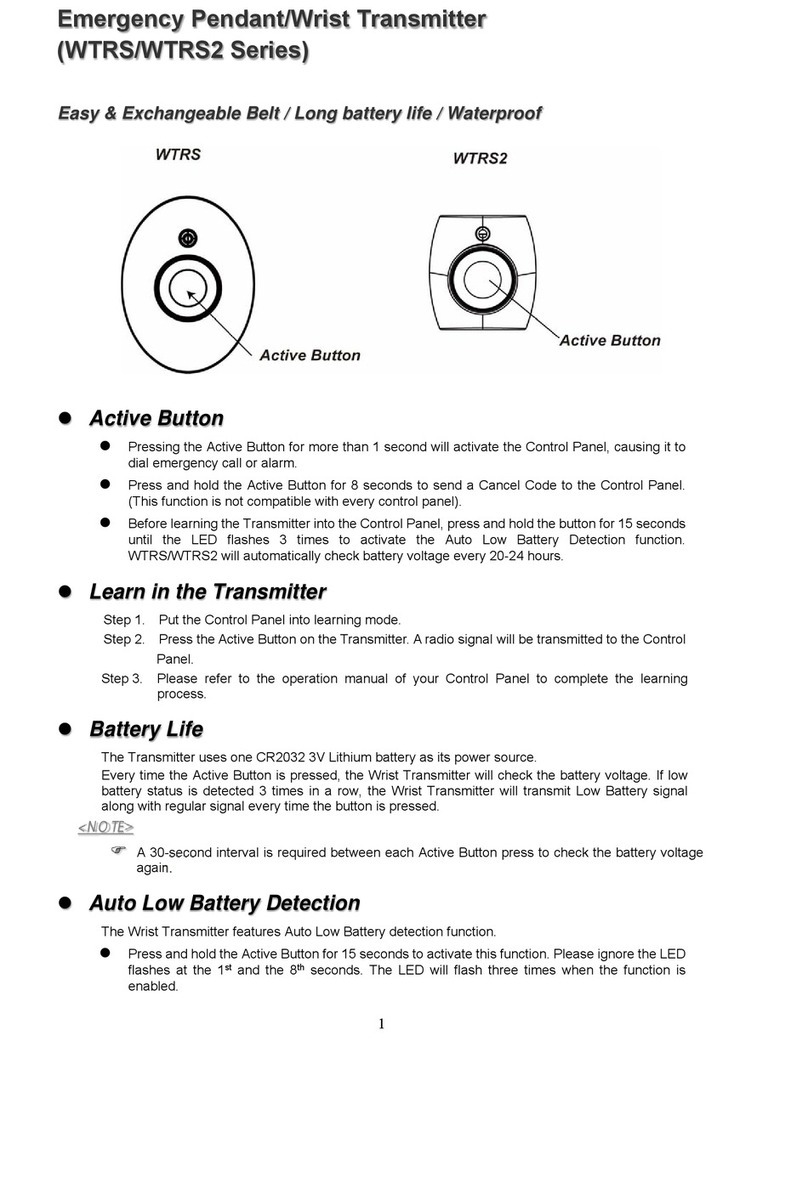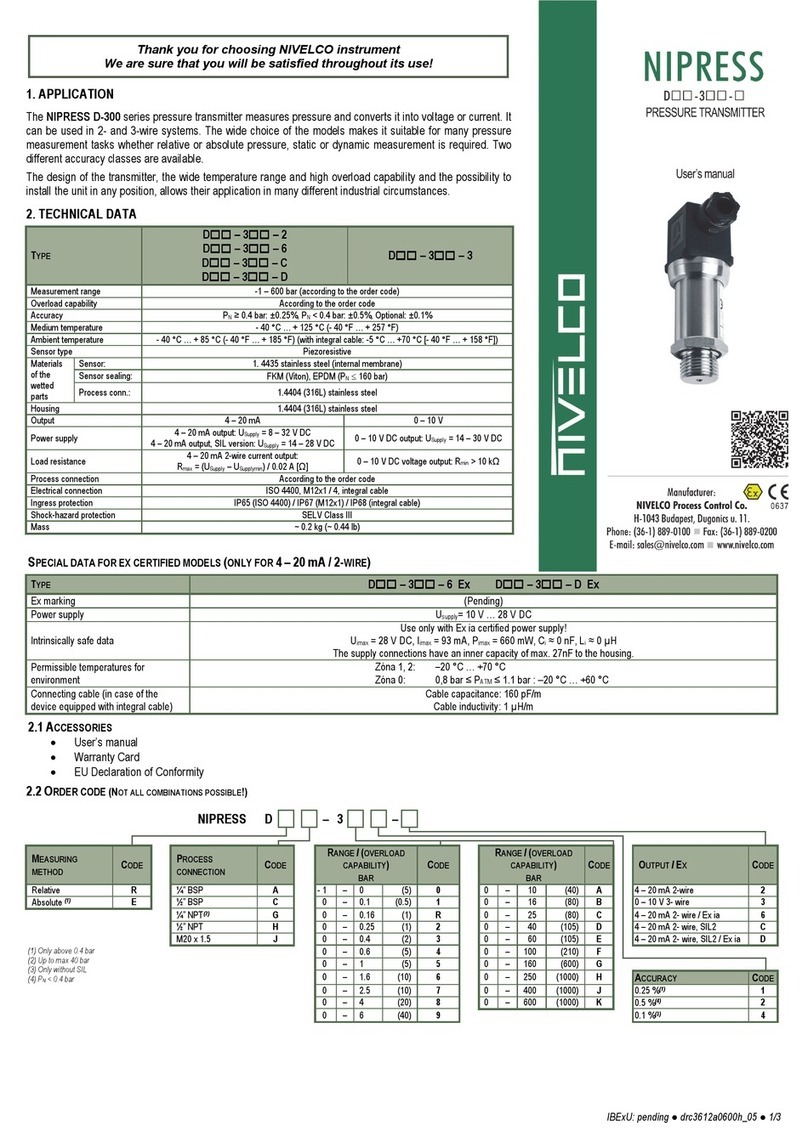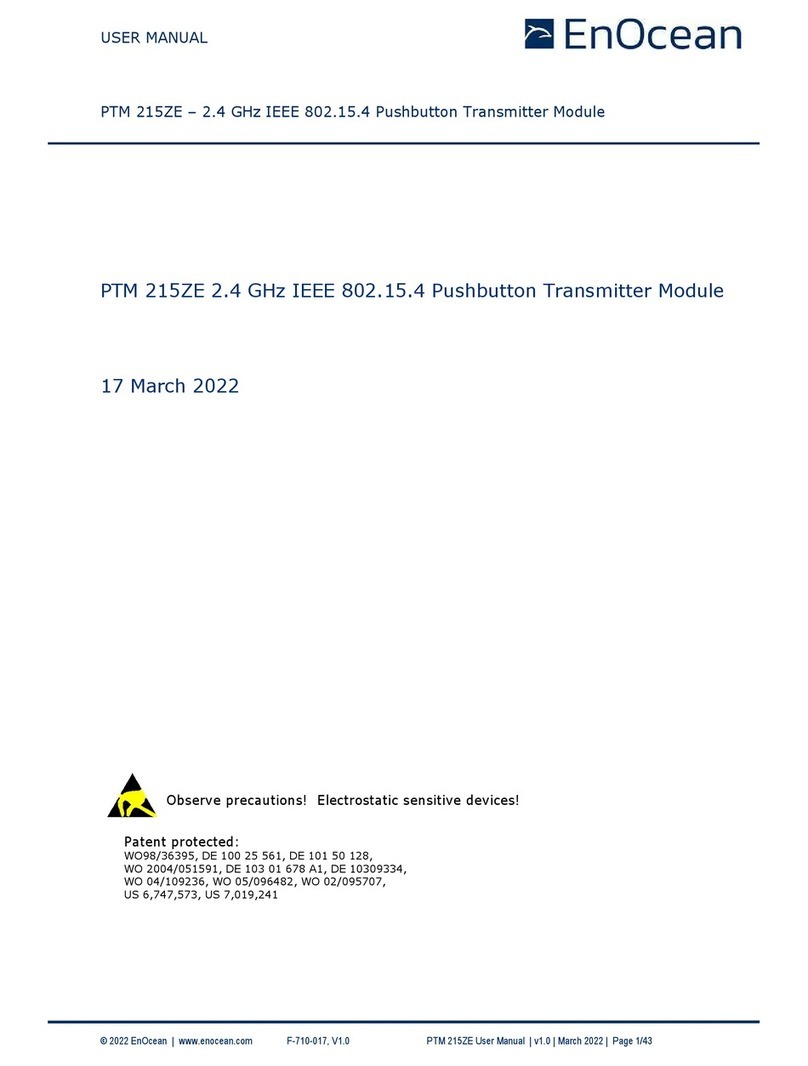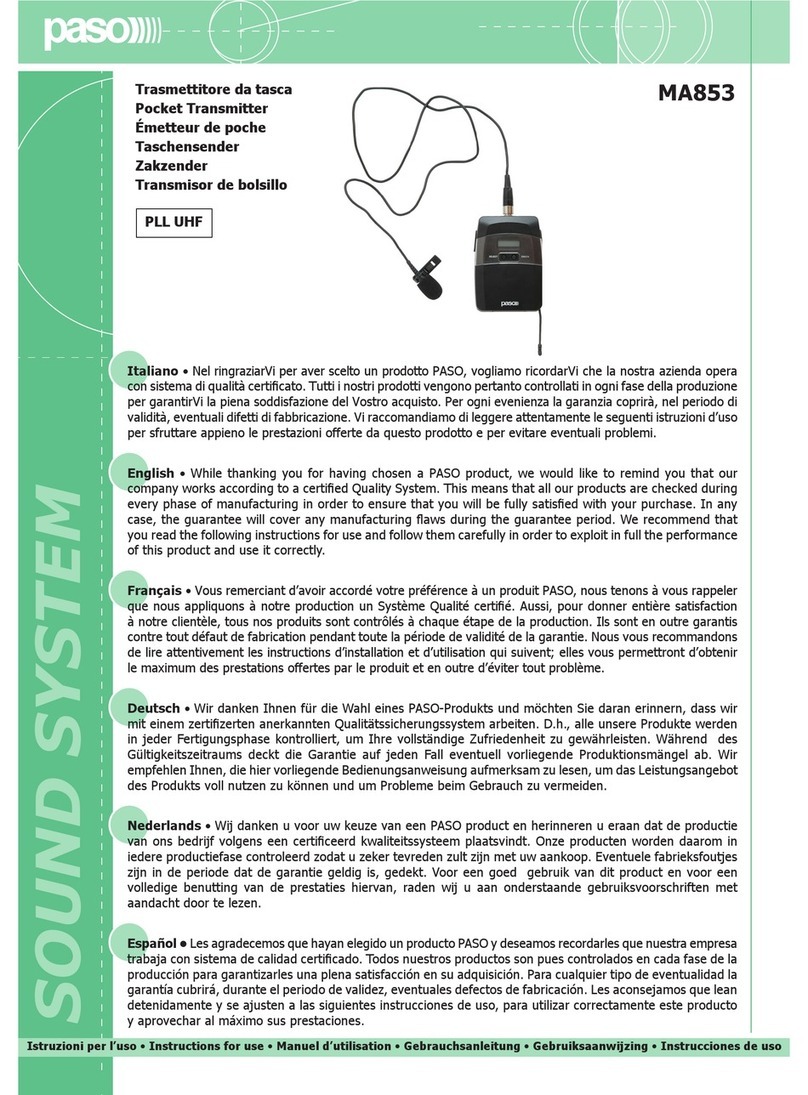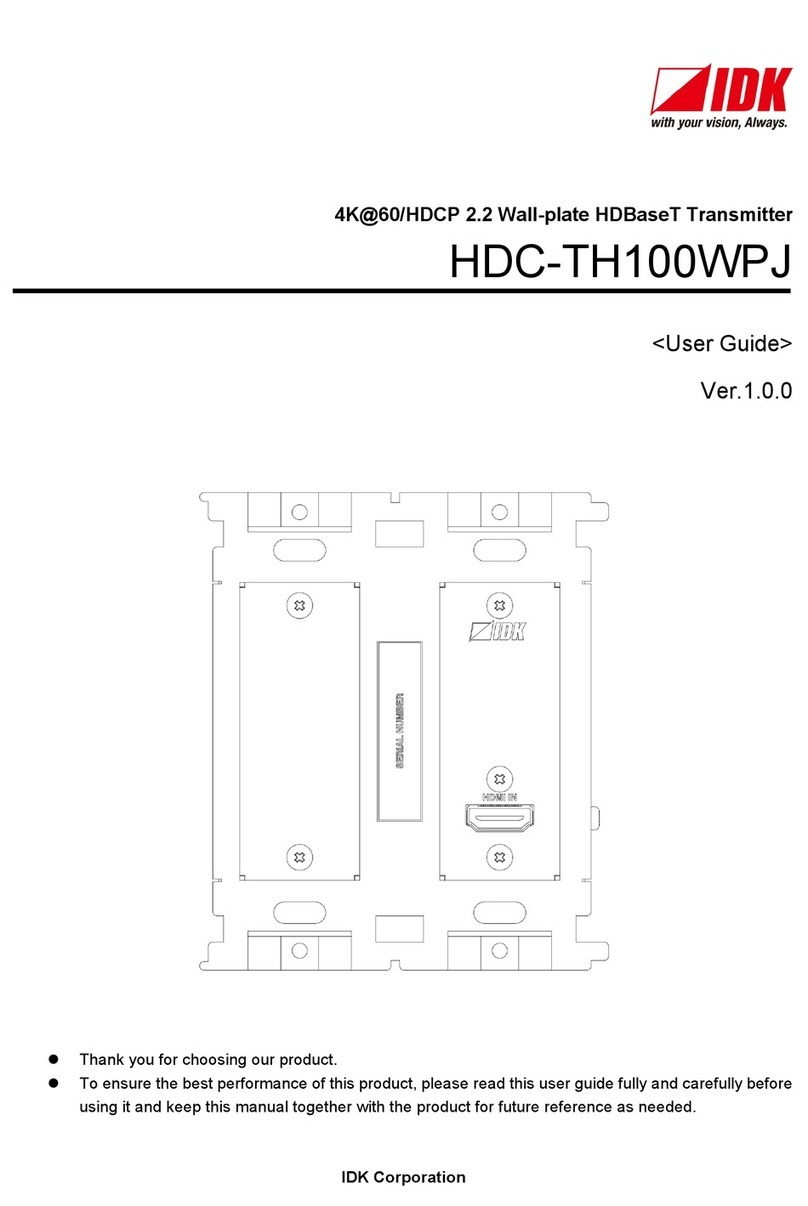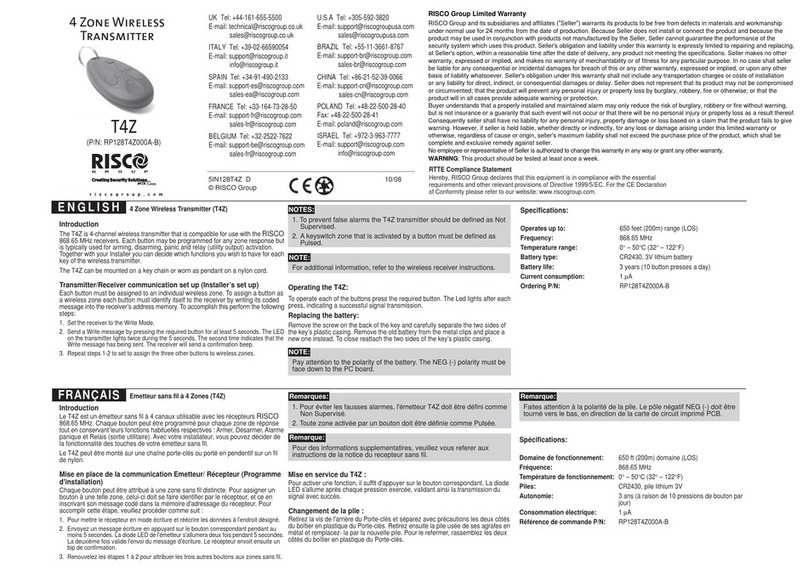FIP FLS M9.07 User manual

1
FLS M9.07
DUAL-PARAMETER
CONDUCTIVITY AND
FLOW MONITOR & TRANSMITTER
SAFETY INSTRUCTIONS
PACKING LIST
General Statements
• Do not install and service the product without following the Instruction
Manual.
• This item is designed to be connected to other instruments which can be
hazardous if used improperly. Read and follow all associated instrument
manuals before using with it.
• Product installation and wiring connections should only be performed by
qualied sta.
• Do not modify product construction.
Installation and Commissioning Statements
• Remove power to the instrument before wiring input and output connections.
• Do not exceed maximum specications using the instrument.
• To clean the unit, use only chemical compatible products.
Please verify that the product is complete and without any damage.
The following items must be included:
• M9.07 Dual-Parameter Conductivity and Flow Monitor & Transmitter
• Instruction Manual for M9.07 Dual-Parameter Conductivity and Flow Monitor
& Transmitter

2
DESCRIPTION
CONNECTIONS TO INSTRUMENTS
The new FLS M9.07 is a dual monitor which combines conductivity and ow
measurements. A 4” wide full graphic display shows measured values clearly
together with many other useful information. Moreover, due to a multicolor
display plus a powerful backlight, measurement status can be determined
easily from afar also. A tutorial software guarantees a mistake-proof and fast
set up of every parameters. Dierent type of calibrations can be performed
to t user needs for both measurements. A 4-20mA output dedicated to
each measurement grants to remote values to a external device. A proper
combination of digital outputs allows customized setups for any process to be
controlled.
F3.00 F3.20 F6.30 F3.10 F3.05 F6.60 F6.61 F111
M9.07 X X - X - X X X
ULF F3.80 pH/
ORP200
pH/
ORP400
pH/
ORP600
pH/
ORP800
C150/
200
C100/
C300 C6.30
M9.07 X X - - - - X X -
TECHNICAL DATA
General
• Associated sensors: FLS conductivity sensors & FLS hall eect ow sensors
or FLS F6.60 ow magmeters
• Materials:
- case: ABS
- display window: PC
- panel & wall gasket: silicone rubber
- keypad: 5-button silicone rubber
• Display:
- LC full graphic disply
- backlight version: 3-colours
- backlight activation: User adjustable with 5 levels of timing
- update rate: 1 second
- enclosure: IP65 front
• Conductivity input range: 0,055÷200000 μs/cm (Cell Constant: 0.01 - 10.0)
• Conductivity measurement accuracy: ± 2.0 % of reading value
• Temperature input range: -50÷150°C (-58÷302°F) (with Pt100-Pt1000)
• Temperature measurement resolution: 0,1°C/°F (Pt1000); 0,5°C/°F (Pt100)
• Flow input range (frequency): 0÷1500Hz
• Flow input accuracy (frequency): 0,5%

3
Electrical
• Supply Voltage: 12 to 24 VDC ± 10% regulated
• Maximum current consumption: 300 mA
• FLS hall eect ow Sensor power:
- 5 VDC @ < 20 mA
- optically isolated from current loop
- short circuit protected
• 2 x Current output:
- 4-20 mA, isolated, fully adjustable and reversible
- max loop impedance: 800 Ω @ 24 VDC - 250 Ω @ 12 VDC
• 2 x Solid State Relay output:
- (Flow) user selectable as MIN alarm, MAX alarm,
Pulse Out, Window alarm, O
- (Conductivity) user selectable as ON-OFF,
Proportional frequency output, Timed Pulse, O
- optically isolated, 50 mA MAX sink, 24 VDC MAX pull-up voltage
- max pulse/min: 300
- hysteresis: user selectable
• 2 x Relay output:
- (Flow) user selectable as MIN alarm, MAX alarm, Pulse Out, Window alarm, O
- (Conductivity) user selectable as ON-OFF, Proportional frequency output,
MIN alarm, MAX alarm, Timed Pulse, O
- mechanical SPDT contact
- expected mechanical life (min. operations): 107
- expected electrical life (min. operations): 105 N.O./N.C.switching capacity
5A/240VAC
- max pulse/min: 60
- hysteresis: user selectable
Environmental
• Operating temperature: -20 to +70°C (-4 to 158°F)
• Storage temperature: -30 to +80°C (-22 to 176°F)
• Relative humidity: 0 to 95% not condensing
Standards & Approvals
• Manufactured under ISO 9001
• Manufactured under ISO 14001
• CE
• RoHS Compliant
• EAC

4
DIMENSIONS
Mechanical installation
The M9.07 Dual-Parameter Conductivity and Flow Monitor & Transmitter is
available just in one packaging for panel or wall installation. The panel version is
installed using the panel mounting kit (M9.SN1), while the wall mounting version
is got xing the panel mounting version on the wall mounting kit (M9.KWX).
The mounting kits can be ordered directly connected to the monitor or
separately and then simply installed on it.
PANEL MOUNTING
WALL MOUNTING
INSTALLATION

5
Panel installation
Fix instrument on the panel rotating by hand the xing snails (M9.SN1).
Wall installation
Use the panel mounting kit (M9.SN1) to x the M9.07 on the dedicated frontal
cutout of the wall mounting kit (M9.KWX).
Tighten front screws of box and waterproof connectors of cables, internally
mount caps on screw sites to get a IP65 watertight installation.

6
WIRING
REAR TERMINAL VIEW
General recommendation
Always ensure the power supply is switched o before working on the device.
Make wiring connections according to wiring diagrams.
• Terminals accept 26 to 12 AWG (0.08 to 2.5 mm2)
• Strip around 10 mm (0.4”) of insulation from the wire tips and tin bare ends to
avoid fraying.
• Ferrules are suggested when connecting more than one wire to a single
terminal.
• Remove the upper part of the terminals for an easy cabling.
• Insert wire tip or ferrule completely into the terminal and x with the screw
until nger tight.
• Do not route the sensor, DC power, or 4-20mA cables in conduit containing
AC power wiring. Electrical noise may interfere with sensor signal.
• Routing the sensor cable in grounded metal conduit can help prevent
electrical noise and mechanical damage.
Wall Installation
Pull the electrical cables through liquid tight connectors.
Use electrical cables with the proper external diameter for the liquid tight
connector.
PG11/PG9: external diameter between 2-7 mm (0.079-0.276”)

7
POWER/LOOP WIRING DIAGRAM
Refer to dedicated ow sensor manual for its wiring.
In general conductivity sensor wires can be connected independently without
caring about +IN/REF connectors.
In case a temperature sensor (Pt100-Pt1000) is not available, place a brigde
connection between 28 - 29 and between 29 - 30.
Stand-alone application,
no current loop used
Connection to a PLC/Instrument with a separate power supply
or
Connection to a PLC with built-in
power supply
Power Supply
12 - 24 VDC
12 - 24 VDC
+ VDC
- VDC
2
1
Power Supply
12 - 24 VDC
4 - 20 mA
Input 2
PLC Terminals
4 - 20 mA
Input 1
+ VDC
- VDC
2
1
- LOOP 2
+ LOOP 1
+ LOOP 2
- LOOP 1
21
22
23
24
Power Supply
12 - 24 VDC
12 - 24 VDC
PLC
4 - 20 mA
Input 2
4 - 20 mA
Input 1
+ VDC
- VDC
2
1
- LOOP 2
+ LOOP 1
+ LOOP 2
- LOOP 1
21
22
23
24
Power Supply
12 - 24 VDC
12 - 24 VDC
PLC
4 - 20 mA
Input 2
4 - 20 mA
Input 1
+ VDC
- VDC
2
1
- LOOP 2
+ LOOP 1
+ LOOP 2
- LOOP 1
21
22
23
24
Power Supply
12 - 24 VDC
12 - 24 VDC
PLC
4 - 20 mA
Input 2
4 - 20 mA
Input 1
+ VDC
- VDC
2
1
- LOOP 2
+ LOOP 1
+ LOOP 2
- LOOP 1
21
22
23
24
Power Supply
12 - 24 VDC
12 - 24 VDC
PLC
4 - 20 mA
Input 2
4 - 20 mA
Input 1
+ VDC
- VDC
2
1
- LOOP 2
+ LOOP 1
+ LOOP 2
- LOOP 1
21
22
23
24
PROBE WIRING DIAGRAM
Conductivity probe connection
In general conductivity sensor wires can be connected independently without
caring about +IN/REF connectors.
25
26
+IN
REF Conductivity Sensor

8
Internal PLC
connection
N.O.
COM
4
3
PLC
Imax = 50 mA
Power sup.
Power sup.
O.C. IN
O.C. IN
SOLID-STATE RELAY WIRING DIAGRAM
(FOR SSR1 AND SSR2)
Connection to a PLC with NPN input Connection to a PLC with PNP input
N.O.
COM
4
3
PLC
Imax = 50 mA
Power sup.
Power sup.
O.C. IN
O.C. IN
Internal PLC
connection
Connection to a PLC / Instrument
digital input with separate Power
Supply
Connection to a PLC / Instrument
digital input for Voltage Free Contacts
(REED)
N.O.
COM
3
4
Power Supply
12 - 24 VDC
12 - 24 VDC
PLC / Instrument
Digital INPUT
Digital INPUT
Imax = 50mA
lmax = 50mA
lmax = 50mA
PLC
DIGITAL INPUT N
DIGITAL INPUT 2
DIGITAL INPUT 1
REF PLC
N.O.
Imax = 50 mA
Imax
COM
3
4
lmax = 50mA
lmax = 50mA
Pt100 - Pt1000
two wires connection
Pt100 - Pt1000
no connection
Pt100 - Pt1000
three wires connection
28
27
29
30
PT100/1000
27
28
29
30
PT100/1000
28
27
29
30
PT100/1000
USB PORT
A USB port (type B) is available on the M9.07 PCB.
The USB connection allows the updating of device software.
To update the software you need: USB cable (M9.KUSB), the interface
software "FLS Calibration System” and the new updating software for M9.07
which are both downloadable from www.snet.it freely on product page.

9
RELAY WIRING DIAGRAM (FOR RELAY 1 & RELAY 2)
HOLD AND REED CONNECTION
The alarm is OFF during normal
operation and goes ON according to
Relay settings
The alarm is ON during normal
operation and goes OFF according to
Relay settings
The alarm is o during normal
operation and goes ON according to
Relay setting.
If Imax > 50 mA use external Relay
NO
10
11
12
RELAY 2
NC
COM
Alarm
AC or DC
Power NO
10
11
12
RELAY 2
NC
COM
Alarm
AC or DC
Power
N.O.3
4 COM
AC or DC
Power
User
Imax = 50mA
N.O.3
4 COM
AC or DC
Power User
Imax = 50mA
lmax = 50mA
N.O.3
4 COM
AC or DC
Power
User
Imax = 50mA
N.O.3
4 COM
AC or DC
Power User Imax = 50mA
lmax = 50mA
N.O.
N.O.
N.C.
COM
4
3
COM
External Relay
V= 12-24 VAC/VDC
Imax = 50 mA
Imax
Imax
+V
-V lmax = 50mA
- HOLD
+ HOLD
18
17
19
20 - REED
+ REED
12-24
VDC
OPERATIONAL OVERVIEW
The M9.07 Dual-Parameter Conductivity and Flow Monitor & Transmitter
features a full graphic display and a ve-button keypad for system set-up,
calibration and operation. Full graphic display has a white backlight during
standard conditions, a green backlight in case a external device control is
activated (ON/OFF, PROPORTIONAL FREQUENCY, PROPORTIONAL
PULSE and TIMED PULSE), a red backlight in case a set alarm is activated
O.V.A. , O.T.A., MIN, MAX related to conductivity measurement and MIN, MAX
WINDOW related to ow measurement, always with priority). The ve push
buttons of the keypad are used to navigate display levels and modify settings.
The function of each button may change according to display level; please
refer to following table:
Connection to an User
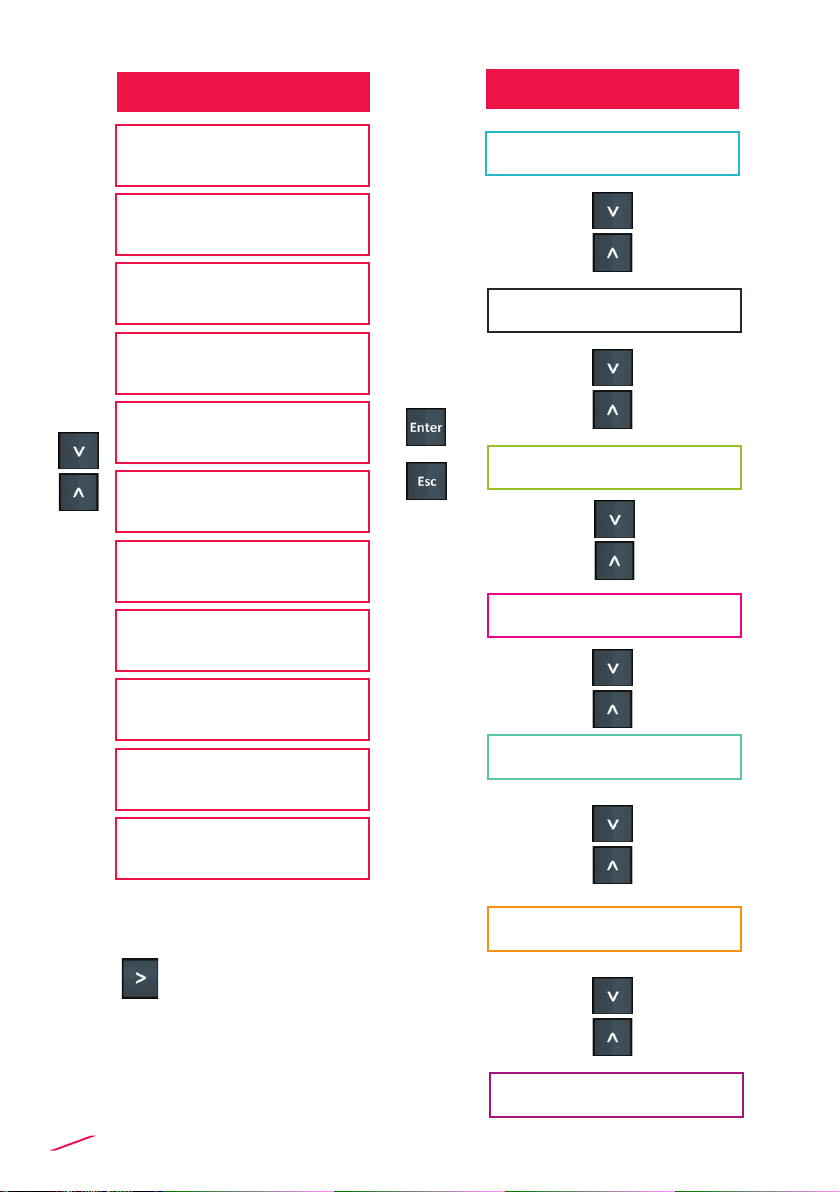
10
*"Conductivity direct access to calibration" includes the
"in-line adjustment" option to align on site the measurement
with a instant reference value.
** Only in case biderectional option has been activated
*** Use for more info about Outputs
**** VIEW LEVEL LEGENDA
AT: automatic temperature (a Pt100-1000 is connected)
MT: manual temperature (no temperature sensor connected)
NTC: not temperature compensation
ATC: automatic temperature compensation
VIEW LEVEL **** MENU DIRECTORY
↓
↓
conductivity - temperature
Output Settings ***
item code -
software release
conductivity - temperature - ow
conductivity - ow
conductivity or temperature or ow -
analog output 1
conductivity or temperature or ow -
analog output 2
conductivity - direct access to
calibration*
ow - innte totalizer -
resettable totalizer
conductivity - last calibration
ow - innte totalizer -
resettable totalizer**
Settings
Calibration
Flow Calibration
Flow settings
Outputs
Options
View data

11
↓
↓
↓
↓
MENU LEVEL
View Data
Probe Signal
Hold - Reed Statistic
Output Statistic
Settings Data
Statistic Reset
Frequency/Direction input
Options
Language
Output Activation Upgrade Firmware
Filter
Flow Filter
Hold
Backlight
Reed
Bi-directional
Password
Contrast
Decimal Point Measurement
Decimal Point Flow
Default Data
Outputs
1 SSR
2 SSR
3 RELAY
4 RELAY
Output Test
4-20mA1
4-20mA2
Flow Calibration
Correction Factor Auto Calibration
Calibration
Conductivity Probe Calibration Temperature Probe Calibration
Flow Settings
K Factor Volume Unit
Flow Unit
Settings
Conductivity Unit
Temperature Unit
Temperature Compensation Factor
Cell Constant
Temperature Compensation Mode
Manual Temperature
TDS Factor
Reference Temperature
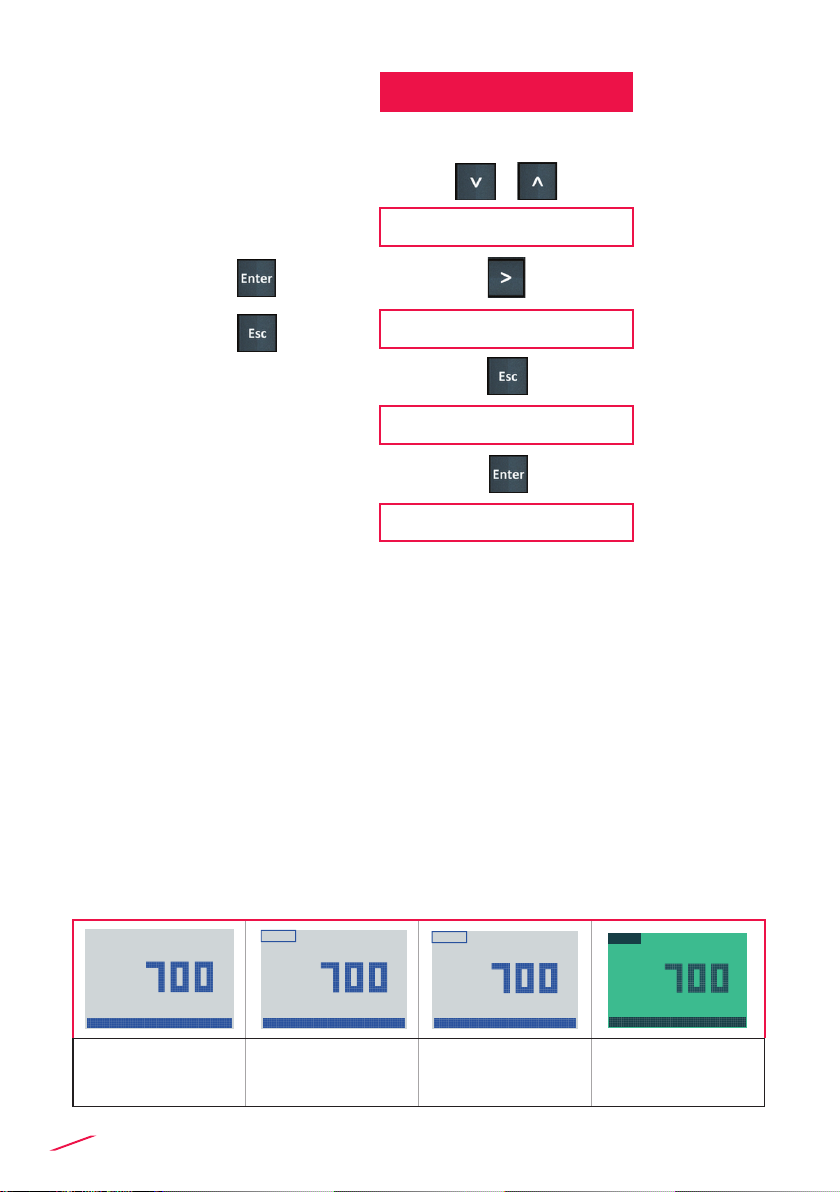
12
OUTPUT MODE
The M9.07 Dual-Parameter Conductivity and Flow Monitor & Transmitter
features 2 solid state relays and 2 mechanical relays in addition to 2 analog
output 4-20mA freely.Only the second mechanical relay can be set as a
conductivity alarm (icon is 4ALR) related to the feedback of external device
managing. Icon will turn to 4OTA (Over Time Alarm) in case the conductivity
setpoint has not been reached within set maximum timing. Icon will turn to
4OVA (Over Values Alarm) in case conductivity values overstep the set value
band. In addition to the type of failure, a reference number correlated to the
involved digital output is reported by the out put number.
PROCEDURE FOR OUTPUTS SETTING
- go to the “Options” menu
- enter into the “Outputs activation” sub menu
- enable output(s)
- go to the “Outputs” menu
- set the operating mode for each enabled output
Monitor without digital
output activated
In case a digital output
is enabled, a icon will
appear
In case a digital output
is set, icon reports the
operating mode
In case set digital
output is activated, the
icon will turn to black
mS
ENT ER T O CONFIGURE ENT ER T O CONFIGURE
1 OFF
1 OFF
mS
ENT ER T O CONFIGURE
1 PRP
1 PRP
mS
ENT ER T O CONFIGURE
1 PRP
mS
EDIT LEVEL
PUSH BUTTON
to modify an item
to scroll right
to return to Menu without saving
to save new settings
↓
↓

13
CONDUCTIVITY
ON-OFF MODE (icon reports O-F)
LOW LEVEL
PROPORTIONAL MODE (icon
reports PRP) LOW LEVEL
TIMED MODE (icon reports TMD)
HIGH LEVEL
FREQUENCY MODE
(icon reports FRQ)
ON-OFF MODE (icon reports O-F)
HIGH LEVEL
PROPORTIONAL MODE (icon
reports PRP) HIGH LEVEL
TIMED MODE (icon reports TMD)
LOW LEVEL
Hysteresis
Setpoint
Output relaxed
Output energized
Cond.
Time
Set Point I + His
Set Point I
Prop. Band
Relay
Prop
Cond.
Set Point I + His
Set Point I
Cond.
Relay
Timed
Endpoint
100 pulses
from 0 to max
pulses / min
Starting point
0 pulses
5 10
Set Point I + His
Set Point I
Prop. Band
Relay
Prop
Cond.
Set Point I + His
Cond.
Set Point I
Relay
Timed
Hysteresis
Setpoint
Output relaxed
Output energized
Cond.
Time
Digital outputs can be set in the following way:
MIN MODE (icon reports MIN)
Cond
Time
Hysteresis
Output relaxed
Output energized
Setpoint
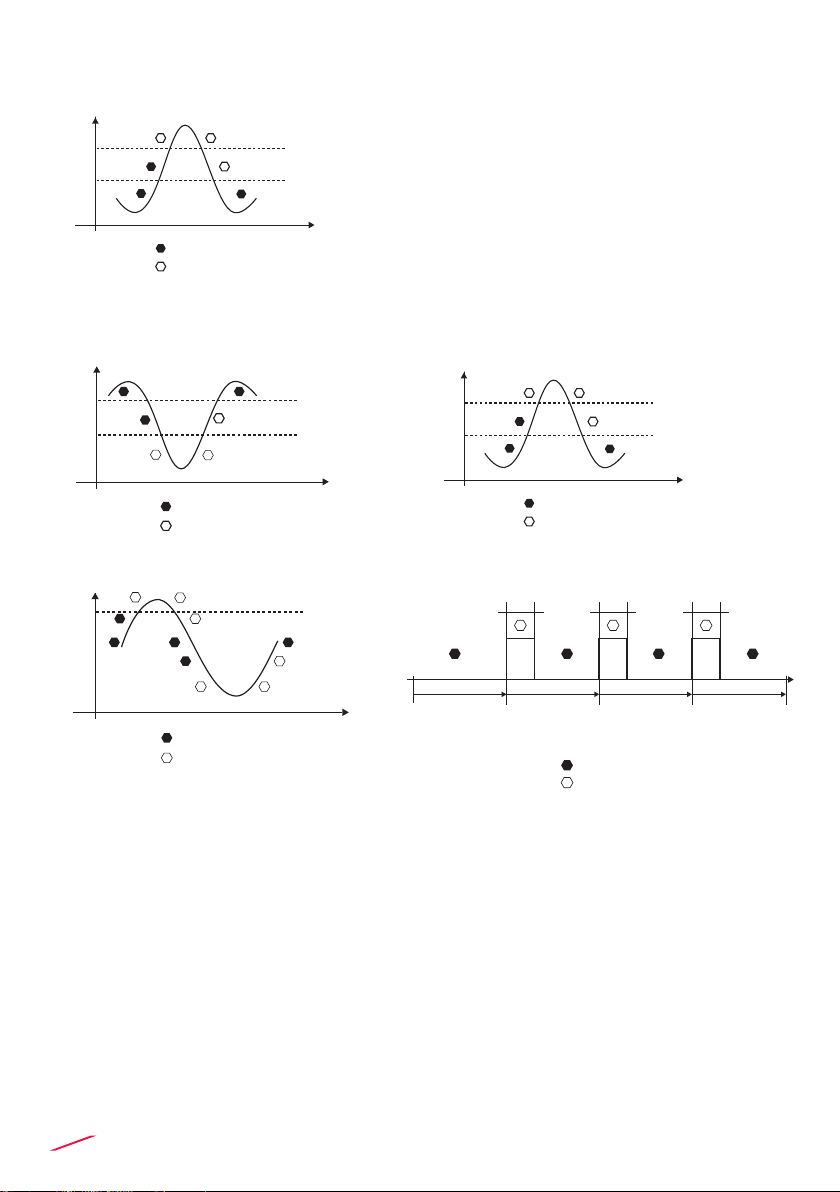
14
MIN MODE (icon reports MIN)
WINDOW MODE (icon reports WDW)
MAX MODE (icon reports MAX)
PULSE MODE (icon reports PLS)
Flow
Time
Hysteresis
Output relaxed
Output energized
Setpoint
Flow
Time
Setpoint
Hysteresis
Hysteresis
Output relaxed
Output energized
Setpoint
Flow
Time
Hysteresis
Output relaxed
Output energized
Setpoint
Pulse duration
Volume Volume Volume
Pulse duration Pulse duration
Output relaxed
Output energized
FLOW
MAX MODE (icon reports MAX)
Cond
Time
Hysteresis
Output relaxed
Output energized
Setpoint
SOFTWARE UPDATING
In order to update the Instrument Software with a New Firmware Release
follow the suggested procedures:
TO UPDATE INSTALLED UNITS
- Download the interface software “FLS Calibration System” and the Updated
Software on www.snet.it
- Launch the software "FLS Calibration System" on the laptop
- Select OPTION and then UPGRADE FIRMWARE
- Conrm the "Firmware Upgrade" procedure by ENTER
- Connect M9.07 to the laptop by the USB cable
- Select the item (M9.07) which appears on the navigation area on the "FLS
Calibration System" software
- Conrm FW UPGRADE and select the Updated Software

15
ORDERING DATA
Part
No.
Description /
Name
Power
supply
Wire power
Technology Sensor Input Output
M9.07.P1
Panel mount
Conductivity &
Flow monitor
12 - 24
VDC 3/4 wire
Conductivity,
Temperature,
Flow (Frequency)
2*(4-20mA),
2*(S.S.R.),
2*(mech. relay)
M9.07.P1
Wall mount
Conductivity &
Flow monitor
12 - 24
VDC 3/4 wire
Conductivity,
Temperature,
Flow (Frequency)
2*(4-20mA),
2*(S.S.R.),
2*(mech. relay)
M9.07.P1
Wall mount
Conductivity &
Flow monitor
110 - 230
VAC 3/4 wire
Conductivity,
Temperature,
Flow (Frequency)
2*(4-20mA),
2*(S.S.R.),
2*(mech. relay)
ACCESSORIES
SPARE PARTS
Part No. Name Description
M9.KW1 Wall mounting kit 144x144mm plastic box for wall installation
of all panel mount monitors
M9.KW2 Wall mounting kit with
power supply
144x144mm plastic box and 110/230VAC to 24 VDC power
supply for wall installation of all panel mount monitors
M9.KUSB USB cable for device
interfacing USB cable dedicated to FLS products, 1,5 meter long
Part No. Name Description
M9.SN1 Fixing snails 2 xing snails for panel installation of FLS monitors
NOTE: At the end of the procedure restart the instruments in order to refresh
M9.07 software (It takes 90 seconds to refresh the SW. Please do not interrupt
the restarting process).
TO UPDATE NEW UNITS
- Download the interface software “FLS Calibration System” and the updated
software on www.snet.it.
- Launch the software "FLS Calibration System" on the laptop
- Push together ENTER and ESC powering the monitor
- Connect M9.07 to the laptop by the USB cable
- Select the item (M9.07) which appears on the surng area on the software
"FLS Calibration System"
- Conrm FW UPGRADE and select the Updated Software
NOTE: At the end of the procedure restart the instruments in order to refresh
M9.07 software (It takes 90 seconds to refresh the SW.
Please do not interrupt the restarting process).

FIP - Formatura Iniezione Polimeri S.p.A.
Loc. Pian di Parata
16015 Casella
Genova - Italy
Tel. +39 010 96211
Fax +39 010 9621209
www.flsnet.it
I2372 - IMM907E - REV-01- 10/2016
Table of contents
Other FIP Transmitter manuals
Popular Transmitter manuals by other brands
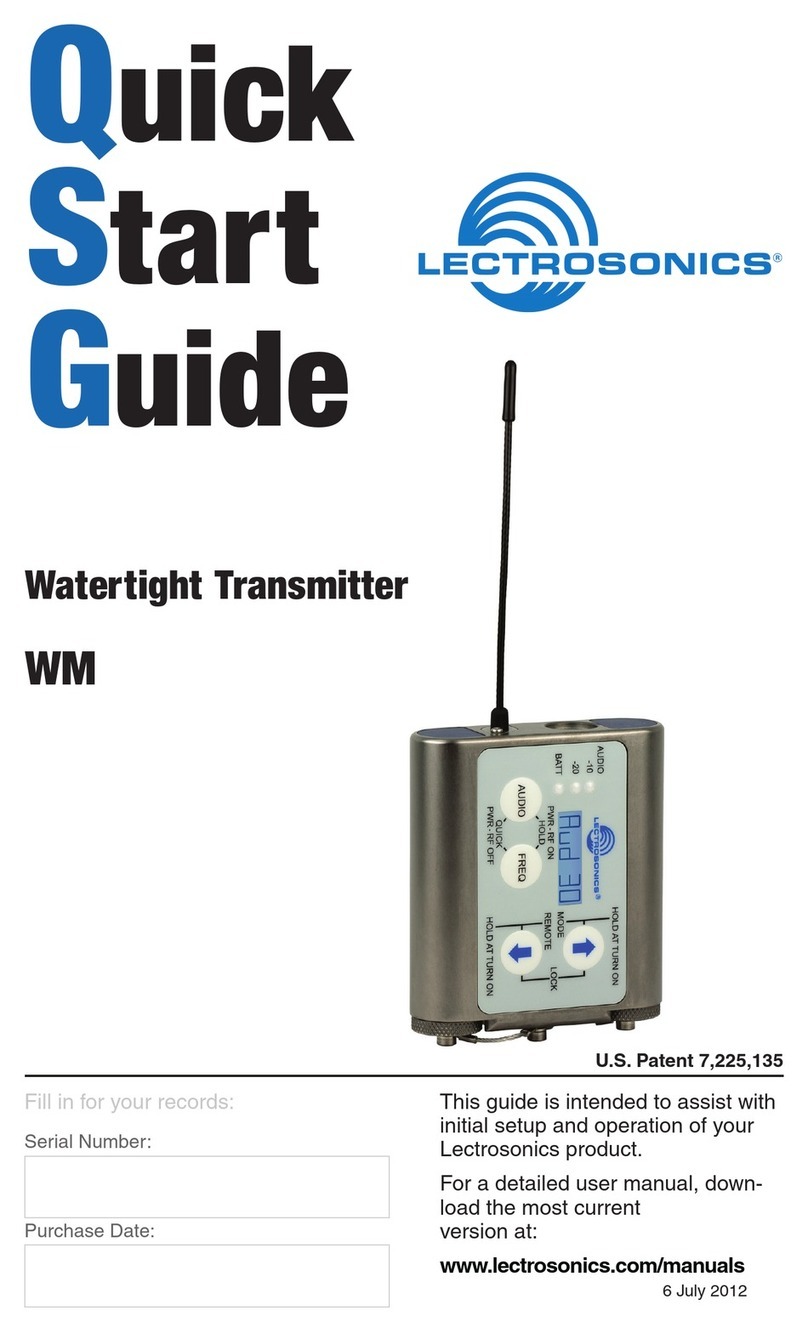
Lectrosonics
Lectrosonics WM quick start guide
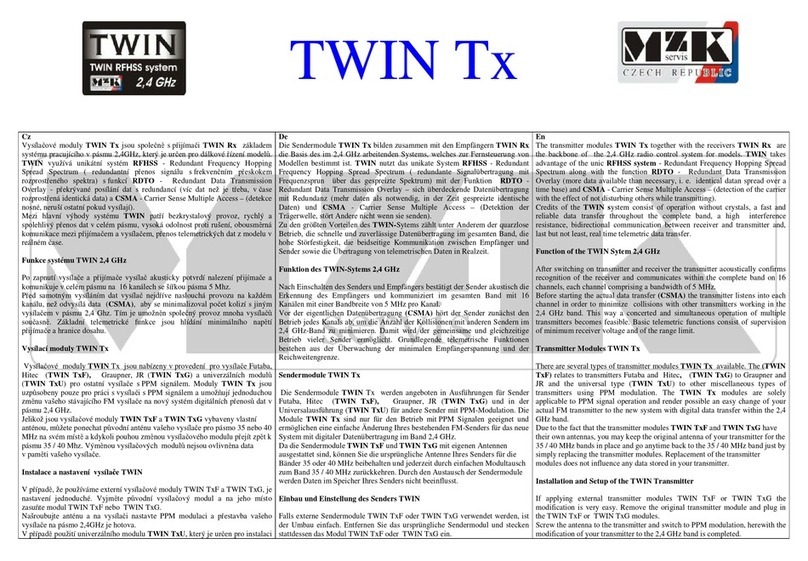
MZK
MZK TWIN Tx Series manual

AFRISO
AFRISO DMU 01 Translation of the original operating manual
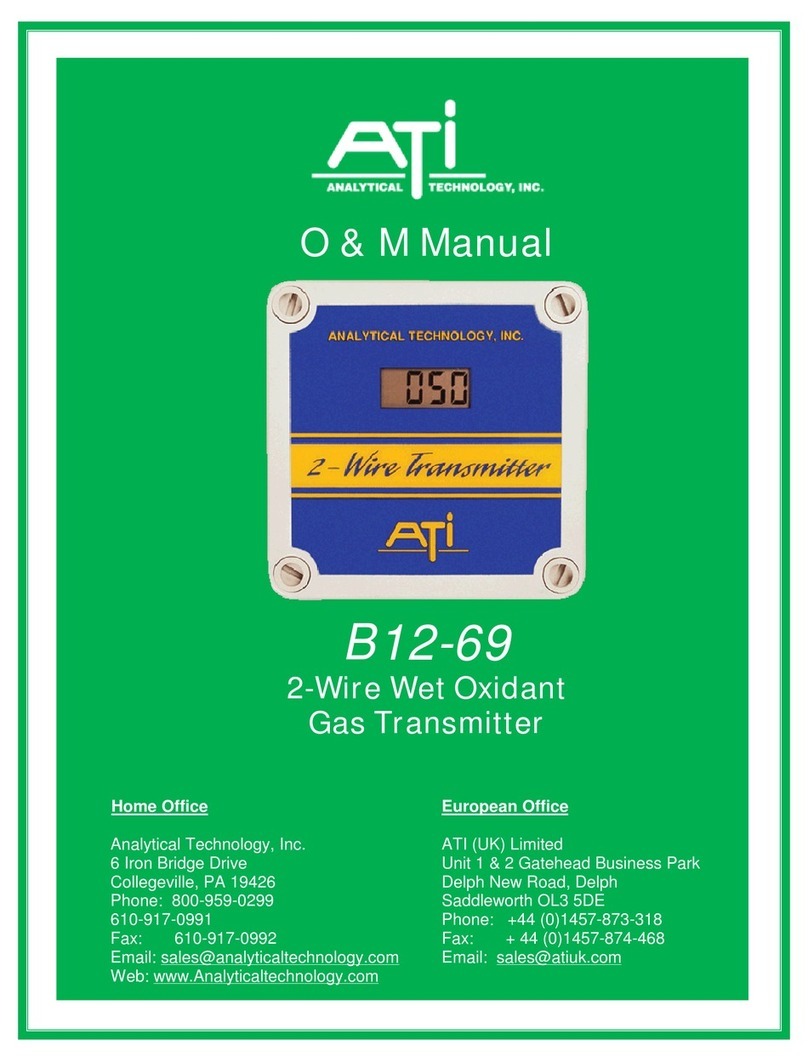
ATI Technologies
ATI Technologies B12-69 O & M Manual
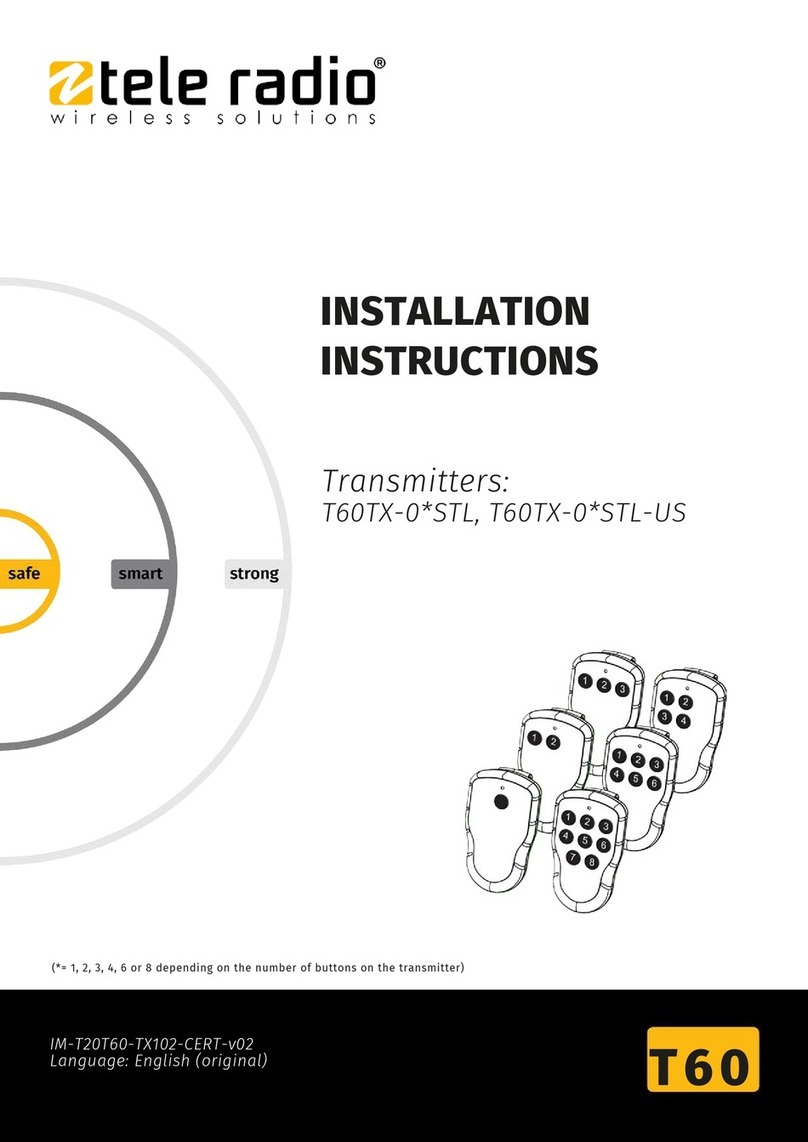
Tele Radio
Tele Radio T60TX-0 STL installation instructions

Dwyer Instruments
Dwyer Instruments DM DigiMag Series Installation and operating instructions