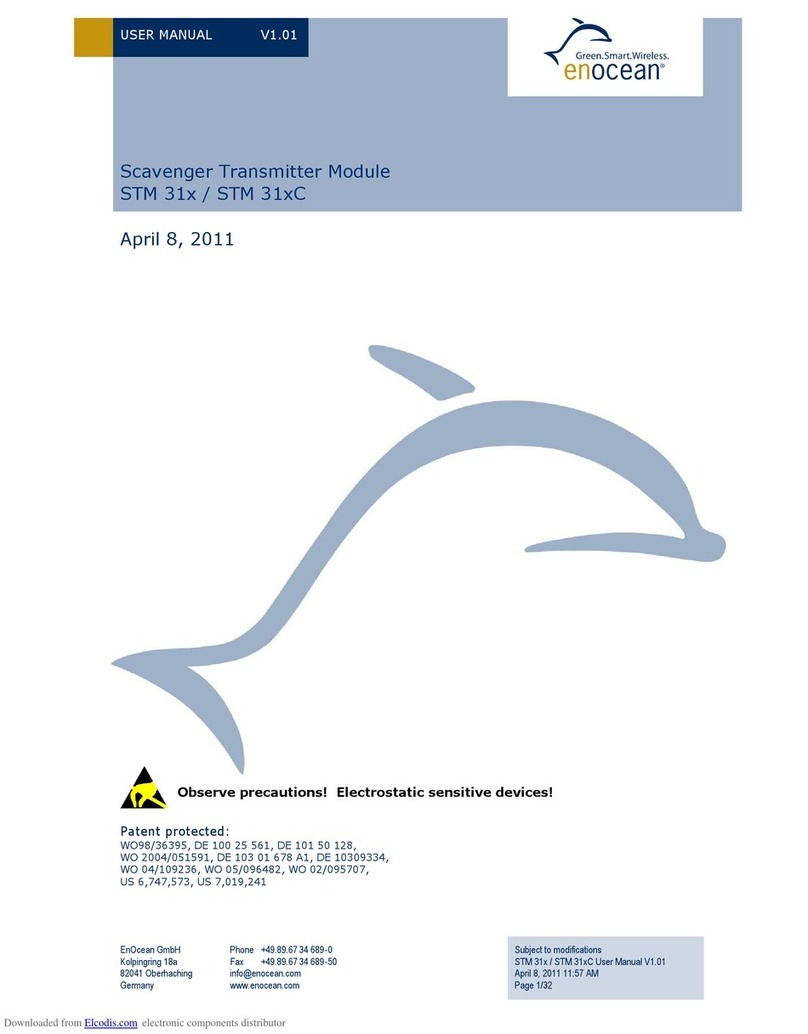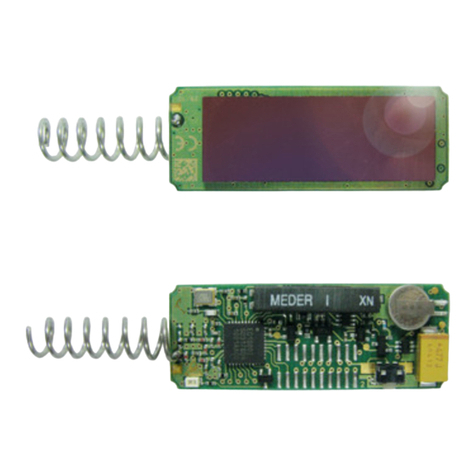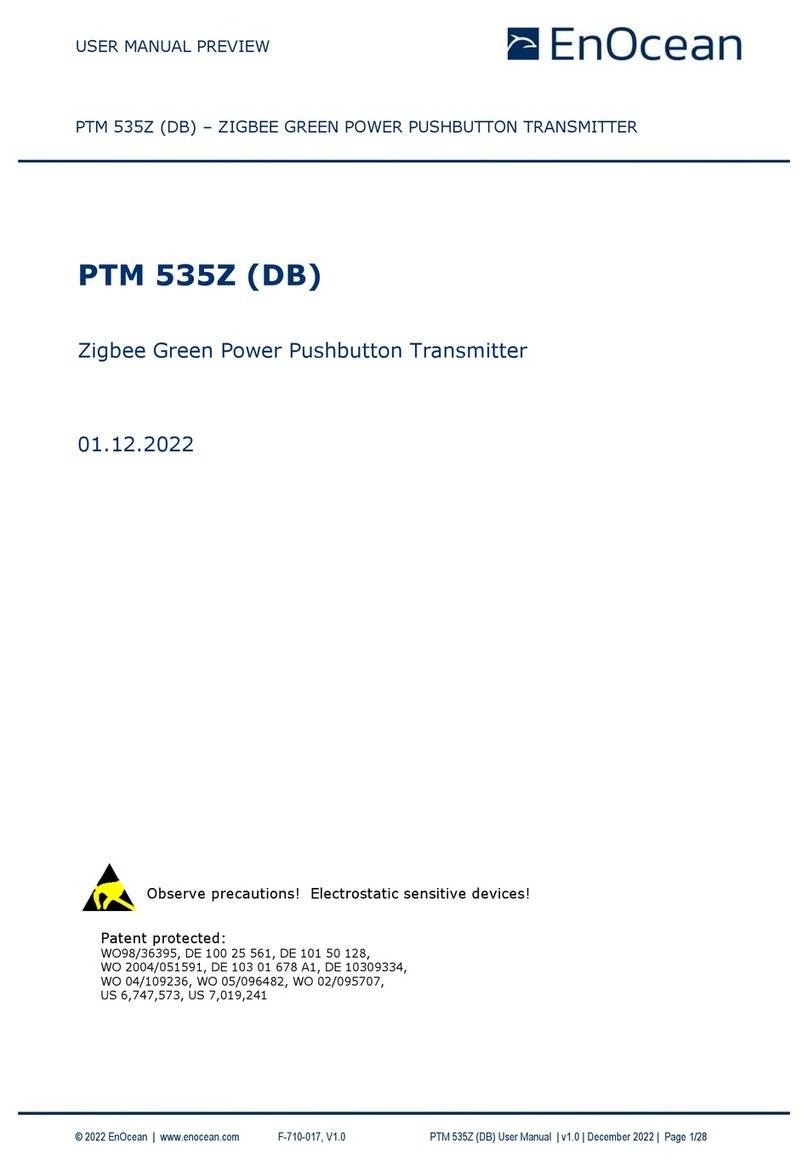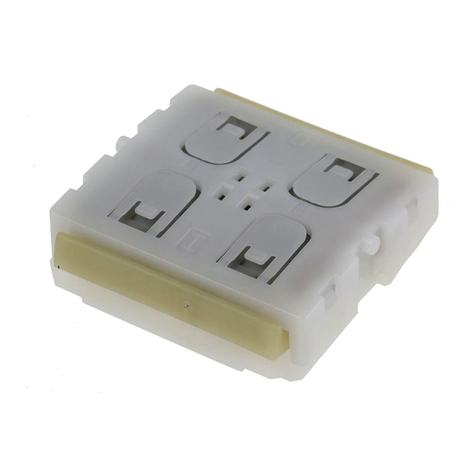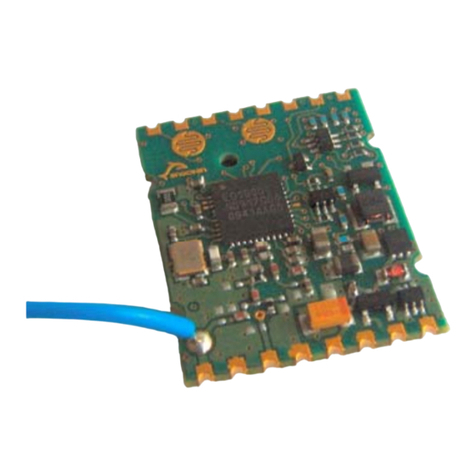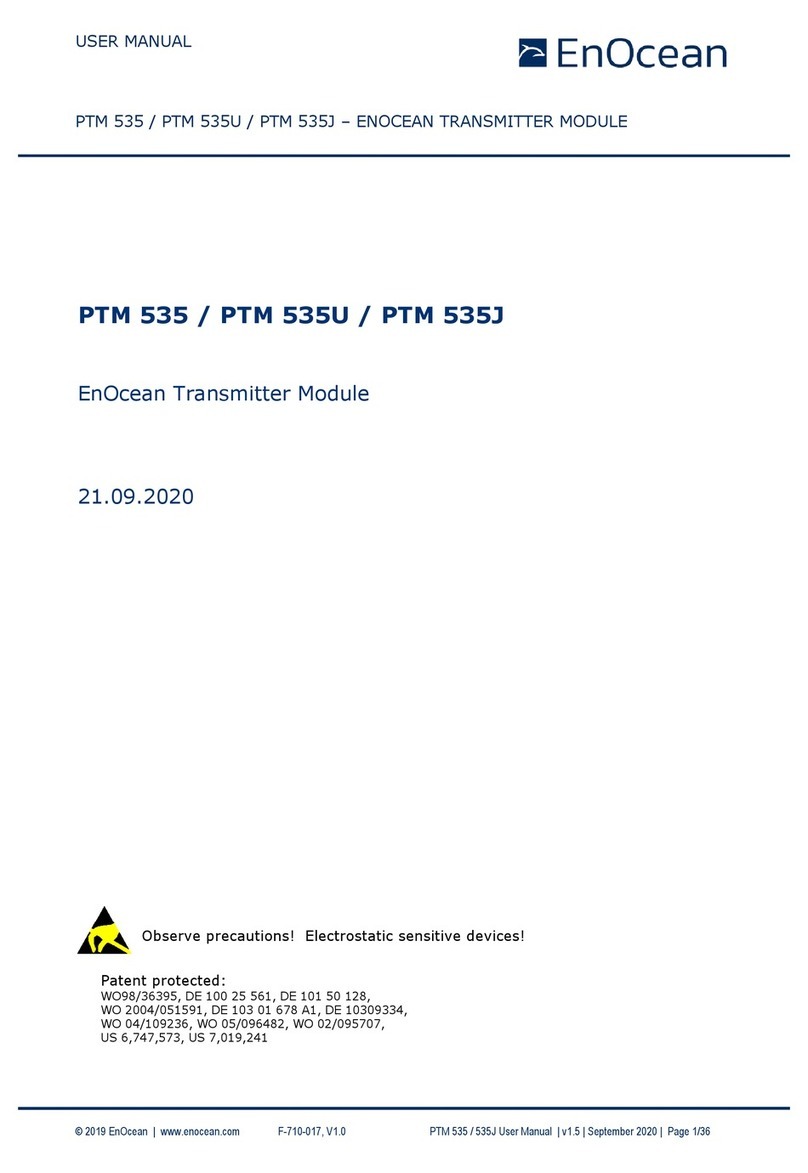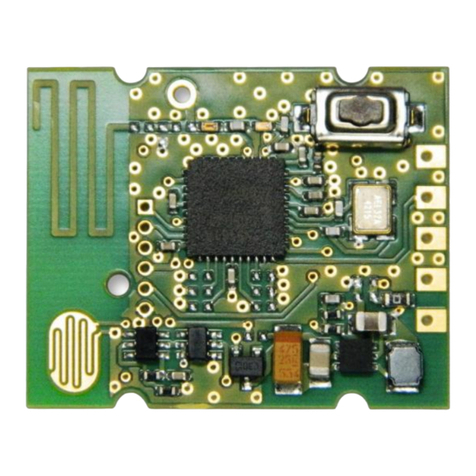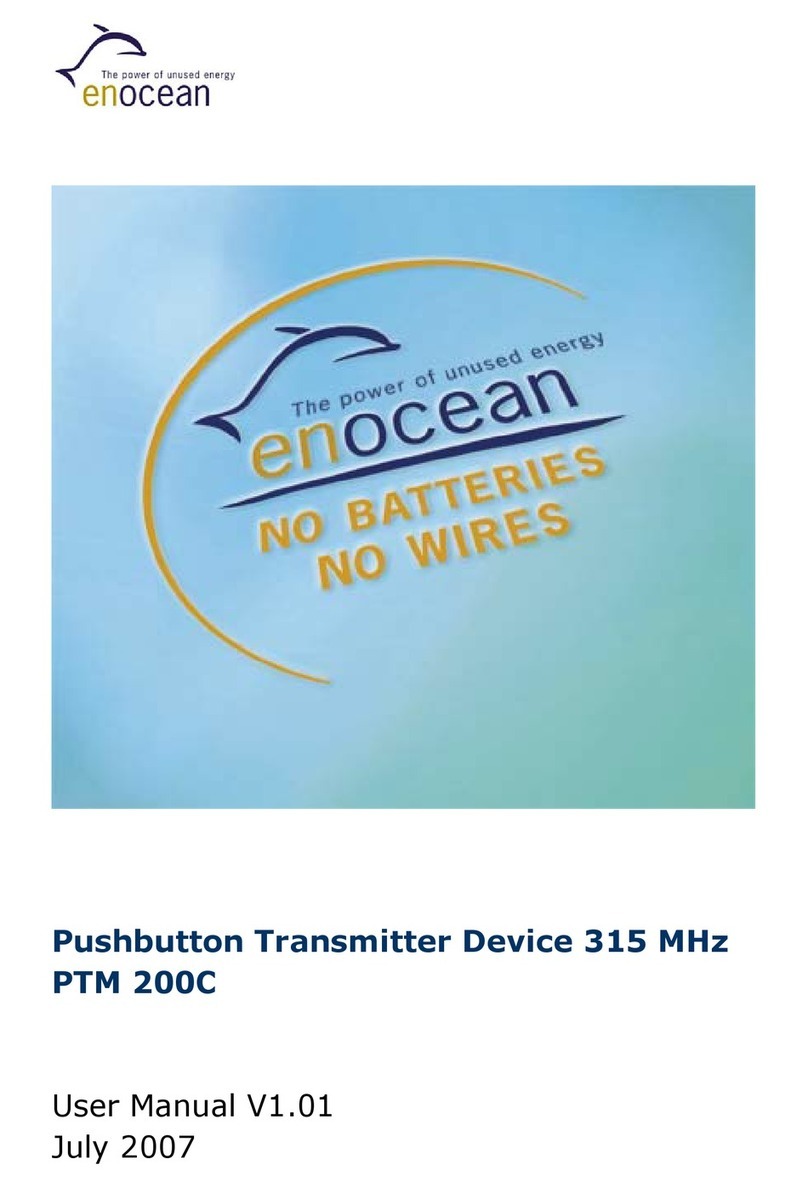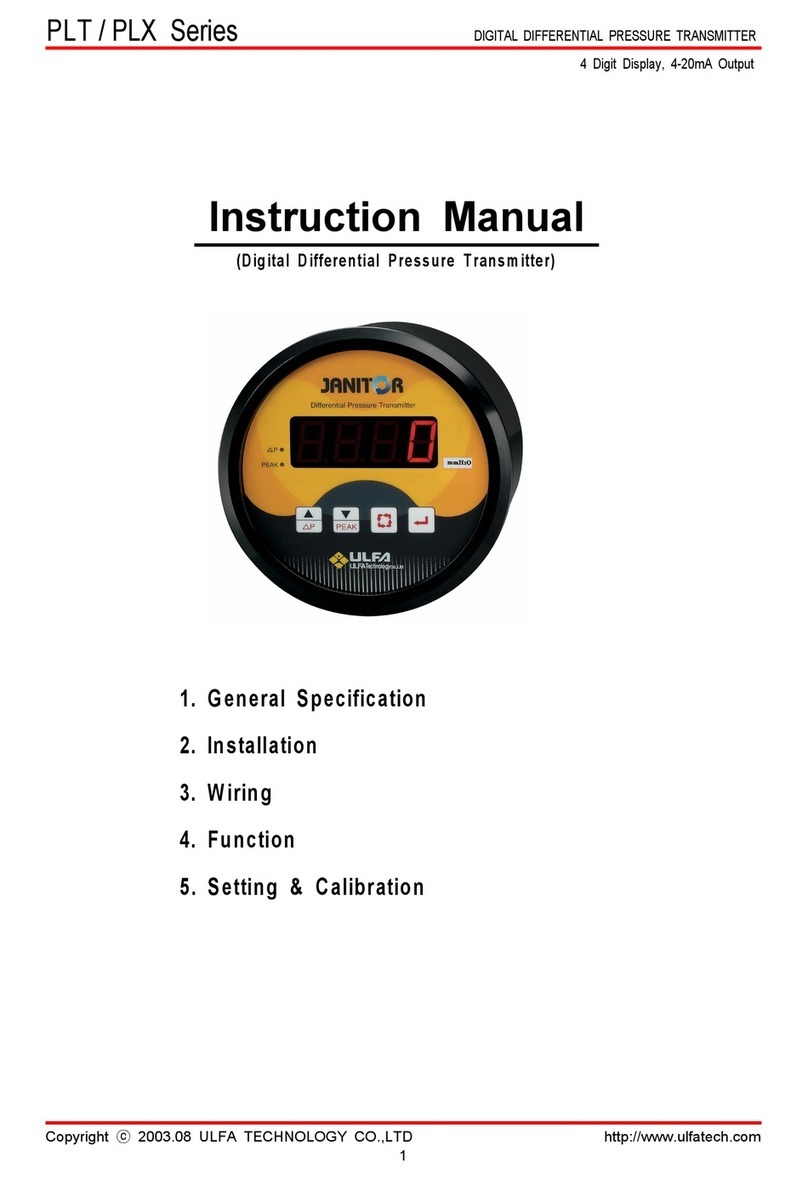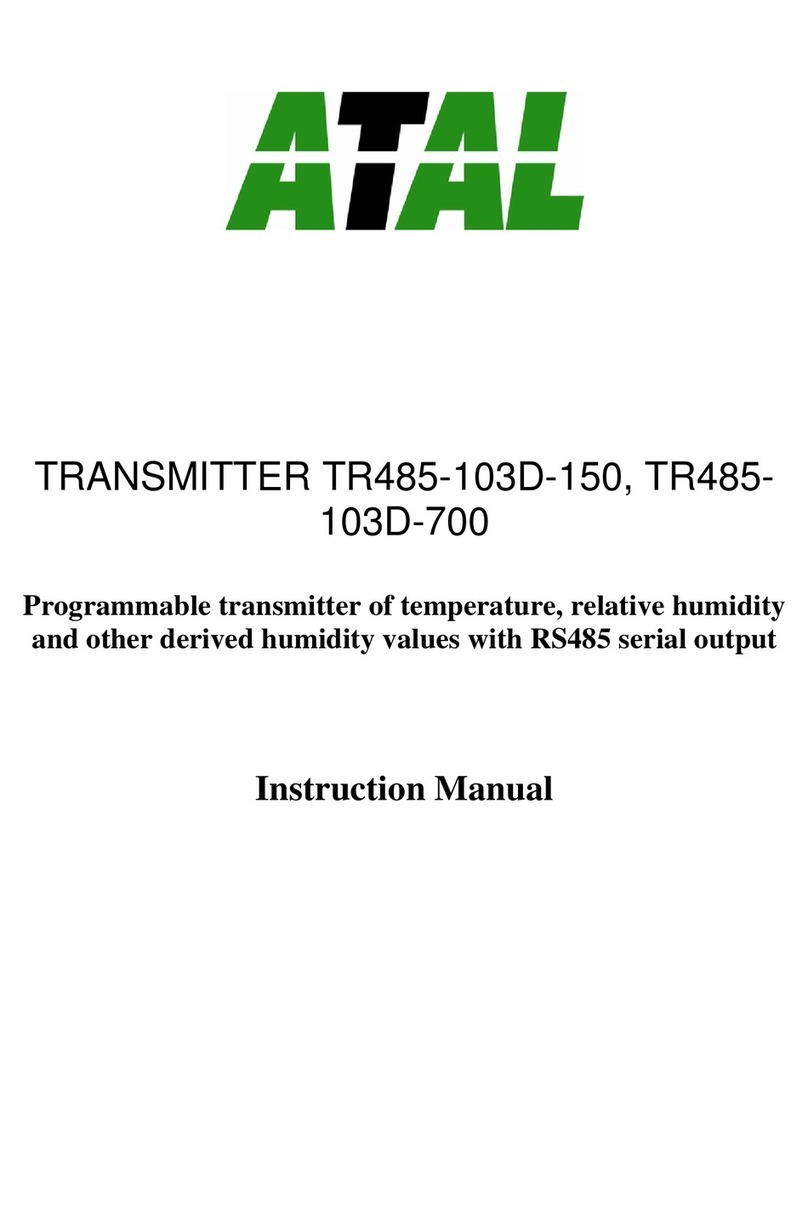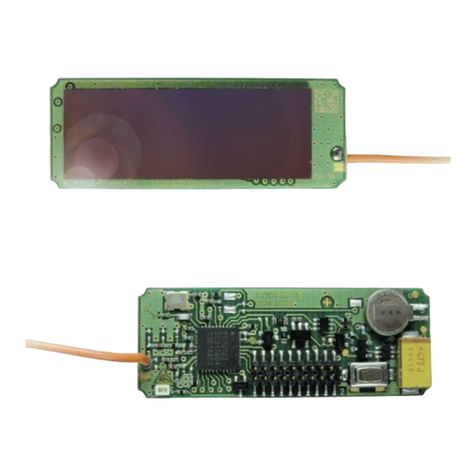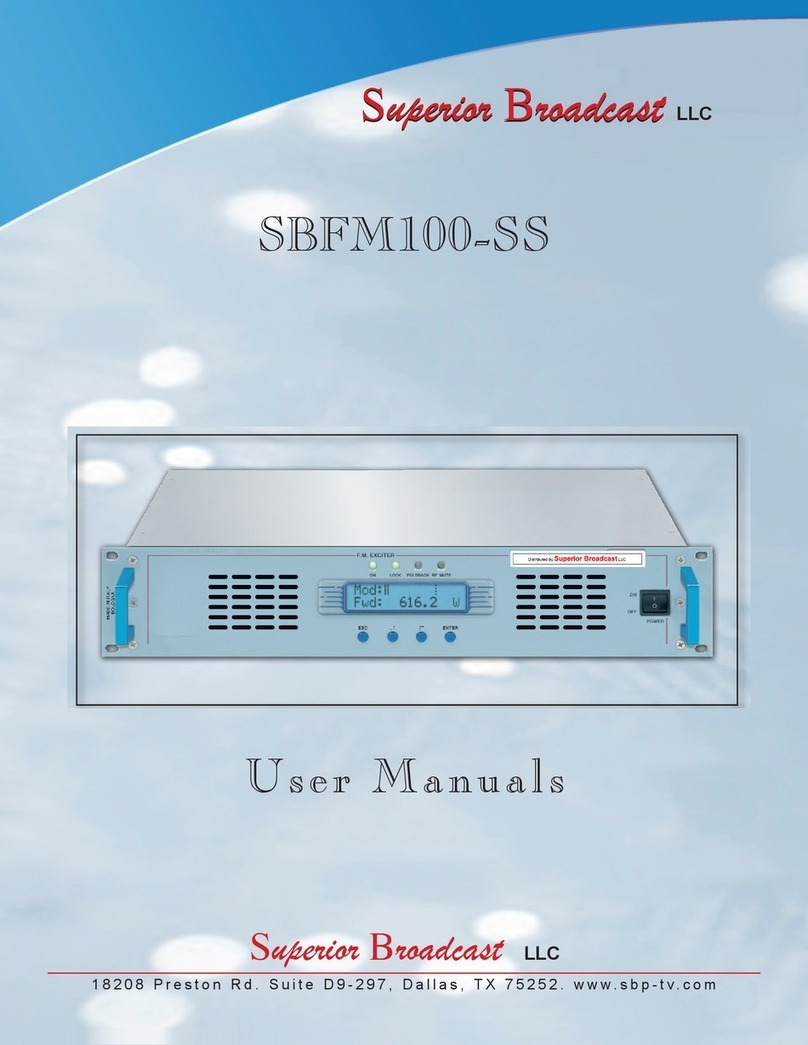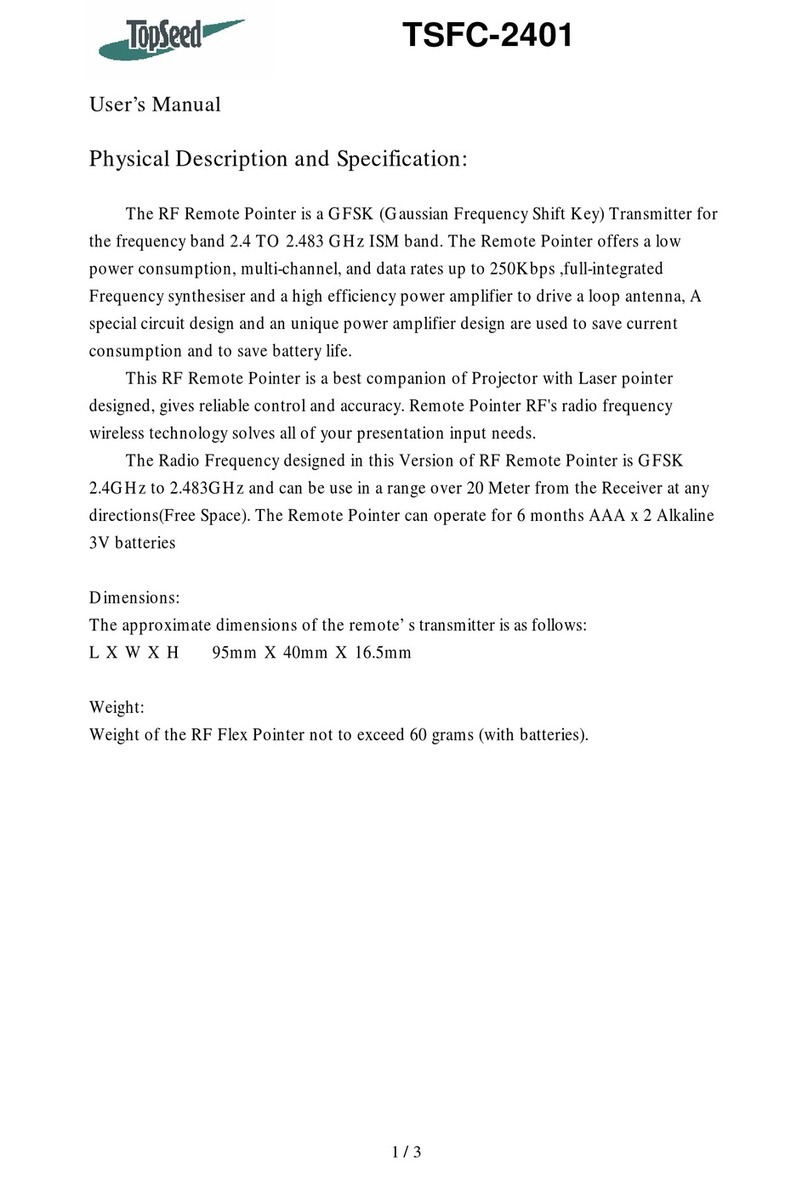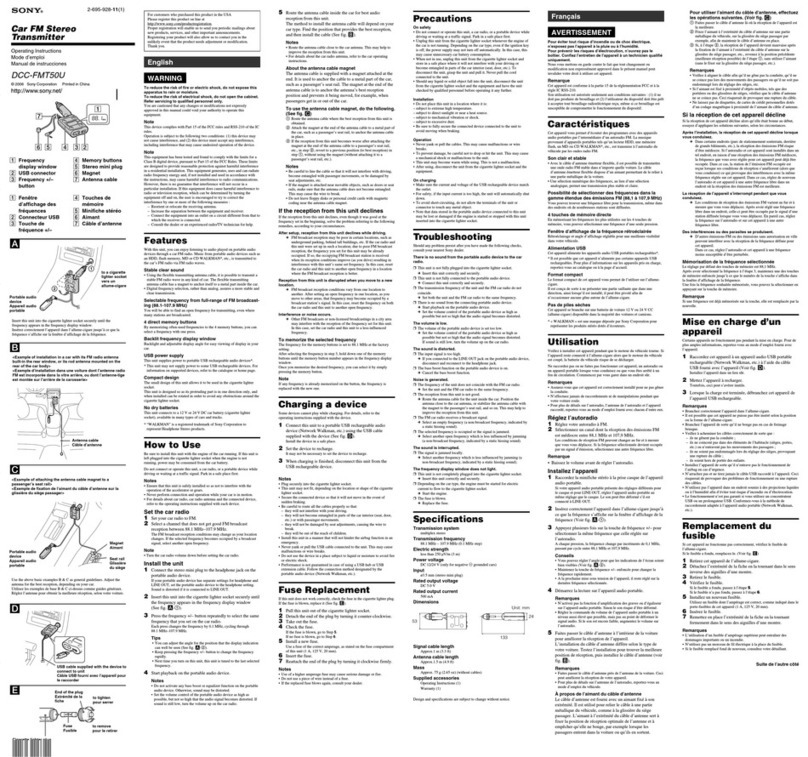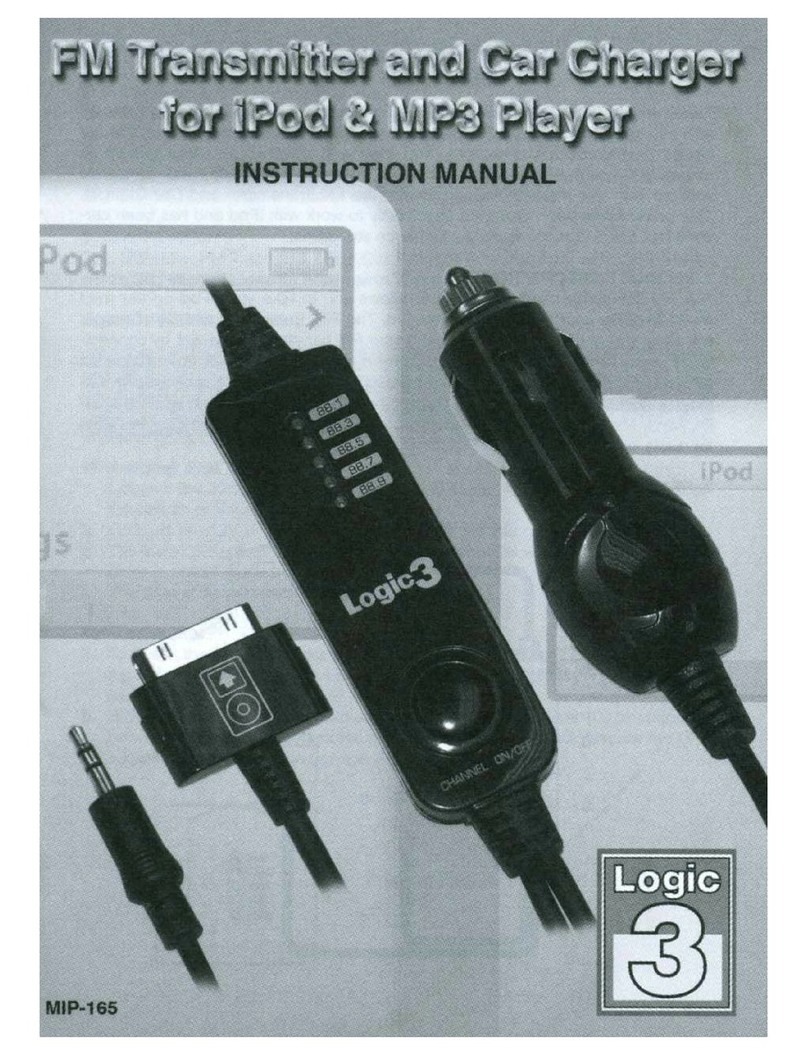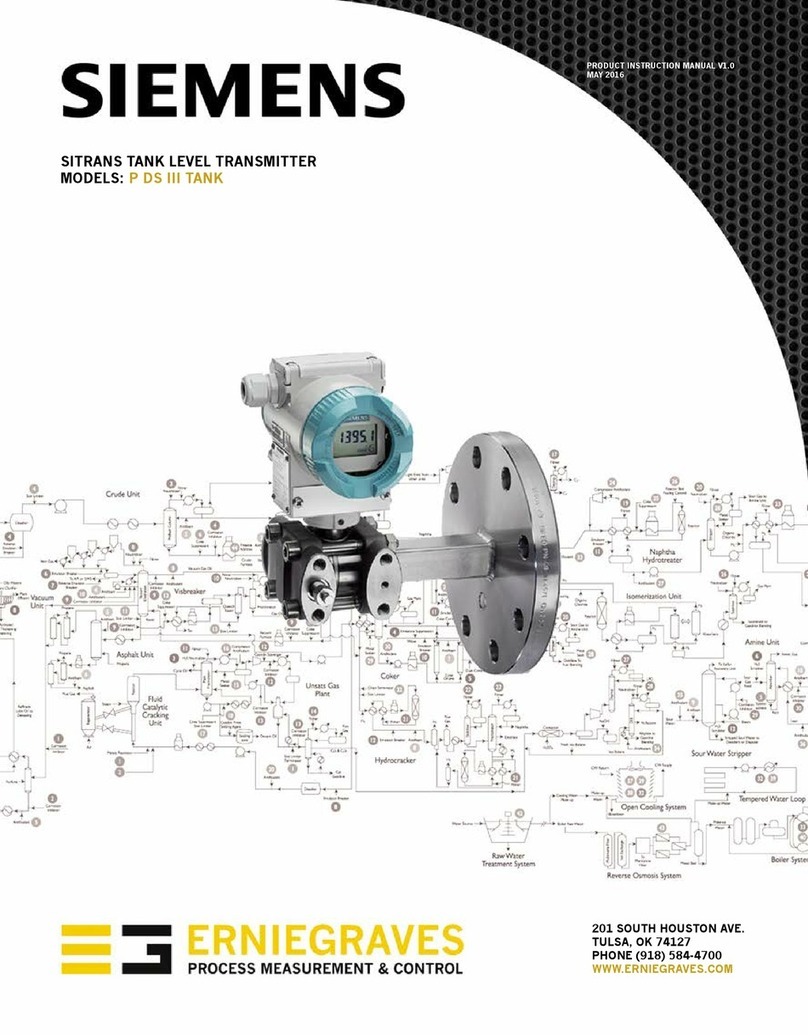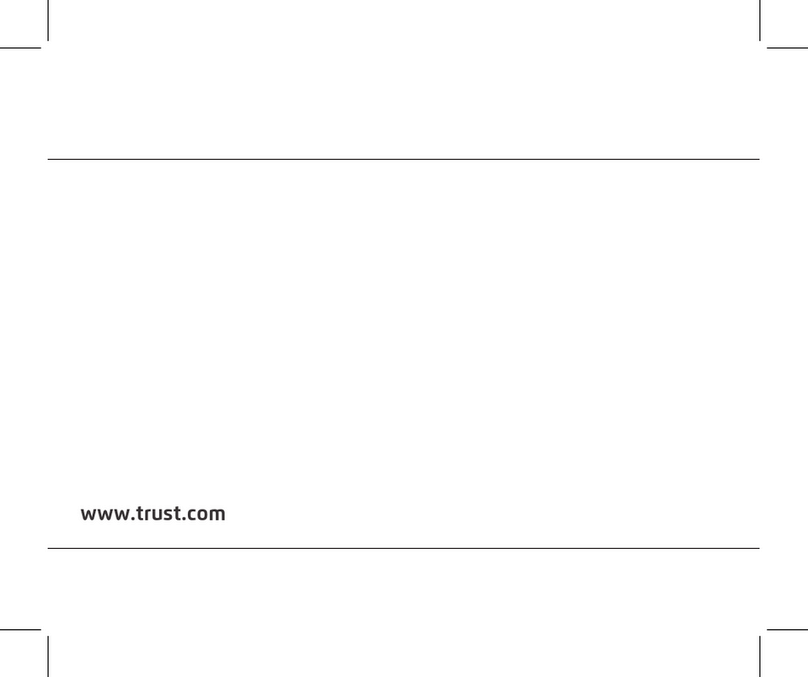USER MANUAL
PTM 215ZE – 2.4 GHz IEEE 802.15.4 Pushbutton Transmitter Module
© 2022 EnOcean | www.enocean.com F-710-017, V1.0 PTM 215ZE User Manual | v1.0 | March 2022 | Page 3/43
TABLE OF CONTENT
1 General Description ....................................................................................... 5
1.1 Key Functionality ........................................................................................... 5
1.2 Technical Data .............................................................................................. 6
1.3 Physical Dimensions ...................................................................................... 6
1.4 Environmental Conditions ............................................................................... 6
1.5 Packaging Information ................................................................................... 6
1.6 Ordering Information ..................................................................................... 6
2 Functional Information ................................................................................... 7
2.1 Device Overview ........................................................................................... 7
2.2 Functional Principle ........................................................................................ 7
2.3 Block Diagram .............................................................................................. 8
2.4 User Interface ............................................................................................... 9
3 Radio Transmission ...................................................................................... 10
3.1 Radio Channel Parameters ............................................................................ 10
3.2 Telegram Structure ...................................................................................... 11
3.2.1 PHY Header ......................................................................................... 12
3.2.2 MAC Header ........................................................................................ 13
3.2.3 MAC Trailer ......................................................................................... 13
3.3 Payload Structure ........................................................................................ 14
3.3.1 Button Contact Encoding....................................................................... 15
4 Telegram Authentication .............................................................................. 16
4.1 Authentication Implementation ..................................................................... 17
5 Commissioning ............................................................................................ 18
5.1 Commissioning Mode Entry ........................................................................... 18
5.2 Commissioning Telegram Transmission .......................................................... 19
5.3 Commissioning Telegram Format ................................................................... 20
5.3.1 Commissioning Telegram Example ......................................................... 21
5.4 Radio Channel Adjustment ............................................................................ 22
5.4.1 Adjustment examples ........................................................................... 22
5.5 Determining The Correct Radio Channel ......................................................... 23
5.6 Radio Channel Storage And Return To Data Mode ............................................ 23
6 Device Integration ....................................................................................... 24
6.1 Using the NFC interface ................................................................................ 24
6.2 NFC interface functions ................................................................................ 25
6.3 NFC interface state machine ......................................................................... 25
6.3.1 IDLE state ........................................................................................... 26
6.3.2 READY 1 state ..................................................................................... 26
6.3.3 READY 2 state ..................................................................................... 26
6.3.4 ACTIVE state ....................................................................................... 26
6.3.5 Read command ................................................................................... 27