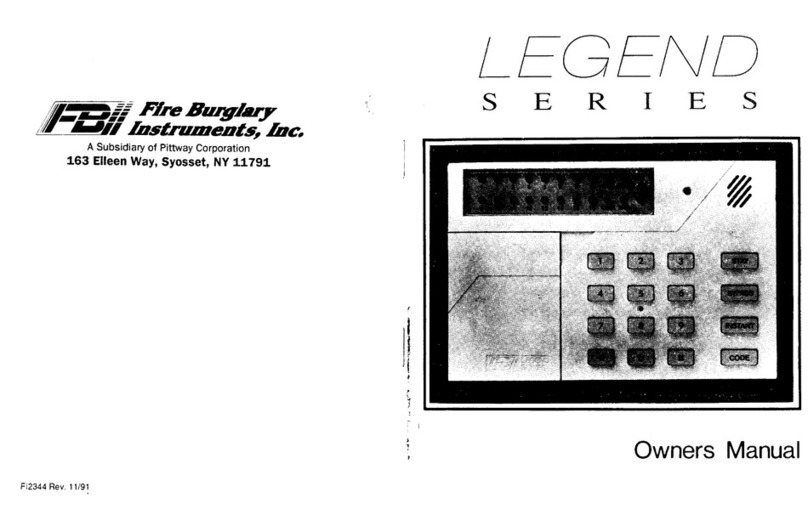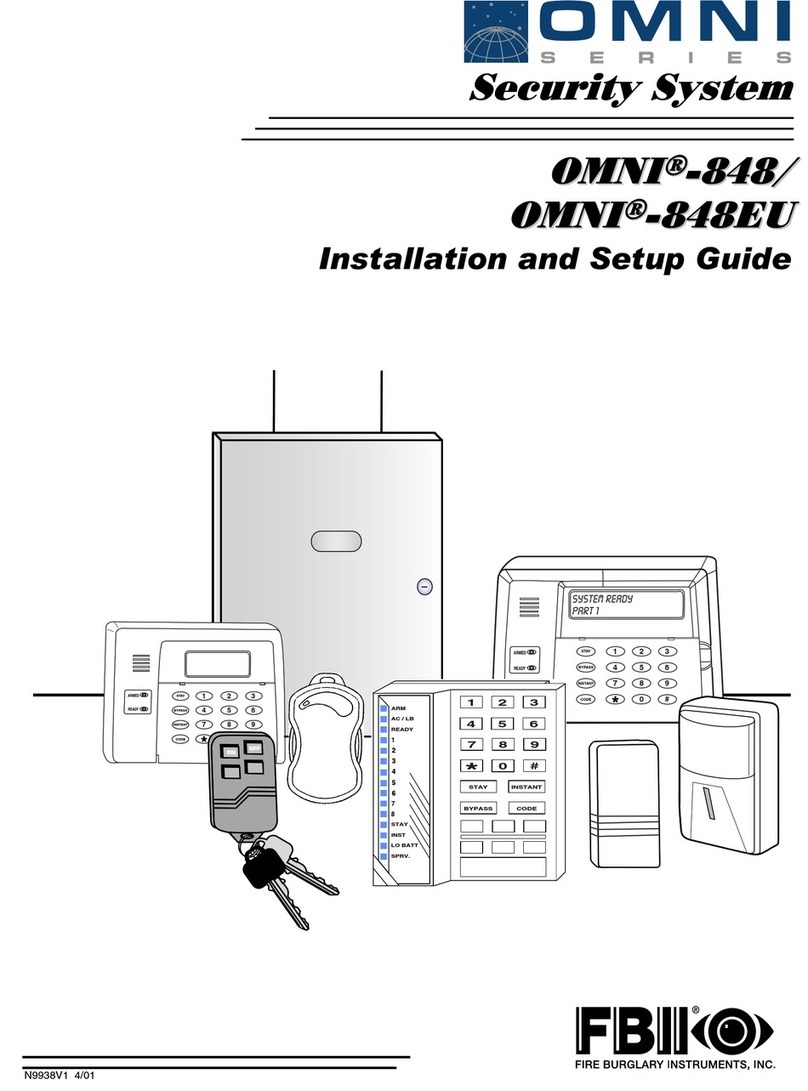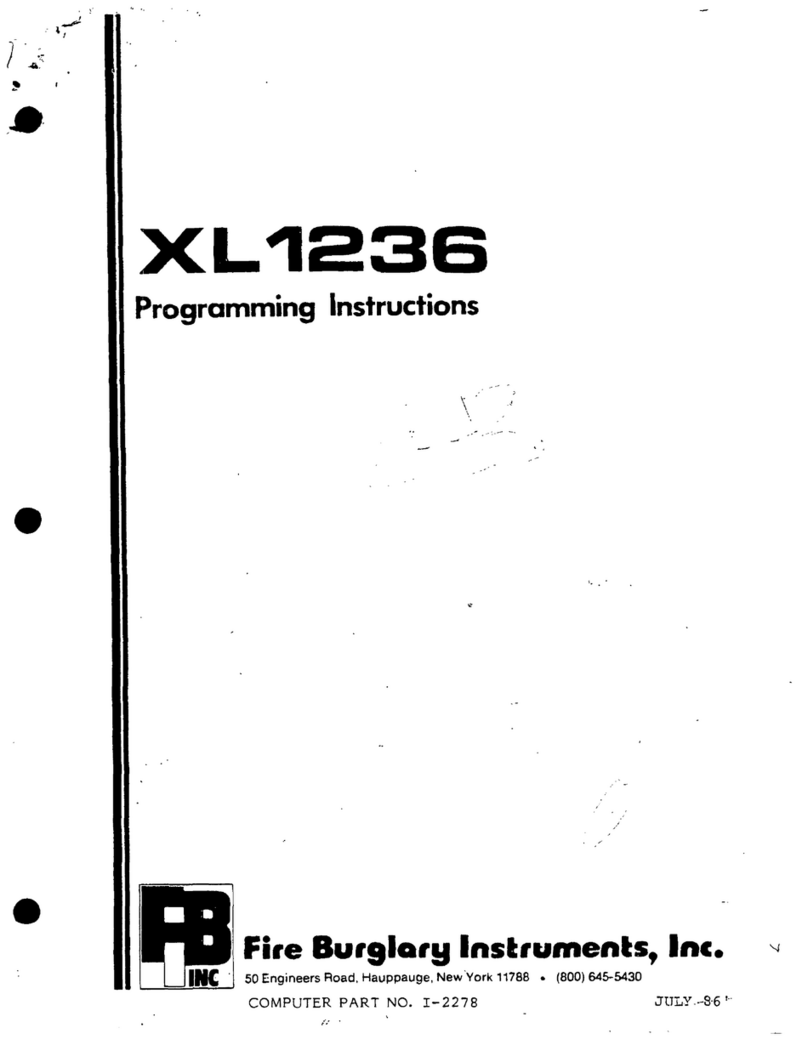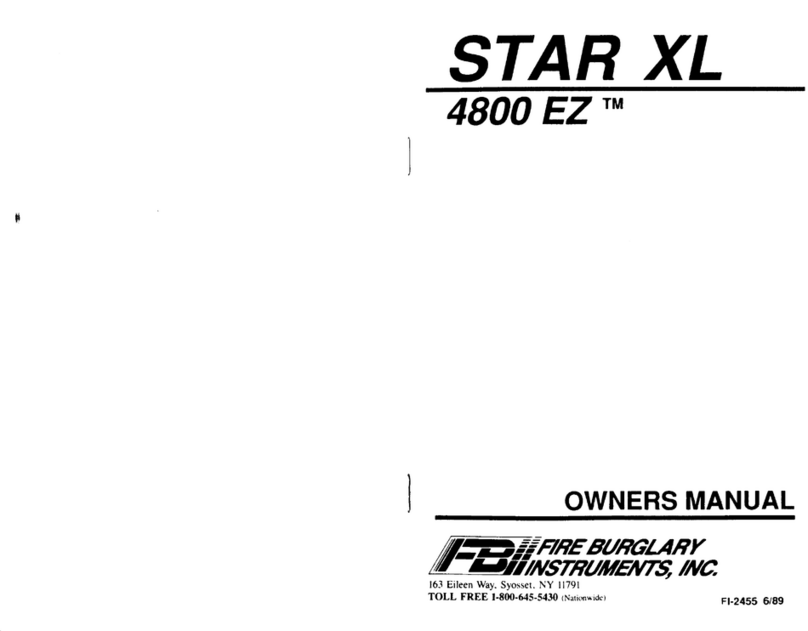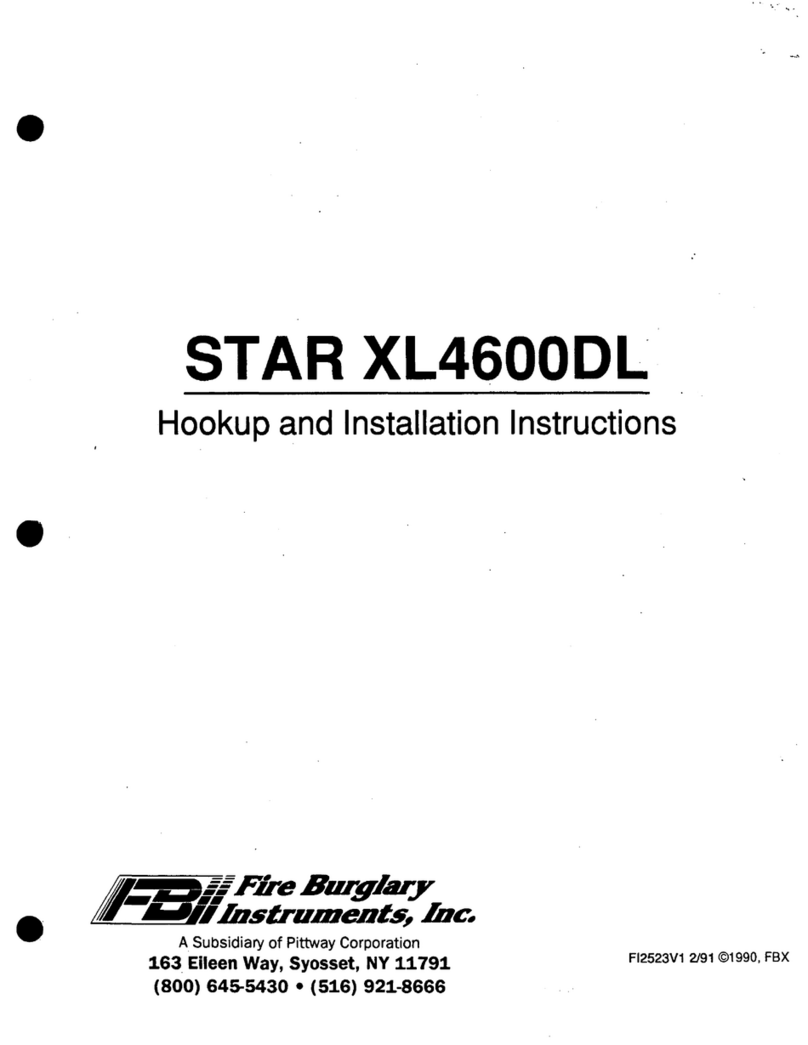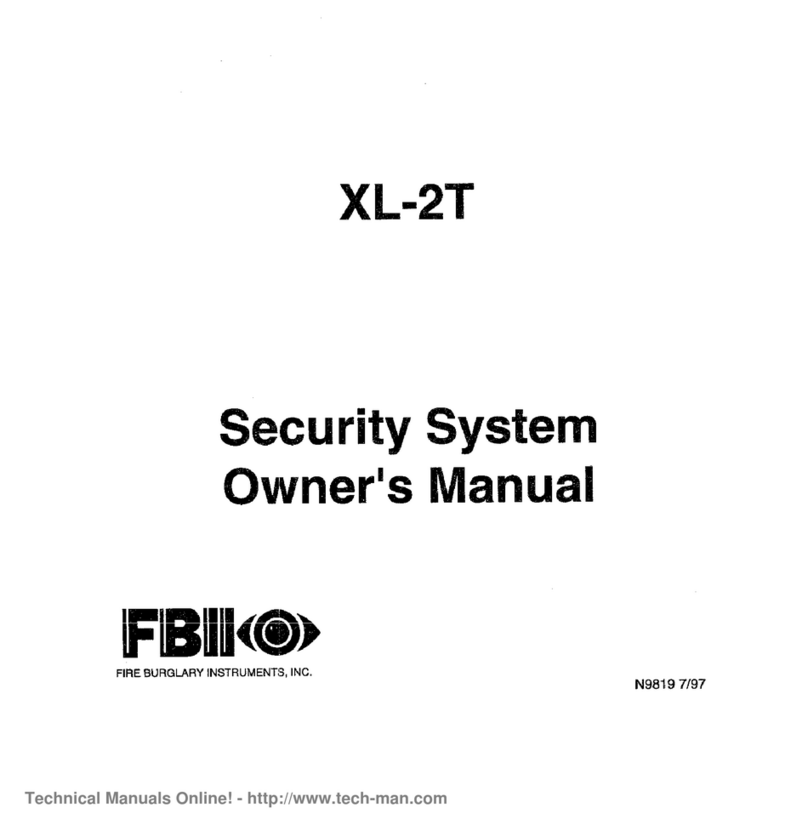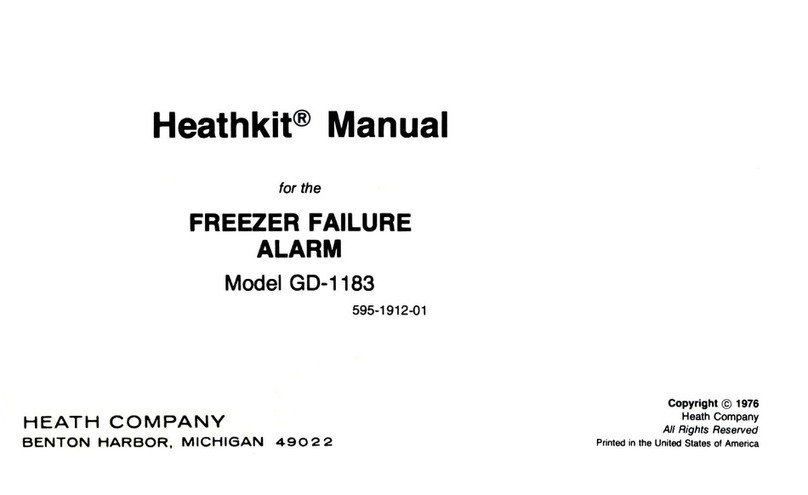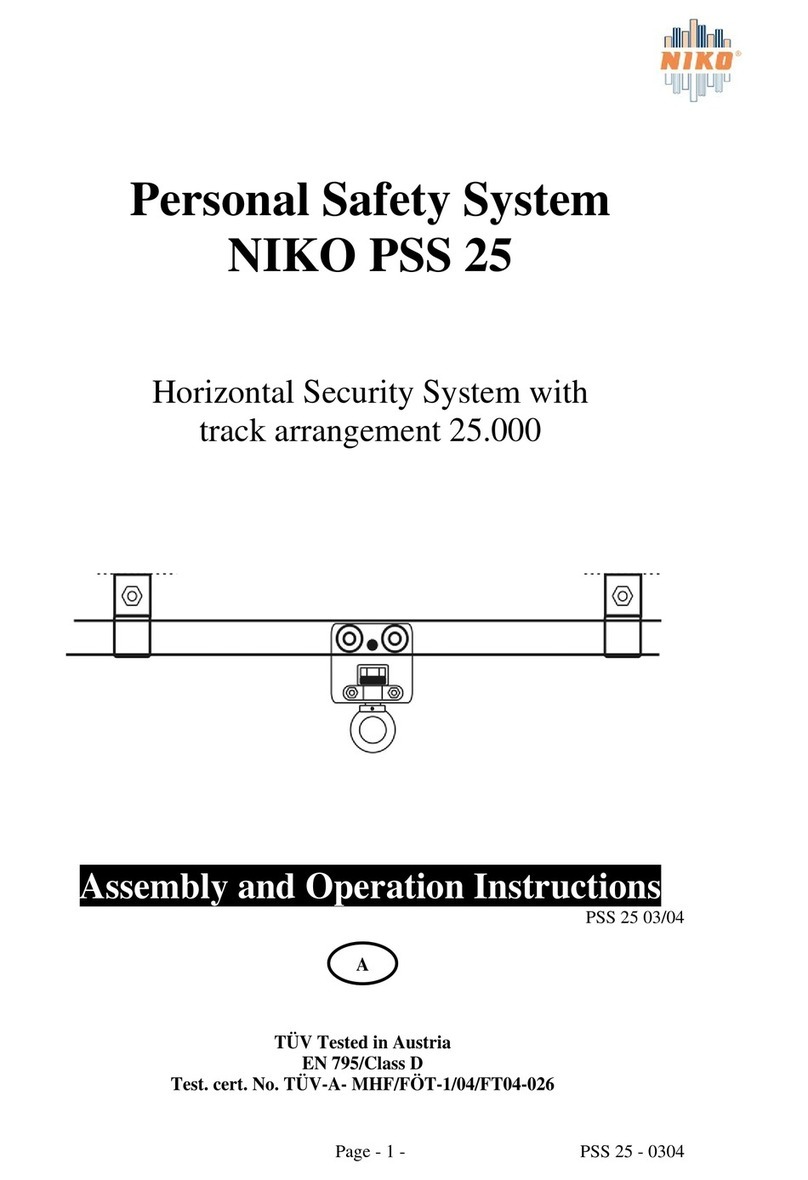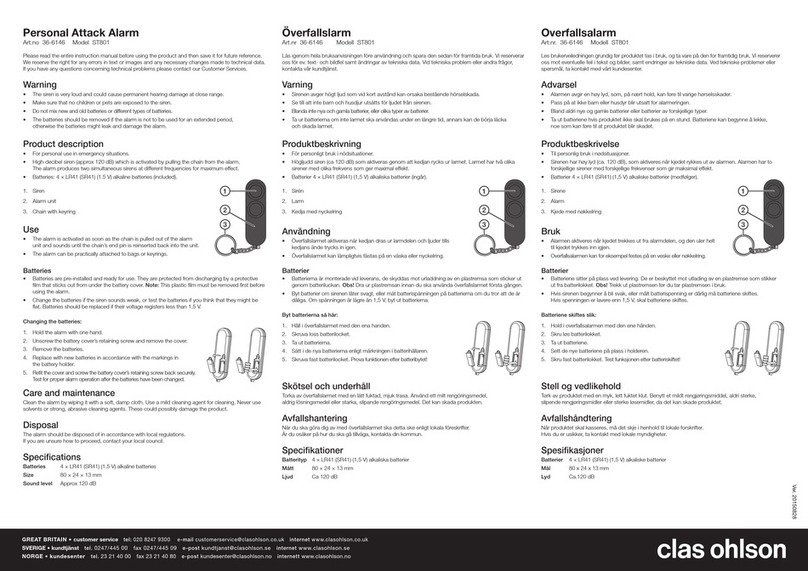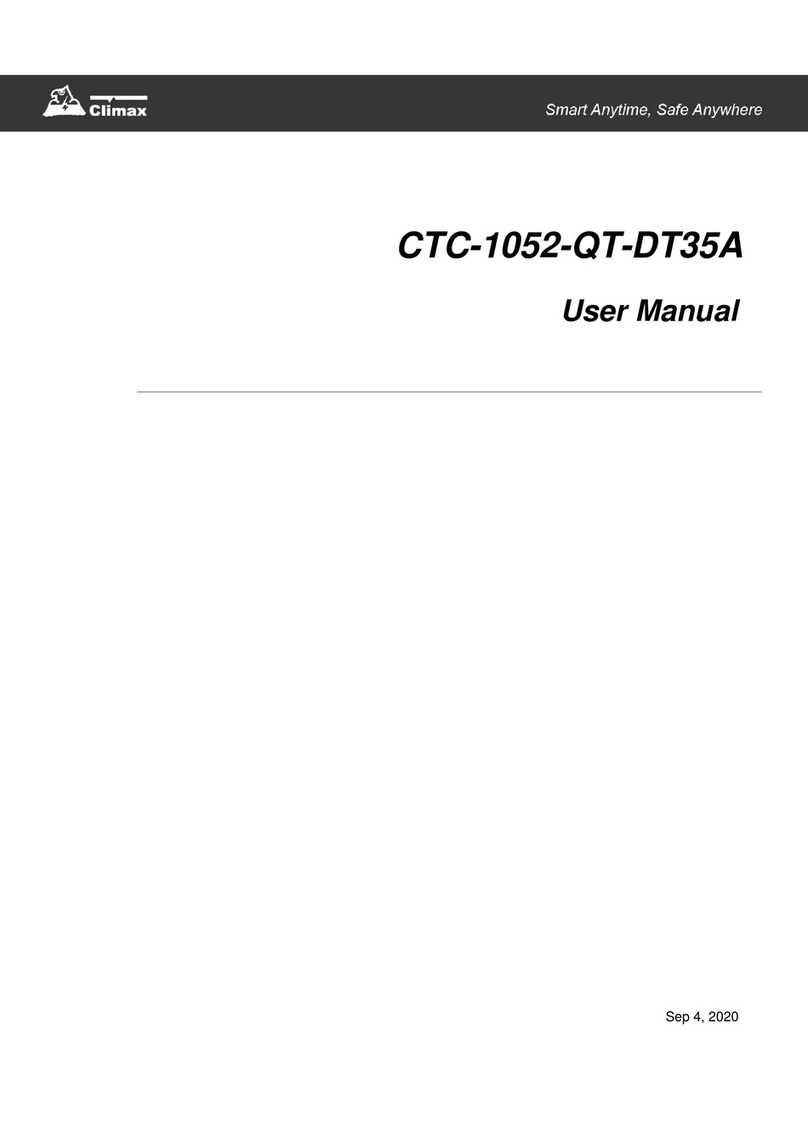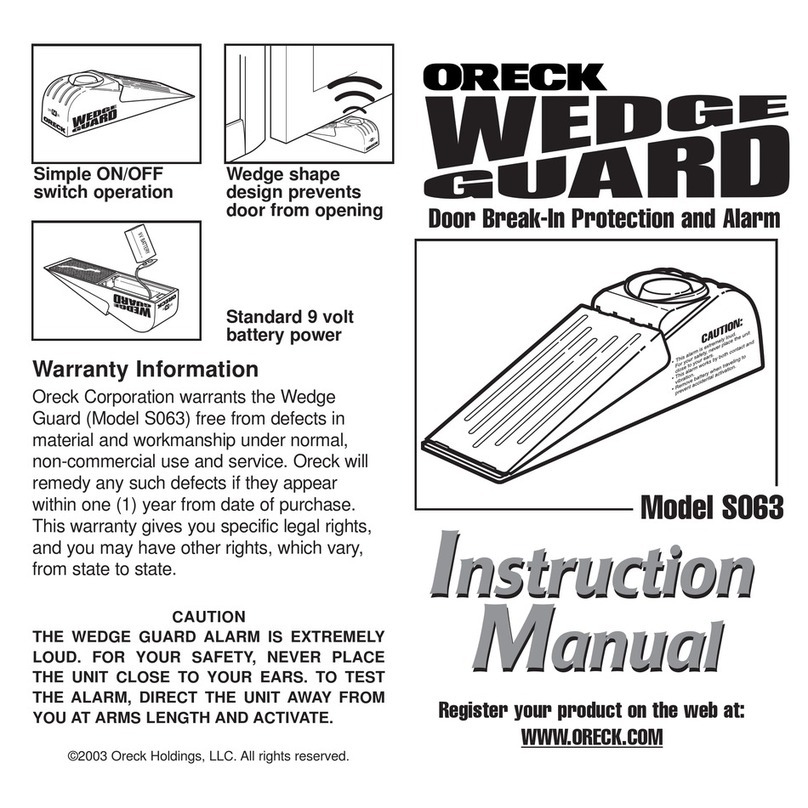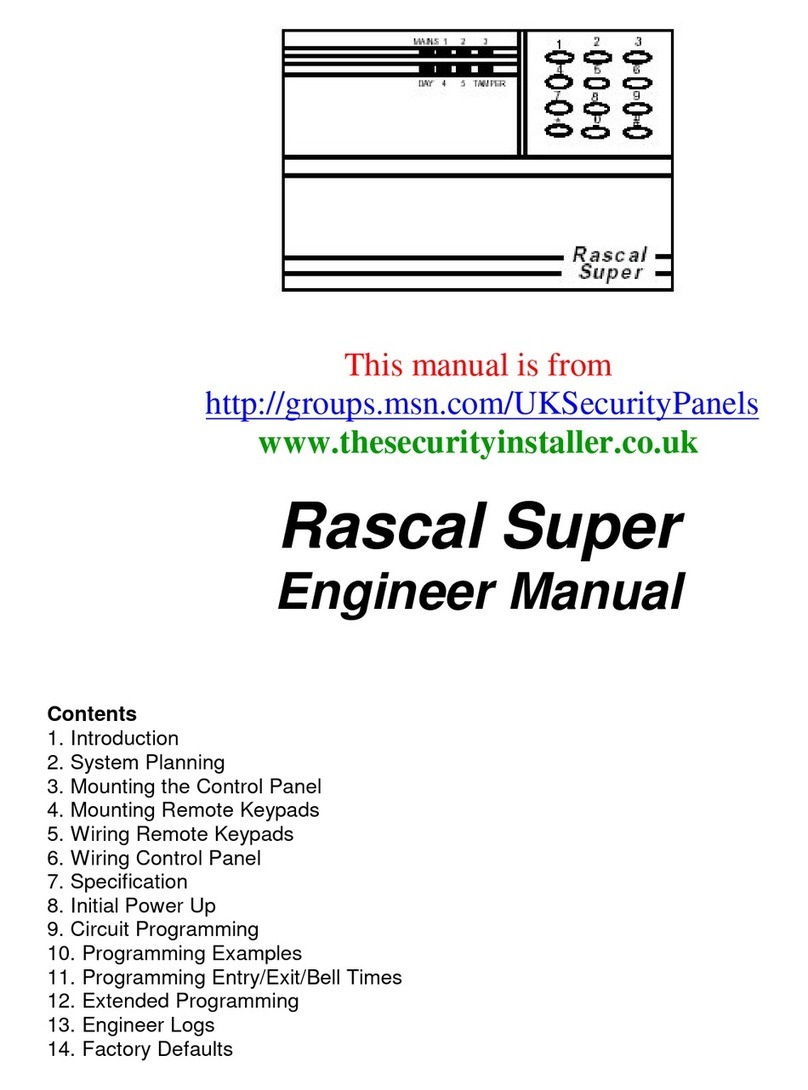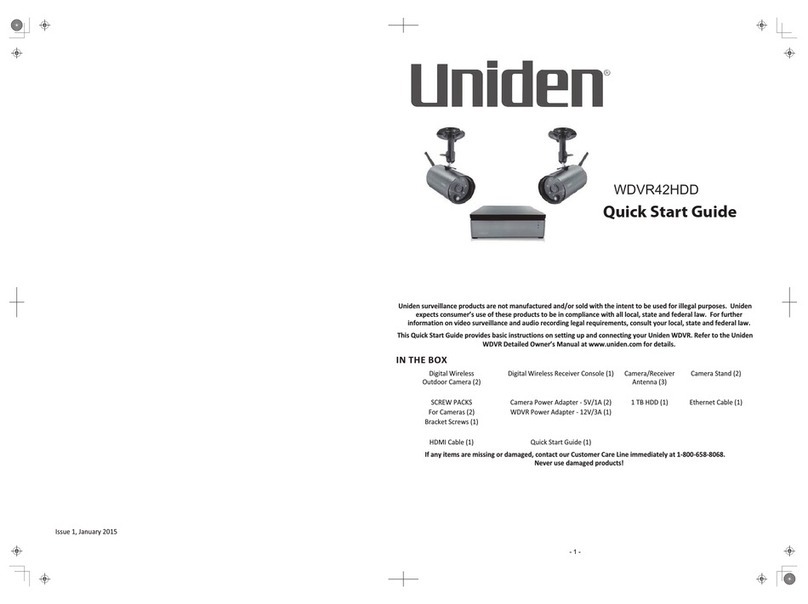22.
SET AUTO-ARM TIME (#5)
Another option selectable by your installer is auto arming. This feature means
that the system can beprogrammedto arm atapreprogrammedtime everyday.
This will occur at the selected time if the system is not already armed. For
example, ifyou havean 11:30PMauto-armingtime programmedandfall asleep
without armingthe system, the panel will automatically arm at 11:30.
WARNING INDICATOR
Awarning signalcan beselected by your installer to provide anaudiblewarning
two minutes prior to the auto- arming time. This warning will repeat every 30
seconds until the auto armingtime. Todisable, simply enteryourfour digit user
code. The keypad will emit a beep and the indicator lights on LED based
keypads will blink rapidly to acknowledge that you have removed the
auto-armingtime for the day.
HOW TO CHANGE THE AUTO-ARMING TIME
Tomodify the auto-armingtime enter:#5 [USER] HR MN. Forexample:than f-3
the auto-arming time to 11:45PM (user code of 5678) enter: # 5 5878 23 45’< ’
.
NOTE: All times are entered in 24 hour (military)time.
. This feature is disabled in UL installations.
23:CHIME MODE (#6)
The optional chime modecauses the keypadto beepfor one second everytime
selected zones such as the entrance door are opened while the system is
disarmed. For example, this could inform you each time the front door was
opened while you.were at home. Toactivate, press # 6 from the keypad. If the
chime feature has already been turned on, another#6 will turn the feature off.
24.
READ CLOCK TIME (#7) LCD Only
Upon entering#7, the LCD display shows the current time.
25.
READ AUTO SET TIME (#8) LCD O.nly
Upon entering #8, LCD display shows the time that system will auto-arm.
26.
DOdR STRIKE COMMAND (# 9 )’
if enabled by your installer a valid user can activate any of the system door
strikes through the following command: # 9 [USER] [door strike number] For
example: activate door strike 3 (with user code of 2468) enter:# 9 2468 3
XL-3 USER’S MANUAL Page 13