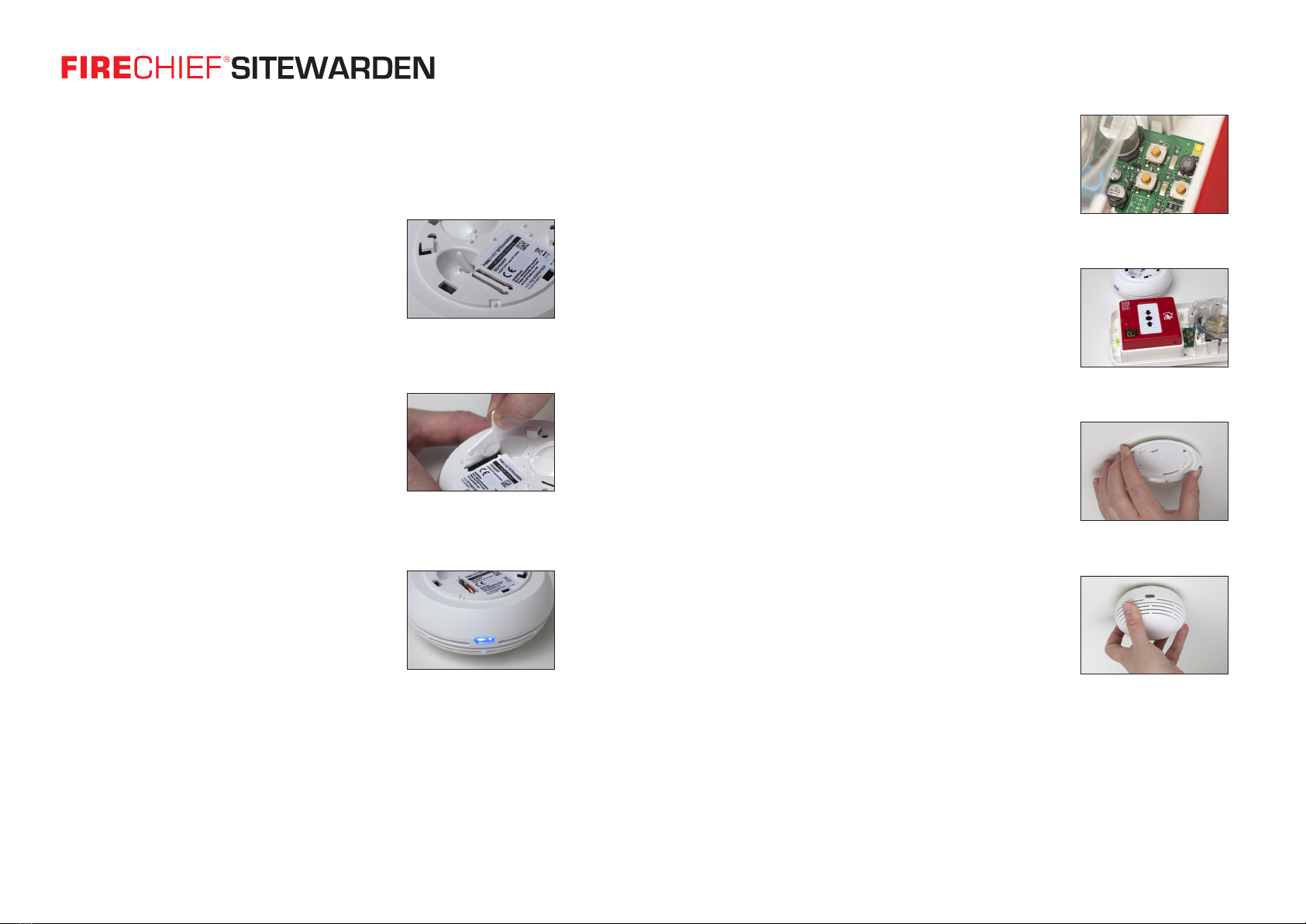
Phone: 0330 999 0019
Email: sales@rechiefglobal.com
www.rechiefglobal.com
Radio Linked Smoke Detector
1. Locate the battery tab on the rear of the
detector and also the TEST button on the
side of the detector. Prepare to press the
TEST button within 20 seconds of removing
the battery tab.
2. Remove the battery tab in the base of the
detector. You will hear a conrmation
beep
3. Within 20 seconds, press the TEST button
on the edge of the smoke detector. The
test button will ash blue.
SD400RF
PAIRING A SD400RF SMOKE DETECTOR
4. Then press and release the PROG
button on the MASTER unit. A ‘d’ will
appear in the LED display and the
smoke detector will start to emit a
series of beeps.
5. Press and release the TEST button
on the smoke detector. You will hear a
conrmation tone and the units are
now paired.
6. Now install the base of the detector
in the location required using suitable
xings.
7. When the base is xed, the detector can
then be installed by locating it in the
base and turning clockwise until you
hear a click and the detector is rmly
held in the base.