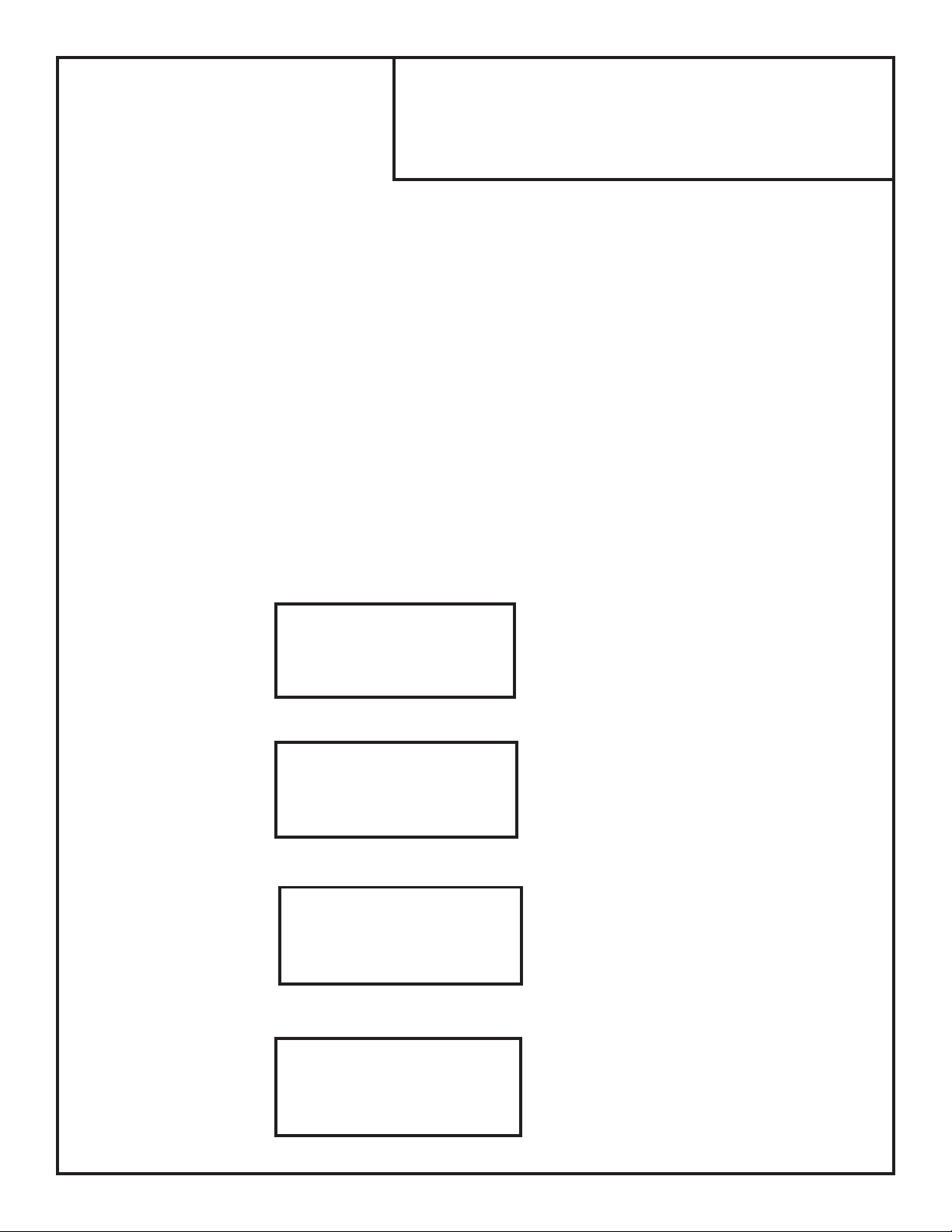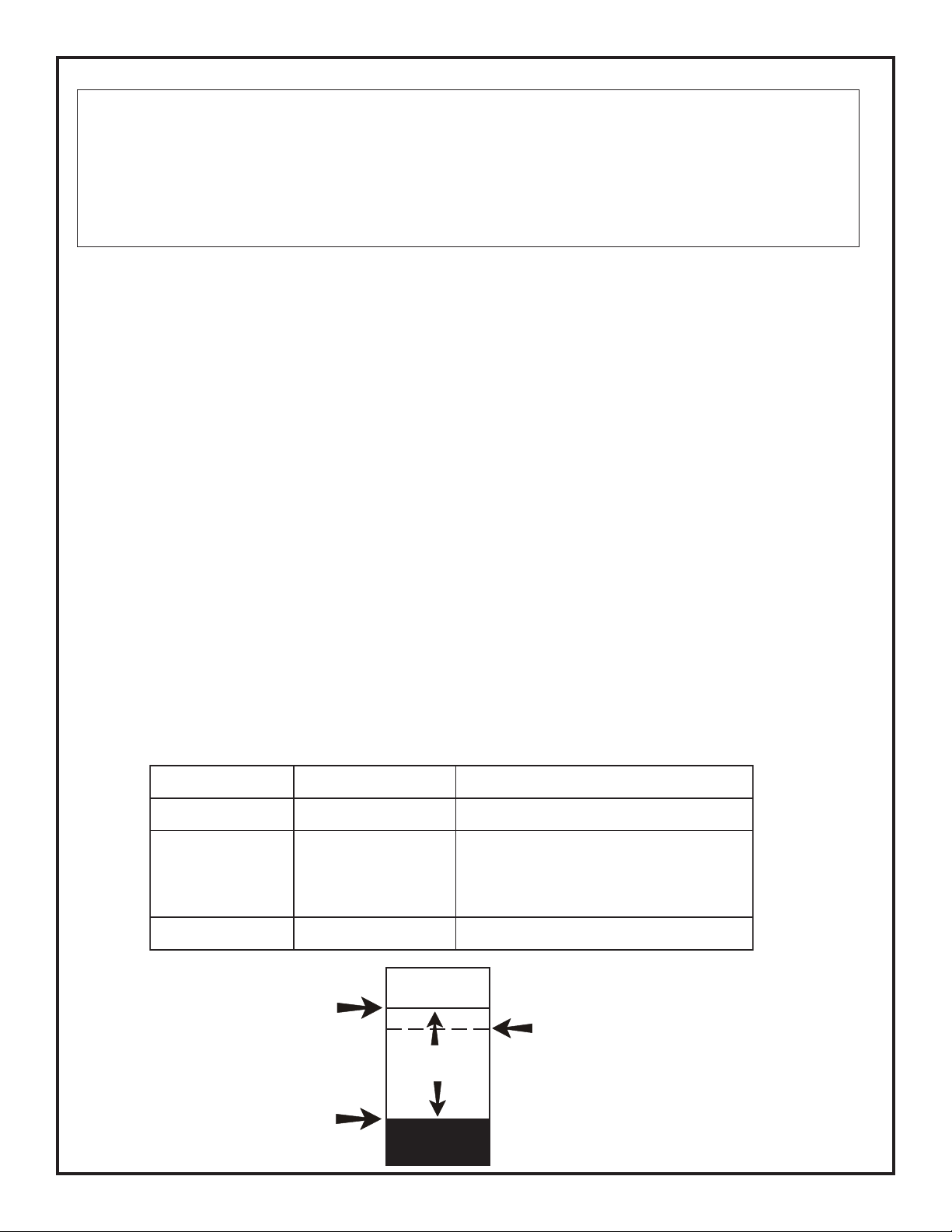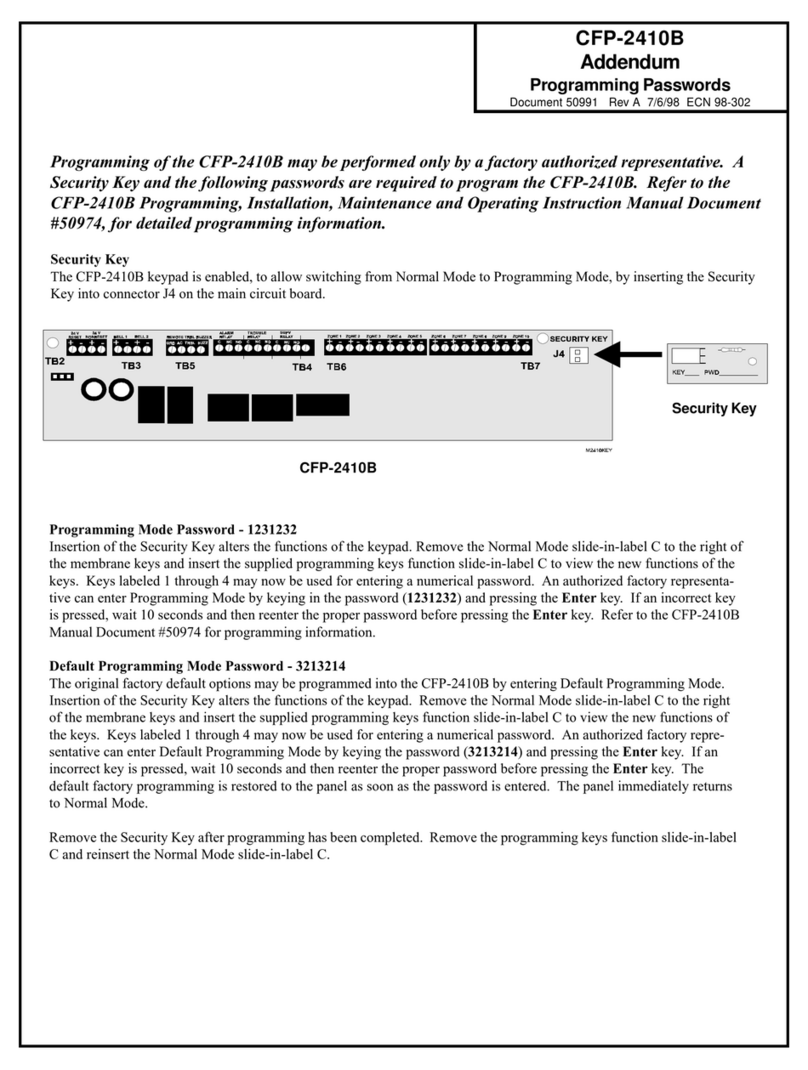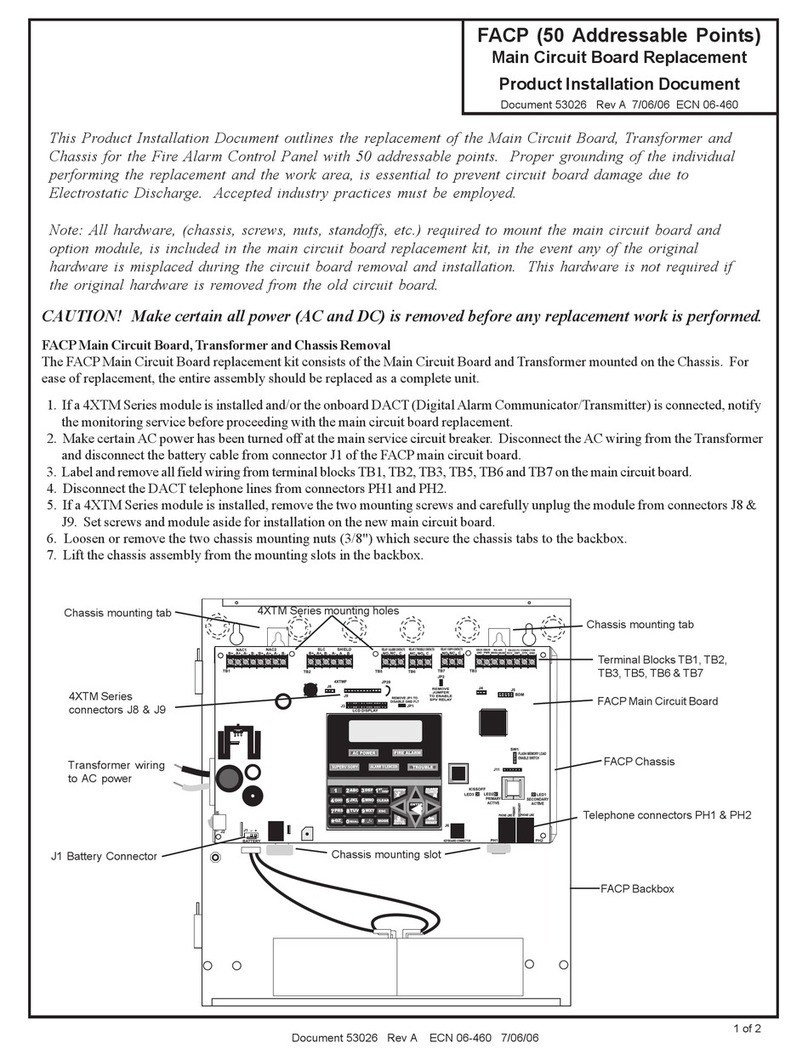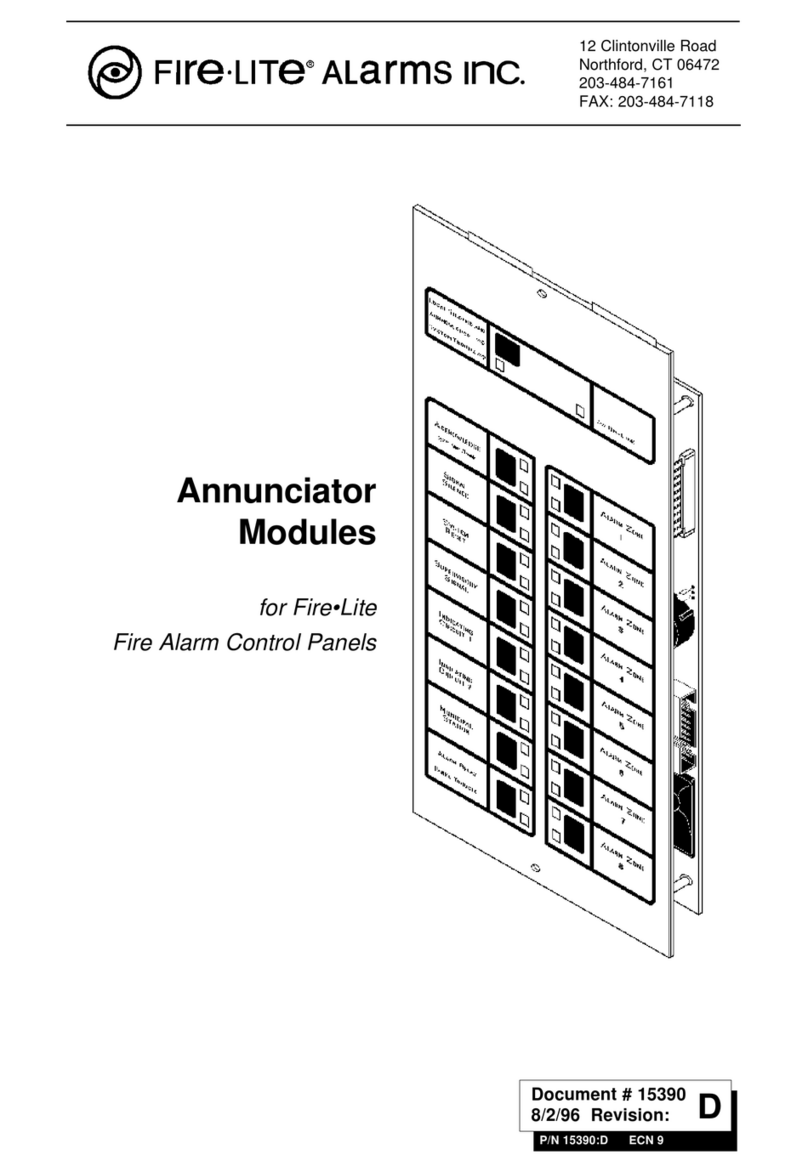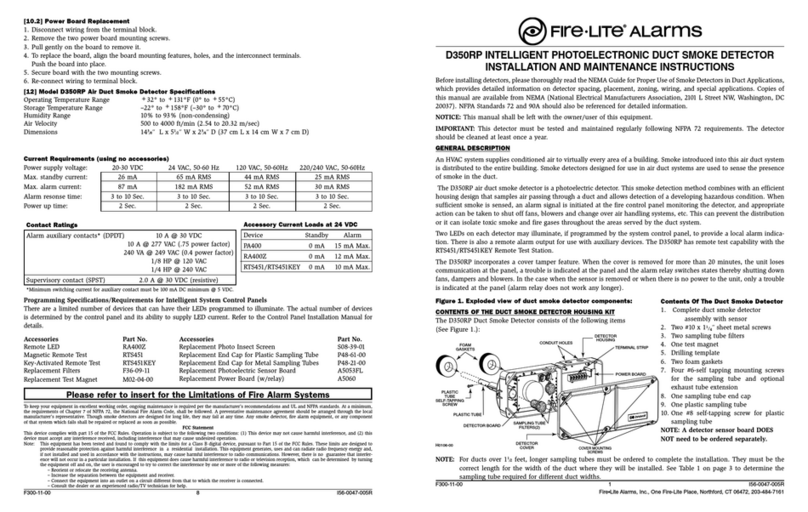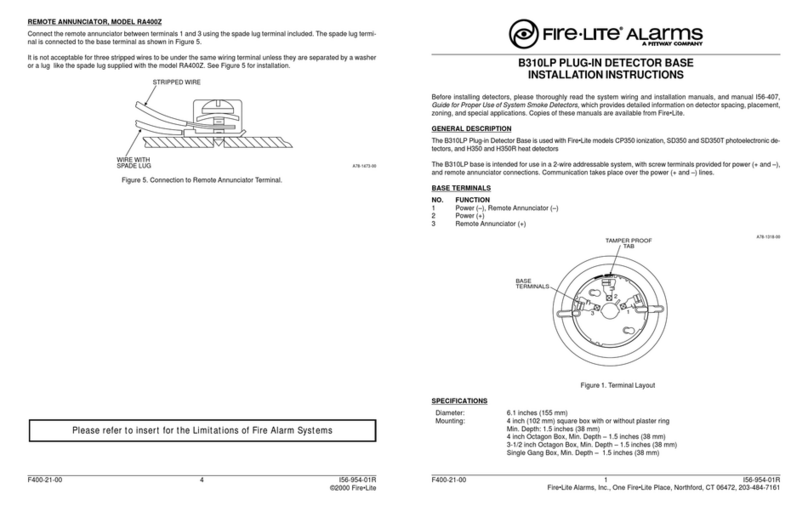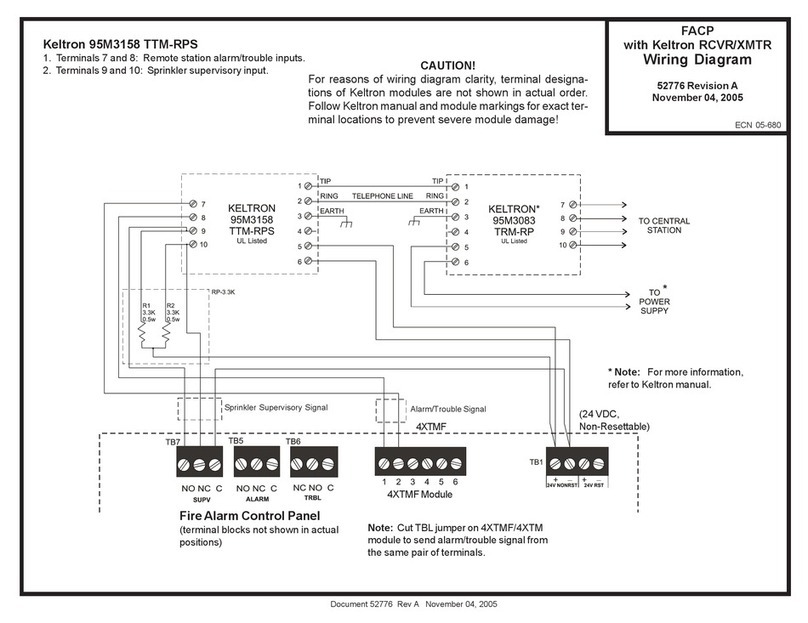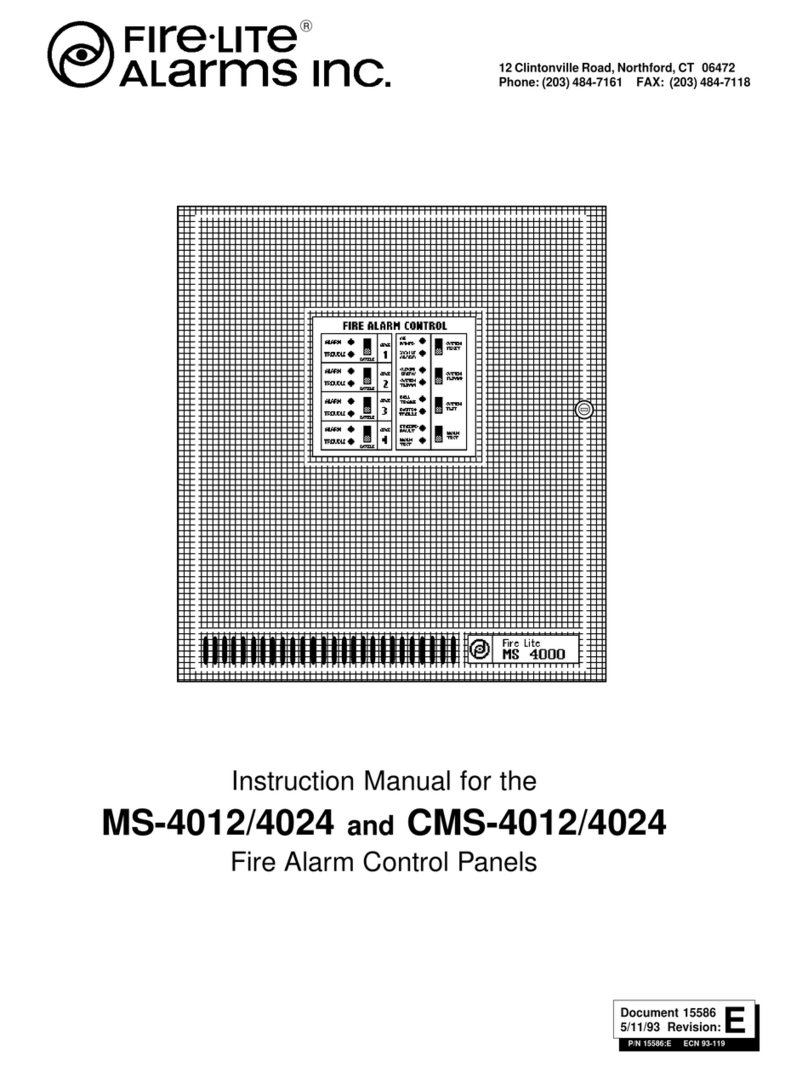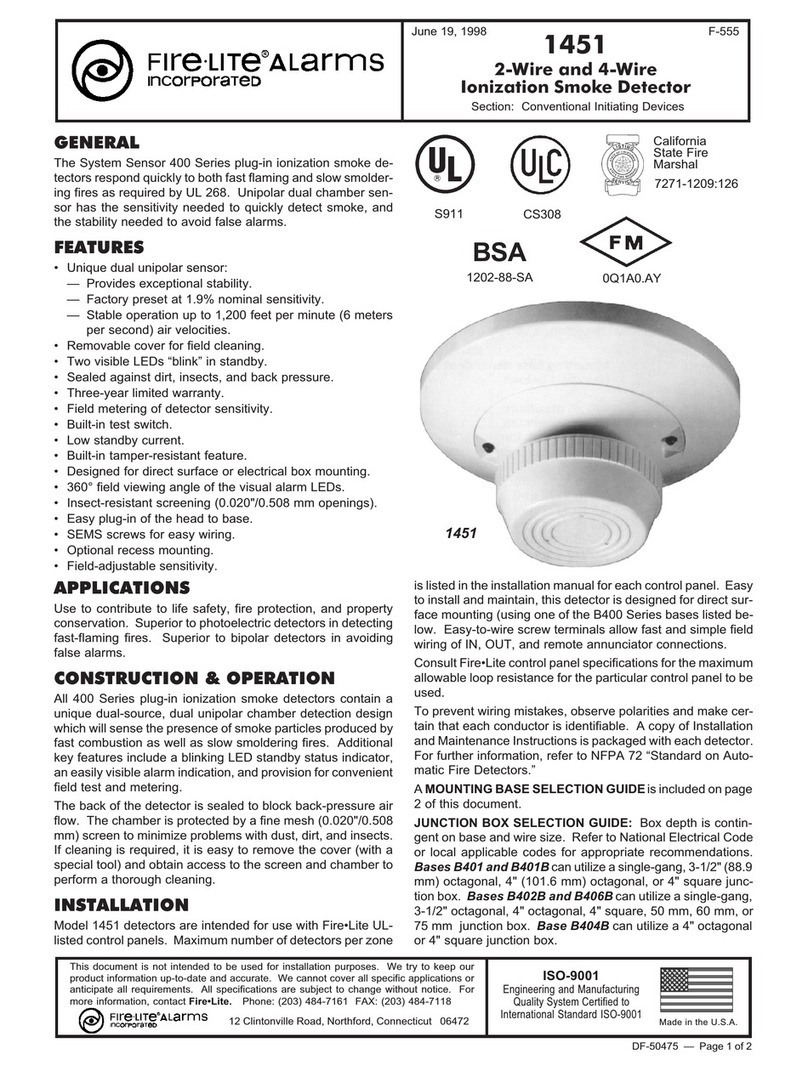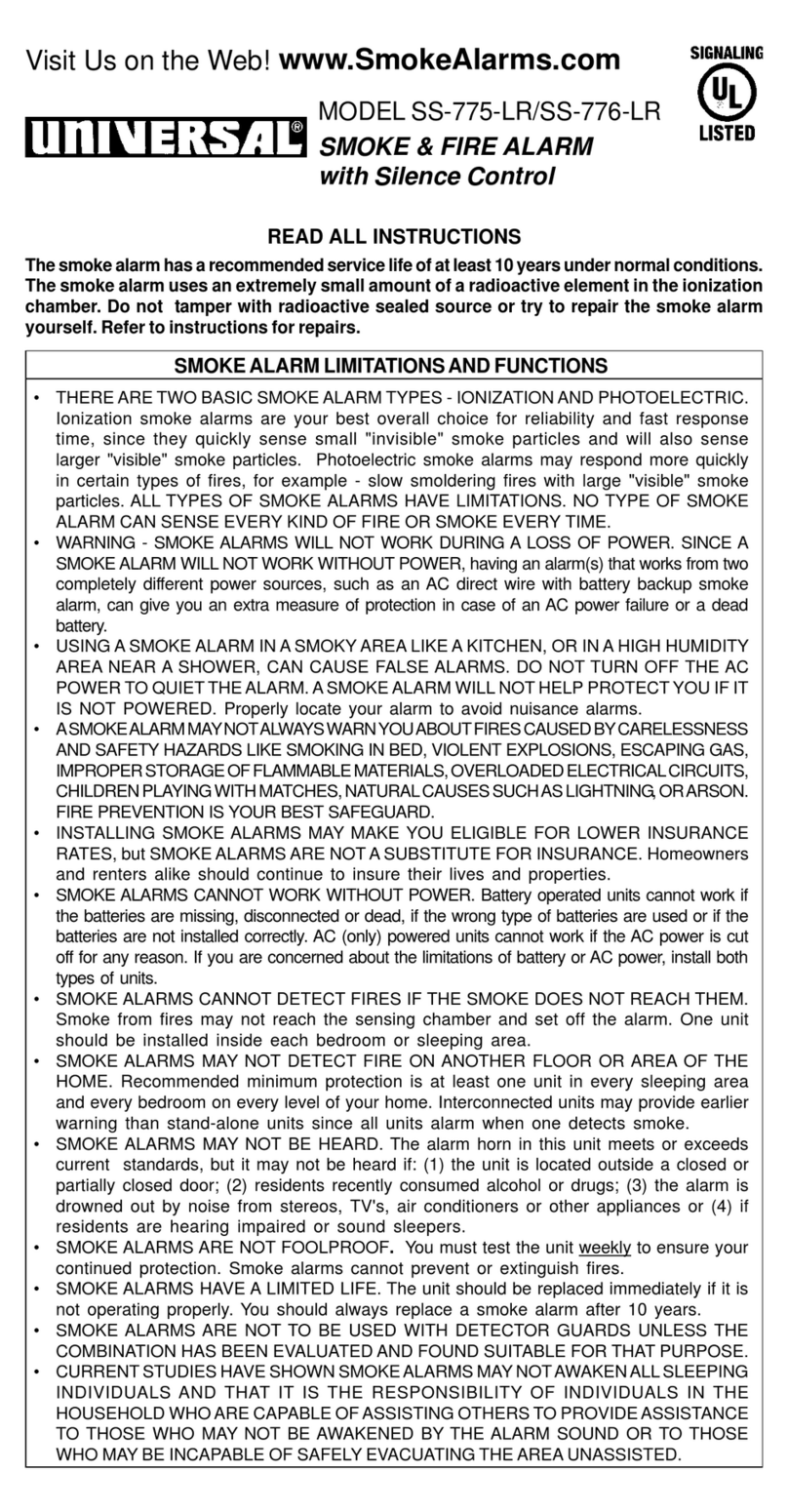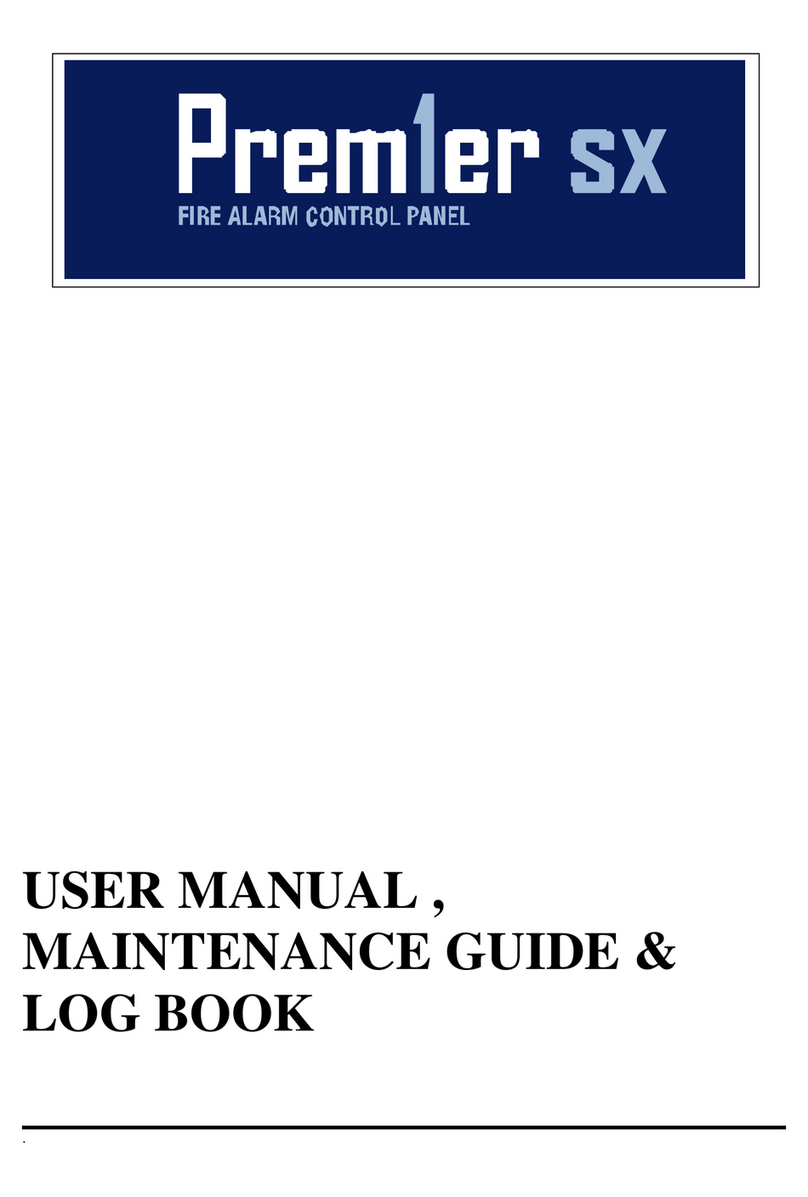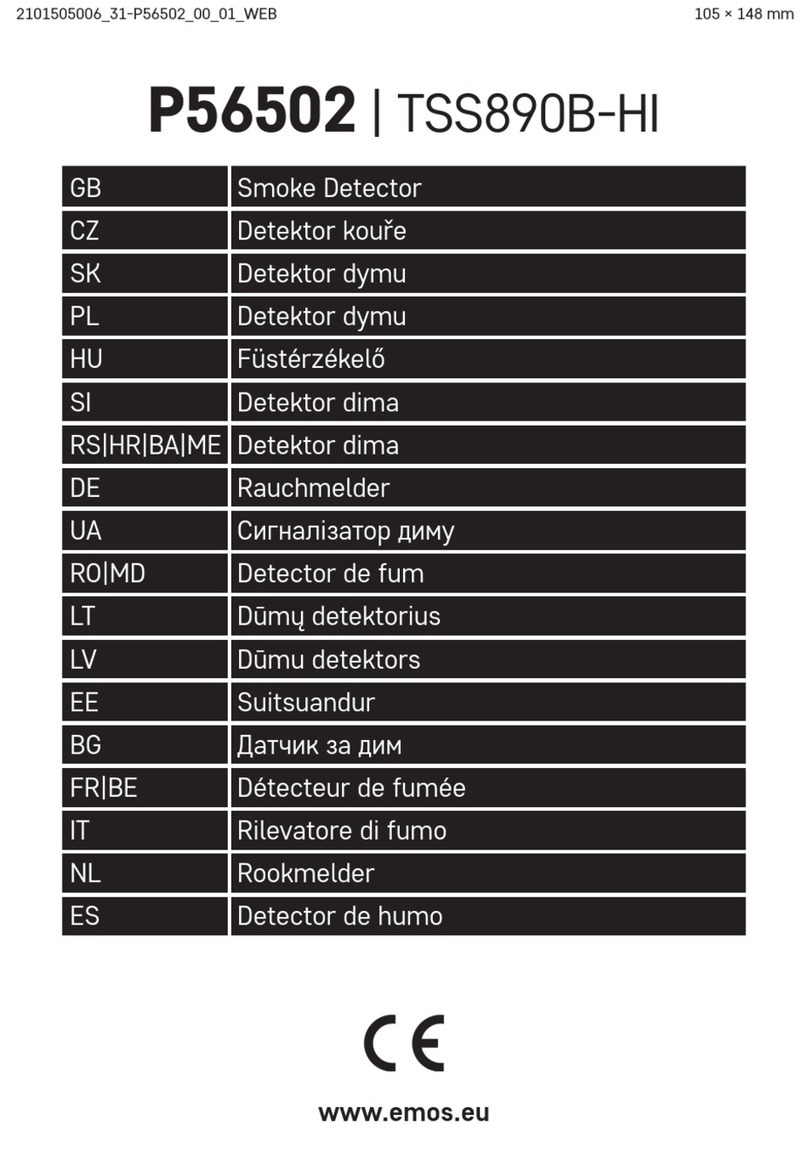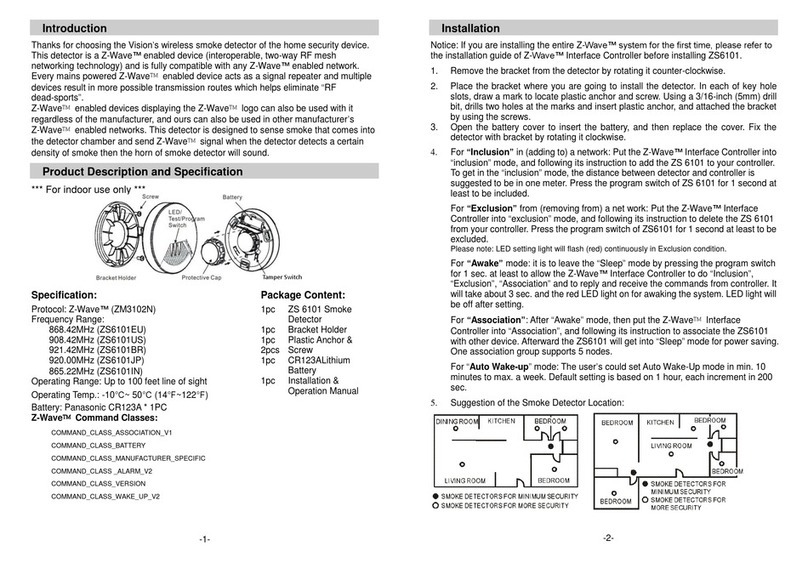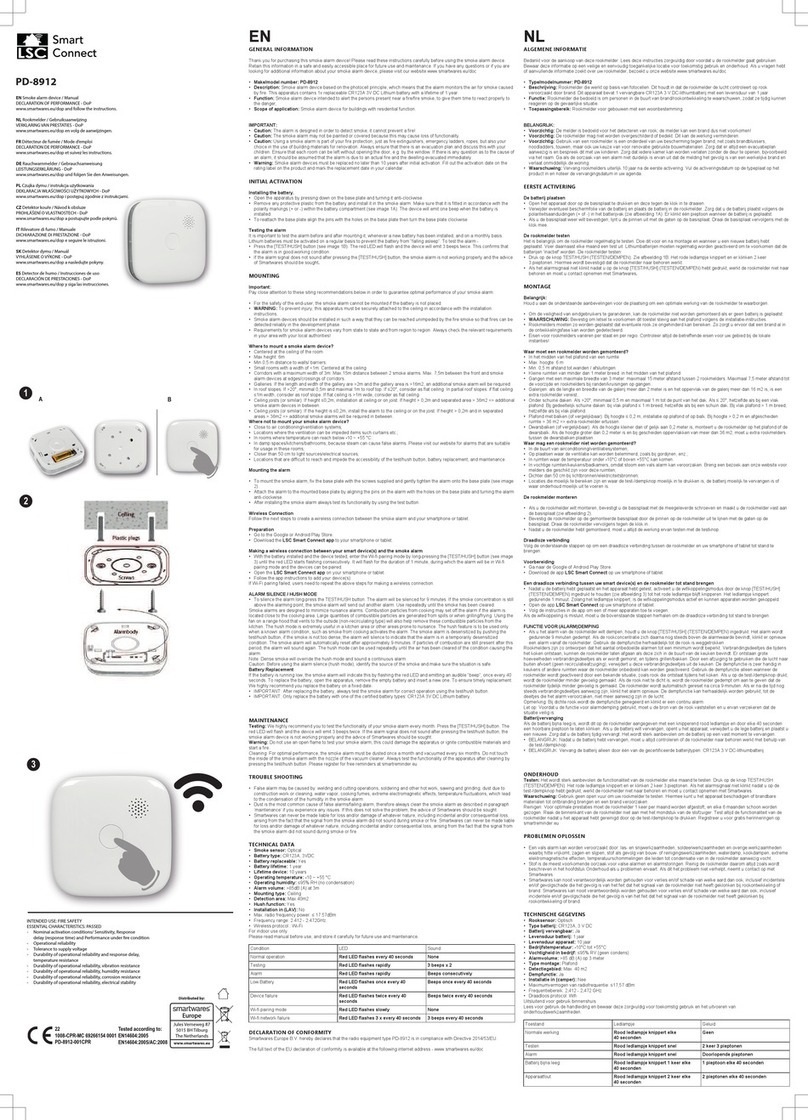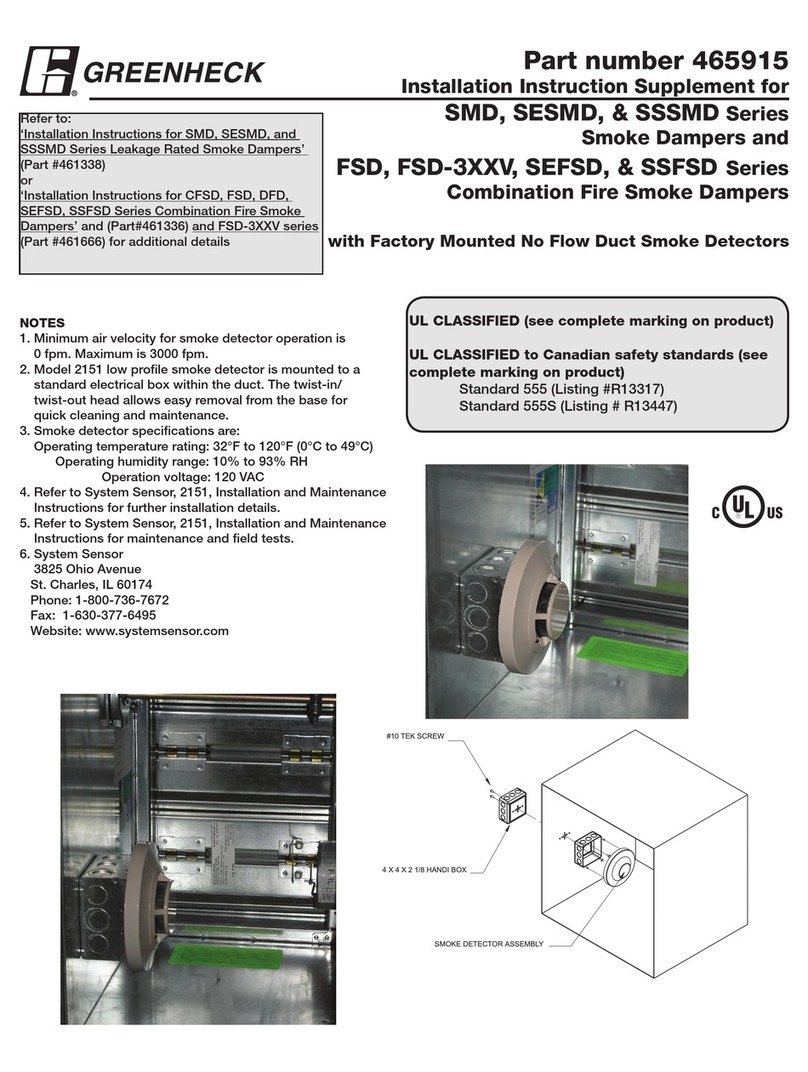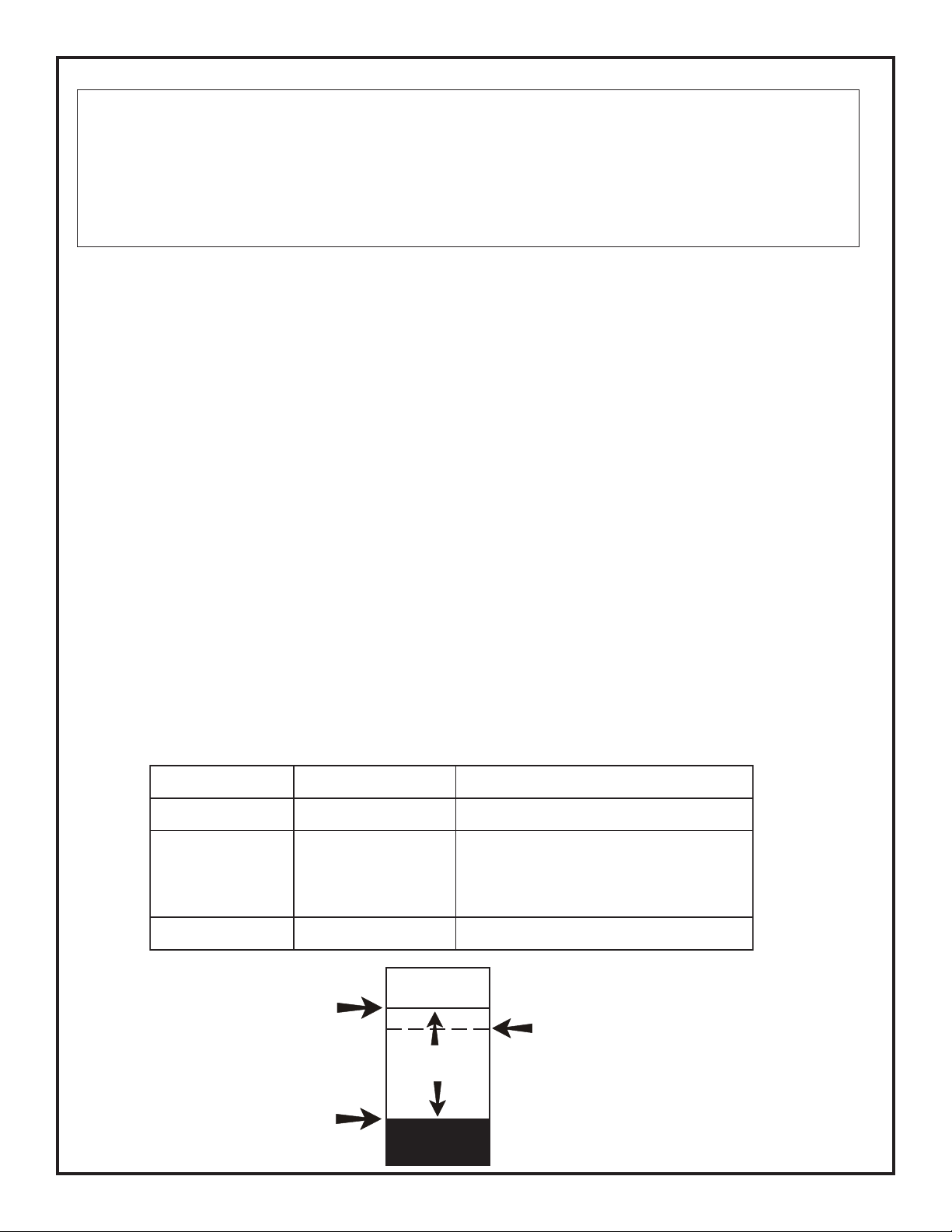
Page 4 of 5 Doc. # 51583 Rev. B 05/07/01 ECN 01-131
DEVICE# DEVICE TYPE %DRIFT COMP. CHAMBER TIME/DATE
1D001 SMOKE (PHOTO) 20 1478 12:01AM 01-08-2001
1D002 SMOKE (PHOTO) 20 1362 12:01AM 01-08-2001
1D003 SMOKE (PHOTO) 21 1452 12:01AM 01-08-2001
1D004 SMOKE (PHOTO) 20 1350 12:01AM 01-08-2001
1D005 SMOKE (PHOTO) 21 1245 12:01AM 01-08-2001
1D006 SMOKE (PHOTO) 21 1247 12:01AM 01-08-2001
1D007 SMOKE (PHOTO) 21 1250 12:01AM 01-08-2001
Chamber Value
The Chamber Reading should be within the indicated ranges for the following smoke detectors:
• SD350(T), D350P(R) and SD300(T) Addressable Photoelectric Smoke Detectors: 405 - 2100 (obscuration of 1.00%/ft.
to 3.66%/ft.)
• CP350 and CP300 Addressable Ionization Smoke Detectors: 750 - 2100 (obscuration of 0.50%/ft. to 1.44%/ft.)
If the addressable smoke detector's Chamber reading is not within this acceptable range, clean the detector and check the
Chamber reading again. If the reading is still not within the acceptable range, immediately replace the detector.
Refer to the Fire Alarm Control Panel manual's Programming section for additional information on accessing Read Status
mode and interpreting the smoke detector addresses.
Drift Compensation
Drift compensation uses software algorithms that identify and compensate for long-term changes in the data readings from each
addressable smoke detector. These long-term changes in detector data readings are typically caused by dirt and dust accumula-
tion inside the smoke chamber. Drift compensation performs the following functions:
• Allows a smoke detector to retain its original ability to detect actual smoke and resist false alarms, even as dirt and dust
accumulate
• Reduces maintenance requirements by allowing the control panel to automatically perform the periodic sensitivity
measurements required by NFPA Standard 72
The FACP software also provides filters to remove transient noise signals, usually caused by electrical interference.
Maintenance Alert
The software determines when drift compensation for a detector reaches an unacceptable level that can compromise detector
performance. When a detector reaches an unacceptable level, the control panel indicates a maintenance alert. The following
table summarizes the three levels of maintenance alert:
A printout, similar to the following example, will be generated if an optional printer is connected to the FACP.
leveLecnanetniaMsyalpsiDsutatSPCAFsetacidnI
eulaVrebmahCwoL PERVNI rotcetedehtnimelborperawdrahA
trelAecnanetniaM 1YTRID
ehtwolebtubraensitahtnoitalumuccatsuD
leveltrelAecnanetniaMehT.timildewolla
ehterofebecnanetniamrofdeenehtsetacidni
desimorpmocsirotcetedehtfoecnamrofrep
tnegrUecnanetniaM 2YTRID timildewollaehtevobanoitalumuccatsuD
DIRTY
Acceptable
Range
LOW
VALUE
Maintenance Alert
Maintenance Urgent
Low Chamber Reading