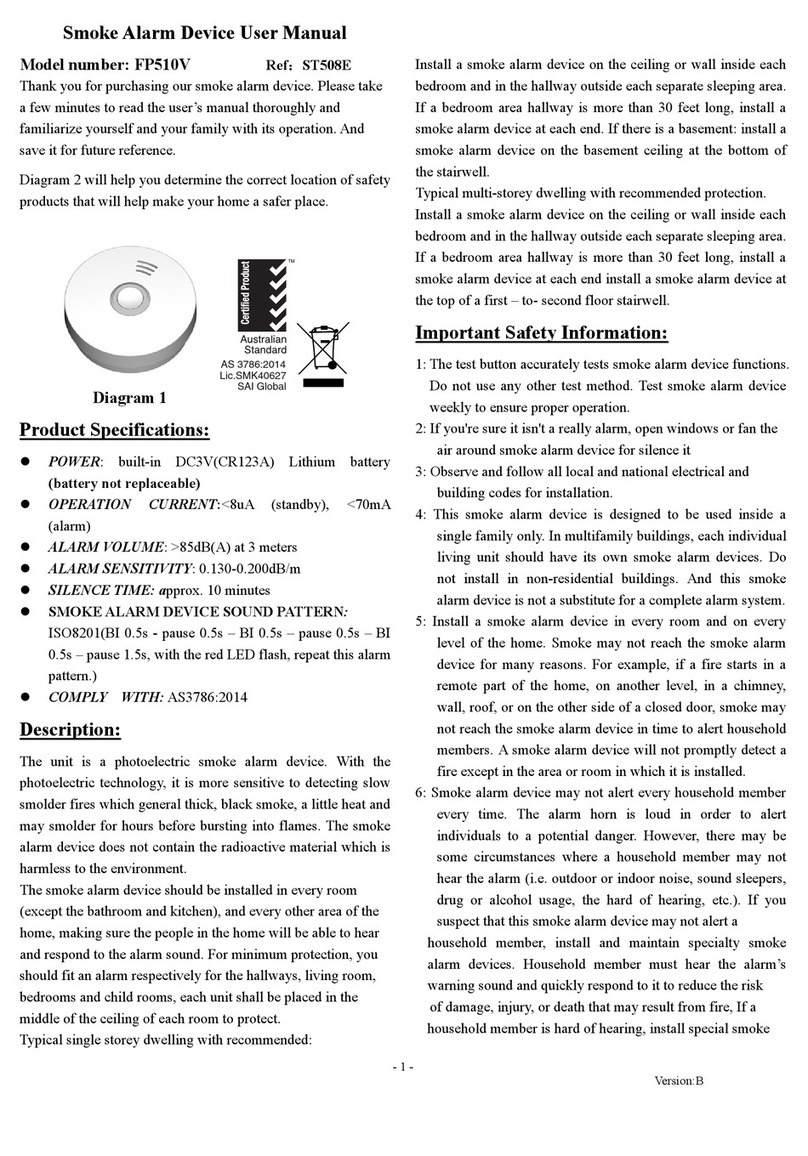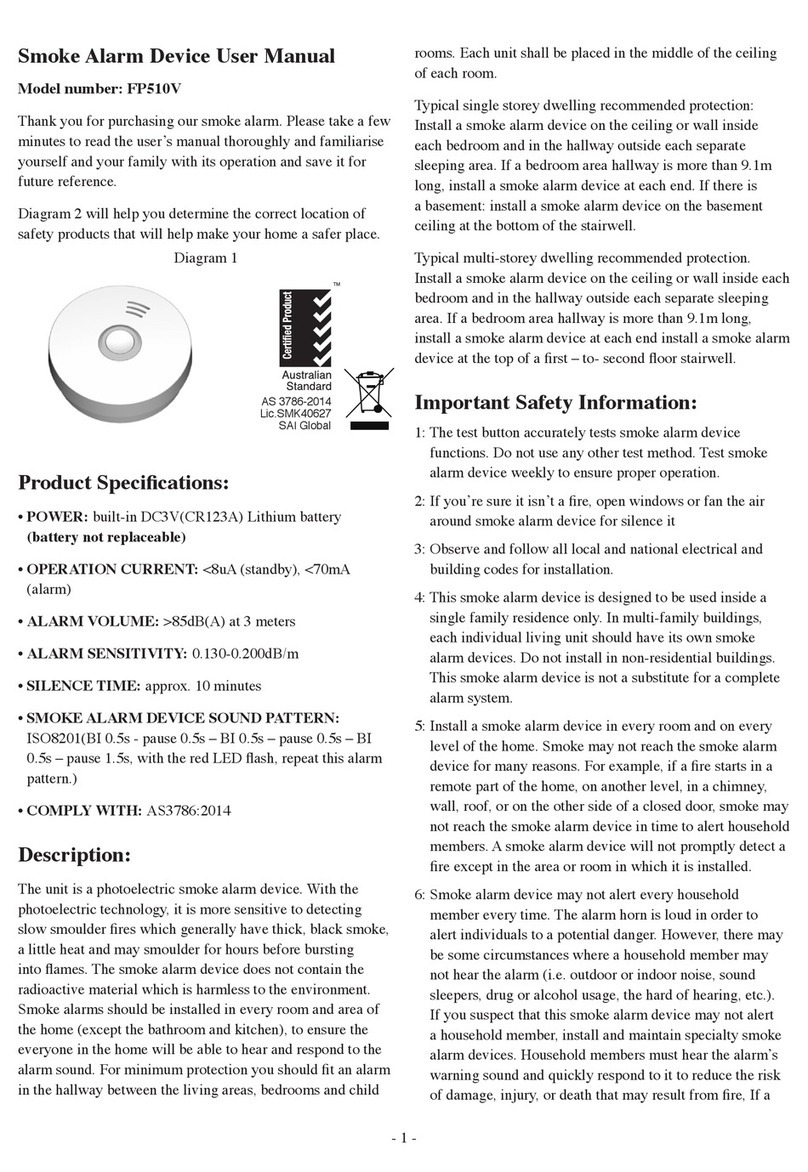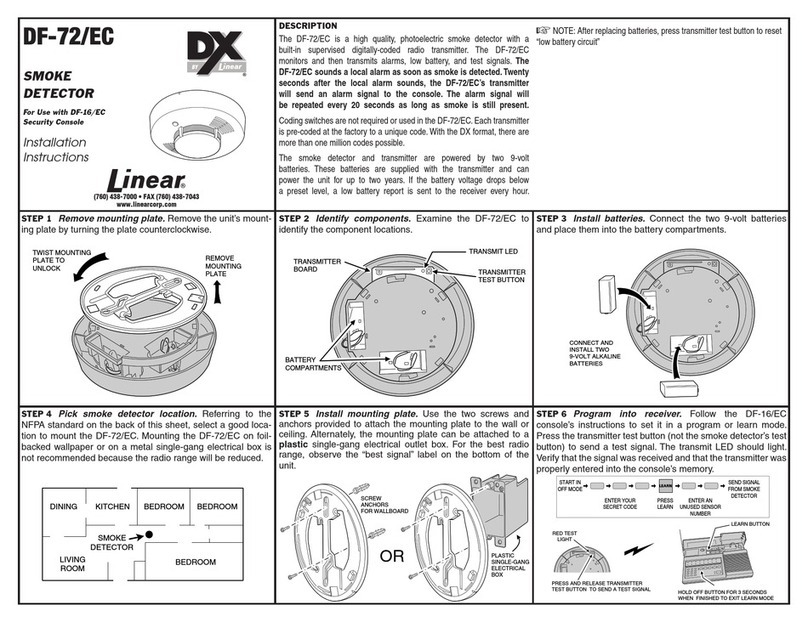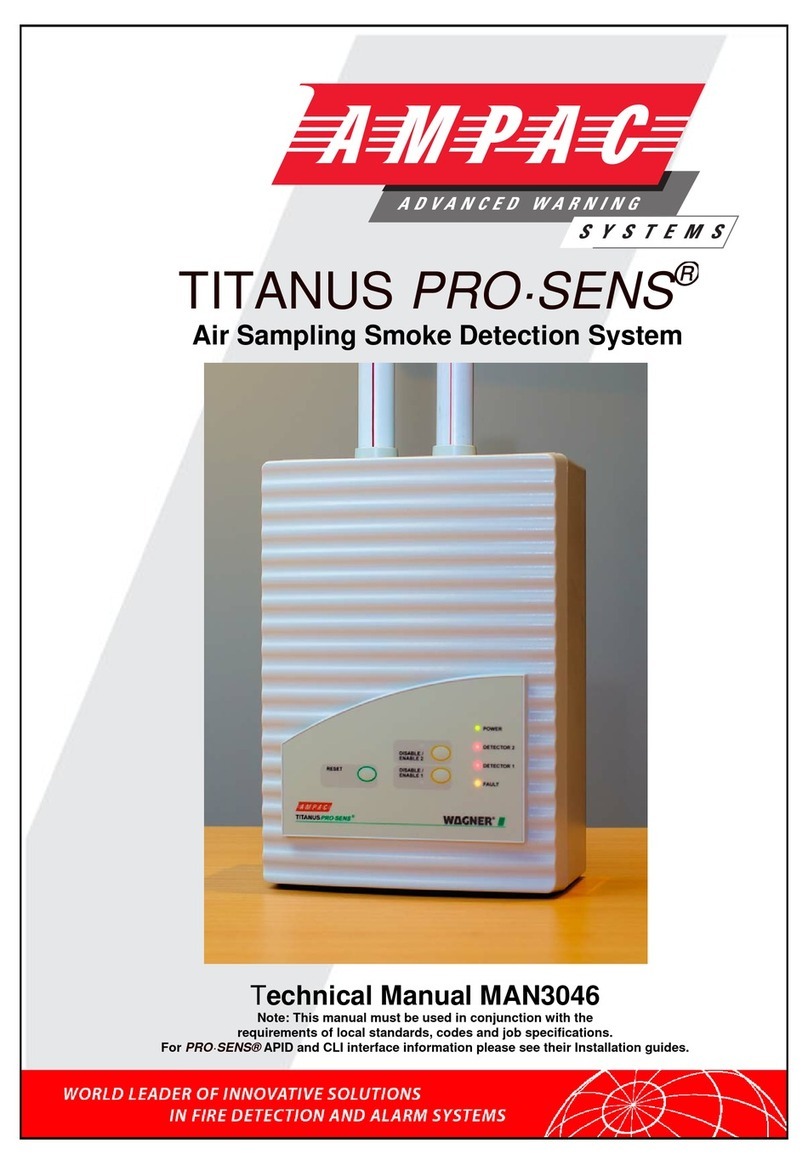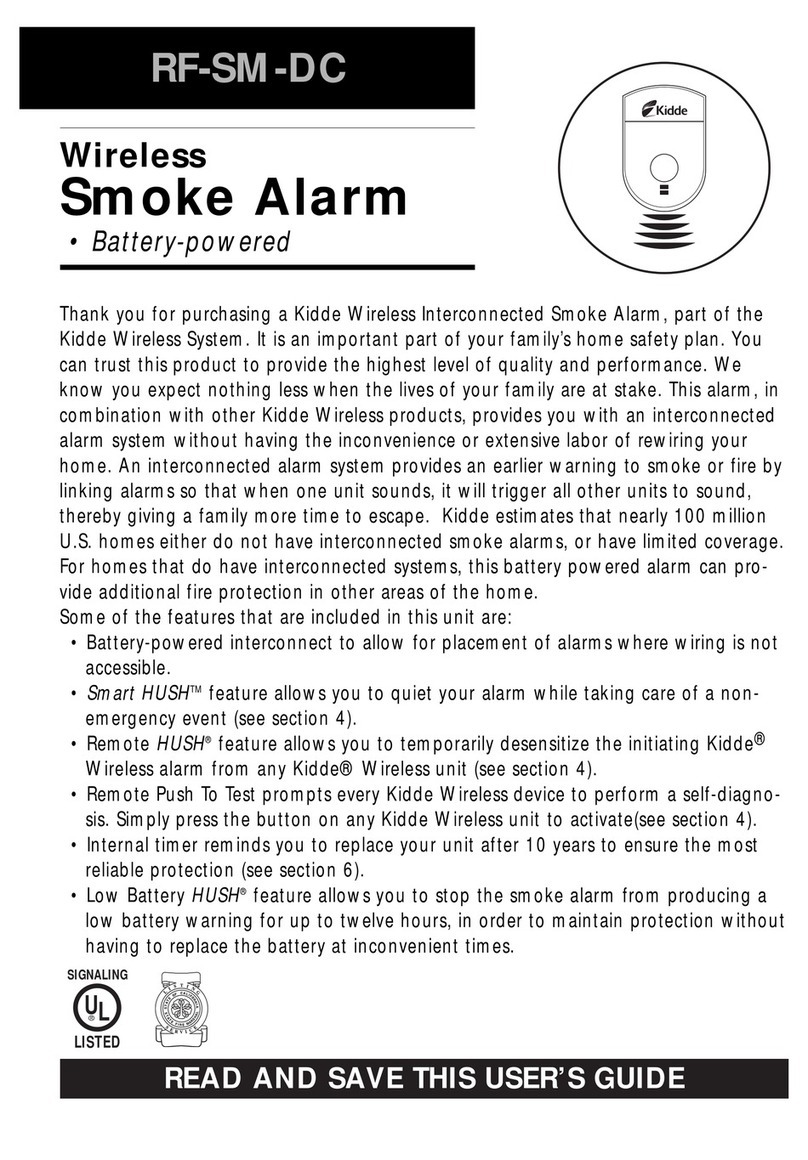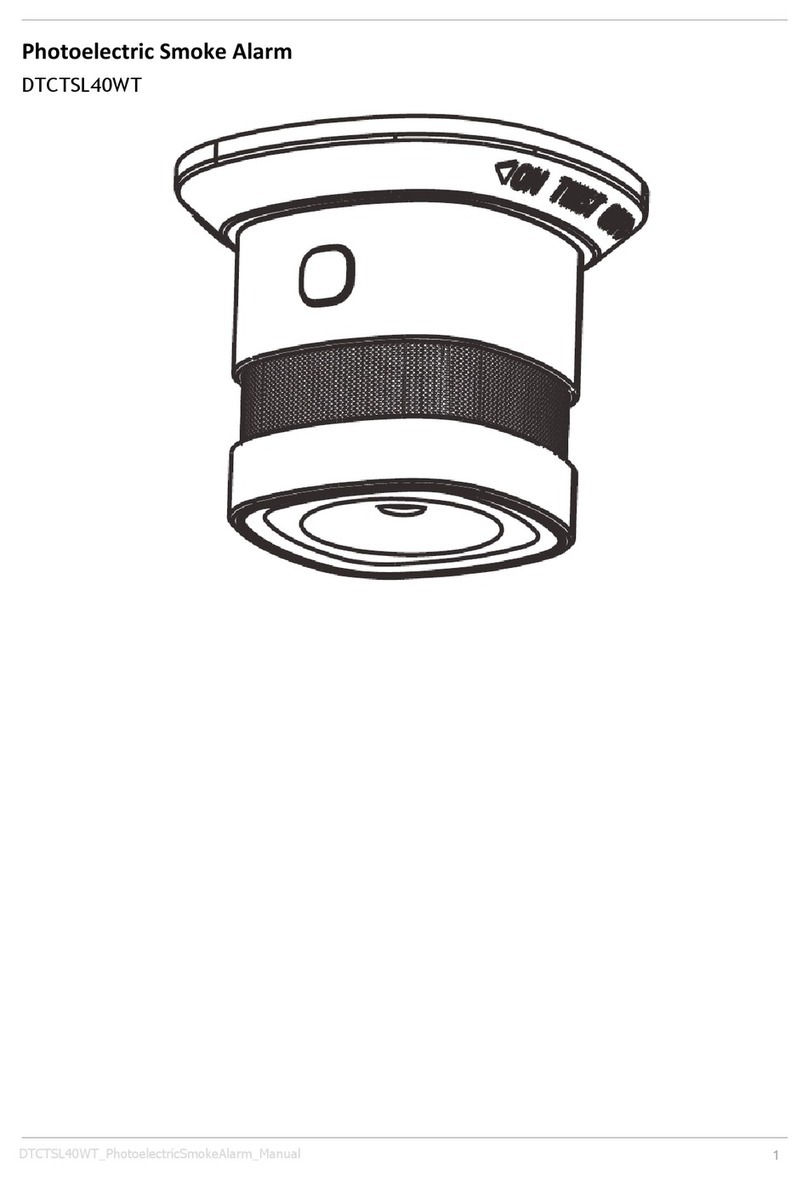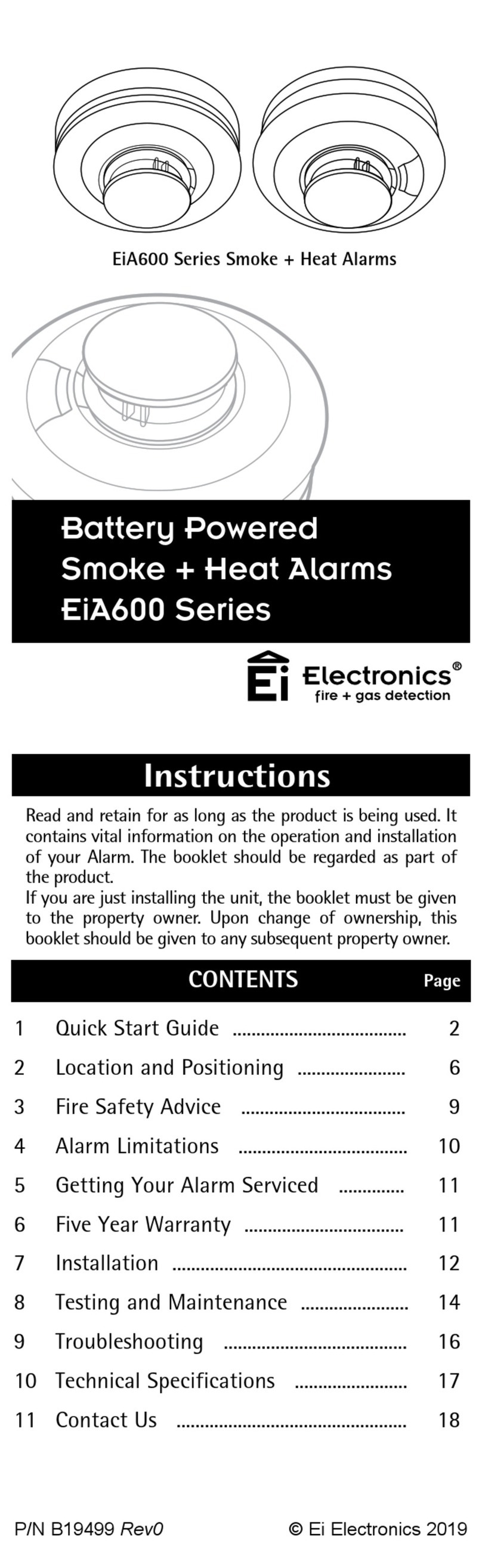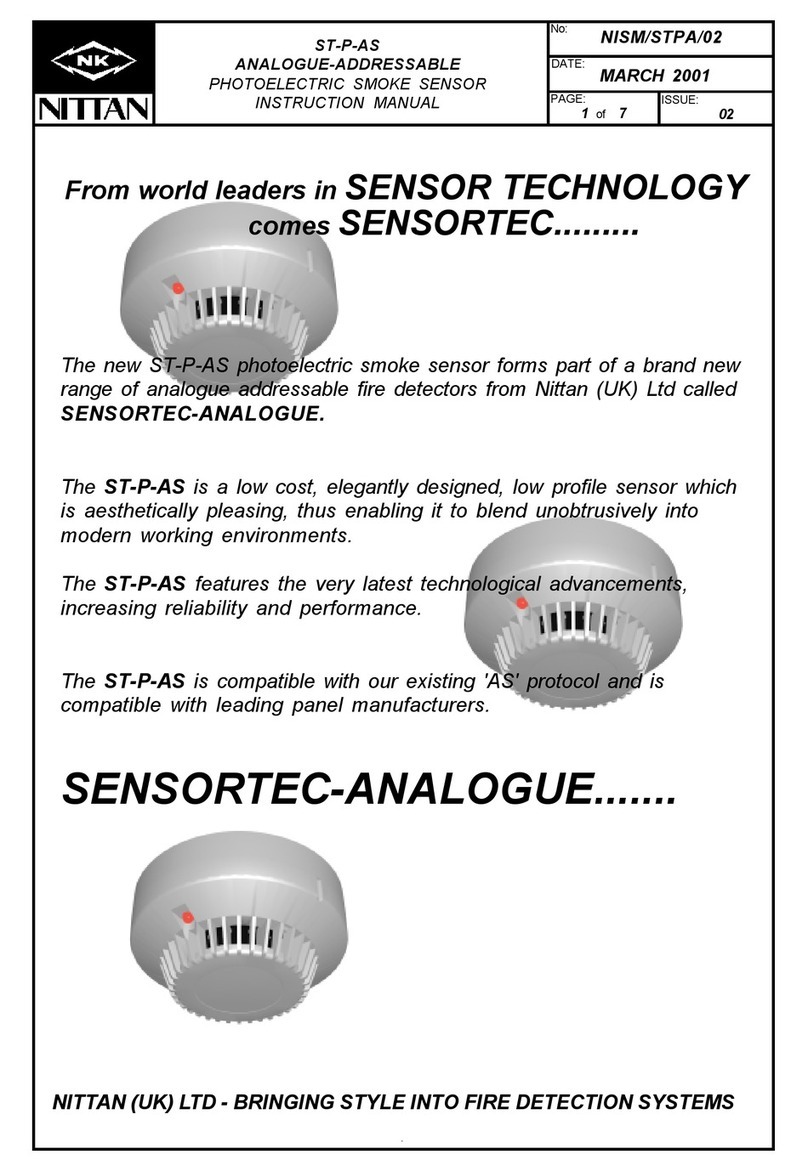Fire Pro FP520V User manual

-10- -11-
Moun
•Place the moun te on the desired installa a
where the holes should be drilled.
•Drill two holes with a diameter of 5 millimetres.
•Push the plas to the holes.
•Insert the screws into
the moun te,
ten them
firmly into the plugs.
•Place the smoke alarm
on the moun
bracket and secure it
by turning it clockwise.
•Test the correct
opera our
smoke alarm by
pressing the test
on. If no sound is
generated, the smoke
alarm is not
operly
and should not be
used!
Alarm silence facility
When the smoke alarm has detected smoke and turns into the alarm
mode, you can mute the alarm for approx 10±1 minutes by pressing
the cause of the alarm and make sure that the circumstances are safe.
Low ba ery mode
When the ba ery is running low, the smoke alarm will indicate this with
a r e beep and flash for approximately 30 days. WARNING: This
smoke alarm is equipped with a non-replaceable ba ery. When this
warning occurs, replace the device as soon as possible! The acous
ba ery warning signal can be muted for ten hours by pressing the test
on. The smoke alarm is s o detect smoke
when it's in this mode.
Fault warning mode
When the smok operly, it will turn into the
fault warning mode. Try cleaning the smoke alarm (see paragraph
maintenance) or replace the smoke alarm!
Maintenance
•Test this smoke alarm weekly for correct opera est
facility. If the smok orrectly, it will generate a loud
beep. Due to the loudness of the alarm, make sure that you always
stand at arm’s length distance from the unit when you are tes
the smoke alarm does not generate an acous e
alarm must be replaced immediately!
•Clean the smoke alarm at least once per month to remove dirt, dust or
debris. Use a v acuum all sides
and covers of the smoke alarm. Do not remove the top cover of the
smoke alarm to clean it inside.
•Do not a empt to repair this smoke alarm. If the smoke alarm shows a
damage related t , it must be replaced!
•Tr en caused by dust or steam.
Recycling and disposal
The WEEE symbol means that this product and ba eries
must be disposed separately from other household waste.
When they reach their end of life, take them to a designated
waste c t in your area to guarantee a safe disposal or
recycling. Protect the environment, human health and natural resources!
SMOKE ALARM
Opera Visual (flash) Acous
Normal 1 x per 40 seconds None operly
Test 1 x per second (3 x) / 1 x per seconds (3 x) / Device is being tested
pause of 1,5 seconds pause of 1,5 seconds
Alarm 1 x per second (3 x) / 1 x per seconds (3 x) / Device has detected smoke
pause of 1,5 seconds
pause of 1,5 seconds
Wireless alarm None 2 x per seconds Detected other devices had smoke alarm
Alarm silence 1 x per 8 seconds None Smoke alarm is muted
Low ba ery warning 1 x per 40 seconds 1 x per 40 seconds Ba ery is running low
Connected low ba ery warning 1 x per 3 hours 1 x per 3 hours Ba ery of connected device is running low
Low ba ery warning silence None None Low ba ery warning is muted
Fault warning None 1 x per 40 seconds operly
Revision date: 04-03-2022
Document nr.: FP520V_Manual Revision nr.: A
Ceiling
Iden a
Wireless test 2x per seconds for
5 minutes
2x per seconds for
10 seconds
Device is being connected test,
FP520V USER MANUAL
Product type : Smoke alarm
Item number : FP520V
Manufacturer : FIREPRO
138 – 140 Bayfi eld Road East,
Bayswater North, VIC, 3153, Australia
E-MAIL: info@fi reproaus.com
Website: altamonte.com.au
AS3786:2014+A1:2015+A2:2018
ESSENTIAL CHARACTERISTICS: PASSED
Nominal ac va on condi ons/ Sensi vity, Response delay (response me) and
Performance under fire condi on - Opera onal reliability - Tolerance to supply
voltage - Durability of opera onal reliability and response delay, temperature
resistance, vibra on resistance, humidity resistance, corrosion resistance, electrical
stability
Download the Declara on of Performance at www.altamonte.com.au

-1- -2- -3-
Thank you for purchasing our smoke alarm!
Please read these ins arefully and store them in a safe place
where you can access them easily.
Pr tended use
This is a smoke alarm with r al sensor for
installa esiden ts and rooms with
residen e use. Smoke alarms are designed to provide an early
warning of fire smoke and fires to persons present, so that these persons
can react appropriately to the hazardous event. Always consult local
regula or smoke alarms.
Product specifica
Det : al
Power supply :
Ba ery lif :10 years
Alarm volume : ≥ 85 dB (A) at 3 meters
Monitored area : 40 m²
Opera emperature : 0 °C - 45 °C
Opera : < 93 %
Date of replacement : See product label
Individual alarm indicator : Yes
Alarm silence facility :
Low ba ery warning : Yes
Low ba ery silence facility : Y : 10 hours
Installa e
accommoda ehicles : No
Moun a: Ceiling or wall
Interconnectable : Yes | max. 40 devices
Wireless frequency : 433.42MHz
Wireless distance
: ISO 8201 BI 0.5s - pause 0.5s - BI 0.5s -
pause 0.5s - BI 0.5s - pause 1.5s, with the
: Max. 100 meters in free field
Warnings:
•To prevent injury, this apparatus must be securely a ached to the
ceiling/wall in accordance with the installa
•Ba eries should not be exposed to excessive heat such as sunshine,
fire or the like.
•Do not paint or cover the smoke alarm.
Where to install a smoke alarm
Smoke alarms must be installed in such a way that they can be reached
unhindered by the fire smoke so that fires can be reliably detected during
the development phase.
•Install at least in sleeping areas (especially children's rooms).
•Install at least in escape rooms.
•In the middle of the ceiling of a room.
•At least 50 cm away from the wall and other objects.
•Maximum installa t of 6 meter.
•
on the wall. The distance to the ceiling should be between 30 and 50
Where to install a smoke alarm in rooms
with special geometries
•Corridors with a maximum width of 3m: Max. 15m between 2 smoke
alarms. Max. 7,5m to the front side of the gallery and smoke alarms
at edges/crossings of corridors.
•Rooms with sloping ceilings:
- If the ceiling inclina o the horizontal: Smoke alarms
must be installed at least 0.5 m and at most 1 m from ceiling top.
- P oof slopes: If the flat ceiling is ≤ 1m wide, consider as ceiling
inclina t ceiling is >1m wide, consider as flat
ceiling.
•Rooms with subdivided ceilings:
- Height of the subdivisions is ≤ 0.2 m: Beams without considera
smoke alarm may be installed on the beams as well as on ceiling.
- Height of subdivisions is > 0.2 m and area of ceiling panels > 36 m²:
Smoke alarm should be installed in each ceiling panel.
- Height of subdivisions > 0.2 m and area of ceiling panels ≤ 36 m²:
Individual ceiling without considera
Where not to install a smoke alarm
•In an environment with a high risk of draught (e.g. close to air
c , fans and ven ement of air can
impair the penetra e smoke into the smoke alarm.
•Areas where combus egularly occurs, such as kitchens.
•Areas with high humidity such as bathrooms, or close to devices such
as dish washers or washing machines.
a
Before commissioning the smoke
alarm, it is important t ate it
and test it for correct opera
•Push the
a ch to
the right.
When the smoke alarm is
ated, the LED lights up.
•Test the corr a our
smoke alarm by pressing the test
on. If no sound is generated,
the smok ated
properly and should not be used!
Connect your smoke alarms
1. Choose one smoke alarm as the master smoke alarm.
2. Turn your master smoke alarm into the connect mode by quickly
pressing the tes
3. The red LED will light up red, followed by the blue LED. This indicates
that the smoke alarm turned into the connect mode in which it
remains for 30 seconds.
4. Turn the next smoke alarm into the learn mode by quickly pressing
the tes
5. The red LED will light up, followed by the green LED. This indicates
that the smoke alarms are connected to each other.
6. Repeat step 4 to 5 for c e smoke alarms. Make sure that
you always use the same master smoke alarm!
7.
Reset c
1. Disconnect the smoke alarm you want to reset by removing it from
the moun t a ch to the le
with a screw driver.
2. Press and hold the tes ate the smoke alarm again by
a ch to the right.
3. Hold the tes on while the LED lights up red and release it when
the LED turns of.
4. When the LED lights up again, press the tes on.
5. The LED will start flashing to indicate that it the network is being
cleared.
6. When the LED turns off, the c fully cleared.
7. Repeat step 1 to 6 for disc e smoke alarms.
Minimum Res
backside smoke alarm
Test &
LED indicator
Sound output
Test if the your smoke alarm were connected successfully by pressing
will beep twice per second for ten seconds and led flash twice per
of each alarm.
our
essing the test
on. If no sound is generated,
ated
operly and should not be used!
backside smoke alarm
a
switch
ated

-4- -5- -6-
+
!
1. Choose one smoke alarm as the master smoke alarm
master smoke alarm smoke alarm
3. Red LED follwed by blue LED
master smoke alarm master smoke alarm
master smoke alarm
6.
smoke alarmmaster smoke alarm
2.
master smoke alarm
4.
smoke alarm
5.
smoke alarm smoke alarm
Testif the your smoke alarm were
connected successfully by pressing the
beeps. All connected devices will beep
twice per second for ten seconds and
led flash twice per second for five min-
utes.Stop these alarms by pressing the
Connect your smoke alarms

-7- -8- -9-
1.
2.
7.
3. 4. 5. LED will flash to indicate that the
network be cleared.
6. LED turns off indicate that the
or
Other Fire Pro Smoke Alarm manuals
Popular Smoke Alarm manuals by other brands

FireAngel
FireAngel ST-623E-INT quick start guide

Fireray
Fireray 3000 user guide

Gentex
Gentex UL 1971 COMPLIANT installation instructions

pyrexx
pyrexx PX-1 Operating, installation and maintenance manual
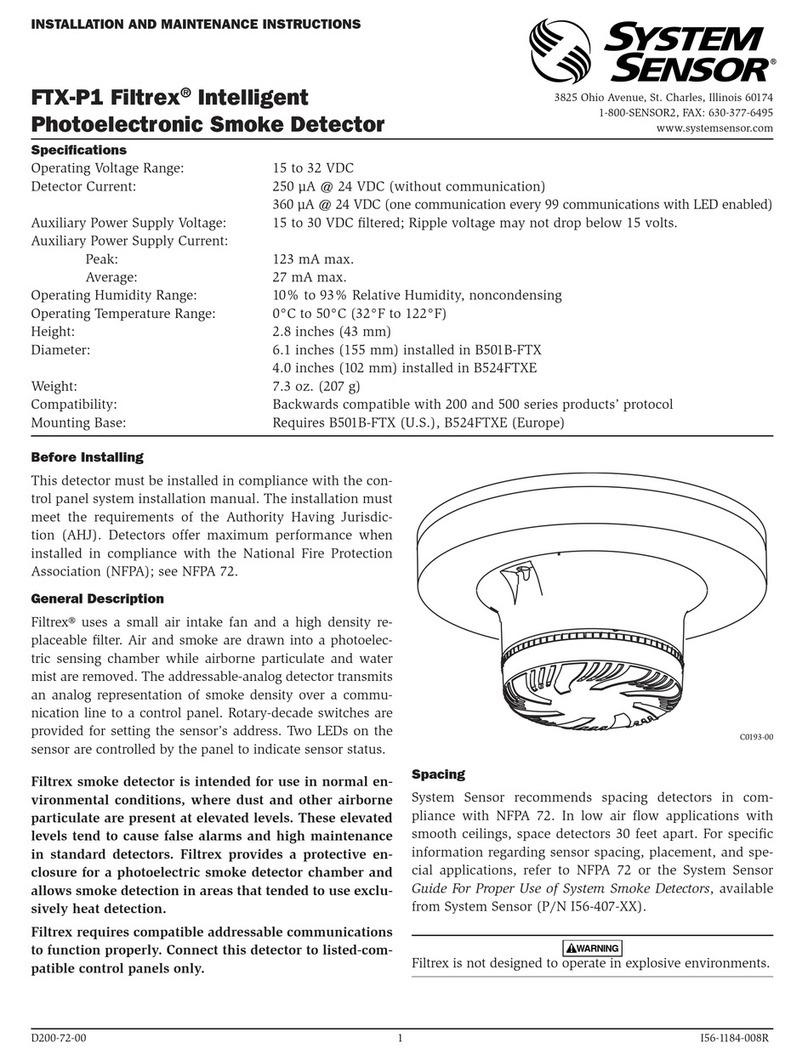
System Sensor
System Sensor FTX-P1 Installation and maintenance instructions

ELRO
ELRO FZ5002R instruction manual