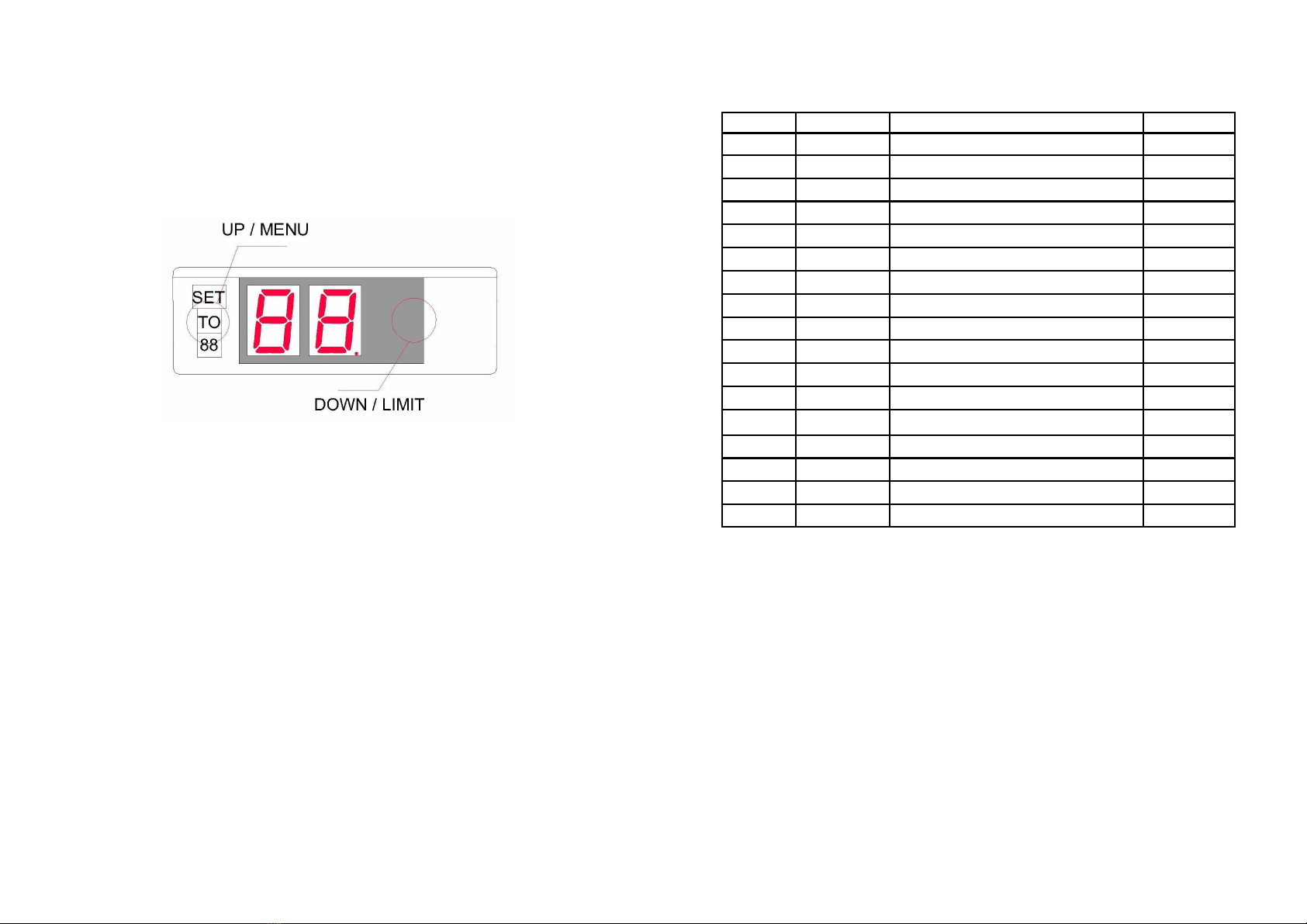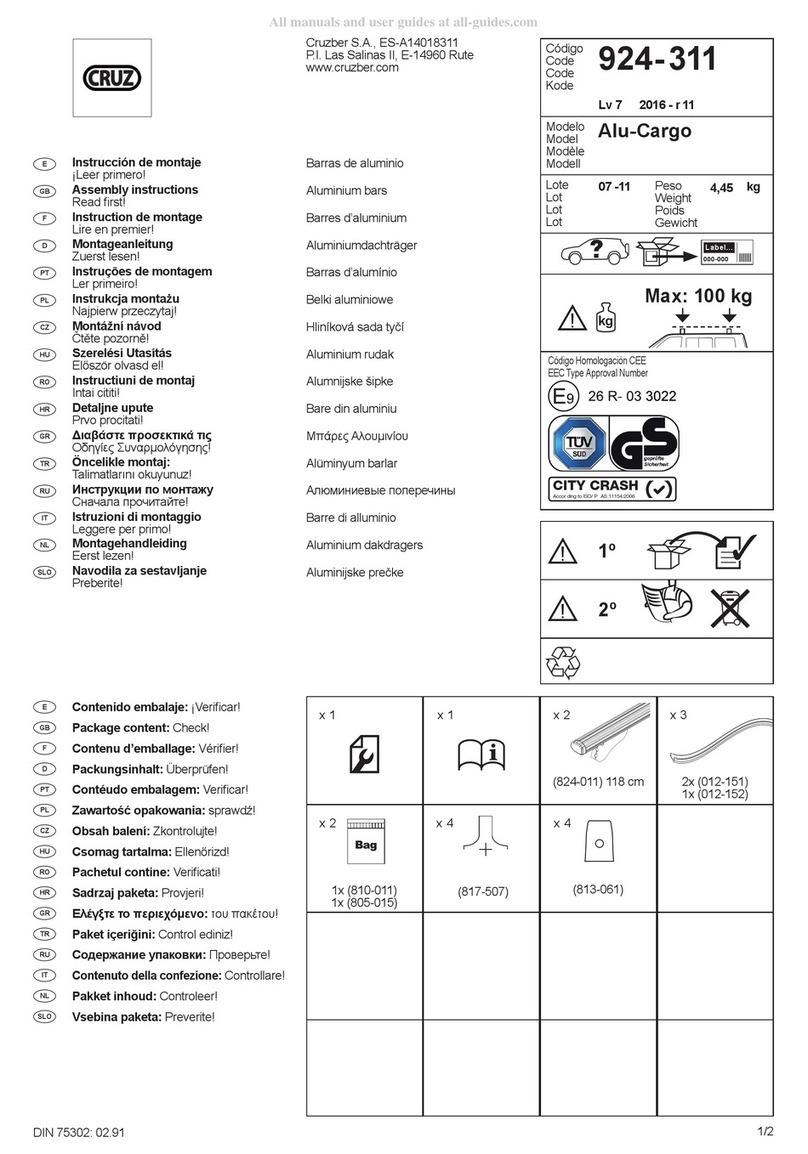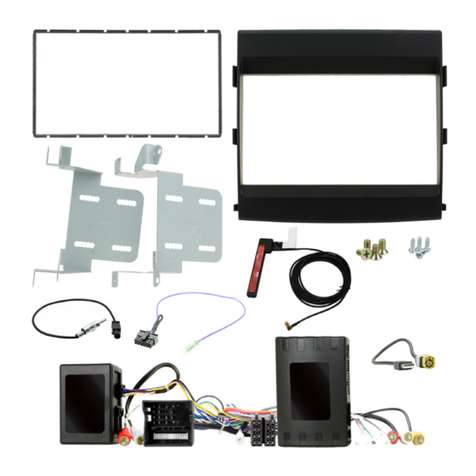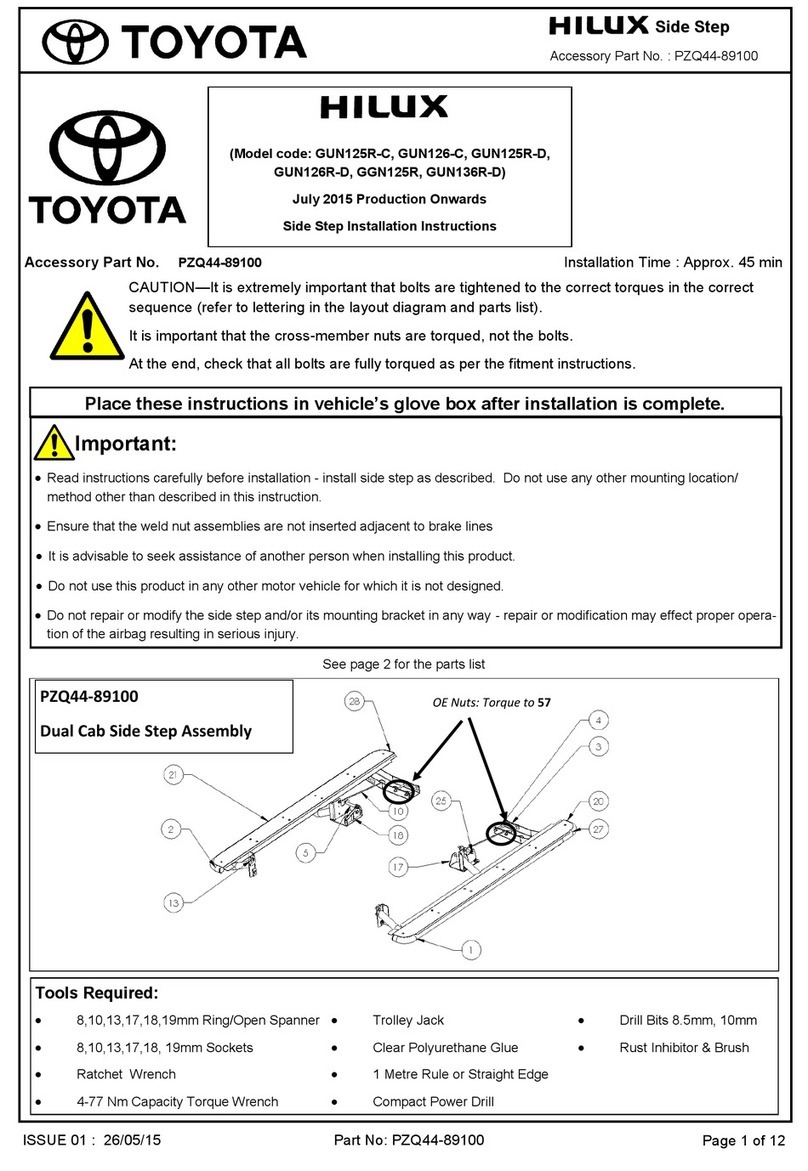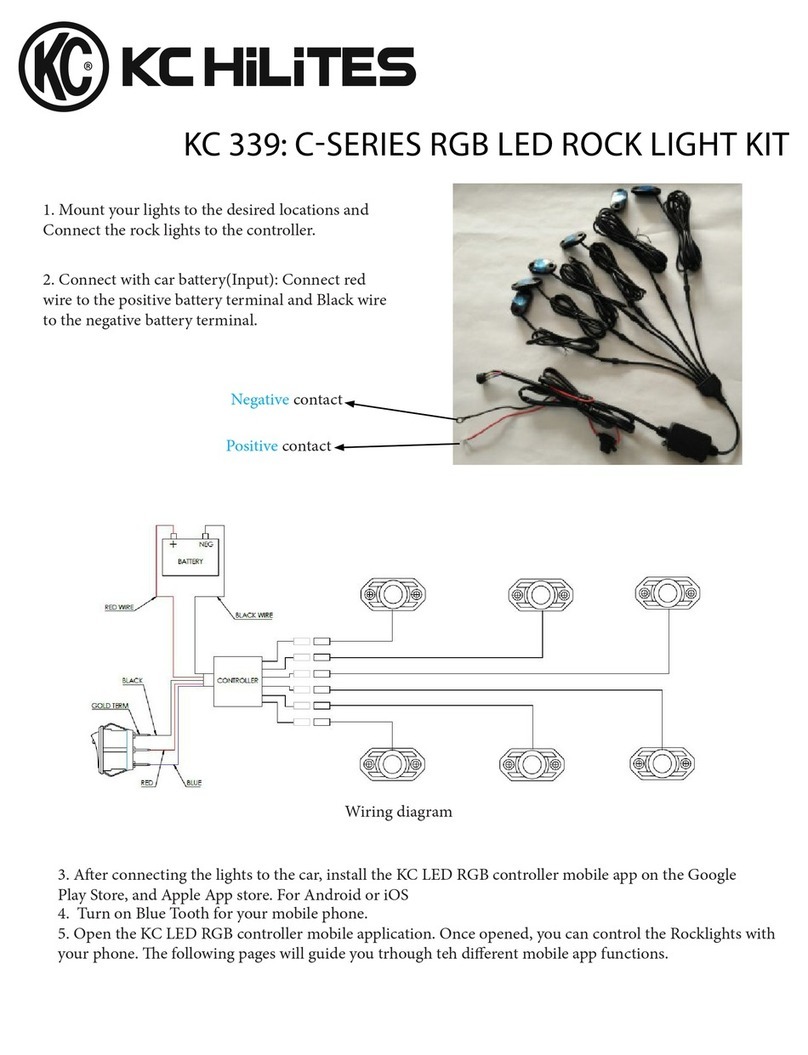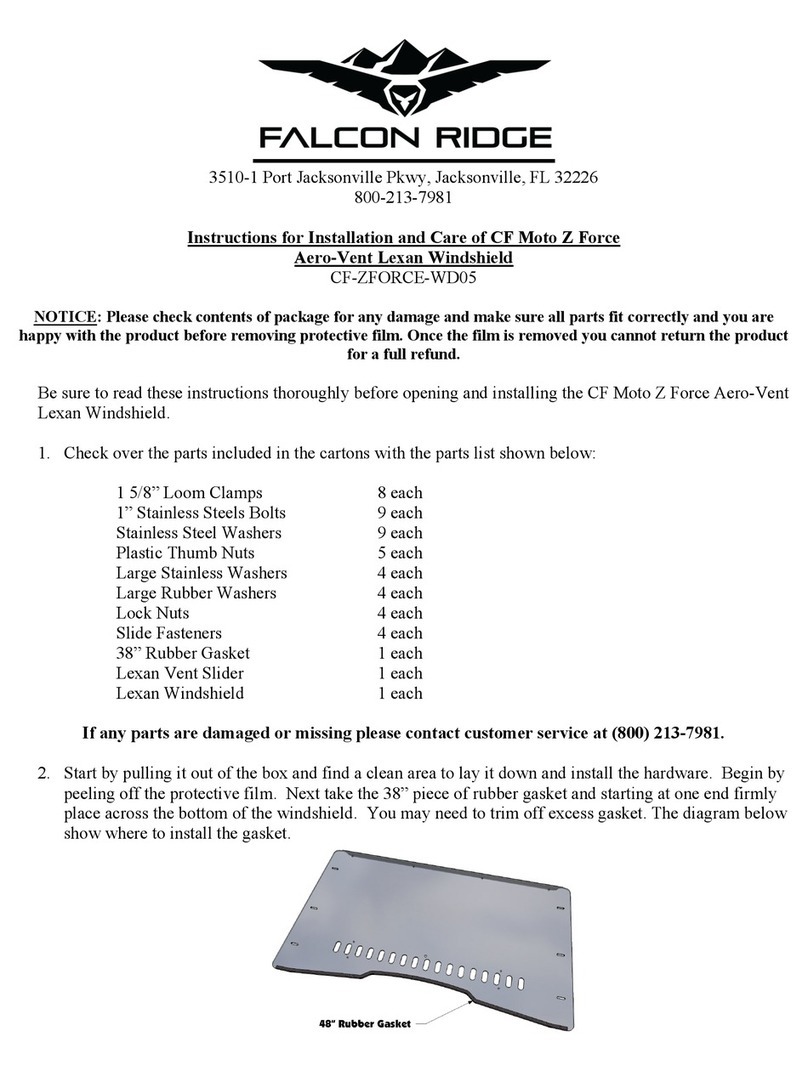Display Units
The speedometer can display speed in either kph or mph. To switch
between kph and mph scroll though the menu by pressing the left
hand side ‘UP’ touch switch until ‘U’ is displayed on the left hand (tens)
display. Press the ‘DOWN’ touch switch to modify the value as per Ta-
ble 1. The units selected also affect the speed limit alarm speed and
the pre/alarm speed difference value. These are re calculated auto
matically.
Power Management
When stationery, the speedometer automatically shuts down after the
‘Auto shutdown time’ (see Table 1 for details). If this is undesirable the
device can operate in ‘Always on’ mode. To switch between auto
power management and always on modes scroll though the menu by
pressing the left hand side ‘UP’ touch switch until ‘E’ is displayed on the
left hand (tens) display. Press the ‘DOWN’ touch switch to modify the
value as per Table 1.
The unit can be shutdown at any time by scrolling through the menu
until ‘0n’ is displayed and pressing the ‘DOWN’ touch switch. Please
note that to restart the speedometer either the ‘UP’ or ‘DOWN’ touch
switch must be pressed – the speedometer will not restart in response to
movement if shutdown this way.
If the speedometer is operating in auto power management mode it
automatically shuts down the display after the ‘Auto shutdown time’.
The GPS chipset will then enter trickle power mode to keep the internal
clock synchronised with the GPS satellites. If the vehicle then travels at
a speed greater than 5knots then the device wakes from sleep and
resumes normal operation.
Note if the vehicle is parked in a covered area, such as a garage, the
GPS chipset will remain at full power in an attempt to reacquire a lock
with the satellites. It would take approximately 2 months for the device
to discharge a typical car battery in this mode and is likely not to be
the greatest drain on the vehicle battery when not in use. However, if
the vehicle is regularly parked up for several days we recommend dis
connecting the speedometer.
Introduction
The Firmtec Retro GPS speedometer uses the GPS satellite cluster to calculate
the speed of the vehicle and requires only a simple power connection. It is
able to display speeds of up to 199mph and can display vehicle speed in
miles per hour (mph) or kilometres per hour (kph).
The speedometer is based around the best in class SiRF Start III GPS chipset
which features low power consumption, high sensitivity and accurate dop
pler corrected velocity measurements.
The speedometer also incorporates a speed limit warning alarm and pre
alarm and a menu accessed by capacitive touch sensitive switches. The user
can set a speed limit between 1 and 99units (kph or mph). When the vehicle
travels over this speed an alarm will sound. A pre alarm can also be set to
assist the driver in maintaining a constant speed below the limit. The pre
alarm can be set between 1 and 9units below the alarm speed.
Operation
The unit will only operate in full view of the sky when oriented the right way
up. GPS signals will pass through thin non metallic surfaces, such as a car
windscreen, but it is not able to operate indoors.
If the unit has been disconnected for over two hours then it will need to up
date almanac and ephemeris data from the GPS satellites. This may take up
to 3 minutes depending on the strength of the GPS signal. If the unit receives
a momentary disconnection of power then valid data should be ready within
8 seconds.
The decimal point will illuminate only when sufficient satellites have been ac
quired and they are supplying valid data. On certain models a reading will
only be displayed when valid data is present and at least 4 satellites have
been acquired.
The accuracy of the unit will increase as more satellites are acquired. This will
take several minutes from a cold start. Please note the GPS module has an
internal battery to store ephemeris data which is used to perform a warm
start. When shipped this battery will be discharged and may take several
hours of normal operation to charge.