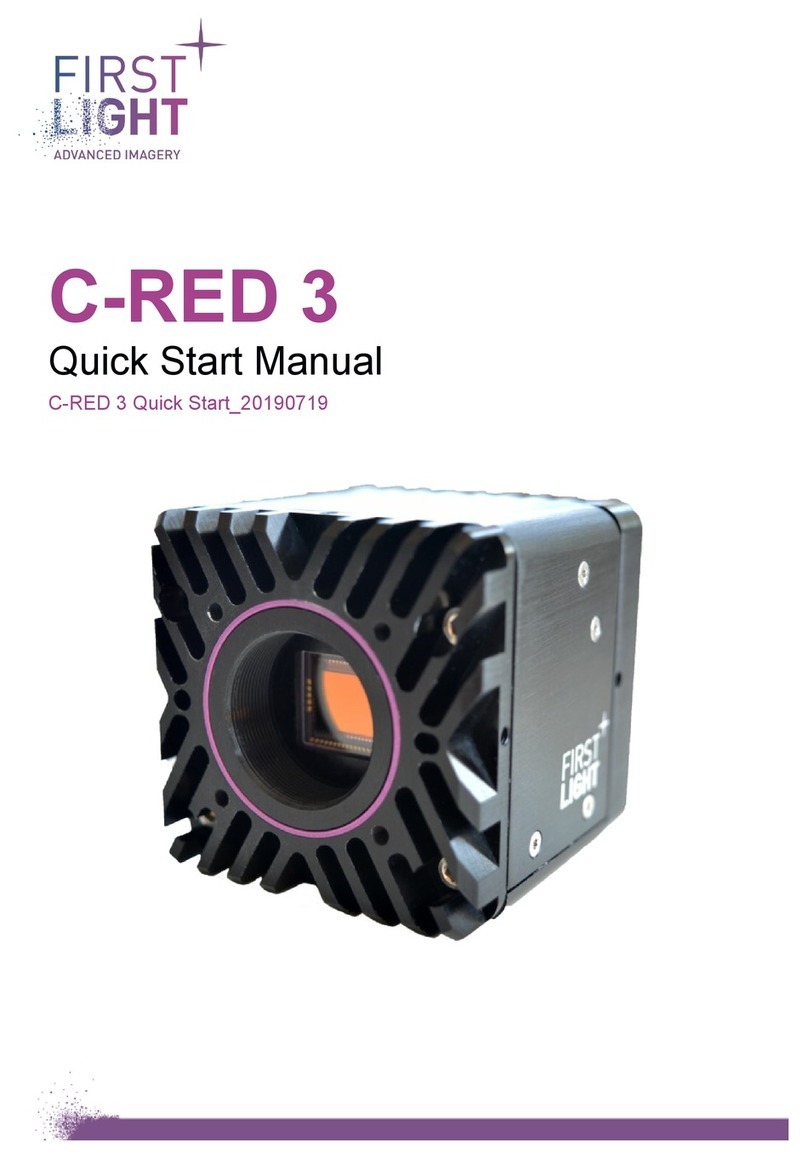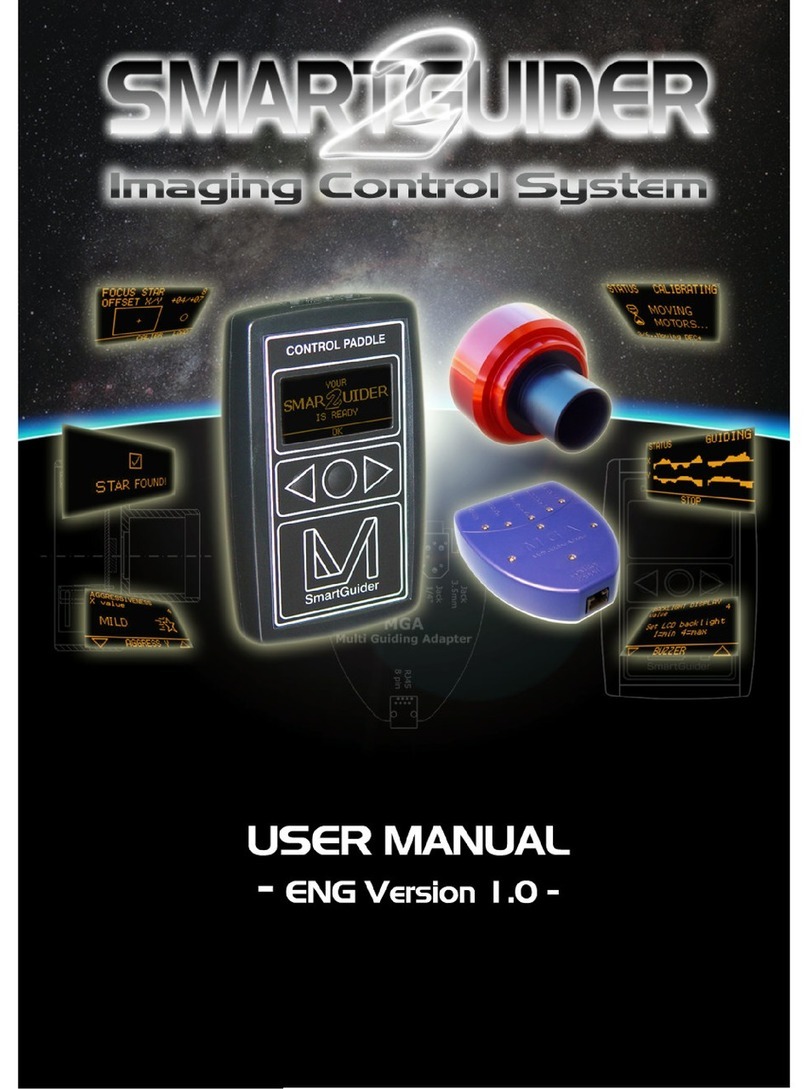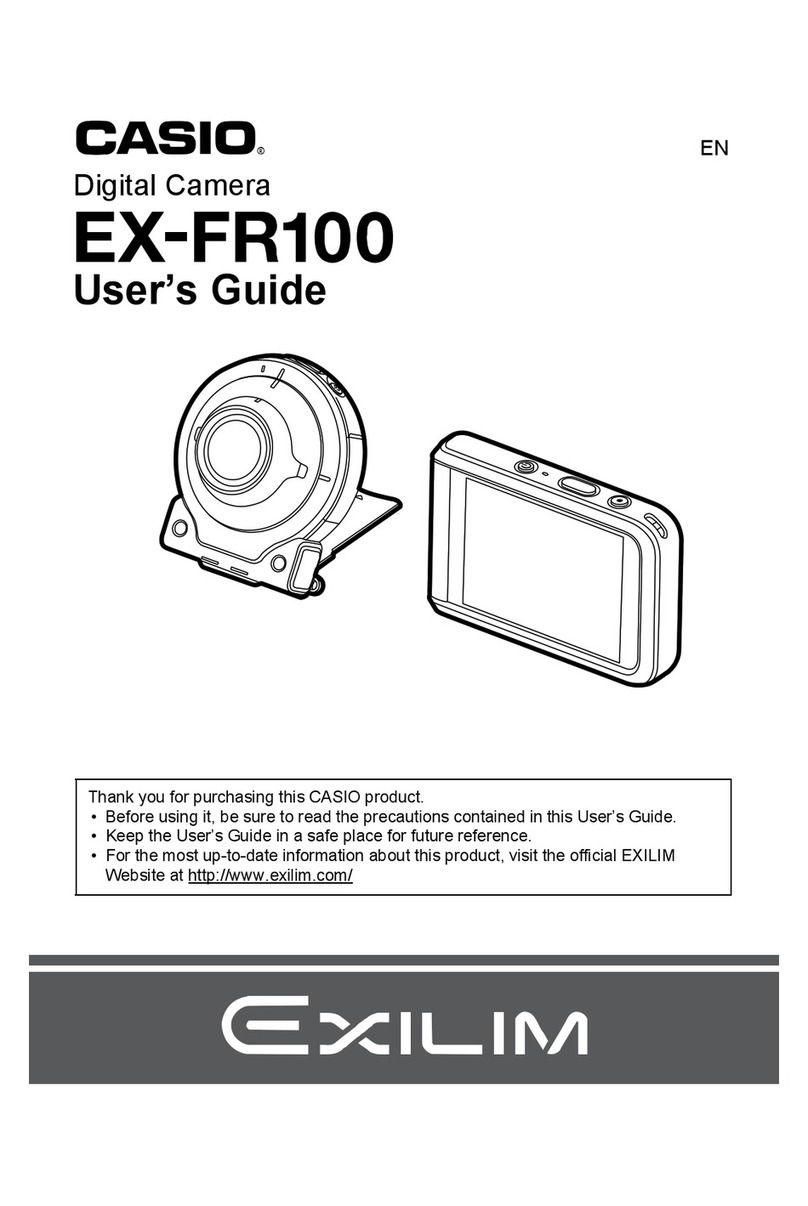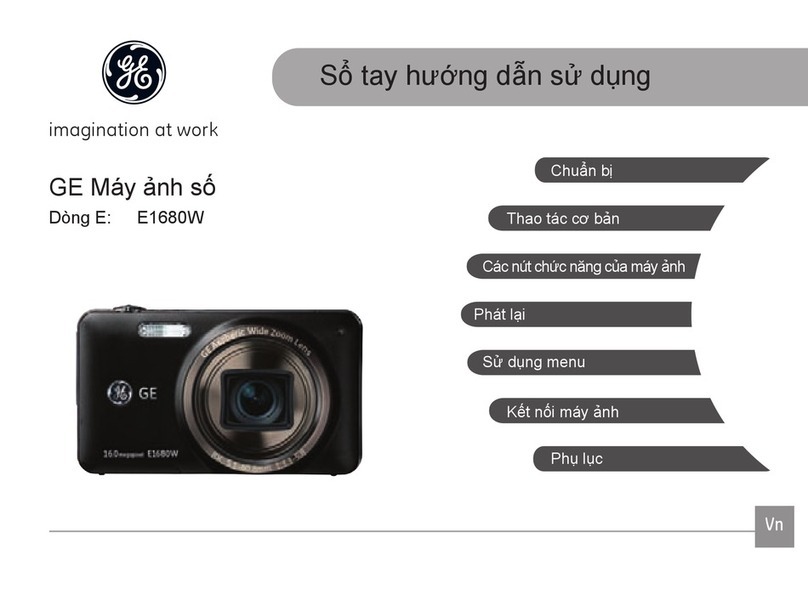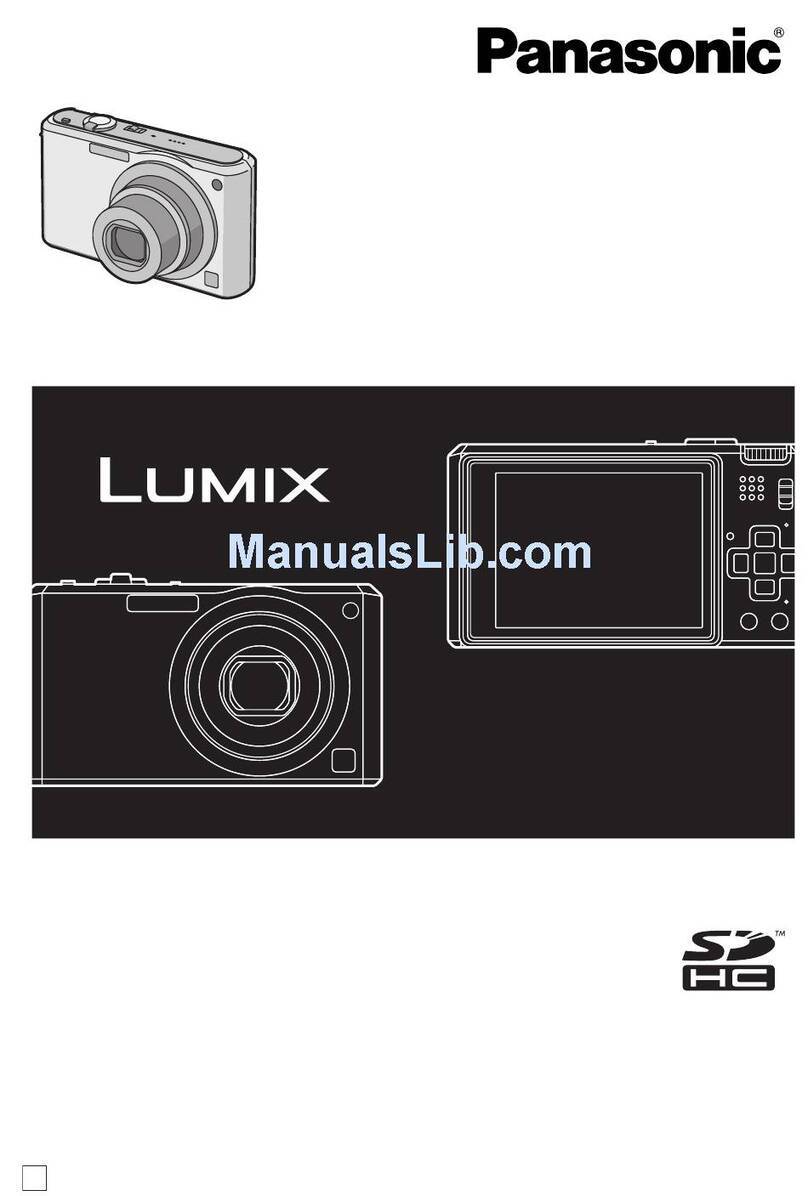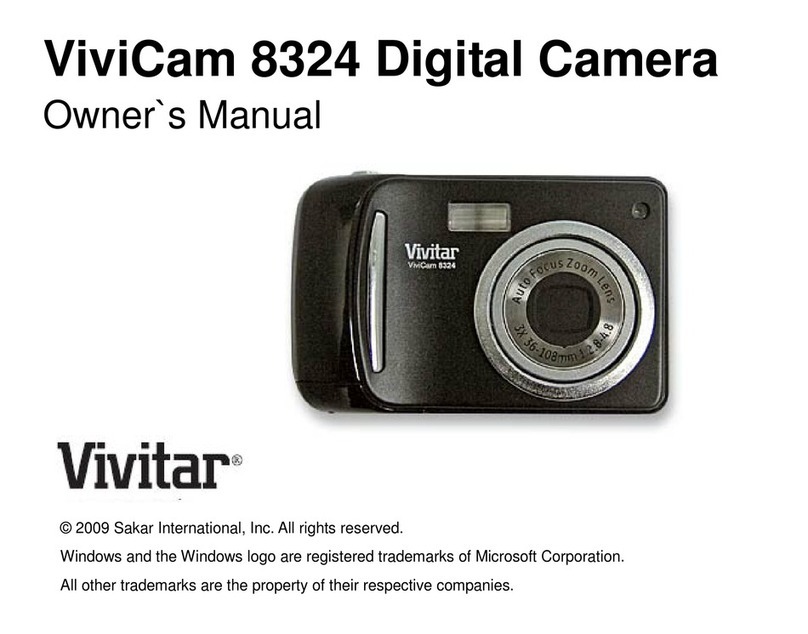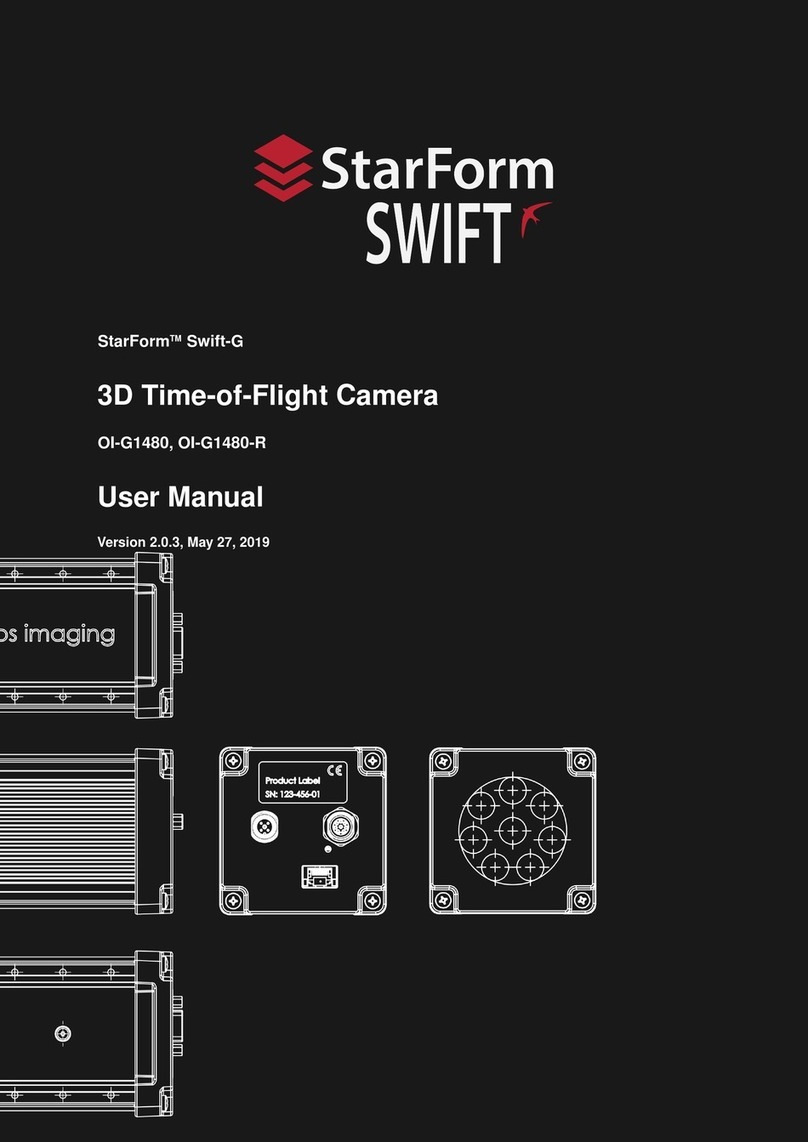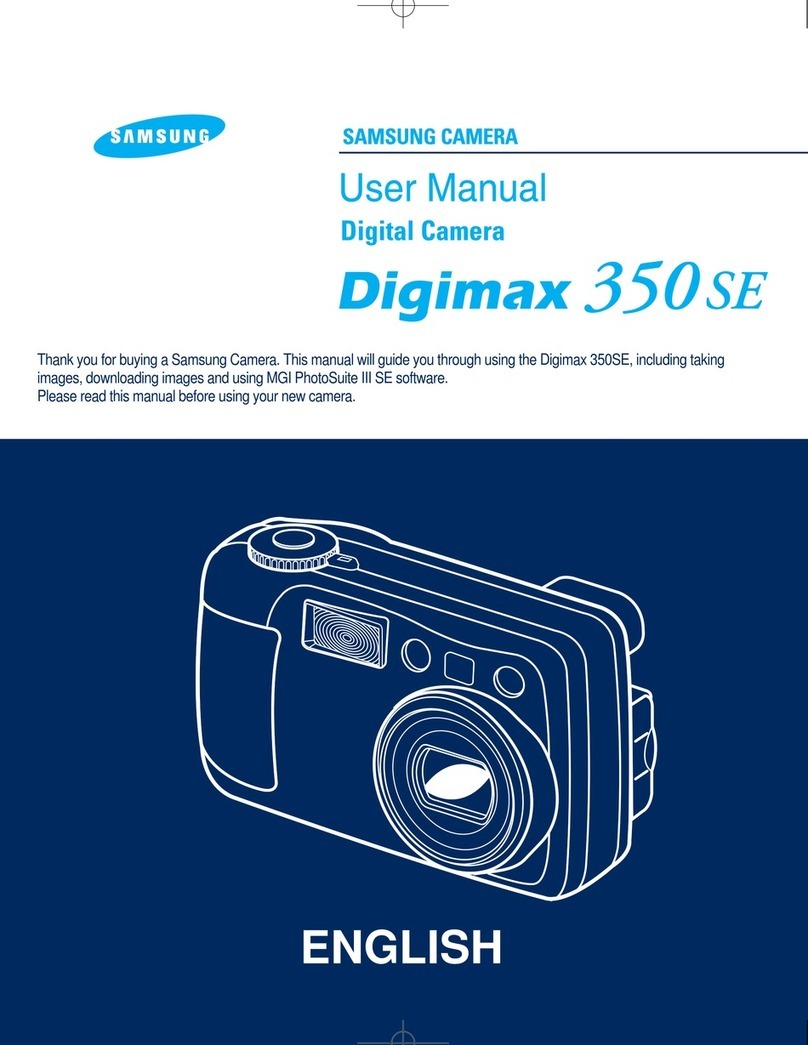First Light C-RED 3 User manual

First Light Imaging SAS | Europarc Sainte Victoire – Bât. 6 | Route de Valbrillant | Le Canet |13590 MEYREUIL | FRANCE | +33 (0)4 42 61 29 20
First Light Imaging SAS au Capital de 85 000 euros |533 716 817 RCS Aix-en-Provence |TVA : FR78 533 716 817
Title: C-RED 3 USER MANUAL
Document: C-RED 3 User Manual_20190719
Issue: 001
Classification: PUBLIC
Page : 1
Date : 19/07/2019
C-RED 3
User Manual
C-RED 3 User Manual_20190719

First Light Imaging SAS | Europarc Sainte Victoire – Bât. 6 | Route de Valbrillant | Le Canet |13590 MEYREUIL | FRANCE | +33 (0)4 42 61 29 20
First Light Imaging SAS au Capital de 85 000 euros |533 716 817 RCS Aix-en-Provence |TVA : FR78 533 716 817
Title: C-RED 3 USER MANUAL
Document: C-RED 3 User Manual_20190719
Issue: 001
Classification: PUBLIC
Page : 2
Date : 19/07/2019
TABLE:
1. INTRODUCTION...................................................................................................................6
Caution..................................................................................................................................................... 6
Overview................................................................................................................................................... 6
Symbols and Indications .......................................................................................................................... 6
Disposal - DEEE....................................................................................................................................... 7
2. WARNINGS .......................................................................................................................... 8
General warnings..................................................................................................................................... 8
Never open your camera ......................................................................................................................... 8
Power circuitry......................................................................................................................................... 8
3. TECHNICAL SPECIFICATIONS AND OPERATIONAL ENVIRONMENT................................. 9
4. CONTENTS OF PACKAGE.................................................................................................. 10
List of items ........................................................................................................................................... 10
Camera serial number........................................................................................................................... 11
5. DESCRIPTION AND TECHNICAL SPECIFICATIONS .......................................................... 12
SWIR CMOS sensor................................................................................................................................ 12
5.1.1. SNAKE-SW TECLESS introduction................................................................................................. 12
5.1.2. Spectral response .......................................................................................................................... 12
C-RED 3 camera .................................................................................................................................... 13
5.2.1. Mechanical and optical interfaces.................................................................................................. 13
Description and minimum specification accessories............................................................................ 15
5.3.1. Power input..................................................................................................................................... 15
5.3.2. Thermal management.................................................................................................................... 15
5.3.3. Cooling system ............................................................................................................................... 15
5.3.4. Communication interface ............................................................................................................... 15
5.3.4.1. Camera Link............................................................................................................................ 16
5.3.4.2. USB 3.0 Type B ........................................................................................................................ 16
6. SETTING UP AND START UP CAMERA ............................................................................. 17
Connecting your camera........................................................................................................................ 17
6.1.1. Power FISCHER CONNECTORS cable connection ......................................................................... 17
6.1.2. Camera Link®connection (for C-RED 3 CL only) ........................................................................... 17
6.1.3. USB connection (for C-RED 3 USB only) ........................................................................................ 18

First Light Imaging SAS | Europarc Sainte Victoire – Bât. 6 | Route de Valbrillant | Le Canet |13590 MEYREUIL | FRANCE | +33 (0)4 42 61 29 20
First Light Imaging SAS au Capital de 85 000 euros |533 716 817 RCS Aix-en-Provence |TVA : FR78 533 716 817
Title: C-RED 3 USER MANUAL
Document: C-RED 3 User Manual_20190719
Issue: 001
Classification: PUBLIC
Page : 3
Date : 19/07/2019
Demo GUI software................................................................................................................................ 19
Powering up/down ................................................................................................................................. 19
6.3.1. Power ON:....................................................................................................................................... 19
6.3.2. Power OFF: ..................................................................................................................................... 19
Camera status........................................................................................................................................ 20
7. READOUT MODES ............................................................................................................. 21
Integration/readout function ................................................................................................................. 21
7.1.1. Integrate while read (IWR).............................................................................................................. 21
7.1.2. Integrate then read (ITR) ................................................................................................................ 22
7.1.3. ITR / IWR consideration.................................................................................................................. 22
Readout mode........................................................................................................................................ 23
7.2.1. Single Read..................................................................................................................................... 23
7.2.2. HDR................................................................................................................................................. 23
7.2.3. AGC ................................................................................................................................................. 24
Data acquisition mode ........................................................................................................................... 24
7.3.1. Detector geometry.......................................................................................................................... 24
7.3.2. Pixel format (ADU).......................................................................................................................... 25
7.3.3. Full frame mode............................................................................................................................. 25
7.3.4. Cropping mode ............................................................................................................................... 26
Conversion gain ..................................................................................................................................... 28
8. OPERATION ....................................................................................................................... 29
Data format............................................................................................................................................ 29
8.1.1. Camera Link® (for C-RED 3 CL only) ............................................................................................. 29
8.1.2. Camera Link®frame grabber......................................................................................................... 29
8.1.3. USB (for C-RED 3 USB only)........................................................................................................... 30
Internal synchronization........................................................................................................................ 31
Software synchronization ...................................................................................................................... 32
External synchronization ....................................................................................................................... 32
8.4.1. Cable assembly .............................................................................................................................. 33
8.4.2. FPS/Tint_in timing diagrams.......................................................................................................... 35
8.4.2.1. Standard polarity / externally controlled integration time..................................................... 35
8.4.2.2. Inverted polarity / externally controlled integration time ...................................................... 35
8.4.2.3. Standard polarity / internally controlled integration time...................................................... 36

First Light Imaging SAS | Europarc Sainte Victoire – Bât. 6 | Route de Valbrillant | Le Canet |13590 MEYREUIL | FRANCE | +33 (0)4 42 61 29 20
First Light Imaging SAS au Capital de 85 000 euros |533 716 817 RCS Aix-en-Provence |TVA : FR78 533 716 817
Title: C-RED 3 USER MANUAL
Document: C-RED 3 User Manual_20190719
Issue: 001
Classification: PUBLIC
Page : 4
Date : 19/07/2019
8.4.2.1. Inverted polarity / externally controlled integration time ...................................................... 36
8.4.3. Latency ........................................................................................................................................... 37
Bad Pixel Correction.............................................................................................................................. 37
Bias/Flat Correction .............................................................................................................................. 37
8.6.1. Adaptative Bias ............................................................................................................................... 38
8.6.2. HDR Bias/Flat correction additional information........................................................................... 38
8.6.3. Bias correction file format ............................................................................................................. 39
8.6.4. Flat correction file format .............................................................................................................. 39
Pixel value offset.................................................................................................................................... 40
Dark optimization................................................................................................................................... 40
Tag generation....................................................................................................................................... 40
Thermal protection ................................................................................................................................ 41
Camera presets ..................................................................................................................................... 41
Camera optional features...................................................................................................................... 41
Camera advanced settings .................................................................................................................... 42
8.13.1. Dark level adjustment .................................................................................................................... 42
8.13.2. Integration time granularity ........................................................................................................... 43
8.13.3. Anti-blooming ................................................................................................................................. 43
9. DESCRIPTION OF VARIOUS FONCTIONS.......................................................................... 44
List of available commands ................................................................................................................... 44
Commands format detail....................................................................................................................... 50
SSH configuration .................................................................................................................................. 51
10. PRECAUTIONS AND MAINTENANCE................................................................................ 52
Precaution of use................................................................................................................................... 52
10.1.1. Static / electric shocks: .................................................................................................................. 52
Maintenance........................................................................................................................................... 52
10.2.1. Never open the camera. ................................................................................................................. 52
10.2.2. Cleaning of window......................................................................................................................... 52
10.2.3. Storage. .......................................................................................................................................... 52
10.2.4. Ethernet connection ....................................................................................................................... 52
11. WARRANTY AND LIABILITY............................................................................................... 53
For the USA............................................................................................................................................ 53
11.1.1. Limited Warranty............................................................................................................................ 53

First Light Imaging SAS | Europarc Sainte Victoire – Bât. 6 | Route de Valbrillant | Le Canet |13590 MEYREUIL | FRANCE | +33 (0)4 42 61 29 20
First Light Imaging SAS au Capital de 85 000 euros |533 716 817 RCS Aix-en-Provence |TVA : FR78 533 716 817
Title: C-RED 3 USER MANUAL
Document: C-RED 3 User Manual_20190719
Issue: 001
Classification: PUBLIC
Page : 5
Date : 19/07/2019
11.1.2. Conditions....................................................................................................................................... 53
11.1.3. Warranty Enforcement ................................................................................................................... 53
11.1.4. Returns ........................................................................................................................................... 54
11.1.4.1. Liability Upon Delivery............................................................................................................. 54
11.1.4.2. Products Offered “As Is” ......................................................................................................... 54
11.1.4.3. No Other Warranties ............................................................................................................... 54
11.1.4.4. Limitation of Liability............................................................................................................... 54
11.1.5. Purchaser Warranties .................................................................................................................... 54
11.1.6. Purchaser Indemnification............................................................................................................. 54
For the rest of the World ....................................................................................................................... 55
11.2.1. FLI’s legal guarantee and limit to the guarantee........................................................................... 55
11.2.2. FLI’s liability ................................................................................................................................... 55
11.2.3. Liability in connection with defective products .............................................................................. 55
12. CONTACTS......................................................................................................................... 56
For the USA:........................................................................................................................................... 56
For the rest of the world:....................................................................................................................... 56

First Light Imaging SAS | Europarc Sainte Victoire – Bât. 6 | Route de Valbrillant | Le Canet |13590 MEYREUIL | FRANCE | +33 (0)4 42 61 29 20
First Light Imaging SAS au Capital de 85 000 euros |533 716 817 RCS Aix-en-Provence |TVA : FR78 533 716 817
Title: C-RED 3 USER MANUAL
Document: C-RED 3 User Manual_20190719
Issue: 001
Classification: PUBLIC
Page : 6
Date : 19/07/2019
1. INTRODUCTION
Thank you for choosing C-RED 3 !
C-RED 3 features and performances are described in detail within this User Manual.
It contains all information and advice needed to get the optimum performance from C-RED 3.
You can also find an up-to-date version of this User Manual on our website: https://www.first-light-
imaging.com/user-manuals/
Please contact our support for any question at: support@first-light.fr
Caution
Your C-RED 3 camera contains fragile components.
This User Manual describes precisely how to handle your material properly and to avoid accidents.
Please follow the instructions of use to take advantage of all C-RED 3 performances.
Please read carefully the warnings (section 2) and follow the safety precautions to avoid any personal injury or
damage when using the camera.
Overview
C-RED 3 is a revolutionary ultra-high-speed low noise camera designed for high resolution short wave infrared
imaging.
It is equipped with an Indium Gallium Arsenide (InGaAs) (640 x 512) pixels sensor of 15 µm each.
Thanks to its advanced technology in electronics, software, and its innovative mechanics, C-RED 3 is capable
of unprecedented performances: up to 600 images per second at full frame. C-RED 3 offers Camera Link® or
USB3 interface depending on your camera configuration.
Your C-RED 3 camera contains fragile components, especially the detector. Please always handle your camera
with care.
Always follow the instructions of use.
Symbols and Indications
Please read this User Manual and the following definitions carefully to understand the potential dangers and
the precautions to take.
Please refer to this User Manual if a WARNING symbol is marked on the camera.

First Light Imaging SAS | Europarc Sainte Victoire – Bât. 6 | Route de Valbrillant | Le Canet |13590 MEYREUIL | FRANCE | +33 (0)4 42 61 29 20
First Light Imaging SAS au Capital de 85 000 euros |533 716 817 RCS Aix-en-Provence |TVA : FR78 533 716 817
Title: C-RED 3 USER MANUAL
Document: C-RED 3 User Manual_20190719
Issue: 001
Classification: PUBLIC
Page : 7
Date : 19/07/2019
The CE marking indicates the conformity of the camera to the European legislation
This pictogram indicates a direct current operation
This pictogram invites the user to refer to the instructions / user manual
This pictogram refers to indoor use
This pictogram refers to Protection class category 1
This pictogram indicates that the product is compliant with the RoHS limitation
Disposal - DEEE
C-RED 3’s sensor contains specific material such as:
- InAs CAS n° 1303-11-3 / EC n° 215-115-3
- GaAs CAS n° 1303-00-0 / EC n° 215-114-8.
In case of disposal, do not throw your camera in waste disposal and send it back to First
Light Imaging

First Light Imaging SAS | Europarc Sainte Victoire – Bât. 6 | Route de Valbrillant | Le Canet |13590 MEYREUIL | FRANCE | +33 (0)4 42 61 29 20
First Light Imaging SAS au Capital de 85 000 euros |533 716 817 RCS Aix-en-Provence |TVA : FR78 533 716 817
Title: C-RED 3 USER MANUAL
Document: C-RED 3 User Manual_20190719
Issue: 001
Classification: PUBLIC
Page : 8
Date : 19/07/2019
2. WARNINGS
General warnings
The equipment must be plugged on an electrical wiring compliant with the relevant standards in the country
(in France: NFC 15-100). This wiring must be protected from overcurrent, overvoltage and ground defaults.
Connected equipment’s must be compliant with the EN 60950-1 Ed.2006 standard, or to their own standards.
The power cable plug serves as a disconnection device and should be easily accessible.
Do not place the equipment close to a heating source or a humidity source.
The security of the system which integrates the equipment is the responsibility of the system assembler only.
For your safety, the equipment must be TURNED OFF AND UNPLUGGED before any technical intervention.
The security provided with this equipment is only guaranteed with a use in accordance with the specified
purpose. Only use the provided (MEAN WELL USA Inc, model GST18A12-P1J) power supply.
Never open your camera
Do not ever attempt to open your camera. There are indicators inside the camera, if you try to open it your
warranty will be void.
Do not open the camera, your warranty will be void.
Power circuitry
Use the camera with the voltage indicated. Using a different voltage may damage your camera and lead to
fire or electric shock.
Always use the supplied power unit.

First Light Imaging SAS | Europarc Sainte Victoire – Bât. 6 | Route de Valbrillant | Le Canet |13590 MEYREUIL | FRANCE | +33 (0)4 42 61 29 20
First Light Imaging SAS au Capital de 85 000 euros |533 716 817 RCS Aix-en-Provence |TVA : FR78 533 716 817
Title: C-RED 3 USER MANUAL
Document: C-RED 3 User Manual_20190719
Issue: 001
Classification: PUBLIC
Page : 9
Date : 19/07/2019
3. TECHNICAL SPECIFICATIONS AND OPERATIONAL
ENVIRONMENT
Power supply
Voltage
85 – 264 VAC
Frequency
47 – 63 Hz
AC Current
0.5A / 115VAC – 0.3A / 230VAC
Camera’s dimensions
Length
60 mm
Width
55 mm
Height
55 mm
Operation conditions
Maximum temperature
35°C
Minimum temperature
-10°C
Humidity
80%
Storage conditions
Maximum temperature
60°C
Minimum temperature
-20°C

First Light Imaging SAS | Europarc Sainte Victoire – Bât. 6 | Route de Valbrillant | Le Canet |13590 MEYREUIL | FRANCE | +33 (0)4 42 61 29 20
First Light Imaging SAS au Capital de 85 000 euros |533 716 817 RCS Aix-en-Provence |TVA : FR78 533 716 817
Title: C-RED 3 USER MANUAL
Document: C-RED 3 User Manual_20190719
Issue: 001
Classification: PUBLIC
Page : 10
Date : 19/07/2019
4. CONTENTS OF PACKAGE
When you open the package, please check that all items described below are included.
List of items
On the left, closed Pelicase®.
On the right, opened Pelicase® with dedicated spaces.
Package items description.
Note 1:Cooling unit and personal computer can be bought separately.
Note 2: The latest release of software is available on demand at: support@first-light.fr.
Note 3:A list of C-RED 3’s various accessories are available on demand at: contact@first-light.fr
Note 4: Items may differ from pictures.
C-RED 3
Camera
1
Power supply
1
Power supply cable (IEC or NEMA)
1
USB3 cable (if USB version)
1
C-Mount adapter
1
Press button tool (cf. rescue software)
1
Quick Start Manual
1
USB key containing User manual + Demo software + Test report
1

First Light Imaging SAS | Europarc Sainte Victoire – Bât. 6 | Route de Valbrillant | Le Canet |13590 MEYREUIL | FRANCE | +33 (0)4 42 61 29 20
First Light Imaging SAS au Capital de 85 000 euros |533 716 817 RCS Aix-en-Provence |TVA : FR78 533 716 817
Title: C-RED 3 USER MANUAL
Document: C-RED 3 User Manual_20190719
Issue: 001
Classification: PUBLIC
Page : 11
Date : 19/07/2019
Camera serial number
The camera serial number is available at the rear of the camera. For any support request please indicate the
serial number of your camera.

First Light Imaging SAS | Europarc Sainte Victoire – Bât. 6 | Route de Valbrillant | Le Canet |13590 MEYREUIL | FRANCE | +33 (0)4 42 61 29 20
First Light Imaging SAS au Capital de 85 000 euros |533 716 817 RCS Aix-en-Provence |TVA : FR78 533 716 817
Title: C-RED 3 USER MANUAL
Document: C-RED 3 User Manual_20190719
Issue: 001
Classification: PUBLIC
Page : 12
Date : 19/07/2019
5. DESCRIPTION AND TECHNICAL SPECIFICATIONS
SWIR CMOS sensor
SNAKE-SW TECLESS introduction
Designed and fabricated by SOFRADIR, the SNAKE-SW TECLESS sensor is dedicated for flux imaging
applications in the SWIR band. On the one hand, it is responding to night vision, airborne tracking, surveillance
needs, and on the other hand, on various medical applications in preclinical and clinical such as real-time
intra/per/postoperative, oncology, dentistry and neurosciences, for example.
SNAKE-SW TECLESS includes a focal plane array (FPA) composed of a (640 x 512) pixels pitch of 15 µm each.
It is made of photovoltaic (PV) Indium Gallium Arsenide (InGaAs) on Indium Phosphide (InP) substrate
connected by bump bonding to a silicon readout integrated circuit (ROIC).
Standard InGaAs used in SNAKE-SW TECLESS allows to detect wavelength ranges between 0.9 and 1.7 µm.
The digital and analog functions are controlled by a serial interface. The readout of SNAKE-SW TECLESS
allows to read windows in cropping mode.
Spectral response
Typical curve (20°C) is represented on Fig. 3 :
InGaAs quantum efficiency between 900 and 1800 nm.

First Light Imaging SAS | Europarc Sainte Victoire – Bât. 6 | Route de Valbrillant | Le Canet |13590 MEYREUIL | FRANCE | +33 (0)4 42 61 29 20
First Light Imaging SAS au Capital de 85 000 euros |533 716 817 RCS Aix-en-Provence |TVA : FR78 533 716 817
Title: C-RED 3 USER MANUAL
Document: C-RED 3 User Manual_20190719
Issue: 001
Classification: PUBLIC
Page : 13
Date : 19/07/2019
C-RED 3 camera
Mechanical and optical interfaces
C-RED 3 integrates a SNAKE-SW TECLESS sensor.
The camera is designed to deliver the best precision possible regarding the optical alignment of the sensor.

First Light Imaging SAS | Europarc Sainte Victoire – Bât. 6 | Route de Valbrillant | Le Canet |13590 MEYREUIL | FRANCE | +33 (0)4 42 61 29 20
First Light Imaging SAS au Capital de 85 000 euros |533 716 817 RCS Aix-en-Provence |TVA : FR78 533 716 817
Title: C-RED 3 USER MANUAL
Document: C-RED 3 User Manual_20190719
Issue: 001
Classification: PUBLIC
Page : 14
Date : 19/07/2019

First Light Imaging SAS | Europarc Sainte Victoire – Bât. 6 | Route de Valbrillant | Le Canet |13590 MEYREUIL | FRANCE | +33 (0)4 42 61 29 20
First Light Imaging SAS au Capital de 85 000 euros |533 716 817 RCS Aix-en-Provence |TVA : FR78 533 716 817
Title: C-RED 3 USER MANUAL
Document: C-RED 3 User Manual_20190719
Issue: 001
Classification: PUBLIC
Page : 15
Date : 19/07/2019
Description and minimum specification accessories
Power input
C-RED 3 requires a single power input, supplied in the package.
Power supply must provide a stable 12 V DC, with at least 1.5 A of current available (18 W) to properly power
C-RED 3.
The mating connector is a FISCHER CONNECTORS®S 102 A053-130+.
On the left, C-RED 3 USB back view. The yellow box shows the female power connector cabling.
On the center, C-RED 3 CL back view. The yellow box shows the female power connector cabling.
On the right, the female power connector. 1 and 2 represent the GND power connectors. 3 and 4 represent the +12VDC power connectors.
Always use the provided power supply.
Thermal management
The design of C-RED 3 camera is optimized to dissipate heat by the bottom face.
First Light recommend to fastening the camera with thermal grease between the support and the
bottom face of the camera.
Cooling system
The camera doesn’t have its own thermal regulation system to maintain a setpoint.
To maintain the detector temperature, C-RED 3 can use an external liquid cooling system sold separately.
For more information please contact First Light Imaging at support@first-light.fr
Communication interface
Control and data acquisition are done either through Camera Link®or USB 3.0 connection depending on the
model of your camera.

First Light Imaging SAS | Europarc Sainte Victoire – Bât. 6 | Route de Valbrillant | Le Canet |13590 MEYREUIL | FRANCE | +33 (0)4 42 61 29 20
First Light Imaging SAS au Capital de 85 000 euros |533 716 817 RCS Aix-en-Provence |TVA : FR78 533 716 817
Title: C-RED 3 USER MANUAL
Document: C-RED 3 User Manual_20190719
Issue: 001
Classification: PUBLIC
Page : 16
Date : 19/07/2019
5.3.4.1.
Camera Link
The Camera Link®Full interface requires two data cables with male SDR-26 Mini Camera Link®connectors
as shown in Fig. 5 :
On the left, C-RED 3 back view. The yellow box shows the female Camera Link®connectors.
On the right, a picture of a male SDR-26 Mini Camera Link®connector.
Note:The Camera Link®cables are numbered.
Connector 1 must be plugged to the right, and connector 2 to the left.
If the cables are reversed, the camera will not be able to send the data properly, however it doesn’t have any
harmful effect on the camera, nor on the grabber.
5.3.4.2.
USB 3.0 Type B
The USB3 interface requires a standard USB 3.0 Type B connector.
On the left, C-RED 3 back view. The yellow box shows the USB3 connector.
On the right, a picture of the USB 3.0 Type B connector.
Note : C-RED 3 is compatible with USB-B screw locking cables

First Light Imaging SAS | Europarc Sainte Victoire – Bât. 6 | Route de Valbrillant | Le Canet |13590 MEYREUIL | FRANCE | +33 (0)4 42 61 29 20
First Light Imaging SAS au Capital de 85 000 euros |533 716 817 RCS Aix-en-Provence |TVA : FR78 533 716 817
Title: C-RED 3 USER MANUAL
Document: C-RED 3 User Manual_20190719
Issue: 001
Classification: PUBLIC
Page : 17
Date : 19/07/2019
6. SETTING UP AND START UP CAMERA
Connecting your camera
Each step below can be realized independently of one another in any order.
Power FISCHER CONNECTORS cable connection
The provided power supply/FISCHER CONNECTORS cable described in section 5.3.1 is connected to the back
of the camera and connected to the line plug.
First, plug the FISCHER CONNECTORS power connector to the camera, then plug the power
unit to the line plug.
C-RED 3 with power supply connected thanks to the FISCHER CONNECTORS connector.
Camera Link®connection (for C-RED 3 CL only)
The Camera Link®connectors can be plugged and fastened in any order but reversing the order will prevent
camera operation. The Camera Link®connections can be plugged or unplugged either if the camera is ON or
OFF.

First Light Imaging SAS | Europarc Sainte Victoire – Bât. 6 | Route de Valbrillant | Le Canet |13590 MEYREUIL | FRANCE | +33 (0)4 42 61 29 20
First Light Imaging SAS au Capital de 85 000 euros |533 716 817 RCS Aix-en-Provence |TVA : FR78 533 716 817
Title: C-RED 3 USER MANUAL
Document: C-RED 3 User Manual_20190719
Issue: 001
Classification: PUBLIC
Page : 18
Date : 19/07/2019
SDR-26 Mini Camera Link®connectors plugged in the camera.
USB connection (for C-RED 3 USB only)
The USB connection is done using a USB-B connector located on the rear side of the camera.
The camera only supports USB 3.0 connection.
Note that USB-A 3.0 compliant connectors are typically blue on standard PC.
USB3 cable connected plugged in the camera
To use the camera USB connection, it is strongly recommended to use a Windows ® 10 PC.
For convenience, drivers for Windows® 7 OS are provided, but this OS is not officially supported by First
Light Imaging.

First Light Imaging SAS | Europarc Sainte Victoire – Bât. 6 | Route de Valbrillant | Le Canet |13590 MEYREUIL | FRANCE | +33 (0)4 42 61 29 20
First Light Imaging SAS au Capital de 85 000 euros |533 716 817 RCS Aix-en-Provence |TVA : FR78 533 716 817
Title: C-RED 3 USER MANUAL
Document: C-RED 3 User Manual_20190719
Issue: 001
Classification: PUBLIC
Page : 19
Date : 19/07/2019
Since Windows® 7 does not support USB 3.0 natively, USB 3.0 support is heterogeneous, and performance is
hardly predictable. Please note that First Light Imaging will not provide any support for issues regarding the
use of Windows® 7.
Also, before using USB3 connection, the C-RED 3 USB3 drivers must be installed on the PC.
The drivers are included in the USB SDK library. By default, this library is installed with the GUI demo
software. Please simply install the demo software and the drivers will be installed.
Note:In order to have the full USB3 bandwidth, it is necessary with some PC to disable all the energy saving
settings (cf. C-RED 2-3 AN2 disable power saving for USB3).
Demo GUI software
The Graphical User Interface (GUI) demo software is provided in the USB key supplied with the C-RED 3
camera, or available on demand at support@first-light.fr.
It is a dedicated interface developed by First Light Imaging which allows to control almost all the parameters
of the camera. This demo software has its own manual.
Powering up/down
Power ON:
When the power FISCHER CONNECTORS is connected to the camera, and the power supply to the line plug, the
camera is ON.
Power OFF:
Please use the CLI command “shutdown” from a simple terminal before turning off the camera. First unplug
the power supply from the line plug, then unplug the FISCHER CONNECTORS cable from the camera.
The shutdown command is recommended (especially to store the latest logs), however, the direct switch off
of the camera doesn’t damage it.

First Light Imaging SAS | Europarc Sainte Victoire – Bât. 6 | Route de Valbrillant | Le Canet |13590 MEYREUIL | FRANCE | +33 (0)4 42 61 29 20
First Light Imaging SAS au Capital de 85 000 euros |533 716 817 RCS Aix-en-Provence |TVA : FR78 533 716 817
Title: C-RED 3 USER MANUAL
Document: C-RED 3 User Manual_20190719
Issue: 001
Classification: PUBLIC
Page : 20
Date : 19/07/2019
Camera status
Once the camera is properly powered up by following the steps of section 6, the system boots and C-RED 3 is
ready to operate.
A purple diode signal, visible through the camera’s body holes, confirms the operability.
Camera status
Camera’s led color
Description
Starting
Blue
Camera starting
Configuring
Blue
Camera configuration is applied
Operational
Purple
Camera is operational
Safe
Red double blink
The camera detects an error. The detector is turned off. To
be able to reuse the camera, you must restart it.
Prevsafe
Yellow
Locked
Red
The camera detects a critical error. The camera is
unusable, please contact First Light Imaging for support.
Safe (rescue FW) Orange double
blink
The camera detects a critical error. The camera is
unusable, please contact First Light Imaging for support.
Note: turned off led does not necessary mean that there is an issue with the camera. Indeed, the camera can
be configured to switch off the led automatically once boot is completed.
Other manuals for C-RED 3
2
Table of contents
Other First Light Digital Camera manuals