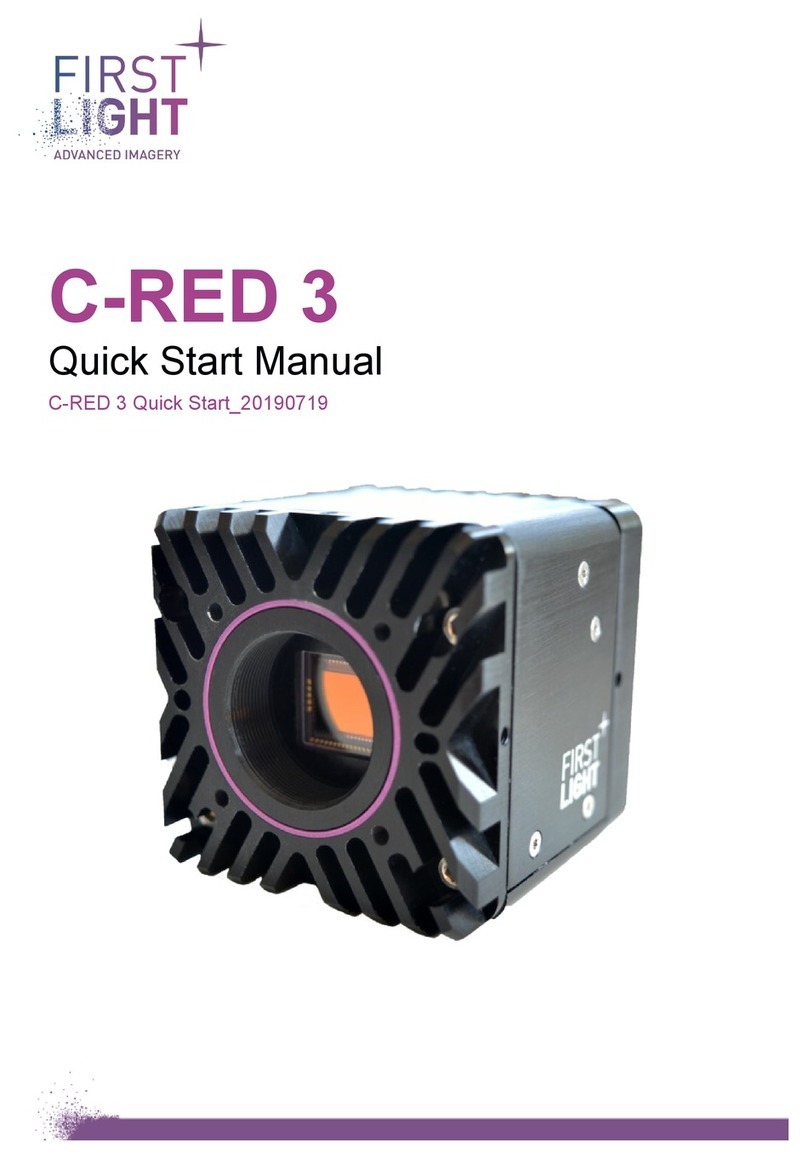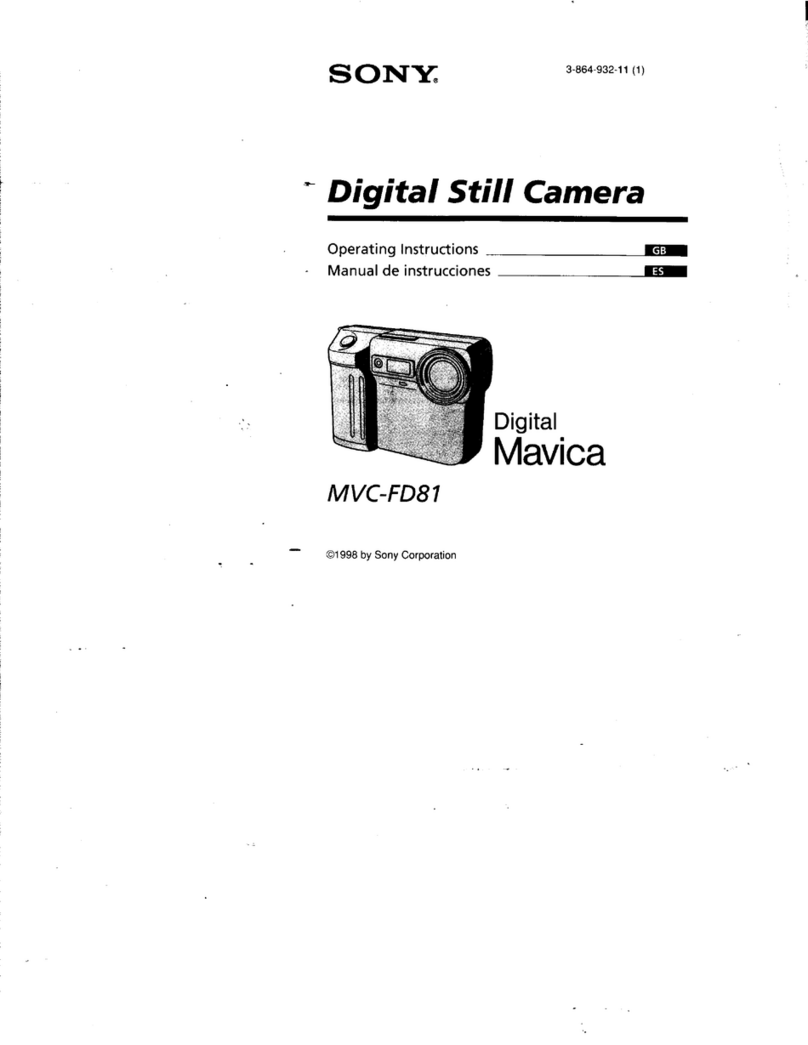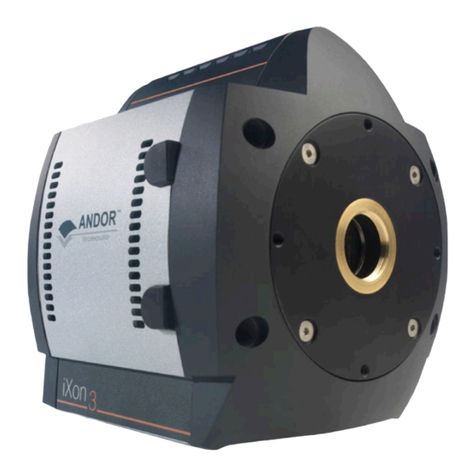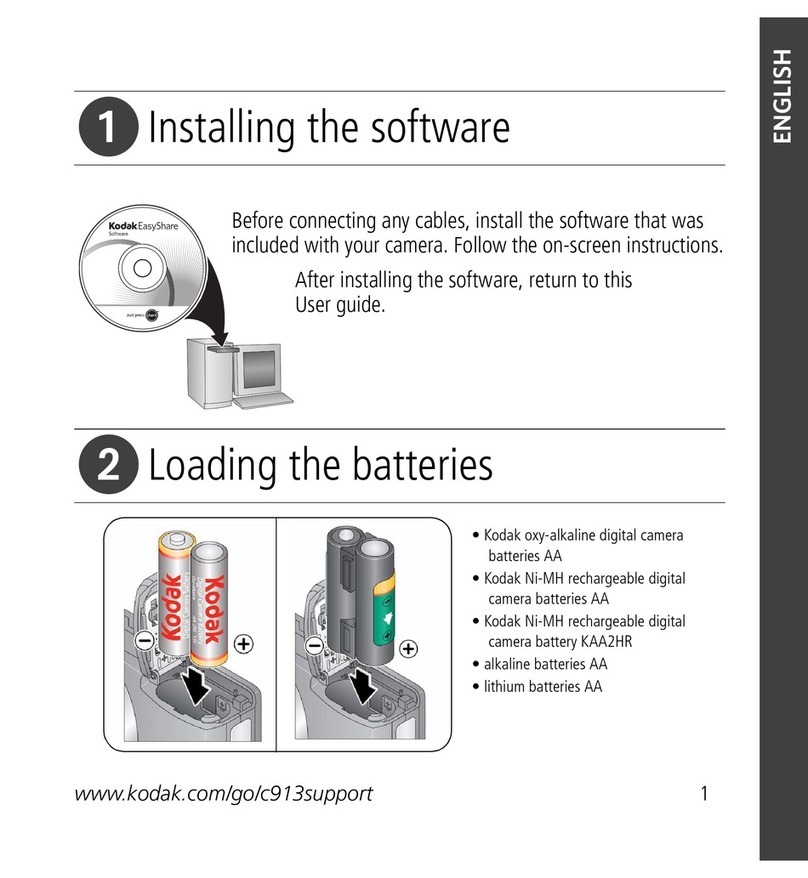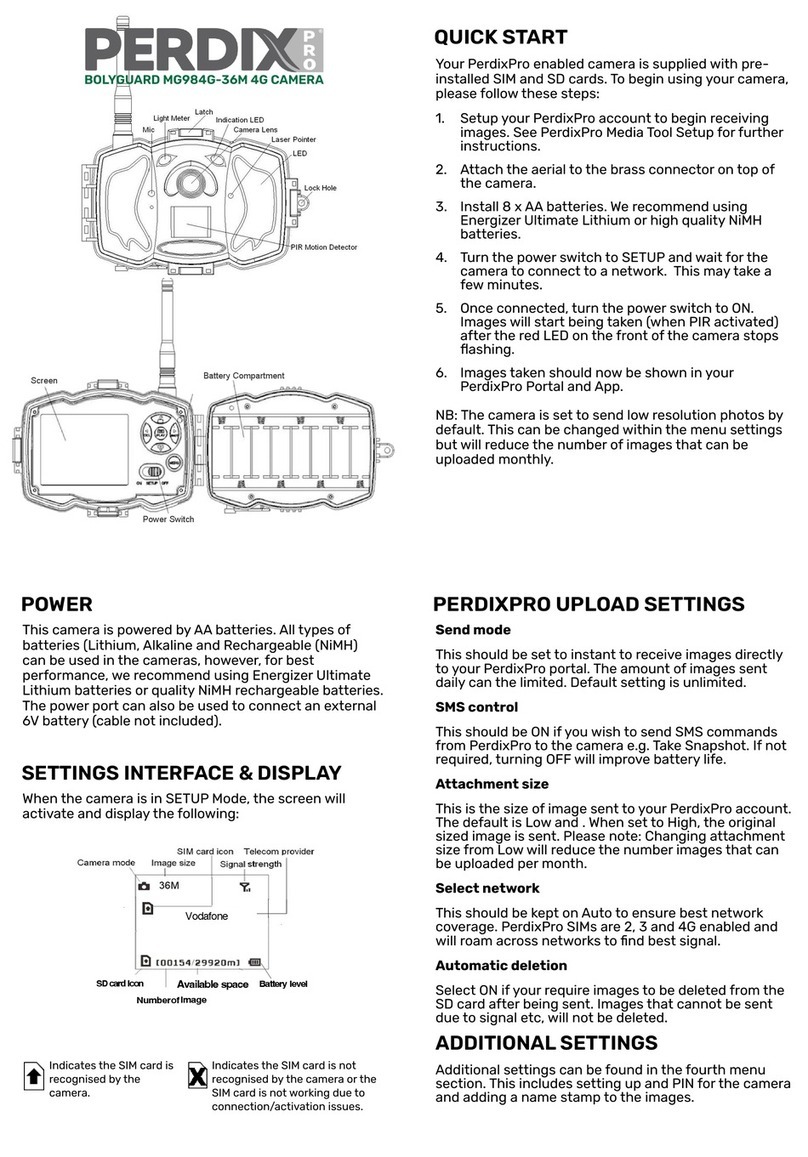First Light C-RED One User manual

Title: C-RED One USER MANUAL
Document: C-RED ONE
USERMANUAL_20181207
Issue: 002
Classification: PUBLIC
Page : 1
Date : 11/12/2018
First Light Imaging SAS | Europarc Ste Victoire – Bât 6. | Route de Valbrillant | Le Canet | 13590 MEYREUIL | FRANCE | +33 (0)4 42 61 29 20
First Light Imaging SAS au Capital de 85 000 euros |533 716 817 RCS Aix-en-Provence |TVA : FR78 533 716 817
C-RED One
User Manual
C-RED One UserManual_20181207.docx

Title: C-RED One USER MANUAL
Document: C-RED ONE
USERMANUAL_20181207
Issue: 002
Classification: PUBLIC
Page : 2
Date : 11/12/2018
First Light Imaging SAS | Europarc Ste Victoire – Bât 6. | Route de Valbrillant | Le Canet | 13590 MEYREUIL | FRANCE | +33 (0)4 42 61 29 20
First Light Imaging SAS au Capital de 85 000 euros |533 716 817 RCS Aix-en-Provence |TVA : FR78 533 716 817
Table:
1. INTRODUCTION...................................................................................................................5
Caution..................................................................................................................................................... 5
Overview................................................................................................................................................... 5
Disposal ................................................................................................................................................... 6
2. WARNINGS .......................................................................................................................... 7
Vacuum .................................................................................................................................................... 7
Vacuum control and getter regeneration ................................................................................................ 7
Never open your camera ......................................................................................................................... 7
Power circuitry......................................................................................................................................... 7
Cooling water........................................................................................................................................... 7
3. CONTENTS OF PACKAGE.................................................................................................... 8
4. DESCRIPTION AND TECHNICAL SPECIFICATIONS ............................................................ 9
e-APD Sensor .......................................................................................................................................... 9
4.1.1. Introduction to ME 1000 and main features..................................................................................... 9
4.1.2. Spectral response at 80K ............................................................................................................... 10
Camera Specification and performances .............................................................................................. 11
4.2.1. C-RED One...................................................................................................................................... 11
4.2.2. Mechanical and optical interfaces.................................................................................................. 11
Description and Minimum Specifications for accessories .................................................................... 14
4.3.1. Power Input .................................................................................................................................... 14
4.3.2. Cooling............................................................................................................................................ 14
4.3.3. Data................................................................................................................................................. 15
4.3.4. List of tested and recommended grabbers.................................................................................... 16
5. INSTALLATION / CAMERA START UP ............................................................................... 17
Connecting your camera........................................................................................................................ 17
5.1.1. Cooling Hoses................................................................................................................................. 17
5.1.2. Camera Link cables........................................................................................................................ 18
5.1.3. Power LEMO cable: powering up the camera................................................................................ 18
Powering down ...................................................................................................................................... 19

Title: C-RED One USER MANUAL
Document: C-RED ONE
USERMANUAL_20181207
Issue: 002
Classification: PUBLIC
Page : 3
Date : 11/12/2018
First Light Imaging SAS | Europarc Ste Victoire – Bât 6. | Route de Valbrillant | Le Canet | 13590 MEYREUIL | FRANCE | +33 (0)4 42 61 29 20
First Light Imaging SAS au Capital de 85 000 euros |533 716 817 RCS Aix-en-Provence |TVA : FR78 533 716 817
6. OPERATION ....................................................................................................................... 20
Powering up the camera........................................................................................................................ 20
Getter operation..................................................................................................................................... 20
Acquiring images ................................................................................................................................... 21
Detector Geometry................................................................................................................................. 21
6.4.1. Pixel format .................................................................................................................................... 22
6.4.2. Cropping mode ............................................................................................................................... 22
CameraLink data format........................................................................................................................ 25
6.5.1. ROI transmission. ........................................................................................................................... 25
6.5.1.1. Single region of interest.......................................................................................................... 26
6.5.1.2. Multiple regions of interest..................................................................................................... 26
6.5.2. Issuing commands to the camera – How to ................................................................................... 27
Basic parameters .................................................................................................................................. 28
6.6.1. Sensor Cooling ............................................................................................................................... 28
6.6.2. Adjusting Frame rate / Exposure ................................................................................................... 28
6.6.3. Adjusting e-APD gain...................................................................................................................... 28
7. CAMERA OPERATING MODES........................................................................................... 29
Global Reset........................................................................................................................................... 29
7.1.1. Single Read..................................................................................................................................... 29
7.1.2. Correlated Double Sampling.......................................................................................................... 29
7.1.3. Multiple Non-destructive reads ..................................................................................................... 30
7.1.4. Note for Global reset modes .......................................................................................................... 30
Rolling reset........................................................................................................................................... 31
7.2.1. Rolling reset single ........................................................................................................................ 31
7.2.2. Rolling reset nreadout.................................................................................................................... 32
7.2.3. Rolling Reset IOTA readout ............................................................................................................ 33
Synchronization ..................................................................................................................................... 35
7.3.1. Cable Assembly .............................................................................................................................. 35
7.3.2. Synchro connection ........................................................................................................................ 36
7.3.3. Output : FVAL.................................................................................................................................. 37
7.3.4. Output: LVAL................................................................................................................................... 38
Bias Correction ...................................................................................................................................... 38
8. DESCRIPTION OF VARIOUS FONCTIONS.......................................................................... 39

Title: C-RED One USER MANUAL
Document: C-RED ONE
USERMANUAL_20181207
Issue: 002
Classification: PUBLIC
Page : 4
Date : 11/12/2018
First Light Imaging SAS | Europarc Ste Victoire – Bât 6. | Route de Valbrillant | Le Canet | 13590 MEYREUIL | FRANCE | +33 (0)4 42 61 29 20
First Light Imaging SAS au Capital de 85 000 euros |533 716 817 RCS Aix-en-Provence |TVA : FR78 533 716 817
Commands format detail....................................................................................................................... 43
SSH configuration .................................................................................................................................. 44
9. PRECAUTIONS AND MAINTENANCE................................................................................ 45
Precaution of use................................................................................................................................... 45
9.1.1. Static / electric shocks: .................................................................................................................. 45
9.1.2. Heating / cooling:............................................................................................................................ 45
9.1.3. Warning: Getter Temperature:....................................................................................................... 45
Operational environment....................................................................................................................... 46
Maintenance........................................................................................................................................... 46
9.3.1. Never open the camera. ................................................................................................................. 46
9.3.2. Cleaning of window......................................................................................................................... 46
9.3.3. Storage. .......................................................................................................................................... 46
9.3.4. Vacuum control and getter regeneration....................................................................................... 46
10. WARRANTY AND LIABILITY............................................................................................... 47
For the USA ........................................................................................................................................ 47
10.1.1. Limited Warranty............................................................................................................................ 47
10.1.2. Conditions....................................................................................................................................... 47
10.1.3. Warranty Enforcement ................................................................................................................... 47
10.1.4. Returns ........................................................................................................................................... 48
10.1.4.1. Liability Upon Delivery............................................................................................................. 48
10.1.4.2. Products Offered “As Is” ......................................................................................................... 48
10.1.4.3. No Other Warranties ............................................................................................................... 48
10.1.4.4. Limitation of Liability............................................................................................................... 48
10.1.5. Purchaser Warranties .................................................................................................................... 48
10.1.6. Purchaser Indemnification............................................................................................................. 48
For the rest of the World.................................................................................................................... 49
10.2.1. FLI’s legal guarantee and limit to the guarantee........................................................................... 49
10.2.2. FLI’s liability ................................................................................................................................... 49
10.2.3. Liability in connection with defective products .............................................................................. 49
11. CONTACTS......................................................................................................................... 50
For the USA: ....................................................................................................................................... 50
For the rest of the world: ................................................................................................................... 50

Title: C-RED One USER MANUAL
Document: C-RED ONE
USERMANUAL_20181207
Issue: 002
Classification: PUBLIC
Page : 5
Date : 11/12/2018
First Light Imaging SAS | Europarc Ste Victoire – Bât 6. | Route de Valbrillant | Le Canet | 13590 MEYREUIL | FRANCE | +33 (0)4 42 61 29 20
First Light Imaging SAS au Capital de 85 000 euros |533 716 817 RCS Aix-en-Provence |TVA : FR78 533 716 817
1. INTRODUCTION
Thank you for choosing C-RED One!
C-RED One features and performances are described in detail within this User Manual.
This User Manual contains all information and advice needed to get the optimum performance from C-RED
One.
You can also find an up-to-date version of this User Manual on our website: www.first-light-imaging.com/user-
manuals
Please contact our support, should you have any question, at support@first-light.fr.
Caution
Your C-RED One camera contains fragile components, especially the e-APD detector.
This User Manual describes precisely how to handle your material properly and to avoid accidents.
Please follow the instructions of use in order to take advantage of all C-RED One performances.
Please read carefully the warnings in section 2 and follow the safety precautions in order to avoid any
personal injury or damage when using the camera.
Overview
C-RED One is a state-of-the-art liquid-cooled high-speed, high-sensitivity, ultra-low noise camera for
challenging scientific applications.
Equipped with an e-APD MCT (Avalanche Photo Diode Mercury Cadmium Telluride) detector, C-RED One takes
more than 3500 images per second at the full 320x256 resolution of its 24µm pixels.
It has a Camera Link® Full connectivity for low-latency output and can achieve single photon detection with
extremely low noise of less than 1e with gain.
Your C-RED One camera contains fragile components, especially the detector. Please always handle your
camera with care.
Always follow the instructions for use.

Title: C-RED One USER MANUAL
Document: C-RED ONE
USERMANUAL_20181207
Issue: 002
Classification: PUBLIC
Page : 6
Date : 11/12/2018
First Light Imaging SAS | Europarc Ste Victoire – Bât 6. | Route de Valbrillant | Le Canet | 13590 MEYREUIL | FRANCE | +33 (0)4 42 61 29 20
First Light Imaging SAS au Capital de 85 000 euros |533 716 817 RCS Aix-en-Provence |TVA : FR78 533 716 817
Disposal
C-RED One’s sensor contains specific material such as Mercury and Cadmium, which are concerned by the
RoHS rules. However, C-RED one is exempted from RoHS limitation, cf Annex 4.1.c., “Directive 2011/65/EU
of the European Parliament and of the Council of 8 June 2011 on the restriction of the use of certain
hazardous substances in electrical and electronic equipment Text with EEA relevance”.
In case of disposal, do not throw your camera in waste disposal and send it back to First
Light Imaging

Title: C-RED One USER MANUAL
Document: C-RED ONE
USERMANUAL_20181207
Issue: 002
Classification: PUBLIC
Page : 7
Date : 11/12/2018
First Light Imaging SAS | Europarc Ste Victoire – Bât 6. | Route de Valbrillant | Le Canet | 13590 MEYREUIL | FRANCE | +33 (0)4 42 61 29 20
First Light Imaging SAS au Capital de 85 000 euros |533 716 817 RCS Aix-en-Provence |TVA : FR78 533 716 817
2. WARNINGS
Vacuum
Your camera is under vacuum. Do not open your camera.
Opening your camera to atmospheric pressure may lead to permanent damage.
Vacuum control and getter regeneration
Your camera uses a getter pump. The camera must be turned on at least once a month to check the vacuum. If
the camera indicates “Poor Vacuum” or “Faulty Vacuum”, the getter must be regenerated.
However, be careful, the camera could switch in « locked » mode if more than 4 regenerations are done within
48 hours, and it will be put in safe mode at the fifth attempt if there is less than 48 hours with the first one.
Note: Firmware before release 2.0.0 were more restrictive. It allowed 2 regenerations within 48 hours and
locked the camera at the third attempt if there was less than 48 hours with the first one.
To ensure the best operation of your camera, check the vacuum at least once a month
Never open your camera
Do not ever attempt to open your camera. There are indicators inside the camera,
If you try to open it your warranty will be void.
Power circuitry
Use the camera with the voltage indicated. Using a different voltage may damage your camera and lead to
fire or electric shock.
Always use the supplied power unit.
Cooling water
Be sure that the cooling system is correctly connected before turning on the camera and check that no leaks
are visible.
Any operation without water cooling can damage permanently the camera.

Title: C-RED One USER MANUAL
Document: C-RED ONE
USERMANUAL_20181207
Issue: 002
Classification: PUBLIC
Page : 8
Date : 11/12/2018
First Light Imaging SAS | Europarc Ste Victoire – Bât 6. | Route de Valbrillant | Le Canet | 13590 MEYREUIL | FRANCE | +33 (0)4 42 61 29 20
First Light Imaging SAS au Capital de 85 000 euros |533 716 817 RCS Aix-en-Provence |TVA : FR78 533 716 817
3. CONTENTS OF PACKAGE
When you open the package, please check that all items described below are included:
C-RED One
Camera
1
Power Supply
1
User Manual printed
1
Staubli female connectors
2
LEMO Cables for external trigger
2
USB Key with User Manual + Demo
software + Test report
1
Note 1:The cooling unit and personal computer can be bought separately. Any reference is compatible with
respect of the minimum requirements (see section 4).
Note 2: The softwares are available on demand.
Note 3: Items may differ from pictures.
Note 4: If you bought your C-RED One system together with the cooling unit, please refer to the cooling unit
instructions before handling the cooling unit (see section 4 for minimum requirements).

Title: C-RED One USER MANUAL
Document: C-RED ONE
USERMANUAL_20181207
Issue: 002
Classification: PUBLIC
Page : 9
Date : 11/12/2018
First Light Imaging SAS | Europarc Ste Victoire – Bât 6. | Route de Valbrillant | Le Canet | 13590 MEYREUIL | FRANCE | +33 (0)4 42 61 29 20
First Light Imaging SAS au Capital de 85 000 euros |533 716 817 RCS Aix-en-Provence |TVA : FR78 533 716 817
4. DESCRIPTION AND TECHNICAL SPECIFICATIONS
e-APD Sensor
4.1.1. Introduction to ME 1000 and main features.
Designed and fabricated by SELEX, the SAPHIRA detector is designed for high speed infrared applications and
is the result of a development program alongside the European Southern Observatory on sensors for
astronomical instruments. It delivers world leading photon sensitivity of <1 photon rms with Fowler sampling
and high speed non-destructive readout (>10K frame/s). Saphira is an HgCdTe avalanche photodiode (APD) array
incorporating a full custom ROIC for applications in the 1 to 2.5 µm range.
The SAPHIRA detector uses the HgCdTe APD properties, offering sub-electron noise with multiplication gain up
to x400. The pixel format is 320x256 pixels with 15fF integration node capacitance (28fF with HgCdTe diode). The
array has 32 parallel video outputs, organized as 32 sequential pixels in row. The 32 outputs are arranged in
such a way that the full multiplex advantage is available also for small sub-windows. Non-destructive readout
schemes with subpixel sampling are possible. This reduces the readout noise at high APD gain well below the
sub-electron level at frame rates of 1 KHz. The growth technology used now is the metal organic vapor phase
epitaxy (MOVPE). This growth technology provides more flexibility for the design of diode structures. It is possible
to make heterojunctions with different bandgap properties between the absorption region and the multiplication
region. The change to MOVPE resulted in a dramatic improvement in the cosmetic quality with 99.97 % operable
pixels at an operating temperature of 85K. The avalanche gain is controlled by an external voltage. The digital
and analog functions are controlled by a serial interface. The readout of SAPHIRA allows to read multiple
windows, each independently resettable. Glow protection and APD protection circuit are also included.

Title: C-RED One USER MANUAL
Document: C-RED ONE
USERMANUAL_20181207
Issue: 002
Classification: PUBLIC
Page : 10
Date : 11/12/2018
First Light Imaging SAS | Europarc Ste Victoire – Bât 6. | Route de Valbrillant | Le Canet | 13590 MEYREUIL | FRANCE | +33 (0)4 42 61 29 20
First Light Imaging SAS au Capital de 85 000 euros |533 716 817 RCS Aix-en-Provence |TVA : FR78 533 716 817
4.1.2. Spectral response at 80K

Title: C-RED One USER MANUAL
Document: C-RED ONE
USERMANUAL_20181207
Issue: 002
Classification: PUBLIC
Page : 11
Date : 11/12/2018
First Light Imaging SAS | Europarc Ste Victoire – Bât 6. | Route de Valbrillant | Le Canet | 13590 MEYREUIL | FRANCE | +33 (0)4 42 61 29 20
First Light Imaging SAS au Capital de 85 000 euros |533 716 817 RCS Aix-en-Provence |TVA : FR78 533 716 817
Camera Specification and performances
4.2.1. C-RED One
Test Measurement
Unit
C-RED One
Mean Readout noise at 3500 fps and multiplication gain
100 with optimized filters
e <0.5
Quantization
Bits
16
Dark Signal at 3500 fps at 80k
e/pixel/frame
0.03
Detector operating Temperature
°C
80K
Peak Quantum Efficiency at 1550 nm % 70
Image full well capacity at gain X1
e
80 000
Latency between exposure and first pixel availability
µs
2
4.2.2. Mechanical and optical interfaces
The C-RED One camera is designed to deliver the best precision possible regarding the optical alignment of
the sensor.

Title: C-RED One USER MANUAL
Document: C-RED ONE
USERMANUAL_20181207
Issue: 002
Classification: PUBLIC
Page : 12
Date : 11/12/2018
First Light Imaging SAS | Europarc Ste Victoire – Bât 6. | Route de Valbrillant | Le Canet | 13590 MEYREUIL | FRANCE | +33 (0)4 42 61 29 20
First Light Imaging SAS au Capital de 85 000 euros |533 716 817 RCS Aix-en-Provence |TVA : FR78 533 716 817

Title: C-RED One USER MANUAL
Document: C-RED ONE
USERMANUAL_20181207
Issue: 002
Classification: PUBLIC
Page : 13
Date : 11/12/2018
First Light Imaging SAS | Europarc Ste Victoire – Bât 6. | Route de Valbrillant | Le Canet | 13590 MEYREUIL | FRANCE | +33 (0)4 42 61 29 20
First Light Imaging SAS au Capital de 85 000 euros |533 716 817 RCS Aix-en-Provence |TVA : FR78 533 716 817

Title: C-RED One USER MANUAL
Document: C-RED ONE
USERMANUAL_20181207
Issue: 002
Classification: PUBLIC
Page : 14
Date : 11/12/2018
First Light Imaging SAS | Europarc Ste Victoire – Bât 6. | Route de Valbrillant | Le Canet | 13590 MEYREUIL | FRANCE | +33 (0)4 42 61 29 20
First Light Imaging SAS au Capital de 85 000 euros |533 716 817 RCS Aix-en-Provence |TVA : FR78 533 716 817
Description and Minimum Specifications for accessories
4.3.1. Power Input
C-RED One requires a single power supply.
Power supply should provide a stable 24V DC, with at least 18 A of current available. Thus, a 24V, 600W power
supply or above is adequate to power C-RED One.
The mating connector is a LEMO®FGG.1B.306 series. Cabling is shown Figure 1.
C-RED One power connector cabling
Always use the provided power supply.
4.3.2. Cooling
To achieve its nominal performance, the C-RED One camera requires liquid cooling.
The camera has its own internal thermal regulation that cools the detector down to 80K.
Parameters
Value
Flow
3 liters per minute minimum
Pressure
10 bars maximum
Temperature
35°C maximum
Liquid Ethylen Glycol aqueous solution (concentration max: 50%)
Distilled water or deionized water if liquid temperature is > 5°C
Cooling capacity
400 W minimum
Heat is evacuated by circulating a cooling fluid through the two rear connectors Ref. Staubli CBI06.7151/IA,
mating connectors are Ref. Staubli CBI06.1810/IA/VP.
The water temperature is monitored by the camera. If, for any reason, the camera detects a water
temperature above 50°C, the camera switches to safe mode. It will occur if you forget to switch on the water
cooling for example.
Be sure that the cooling system is correctly connected.
C-RED One Female power
t
1
2
3
4
5
6
+24V DC
GND

Title: C-RED One USER MANUAL
Document: C-RED ONE
USERMANUAL_20181207
Issue: 002
Classification: PUBLIC
Page : 15
Date : 11/12/2018
First Light Imaging SAS | Europarc Ste Victoire – Bât 6. | Route de Valbrillant | Le Canet | 13590 MEYREUIL | FRANCE | +33 (0)4 42 61 29 20
First Light Imaging SAS au Capital de 85 000 euros |533 716 817 RCS Aix-en-Provence |TVA : FR78 533 716 817
4.3.3. Data
The C-RED One data connection uses the Camera Link® standard to handle all communications.
The camera uses the Camera Link Full interface that requires two data cables.
The C-RED One connectors are 2 female SDR-26 Mini Camera Link® .
Connectors are numbered 1 and 2. Connector 1 is the one at the top of the camera as shown.
If the cables are cross-connected the camera will fail to send data properly but it doesn’t have any harmful
effect on the camera nor the grabber.
The C-RED One firmware communicates with the user through the serial line embedded in the Camera
Link® cables. Usually the driver for the Frame grabber will expose the serial line of the Camera Link®
standard as a virtual COM port on the acquisition system.
Please note that our cameras have been developed and tested with specific grabbers, and that we highly
recommend using these grabbers. Any malfunctions related to the use of a non-certified grabber will not be
supported by First Light Imaging.
Camera Link® Output
CL1
CL2

Title: C-RED One USER MANUAL
Document: C-RED ONE
USERMANUAL_20181207
Issue: 002
Classification: PUBLIC
Page : 16
Date : 11/12/2018
First Light Imaging SAS | Europarc Ste Victoire – Bât 6. | Route de Valbrillant | Le Canet | 13590 MEYREUIL | FRANCE | +33 (0)4 42 61 29 20
First Light Imaging SAS au Capital de 85 000 euros |533 716 817 RCS Aix-en-Provence |TVA : FR78 533 716 817
Camera Link® COM port mapping
In order to communicate both ways with the camera said COM port should be set to:
115200 Bauds, 8 bits, No parity, 1 Stop bit.
4.3.4. List of tested and recommended grabbers
-TELEDYNE DALSA PCX Xcelera-cl px8 full
-MATROX: Radient eV-cl full

Title: C-RED One USER MANUAL
Document: C-RED ONE
USERMANUAL_20181207
Issue: 002
Classification: PUBLIC
Page : 17
Date : 11/12/2018
First Light Imaging SAS | Europarc Ste Victoire – Bât 6. | Route de Valbrillant | Le Canet | 13590 MEYREUIL | FRANCE | +33 (0)4 42 61 29 20
First Light Imaging SAS au Capital de 85 000 euros |533 716 817 RCS Aix-en-Provence |TVA : FR78 533 716 817
5. INSTALLATION / CAMERA START UP
Connecting your camera
5.1.1. Cooling Hoses
C-RED One coolant connectors
Insert the male connector into the socket until it locks in place. There should be an audible ‘click’ and the
connector should not move until released by pushing the ring on the female (camera) side.
Coolant connectors in place
Once cooling connectors have been correctly inserted, the coolant circulation can be turned on, and the
user should check that no leaks are visible. Refer to the cooling unit user manual to ensure a proper operation.
Be sure that the cooling is on before turning on the camera.
Any operation without water cooling can damage permanently the camera.

Title: C-RED One USER MANUAL
Document: C-RED ONE
USERMANUAL_20181207
Issue: 002
Classification: PUBLIC
Page : 18
Date : 11/12/2018
First Light Imaging SAS | Europarc Ste Victoire – Bât 6. | Route de Valbrillant | Le Canet | 13590 MEYREUIL | FRANCE | +33 (0)4 42 61 29 20
First Light Imaging SAS au Capital de 85 000 euros |533 716 817 RCS Aix-en-Provence |TVA : FR78 533 716 817
5.1.2. Camera Link cables
Once the camera is properly cooled the Camera Link® connectors should be plugged and fastened.
The Camera Link® connections should be plugged or unplugged camera off. It is recommended to turn the
acquisition computer ON before turning on the camera.
Note: Unlike the coolant connectors, the Camera Link® cables are numbered. Connector 1
should go to the top of the camera, and connector 2 at the bottom.
Connectors can be plugged in any order but reversing the order (i.e. plugging camera output 1 to grabber
input 2 and vice-versa) will prevent camera operation.
Camera Link® SDR-26 connector and cable
5.1.3. Power LEMO cable: powering up the camera
Once the camera has been connected to the cooling system and data acquisition, it is possible to power up the
camera.
Plug firstly the LEMO power connector to the camera and then the power unit to the line
plug.
Before plugging the connectors to the power unit, it is important to check that the power
is 24V, and that the electric current is maximum (turn the button clockwise to the maximum
until there is a bump)

Title: C-RED One USER MANUAL
Document: C-RED ONE
USERMANUAL_20181207
Issue: 002
Classification: PUBLIC
Page : 19
Date : 11/12/2018
First Light Imaging SAS | Europarc Ste Victoire – Bât 6. | Route de Valbrillant | Le Canet | 13590 MEYREUIL | FRANCE | +33 (0)4 42 61 29 20
First Light Imaging SAS au Capital de 85 000 euros |533 716 817 RCS Aix-en-Provence |TVA : FR78 533 716 817
Setup Powering unit
The camera is on.
The camera power usage varies, with regard to the cooling required. Without cooling the camera requires 24
Watts of power.
With cooling the figure can rise up to 240 Watts.
Plugging the LEMO cable
Powering down
Turn the Pulse Tube off: command « set cooling off »
Turn the power off
Unplug the LEMO connector.

Title: C-RED One USER MANUAL
Document: C-RED ONE
USERMANUAL_20181207
Issue: 002
Classification: PUBLIC
Page : 20
Date : 11/12/2018
First Light Imaging SAS | Europarc Ste Victoire – Bât 6. | Route de Valbrillant | Le Canet | 13590 MEYREUIL | FRANCE | +33 (0)4 42 61 29 20
First Light Imaging SAS au Capital de 85 000 euros |533 716 817 RCS Aix-en-Provence |TVA : FR78 533 716 817
6. OPERATION
Powering up the camera.
You can see the diode signal through the synchro connectors holes
Once the camera is powered up, the system boots.
Once the diode blinks green, the camera is ready. Type “set cooling on” to cool it down or press the cooling
button on the demo GUI software, and wait for 60”.
During the cooling process the diode blinks white.
When the requested temperature is reached, the camera begins to acquire images, the diode blinks purple.
Getter operation
When the pressure inside the cryostat is 5.10¯3 millibars, the vacuum system needs to be regenerated, and
this will be indicated by the GUI.
From 5.10¯3 to 2.10¯2 millibars, it is highly recommended to regenerate the getter.
The camera is in « Poor vacuum » state on startup. To continue to use the camera anyways, press « continue »
on the GUI.
The camera can still be used, but because of the poor vacuum, the pulse tube consumption increases.
If possible, it is better to pump the camera before (up to 10-5mb) and during the getter regeneration.
However, it is not mandatory, a simple getter regeneration can be done to restore the vacuum.
Above 2.10¯2 millibars, on startup, the camera stops in the state: « Faulty Vacuum ».
A vacuum regeneration is mandatory.
The camera must be pumped before getter regeneration. The pressure is now too high to regenerate directly
the getter.
At the end of the regeneration, the GUI will inform the user.
Camera Vacuum Management
Atmospheric
Pressure
High Vacuum
2.10¯2
5.10¯3
Faulty Vacuum
Poor Vacuum
Other manuals for C-RED One
2
Table of contents
Other First Light Digital Camera manuals
Popular Digital Camera manuals by other brands

Covert Scouting Cameras
Covert Scouting Cameras AT&T Code Black LTE instruction manual
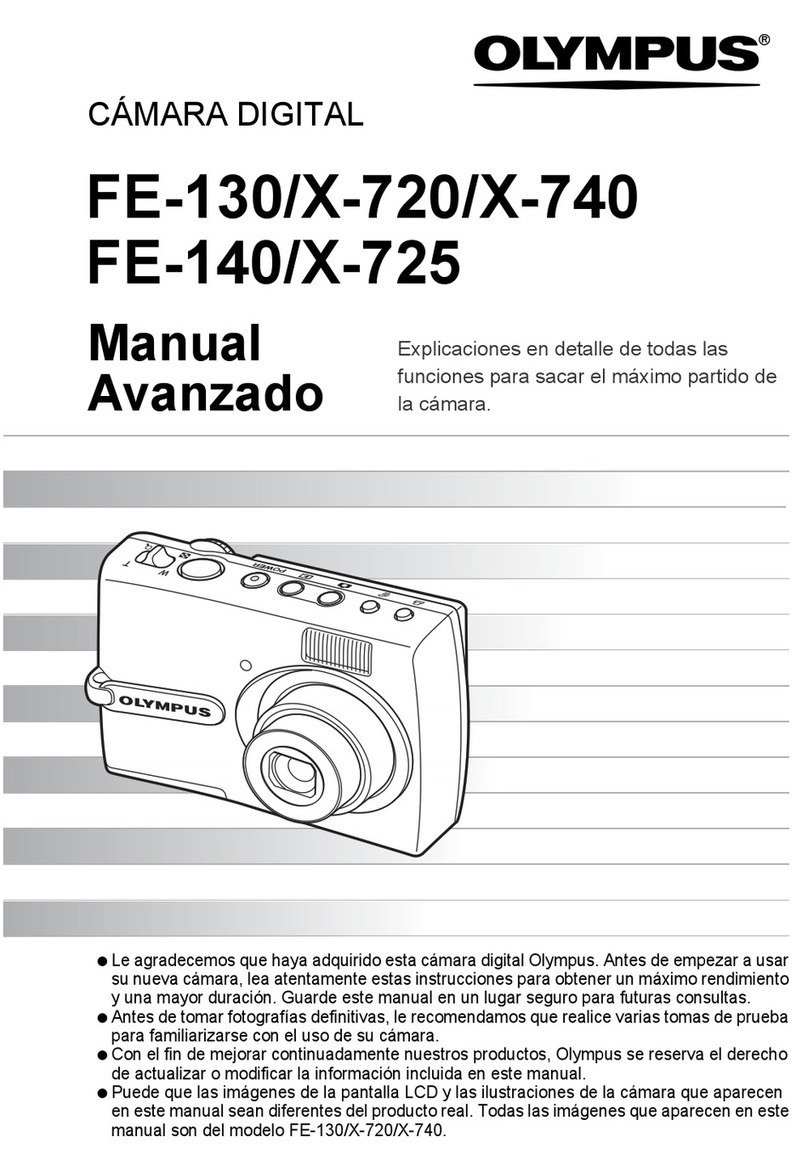
Olympus
Olympus FE 130 - 5.1MP Digital Camera Manual Avanzado

VICO
VICO AI V2005CNR-W24IR quick guide

Panasonic
Panasonic Lumix DMC-LX3 operating instructions
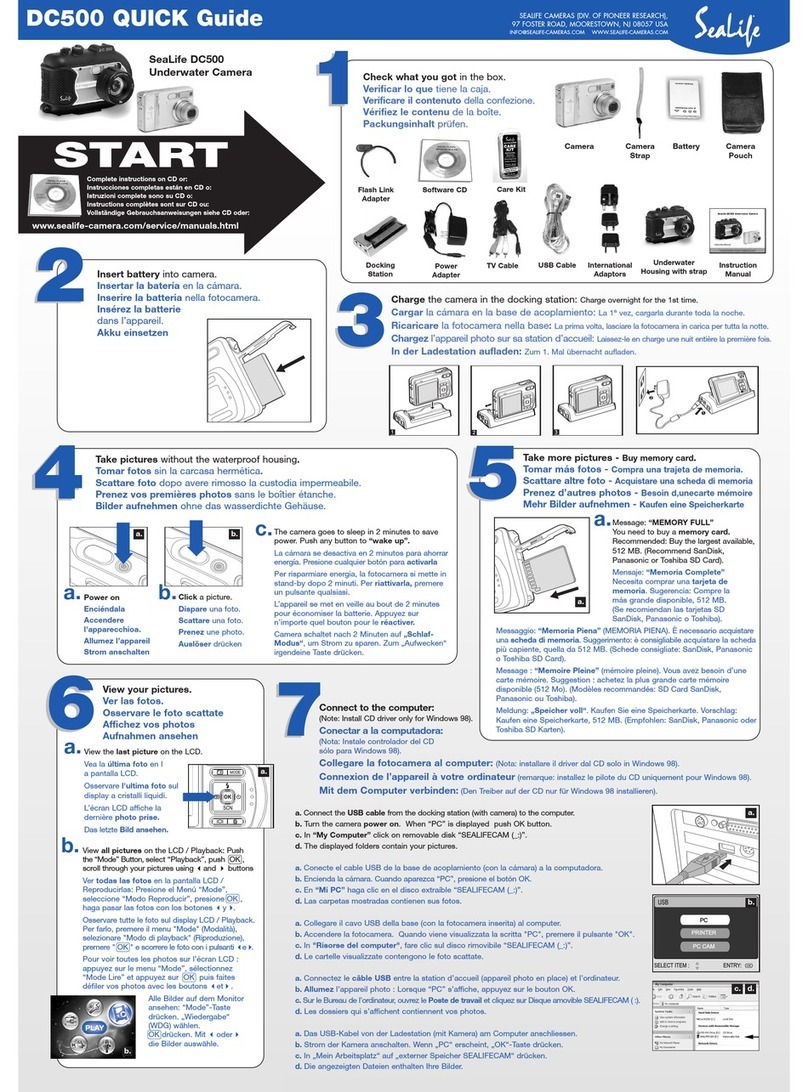
Sealife
Sealife DC500 quick guide
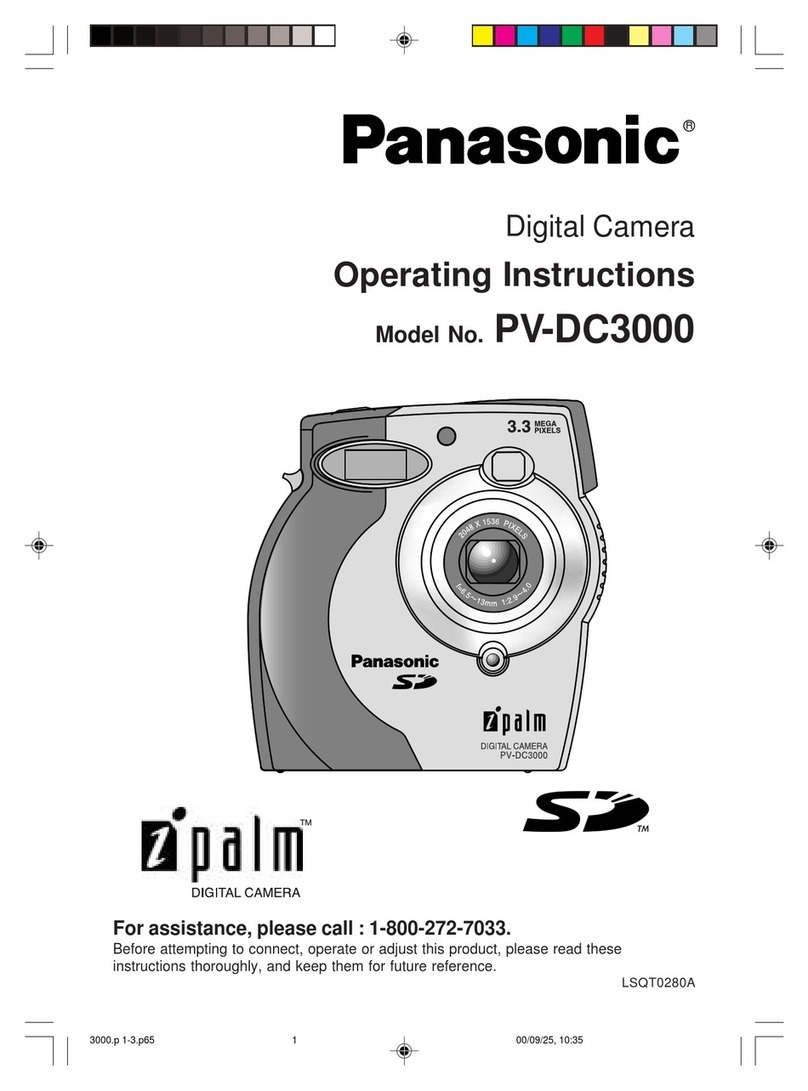
Panasonic
Panasonic iPalm PV-DC3000 operating instructions