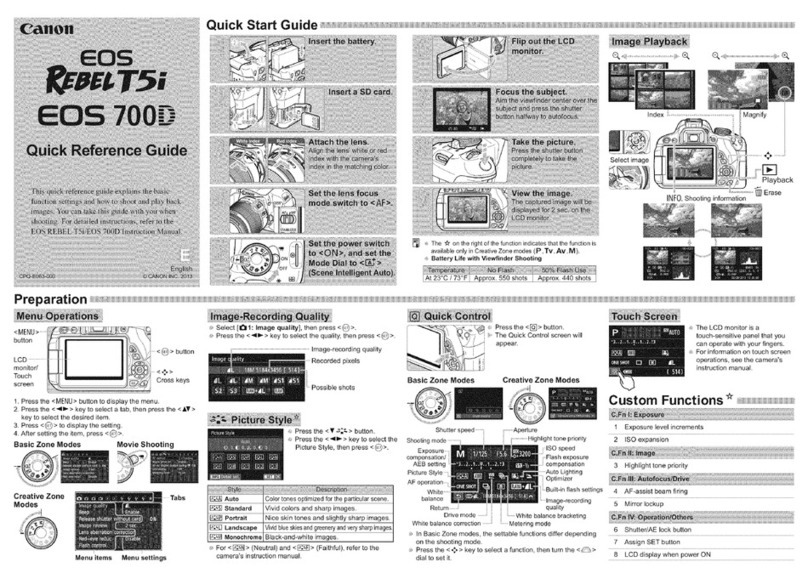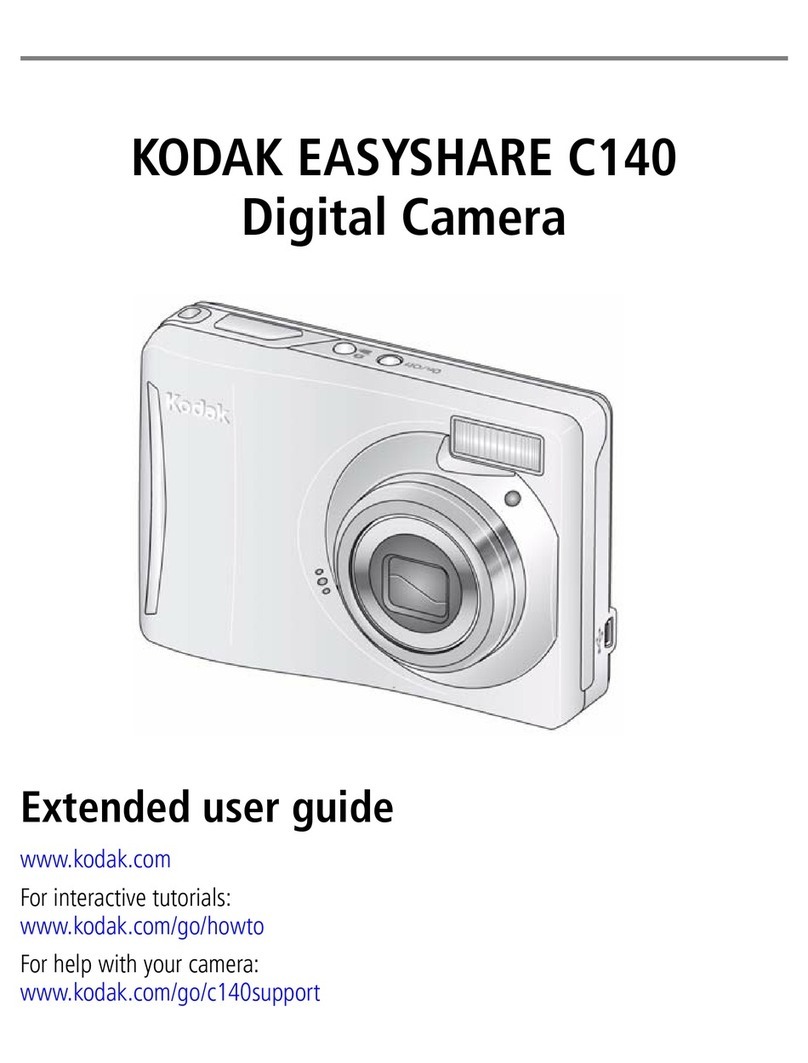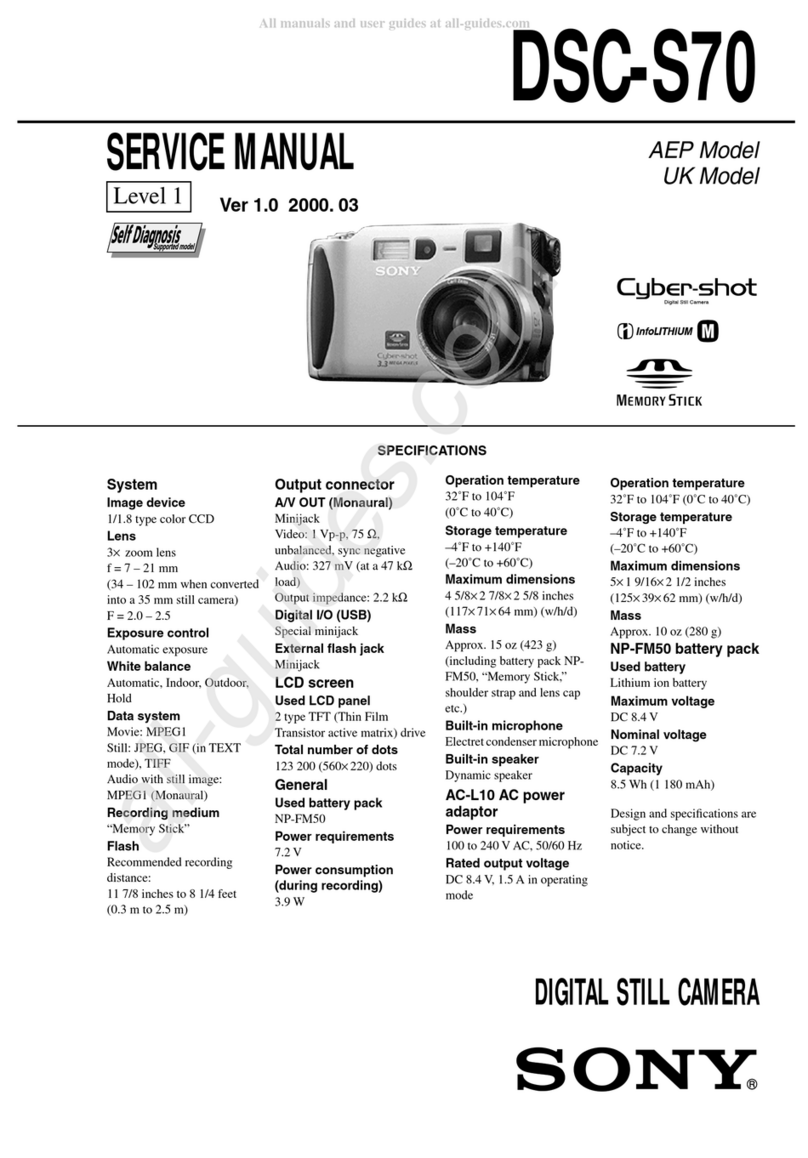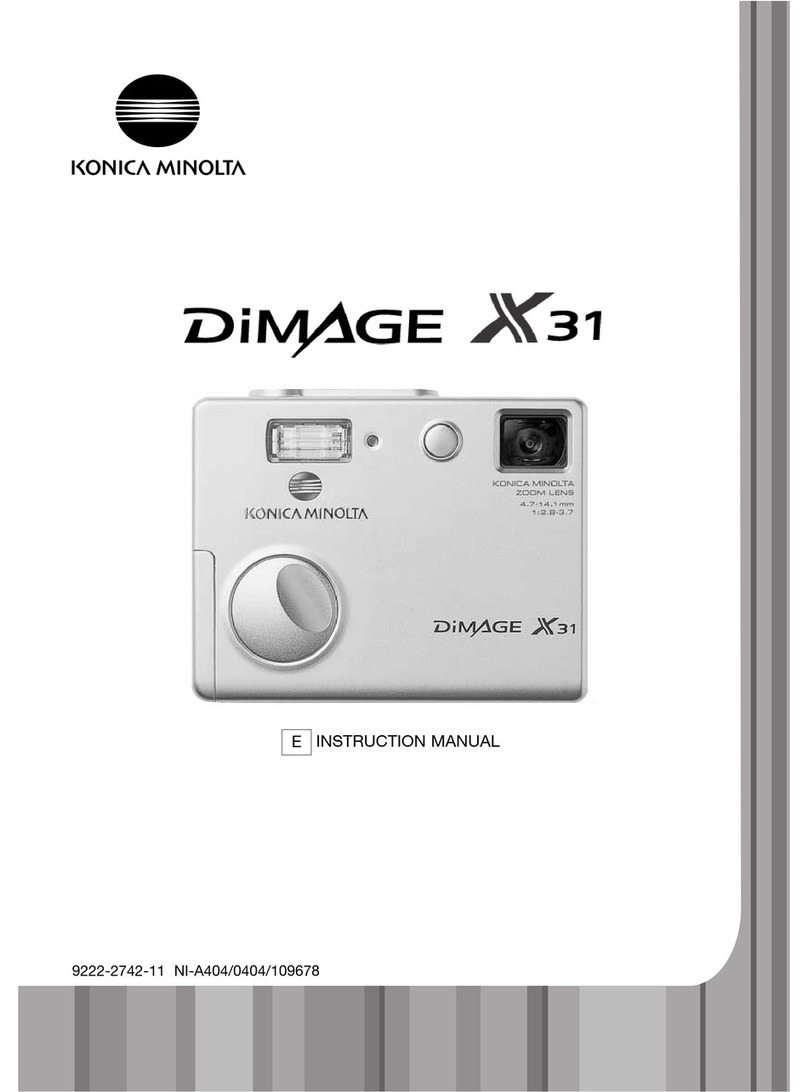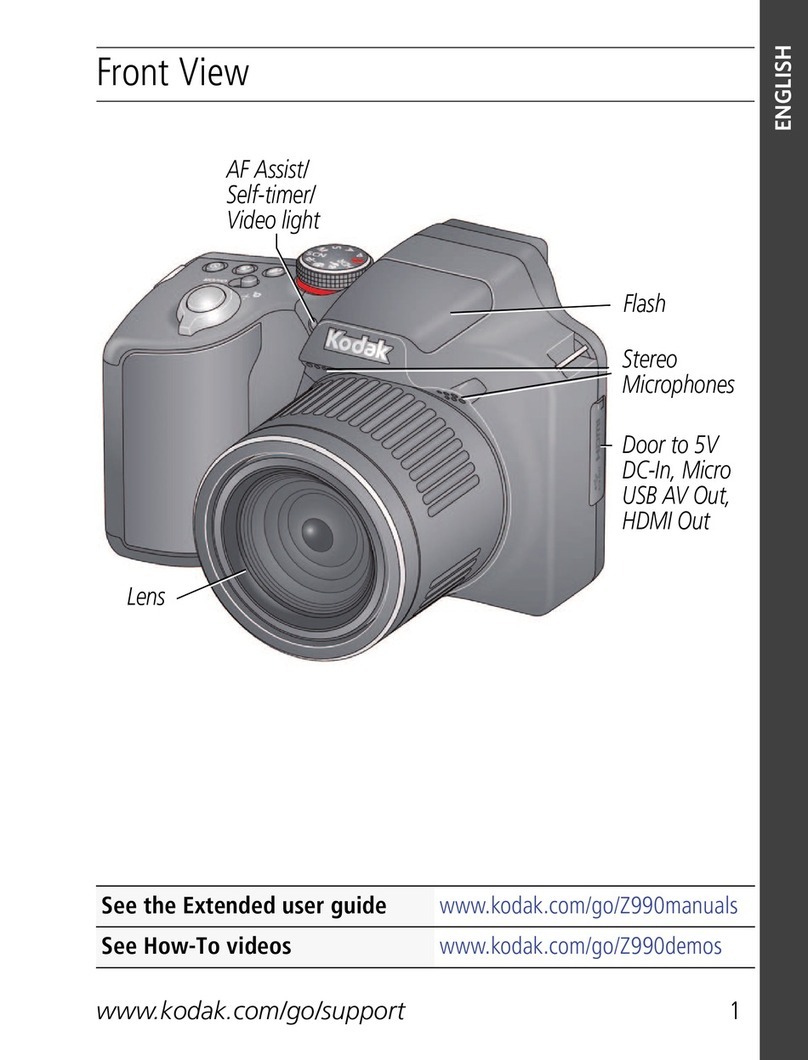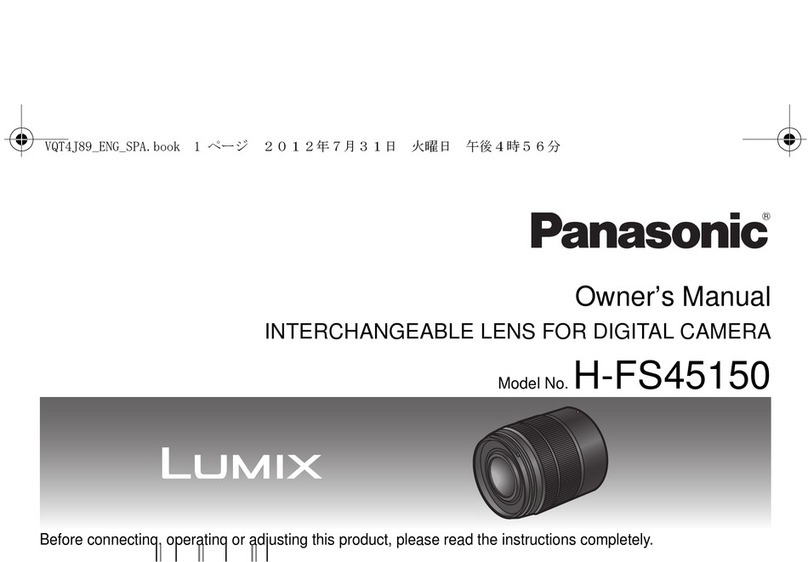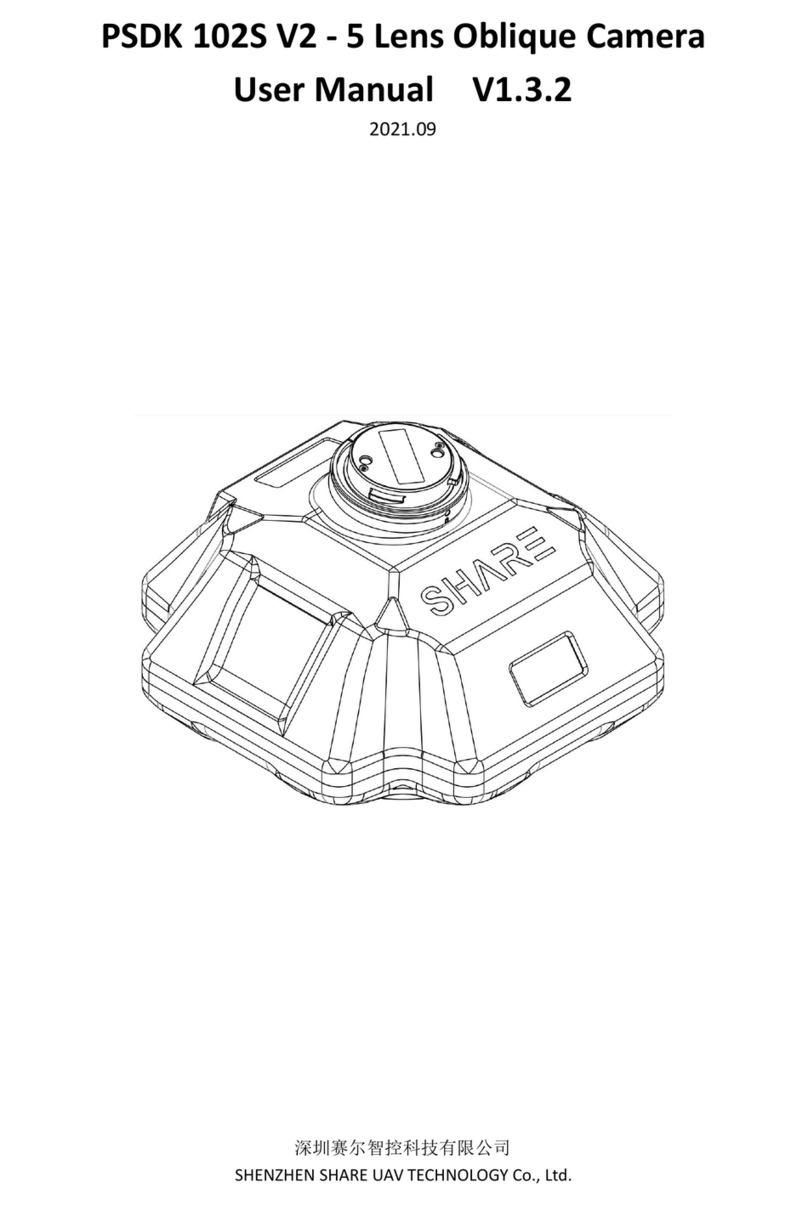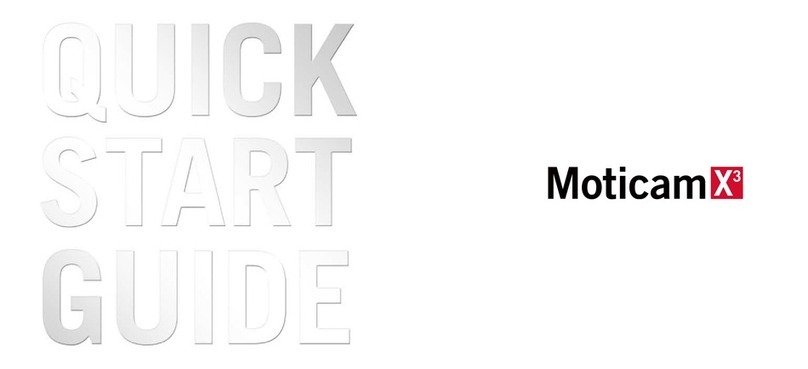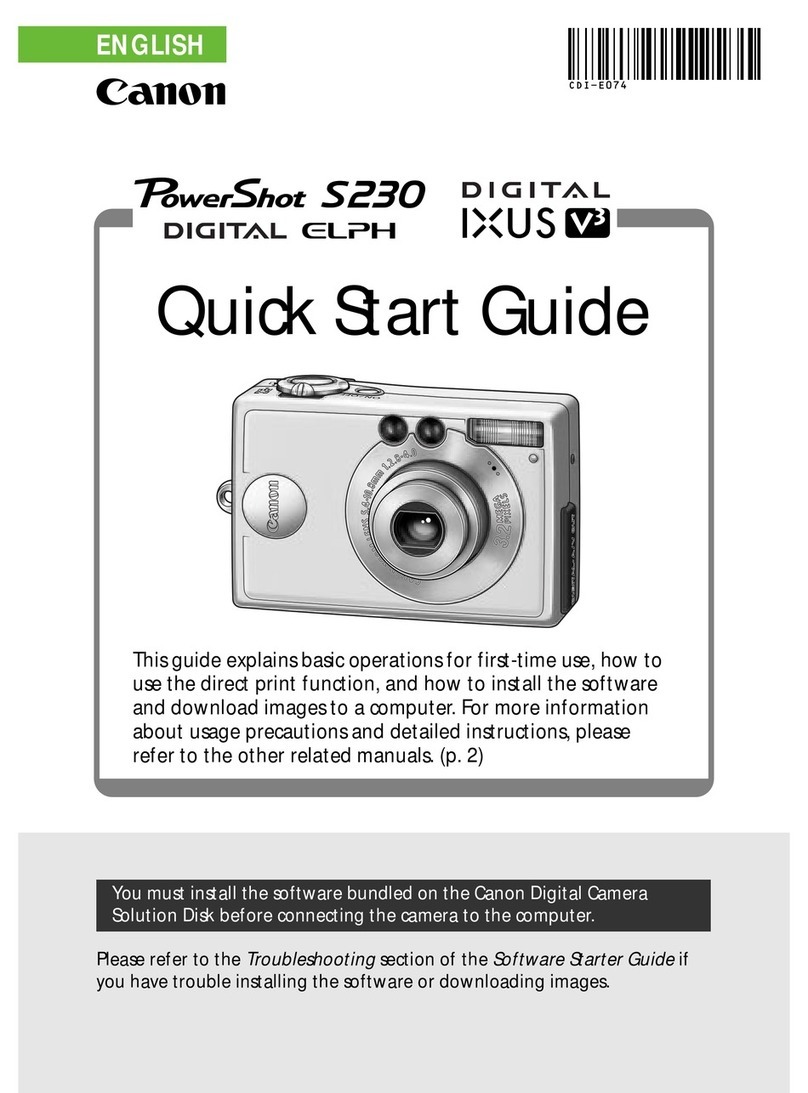First Light C-RED 3 Instruction manual

C-RED 3
Quick Start Manual
C-RED 3 Quick Start_20190719


Thank you for choosing C-RED 3!
C-RED 3 features and performances are described in detail within the User Manual,
that you can find on your USB key or on our website: www.first-light-
imaging.com/user-manuals/
Please contact our support for any question at: support@first-light.fr
1. WARNINGS
Your C-RED 3 camera contains fragile components, handle it with care.
Do not open the camera, your warranty will be void.
Always use the supplied power unit.
Always follow the instructions of use.
2. SYMBOLS AND INDICATIONS
Please read this Quick Start guide and the following definitions carefully to
understand the potential dangers and the precautions to take.
Please refer to the User Manual if a WARNING symbol is marked on the camera.
The CE marking indicates the conformity of the camera to the European
legislation
This pictogram indicates a direct current operation
This pictogram invites the user to refer to the instructions / user manual
This pictogram refers to indoor use
This pictogram refers to Protection class category 1
This pictogram indicates that the product is compliant with the RoHS
limitation

3. DISPOSAL
In case of disposal, do not throw your camera in waste disposal
and send it back to First Light Imaging
4. WARNINGS
General warnings
The equipment must be plugged on an electrical wiring compliant with the relevant
standards in the country (in France: NF C 15-100). This wiring must be protected from
overcurrent, overvoltage and ground defaults.
Connected equipments must be compliant with the EN 60950-1 Ed.2006 standard, or
to their own standards.
The power cable plug serves as a disconnection device and should be easily
accessible.
Do not place the equipment close to a heating source or a humidity source.
The security of the system which integrates the equipment is the responsibility of the
system assembler only.
For your safety, the equipment must be TURNED OFF AND UNPLUGGED before any
technical intervention.
The security provided with this equipment is only guaranteed with a use in accordance
with the specified purpose. Only use the provided (MEAN WELL USA Inc, model
GST18A12-P1J) power supply.

5. TECHNICAL SPECIFICATIONS AND
OPERATIONAL ENVIRONMENT
Power supply
Voltage
85 – 264 VAC
Frequency
47 – 63 Hz
AC Current
0.5A / 115VAC – 0.3A /
230VAC
Camera’s dimensions
Length
60 mm
Width
55 mm
Height
55 mm
Operation conditions
Maximum temperature
35°C
Minimum temperature
-10°C
Humidity
80%
Storage conditions
Maximum temperature
60°C
Minimum temperature
-20°C

6. CONTENTS OF PACKAGE*
C-RED 2 Camera Pack
Accessories
Please note that accessories can be ordered separately. Please contact your sales
representative for details and pricing of our different accessory packs.
*Items may differ from pictures.
Item name
Quantity
Picture
Camera 1
Power supply
1
IEC cable
1
USB3 cable (if USB version)
1
C-Mount adapter 1
USB key with User manual + Demo software
+ Test report
1
Quick start Manual
1
Item name
Quantity
Picture
LEMO male connectors for synchronization
1

7. CAMERA DESCRIPTION AND START UP
Please refer to the following figure and follow the order listed below, before connecting
your camera:
Camera Link version:
Camera Link®connection
The camera is compatible with Camera Link®Full configuration and requires two data
cables with male SDR-26 Mini Camera Link®connectors.
The Camera Link®plugs are numbered: CL1 is on right, CL2 is on left.
The Camera Link®connectors can be plugged and fastened in any order but reversing
the order will prevent camera operation. The Camera Link®connections can be
plugged or unplugged either if the camera is ON or OFF.
Please install the demo software for the acquisition board which is provided on the
USB key.
Please note that our cameras have been developed and tested with specific grabbers
that we highly recommend using. Please refer to the demo software manual.
List of tested recommended grabbers:
- MATROX Radient eV-cl full (Windows® and Ubuntu® 16.04 x64 LTS)
- Teledyne DALSA X64 Xcelera-CL (Windows® only)

USB Version
USB connection
The camera only supports USB3 connection. The USB3 interface requires a standard
USB 3.0 Type micro B connector.
Latest Windows® 10 x64 release is highly recommended for USB
acquisition on Windows®.
Also, before using USB3 connection, the C-RED 3 drivers must be installed on the PC.
Please refer to the demo software manual.
We recommend using Ubuntu® 16.04 LTS for USB acquisition on Linux.

8. POWER SUPPLY CONNECTION
Please plug firstly the provided power supply Fischer Connectors cable to the back of
the camera (1), then connect it to the line plug.
Synchro connection (2) and Ethernet connection (4)
Please refer to the User Manual.

9. POWERING UP/DOWN
Power ON:
When the power supply Fischer Connectors cable is connected to the camera, and the
power supply to the line plug, the camera is ON.
Power OFF:
Please use the CLI command “shutdown” from a simple terminal before turning off the
camera. First unplug the power supply from the line plug, then unplug the Fischer
Connectors cable from the camera.
10. CAMERA CONTROL
Demo GUI software
The Graphical User Interface (GUI) demo software is provided in the USB key supplied
with C-RED 3, or available on demand at support@first-light.fr.
Camera status
Once the camera is properly powered up the system boots and C-RED 3 is ready to
operate.
A purple diode signal, visible on the back of the camera, confirms the operability.

Camera status Camera’s led
color
Description
Starting
Blue
Camera starting
Configuring
Blue
Camera configuration is applied
Operational
Purple
Camera is operational
Safe Red double
blink
The camera detects an error. The detector is
turned off. To be able to reuse the camera,
you must restart it.
Prevsafe
Yellow
Locked Red The camera detects a critical error. The
camera is unusable, please contact First
Light Imaging for support.
Safe (rescue FW)
Orange double
blink
The camera detects a critical error. The
camera is unusable, please contact First
Light Imaging for support.
Note: turned off led does not necessary mean that there is an issue with the camera.
Indeed, the camera can be configured to switch off the led automatically once boot is
completed.

11. OPERATION
By default, the camera operates in CDS mode.
The camera can operate in full frame or in cropping mode.
Integration/readout function
The acquisition speed can be set to any value from 0.0001 to 600 fps.
The integration time can also be set. The integration time range is [50µs - ~1/fps] *
*For integration time below 50µs, please contact First Light Imaging at support@first-
light.fr
Conversion gain
Signal can be integrated in low, medium or high gain corresponding to high, medium
and small integration capacity, respectively. The modification of the integration
capacity impacts the dynamic of the signal and thus implies a change of the noise
level.
Bias/Flat Correction
Bias/Flat correction can be done on the fly by the camera.
Flat and Bias correction files can be computed automatically by the camera
Alternatively, custom correction files can be uploaded to the camera using serial
connection (either USB or CL).
To apply the image corrections: First, build the bias file and apply it, then, build the flat
file and apply it.
Please refer to the software demo user manual for further details.
Bad pixel Correction
Bad pixel correction can be done on the fly by the camera.
When enabled, bad pixel correction is the first correction applied on pixel values
received from the sensor.
The bad pixel is replaced by one of the adjacent pixels.

12. PRECAUTIONS
C-RED 3 is a high-end scientific instrument and should not be exposed to shocks,
extreme temperatures, humidity, dusty environment, and static shocks.
Any electronic equipment that has to be connected to C-RED 3 should be fitted with
appropriate protection on all power lines.
Any connected equipment should be powered off before removing any connection
between the computer and C-RED 3.
13. MAINTENANCE
Cleaning of window
Never use an unclean cloth to wipe the window of the camera.
The window should be cleaned with a dry and soft cloth.
You can also use a clean cloth dampened with ethanol and gently wipe the window.
Please avoid touching the window.
Storage
When not in use, please store your camera in a dry place, in its box.

14. CONTACTS
For the USA:
FIRST LIGHT IMAGING Corp.
185 Alewife Brook Parkway, Ste 210
Cambridge, MA 02138
USA
Phone: + 33 4 42 61 29 20
E-mail: support@first-light.fr
Website: www.first-light.us
For the rest of the world:
FIRST LIGHT IMAGING SAS
Europarc Sainte Victoire, Bât. 6
Route de Valbrillant, Le Canet
13590 Meyreuil
France
Tel.: + 33 4 42 61 29 20
E-mail: support@first-light.fr
Website: www.first-light.fr

Notes

Other manuals for C-RED 3
2
Table of contents
Other First Light Digital Camera manuals