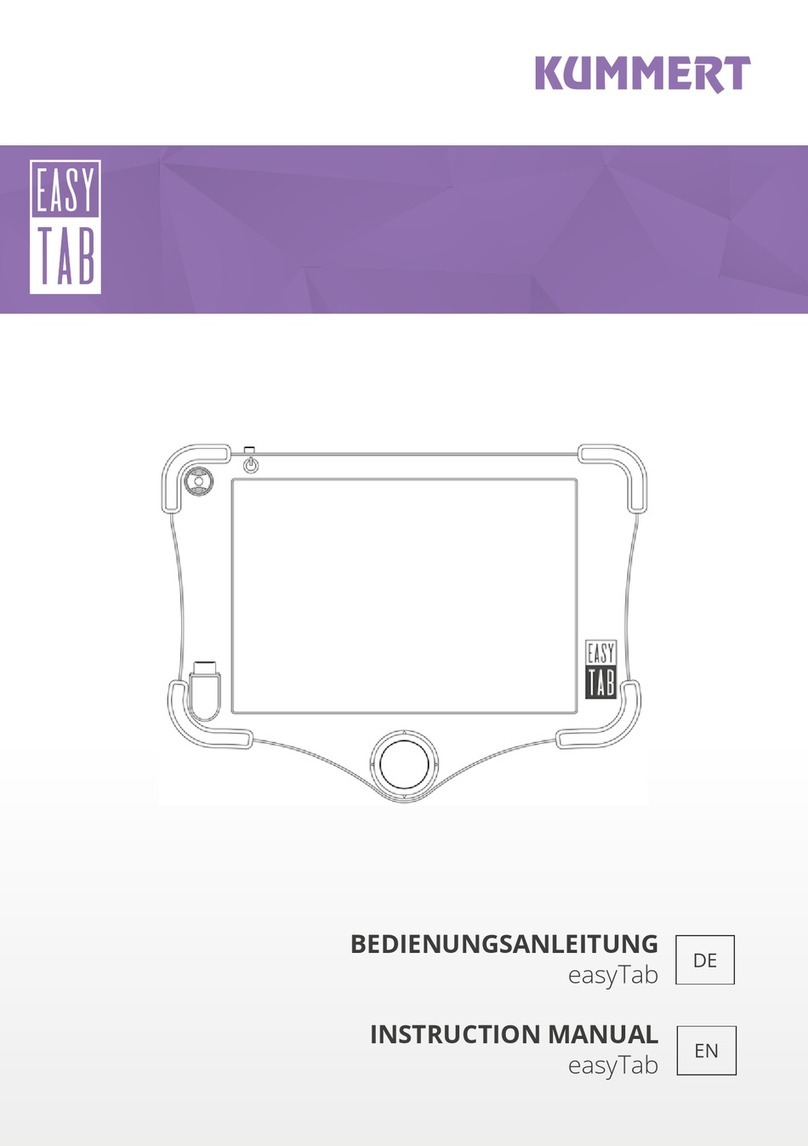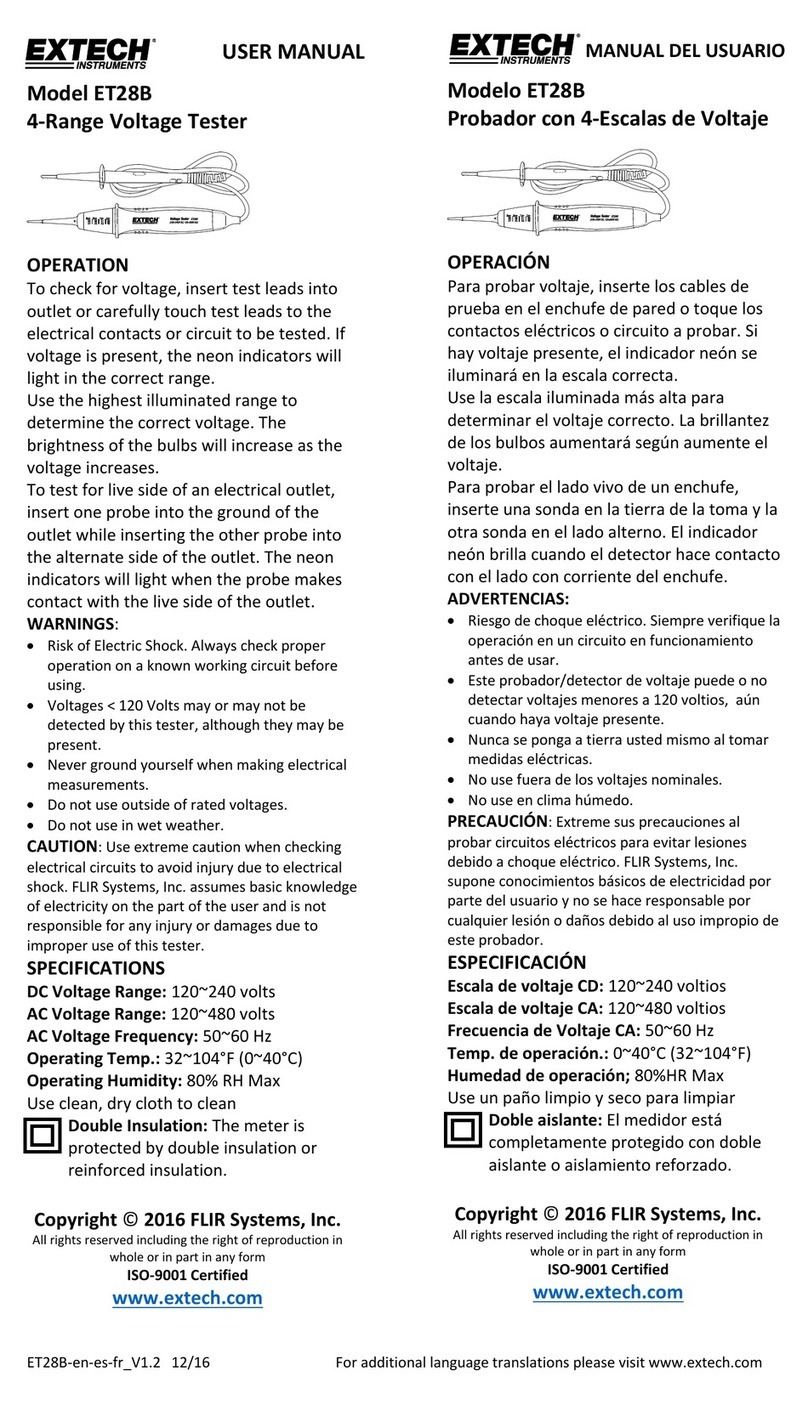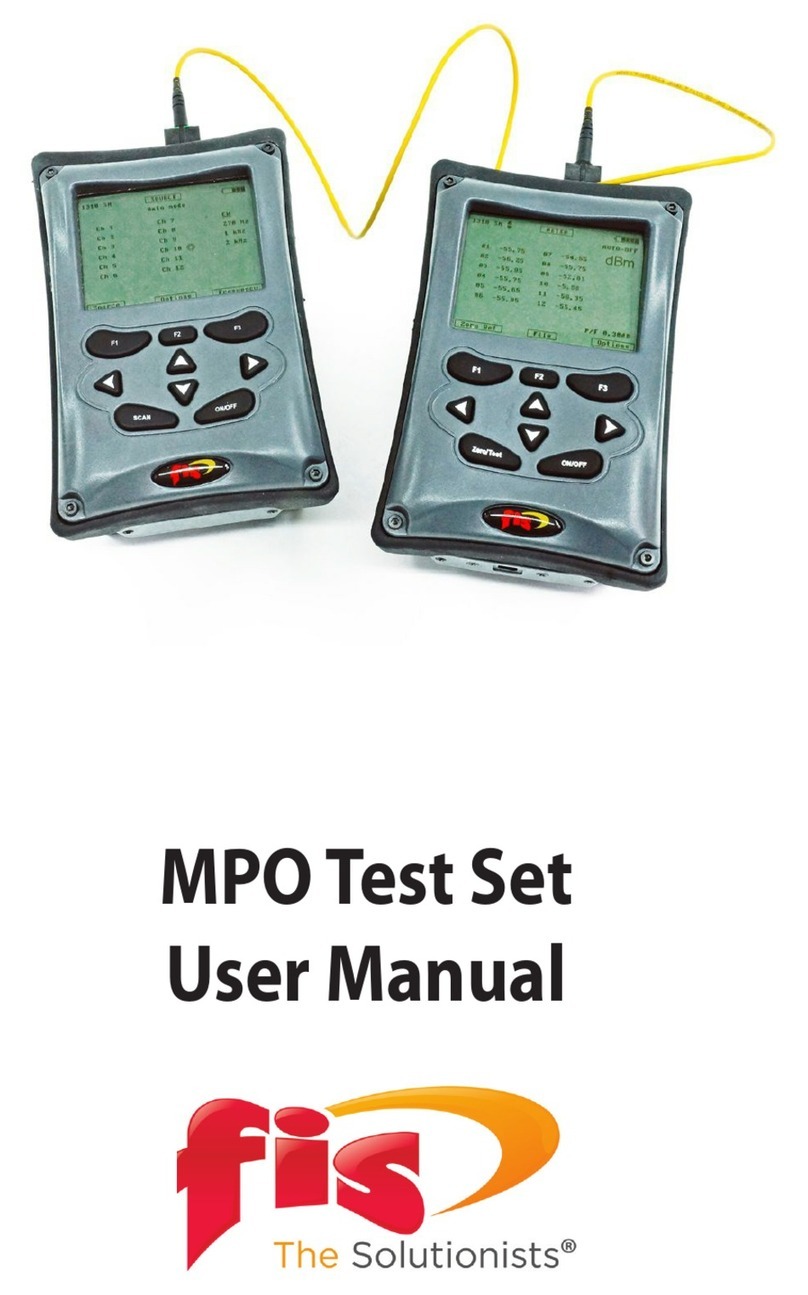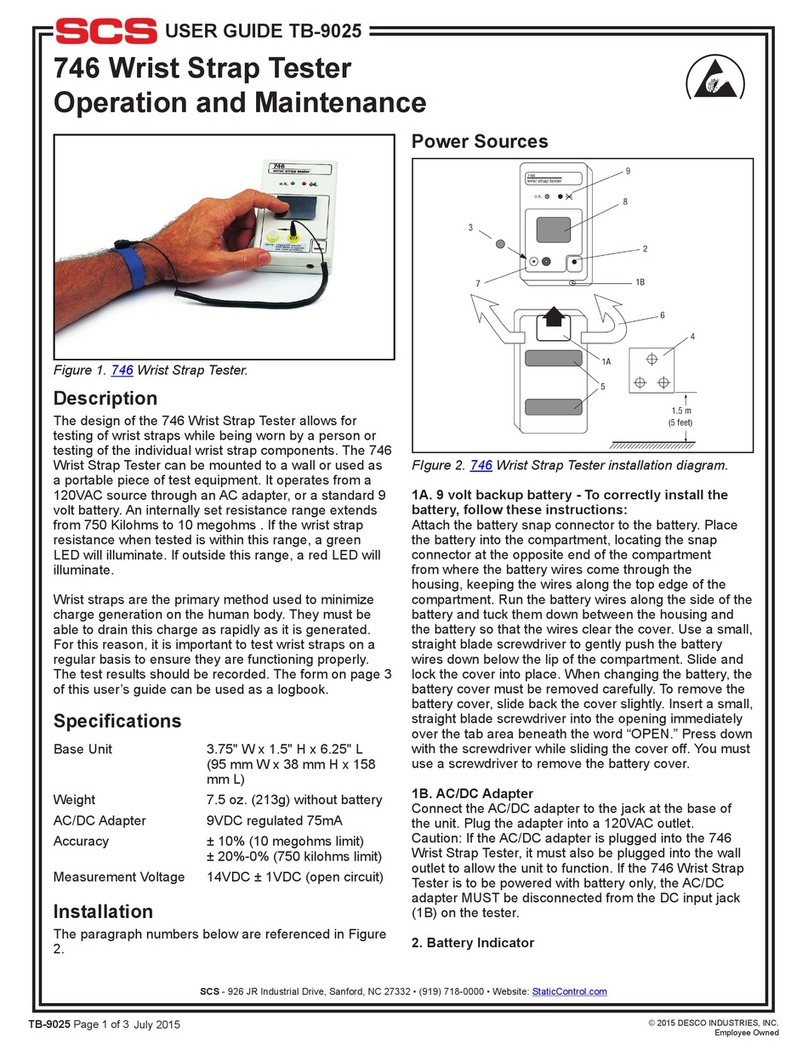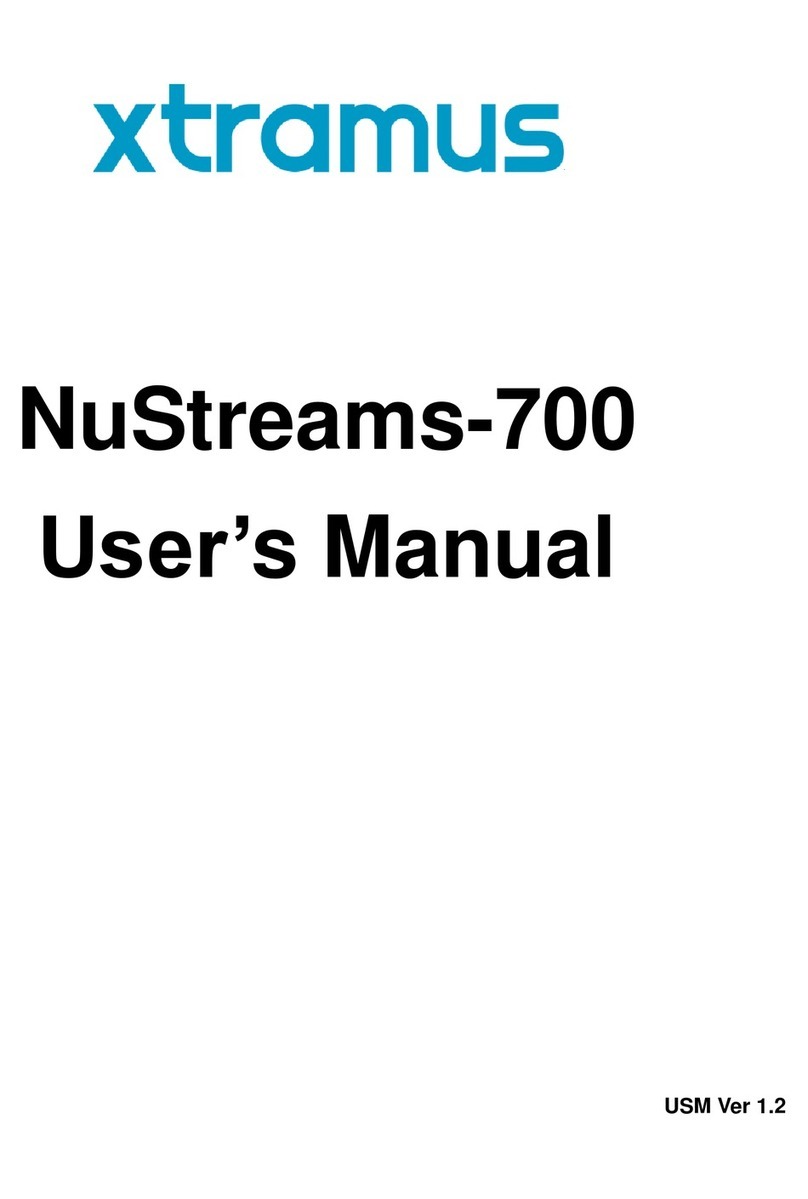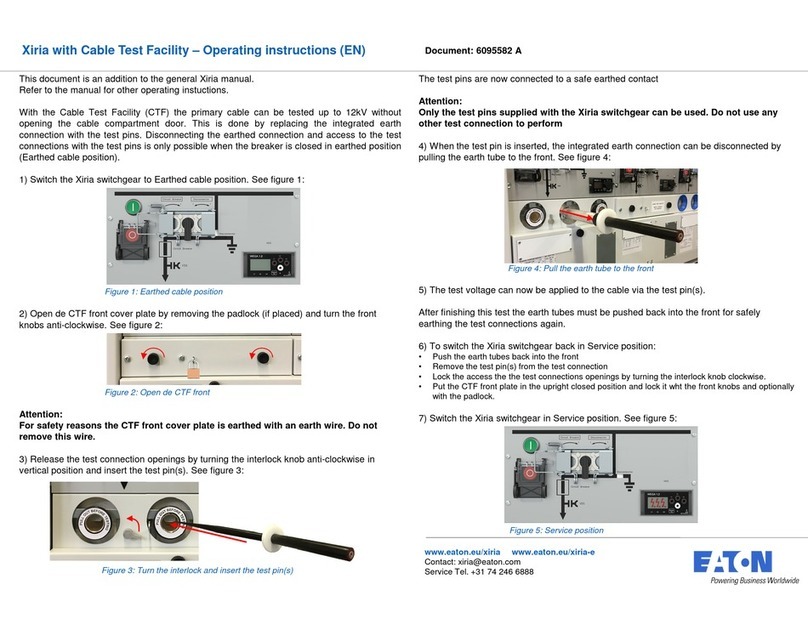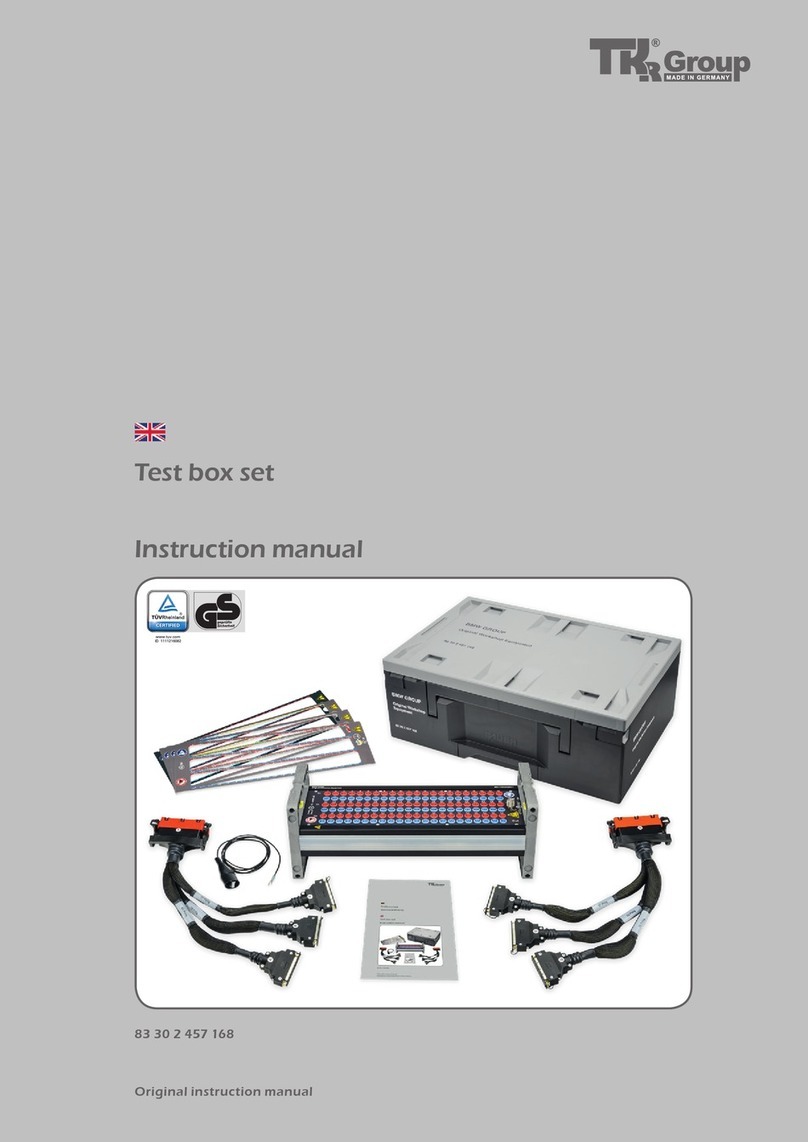INTRODUCTION
The FIS Hand Held Fiber Optic Inspection Microscope is a convenient tool used for inspecting ber optic
ferrules. This versatile, easy-to-use tool can be used to inspect patchcord endfaces as well as bulkheads
within an optical distribution frame.
APPLICATIONS
• Patchcord Endfaces
• Bulkhead Endfaces (In-Adapter)
• Transceiver Modules
• Test Equipment Launch Ports
• Attenuator Endfaces
STANDARD PACKAGE
• Inspection Probe Handset
• 2.4” TFT LCD Hand-Held Monitor
• Rechargeable AA Battery Pack
• Two Bulkhead Inspection Tips: SC/FC (2.5mm) and LC (1.25mm)
• 110/220V AC Power Supply
• Operation Manual
KEY FEATURES
• Male and Female Inspection Tips allow for inspection of
both patchcord (male) and bulkhead (female) ferrules.
• Several adapter types are available: SC/FC/ST/LC/E2000
• 2.4” TFT LCD Hand-Held Monitor
• Universal AC 110/220V Power Supply/Battery Charger
• Optional USB device for PC connection and data storage
• RoHS and CE Compliant
• Over 4 Hours of Battery Life
PRODUCT SETUP
1. The inspection probe handset comes with the SC/FC 2.5mm bulkhead inspection tip installed. To change
the inspection tip, simply unscrew the installed tip and screw on the desired inspection tip.
2. Connect the handset to the monitor and press the power button, turning the unit ON.
3a. For in-adapter inspection, insert the inspection tip into the adapter port you would like to inspect. You
will be able to feel the inspection tip butt up against the inside edge of the adapter port.
3b. For patchcord inspection, insert the connector ferrule into the inspection tip.
4. If the image is blurry, rotate the focus wheel to sharpen the image.
WARRANTY
This product was carefully inspected prior to shipping. However, if you should nd a defect when you rst use this product, contact us immediately.
The product is warranted for one year, beginning on the date of purchase. During the warranty period, shipping for a returned product must be
prepaid by the customer. FIS will provide repair and replacement for a defective product, according to the terms and conditions of the warranty.The
product is expressly NOT COVERED by warranty under the following conditions:
• Loss or damage caused by an unapproved battery or AC adapter
• The serial number sticker is removed
• Using product under abnormal operating conditions
• Loss or damage due to user fault
• Damage caused by disassembly without permission
SPECIFICATIONS
Magnication 200X
Field of Vision 400µm x 300µm
LCD 2.4” TFT LCD
Focus Manual, Maximum 2mm in and out
CCD 1/3” Sony CCD sensor
Battery & Power Supply 3.7V 2200mA NH-AA Rechargeable Battery, AC adapter
USB device (option) Video capture device with software for Windows® 98/2000/XP
Dimension Handset (without tip): 185mm L x 24mm D
Monitor: 70mm W x 135mm H x 24mm D
Weight 0.7275 lbs.
Power Supply Requirements 110/220 VAC 50-60Hz
F1-VPMKIT200HH