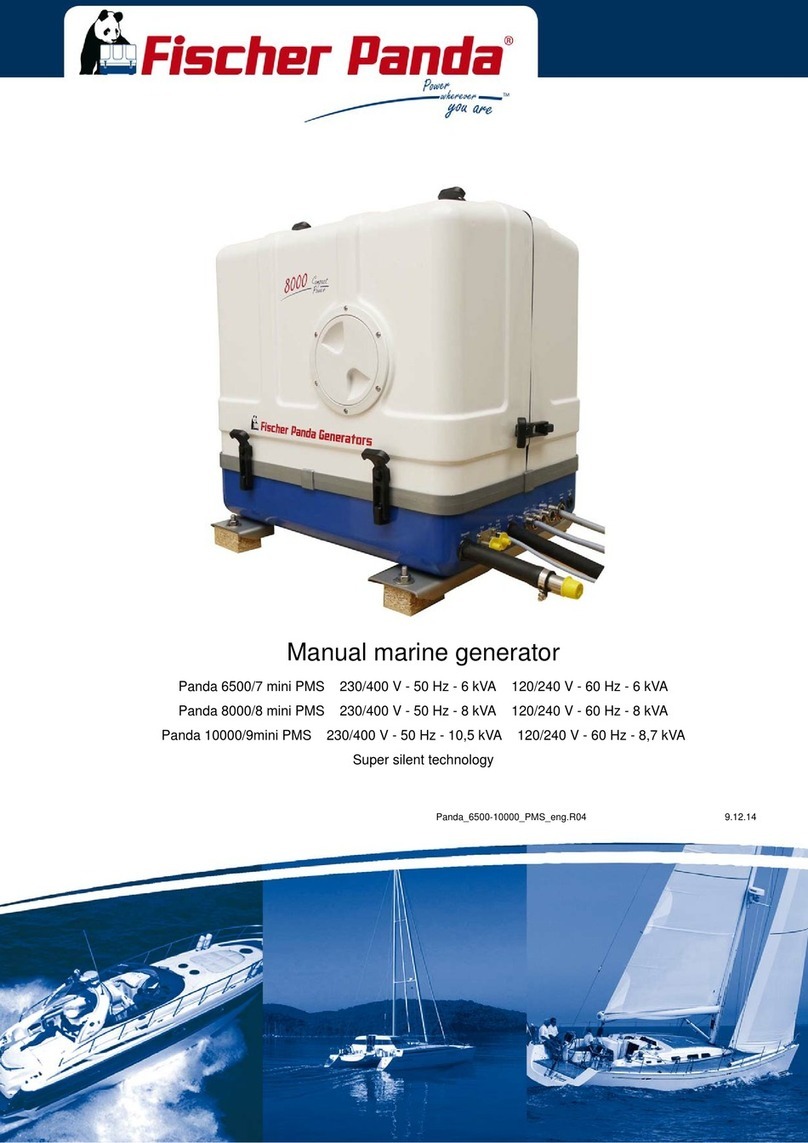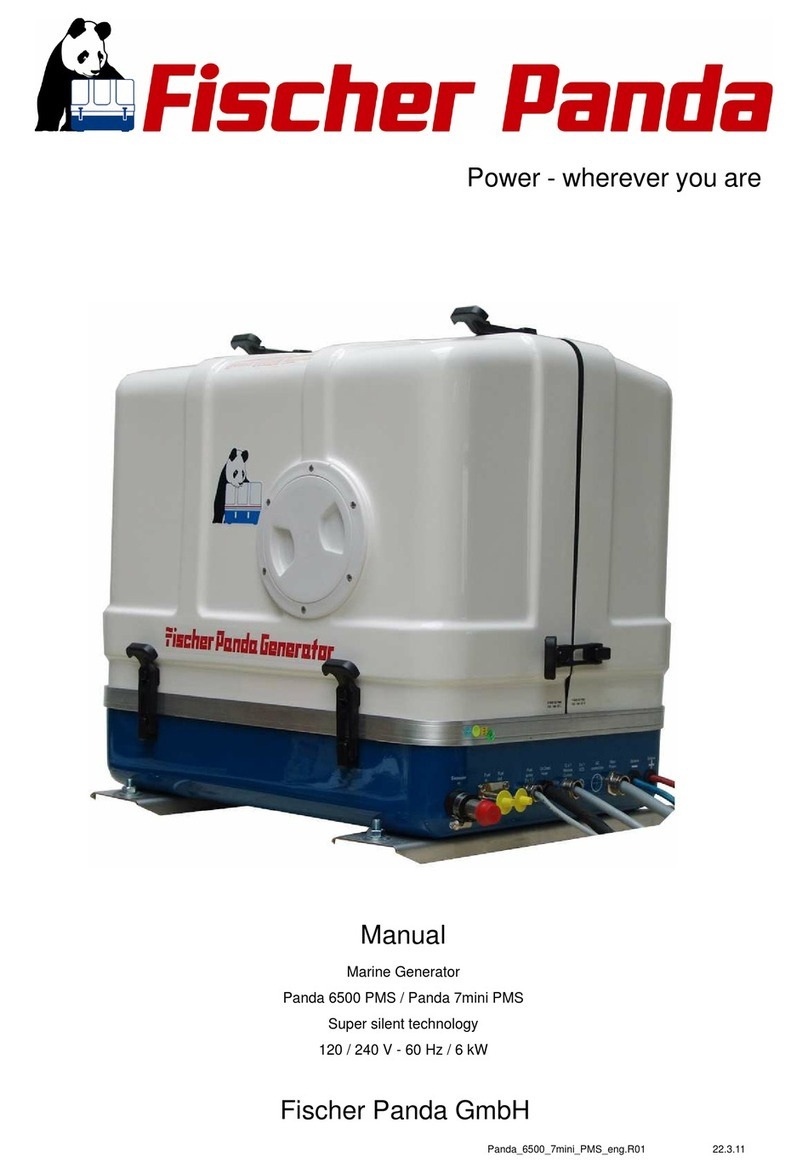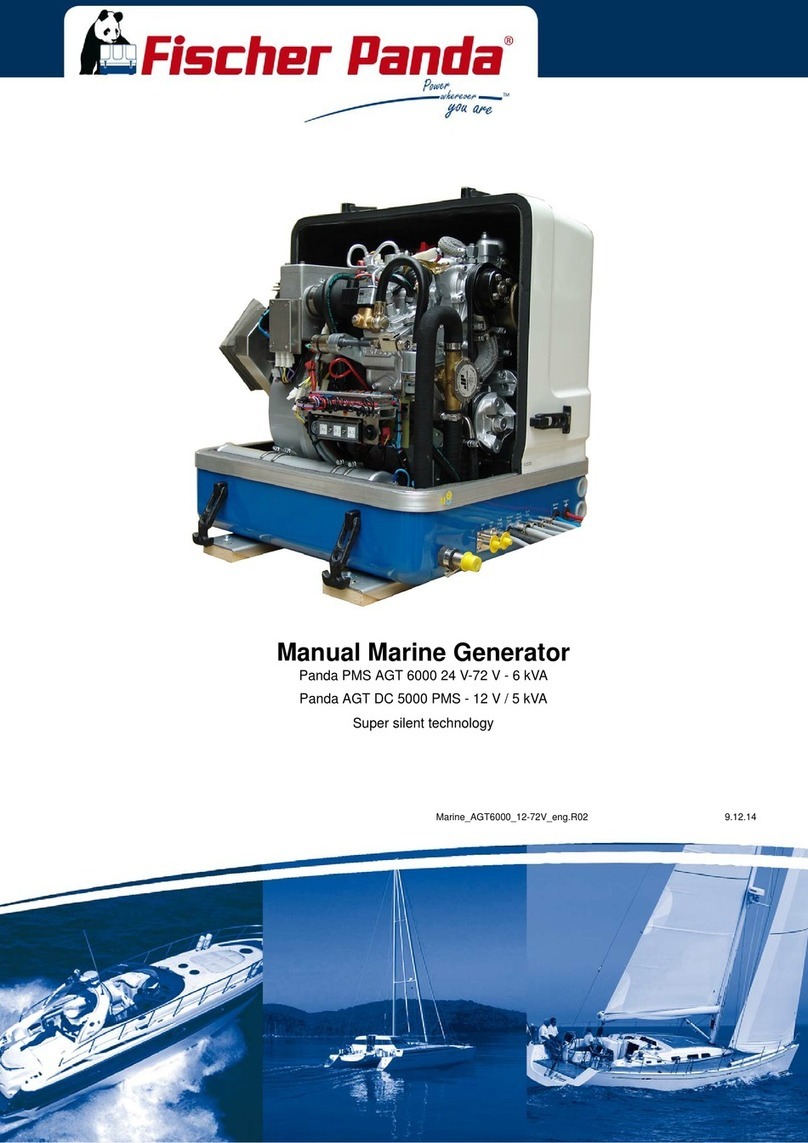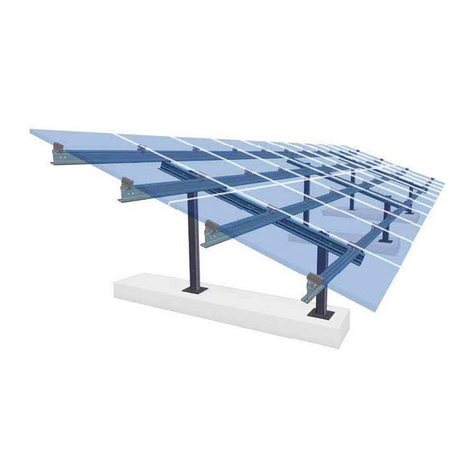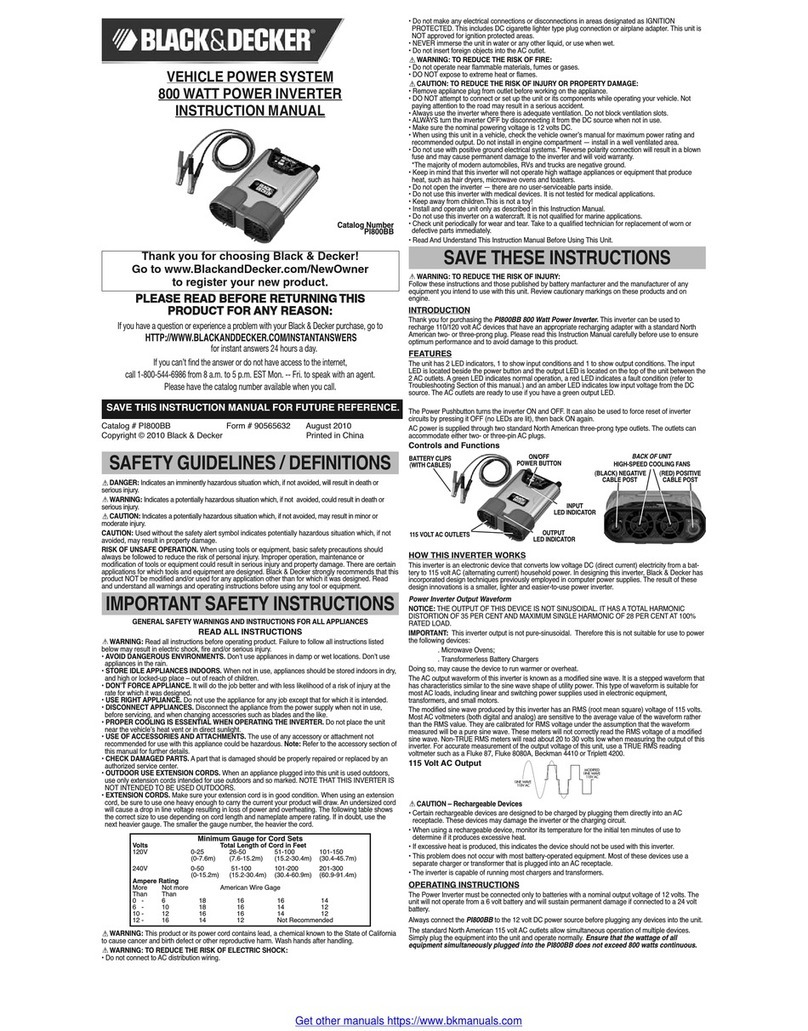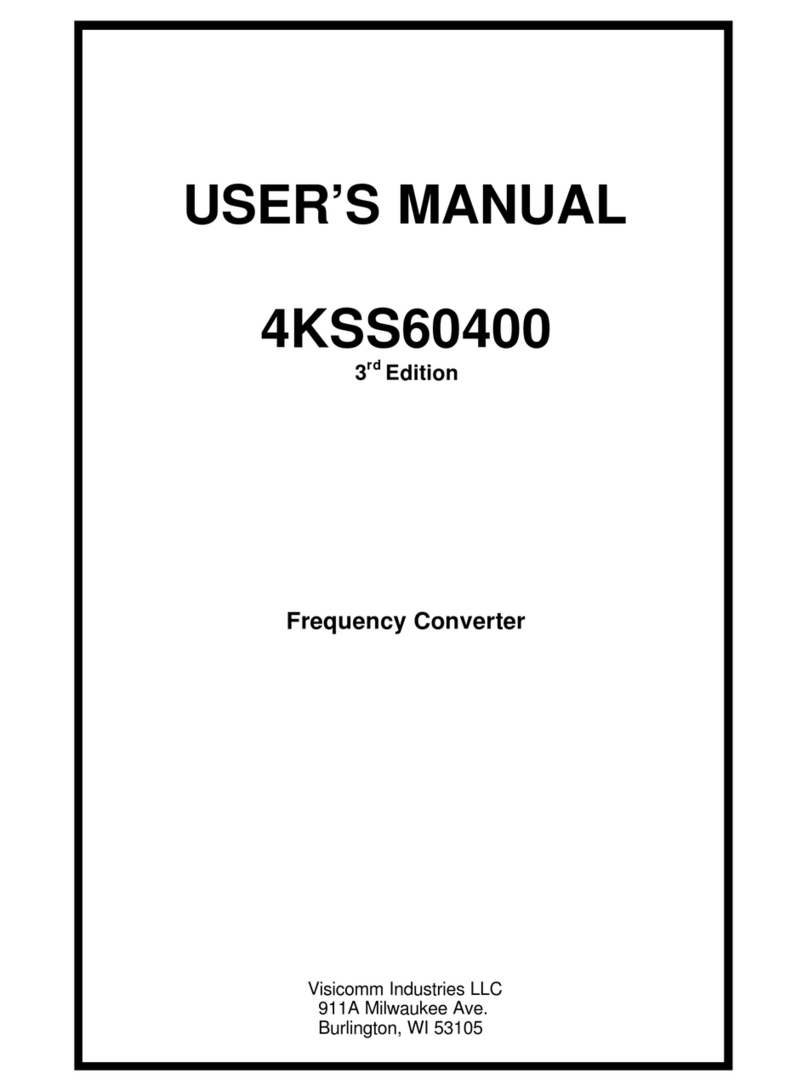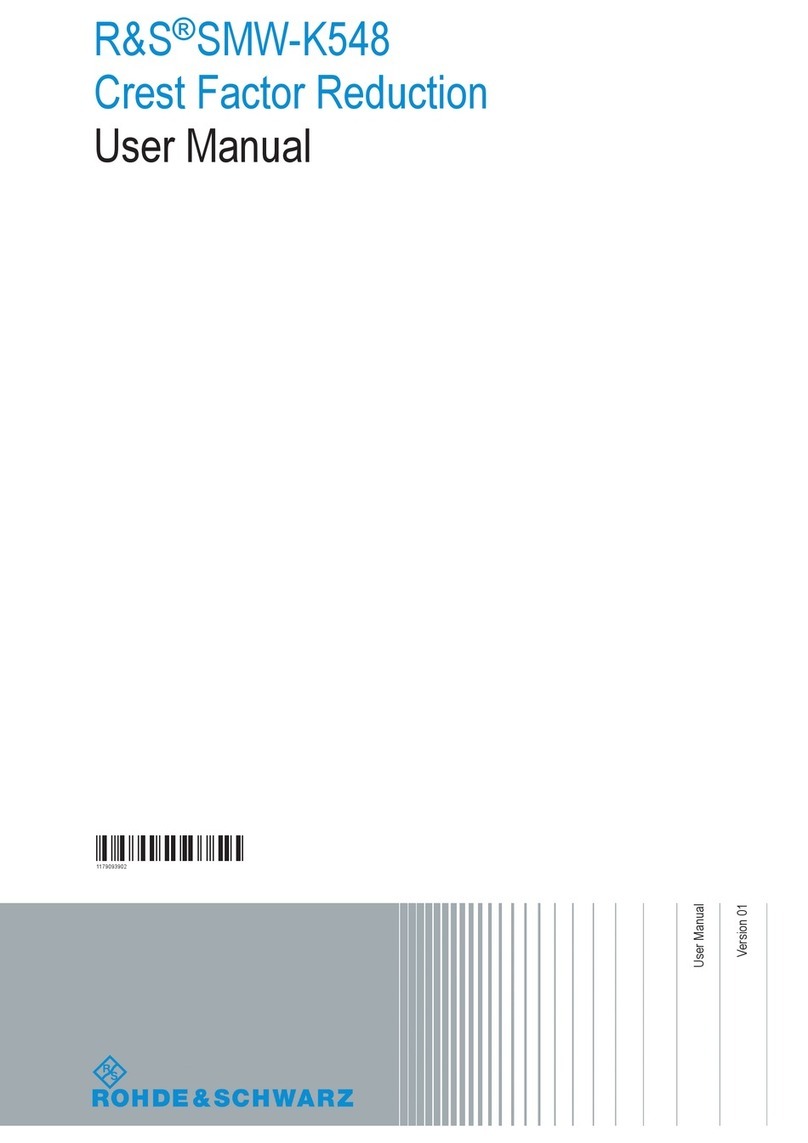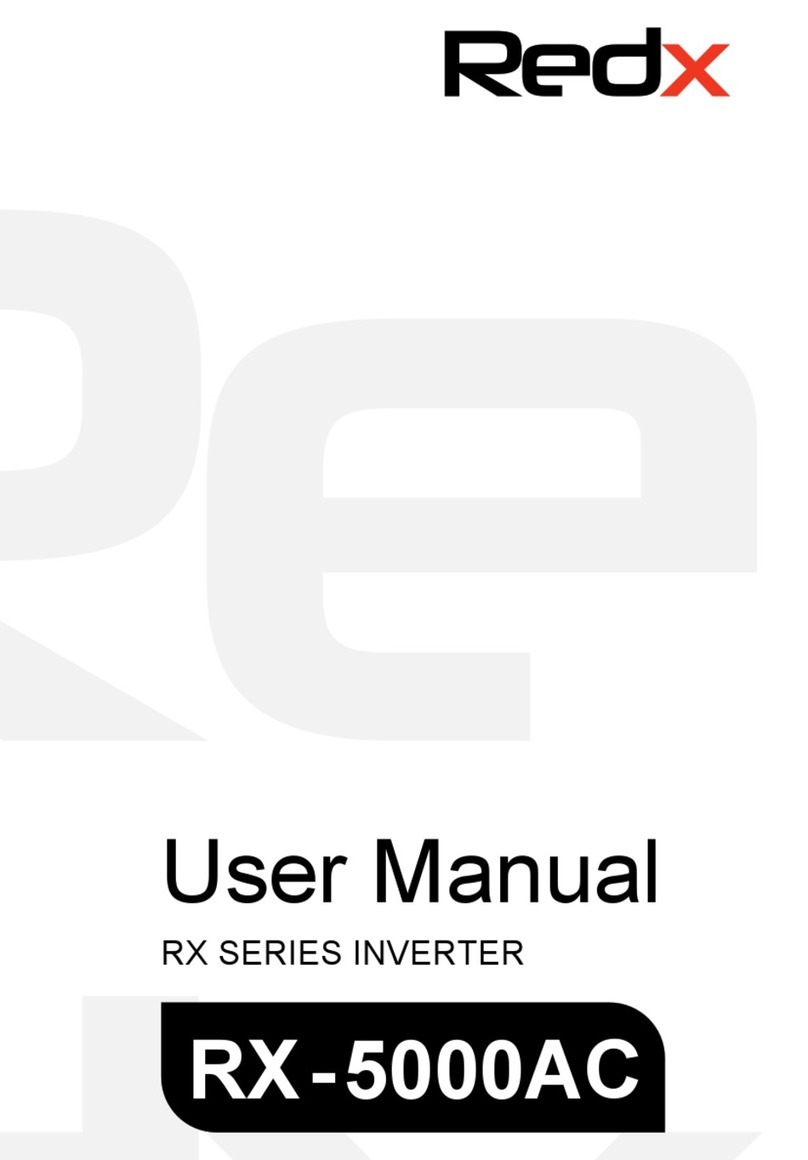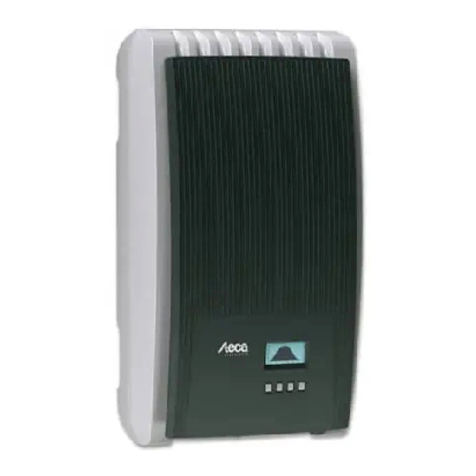18.12.15 Inhalt/Contens Seite/Page 9
Inhalt / Contens
11.1.2 xControl – GC-S ............................................................................................................ .. 213
11.1.3 xControl - CB-G .............................................................................................................. .. 214
11.2 Installation....................................................................................................................................... .. 214
11.2.1 Installation of the Electronic Control Unit (ECU) xControl - GC-S .................................. .. 214
11.2.2 Installation of the Connection Box xControl - CB-G ....................................................... .. 214
11.2.3 Installation of the xControl - CP-G .................................................................................. .. 214
11.3 Operation ....................................................................................................................................... ... 216
11.3.1 Switching on the generator ............................................................................................. .. 216
11.3.1.1 Overview screen with activated autostart......................................................... .. 217
11.3.2 The Overview Screens ................................................................................................... ... 219
11.3.3 Overview Screens Symbolic ........................................................................................... .. 219
11.3.4 Overview Screens English Text ...................................................................................... .. 220
11.3.5 Overview Screens German Text .................................................................................... .. 221
11.4 Start of the Generator .................................................................................................................... ... 223
11.4.1 Marine version starting preparation / Checks (daily) ...................................................... .. 223
11.4.2 Vehicle version starting preparation / Checks (daily) ..................................................... .. 223
11.4.3 Starting the generator ..................................................................................................... .. 224
11.4.4 Stopping the generator ..................................................................................................... 225
11.5 The Menu ....................................................................................................................................... ... 227
11.5.1 Main Menu ...................................................................................................................... .. 227
11.5.2 Submenu „Panel“ ............................................................................................................ .. 228
11.5.3 Submenu „Generator“ ..................................................................................................... .. 228
11.5.3.1 Set up the brightness of the CP-G................................................................... .. 228
11.5.3.2 Set up the contrast of the CP-G....................................................................... .. 229
11.5.3.3 Set up the standby time out of the CP-G ......................................................... .. 229
11.5.3.4 Set up the standby brightness of the CP-G...................................................... .. 230
11.5.3.5 Set up the way of illustration of the overview screens of the CP-G ................. .. 230
11.5.3.6 Choose the language of the text screens of the CP-G..................................... .. 231
11.5.3.7 Set up temperature unit.................................................................................... .. 231
11.5.3.8 Reset all values of the panel submenu to standard ......................................... .. 232
11.5.3.9 Back to the main menu .................................................................................... .. 232
11.5.4 Submenu „Generator“ ..................................................................................................... .. 233
11.5.4.1 Set up the autostart of the CP-G...................................................................... .. 233
11.5.4.2 Set up the optional DC output of the CP-G...................................................... ... 235
11.5.4.3 Set up the operation mode for the opt. DC-Power (DP) output of the CP-G.... .. 236
11.5.4.4 Set up the follow-up time for the opt. DP output of the CP-G .......................... .. 236
11.5.4.5 Switch the outputs of the CP-G........................................................................ .. 236
11.5.4.6 Check the event log of the CP-G ..................................................................... .. 237
11.5.4.7 Reset all values of the generator submenu to standard................................... .. 237
11.5.4.8 Back to the main menu .................................................................................... .. 238
11.5.5 How to change the menu text from german to english ................................................... .. 238
11.6 Failure ............................................................................................................................................ ... 239
11.6.1 Symbols and Messages in the Display ........................................................................... .. 239
11.6.1.1 Message sample „Sensor defect“ .................................................................... .. 239
11.6.1.2 Message sample sensor/cable broken............................................................. .. 239
11.6.1.3 Failure code ..................................................................................................... .. 240
11.6.2 Failuretable ..................................................................................................................... .. 240
11.6.3 Description of Symbols ......................................................................................................242
11.7 Technical Data ............................................................................................................................... ... 244
11.7.1 Technical Data of the CB-G ............................................................................................ .. 244
11.7.2 Technical Data of the CP-G ........................................................................................... .. 245
11.7.2.1 Dimension drawing:.......................................................................................... ... 247