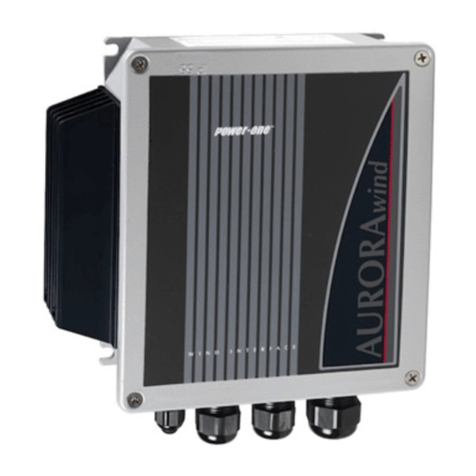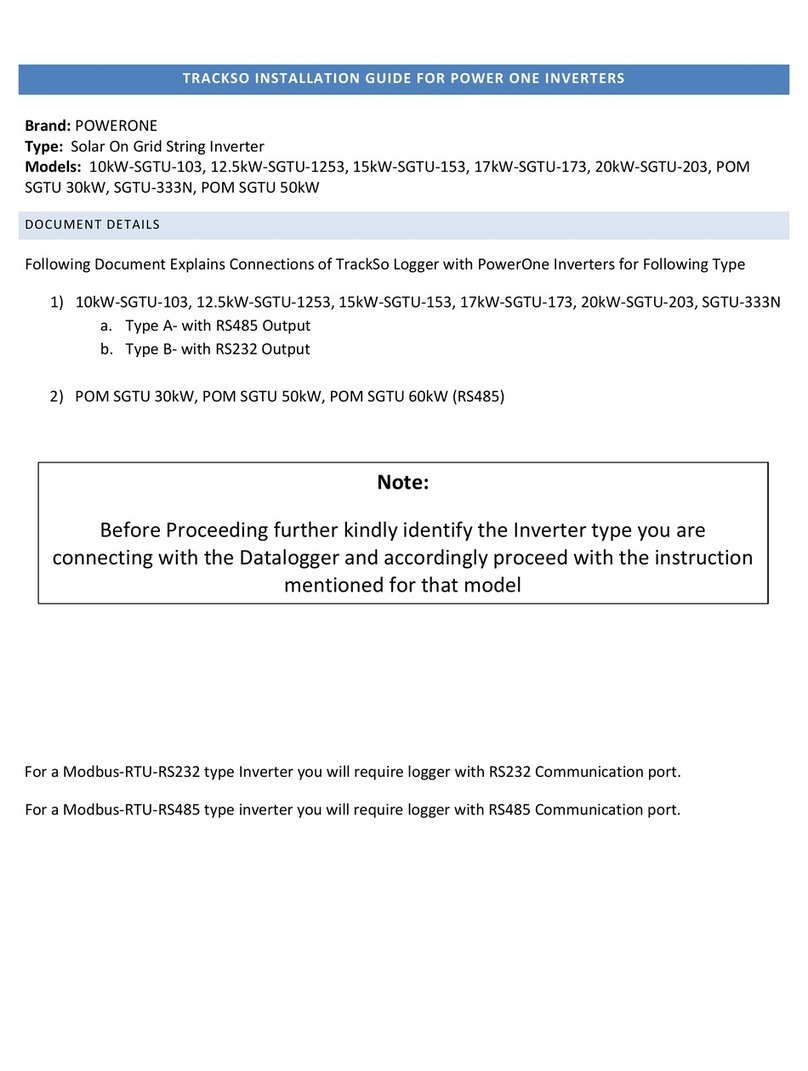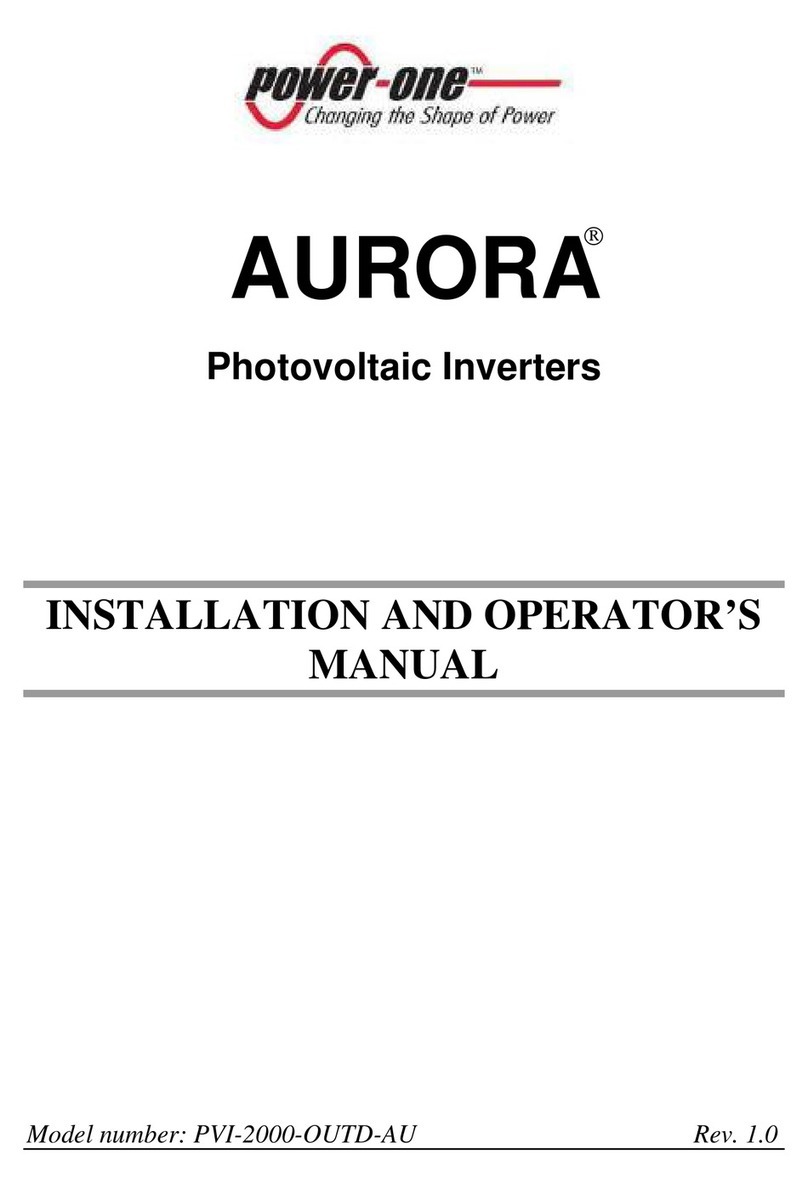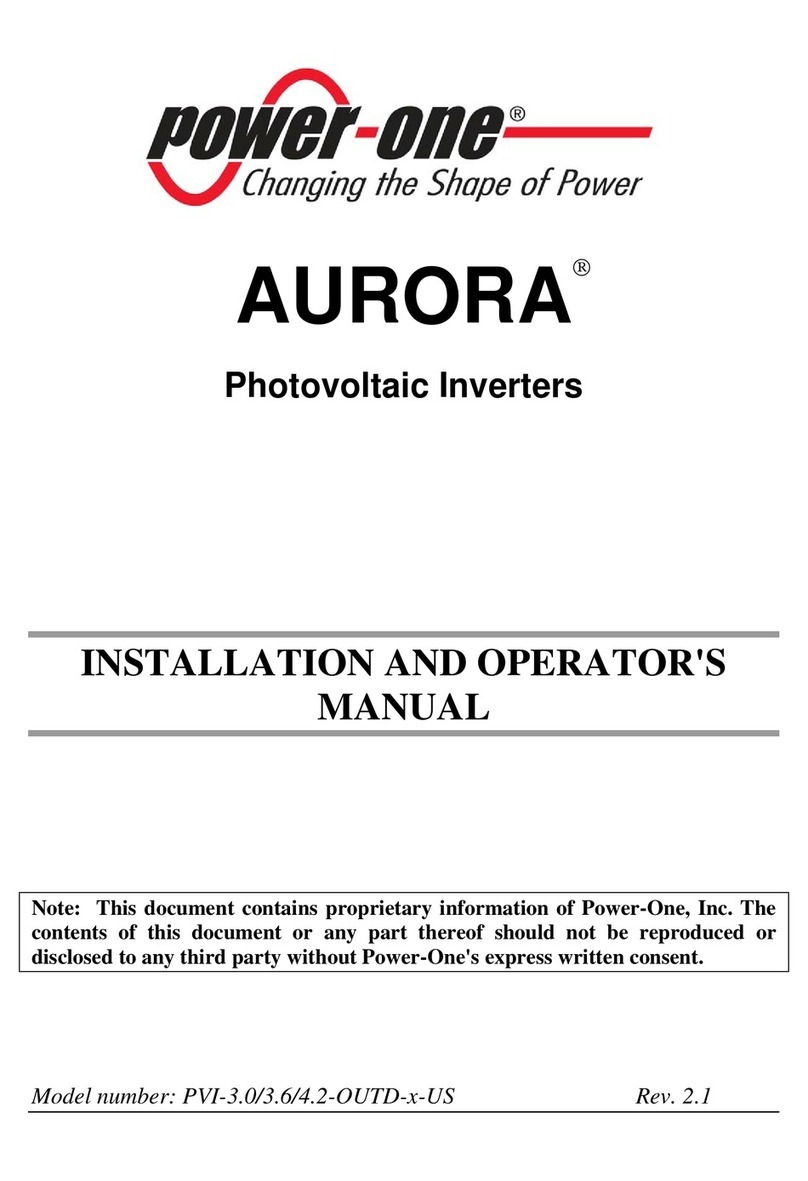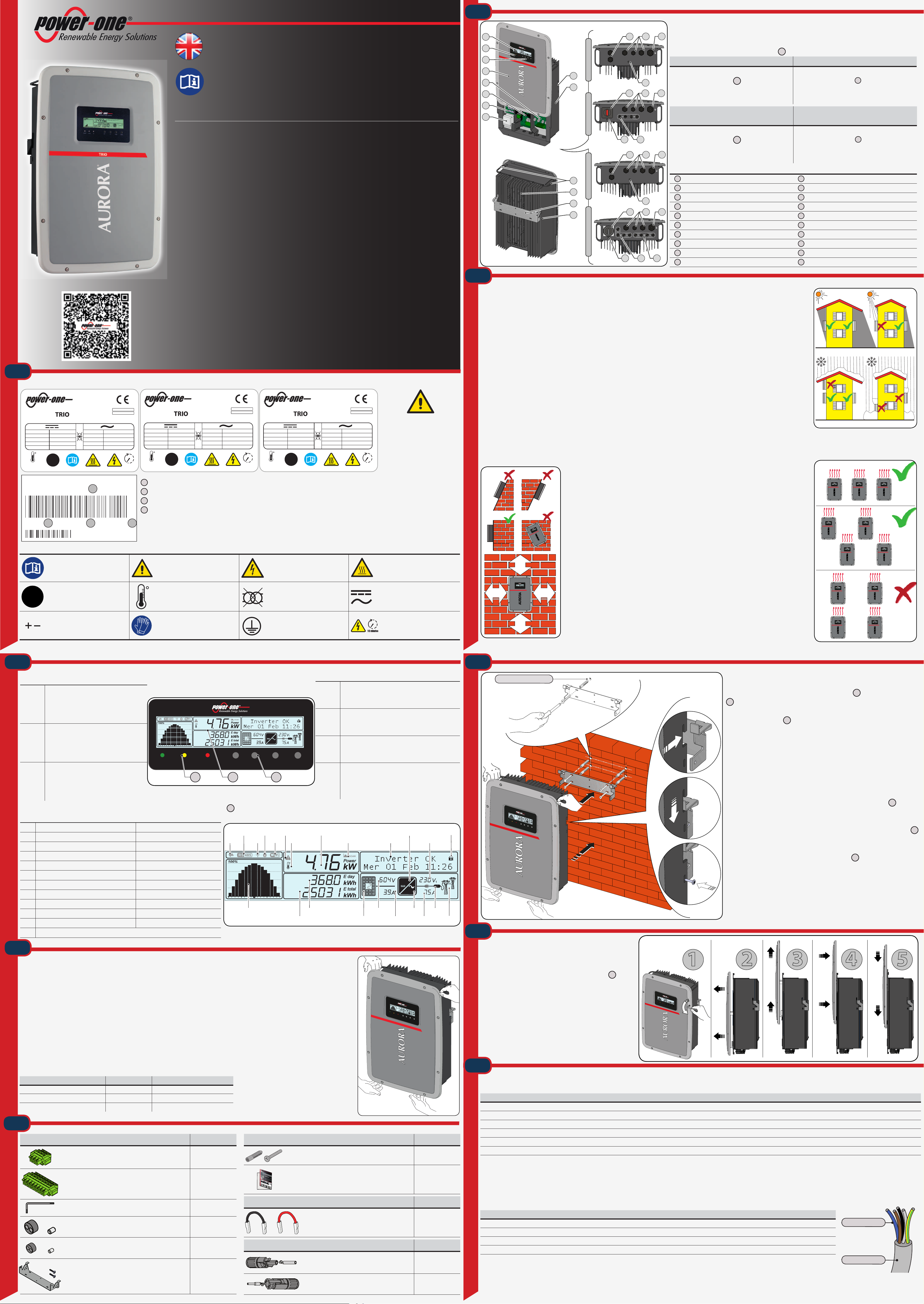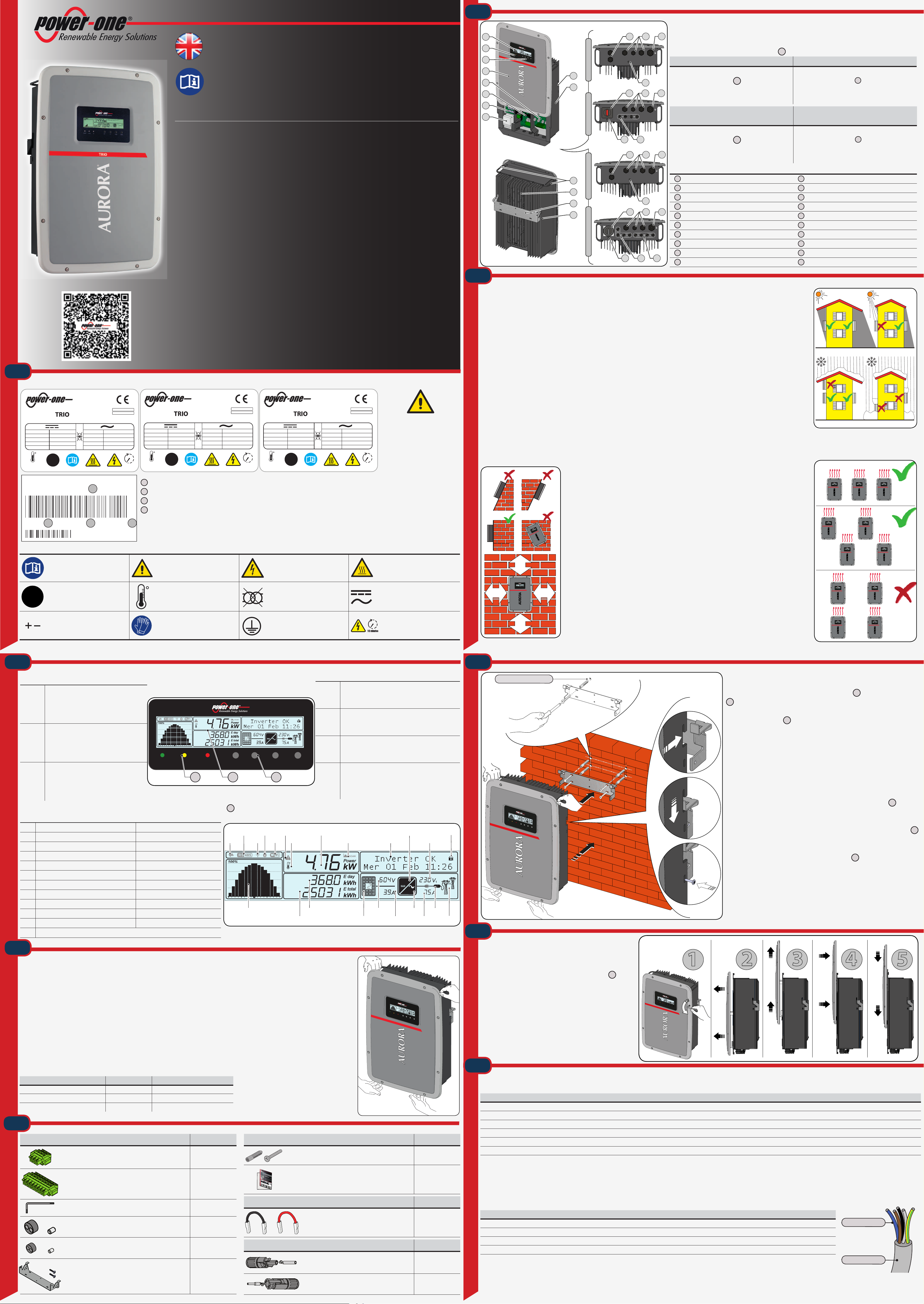
TRIO-5.8-TL-OUTD-400 / TRIO-7.5-TL-OUTD-400 / TRIO-8.5-TL-OUTD-400
1.
2.
3.
4.
5.
L
ifting and transport
I
nstruments
Assembly Instruction
Opening the cover Inverter Models and ComponentsChoice of installation location
Labels and Symbols
7.
8.
9.
Line cable and protection devices
Quick Installation Guide
In addition to what is explained below, the safety and installation information provided in
the installation manual must be read and followed. The technical documentation and the
interface and management software for the product are available at the website http://
www.power-one.com
The device must be used in the manner described in the manual. If this is not the case the
safety devices guaranteed by the inverter might be ineective.
This new generation three-phase inverter for domestic installations, is available in three power ratings: 5.8,
7.5 and 8.5 kW. The compact, transformerless TRIOs are the latest products in the Aurora family for their
performance, ease of use and installation, monitoring and control.The topology of theTRIO 20.0/27.6 inverters
has been redesigned to ensure that the TRIO 5.8/7.5/8.5 models also enjoy high conversion eciency across
a wide range of input voltages, and the double MPPT gives maximum installation exibility for an optimal
energy production (TRIO 7.5/8.5 models).
FEATURES
• High speed and precise MPPT algorithm for real time power tracking and improved energy harvesting
• Wide input voltage range
• Two independent MPPT channels for TRIO-7.5/8.5 allows optimal energy harvesting from two sub- arrays
oriented in dierent directions (one MPPT channel for TRIO-5.8)
• Flat eciency curves ensure high eciency at all output levels ensuring consistent and stable performance
across the entire input voltage and output power range
• Datalogger and smart grid functionalities integrated on expansion cards:
• PMU expansion card option, with external sensors inputs for monitoring environmental conditions
and additional RS-485 for Modbus protocol
• Ethernet expansion card option with integrated Web Server and remote monitoring capability via
Web Portal (Modbus/TCP supported)
• Remote inverter upgrade
• Reactive power management
• Availability of auxiliary DC output voltage (24V, 100mA)
• Natural convection cooling for maximum reliability
• Outdoor enclosure for unrestricted use under any environmental conditions (IP65)
• Sliding cover for the easiest installation and maintenance
• No compulsory maintenance is required
TRIO-5.8_7.5_8.5-TL-OUTD-Quick Installation Guide EN RevA
Transport and handling
Transport of the equipment, especially by road, must be carried out with by suitable ways and means for protecting the
components (in particular, the electronic components) from violent shocks, humidity, vibration, etc.
Lifting
Where indicated and/or where there is a provision, eyebolts or handles, which can be used as anchorage points, are inserted and/
or can be inserted.
The ropes and means used for lifting must be suitable for bearing the weight of the equipment.
Unpacking and checking
The components of the packaging must be disposed on in accordance with the regulations in force in the country of installation.
When you open the package, check that the equipment is undamaged and make sure all the components are present.
If you nd any defects or damage, stop unpacking and consult the carrier, and also promptly inform the Service Power-One.
Equipment weight
Model Mass weight Lifting points n°#
TRIO-5.8-TL-OUTD(-S)-400 25 kg 4
TRIO-7.5-TL-OUTD(-S)-400 28 kg 4
TRIO-8.5-TL-OUTD(-S)-400 28 kg 4
The labels on the inverter have the Agency marking, main technical data and identication of the equipment and manufacturer
The labels attached to the
equipment must NOT be re-
moved, damaged, dirtied,
hidden,etc...
If the service password is requested, use the serial number eld -SN: SSSSSSSSSS- shown on the identication label
(axed to the side)
In the manual and/or in some cases on the equipment, the danger or hazard zones are indicated with signs, labels, symbols or icons.
Always refer to instruction
manual
General warning - Important
safety information Hazardous voltage Hot surfaces
IP65 Protection rating of
equipment Temperature range Without isolation transformer Direct and alternating cur-
rents, respectively
Positive pole and negative
pole of the input voltage (DC)
Always use safety clothing
and/or personal safety devi-
ces
Point of connection for groun-
ding protection.
Time need to discharge stored
energy
Power-One
TRIO-XX.X-XX-XXXX-XXX-XXX
P/N:PPPPPPPPPPP SN:SSSSSSSSSS WK:WW/YY
XXXXXXXXX Q1
01
02 03 04
01 Inverter model
02 Inverter Part Number
03 Inverter Serial Number
04 Week/Year of manufacture
Wall mounting
During installation do not place the inverter 10 with the front cover
04 facing towards the ground.
•Positionthebracket 13 perfectly level on the wall and use it as a drilling
template.
•Drillthe4holesrequiredusingadrillwith10mmbit.Theholesmustbe
about 70mm deep.
•Fixthebrackettothewallwiththe4wallanchors,10mmindiameter,
supplied.
•Attachtheinverterbyinsertingthetwotabsonthebracket 13 into the
2slots on the inverter (gures A1 and A2).
• Secure the inverter to the bracket by screwing the 2 lock screws 14
onboth sides of the inverter (gure A3).
•Unscrewthe8screwsandopenthefront cover 04 as described in the fol-
lowing paragraph to make all necessary connections. The cover is tted
into xed rails and cannot be removed.
The models of inverter to which this guide refers are available in 3 power ratings: 5.8 kW, 7.5 kW
e 8.5 kW.
For inverters of equal output power the variant between the various models is the presence or
lack thereof, of the DC disconnect switch 08 .
TRIO-5.8-TL-OUTD-400 TRIO-5.8-TL-OUTD-S-400
•Numberofinputchannels:1
•DCdisconnectswitch 08 : No
•Input connectors: screw terminal block
•Numberofinputchannels:1
DC disconnect switch 08 : Yes
Input connectors: quick t connectors (2 pai-
rs)
TRIO-7.5-TL-OUTD-400
TRIO-8.5-TL-OUTD-400
TRIO-7.5-TL-OUTD-S-400
TRIO-8.5-TL-OUTD-S-400
•Numberofinputchannels:1
•DCdisconnectswitch 08 : No
•Input connectors: screw terminal block
•Numberofinputchannels:1
DC disconnect switch 08 : Yes
Input connectors: quick t connectors (2 pai-
rs)((2 pairs per channel)
Main components
01 Display 11 Handles
02 LED panel 12 Heat sink
03 Keypad 13 Bracket
04 Front cover 14 Locking screw
05 AC output board 15 AC cable gland
06
Communication and control board
16 Service cable glands
07 Scheda di ingresso DC 17 Anticondensation valve
08 DC disconnect switch 18 DC cable glands
09 bracket mounting slot 19 Input connectors (MPPT1)
10 Inverter 20 Input connectors (MPPT2)
50
cm
50
cm
15cm 15cm
TRIO
POWER ALARM GFI ESC UP DOWN ENTER
DC
AC
DC
AC
TRIO
POWER ALARM GFI ESC UP DOWN ENTER
DC
AC
DC
AC
TRIO
POWER ALARM GFI ESC UP DOWN ENTER
DC
AC
DC
AC
TRIO
POWER ALARM GFI ESC UP DOWN ENTER
DC
AC
DC
AC
TRIO
POWER ALARM GFI ESC UP DOWN ENTER
DC
AC
DC
AC
TRIO
POWER ALARM GFI ESC UP DOWN ENTER
DC
AC
DC
AC
TRIO
POWER ALARM GFI ESC UP DOWN ENTER
DC
AC
DC
AC
TRIO
POWER ALARM GFI ESC UP DOWN ENTER
DC
AC
DC
AC
TRIO
POWER ALARM GFI ESC UP DOWN ENTER
DC
AC
DC
AC
TRIO
POWER ALARM GFI ESC UP DOWN ENTER
DC
AC
DC
AC
TRIO
POWER ALARM GFI ESC UP DOWN ENTER
DC
AC
DC
AC
TRIO
POWER ALARM GFI ESC UP DOWN ENTER
DC
AC
DC
AC
TRIO
POWER ALARM GFI ESC UP DOWN ENTER
DC
AC
DC
AC
50
cm
50
cm
15cm 15cm
TRIO
POWER ALARM GFI ESC UP DOWN ENTER
DC
AC
DC
AC
TRIO
POWER ALARM GFI ESC UP DOWN ENTER
DC
AC
DC
AC
TRIO
POWER ALARM GFI ESC UP DOWN ENTER
DC
AC
DC
AC
TRIO
POWER ALARM GFI ESC UP DOWN ENTER
DC
AC
DC
AC
TRIO
POWER ALARM GFI ESC UP DOWN ENTER
DC
AC
DC
AC
TRIO
POWER ALARM GFI ESC UP DOWN ENTER
DC
AC
DC
AC
TRIO
POWER ALARM GFI ESC UP DOWN ENTER
DC
AC
DC
AC
TRIO
POWER ALARM GFI ESC UP DOWN ENTER
DC
AC
DC
AC
TRIO
POWER ALARM GFI ESC UP DOWN ENTER
DC
AC
DC
AC
TRIO
POWER ALARM GFI ESC UP DOWN ENTER
DC
AC
DC
AC
TRIO
POWER ALARM GFI ESC UP DOWN ENTER
DC
AC
DC
AC
TRIO
POWER ALARM GFI ESC UP DOWN ENTER
DC
AC
DC
AC
TRIO
POWER ALARM GFI ESC UP DOWN ENTER
DC
AC
DC
AC
®
MODEL:
TRIO-5.8-TL-OUTD-X-400
-25 to + 60 °C
-13 to +140 °F
IP65
10 minutes
V
DC max
I
DC max
1000 V
V
DC MPP
200-950 V
18.9 A
V
DC, Full Power
320-800 V
I
SC max
24 A
Made in Italy
DINVVDE 0126-1-1
PROTECTIVE CLASS: I
AURORA
PHOTOVOLTAIC INVERTER
®
V
AC nom
f
nom
I
AC max
P
acr (cos = ±0.9)
φ
400 V 3Ø, 3W+N+PE
50 Hz
5220 W @ 50 °C amb.
P
acr (cos
φ
= 1)
5800 W@50 °C amb.
10 A
®
MODEL:
TRIO-7.5-TL-OUTD-X-400
-25 to + 60 °C
-13 to +140 °F
IP65
10 minutes
V
DC max
I
DC max
1000 V
V
DC MPP
200-950 V
2 x 15 A
V
DC, Full Power
320-800 V
I
SC max
2x20 A
Made in Italy
DINVVDE 0126-1-1
PROTECTIVE CLASS: I
AURORA
PHOTOVOLTAIC INVERTER
®
V
AC nom
f
nom
I
AC max
P
acr (cos = ±0.9)
φ
400 V 3Ø, 3W+N+PE
50 Hz
6750 W @ 50 °C amb.
P
acr (cos
φ
= 1)
7500 W@50 °C amb.
12.5 A
®
MODEL:
TRIO-8.5-TL-OUTD-X-400
-25 to + 60 °C
-13 to +140 °F
IP65
10 minutes
V
DC max
I
DC max
1000 V
V
DC MPP
200-950 V
2 x 15 A
V
DC, Full Power
320-800 V
I
SC max
2x20 A
Made in Italy
DINVVDE 0126-1-1
PROTECTIVE CLASS: I
AURORA
PHOTOVOLTAIC INVERTER
®
V
AC nom
f
nom
I
AC max
P
acr (cos = ±0.9)
φ
400 V 3Ø, 3W+N+PE
50 Hz
7650 W @ 50 °C amb.
P
acr (cos
φ
= 1)
8500 W@50 °C amb.
14.5 A
TRIO
POWER ALARM GFI ESC UP DOWN ENTER
DC
AC
DC
AC
TRIO
POWER ALARM GFI ESC UP DOWN ENTER
DC
AC
DC
AC
42
135
The front cover can be easily opened by sliding it over the
two rails on both inner sides of the inverter, as described in
the procedure below:
•Unscrew the 8 screws that secure the front cover 04 (step 1)
•Open the cover by pulling it towards you, then push it
upwards from both sides (steps 2 and 3).
At this stage, avoid misplacing the cover.
•Secure the cover open by pushing it forwards and then
downwards (steps 4 and 5)
TRIO-5.8-TL-OUTDTRIO-5.8-TL-OUTD-STRIO-7.5/8.5-TL-OUTDTRIO-7.5/8.5-TL-OUTD-S
TRIO
POWER ALARM GFI ESC UP DOWN ENTER
DC
AC
DC
AC
I ON
0 OFF
01
02
03
04
05
06
07
08
09
10
11
12
13
14 1516
1516
17
18
1516
17
18
08
17 19 20
151608
17 19
6 x Ø10 mm
TRIO
POWER ALARM GFI ESC UP DOWN ENTER
DC
AC
DC
AC
A1
A2
A3
ist of supplied components
6.
Components available for all models Quantity
Connector for connecting the congurable
relay 2
Connector for the connection of the communi-
cation and control signals 2
L-key, TORX TX25 1
Two-hole gasket for M25 signal cable glands and
cap 2 + 2
Two-hole gasket for M20 signal cable glands and
cap 1 + 1
Bracket for wall mounting+ Locking screw 1 + 2
Components available for all models Quantity
Bolts and screws for wall mounting 4 + 4
1.
E
tichetteeSimboli
TRIO-20.0-TL-OUTD&TRIO-27.6-TL-OUTD
GuidaRapidadi installazione
Oltreaquantodiseguitoespostoèobbligatorioleggereerispettareleinformazionidi
sicurezzaedinstallazioneriportatenelmanualediinstallazionedisponibilesulsitowww.
power-one.com.
condizionidigaranziasiintendonoinoltrevalideseilClienterispettaquantodescrittonelmanuale.
Latecnologiadiquestoinverterderivadalperfezionamento deimodelli AURORA PVI-10.0e 12.5 che sono
probabilmentegliinvertertrifasepiùutilizzatialmondononchéiprimiaconseguireimiglioririsultatiin
chevoglionorealizzareimpiantidigrandidimensioniconorientamentovariabile.
CARATTERISTICHE
•Convertitoredipotenzasenzacondensatorielettroliticiperaumentareulteriormenteladuratadivitae
•
•UnitàdiconversioneDC/ACcontopologiadipontetrifase
•
sulcampo
•Doppiasezionedi ingresso coninseguimentoMPPindipendente,consenteunaottimaleraccolta
dell’energiaanchenelcasodistringheorientateindirezionidiverse
•Ampiointervalloditensionein ingresso
•Scatoladicablaggiorimovibileperunafacileinstallazione
•
aglistandardinternazionali(versioni-S2,-S2Fe-S2X)
•AlgoritmodiMPPTveloceeprecisoperl’inseguimentodellapotenzaintemporealeeperunamigliore
raccoltadienergia
•
unaprestazionecostanteestabilenell’interointervalloditensioneiningressoedipotenzainuscita
•Costruzionedaesternoperusoin qualsiasi condizioneambientale
•Possibilitàdigestiredirettamentedadisplaylapotenzaattivaeleregolazionidipotenzareattiva
•Possibilitàdiconnessionedisensoriesterniperilmonitoraggiodellecondizioniambientali
•UscitaausiliariaDC(24V,300mA)
TRIO-20.0-27.6-TL-OUTD-QuickInstallationGuideITRevA
®
MODEL:
TRIO-20.0-TL-OUTD-XXX-400
-25to+60°C
-13to+140°F
IP65
10minutes
V
DCmax
I
DCmax
1000V
V
DCMPP
200-950V
2x25A
V
DC,FullPower
440-800V
I
SCmax
2x30A
V
ACnom
P
ACnom(cos=±0.9)
φ
400V3Ø,3W+N+PE
f
nom
50Hz
20000W@45°Camb.
P
ACnom(cos
φ
=1)
22000W@45°Camb.
I
ACmax
33A
MadeinItaly
DINVVDE0126-1-1
PROTECTIVECLASS:I
N10606
AURORATRIO
PHOTOVOLTAICINVERTER
®
®
MODEL:
TRIO-27.6-TL-OUTD-XXX-400
-25to+60°C
-13to+140°F
IP65
10minutes
V
DCmax
I
DCmax
1000V
V
DCMPP
200-950V
2x32A
V
DC,FullPower
500-800V
I
SCmax
2x40A
V
ACnom
P
ACnom(cos=±0.9)
φ
400V3Ø,3W+N+PE
f
nom
50Hz
27600W@45°Camb.
P
ACnom(cos
φ
=1)
30000W@45°Camb.
I
ACmax
45A
MadeinItaly
DINVVDE0126-1-1
PROTECTIVECLASS:I
N10606
AURORATRIO
PHOTOVOLTAICINVERTER
®
IncasodirichiestadellapassworddiservizioilcampoSN(serialnumber)dautilizzareèriportatonell’etichettaapplicatasullapartesuperiore(inverter)
Sulmanualee/oinalcuni casi sull’apparecchiatura,lezonedipericolooattenzionevengonoindicatecon segnaletica,etichette,simbolioicone.
Obbligo di consultazione
delmanuale
Pericologenerico- Impor-
tanteinformazionedi sicu-
rezza
Tensionepericolosa Particalde
IP65
Gradodiprotezionedell’ap-
parecchiatura Intervalloditemperature
Senzatrasformatorediisola-
mento
Rispettivamente corrente
continuaealternata
Polopositivoepolonegati -
vodellatensionediingresso
(DC)
Obbligodiutilizzare l’abbi-
gliamentoe/oimezziperso-
nalidiprotezione
Puntodicollegamentodella
messaaterradiprotezione
Tempodiscaricadell’energia
immagazzinata
Power-One
TRIO-XX.X-XX-XXXX-XXX-XXX
P/N:PPPPPPPPPPPSN:SSSSSSSSSSWK:WW/YY
XXXXXXXXXQ1
01
02 03 04
01
Modellodiinverter
02
PartNumberdell’inverter
03
SerialNumberdell’inverter
04
Settimana/Annodiproduzione
Quick Installation Guide 1
Additional components for 7.5 / 8.5kW models Quantity
Jumpers for conguration of the parallel
input channels 1 + 1
Additional components for models with disconnect switch (-S)
Quantity
1.
E
tichetteeSimboli
TRIO-20.0-TL-OUTD&TRIO-27.6-TL-OUTD
GuidaRapidadi installazione
Oltreaquantodiseguitoespostoèobbligatorioleggereerispettareleinformazionidi
sicurezzaedinstallazioneriportatenelmanualediinstallazionedisponibilesulsitowww.
power-one.com.
condizionidigaranziasiintendonoinoltrevalideseilClienterispettaquantodescrittonelmanuale.
Latecnologiadiquestoinverterderivadalperfezionamento deimodelli AURORA PVI-10.0e 12.5 che sono
probabilmentegliinvertertrifasepiùutilizzatialmondononchéiprimiaconseguireimiglioririsultatiin
chevoglionorealizzareimpiantidigrandidimensioniconorientamentovariabile.
CARATTERISTICHE
•Convertitoredipotenzasenzacondensatorielettroliticiperaumentareulteriormenteladuratadivitae
•
•UnitàdiconversioneDC/ACcontopologiadipontetrifase
•
sulcampo
•Doppiasezionedi ingresso coninseguimentoMPPindipendente,consenteunaottimaleraccolta
dell’energiaanchenelcasodistringheorientateindirezionidiverse
•Ampiointervalloditensionein ingresso
•Scatoladicablaggiorimovibileperunafacileinstallazione
•
aglistandardinternazionali(versioni-S2,-S2Fe-S2X)
•AlgoritmodiMPPTveloceeprecisoperl’inseguimentodellapotenzaintemporealeeperunamigliore
raccoltadienergia
•
unaprestazionecostanteestabilenell’interointervalloditensioneiningressoedipotenzainuscita
•Costruzionedaesternoperusoin qualsiasi condizioneambientale
•Possibilitàdigestiredirettamentedadisplaylapotenzaattivaeleregolazionidipotenzareattiva
•Possibilitàdiconnessionedisensoriesterniperilmonitoraggiodellecondizioniambientali
•UscitaausiliariaDC(24V,300mA)
TRIO-20.0-27.6-TL-OUTD-QuickInstallationGuideITRevA
®
MODEL:
TRIO-20.0-TL-OUTD-XXX-400
-25to+60°C
-13to+140°F
IP65
10minutes
V
DCmax
I
DCmax
1000V
V
DCMPP
200-950V
2x25A
V
DC,FullPower
440-800V
I
SCmax
2x30A
V
ACnom
P
ACnom(cos=±0.9)
φ
400V3Ø,3W+N+PE
f
nom
50Hz
20000W@45°Camb.
P
ACnom(cos
φ
=1)
22000W@45°Camb.
I
ACmax
33A
MadeinItaly
DINVVDE0126-1-1
PROTECTIVECLASS:I
N10606
AURORATRIO
PHOTOVOLTAICINVERTER
®
®
MODEL:
TRIO-27.6-TL-OUTD-XXX-400
-25to+60°C
-13to+140°F
IP65
10minutes
V
DCmax
I
DCmax
1000V
V
DCMPP
200-950V
2x32A
V
DC,FullPower
500-800V
I
SCmax
2x40A
V
ACnom
P
ACnom(cos=±0.9)
φ
400V3Ø,3W+N+PE
f
nom
50Hz
27600W@45°Camb.
P
ACnom(cos
φ
=1)
30000W@45°Camb.
I
ACmax
45A
MadeinItaly
DINVVDE0126-1-1
PROTECTIVECLASS:I
N10606
AURORATRIO
PHOTOVOLTAICINVERTER
®
IncasodirichiestadellapassworddiservizioilcampoSN(serialnumber)dautilizzareèriportatonell’etichettaapplicatasullapartesuperiore(inverter)
Sulmanualee/oinalcuni casi sull’apparecchiatura,lezonedipericolooattenzionevengonoindicatecon segnaletica,etichette,simbolioicone.
Obbligo di consultazione
delmanuale
Pericologenerico- Impor-
tanteinformazionedi sicu-
rezza
Tensionepericolosa Particalde
IP65
Gradodiprotezionedell’ap-
parecchiatura Intervalloditemperature
Senzatrasformatorediisola-
mento
Rispettivamente corrente
continuaealternata
Polopositivoepolonegati -
vodellatensionediingresso
(DC)
Obbligodiutilizzare l’abbi-
gliamentoe/oimezziperso-
nalidiprotezione
Puntodicollegamentodella
messaaterradiprotezione
Tempodiscaricadell’energia
immagazzinata
Power-One
TRIO-XX.X-XX-XXXX-XXX-XXX
P/N:PPPPPPPPPPPSN:SSSSSSSSSSWK:WW/YY
XXXXXXXXXQ1
01
02 03 04
01
Modellodiinverter
02
PartNumberdell’inverter
03
SerialNumberdell’inverter
04
Settimana/Annodiproduzione
Female quick t connectors 2 (5.8 kW)
4 (7.5 / 8.5 kW)
1.
E
tichetteeSimboli
TRIO-20.0-TL-OUTD&TRIO-27.6-TL-OUTD
GuidaRapidadi installazione
Oltreaquantodiseguitoespostoèobbligatorioleggereerispettareleinformazionidi
sicurezzaedinstallazioneriportatenelmanualediinstallazionedisponibilesulsitowww.
power-one.com.
condizionidigaranziasiintendonoinoltrevalideseilClienterispettaquantodescrittonelmanuale.
Latecnologiadiquestoinverterderivadalperfezionamento deimodelli AURORA PVI-10.0e 12.5 che sono
probabilmentegliinvertertrifasepiùutilizzatialmondononchéiprimiaconseguireimiglioririsultatiin
chevoglionorealizzareimpiantidigrandidimensioniconorientamentovariabile.
CARATTERISTICHE
•Convertitoredipotenzasenzacondensatorielettroliticiperaumentareulteriormenteladuratadivitae
•
•UnitàdiconversioneDC/ACcontopologiadipontetrifase
•
sulcampo
•Doppiasezionedi ingresso coninseguimentoMPPindipendente,consenteunaottimaleraccolta
dell’energiaanchenelcasodistringheorientateindirezionidiverse
•Ampiointervalloditensionein ingresso
•Scatoladicablaggiorimovibileperunafacileinstallazione
•
aglistandardinternazionali(versioni-S2,-S2Fe-S2X)
•AlgoritmodiMPPTveloceeprecisoperl’inseguimentodellapotenzaintemporealeeperunamigliore
raccoltadienergia
•
unaprestazionecostanteestabilenell’interointervalloditensioneiningressoedipotenzainuscita
•Costruzionedaesternoperusoin qualsiasi condizioneambientale
•Possibilitàdigestiredirettamentedadisplaylapotenzaattivaeleregolazionidipotenzareattiva
•Possibilitàdiconnessionedisensoriesterniperilmonitoraggiodellecondizioniambientali
•UscitaausiliariaDC(24V,300mA)
TRIO-20.0-27.6-TL-OUTD-QuickInstallationGuideITRevA
®
MODEL:
TRIO-20.0-TL-OUTD-XXX-400
-25to+60°C
-13to+140°F
IP65
10minutes
V
DCmax
I
DCmax
1000V
V
DCMPP
200-950V
2x25A
V
DC,FullPower
440-800V
I
SCmax
2x30A
V
ACnom
P
ACnom(cos=±0.9)
φ
400V3Ø,3W+N+PE
f
nom
50Hz
20000W@45°Camb.
P
ACnom(cos
φ
=1)
22000W@45°Camb.
I
ACmax
33A
MadeinItaly
DINVVDE0126-1-1
PROTECTIVECLASS:I
N10606
AURORATRIO
PHOTOVOLTAICINVERTER
®
®
MODEL:
TRIO-27.6-TL-OUTD-XXX-400
-25to+60°C
-13to+140°F
IP65
10minutes
V
DCmax
I
DCmax
1000V
V
DCMPP
200-950V
2x32A
V
DC,FullPower
500-800V
I
SCmax
2x40A
V
ACnom
P
ACnom(cos=±0.9)
φ
400V3Ø,3W+N+PE
f
nom
50Hz
27600W@45°Camb.
P
ACnom(cos
φ
=1)
30000W@45°Camb.
I
ACmax
45A
MadeinItaly
DINVVDE0126-1-1
PROTECTIVECLASS:I
N10606
AURORATRIO
PHOTOVOLTAICINVERTER
®
IncasodirichiestadellapassworddiservizioilcampoSN(serialnumber)dautilizzareèriportatonell’etichettaapplicatasullapartesuperiore(inverter)
Sulmanualee/oinalcuni casi sull’apparecchiatura,lezonedipericolooattenzionevengonoindicatecon segnaletica,etichette,simbolioicone.
Obbligo di consultazione
delmanuale
Pericologenerico- Impor-
tanteinformazionedi sicu-
rezza
Tensionepericolosa Particalde
IP65
Gradodiprotezionedell’ap-
parecchiatura Intervalloditemperature
Senzatrasformatorediisola-
mento
Rispettivamente corrente
continuaealternata
Polopositivoepolonegati -
vodellatensionediingresso
(DC)
Obbligodiutilizzare l’abbi-
gliamentoe/oimezziperso-
nalidiprotezione
Puntodicollegamentodella
messaaterradiprotezione
Tempodiscaricadell’energia
immagazzinata
Power-One
TRIO-XX.X-XX-XXXX-XXX-XXX
P/N:PPPPPPPPPPPSN:SSSSSSSSSSWK:WW/YY
XXXXXXXXXQ1
01
02 03 04
01
Modellodiinverter
02
PartNumberdell’inverter
03
SerialNumberdell’inverter
04
Settimana/Annodiproduzione
Male quick t connectors 2 (5.8 kW)
4 (7.5 / 8.5 kW)
LEDs and BUTTONS, in various combinations, can be used to view the status or carry out complex actions that are described more fully in the manual.
POWER
LED
GREEN On if the inverter is working
correctly. Flashes when checking the
grid or if there is insucient sunlight.
ALARM
LED
YELLOW The inverter has detected an
anomaly. The anomaly is shown on the
display.
GFI
LED
RED Ground fault on the DC side of
the PV generator. The error is shown
on the display.
The operating parameters of the equipment are displayed through the display 01 : warnings, alarms, channels, voltages, etc.
Description of symbols and display elds.
b1 RS485 data transmission b13 Daily energy produced
b2 RS485 line present b14 PV voltage > Vstart
b3 Radio line present. b15 DC voltage value
b4 Bluetooth line present (*) b16 DC current value
b5 WiFi line present (*) b17 DC/DC circuit part
b6 Warning b18 DC/AC circuit part
b7 Temperature derating b19 AC voltage value
b8 Instantaneous power b20 AC current value
b9 MPP scan running b21 Connection to the grid
b10 Graphic display b22 Grid status
b11 Power graph b23 Cyclic view on/o
b12 Total energy (*) NOT available
DC
AC
b1
b2
b3
b4 b6
b7 b9 b10
b17
b16
b14
b13
b12
b11 b15 b18
b20 b22
b21
b19
b23
b8
b5
POWER ALARM GFI ESC UP DOWN ENTER
DC
AC
02 01 03
Load protection breaker (AC disconnect switch) and line cable sizing
To protect the AC connection line of the inverter, we recommend installing a device for protection against over current and leakage with the following characteristics:
TRIO-5.8-TL-OUTD TRIO-7.5-TL-OUTD TRIO-8.5-TL-OUTD
Type Automatic circuit breaker with dierential thermal magnetic protection
Voltage/Current rating 400V /16A
Magnetic protection characteristic B/C
Number of poles 3/4
Type of dierential protection A/AC
Dierential sensitivity 300mA
Power-One Italy S.p.A. declares that the Power-One AURORA transformerless inverters, in terms of their construction, do not inject continuous ground fault currents and the-
refore there is no requirement that the dierential protection installed downstream of the inverter be type B in accordance with IEC 60755 / A 2.
Characteristics and sizing of the line cable
For the connection of the inverter to the grid, you can choose between a star connection (3 phases + neutral) and a delta connection (3 phases).
The cross-section of the AC line conductor must be sized in order to prevent unwanted disconnections of the inverter from the grid due to high impedance of the line that
connects the inverter to the power supply point
Cross-section of the line conductor (mm2)Maximum length of the line conductor (m)
TRIO-5.8-TL-OUTD TRIO-7.5-TL-OUTD TRIO-8.5-TL-OUTD
455m 40m 35m
680m 60m 55m
10 135m 105m 90m
The values are calculated in nominal power conditions, taking into account:
1. a power loss of not more than 1% along the line. 2. copper cable, with EPR/XLPE insulation, laid in free air
Max 10mm
2
13 ÷ 21 mm
ESC
It is used to access the main menu, to go
back to the previous menu or to go back to
the previous digit to be edited.
UP It is used to scroll up the menu options or to
shift the numerical scale in ascending order.
DOWN
It is used to scroll down the menu options or
to shift the numerical scale in descending or-
der.
ENTER
It can be used to conrm an action, to access
the submenu for the selected option (indica-
ted by the > symbol) or to switch to the next
digit to be edited.
Environmental checks
•Consultthetechnicaldatatochecktheenvironmentalparameterstobeobserved
•Installationoftheunitinalocationexposedtodirectsunlightmustbeavoidedasitmaycause:
- power limitation phenomena in the inverter (with a resulting decreased energy production by the system)
- premature wear of the electrical/electromechanical components
- premature wear of the mechanical components (gaskets) and of the user interface (display)
•Donotinstallinsmallclosedroomswhereaircannotcirculatefreely
•Toavoidoverheating,alwaysmakesuretheowofairaroundtheinverterisnotblocked
•Donotinstallinplaceswheregasesorammablesubstancesmaybepresent
•Donotinstallinroomswherepeopleliveorwheretheprolongedpresenceofpeopleoranimalsisexpected,becauseofthe
noise (about 50dB(A) at 1 m) that the inverter makes during operation
•Avoidelectromagneticinterferencethatcancompromisethecorrectoperationofelectronicequipment,withconsequent
situations of danger.
Installations above 2000 metres
On account of the rarefaction of the air (at high altitudes), particular conditions may occur:
•Lessecientcoolingandthereforeagreaterlikelihoodofthedevicegoingintoderatingbecauseofhighinternaltemperatures
•Reductioninthedielectricresistanceoftheairthat,inthepresenceofhighoperatingvoltages(DCinput),cancreateelectric
arcs (discharges) that can reach the point of damaging the inverter
All installations at altitudes of over 2000 metres must be assessed case by case with the Power-One Service department..
Installation position
•Installonawallorstrongstructuresuitableforbearingtheweight
•Installinsafe,easytoreachplaces
•Ifpossible,installateye-levelsothatthedisplayandstatusLEDscanbeseeneasily
•Installataheightthatconsiderstheheavinessoftheequipment
•Installverticallywithamaximuminclinationof+/-5°
•Tocarryoutmaintenanceofthehardwareandsoftwareoftheequipment,removethecovers
on the front. Check that there are the correct safety distances for the installation that will allow
the normal control and maintenance operations to be carried out
•Complywiththeindicatedminimumdistances
•Foramultipleinstallation,positiontheinverterssidebyside
•Ifthespaceavailabledoesnotallowthisarrangement,positiontheinvertersinastaggered
arrangement as shown in the gure so that heat dissipation is not aected by other inverters
Final installation of the inverter must not compromise access to any disconnection devices
that may be located externally.
Please refer to the warranty terms and conditions available on the www.power-one.com
website and evaluate any possible exclusion due to improper installation.