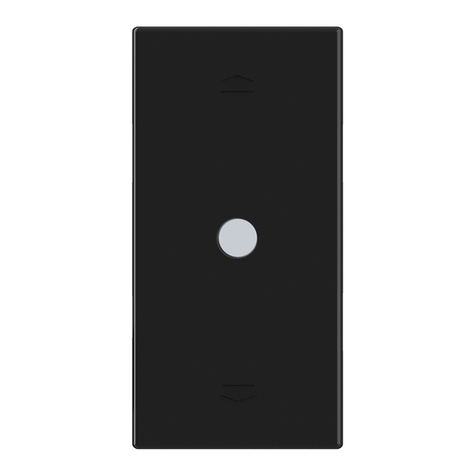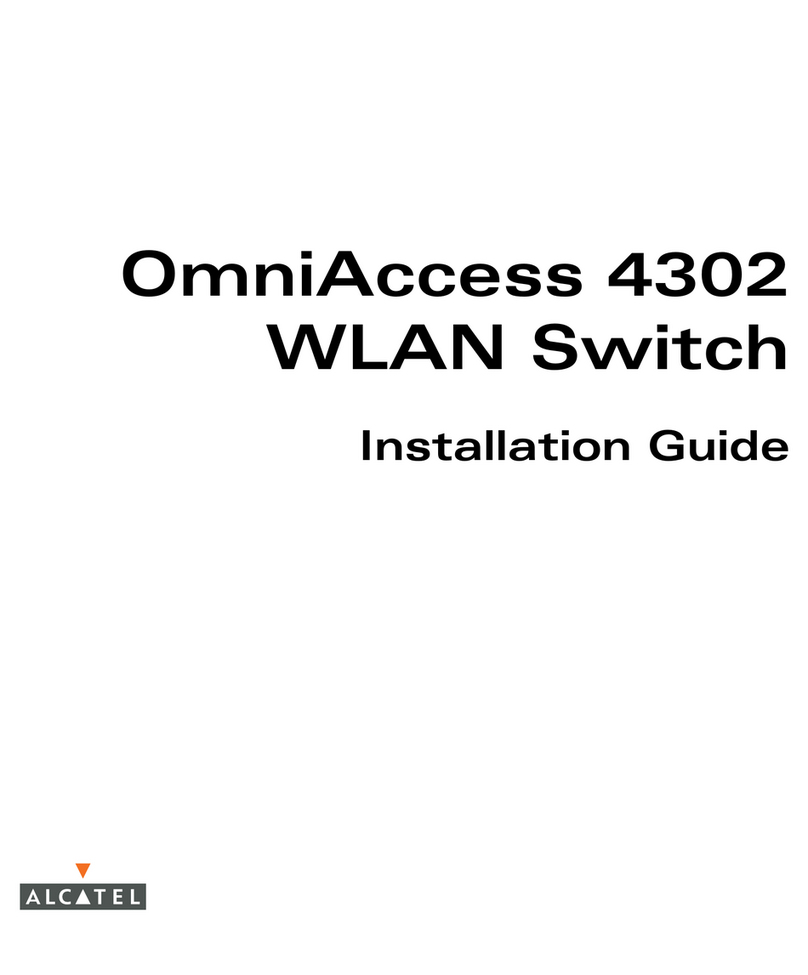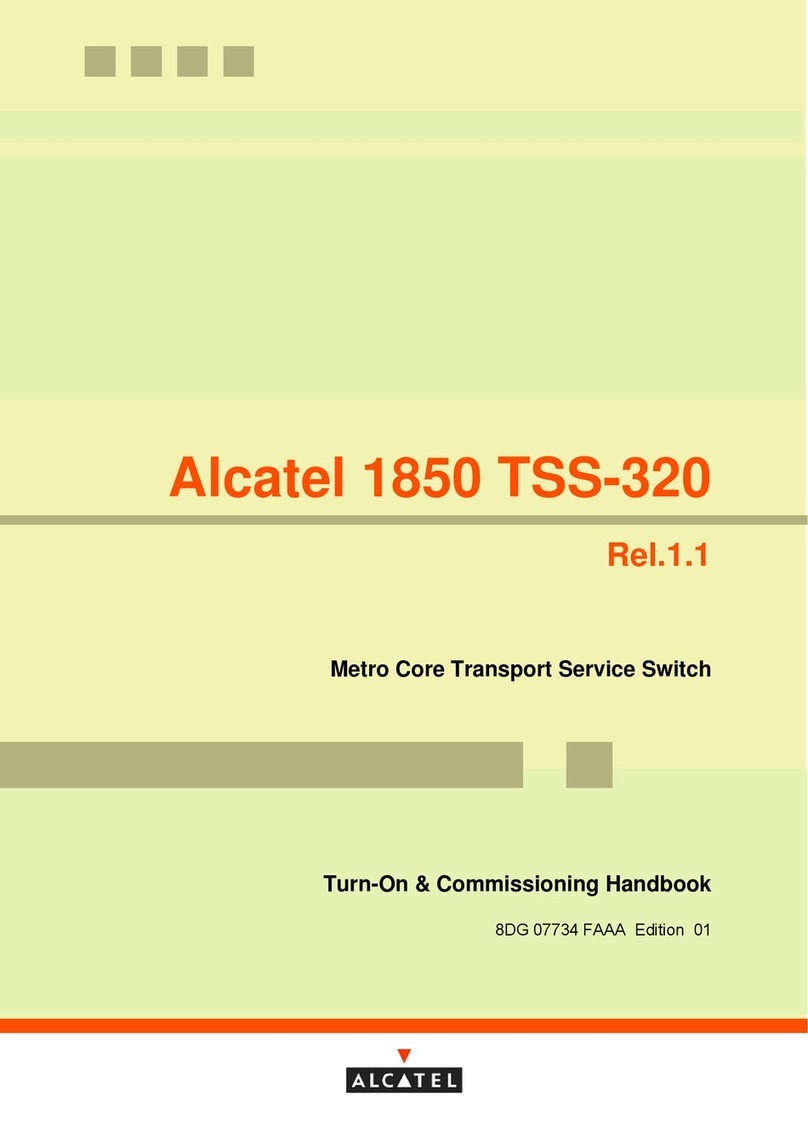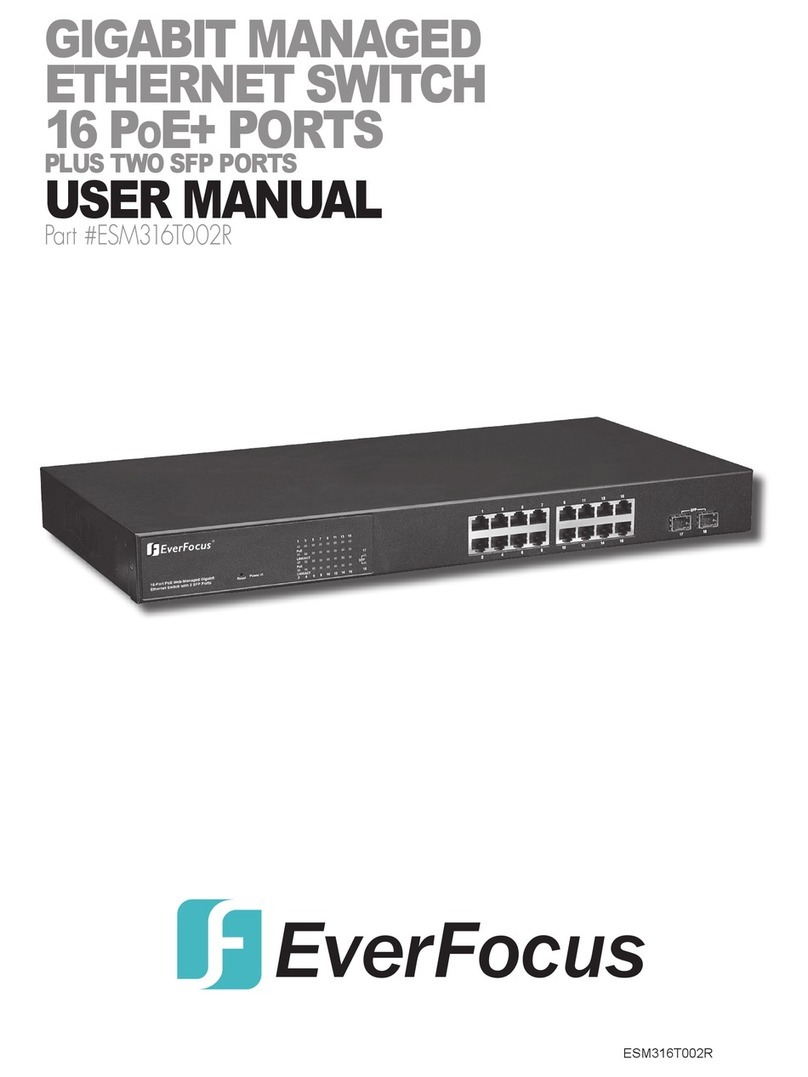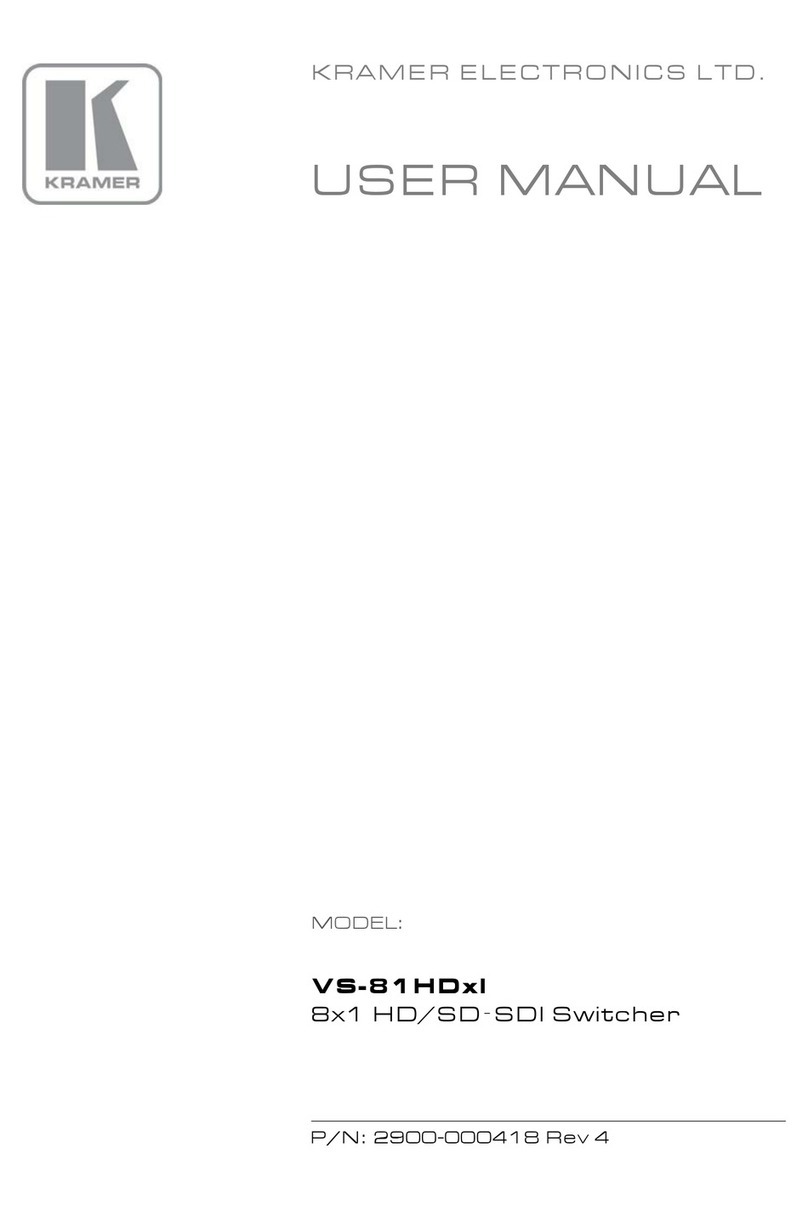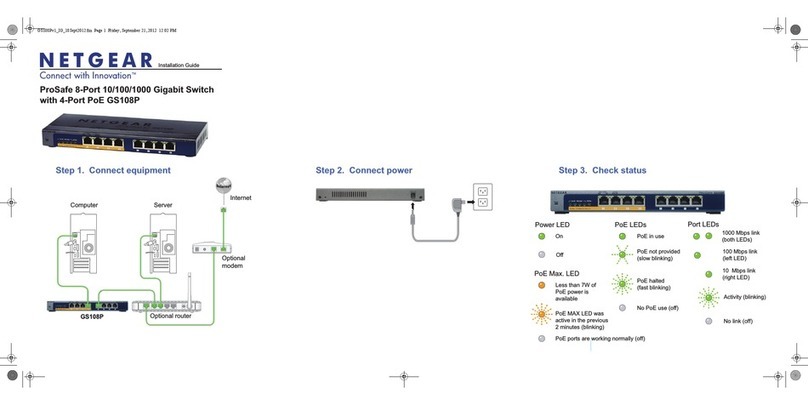Fish Tuning DSP5 Guide

Using Your Fish Tuning Digital DSP5 Switch
The first section covers the functions of the switch when the ignition is on. The second section covers
configuring the switch by pressing buttons while you turn on the ignition.
The Features of Your New Digital DSP5 Switch
Instantly change to any tune with one button press
Lock it in any tune till the password is entered
Always be on your chosen tune when you turn the key on. No more cold morning starts on the wrong tune!
May be configured to start with a password required so strangers can’t easily change tunes
Wired Valet mode on LB7 and LLY trucks
Simulated Valet mode on LBZ and LMM trucks
A high idle function for implementing the built-in high idle function GM put in LB7, LLY and LBZ trucks
Supports 1-5 and 5-1 tuning so your small tune can always be on position 1 and your big tune on position 5
Document conventions
Button presses will be shown using: 1, 2, 3, 4or 5.
The current display will be shown using: A, B, H, L, U, a, K, n, etc....
Default Settings
Start locked off
Password set to: 1, 2, 3, 4
Password length set to four
Valet tune set to 5
Tune reverse feature turned off
Lock Mode
Any time you see an Lor a Udisplayed, the switch is locked. Umeans you’re in valet mode and Ljust means it’s
locked.
If a Uis displayed you must enter the lock code to return the switch to normal operation.
If an Lis displayed and the switch has start locked enabled, you must enter the lock code to exit
If an Lis displayed and the switch does not have start locked enabled, you may enter the password or turn off the
power to exit.
Button Combinations That Work With the Ignition On
Changing Tunes
Press any single button to instantly switch tunes. The display will indicate the current tune.
Press and hold any single button until the display changes to Pand the switch will be locked in that tune until you
enter the lock code. This lasts even through key off/key on cycles and overrides the default start up tune. As soon
as you enter the password this will be forgotten. This mode restricts access to the valet and high idle modes. This is
called tune locked mode.
Adjusting Brightness
Press buttons 1and 2together to increase brightness.
Press buttons 4and 5together to decrease brightness.
30 seconds after the last adjustment, the setting will be saved.

Valet Mode
Wired valet mode works with LB7 and LLY ECMs. Wired valet mode does not work with LBZ or LMM ECMs.
On all ECM types selecting valet mode selects the valet tune so if you set a tune up on your LBZ or LMM as a valet
tune, you can have a valet mode.
If you've connected the yellow valet wire to the correct pin of your LB7 or LLY ECM and valet mode is implemented
in your DSP5 tune, then the valet mode will work. Otherwise, only the valet tune will be selected.
Press buttons 1and 5together for five seconds to set valet mode. Valet mode requires entering your password to
disable. Valet mode lives through key off. You will know you're in valet mode because the display will display a U
(the closest letter to V on a seven segment display).
Once you enter valet mode, the truck will remain there until you enter your secret password. If you forget your
password, you will have to follow the factory reset instructions at the end of this document to get out of valet mode.
Disabling the Start Locked Mode
If you’ve enabled start locked mode, pressing and holding buttons 3and 5until Lappears and then entering the
password will disable start locked mode. After correctly entering the password a uwill appear to indicate that the
start locked feature has been disabled.
High Idle Mode
High idle mode is supported on LB7, LLY and LBZ trucks.
High idle may not be engaged if the switch is locked.
To engage high idle, press and hold buttons 2and 4until an Happears, about two seconds. When enabled, high
idle pulls the yellow wire to +12V. Exit high idle mode by pressing a button to select a tune.
High idle is persistent, so if you enable high idle just before turning off the truck, it will still be enabled when you
next start the truck. Perfect for remote starts in the morning or getting the cab cooled off on a hot day.
If your switch is set to start locked it will start in high idle mode. The first press will exit high idle and be taken as the
first number of the password.
If you put the truck in valet mode or tune locked mode, high idle will be inaccessible.
Changing the Password
Everything about passwords will be covered in the passwords section of this document.
Button Combinations That Work at Power-On
Note that none of these work if the switch is currently in start locked, tune locked or valet mode. The one
exception is turning off Always Start in Valet which will work when the switch is locked. If you keep your switch
in start locked mode, you will need to disable start locked mode before using these features, and then turn it
back on when you’re finished.
Setting the Default Start-Up Tune
Hold any single button during power up to set the default start-up tune.
Setting the Valet Tune
To change the valet tune, start by turning off locked mode.
Then press and hold buttons 1and 3while turning on the key.
Hold the buttons until the display changes to a little u.
Release the buttons and enter the password.
Wait for the display to show 8.
Now press the button corresponding to your valet tune.
Put the truck in valet mode and make sure you get what you want.
Setting the Always Start in Valet Flag
Always Start in Valet mode tells the switch to always be in valet mode when you turn on the key.

Press and hold buttons 3 and 5at power-up and then enter the password to toggle this between on and off.
When turning off Always Start in Valet mode, you will be required to enter your password twice.
Always Start in Valet mode is the only power-on button press that will work when the switch is locked.
Setting the Start Locked Flag
Once you set this, the switch will always start at your chosen start-up tune, but the display will show Lat start-up
and will not accept commands until you correctly enter the password. This is useful if you want to be able to loan
your truck to a friend.
To enable the start locked feature, press and hold buttons 1and 2at power-up and then enter the password.
Setting Simpler Modes
The digital switch has a lot of features, for some people it has to many features. This enables you to disable some
of the features.
These are 3 modes:
oMode 1: All features enabled
oMode 2: Valet and High idle disabled
oMode 3: All features disabled (All that works is press to change tunes)
Press and hold buttons 1, 3 and 5at power-up and then enter the password to enter this setting. Then press
button 1, 2or 3 to select your chosen mode. The display should show the number 1, 2 or 3 verifying your
selection. The press 5to save your selection.
Tune Reverse Feature
Some tuners like to make tune 1 the biggest tune. This feature allows telling the switch to select tune 5 when 1is
pressed and tune 1 when 5is pressed.
Holding buttons 2and 4together at power-up will reverse the current order of the tune buttons. Each time you do
this, the state will toggle. A small letter ror nwill show up telling you if the state has been set to normal or
reversed.
The Password
The default password is 1, 2, 3, 4, 1, 2, 3, 4. If your password is less than eight digits long you will only need to
enter the first password length digits of the password.
The password length may be set to anything between four and eight characters long.
When you see an Lor Udisplayed the only way out is to enter the password or turn off the power. If you're in valet,
tune locked or start locked mode, powering down will not help as it will still be locked or in valet mode at power up.
The password length when shipped is four and so the out of the box password is 1, 2, 3, 4.
Changing the Password
Pressing buttons 1and 4together for five seconds will let you enter a new password. At the L, enter the current
lock code, at the Eenter a new lock code and then at the a, enter the new lock code a second time. If you do all
three steps correctly the new code will be saved and an Hwill appear (indicating that Happiness has been
achieved), otherwise, you'll see an Ffor failure.
Password functionality
When locked, the display shows L, in valet mode it shows U. While entering the password the display will show A,
B, Cand then the current tune. If it shows A, B, C, (L/U), you entered the password wrong and need to try again.
If you have more than a four character password, the display uses as much of the series A, B, C, d, E, F, 7as
needed. The letters tell you which digit you’re entering.
When you’re holding buttons to reach a place requiring a password, the display will change to Pto acknowledge
that your request has been accepted. Upon releasing the buttons, the display will change to either Lor U.

Adjusting Password Length
The password length may be adjusted to 4, 5, 6, 7 or 8 digits long depending on the level of security you desire.
To change the password length first turn off start locked mode.
Then press and hold buttons 4and 5while turning on the key.
Hold the buttons until the display changes to K.
Release the buttons and enter the password.
Wait for the display to show 8.
Now press one button:
1for a password length of four (625 combinations)
2for a password length of five (3,125 combinations)
3for a password length of six (15,625 combinations)
4for a password length of seven (78,125 combinations)
5for a password length of eight (390,625 combinations)
The password is now set to the default 1, 2, 3, 4, 1, 2, 3, 4. You only need as much of that as your choice requires
so if you chose a password length of six the password would be 1, 2, 3, 4, 1, 2.
Restoring Your Switch to the Factory Defaults
These instructions are on the FishTuning web site, www.fishtuning.com/DigitalDSP5.
Installing Your Digital DSP5 Switch
We recommend disconnecting the battery before unplugging the connectors from the ECM.
There are four or five wires to hook up:
Connect the black wire to a good ground
Connect the red wire to switched 12V
Connect the yellow wire to the valet pin on your ECM. Not available on LBZ or LMM.
Connect the orange wire to the high idle pin or pins on your ECM. Not available on LMM. Note that this wire
connects to 12V and if inserted into the wrong hole may damage your ECM. Please make sure that your ECM
supports high idle mode and triple check that you’ve inserted this wire into the correct hole in the correct
connector before re-connecting the batteries
Connect the last wire to the DSP5 input pin on your ECM
LB7 (Blue)
LLY (purple)
LBZ /LMM(Gray)
DSP5
wire
Blue connector,
pin 69
Grey connector,
pin 32
Connector 1 (the
larger one), pin 46
Valet
wire
Blue connector,
pin 31
Black
connector, pin 1
Wired Valet Mode
not supported
High
idle
wire
Blue connector,
pin 71
Gray connector,
pin 6
Connector 1 (the
larger one), Pins 8
and 60(LBZ only)
Please insulate and tie up any unused wires. Especially the orange high idle wire; it supplies 12V when active
and if it’s touching ground and you enable the high idle function, it won’t be pretty.
Table of contents
Other Fish Tuning Switch manuals