Fisher Labs XLT-30 User manual












Other manuals for XLT-30
1
This manual suits for next models
4
Other Fisher Labs Security Sensor manuals
Popular Security Sensor manuals by other brands

Steelman
Steelman ChassisEAR 06600 Operating information

DANLERS
DANLERS COPD17M Installation notes

Pinlock
Pinlock 70 Maintenance Instruction

Digital Watchdog
Digital Watchdog SiteWatch DW-DTMWIPW user manual
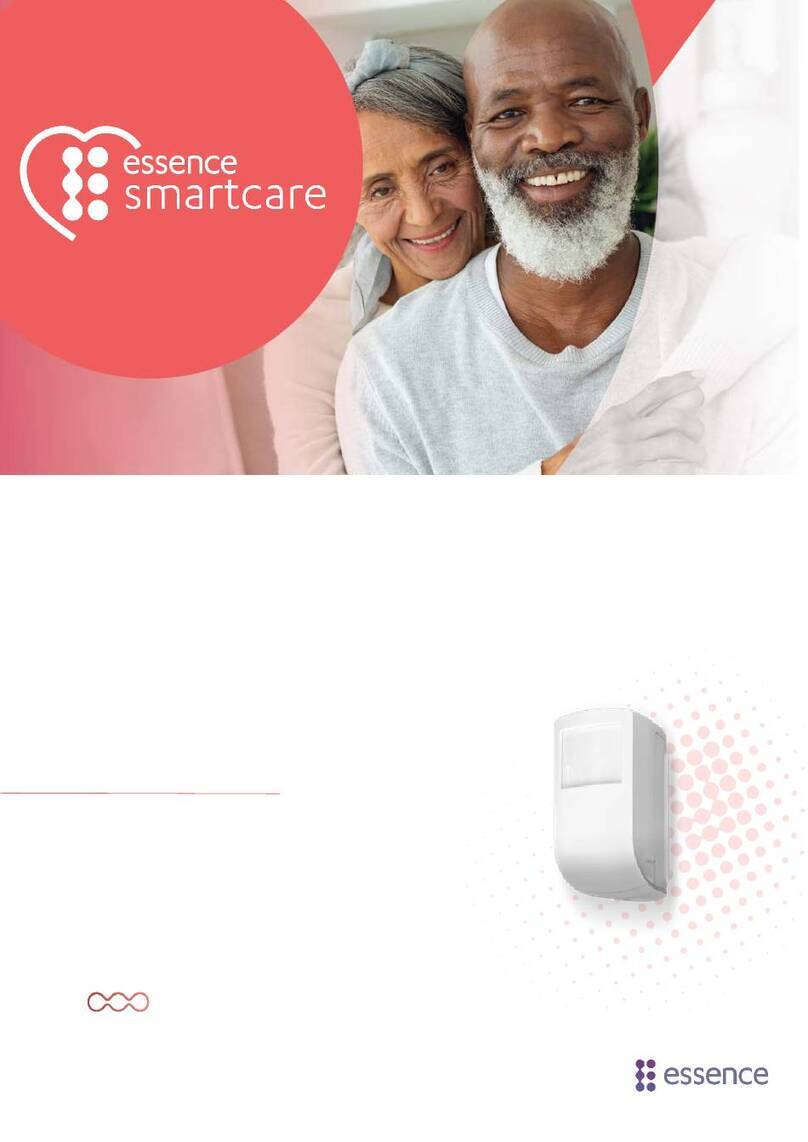
Essence Smartcare
Essence Smartcare Care&Home MDsense ES700MDS user guide

SICK
SICK Core KTS-WB41141142ZZZZ manual
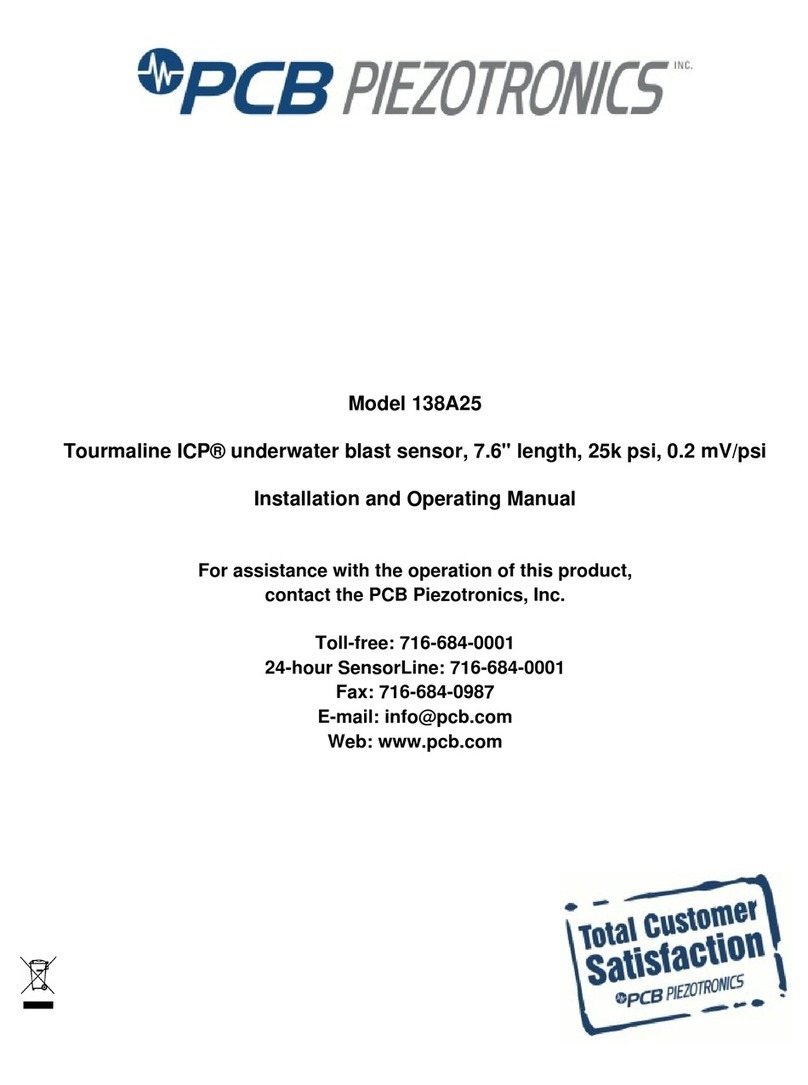
PCB Piezotronics
PCB Piezotronics 138A25 Installation and operating manual
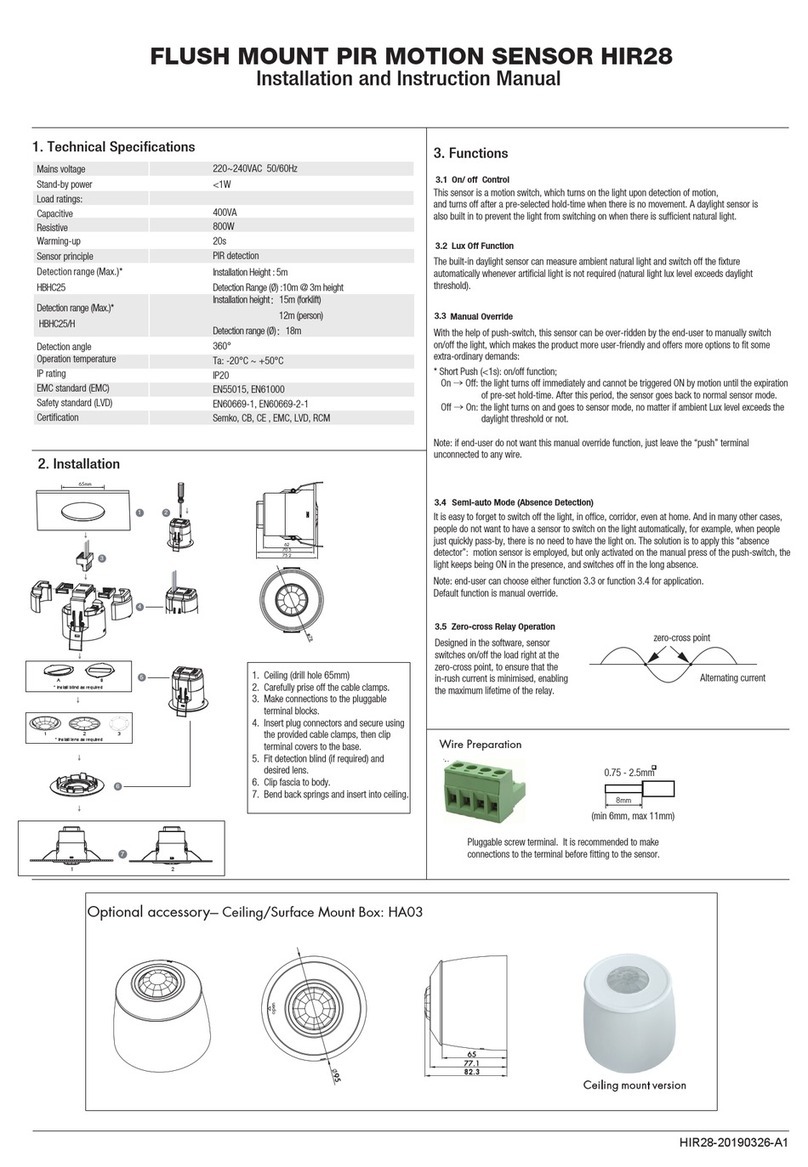
Hytronik
Hytronik HBHC25 Installation and instruction manual

Thermo Scientific
Thermo Scientific Dionex ICS Series Operator's manual
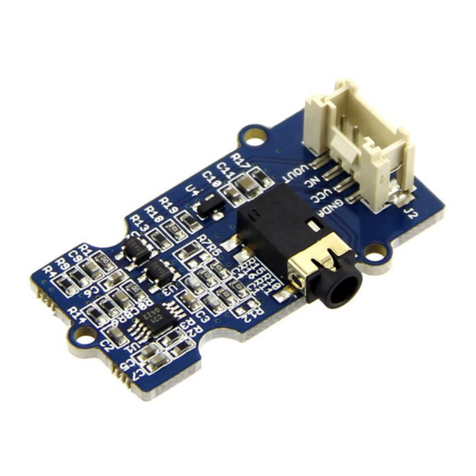
Seeed
Seeed Grove 101020058 manual

CQR
CQR SDTRAPPER installation instructions
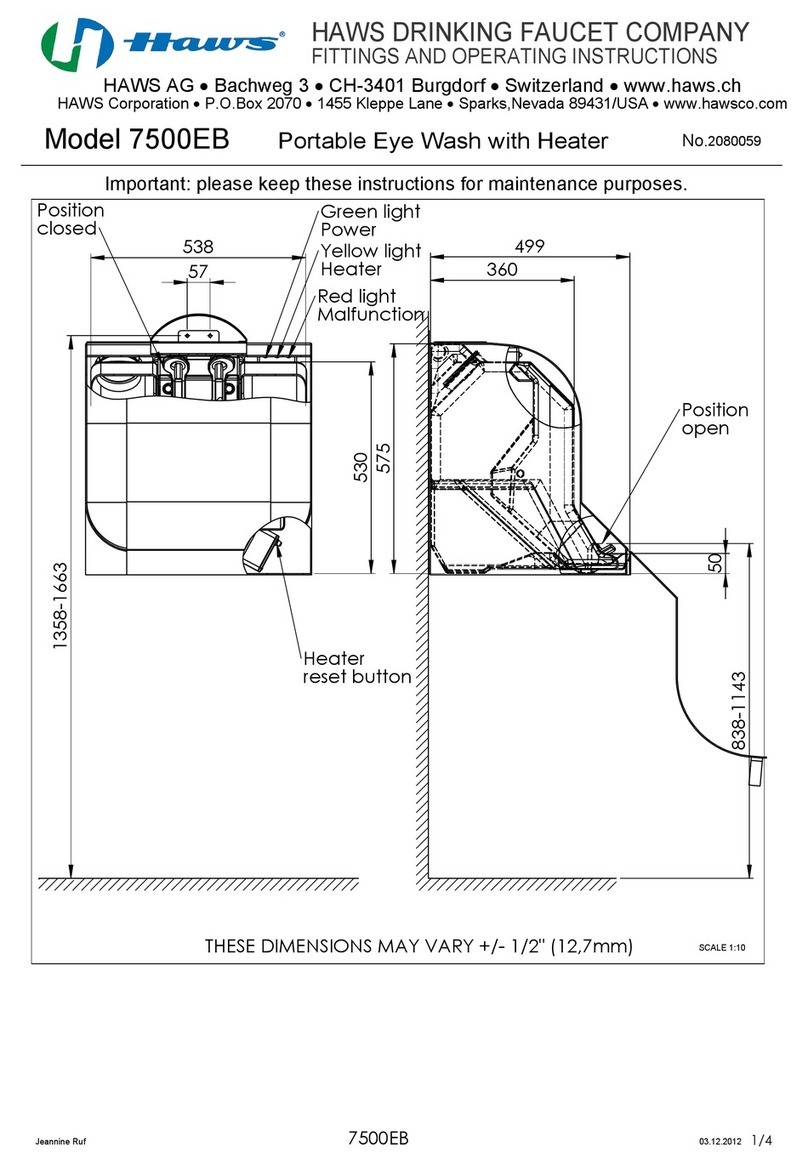
Haws
Haws 7500EB Fitting and operating instructions
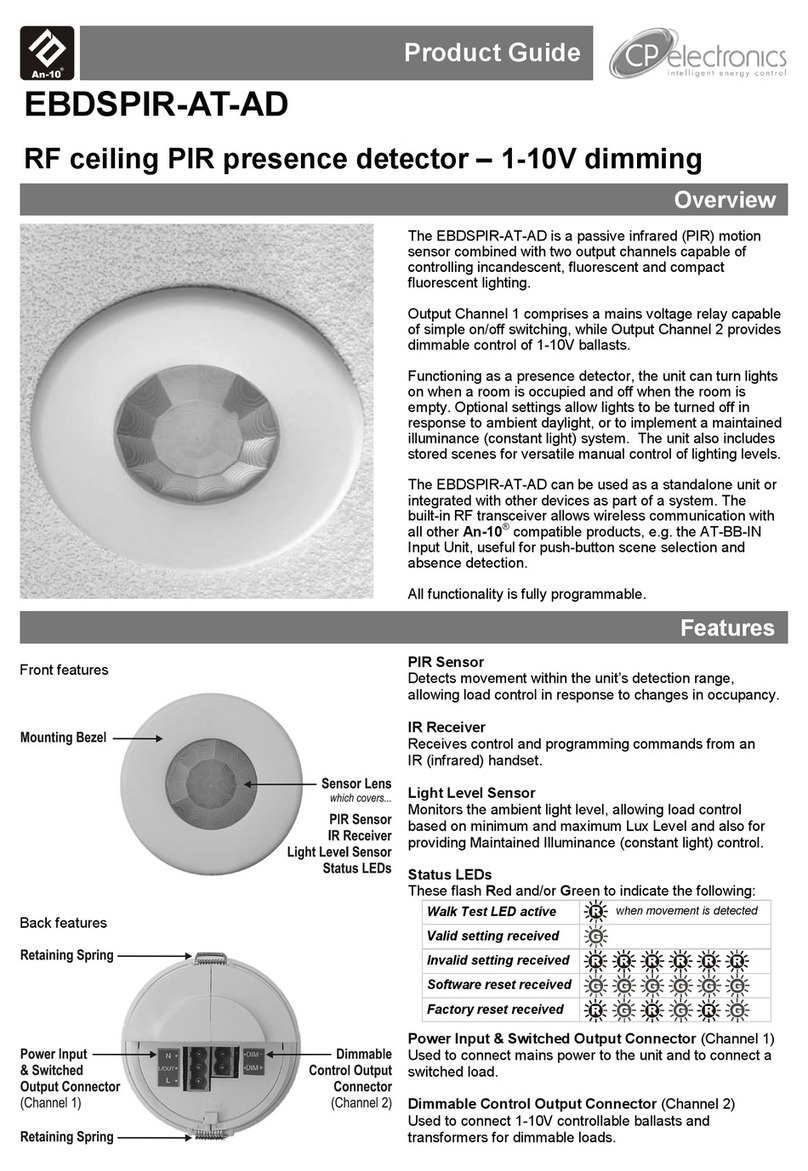
ICP Electronics
ICP Electronics EBDSPIR-AT-AD Product guide
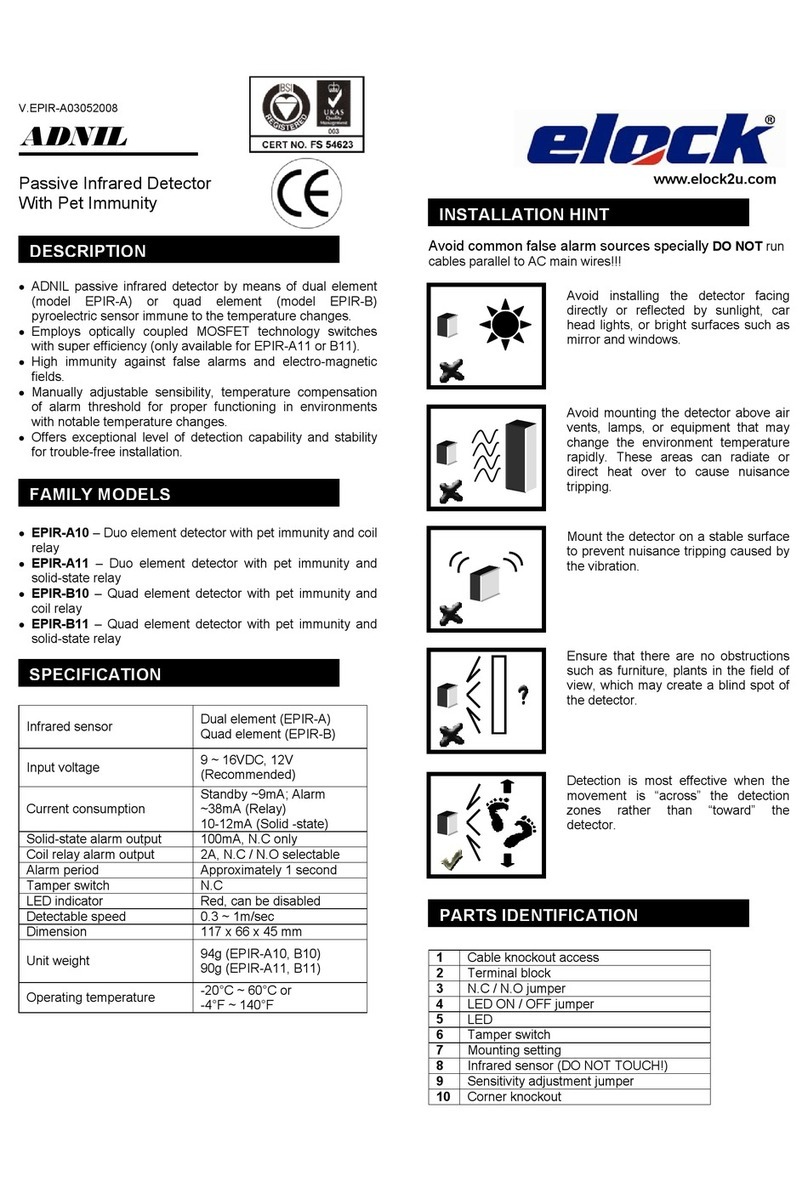
elock
elock ADNIL quick start guide
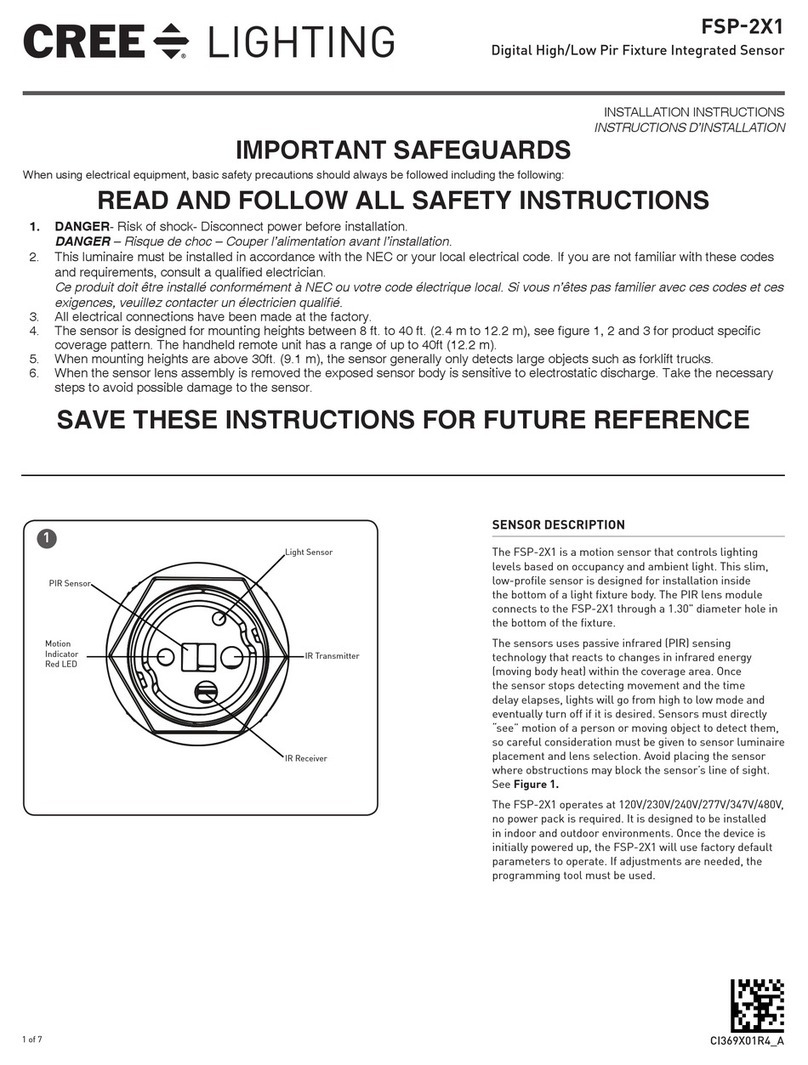
CREE LIGHTING
CREE LIGHTING FSP-2X1 installation instructions
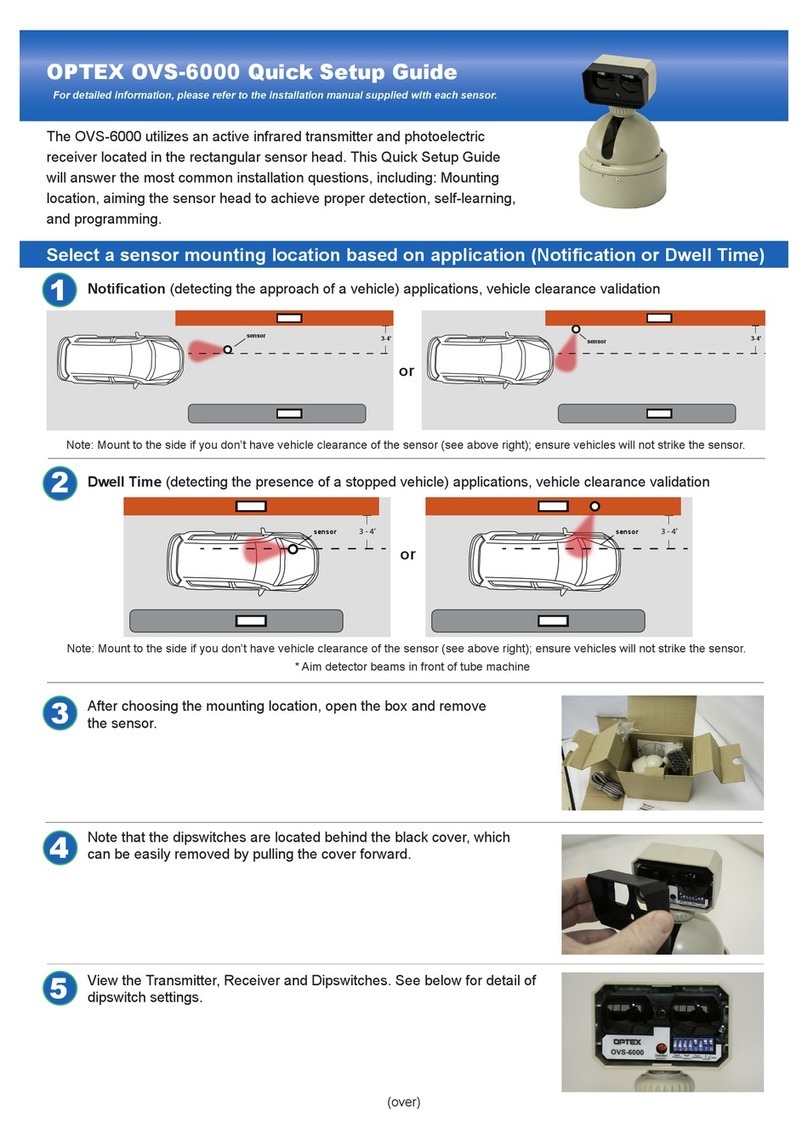
Optex
Optex OVS-6000 Quick setup guide

MOKO
MOKO LW009-SM user manual

Nice
Nice Silentron Sil Bus 4081 Instructions and warnings for installation and use
