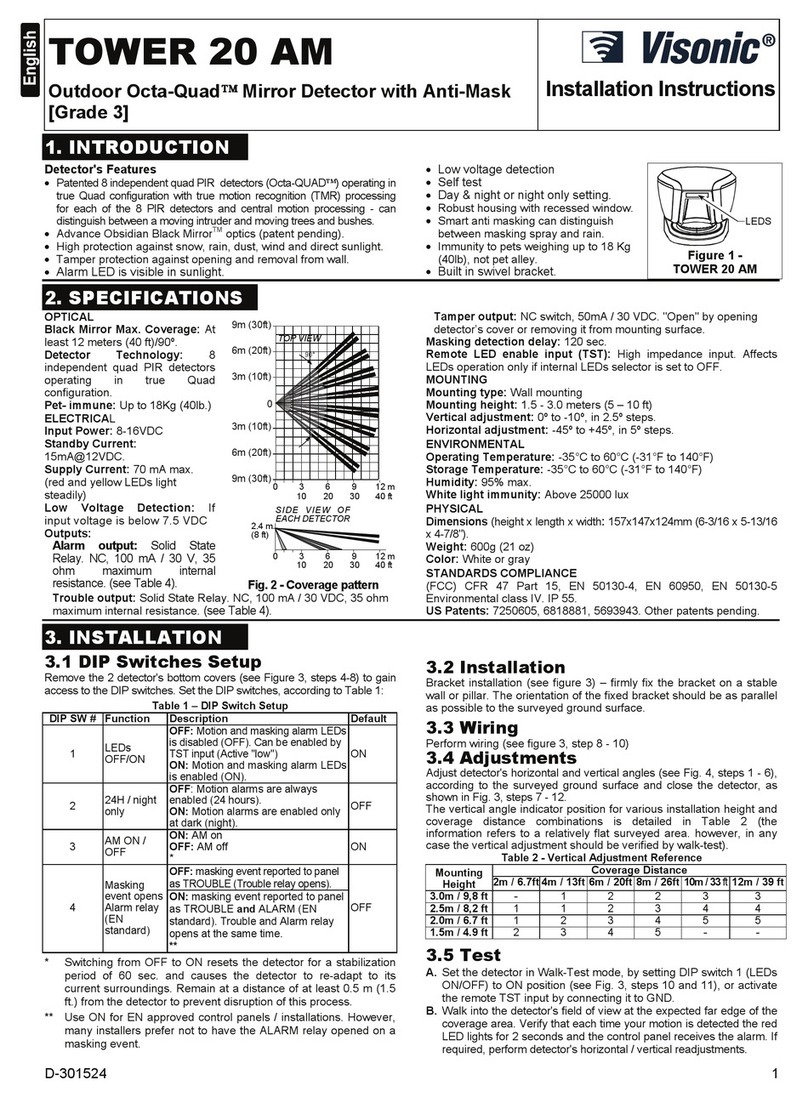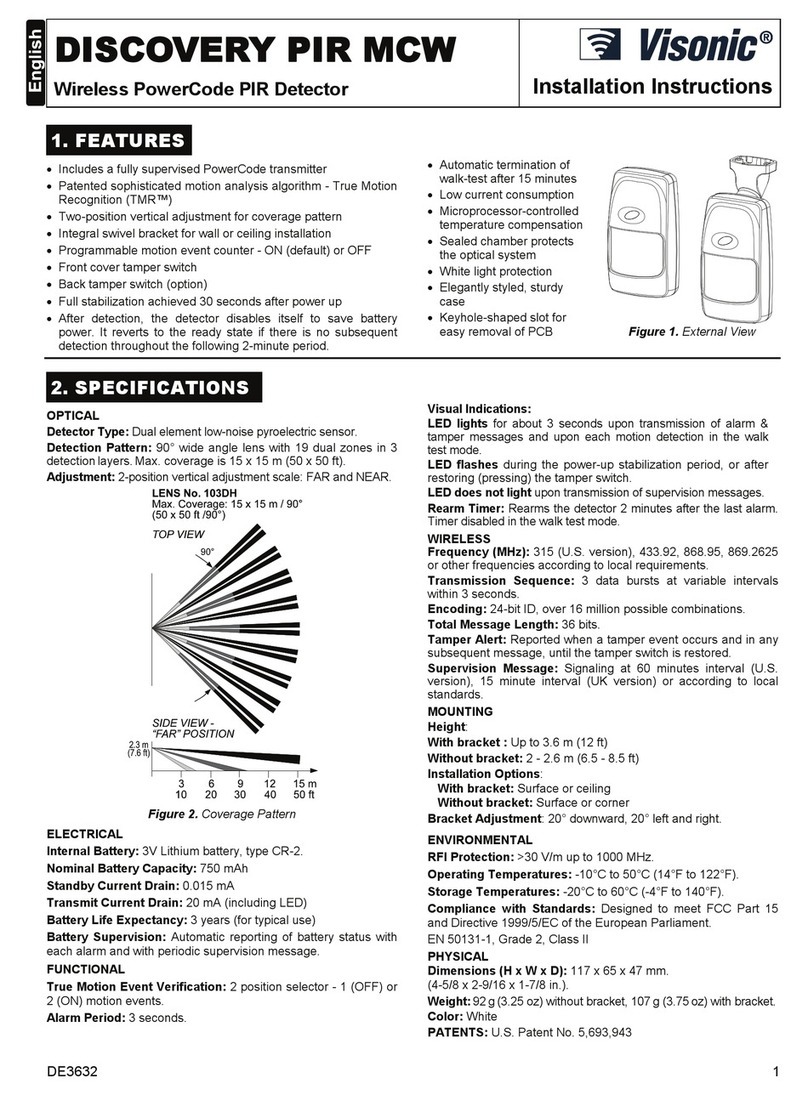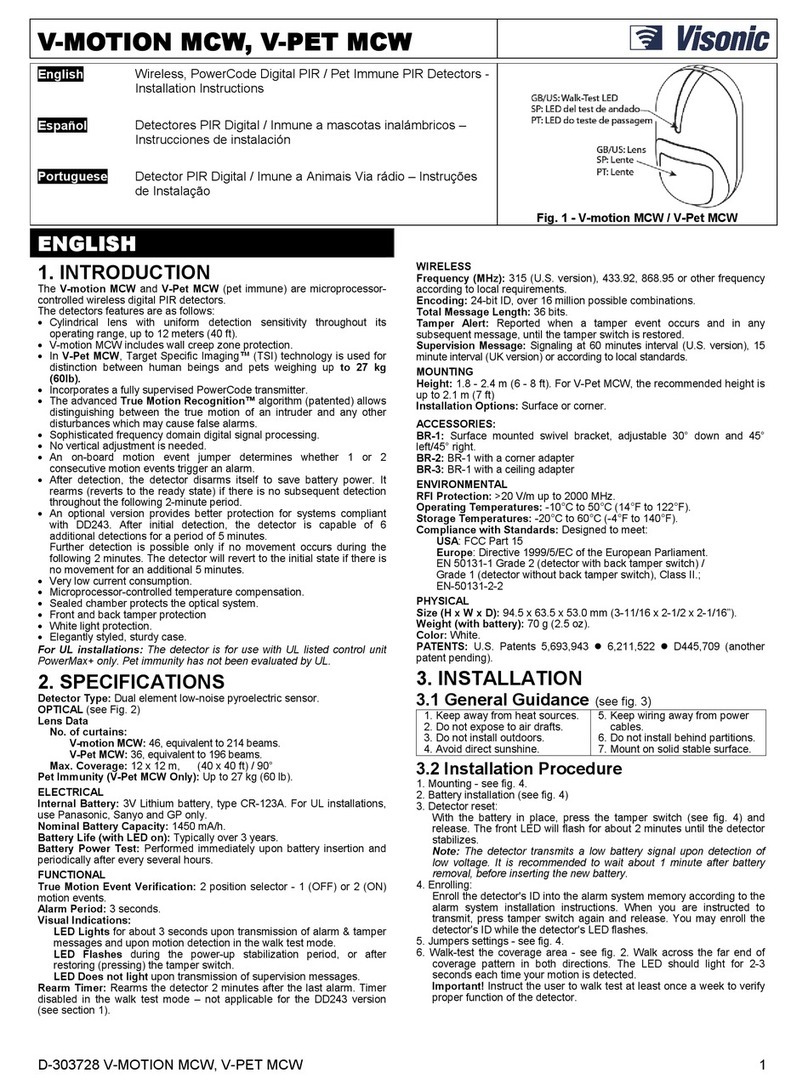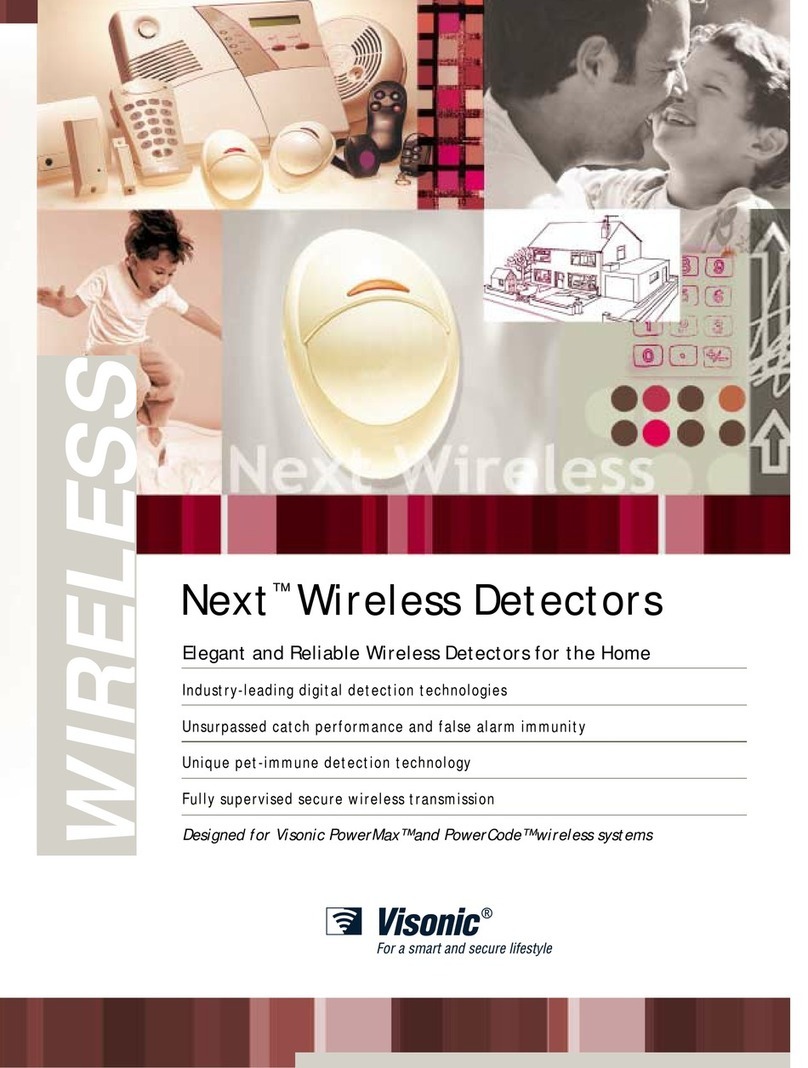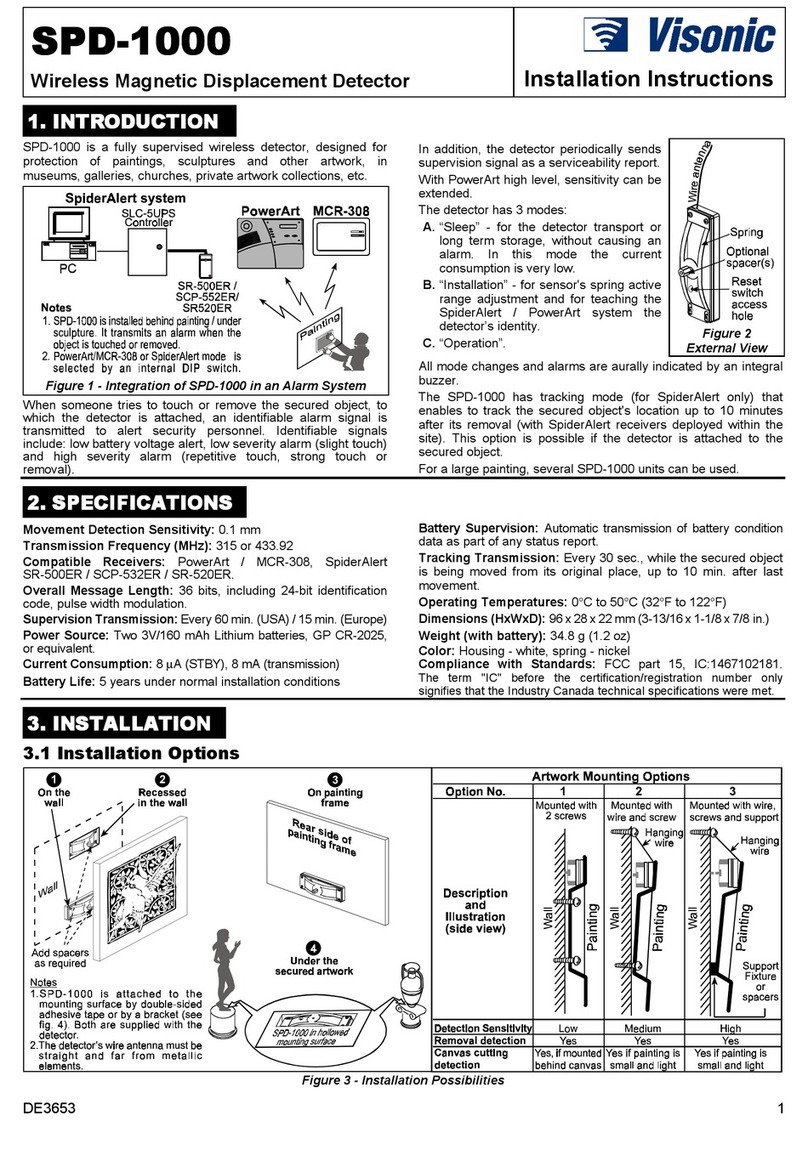DE1220 3
B. Setting the Switches
Set the function switches as desired prior to applying power. The
ON position is indicated on the switch body.
SWITCH SW-1: If you set this switch to OFF (1 motion event),
the detector’s sensitivity will be increased, and if you set this
switch set to ON (2 motion events), you will get the highest
immunity against false alarms.
SWITCH SW-2: You may enable or disable the LED walk-test
indicators. However, even if disabled, they will be automatically
enabled when the detector is switched to the test mode.
SWITCH SW-3
Resetting after trouble - it makes no difference whether the lever
is switched from OFF to ON or vice versa.
SWITCH SW-4: Set this switch in accordance with the control
panel’s TEST output. If there is no such output, simply wire the
control panel’s 0 VDC (ground) to the detector’s “T” terminal
through a TEST switch installed at a convenient location.
Set SW-4 to OFF if you do not intend to use the T input.
3.7 Vertical Pattern Adjustment
To adjust the vertical pattern, loosen the vertical adjustment
screw slightly and slide the electronic module up or down to the
desired angle. Adjust the scale according to Table 2 for the
desired mounting height and coverage range. Once the module is
aligned correctly, tighten the screw firmly.
Table 2. Vertical Adjustment Chart
3.8 Horizontal Pattern Adjustment
The coverage pattern may be
adjusted ±7.5°by shifting the lens
off its centered position:
A. Remove the lens holder as
shown in Figure 7.
B. Shift the lens in the desired
direction (right or left).
C. Hold the lens in position and
re-insert the lens holder -
bottom end first. Next, push
the top end against the front
cover until the lens holder
snaps into place. Figure 7. Releasing the Lens
4. OPERATION AND TESTING
4.1 Output Circuit Behavior
A. Alarm Relay
When an alarm occurs, the alarm relay contacts open for 2-3
seconds.
B. TRB Relay
The TRB relay drops out (its contacts open) whenever masking is
detected, or upon detection of an internal malfunction by
automatic self test routine. The relay pulls in as soon as the
cause for trouble is removed.
4.2 LED Display
Two LEDs, red and green, convey status information by various
signaling combi- nations, as detailed in Table 3 below. However,
the following rules must be taken into account:
A. The LED indicators may be enabled by setting DIP switch
SW-2 to ON or applying “test enable” voltage to the “T”
terminal. While being enabled by one, the LEDs can not be
disabled by the other.
B. Even if the LEDs are disabled, they will still function
throughout the 2-minute power-up adaptation period and as
trouble indicators.
Table 3. LED Displays
State of
RED LED
State of
GREEN LED
Interpretation
Flashing Flashing Adaptation period (about 2 minutes)
upon power up.
OFF OFF Ready to detect. There are presently
no alarm/trouble events.
ON (2-3 s) N/A Motion is being detected.
N/A Flashing Masking or internal failure state.
4.3 Resetting after Trouble
Flashing of the green LED indicates that masking or internal
circuit trouble are being sensed. While the green LED flashes,
the TRB relay contacts are open.
To determine the cause for trouble, check for masking:
• Foreign material may be glued to the lens or sprayed on it.
• An object may have been placed less than 0.5 m (1.5 ft) away
from the detector.
• An object situated in the detector’s field of view less than 0.5 m
(1.5 ft) from the detector has been re-located (the detector
“considers” this change in its surroundings as a masking event).
Note: Erratic behavior of the detector may result from partial
masking - check the lens very carefully.
Remove masking if found. Then remove the cover, change the
position of DIP switch SW-3 (from OFF to ON or vice versa),
mount the cover quickly in place and get away from the detector.
IMPORTANT! Changing the position of SW-3 resets the
detector and causes it to re-adapt to its current surroundings for
2-minutes. Stay at least 0.5 m (1.5 ft) away from the detector,
so as not to disrupt this process. The green and red LED will
flash alternately until the 2 minute period is up. If they continue
to flash, check again for masking.
Reset is also possible without removing the cover - apply the “test
enable” voltage to the “T” terminal (see Para. 3.6) and conduct a
short walk test, causing the detector to alarm at least 3 times.
After reset, the detector should function normally - the green LED
should not flash and the TRB relay contacts should close. If this
is not so, and masking has been ruled out, the trouble indication
is probably due to internal circuit trouble. The only remedy for this
is replacing the detector unit with a new one.
4.4 Testing procedure
A. Set SW-2 to ON, or leave it OFF but apply the “test enable”
voltage to the “T” terminal. Remount the detector’s cover.
B. Power up the system. The red and green LEDs will flash
alternately, indicating that the detector is adapting itself to its
present surroundings. Stay at least 0.5 m (1.5 ft) away from
the detector, until the 2-minute startup period ends (until
the LEDs stop flashing alternately).