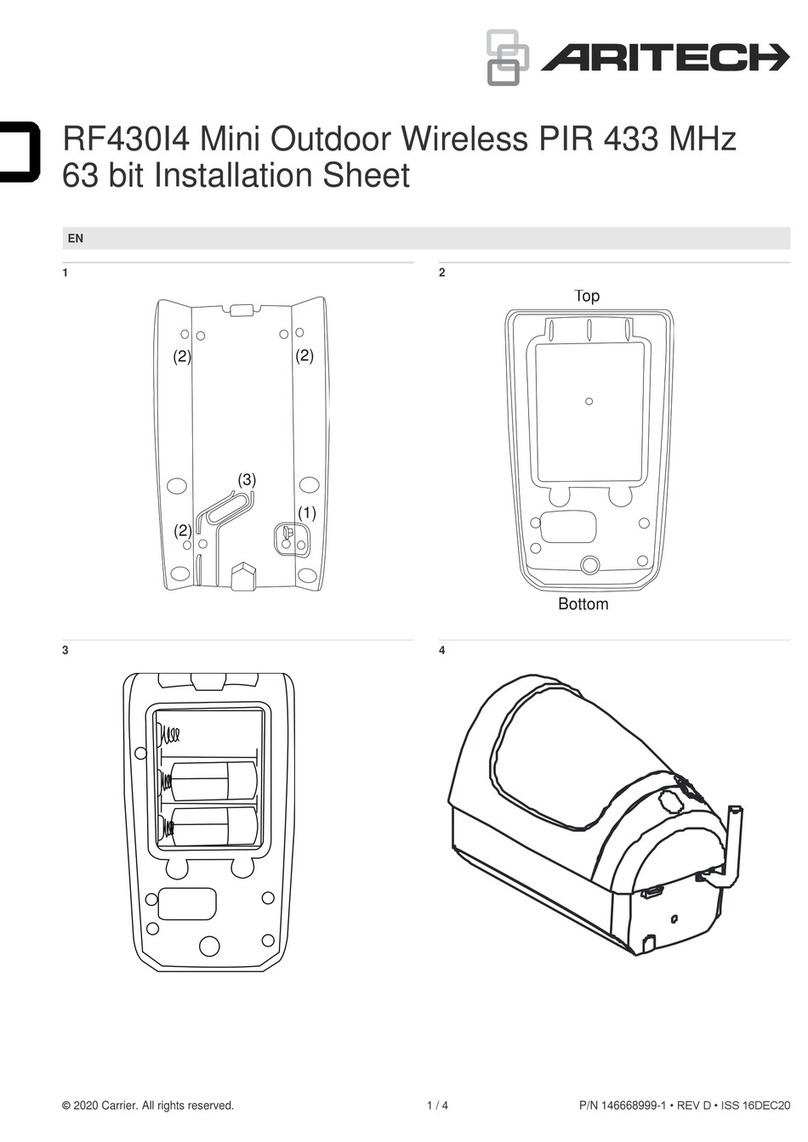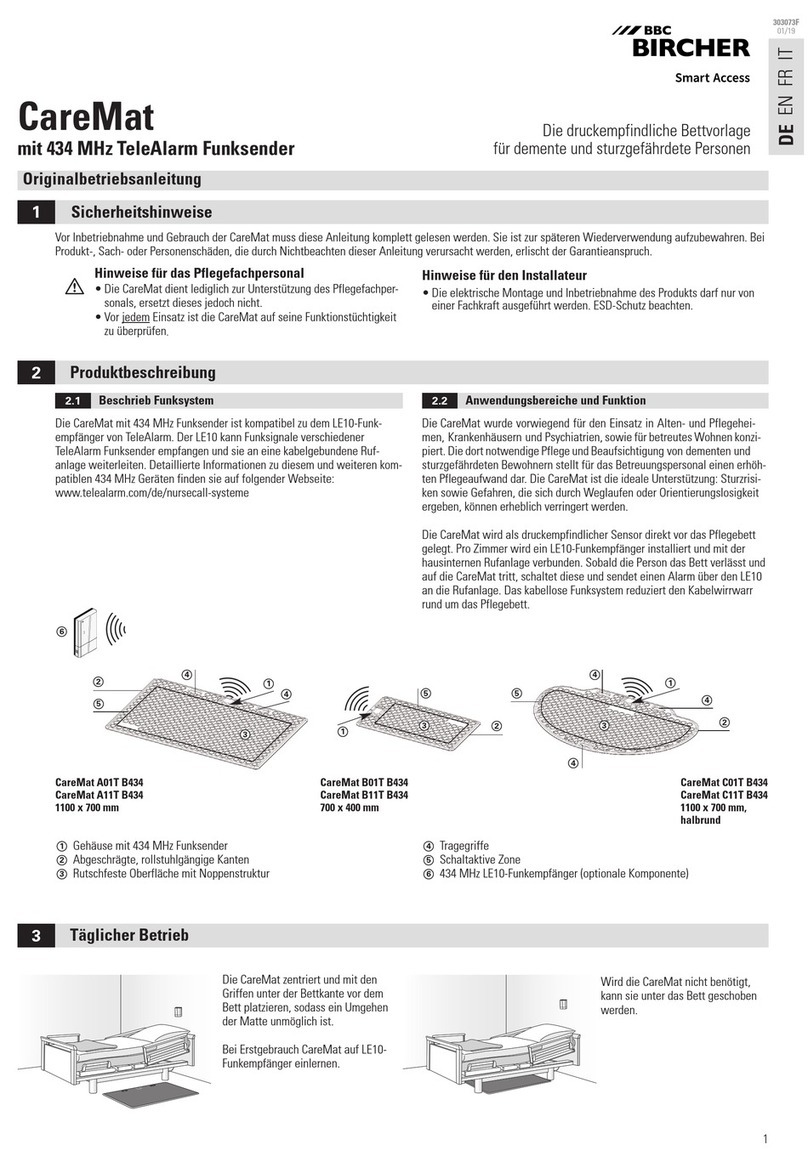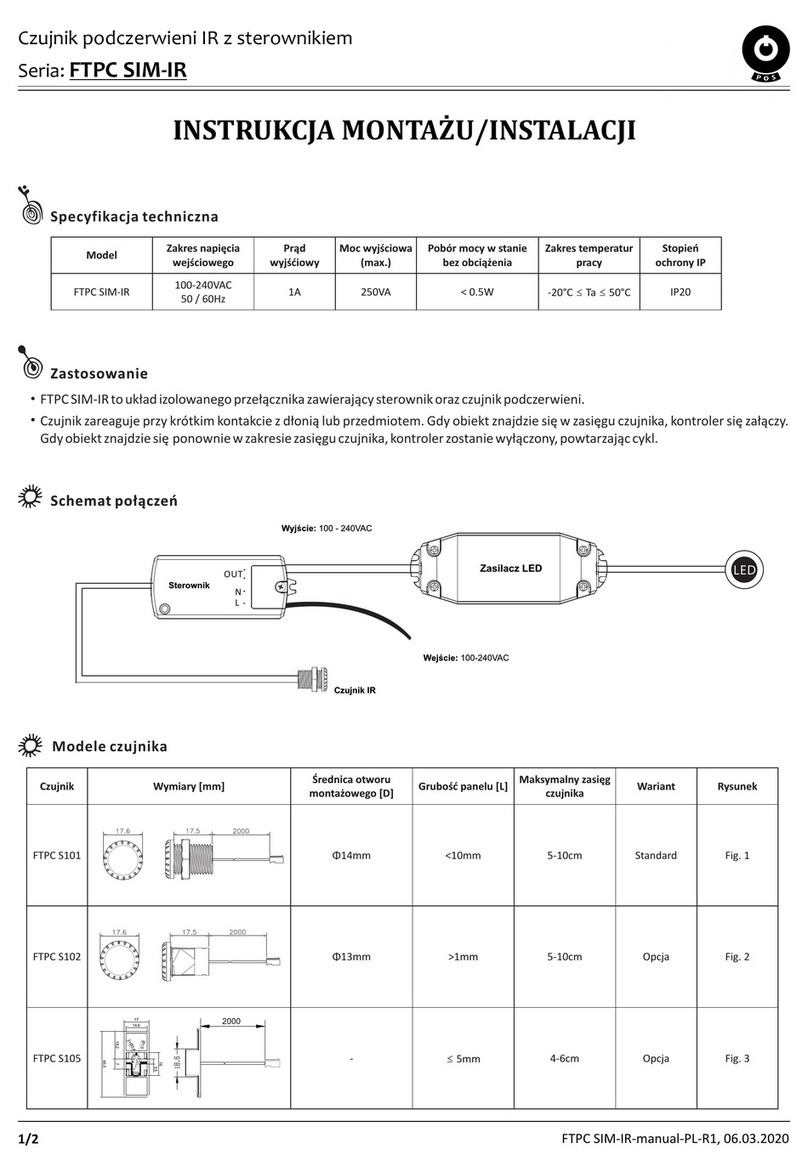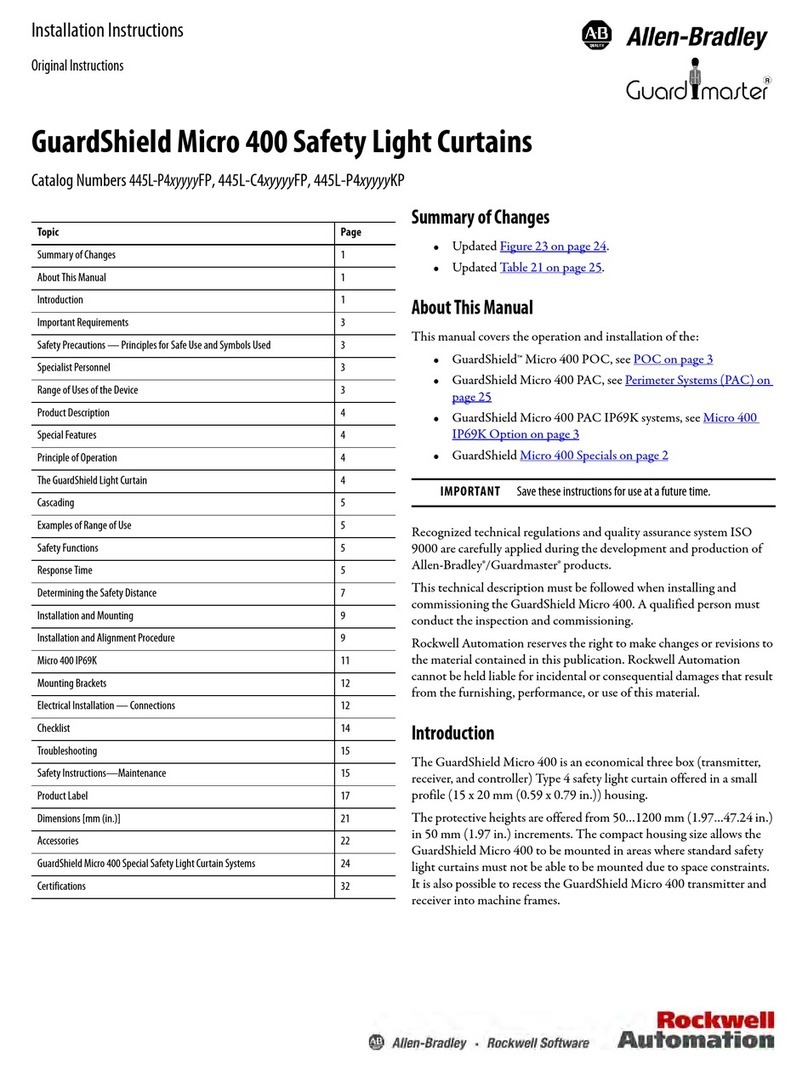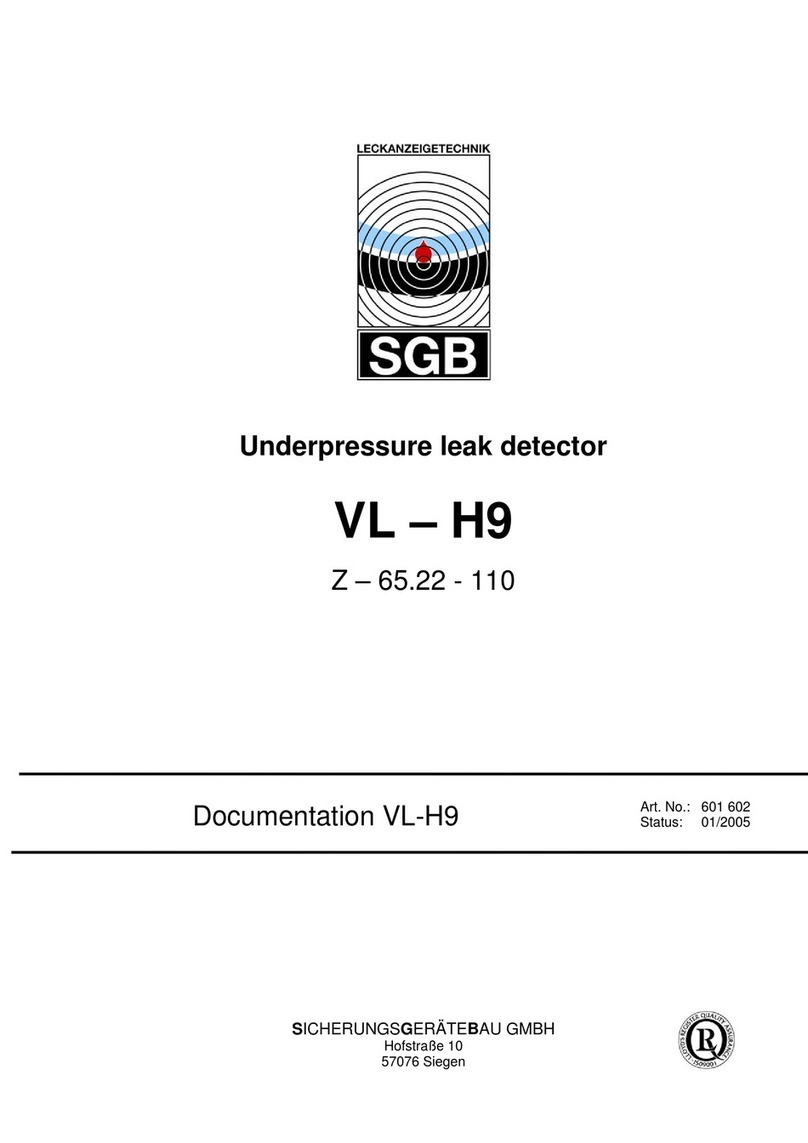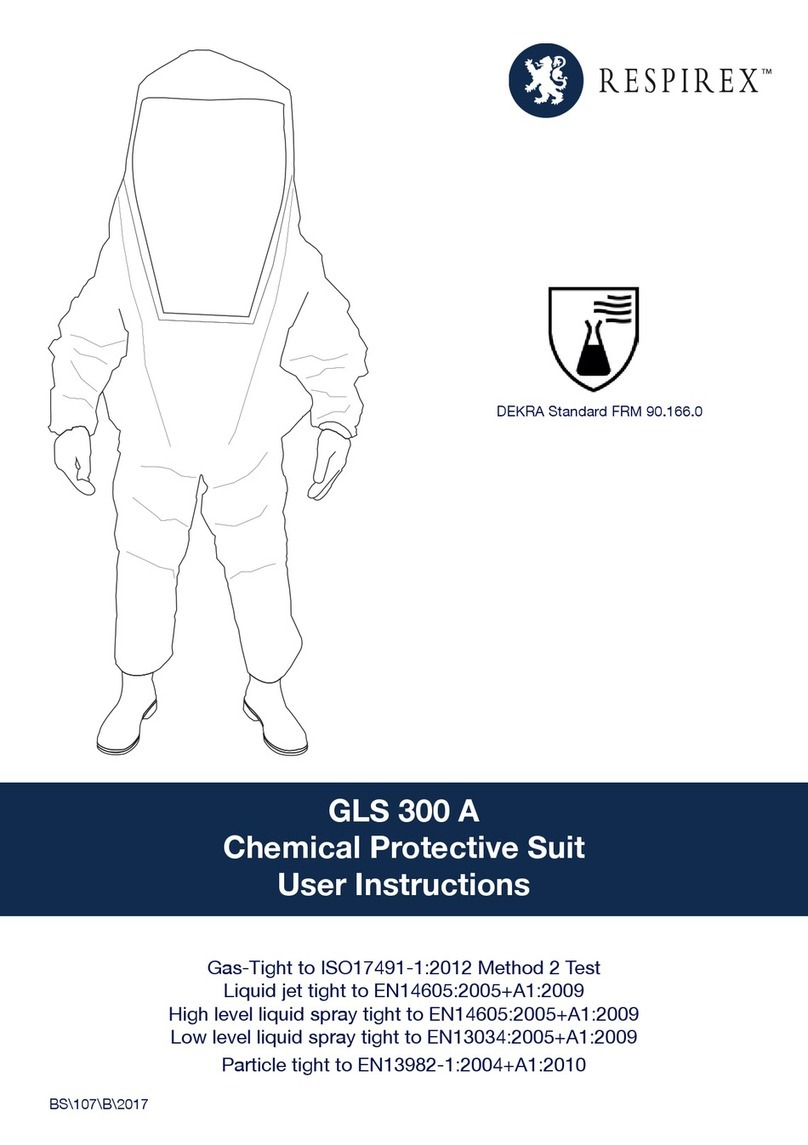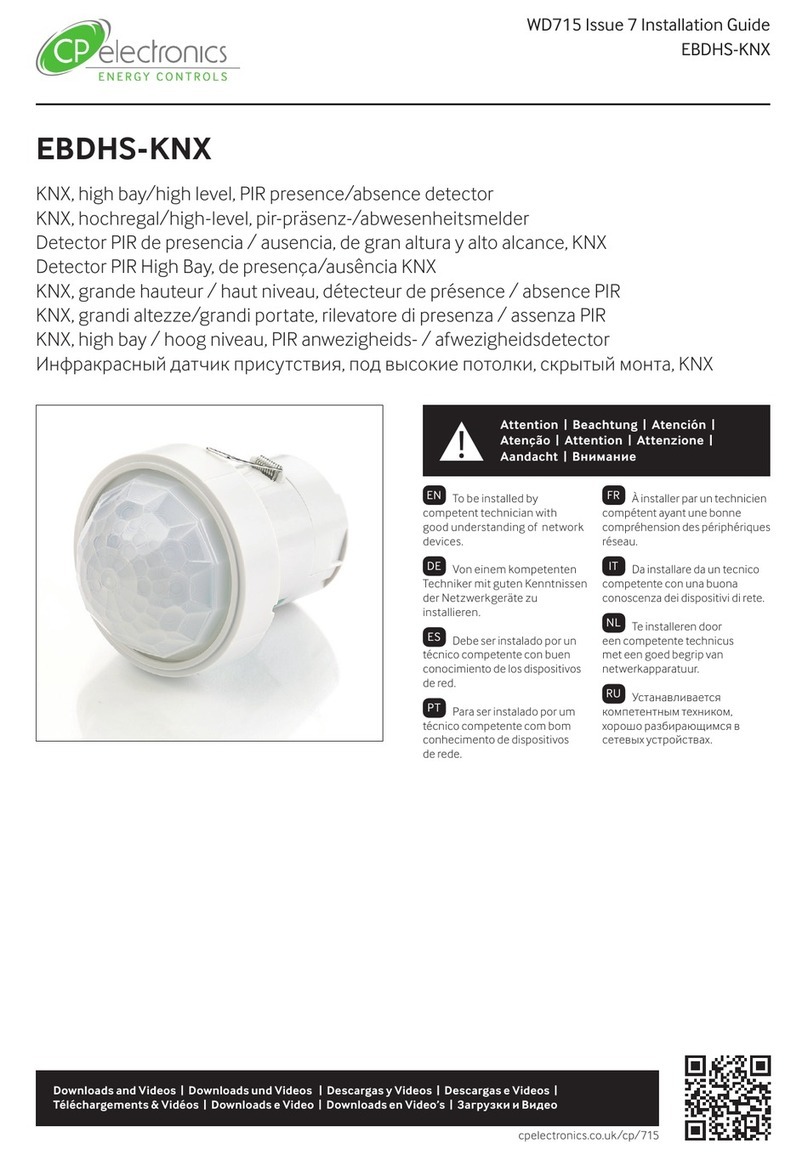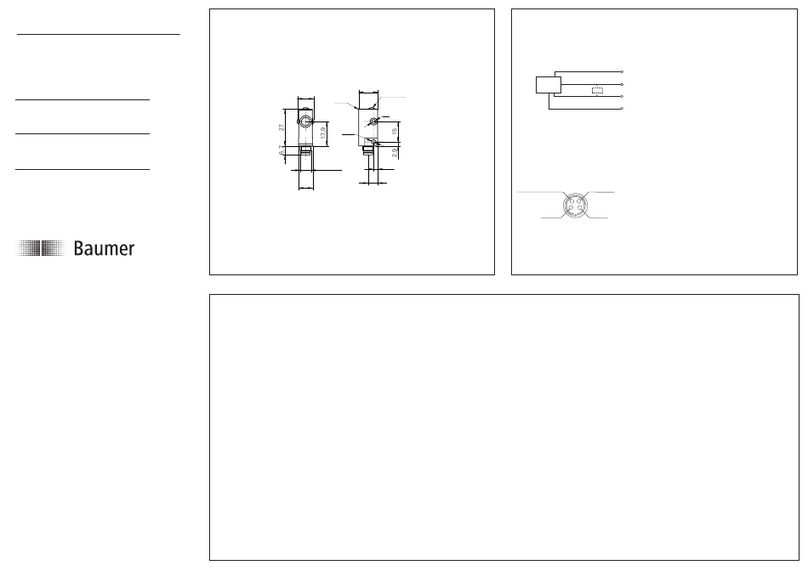Shimadzu SPD-40 CL User manual

228-97200A
Jun. 2022
UV-VIS Detector
For Shimadzu Liquid Chromatograph
SPD-40 CL
Instruction Manual
Read this manual thoroughly before you use the product.
Keep this manual for future reference.

This page is intentionally left blank.

Read this Instruction Manual thoroughly before using
the product.
Thank you for purchasing this product.
This instruction manual describes the basic operation, and accessories and options for this
product. Read this manual thoroughly before using the product and operate the product
in accordance with the instructions in this manual.
The following instruction manuals are included with the product in booklet form or in
PDF format. The PDF documentation is on the instruction manual CD-ROM (Part No.
228-97193-41).
Document Name Document No. Description
Instruction Manual (PDF) 228-97200 This instruction manual.
System Guide (PDF) 228-97194
This manual provides details on how to use
the system:
system performance optimization, analysis
procedure, troubleshooting, validation,
installation, etc.
Safety Guideline
(Booklet/PDF) 228-97195 Describes the precaution instructions to
ensure safe operation.
Read "Safety Guideline" thoroughly before using the product.
"Safety Guideline" describes the information about the warranty, after-sales service,
safety instructions and precautions to ensure safe operation of the instrument. Keep this
manual for future reference.
Important
• If the user or usage location changes, ensure that this Instruction Manual is always
kept together with the product.
•If this manual or a product warning label is lost or damaged, immediately contact
your Shimadzu representative to request a replacement.
•To ensure safe operation, read the accompanying booklet "Safety Guideline"
before using the product.
•To ensure safe operation, contact your Shimadzu representative if product
installation, adjustment, re-installation (after the product is moved), or repair is
required.
ã 2020-2022 Shimadzu Corporation. All rights reserved.
Original version is approved in English.
Introduction
SPD-40 CL i

Notice
• Information in this manual is subject to change without notice and does not represent
a commitment on the part of the vendor.
• Any errors or omissions which may have occurred in this manual despite the utmost
care taken in its production will be corrected as soon as possible, although not
necessarily immediately after detection.
• All rights are reserved, including those to reproduce this manual or parts thereof in
any form without permission in writing from Shimadzu Corporation.
•Nexera is a trademark of Shimadzu Corporation.
Windows is a registered trademark of Microsoft Corporation in the United States and/or
other countries.
Third-party trademarks and trade names may be used in this publication to refer to
either the entities or their products/services, whether or not they are used with
trademark symbol "TM" or "®".
Indications Used in This Manual
Precaution symbols are indicated using the following conventions:
Indication Meaning
Indicates a potentially hazardous situation which, if not
avoided, could result in serious injury or possibly death.
Indicates a potentially hazardous situation which, if not
avoided, may result in minor to moderate injury or equipment
damage.
Emphasizes additional information that is provided to ensure
the proper use of this product.
The following symbols are used in this manual:
Indication Meaning
Indicates an action that must not be performed.
Indicates an action that must be performed.
Indicates information provided to improve product performance.
Indicates the location of related reference information.
ii SPD-40 CL
Introduction

Operating Nexera CL System
nIntended Use
This system is designed to perform qualitative and quantitative analysis of target
compounds in a sample matrix and can be used as an ultra-violet visible
spectrophotometric detector of the liquid chromatograph for general in vitro diagnostic
applications. However, only personnel who have received appropriate training on use of
the system can use it for these purposes.
nCalibration
A calibration curve should be generated for each analyte in appropriate methods. At
least four out of six non-zero standards should meet the appropriate criteria, including
the calibration standard lower than the assumed LOQ and the calibration standard at
the highest concentration.
nQuality Control
Implement quality control of the instrument by routinely measuring at least one each of
four types of quality-control samples (a sample with a normal concentration level, a
sample with a concentration level higher than normal as well as a sample lower than
normal, and a blank sample). Check the selectivity/specificity in the matrix used for the
actual sample, the accuracy, correctness, recovery rate, dynamic range, linearity, and lower
limit of quantitation.
Based on these assessment results, check that the results are within the permissible range.
If the assessment results are out of range, the measured data may be invalid, so do not
use analysis results obtained from the instrument in question until it can be confirmed
that it is functioning normally. When, for example, analyzing samples that contain
complex sample matrices such as serum, plasma or urine, it may be possible to obtain
stabilized data by using an appropriate pre-treatment or an internal standard.
Electromagnetic Compatibility
Descriptions in this section apply only to the following models:
• 228-65312-55 SPD-40 CL
This product complies with European standard EN61326, class B for electromagnetic
interference (Emissions) and industrial electromagnetic environment (Immunity).
nEN55011 Emissions (Electromagnetic Interference)
This is a class B product. When this product causes an electromagnetic disturbance to
devices being used near this product, create an appropriate distance between those
devices and this product in order to eliminate the disturbance.
SPD-40 CL iii
Operating Nexera CL System

Contents
Introduction Indications Used in This Manual ......................... ii
Operating Nexera CL System .............................. iii
Electromagnetic Compatibility ............................ iii
1Overview 1.1 Features ............................................................. 1
1.2 Component Parts ................................................. 2
1.3 Optional Parts ..................................................... 2
1.3.1 Optional Flow Cell .............................................. 3
2Parts Identification
and Function
2.1 Front .................................................................. 5
2.2 Behind Front Cover, Top, and Left Side ................ 6
2.3 Back ................................................................... 8
2.4 Right Side and Bottom ........................................ 9
2.5 Names and Functions of Display and Operation
Area ................................................................. 10
2.5.1 Display Area ................................................... 12
2.5.2 Operation Area ................................................ 13
3Operation 3.1 Precautions ....................................................... 14
3.2 Turning Power ON/OFF ...................................... 14
3.3 Setting Parameters ............................................ 17
3.4 Types of Screens ................................................ 20
3.5 Monitoring Screens ............................................ 21
3.6 Auxiliary Functions Screen (FUNCTION) ................ 25
3.6.1 List of Auxiliary Functions (FUNCTION) ....................... 25
3.6.2 Showing the Auxiliary Function Screen ....................... 27
3.6.3 [PARAMETER] Setting Group .................................. 27
3.6.4 [CONTROL] Setting Group .................................... 30
3.6.5 [SYSTEM] Setting Group ...................................... 32
3.6.6 [UTILITY] Setting Group ....................................... 34
3.6.7 [EDIT] Setting Group .......................................... 35
3.7 VP Functions ..................................................... 36
iv SPD-40 CL

3.7.1 List of VP Functions .......................................... 36
3.7.2 Displaying the VP Functions .................................. 37
3.7.3 Product Information Group ................................... 38
3.7.4 Maintenance Information Group .............................. 39
3.7.5 Validation Support Group ..................................... 41
3.7.6 Calibration Support Group .................................... 44
3.7.7 Showing/setting CBM parameter (Calibration Support
Group) ......................................................... 50
3.8 Measuring in Single Wavelength Mode ............... 53
3.9 Operation in Dual Wavelength Mode ................. 53
3.10 Creating Time Program ...................................... 54
3.10.1
Program Commands .......................................... 54
3.10.2
Setting Time Programming Parameters ....................... 55
3.10.3
Creating a Typical Time Program ............................. 56
3.10.4
Repeating the Time Program Steps [LOOP] .................. 57
3.10.5
Deleting Steps ................................................. 58
3.10.6
Starting a Time Program ...................................... 58
3.10.7
Stopping a Time Program .................................... 58
3.11 Connection with the System Controller ............... 59
3.11.1
Preparation .................................................... 59
3.11.2
Basic Parameters .............................................. 59
3.12 External Input/Output terminals .......................... 59
4Maintenance 4.1 Periodic Inspection and Maintenance .................. 60
4.1.1 Prior to Inspection and Maintenance ......................... 60
4.1.2 List of Periodic Inspection and Maintenance ................. 61
4.1.3 Post-Inspection/Maintenance Leakage Check ................. 62
4.2 Removing/Installing the Flow Cell ....................... 63
4.2.1 Removing the Flow Cell ...................................... 63
4.2.2 Installing the Flow Cell ....................................... 64
4.3 Flow Cell Inspection/Cleaning ............................. 65
4.4 Disassembling and Simple Cleaning the Flow
Cell .................................................................. 68
4.5 Replacing a Flow Cell Part ................................. 72
4.6 Storing the Flow Cell ......................................... 75
SPD-40 CL v
Contents

4.7 Replacing the Lamp ........................................... 76
4.7.1 Removal of Top Cover and Radiating Fin Assembly ......... 77
4.7.2 Deuterium Lamp Replacement ................................ 78
4.8 Wavelength Accuracy Calibration ........................ 82
4.9 Absorbance Accuracy Calibration ........................ 83
4.10 Leak Sensor Calibration ...................................... 83
4.11 Exterior Cleaning ............................................... 83
4.11.1
Usual cleaning ................................................. 83
4.11.2
Decontamination cleaning ..................................... 84
5Technical
Information
5.1 Specifications .................................................... 85
5.1.1 Performance Specifications .................................... 85
5.1.2 Standard Flow Cell ............................................ 86
5.1.3 Detector Unit .................................................. 86
5.2 Consumable Parts/Maintenance
Parts/Replacement Parts ..................................... 87
5.2.1 Consumable Parts ............................................. 87
5.2.2 Maintenance Parts ............................................. 87
Index ........................................................... 88
vi SPD-40 CL
Contents

The Shimadzu SPD-40 CL is an ultra-violet visible spectrophotometric detector, for use in
liquid chromatography.
This instrument uses a deuterium lamp as its light source and is intended primarily for
analyses in the ultraviolet region. In this instrument, the sample is irradiated with light
from a light source, the transmitted light after interacting with the sample is
wavelength-separated by a spectroscopic element, and the intensity of the light of each
wavelength is measured. The absorbance of the sample is determined from the measured
light intensity according to Lambert-Beer's law.
Also, this instrument has 3 measurement modes - single wavelength, dual wavelength
and wavelength scanning.
The dual wavelength mode performs simultaneous measurement of two wavelengths, and
can provide chromatograms of both wavelengths, or a chromatogram of one wavelength
and one ratio chromatogram. In wavelength scanning mode, the absorbance spectrum
can be measured while the flow is stopped.
1.1 Features
nS/N ratio performance
An improved optical system and a high-order digital filter have enhanced the instrument's
signal to noise ratio.
nAdvanced functions
The dual wavelength mode simultaneously provides chromatograms of two wavelengths
and the wavelength scanning mode provides absorbance spectra. There is also a full set
of Time Program functions.
nImproved stability in analysis through flow cell temperature control
Mobile phases have higher absorbances in shorter wavelengths than in longer ones, which
allows variation in the ambient temperature to affect the absorbance of the mobile phase
in the cell and leads to change in the baseline or peak areas. The instrument stabilizes
analysis by controlling the temperature of the flow cell.
nEasy replacement and inspection (maintenance) of consumables
Replacement of the lamps does not require troublesome optical axis adjustment. The
instrument enables users to monitor the total lamp usage time and to see when to
replace the lamps with a glance.
By using the absorbance spectrum of the built-in holmium oxide filter and the emission
line spectrum of the D2 (deuterium) lamp, the instrument checks the wavelength accuracy
across a range from ultraviolet light to visible light, which provides easy performance
verification.
1Overview
SPD-40 CL 1
1

nCell ID and lamp ID functions
The built-in cell ID memory in the flow cell stores information on the type of the cell.
This enables the instrument to record the type of the cell used in an analysis in the
analysis data and provides better analysis traceability.
The lamps also have built-in ID memories and allow correct management of their
illumination time. The illumination time and ID numbers of the lamps used in an analysis
are automatically recorded in the analysis data, which enhances analysis traceability.
1.2 Component Parts
This instrument consists of the standard parts listed below. Check the parts against this
list after unpacking.
Part Name Part No. Q'ty Remark
Main Unit
SPD-40 CL -1
Safety Guideline (Booklet) 228-97195*1 1
Instruction manual (CD-ROM) 228-97193-41 1
Syringe,1 ML 228-73531 1
Syringe needle 228-57027 1
Male nut PEEK 228-18565 2
ETFE tubing 228-18495-06 2
DRAIN TUBE 228-25162-03 1
Cap, hinge bracket 228-70057 1
REMOTE CABLE 228-28253-91 1 Not used in CL model.
Drain OUT 228-42205 1
Drain CTO 228-42206 1
Straight tubing connector 228-28163 1
Drain adapter 228-42204 1
Coupling 1.6-0.8C 228-40998-10 1
Male nut 0.8MN-PEEK 228-46363 1
* 1 It contains cautions for use regarding the instrument.
1.3 Optional Parts
Optional parts available for this instrument are listed below.
For information about other optional parts listed below, contact your Shimadzu
representative. For features of each optional flow cell part, refer to "1.3.1 Optional Flow
Cell" P.3.
Part Name Part No. Remark
UHPLC cell 228-64724-42 A cell for high speed analysis.
2SPD-40 CL
1 Overview

Part Name Part No. Remark
Semi-micro cell 228-64725-42 A cell for semi-micro analysis.
1.3.1
Optional Flow Cell
For details on the specifications, refer to the instruction manual of each optional flow cell.
nFlow cell (Standard flow cell for SPD-40 CL) 228-62156-42
Item Features
Optical path length 10 mm
Capacity 12 µL
Inlet tube 14 µL:I.D. 0.13 mm, length 1040 mm (The length out of the
cell is 315~340 mm.)
Outlet tube 8 µL:I.D. 0.25 mm, length 160 mm
Wetting part materials SUS316L, quartz, PFA, PEEK
Cell pressure tolerance 12 MPa
Cell temperature
adjustment 〇
SPD-40 CL 3
1.3 Optional Parts
1

nUHPLC cell 228-64724-42
Item Features
Optical path length 10 mm
Capacity 8 µL
Inlet tube 4.3 µL:I.D. 0.1mm, length 550 mm (The length out of the cell
is 315~340 mm.)
Outlet tube 2.1 µL:I.D. 0.13 mm, length 160 mm
Wetting part materials SUS316L, quartz, PFA, PEEK
Cell pressure tolerance 12 MPa
Cell temperature
adjustment 〇
nSemi-micro cell 228-64725-42
Item Features
Optical path length 5 mm
Capacity 2.5 µL
Inlet tube 4.3 µL:I.D. 0.1 mm, length 550 mm (The length out of the cell
is 315~340 mm.)
Outlet tube 2.1 µL:I.D. 0.13 mm, length 160 mm
Wetting part materials SUS316L, quartz, PFA, PEEK
Cell pressure tolerance 12 MPa
Cell temperature
adjustment 〇
4SPD-40 CL
1 Overview

2.1 Front
No. Name Description
1 Operation panel
Configure or operate the instrument with the
operation keys.
Touching the center part on the operation panel
displays the operation keys.
2 Front cover
Open the cover to install/remove the flow cell, or to
attach tubing.
This cover must be closed during analysis.
3 (Power button)
Switches ON/OFF the power.
Pressing the switch turns on the power and pressing
it again turns off the power.
The switch is enabled only when the main power
switch on the back is on.
2
Parts Identification and Function
SPD-40 CL 5
2

2.2 Behind Front Cover, Top, and Left Side
No. Name Description
1 Top cover
Remove the cover to replace lamps. This cover must be
attached after lamp replacement.
For how to replace the part, see "4.7 Replacing the Lamp"
P.76. The instrument turns off the lamps automatically
when the cover is removed to ensure safety.
2 Flow cell
Flow cell body. The long tubing with a colored tube is the
inlet of the cell. (The tube color differs depending on the
type of cell. The standard cell has a red tube.)
Be sure to turn off the power of the
equipment when plugging or unplugging the
flow cell cable connector.
3 Cell mounting screws Loosen these screws to remove the cell.
4 Leak sensor
Detects liquid leak.
If the leak sensor detects leak, an alarm goes off and a
message is displayed.
The delivery pump connected via a system controller stops
operation.
5 Cell outlet tubing Connect this outlet tubing to the drain tubing to flow
mobile phase used for analysis.
6
Cell inlet tubing
(marked with red
cover)
Connect to the column.
The length out of the cell is 315~340 mm.
6SPD-40 CL
2 Parts Identification and Function

No. Name Description
7 Coupling holder Fixes the coupling of the cell outlet tubing.
SPD-40 CL 7
2.2 Behind Front Cover, Top, and Left Side
2

2.3 Back
No. Name Description
1 [REMOTE] connector A connector for connecting the system controller.
2 External input/output terminals Not used in CL model.
3 [INTEGRATOR] connector Not used in CL model.
4 [RECORDER] connector Not used in CL model.
5 [PC] connector A connector for service personnel. Normally, this
is not used.
6 Cooling fan Used for cooling the instrument interior.
7 Main power switch It turns on/off the power to the instrument.
Normally keep it on.*1
8 Power cord connector A connector for connecting the power cord.
*1 Normally use (power button) of the operation panel or system controller to turn on/off the
power. If the system controller is connected and the main power switch is on, the user can use
(power button) of the system controller to turn on/off the power from the front of the instrument.
If the instrument is not used for a long time, turn off the main power switch.
8SPD-40 CL
2 Parts Identification and Function

2.4 Right Side and Bottom
No. Name Description
1 Leakage drain outlet
The instrument leaks drain from this port to the
system component below.
System Guide "7.1 Installation"
2 Shipping screw
Fixes the inside of the instrument to prevent the shock
during transportation.
Remove before installation.
SPD-40 CL 9
2.4 Right Side and Bottom
2

2.5 Names and Functions of Display and Operation Area
This instrument is controlled through the keypad of the operation area. The display area
allows verification of the instrument status.
The operation area has two input modes: [Arrow key input mode] to enable screen
transfer, and [Numerical key input mode] to enable value input.
Pressing [Enter] switches between these input modes.
When turning off the main power switch on the back of the instrument after
changing the parameters via panel operation, be sure to turn OFF the power
with the power button at the front of the instrument, and turn off the main
power switch. Otherwise, some of the changed parameters may return to their
original values.
No. Name Description
1 Display Area Displays various screens and settings.
2 Link LED Illuminates when controlled by the system controller.
3 Status LED
• Analysis ready: Illuminates in green
• Error: Illuminates in red
•Analysis in progress: Illuminates in blue
• Preparation for analysis in progress: Illuminates in yellow
• Sleep mode: Illuminates in orange
• During update: Blinks in blue
10 SPD-40 CL
2 Parts Identification and Function

No. Name Description
4 (Power
Button)*1
Switches ON/OFF the power.
• To turn the power ON:
Press and hold the power button for at least 3 seconds.
•To turn the power OFF:
Holding down the power button 3 seconds or more displays the
confirmation screen as shown in the figure. Holding it down
again 1 second turns off the power.
This button cannot be used when a system controller is
connected.
5 Direct Key Allows performing the baseline zero correction, starting a time
program and selecting a lamp mode.
*1 If CBM-40 CL is used, pressing the power button of the pump turns off the power of the entire
system.
Note, however, in the case of a system with multiple pumps, the system power can be turned off
using the power button of the pump with the smallest optical link number.
SPD-40 CL 11
2.5 Names and Functions of Display and Operation Area
2

2.5.1
Display Area
In this section the display on the initial screen is described.
No. Name Function
1 Absorbance Displays the absorbance (in the unit of mAU).
2 Cell types
Displays the cell type.
"Screen to display the target temperature of cell
temperature control and a cell ID [CELL ID]" P.23
3 Set wavelength Displays the measurement wavelength (in the unit of nm).
4
Lamp
illumination
status
Display [D2] , indicating the deuterium (D2) lamp is on.
5 Polarity
Illuminates in the reverse polarity output mode (when the
polarity is set to "-").
"Polarity" P.18
6 LAMP -
7 SCAN/MARK Not used in CL model.
8 RUN Highlighted during execution of a time program.
9 ZERO -
12 SPD-40 CL
2 Parts Identification and Function
Table of contents
Other Shimadzu Security Sensor manuals