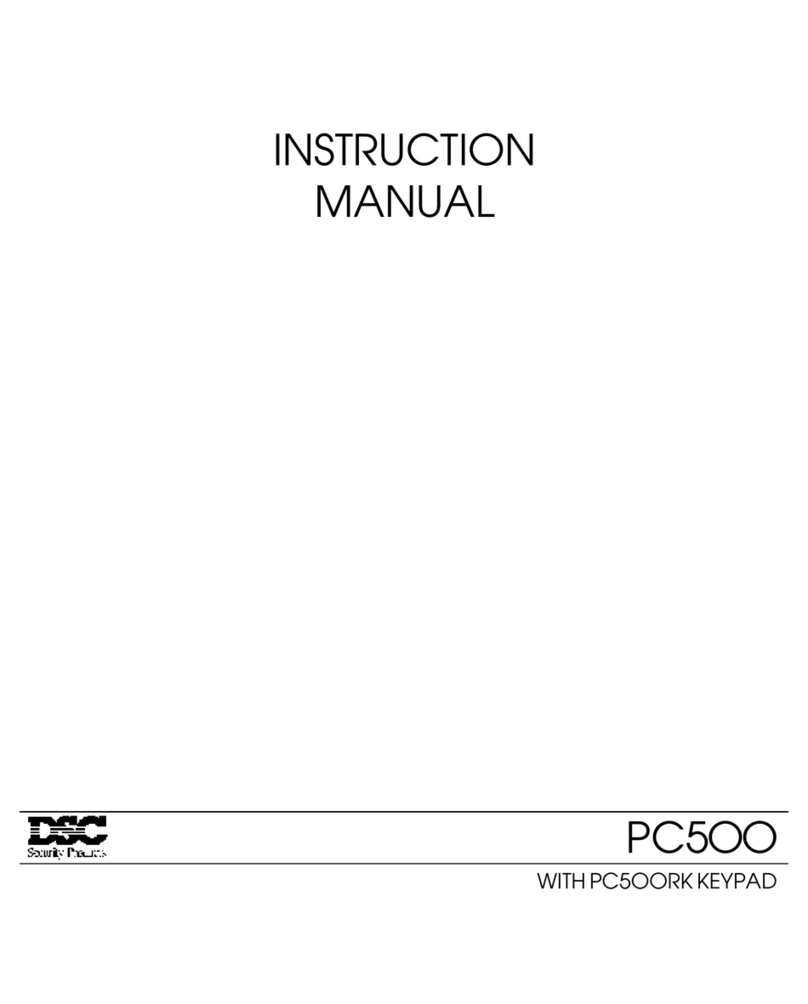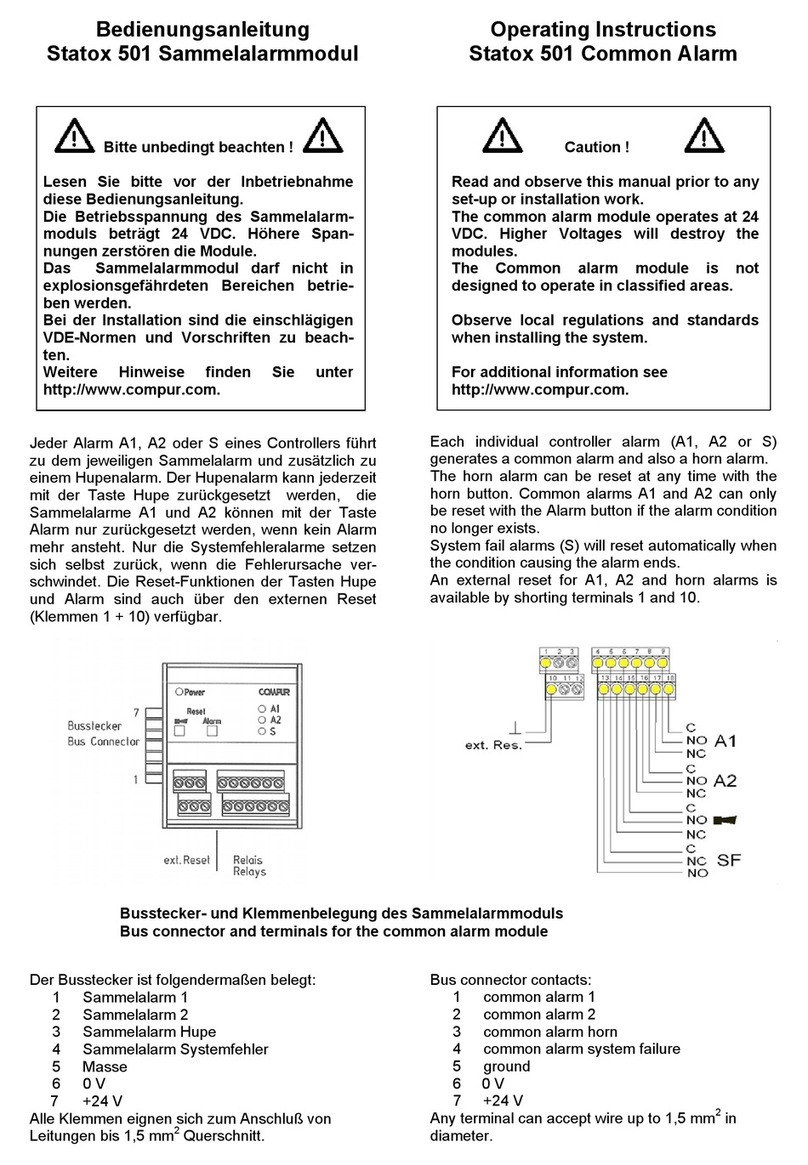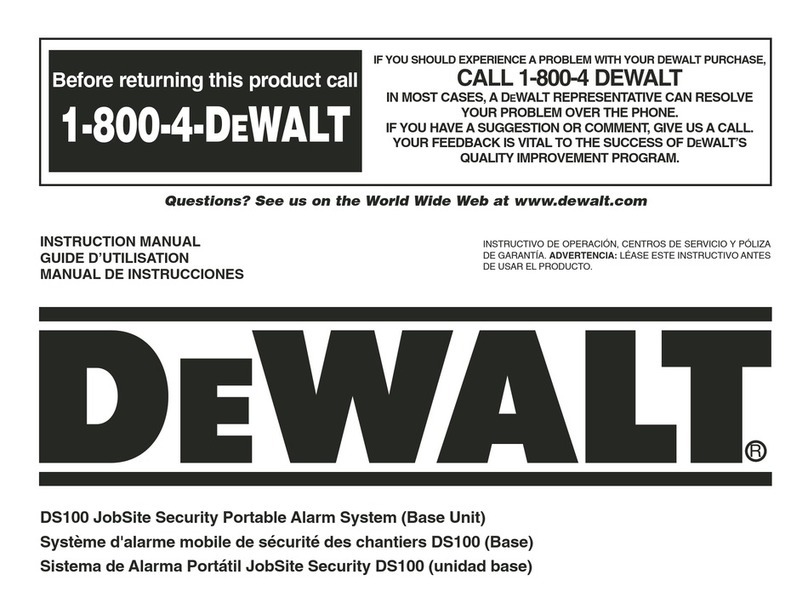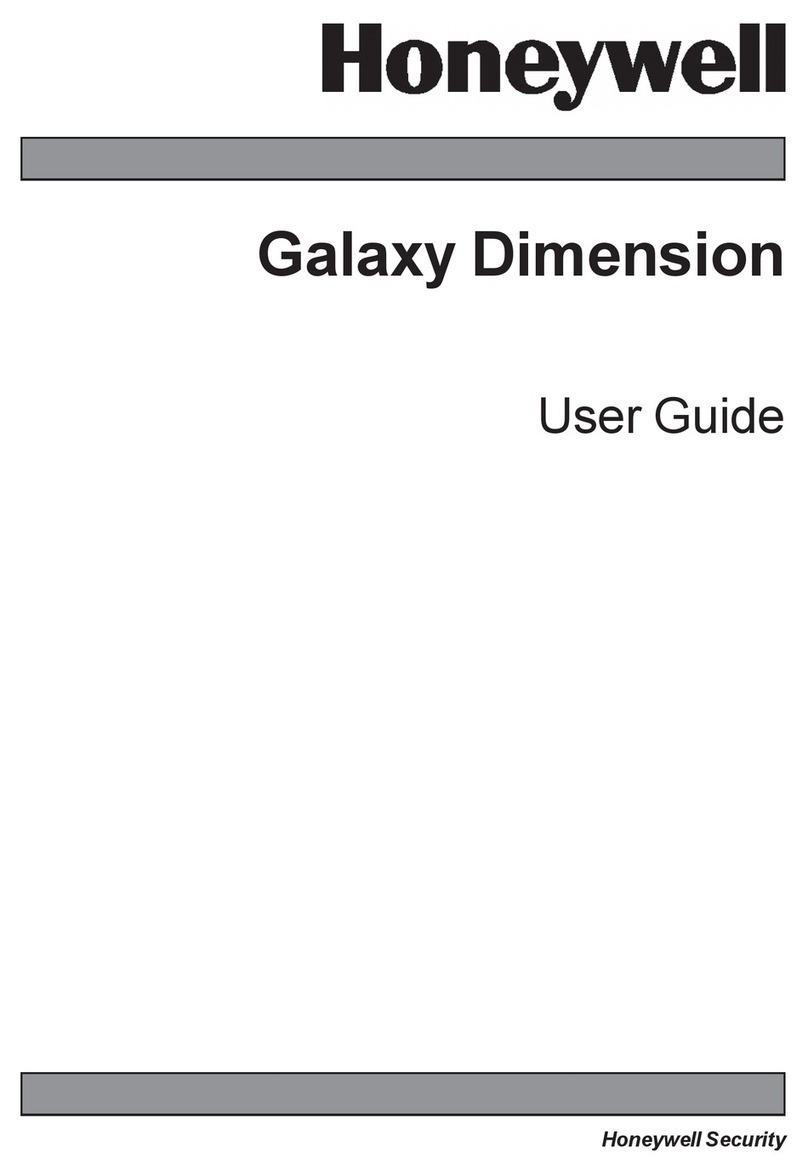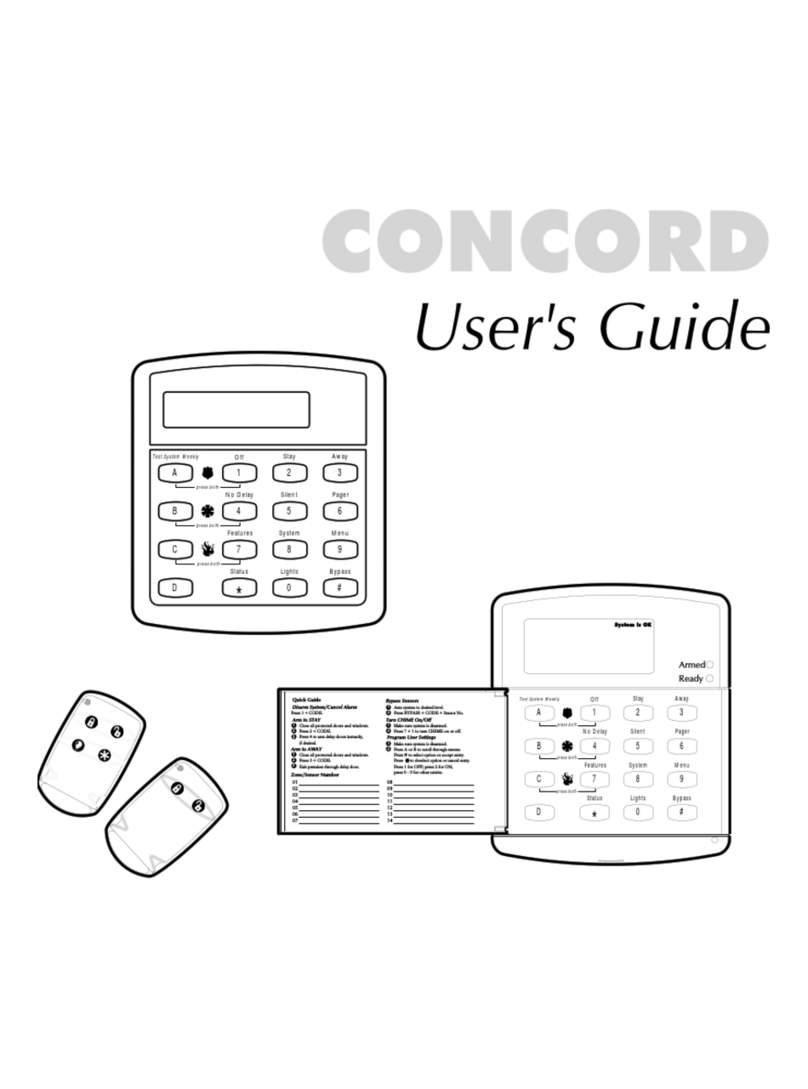Fishguard Fx System User manual
Popular Security System manuals by other brands

Uplink
Uplink 2550 Installation, operations and programming guide

Velleman
Velleman K8093 Illustrated assembly manual

Amerex
Amerex 20150 DESIGN, INSTALLATION, MAINTENANCE & RECHARGE MANUAL

AEI Security & Communications
AEI Security & Communications SOLARGUARD SG4000 Installation & user guide
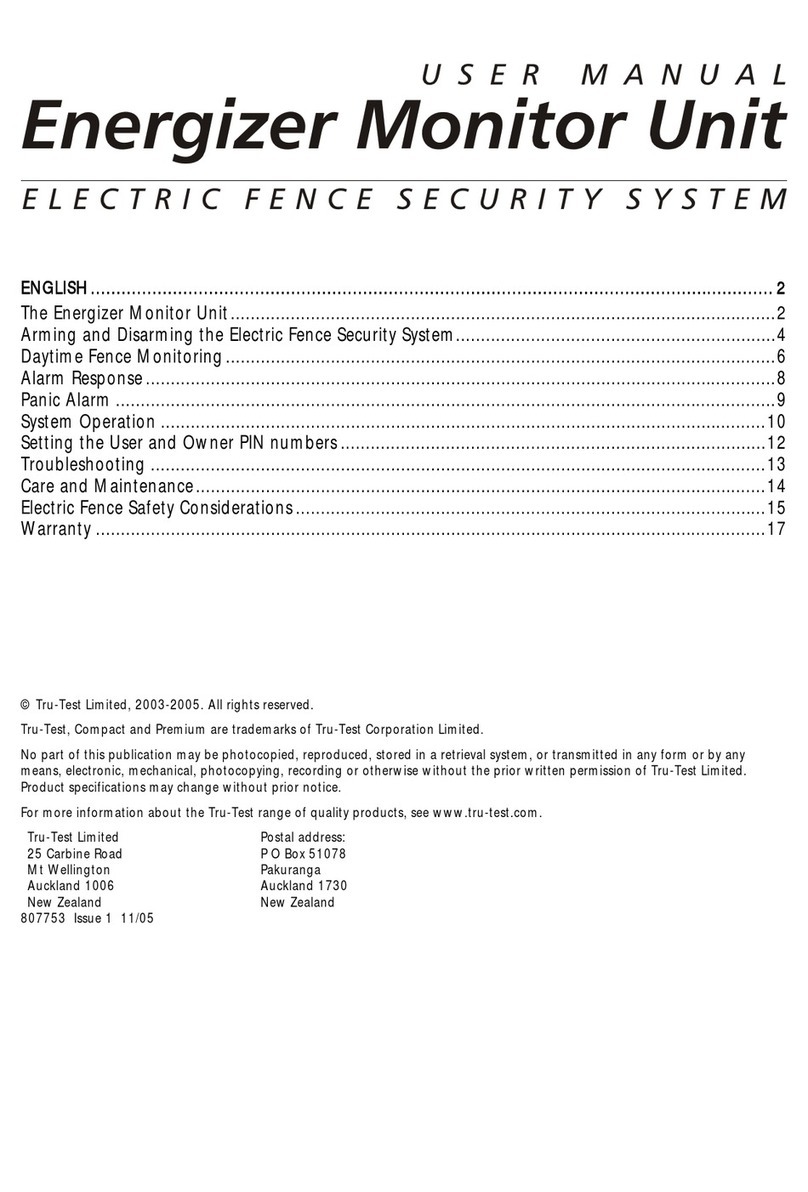
Tru-Test
Tru-Test Electric Fence Security System user manual

GE
GE NX-10 installation guide