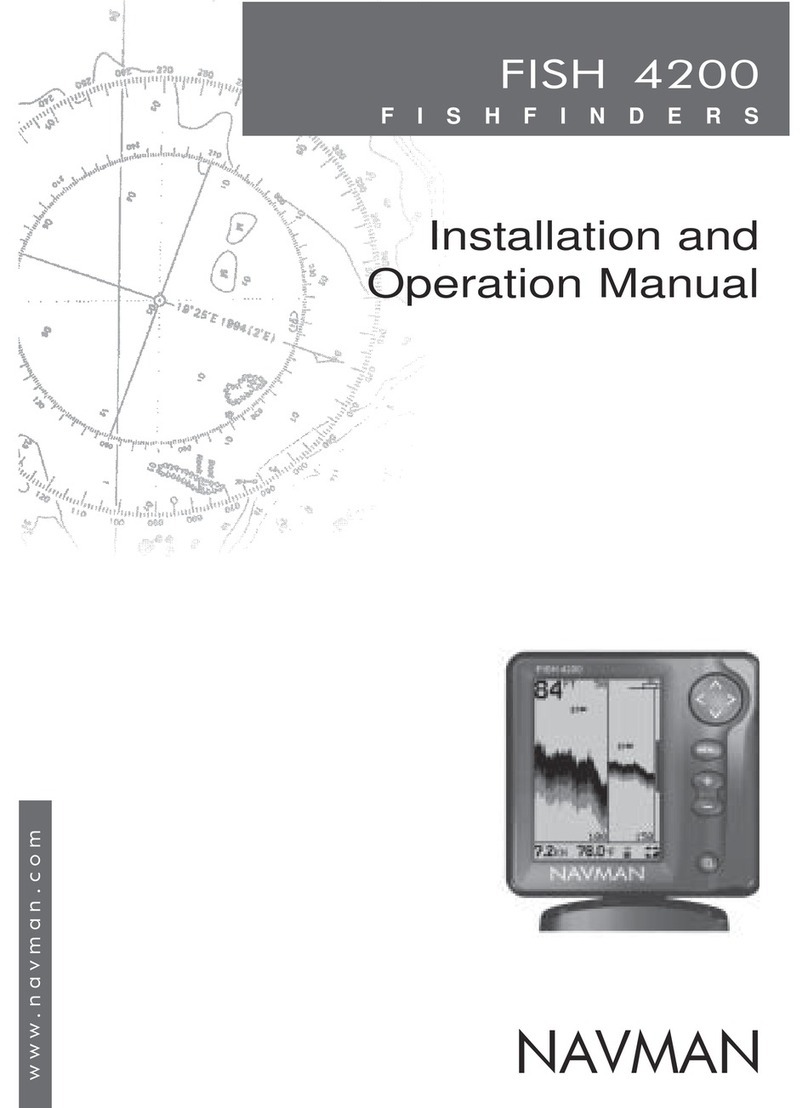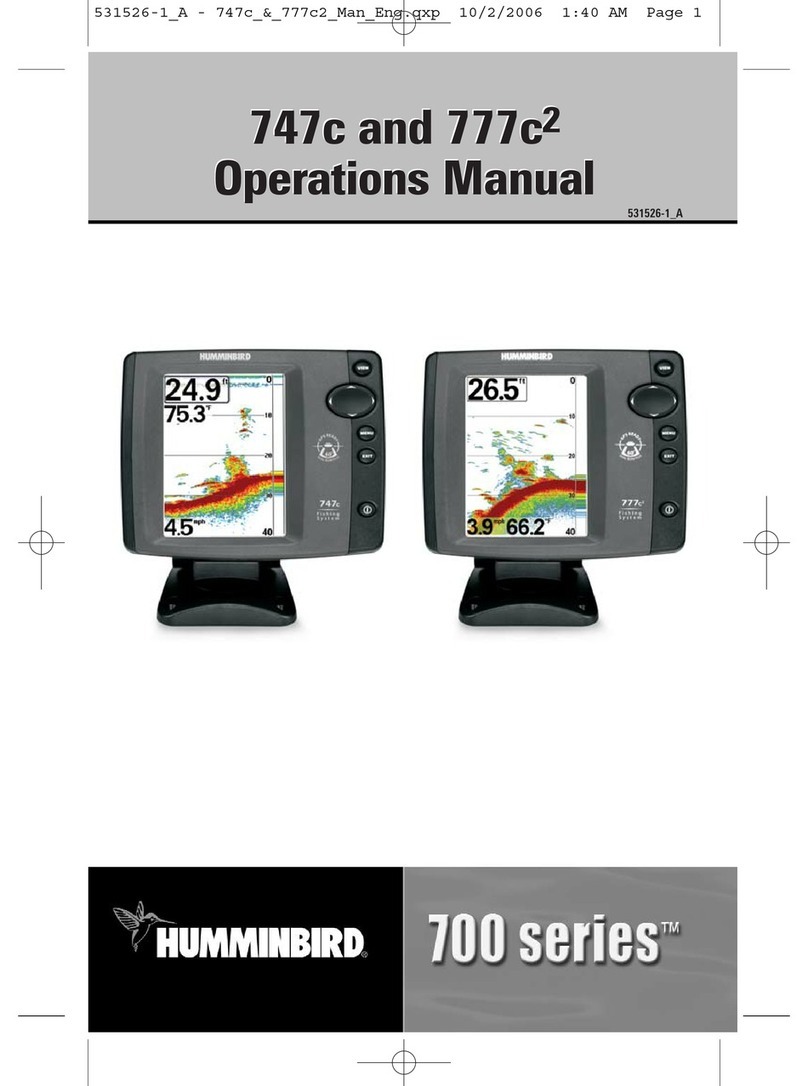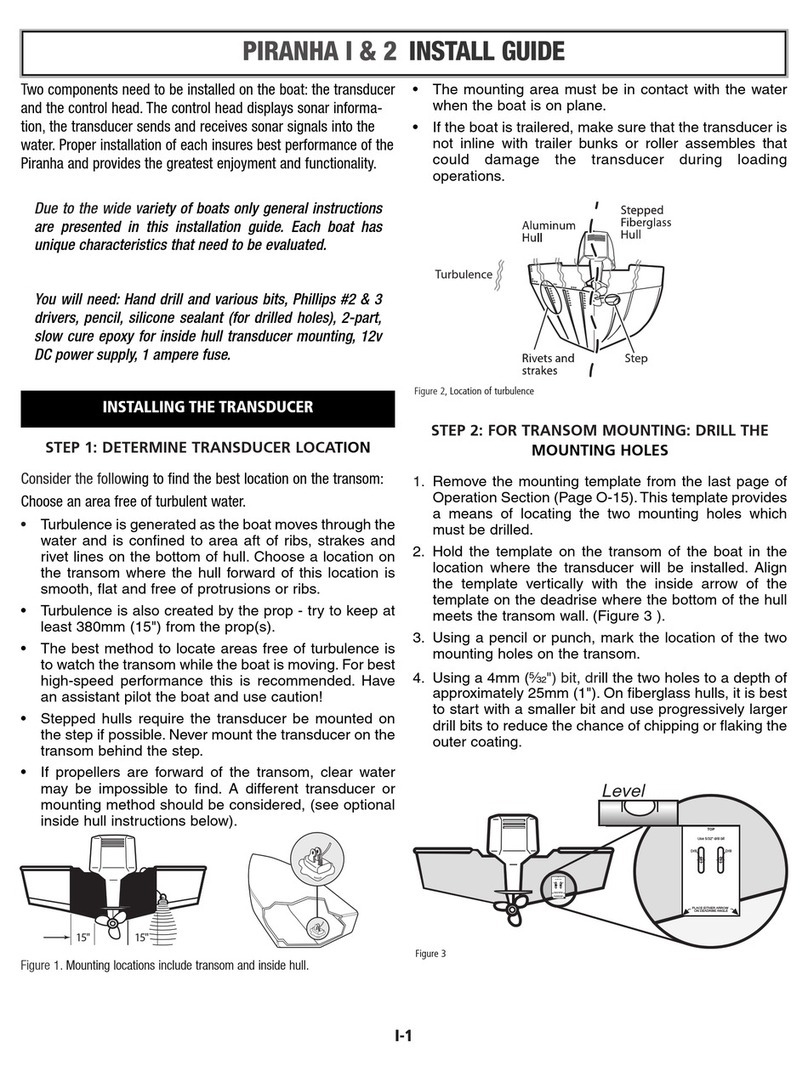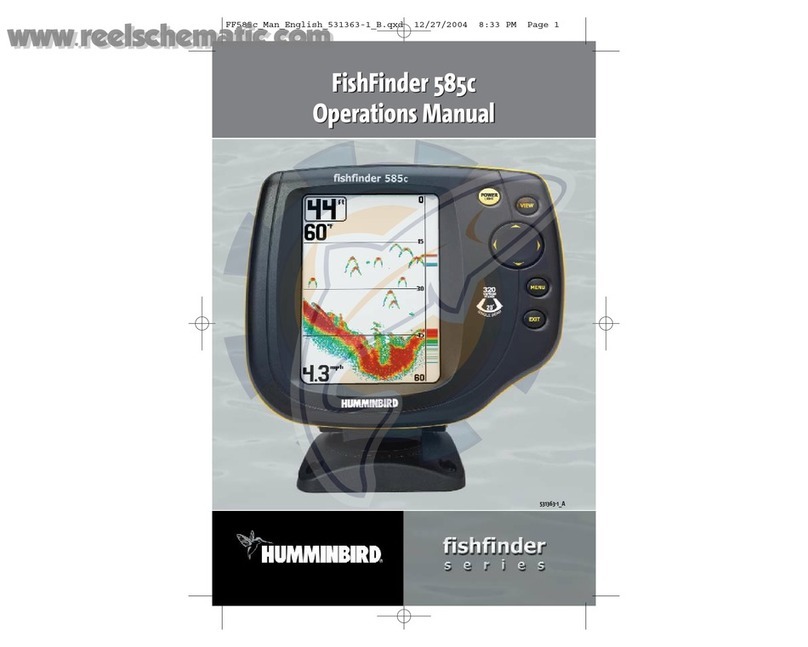FishHunter MILITARY User manual

MADE TOUGH
FOR RUGGED USE
THE PORTABLE FISH FINDER FOR ALL FISHING TYPES
TM
WELCOME TO
FISHHUNTER™ MILITARY
KAYAK FISHING BOAT FISHING SHORE FISHING ICE FISHING

2
Thank you for purchasing
FishHunter™ MILITARY.
Reading this user guide will help
you to understand and learn how
to use FishHunter™ MILITARY
and the FishHunter Pro app
properly.
• FishHunter™ MILITARY Sonar
• Charger
• USB Cord
• Charging Base
FishHunter™ MILITARY Includes :

3
A fi sh fi nder engineered with military grade technology,
FishHunter™ MILITARY is a powerful sonar for Apple and Android
phones and tablets. The fi shfi nder fl oats on the top of the water
and tracks water temperature, depth and fi sh locations.
The FishHunter™ MILITARYconnects to your smartphone/tablet via
Bluetooth by using our free APP, so you don’t need to have a cell
tower connection to use your new fi shfi nder.
Using our free app, you will also have the ability to access and
store critical fi shing info like your favorite fi shing spots, your catch
details and share with friends.
You can download our free app from the either the Google Play
store for android users or the Apple App store for iOS users.
OVERVIEW
For additional information and videos please visit our website:
www.fi shhunter.com/support
TRY IT NOW BY DOWNLOADING THE
FREE APP “FISHHUNTER PRO”

4
4
FISHHUNTER™
FRONT
VIEW
LED Light and Antennae
Towing Point

5
MILITARY
BOTTOM
VIEW
Transducer (381KHz)
USB Charging Port

HOW TO CHARGE
Charging yor FishHunter™ MILITARY can be done in 4 easy steps:
Connect the sonar onto the
charging base properly and plug
USB cord in the base.
Connect the other end of the USB
cord to the computer or a USB
charger.
Notice that a red light appears
charging base which means that
the base has power and is ready to
charge the fishfinder.
The cone of the sonar will light up
yellow while charging. The light will
turn green when the charging is
complete.
Step 1
Step 4
Step 2
Step 3
6

7
95% OF THE FISH
ARE IN 5% OF THE WATER
KNOW WHERE TO CAST™

8
HOW TO PAIR BLUETOOTH
Download the FishHunter™ PRO app from the Google play
or iOS app store. (Note: The sonar only works when it is placed
in the water. Please deploy it in water before you begin the
following Bluetooth connection process.)
Ensure your fishfinder is fully charged by following the charging
instructions.
Place your FishHunter™ MILITARY into water. You will see that
the FishHunter’s red lights are blinking fast and eventually stay
lit to indicate that the fishfinder is “waking up.” If the red light is
NOT on, your FishHunter™ MILITARY is OFF.
Open the FishHunter app. If this is the first time you have
opened the app, you will need to login. If you have already logged
in, please go to the bottom menu and select icon labeled
“Sonar”.
1
2
3
4

9
Select the “PAIR FISHHUNTER” option.
Please note that the app may prompt you
to turn on your Bluetooth. You should do so
before you continue this process.
Once your phone fi nds the FishHunter™, it will
populate the app with the device name and
number. Select your FishHunter™ MILITARY
sonar by pressing on the screen where you see
it listed.
After the pairing is complete,
your FishHunter™ MILITARY will appear on the
“PAIR SONARS” list.
5
6
7
For any additional questions please see
the video on "HOW TO CONNECT" at:
www.fi shhunter.com/support
The app will scan for available FishHunter™
fish finders within Bluetooth range.
(Note:This step may have to be repeated a few
times depending on your phone or tablet.)
9
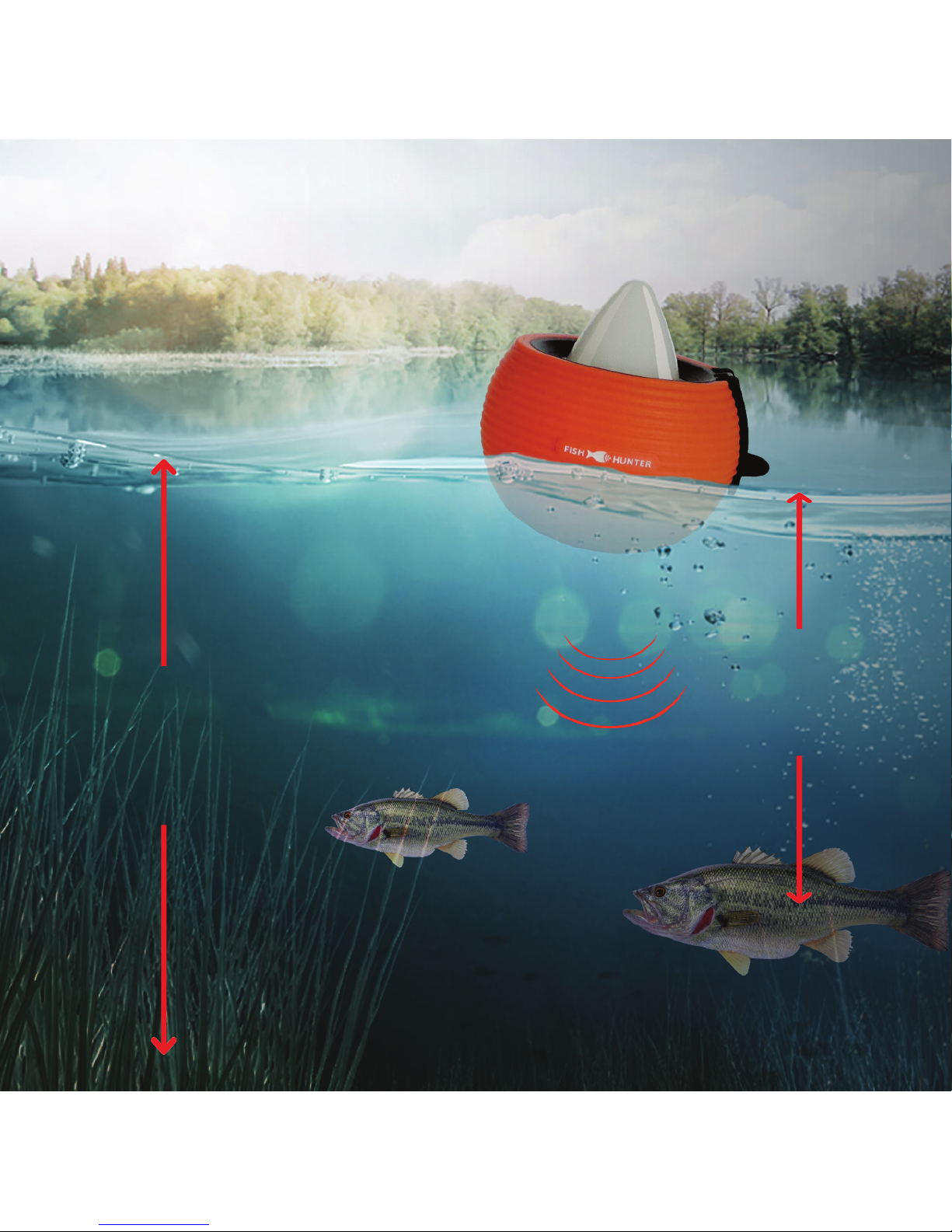
10
OPEN WATER FISHING
DEPTH TO
BOTTOM
DEPTH TO
FISH
25 ft
13 ft
12 ft
10

11
Simply toss the FisHunter™ MILITARY portable fi sh fi nder
into the water and watch everything come into focus. Take
advantage of either our RAW VIEW or FISH VIEW settings
to see the bottom depth, determine bottom structure and
locate fi sh. You can even toggle between RAW VIEW and
FISH VIEW in real-time, by pressing on the right side menu
button and selecting the view you prefer.
11

12
OPEN WATER FISHING
GETTING STARTED
Place your FishHunter™ MILITARY in water for it to turn on.
(Note: it must be in a minimum 6 ft of water to work effectively)
The sonar will have a red light appear and an additional slow
flashing red light to identify that it is on.
On your smart phone or tablet open your Bluetooth settings and
turn on Bluetooth. To get paired, see page 8 of this manual.
Next, open the FishHunter™ PRO app on your smartphone or
tablet and go into the sonar section.
Select the FishHunter™ MILITARY sonar icon on the screen.
Select FishHunter™ XXXX (Paired sonar) icon allows you to use
the sonar
Selecting your settings menu, you can see different view modes:
i. FISH VIEW
ii. RAW VIEW
1
2
3
4
5
6
7

13
WONDER LESS, SEE MORE

14
FISH VIEW
FISH VIEW is our custom view where we receive the RAW sonar
data and reconfi gure it on the app in a simplifi ed and easy to read
manner. Whenever the sonar detects a disturbance in the water
column, a fi sh icon appears on the screen. These icons identify the
location of the disturbance in relation to your location. In addition,
you can have your phone make a sonar “ping” whenever fi sh are
found beneath your FishHunter™ MILITARY so you don’t have to
look at your phone.
Weeds appear
in bright green
3 different sizes of fi sh
available with relative depth
Bottom contour Settings menu

15
RAW VIEW
RAW VIEW produces actual results from the powerful transducer
in real time. This powerful hands on view gives you everything you
need to rapidly identify and catch more fi sh. The darker the color
on the screen the more dense the material the sonar is seeing,
with red being the most dense possible. The lighter colors indicate
softer materials like wood and weeds with blue being considered
the water body itself. Fish are identifi ed as "arches" of color in the
water column or near the bottom depending on their location.
Bottom depth level
from last reading
Surface reverb
Bottom contour
color density
Fish detection Settings menu
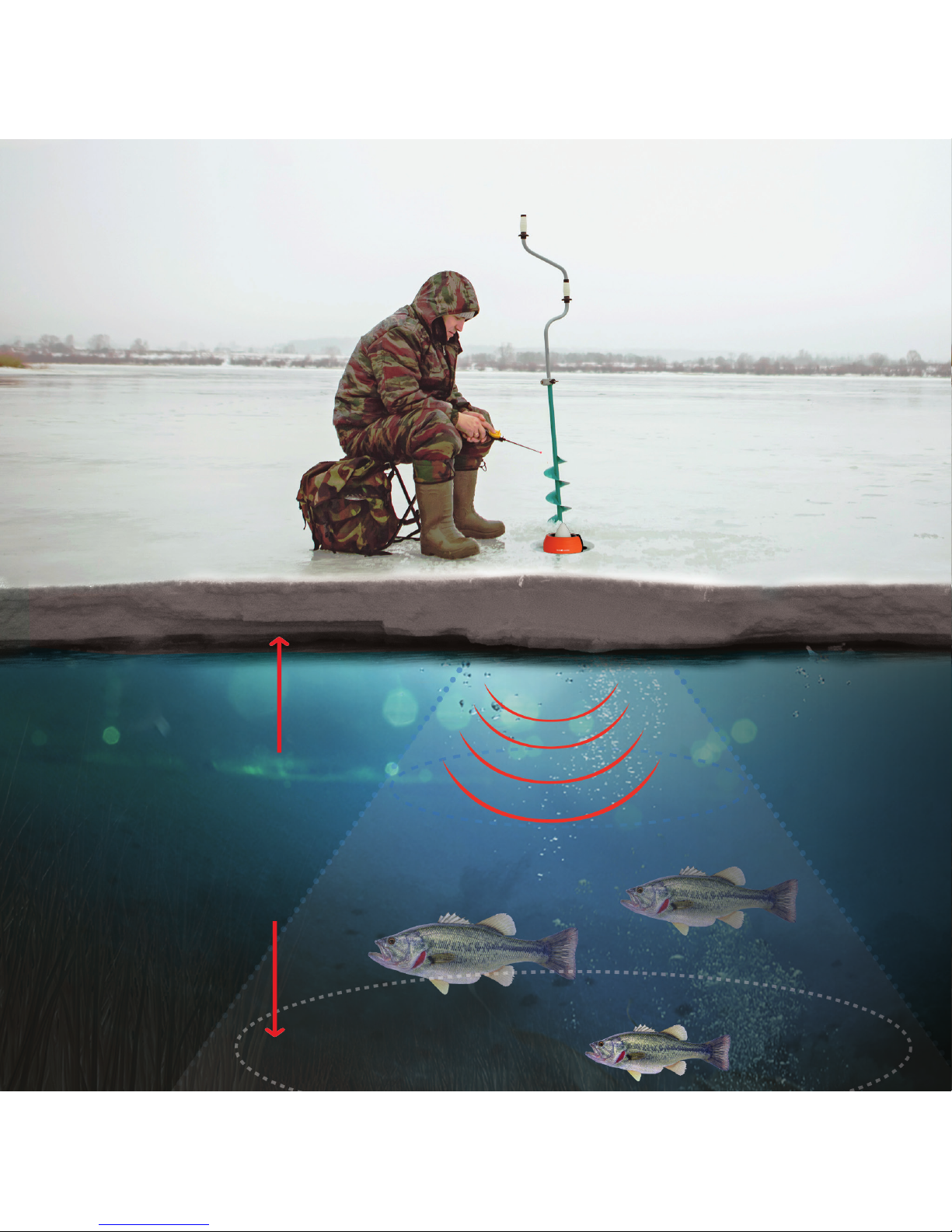
1616
ICE FISHING FLASHER
DEPTH TO
BOTTOM
11 meters

1717
Unlike traditional fl ashers, FishHunter™ MILITARY fl oats
on the surface of the water in the ice hole, withstanding
weather conditions as cold as -22ºF (-30ºC).
The Ice Fishing Flasher View allows both the SPLIT Screen
(Flasher / RAW Data) and FULL Screen (RAW DATA only)
view allow you to see the bottom, the bottom depth and the
temperature conveniently on your smartphone or tablet.

18
ICE FISHING FLASHER
Fish disturbance
Fish disturbances
Bottom
Depth
Depth
Bait and jig line
Bait and jig line movement

19
ICE FISHING
GETTING STARTED
Clear all snow debris from your ice hole
(Note: debris may cause reflections in the sonar readings)
Place your FishHunter™ MILITARY in water for it to turn on.
(Note: it must be in a minimum 6 ft of water to work effectively)
The sonar will have a red light appear and an additional slow
flashing red light to identify that it is on.
On your smart phone or tablet open your Bluetooth settings and
turn on Bluetooth. To get paired, see page 8 of this manual.
Next, open the FishHunter™ PRO app on your smartphone or
tablet and go into the SONAR section.
Select the "Ice Fishing" check box on your phone/tablet screen.
Select FishHunter™ XXXX (Paired sonar) icon allows you to use
the sonar
You will now start receiving ice fishing flasher data to your
device screen.
Pull out the settings menu to customize the power slider to
optimize the performance of your FishHunter™ MILITARY.
Options to choose between the flasher view, full raw data view
or a split screen view.
1
2
3
4
5
6
7
8
9
10
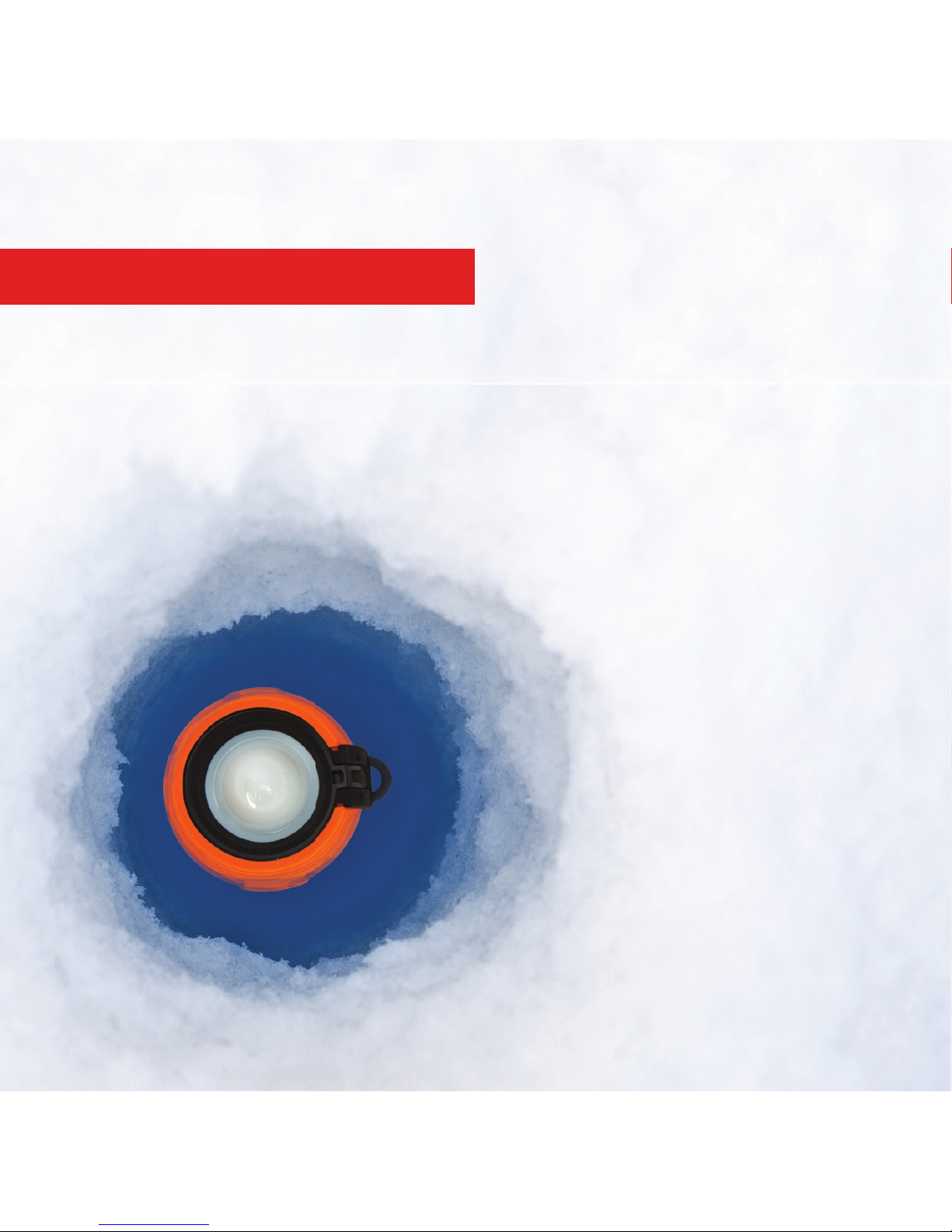
20
WONDER LESS, SEE MORE
Table of contents
Other FishHunter Fish Finder manuals