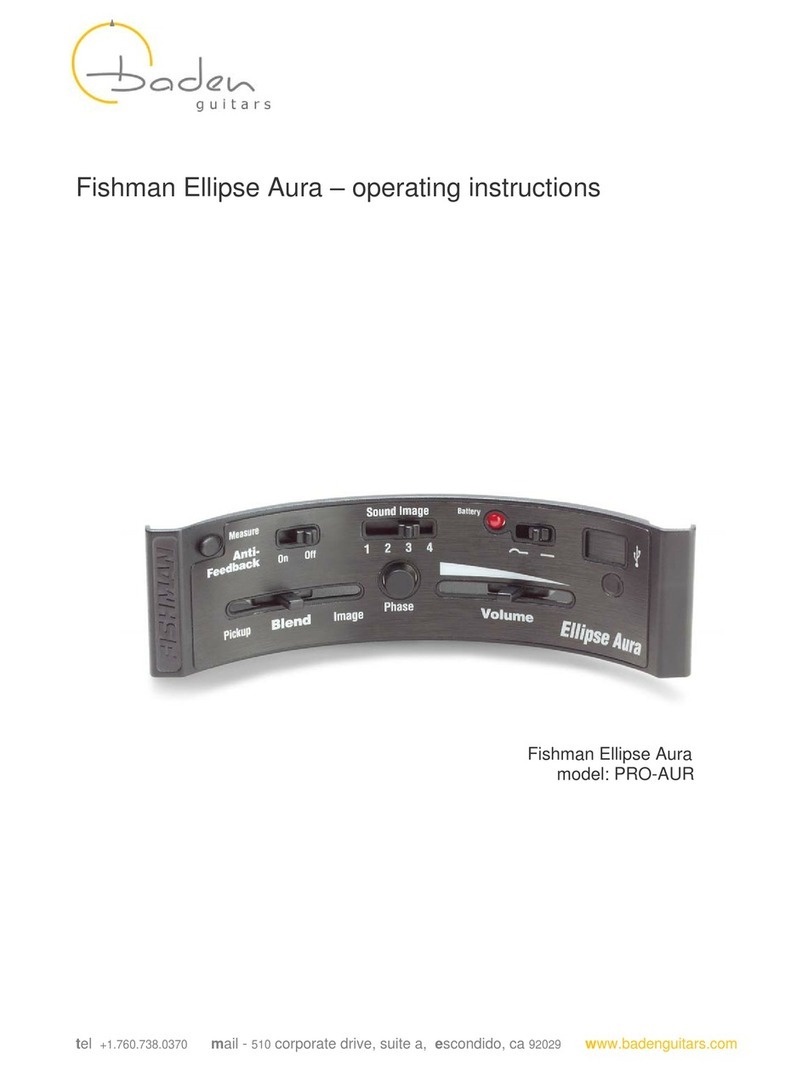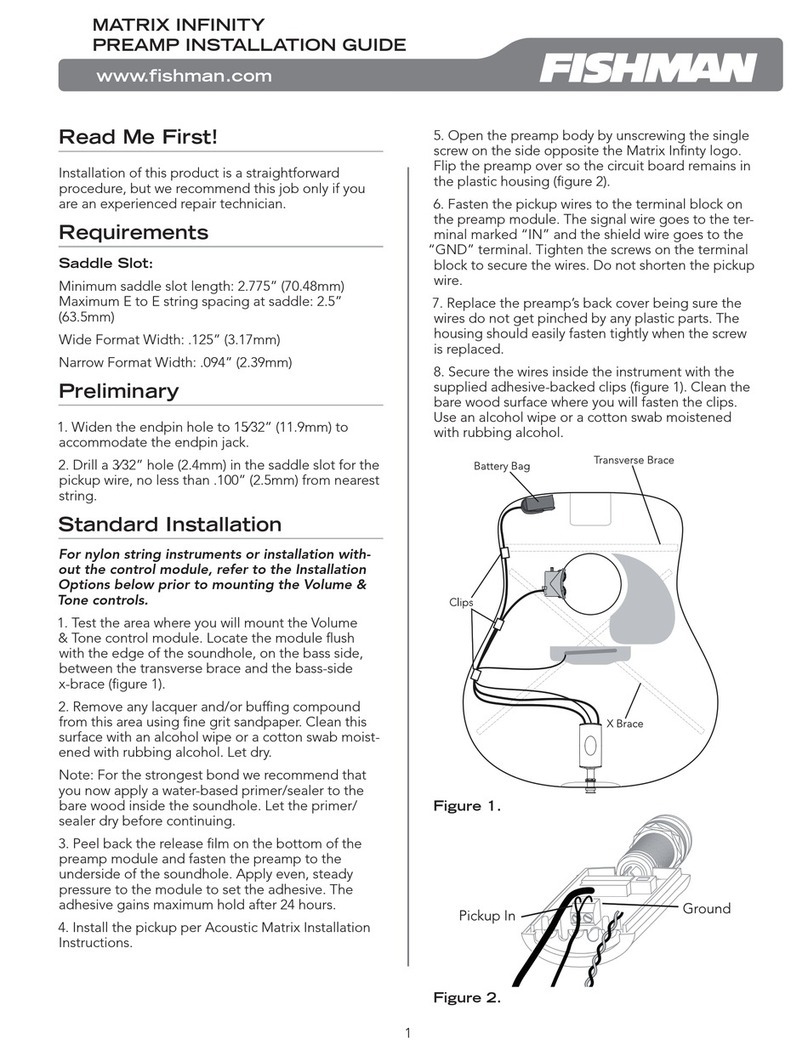Fishman Aero Plus User manual
Other Fishman Amplifier manuals
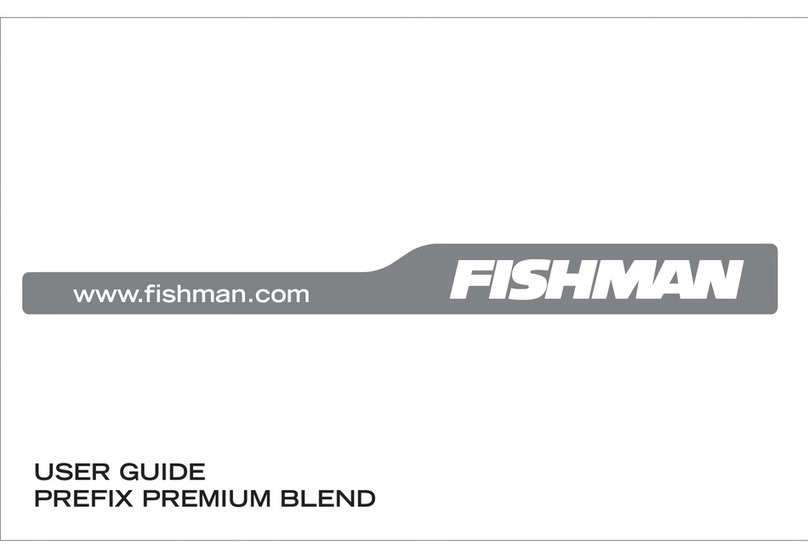
Fishman
Fishman PREFIX PREMIUM BLEND User manual

Fishman
Fishman AURA PRO RETAIL User manual
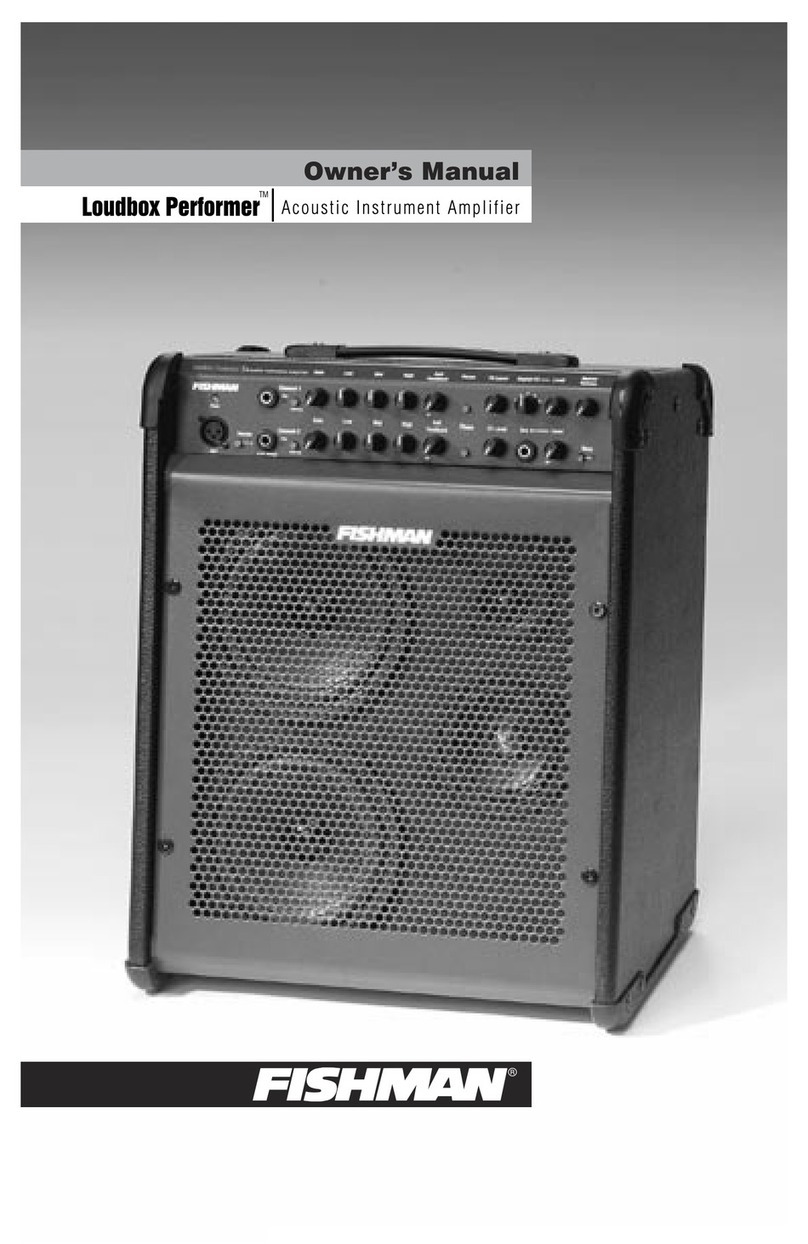
Fishman
Fishman LOUDBOX PERFORMER - ANNEXE 324 User manual

Fishman
Fishman PREFIX STEREO BLENDER User manual
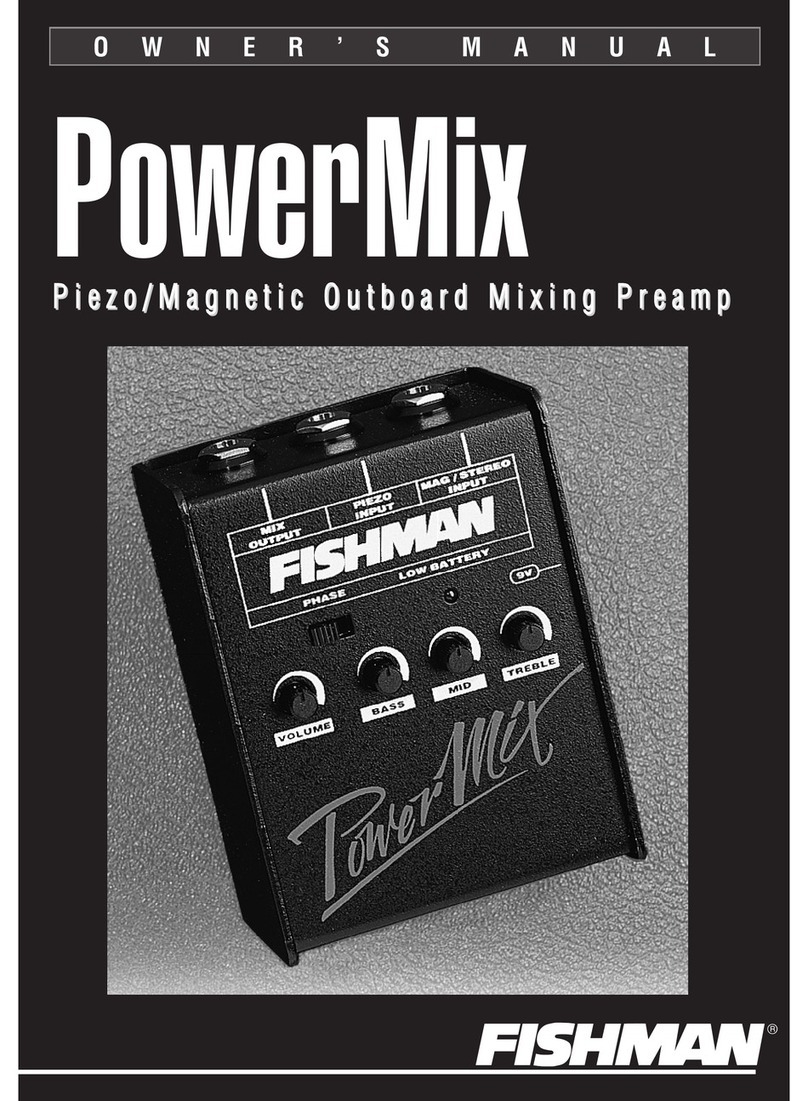
Fishman
Fishman POWERMIX User manual
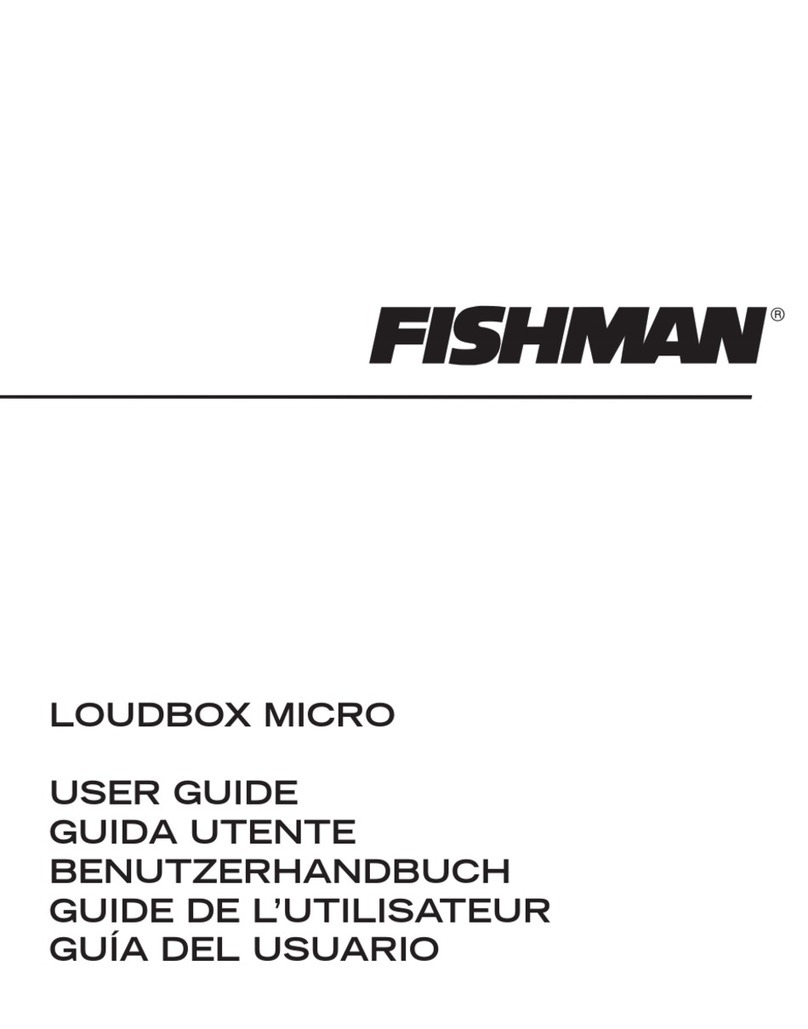
Fishman
Fishman LOUDBOX MICRO User manual

Fishman
Fishman PREFIX SERIES PREAMP - CUTOUT User manual

Fishman
Fishman PRESYS BLEND ONBOARD PREAMP User manual

Fishman
Fishman INK User manual
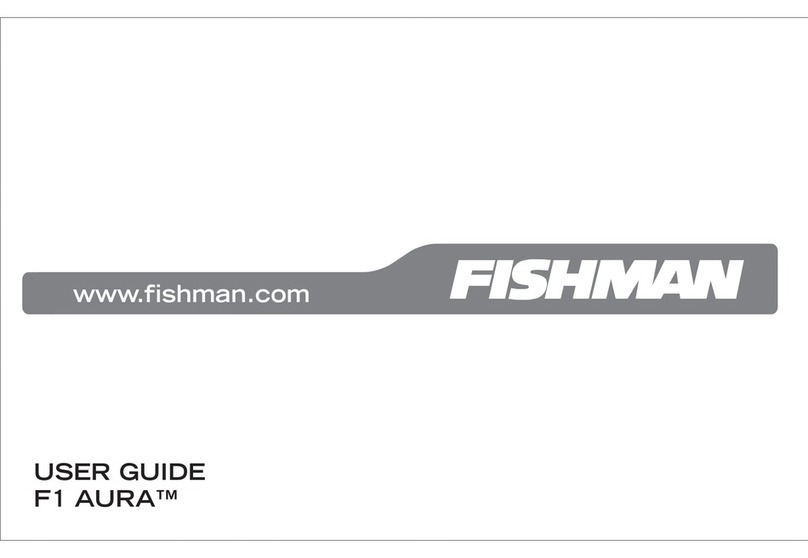
Fishman
Fishman F1 AURA+ User manual
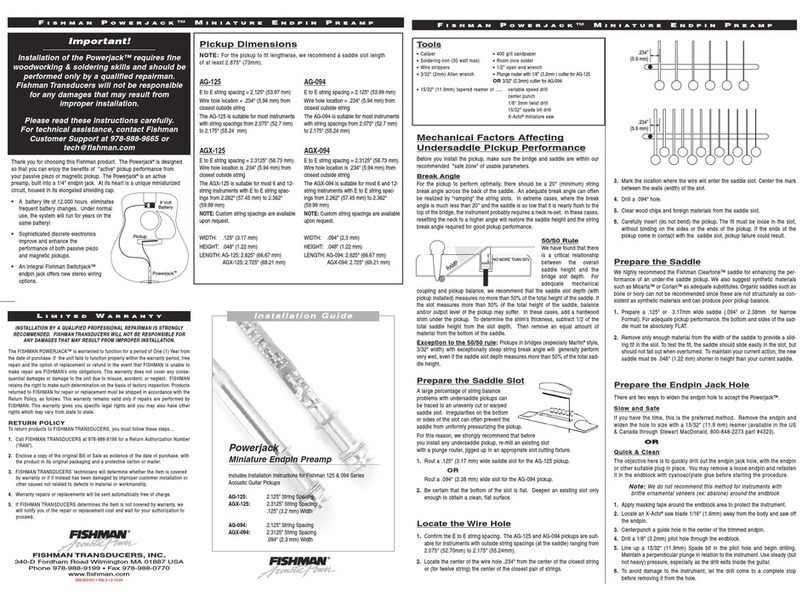
Fishman
Fishman AG-125 - User manual

Fishman
Fishman PRO-EQ PLATINUM BASS User manual

Fishman
Fishman ELLIPSE AURA RETAIL User manual
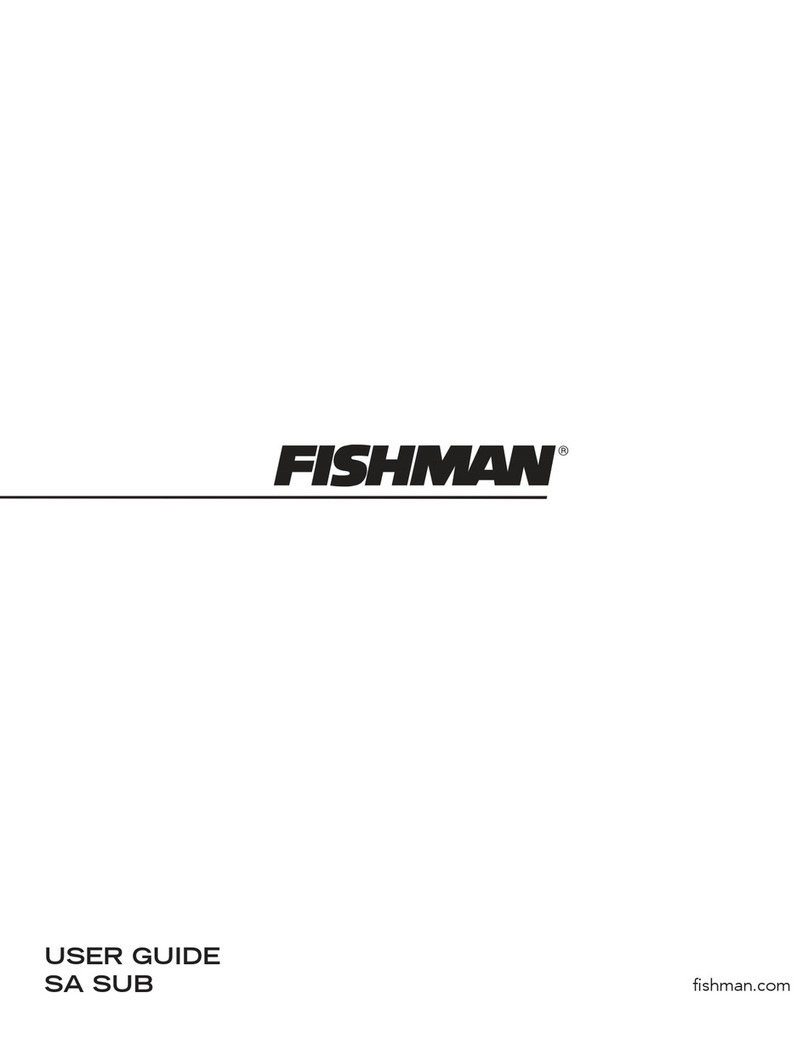
Fishman
Fishman SA Sub User manual

Fishman
Fishman SoloAmp User manual

Fishman
Fishman PREFIX PLUS User manual

Fishman
Fishman PRO-EQ User manual

Fishman
Fishman LOUDBOX ARTIST User manual
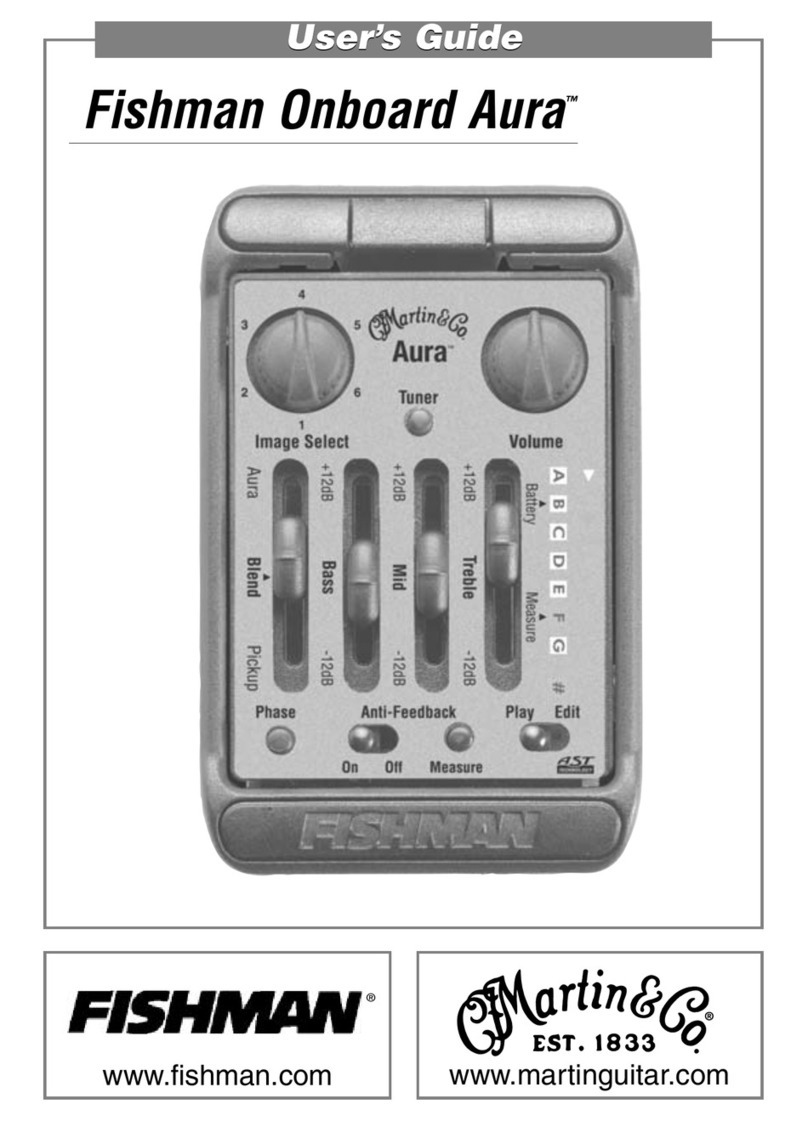
Fishman
Fishman Onboard aura User manual
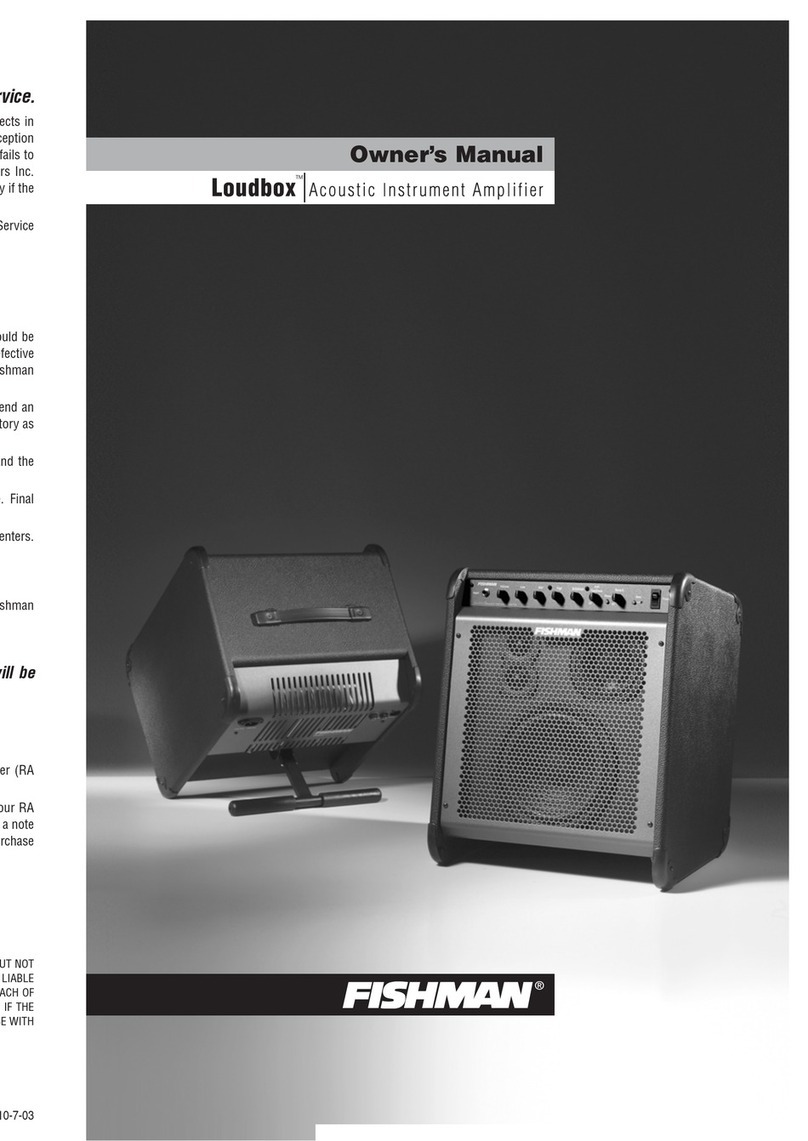
Fishman
Fishman Loudbox User manual