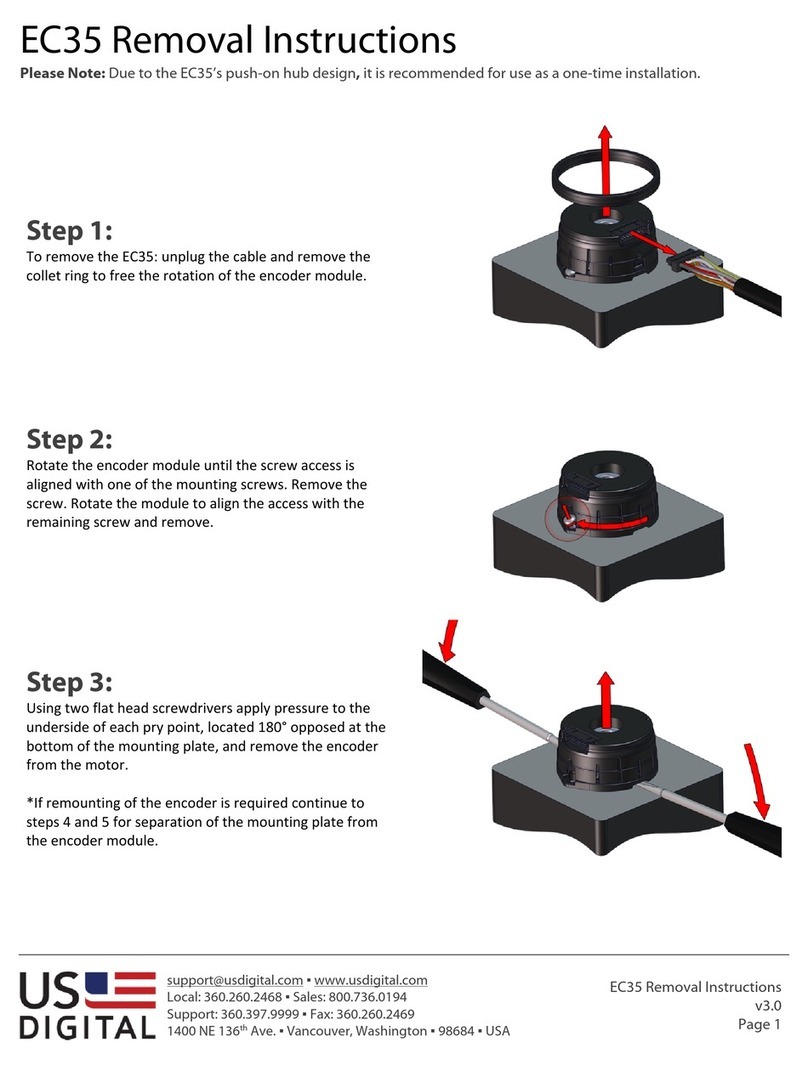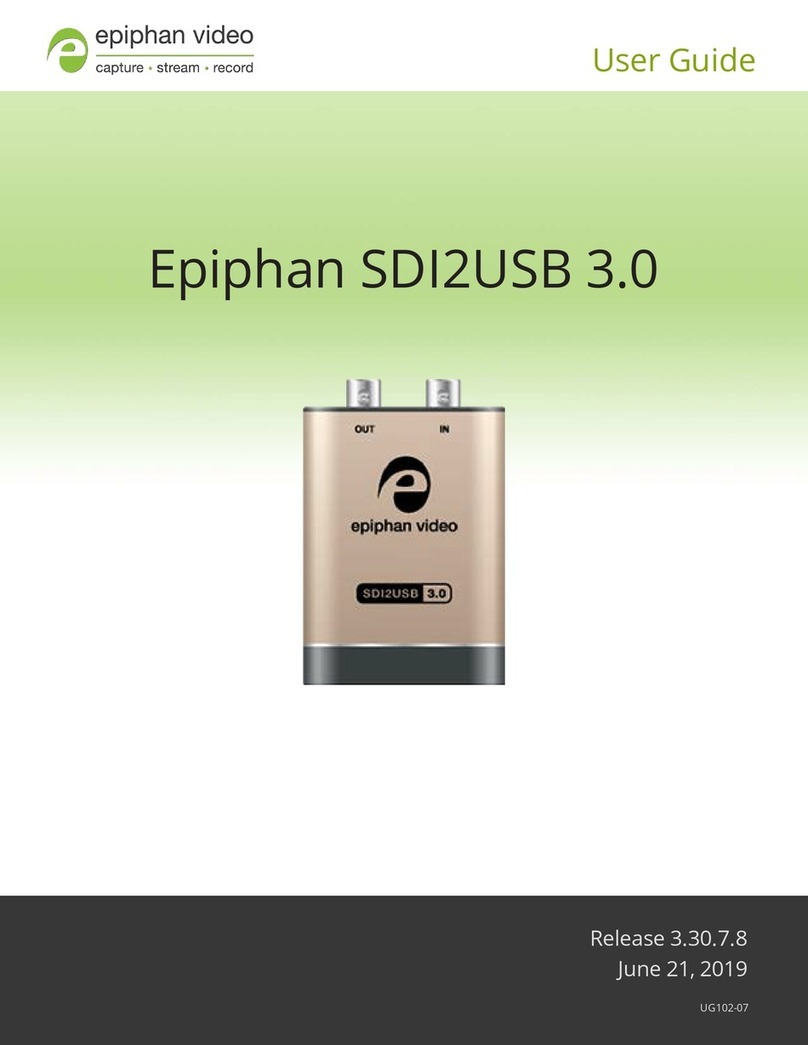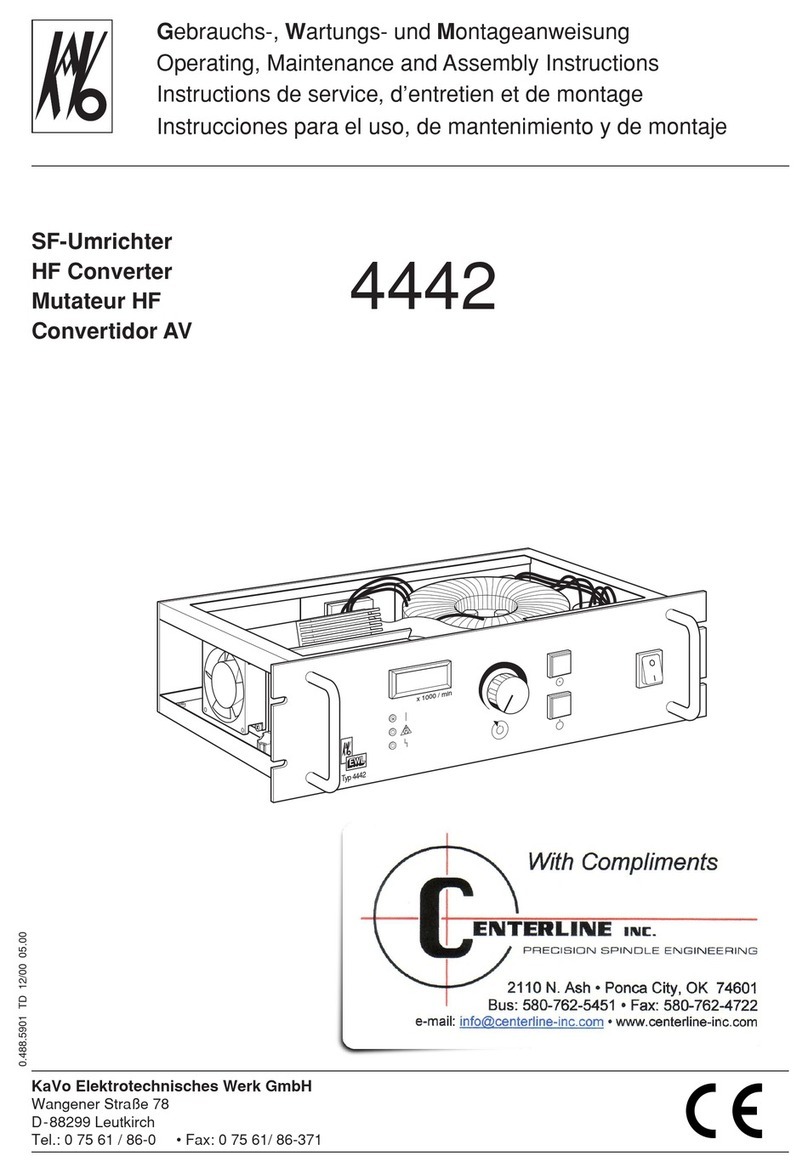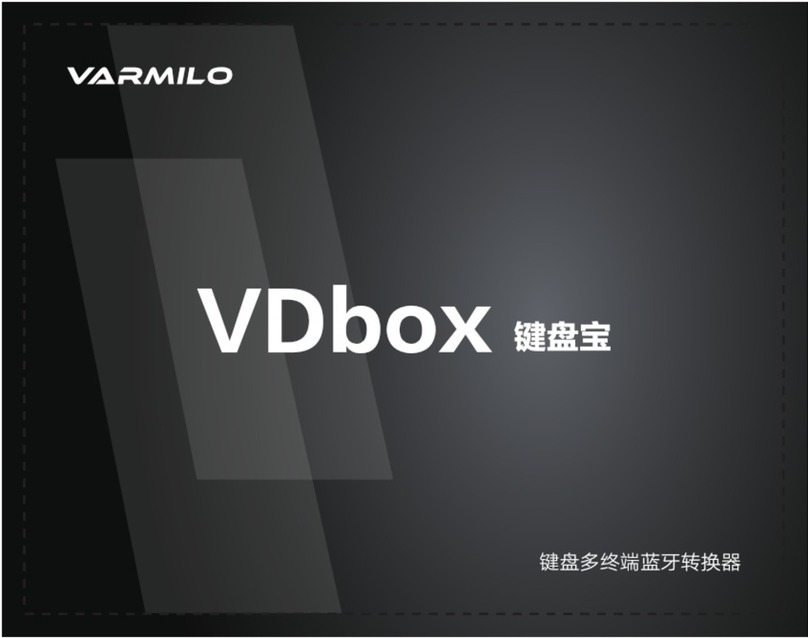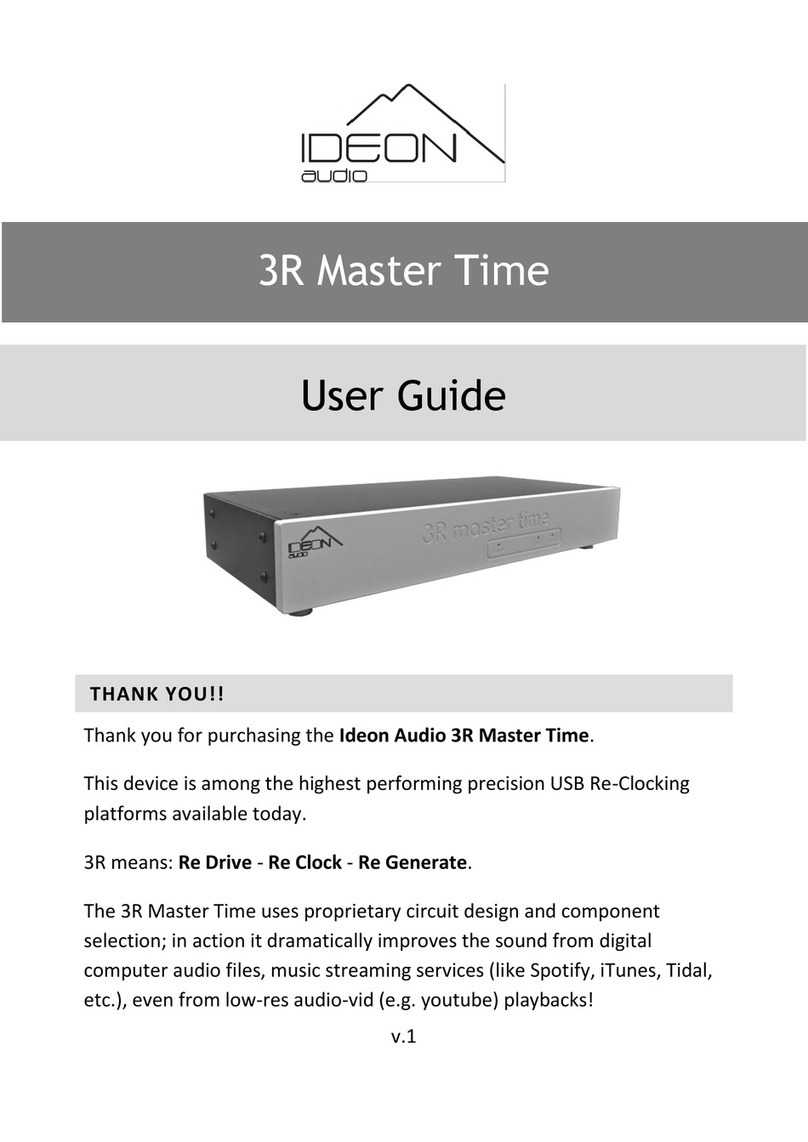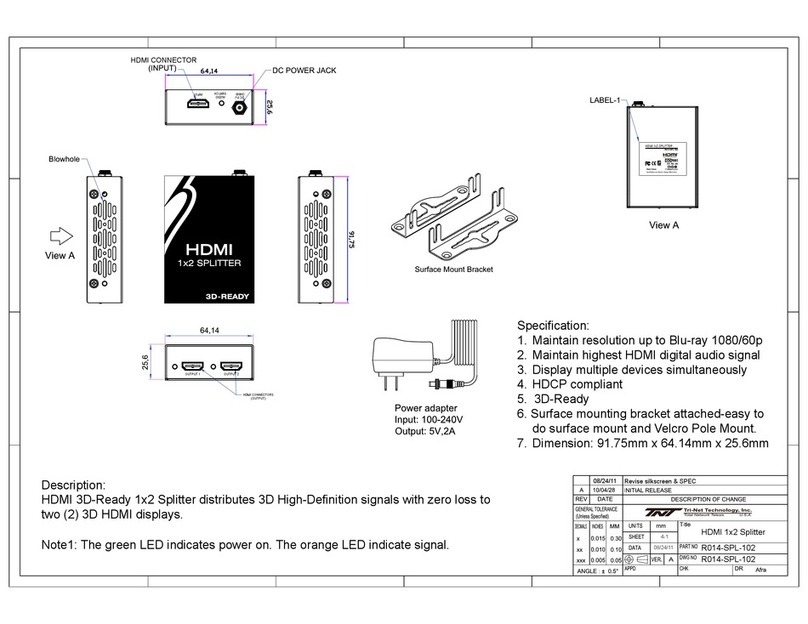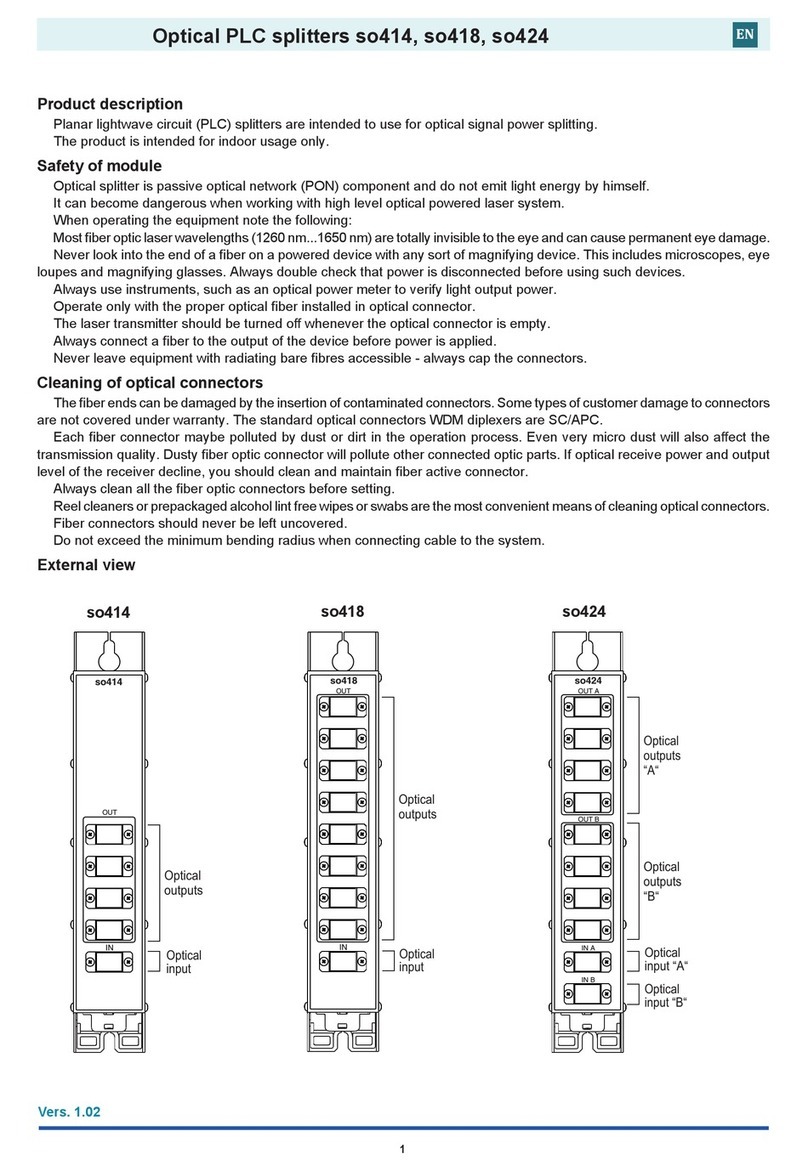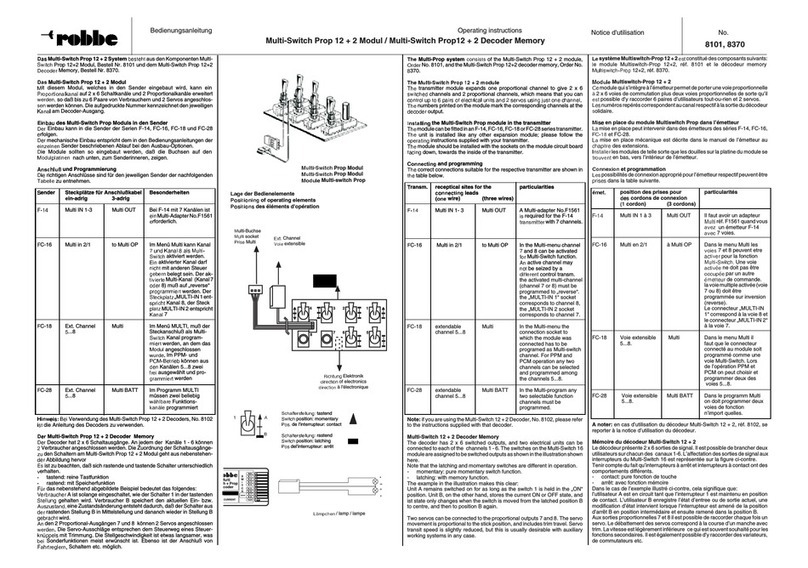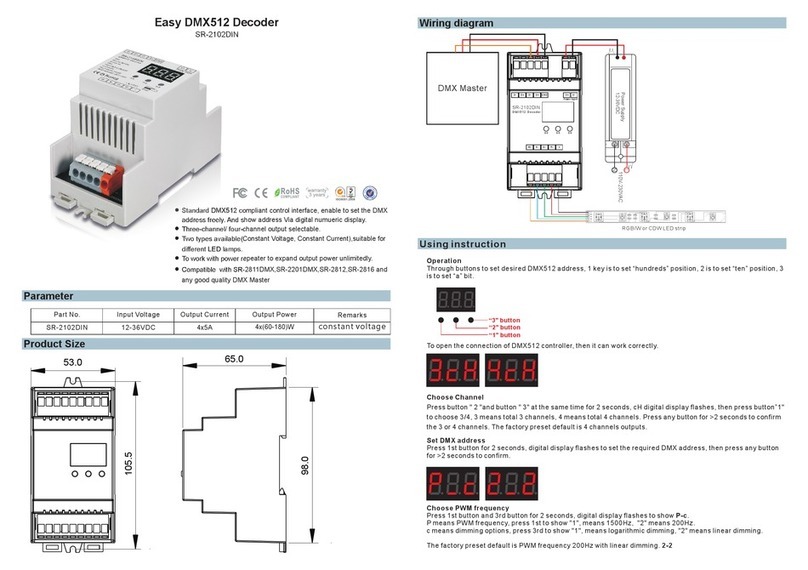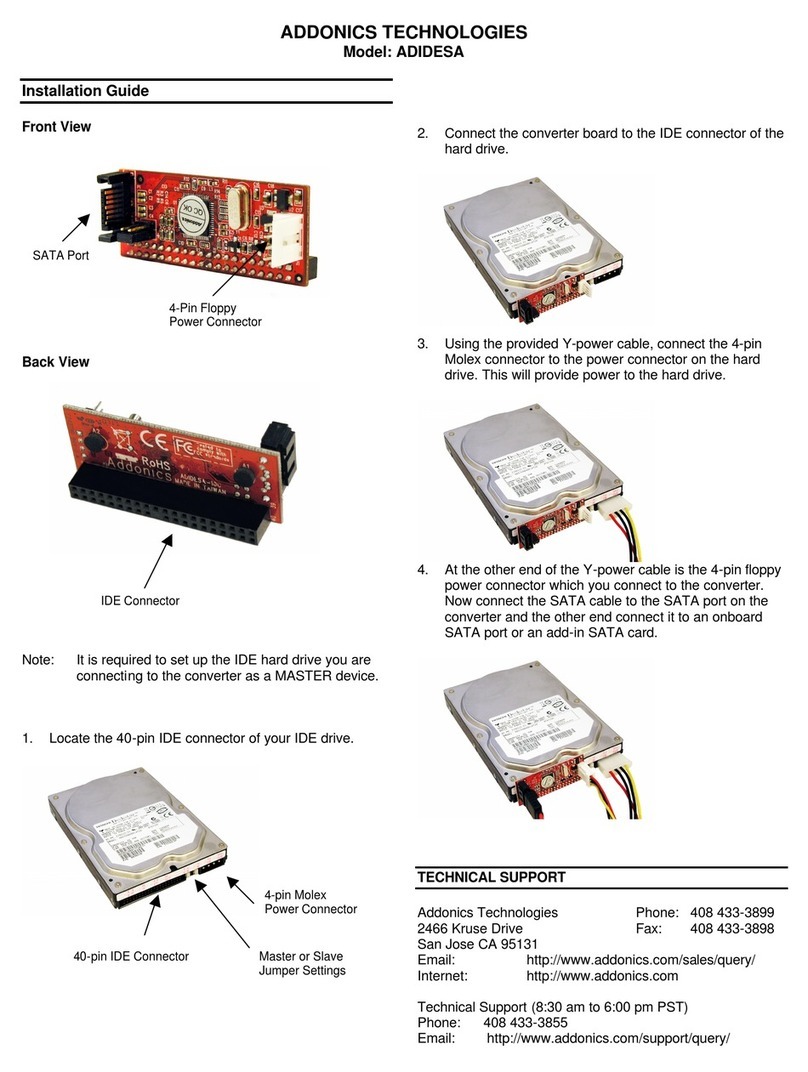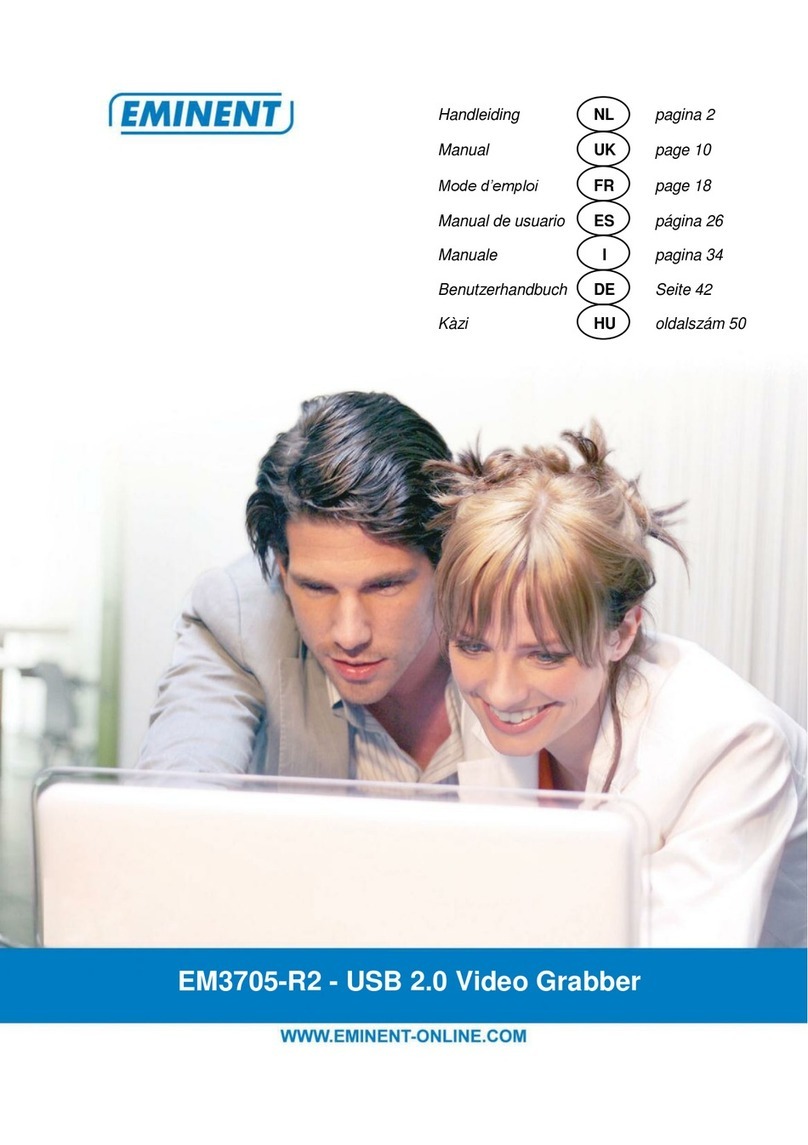Fitel S233 User manual

FTS-B179-2
Issue 2:December 2002
S233 Ribbon Splitter
Operating Instructions
Please read entire manual prior to usage.
This manual must be kept with the S233 Ribbon Splitter.
Safety Instructions
This manual contains the complete operating and maintenance instructions for S233 Ribbon Splitter. Please
review this manual carefully before operating the S233 Ribbon Splitter .
The following safety instructions must be observed whenever this product is operated, serviced or repaired.
Failure to comply with any of these instructions or with any precaution or warning contained in this manual
is in direct violation of the standards of the design, the manufacture and the intended use of the instrument.
THE FURUKAWA ELECTRIC CO., LTD. assumes no liability for the customer’s failure to comply with these
requirements.
Safety Instructions
!CAUTION Failure to comply with any of the instructions, which are
indicated by this symbol, may cause serious injury or
damage to the machine.
Please contact THE FURUKAWA ELECTRIC CO., LTD. with any questions relating to the description of this
manual.
In no case will THE FURUKAWA ELECTRIC CO., LTD. be liable to the buyer, for any consequential or
indirect damage which is caused by product failure, malfunction, or any other problem.
!CAUTION
Avoid soaking the S323 with water. Doing so may cause malfunction.
Do not use in a humid, dirty or vibration site. Doing so may cause fire, electrical shock or
malfunction.
Do not drop, throw, and punish. Doing so may cause malfunction.
Ensure that cleaning the S233 Ribbon Splitter and splitted ribbon fiber, before splitting. If not doing
so, it may occur that fiber breaking or irreguler splitting, because of dust.
Do splitting slowly. If ribbon fiber cannot be split smoothly, interrupt splitting and do cleaning. If
smoothness is not recovered, it has the possibility that S233 Ribbon Splitter's malfunction or ribbon
fiber's transforming. Stop splitting till the cause is cleared. If splitting is done with continue, it may
occur fiber breaking or add the damage to fiber.
Do cleaning S233 Ribbon Splitter by exclusive brush, not using another tool such as screwdriver.
S233 Ribbon Splitter is designed with special attention for not damage to the fiber. But there are
possibility of added the damage to the fiber, in condition of fiber, cleaning, and S233 itself. So please
use S233 with considering
There are possibility of add the damage to the fiber, or impossible to split, because of condition of
fiber, cleaning, and S233 itself. So please use S233 with deep understanding of those matters.
Don’t apply S233 for living line.
•
•
•
•
•
•
•
•
•

1. Components
1.1. Standard components
Part No. Quantity Product No.
Part
S233A S233B S233C Description
Main body S233X-01 1
Brush S233X-02 1
Case S233X-03 1
Fiber guide A S233X-11 1 Front: 4 ribbon is split into 2 ribbons.
Back: 4 ribbon is split into 3 ribbon and a fiber
Fiber guide B S233X-12 1 Front: 8 ribbon is split into 4 ribbons.
Back: 4 ribbon is split into 2 ribbons
Fiber guide C S233X-13 1 Front: 24 ribbon is split into 12 ribbons.
Back: 12 ribbon is split into 6 ribbons
Operating
instructions S233X-81 1
1.2. Options
Part Part No. Quantity Description
Brush S233X-03 1
10 pieces
Fiber guide A S233X-11 1 Front: 4 ribbon is split into 2 ribbons.
Back: 4 ribbon is split into 3 ribbon and a fiber
Fiber guide B S233X-12 1 Front: 8 ribbon is split into 4 ribbons.
Back: 4 ribbon is split into 2 ribbons
Fiber guide C S233X-13 1 Front: 24 ribbon is split into 12 ribbons.
Back: 12 ribbon is split into 6 ribbons
2. External description
Strap hole
Notch for Guide pin
Stopper
Guide pin
Fiber guide
Main body

3. Applicable fiber (*1)
Specificationcharacteristic
Material Silica based fiber with UV coating
Fiber diameter: 0.125mm
Coating diameter: 0.250mm
Thickness of ribbon: 0.28 to 0.4mm
Diameter
Pitch: 0.25mm
Number of fiber (*2) 481224
(*1) There are possibility of added the damage to the fiber, or impossible to split, because of
condition of fiber, cleaning, and S233 itself. So please confirm the split condition previously.
(*2) Required suitable Fiber guide for splitting purpose
4. Operating instructions
4.1. Install of Fiber guide
1) Explanation of Fiber guide
Indicated number that located left side (refer to below figure) is number of fiber before splitting.
Both upper and bottom numbers that located right side are number of fiber after splitting.
4 2
2
Number of fiber after splitting
-Additional explanation-
For example, upside is 3, and downside is
1, upside split fiber is 3 ribbon, downside
split fiber is single fiber.
Number of fiber before splitting
2) How to remove the fiber guide
Pinch the tip of fiber guide from both sides.
Pick the fiber guide toward to upside, and detach from stopper.
Pull the fiber guide from main body.
3) How to install the fiber guide
Install the guide pin into the notch, and push the fiber guide toward downside for fixing by stopper.

4.2. How to split
1) Set the ribbon fiber into the groove of fiber guide, and then close the S233 gently. At this point, don’t
grip strongly. If you do so, the blade may split at improperly position.
2) Confirming that S233 doesn’t pinch the ribbon, with moving
slightly. If S233 doesn’t move well (nothing the sticking), do
procedure 1) again.
3) For splitting the ribbon fiber, grip the S233 strongly and then
the blade, which located in the bottom unit enter into the ribbon
fiber.
4) After 3), slide the S233 with gripping, till the point that
you want to split.
* The S233 can split both sides.
5. Maintenance
Sweep the dust on the blade with brash every splitting.
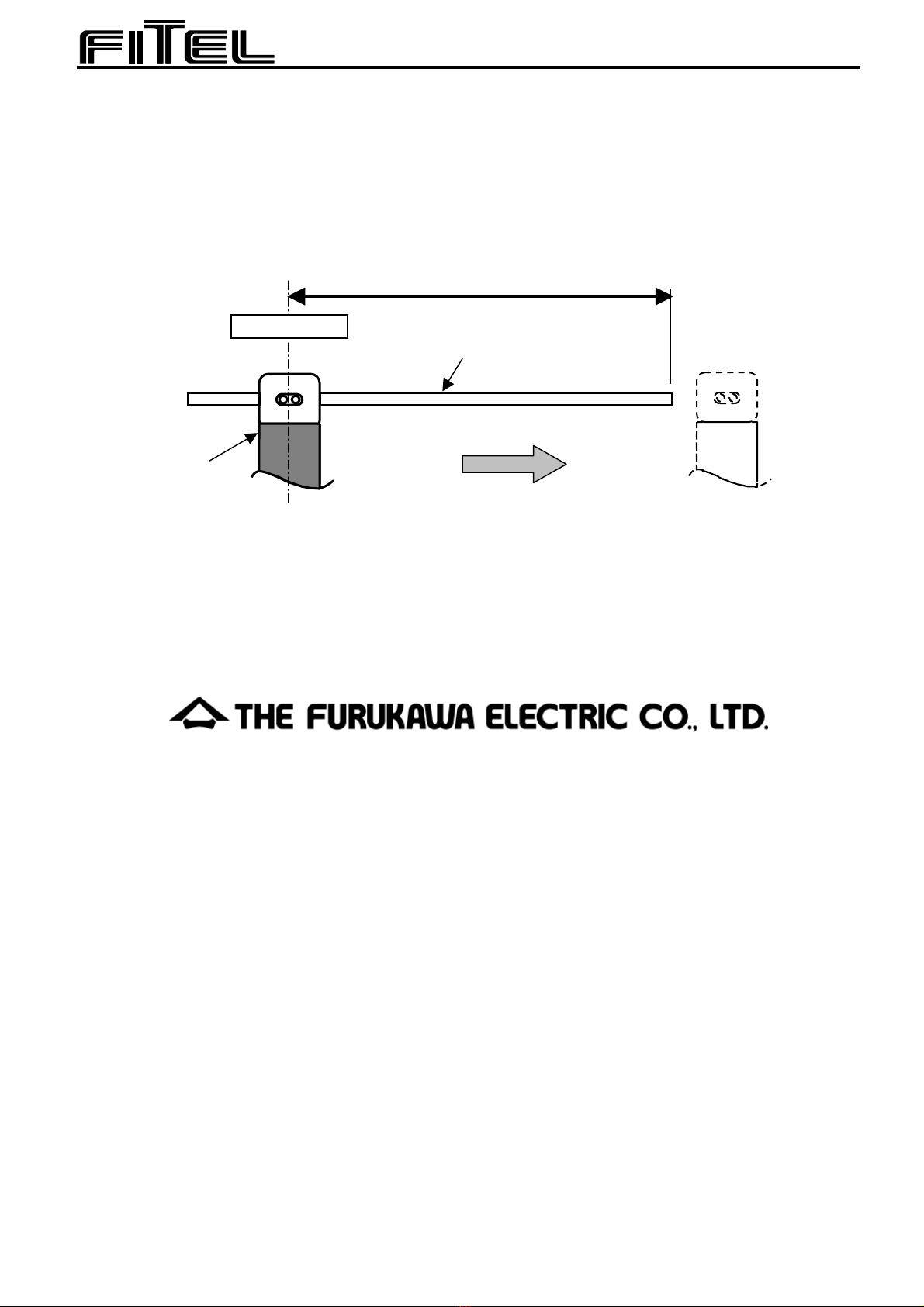
6. Caution of using the split ribbon fiber
There are possibility of add the damage to the split fiber which split by blade. Thus don’t use this
portion in your application.
We don’t take responsibility if accident occurs, with using split fiber.
S233
Don’t use!
Start position
Ribbon fiber
7. Contact
For sales and service informationcontact THE FURUKAWA ELECTRIC CO.,LTD.or your local
representative.
Head Office
6-1 Marunouchi 2-chome, Chiyoda-ku, Tokyo, 100-8322 Japan
Splicing Technology Department FITEL Interconnectivity Division
TEL81-3-3286-3445 FAX81-3-3286-3708
Sales and Marketing Department, Oversea Telecommunications Division
TEL81-3-3286-3223 FAX81-3-3286-3749
Table of contents