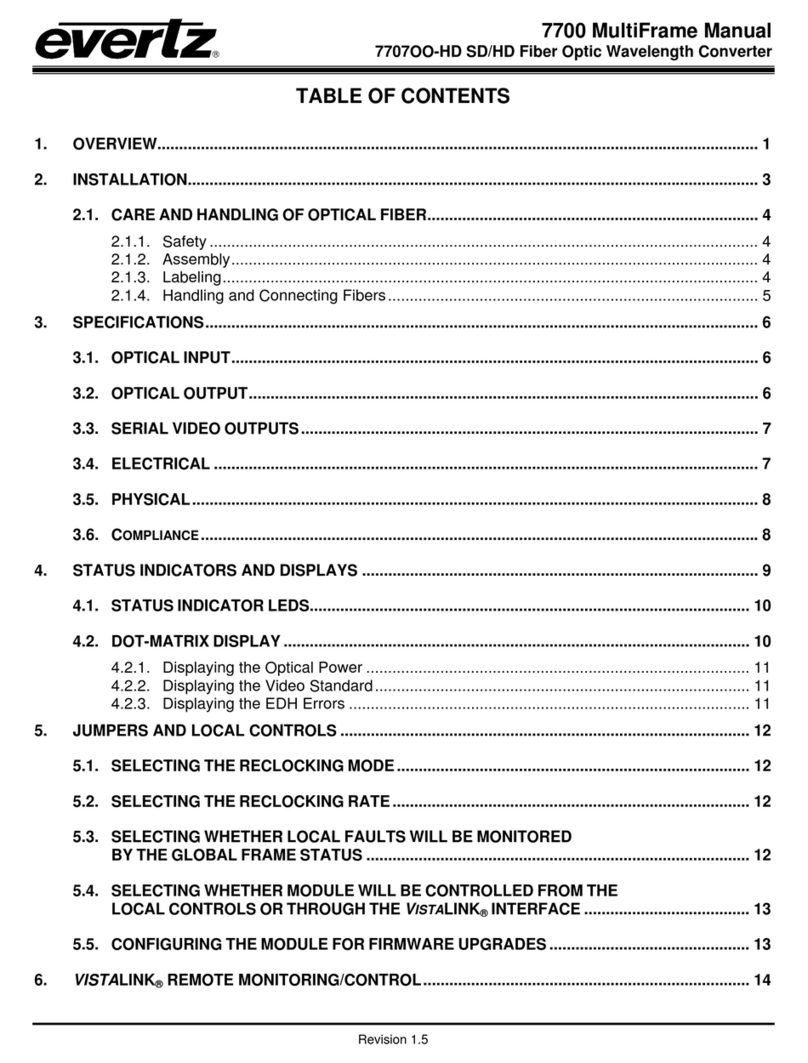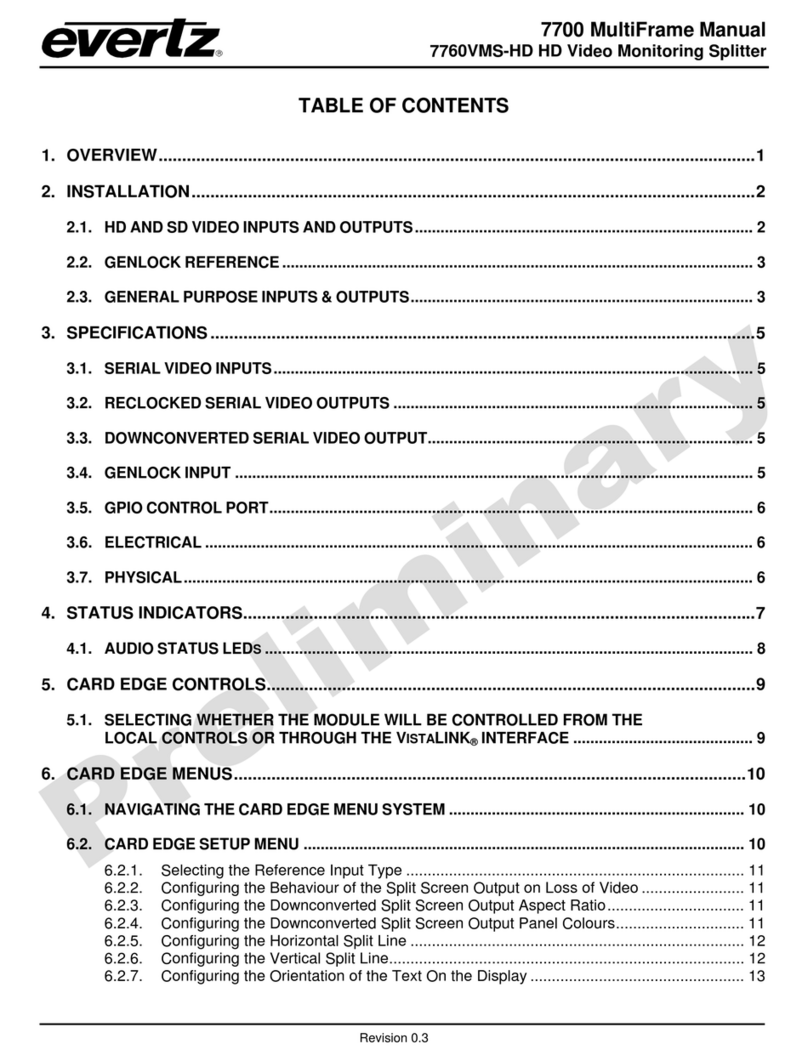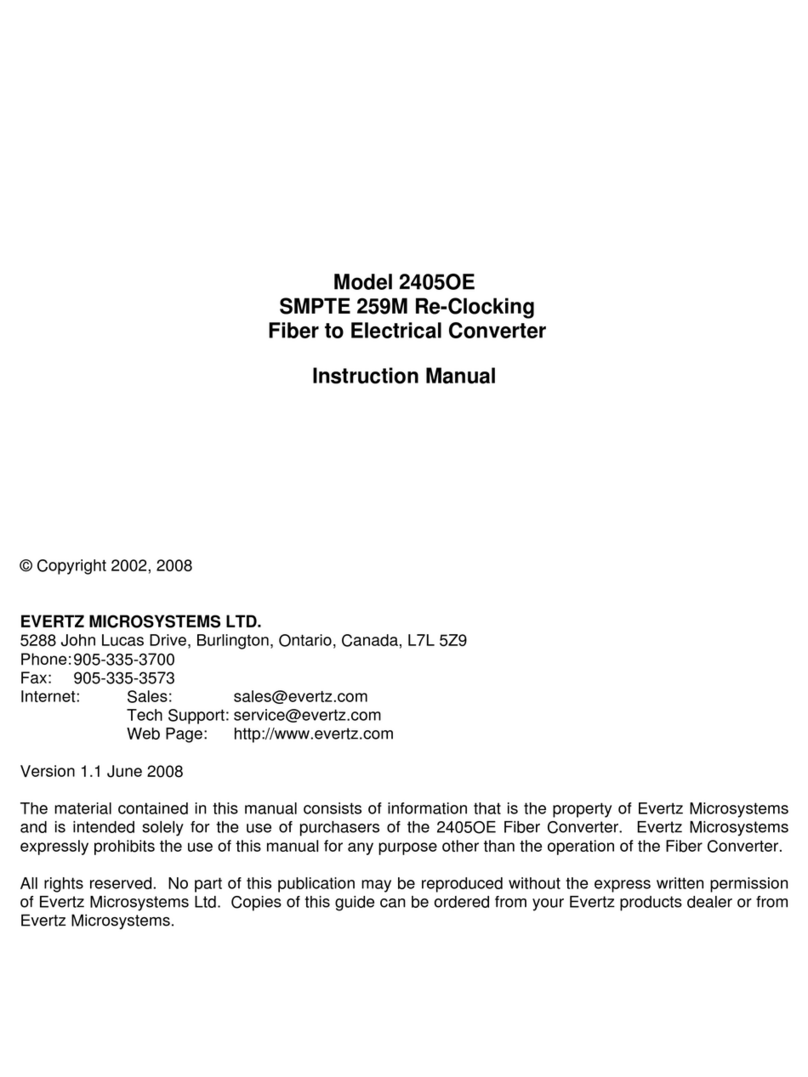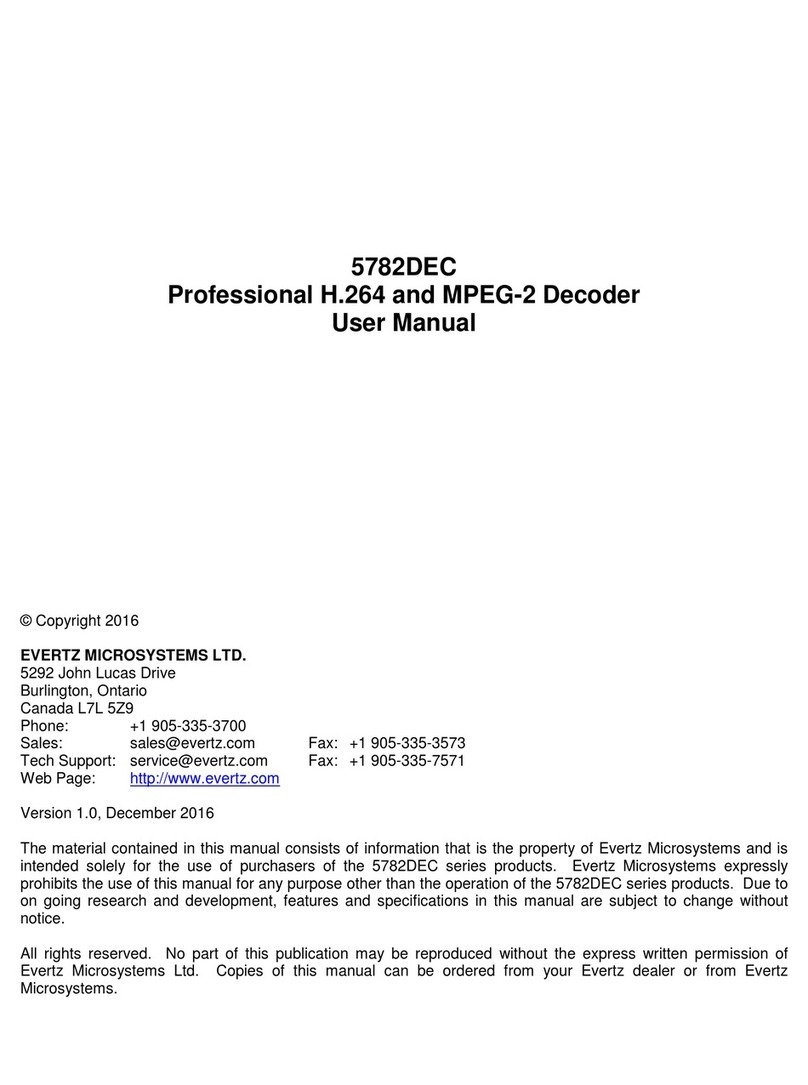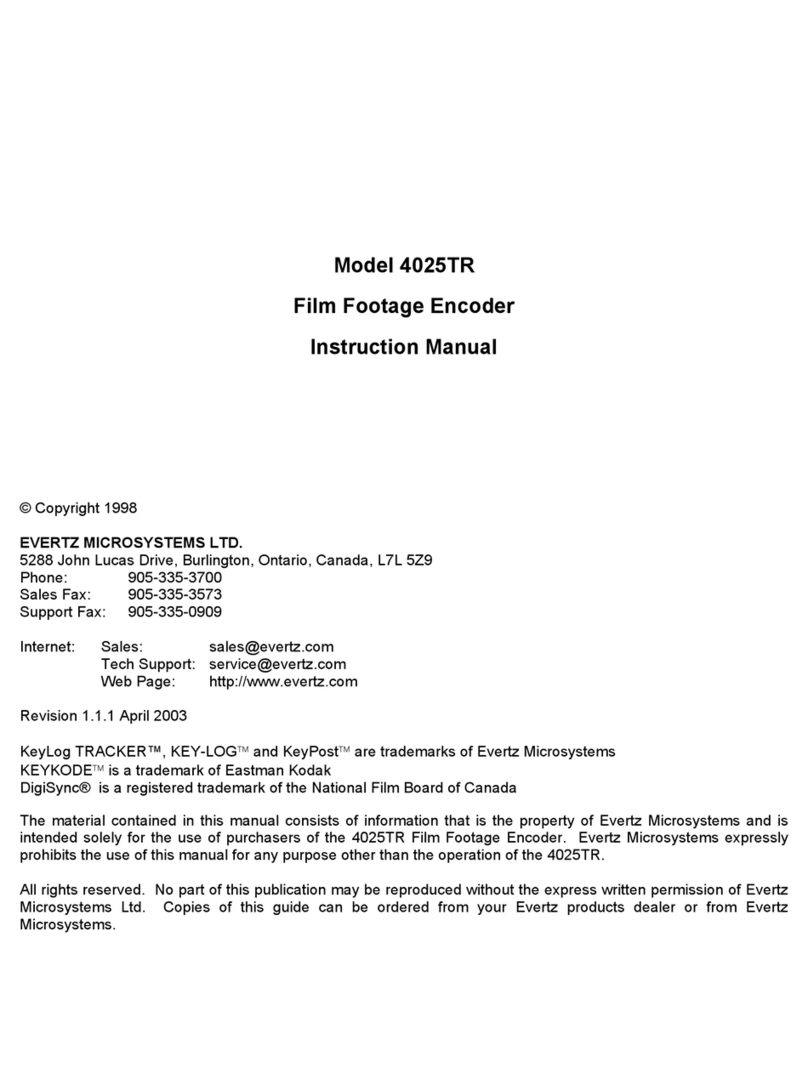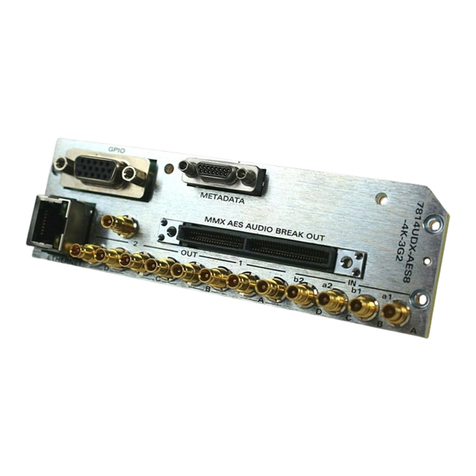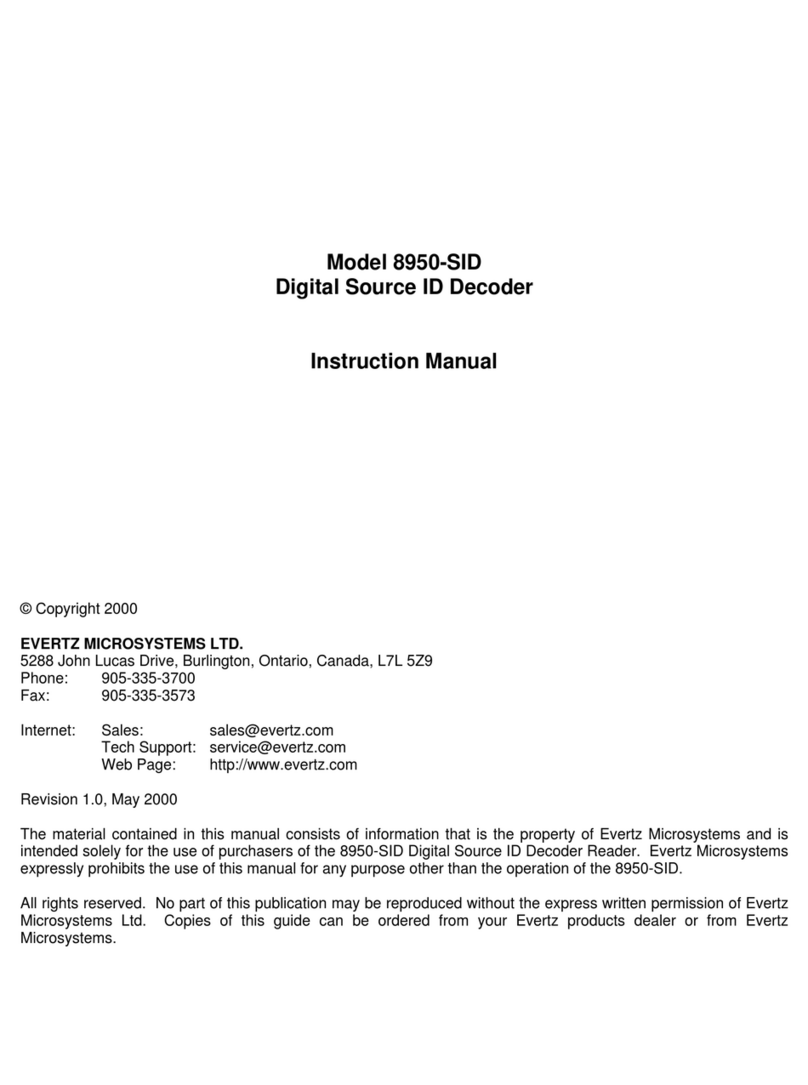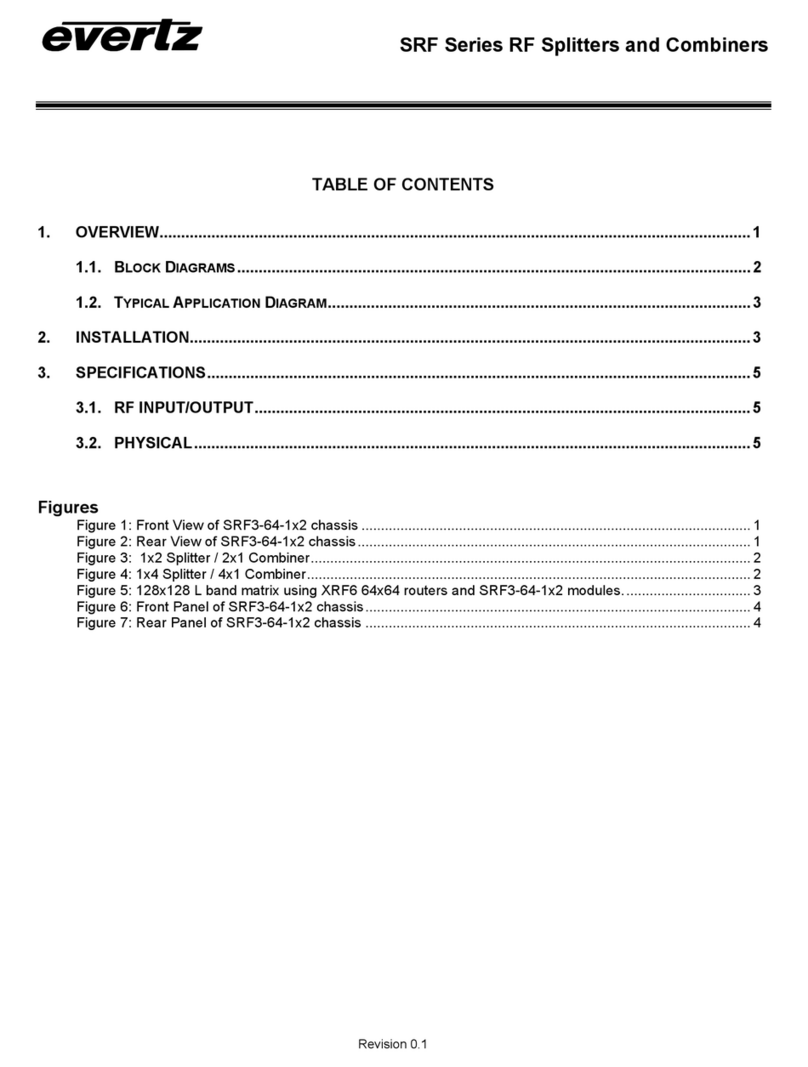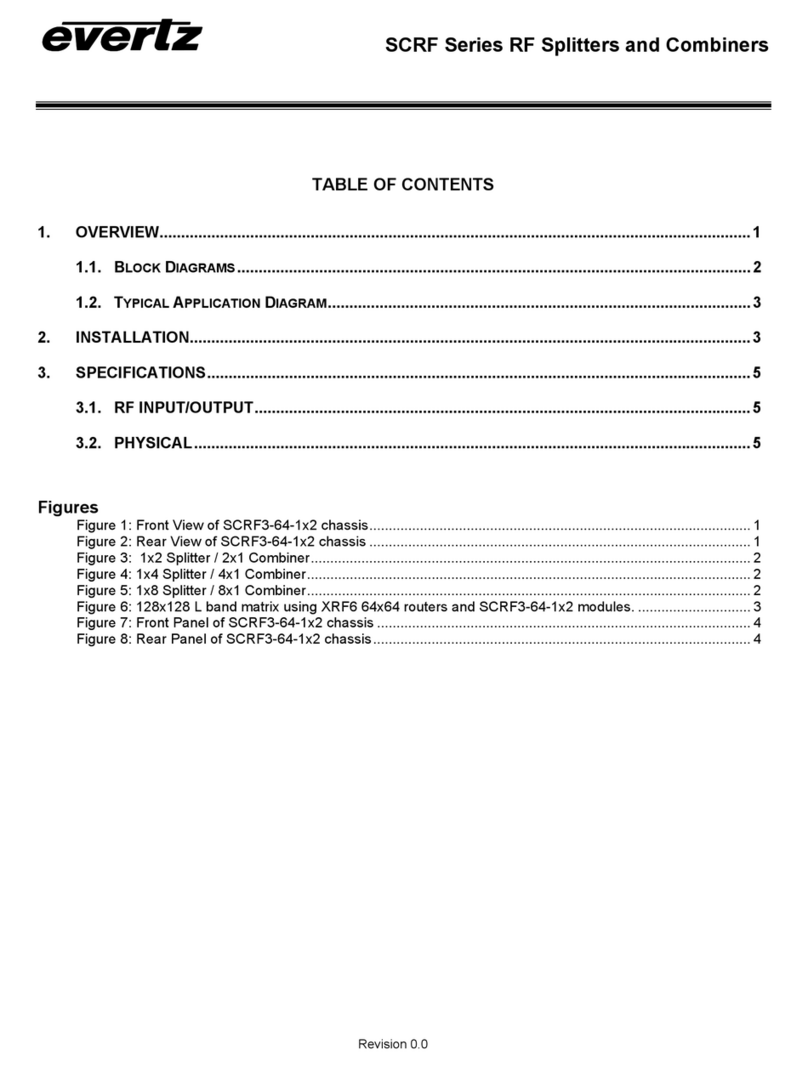Model 8074 Digital Video Closed Caption Encoder Manual
8074 Manual Change Sheet 1.0-2
Date of Issue: July 15, 1999 Page 3of 5
Copyright Evertz Microsystems Ltd. All rights reserved
2.3 Configuring 8074 for Port Passthrough Modes
This new functionality must be enabled through the 8074 front panel controls. A new Engineering
Setup menu item has been added called >PORT B FUNCTION. This menu is accessed by entering
the Engineering Setup menus using the SHIFT+SETUP key combination. Then use the up arrow until
the >PORT B FUNCTION prompt is displayed. Use the LEFT ARROW or RIGHT ARROW keys until
the desired function is displayed (the currently active function will be blinking). Press the SELECT key
to change the function of Port B to the currently displayed function. (The function text should start
blinking). Use the SETUP key to exit the menus.
PORT B FUNCTION is used to select the operating mode of the Port B serial port.
Funct B Normal is used for standard 8074 interface to captioning computers and software.
Funct B Echo Px where x=(A, C or D) initiates one of the “Port Echo” passthrough modes.
For any “Funct B Echo Px” (Port Echo) mode, use the cable described by Figure
4 if you wish to connect to port B or port C of the cascaded encoder unit.
The 8074 may also be connected to port A of the receiving encoder, which may
be an 8070, 8074 or 8075. To connect to port A of the receiving encoder, use a
cable with the pinout described in Figure 5.
In this mode the user is responsible for configuring identical baud rates and data
words on the serial ports of the transmitting and receiving units.
Funct B CC Xmit will extract all captions from the output video and transmit them out of serial port
B. To use this “Caption Data Passthrough” mode, port B must be connected to
port B of another 8074 that is configured for Funct B CC Recv mode (see
below). To connect the units, use a standard “NULL MODEM CABLE” having the
pinout described in section 2.3.
?
>PORT B FUNCTION
Funct B Normal
Funct B Echo PA
Funct B Echo PC
Funct B Echo PD
Funct B CC Xmit
Funct B CC Recv