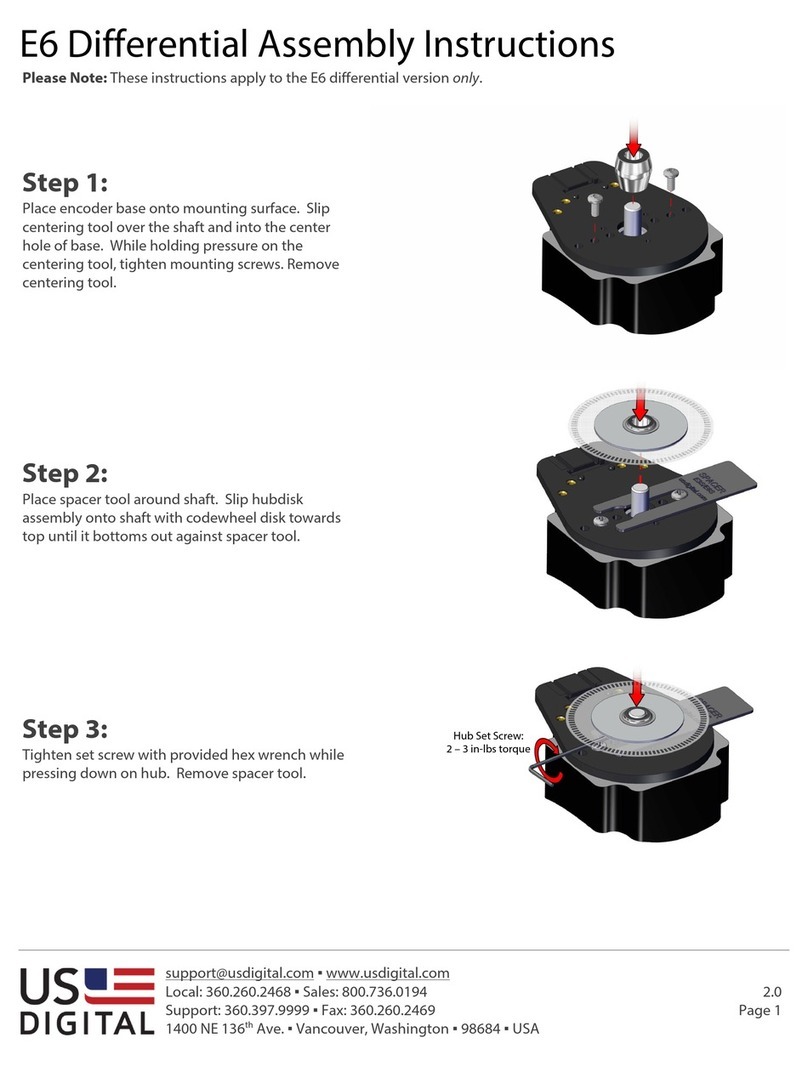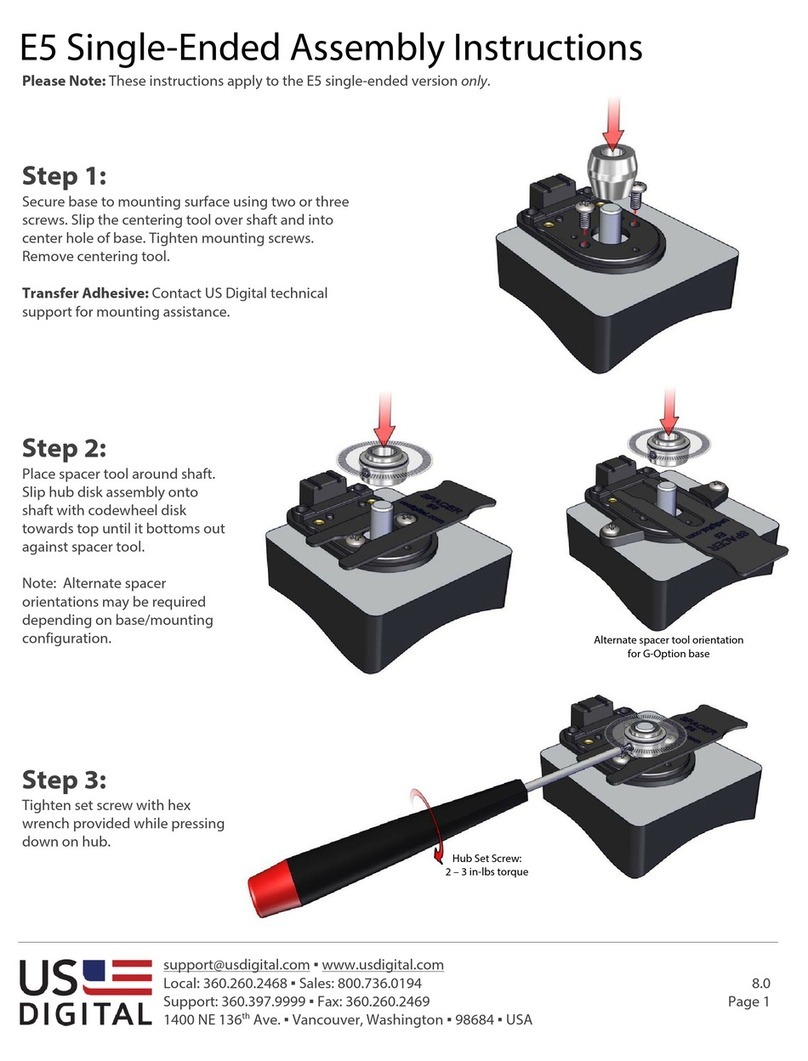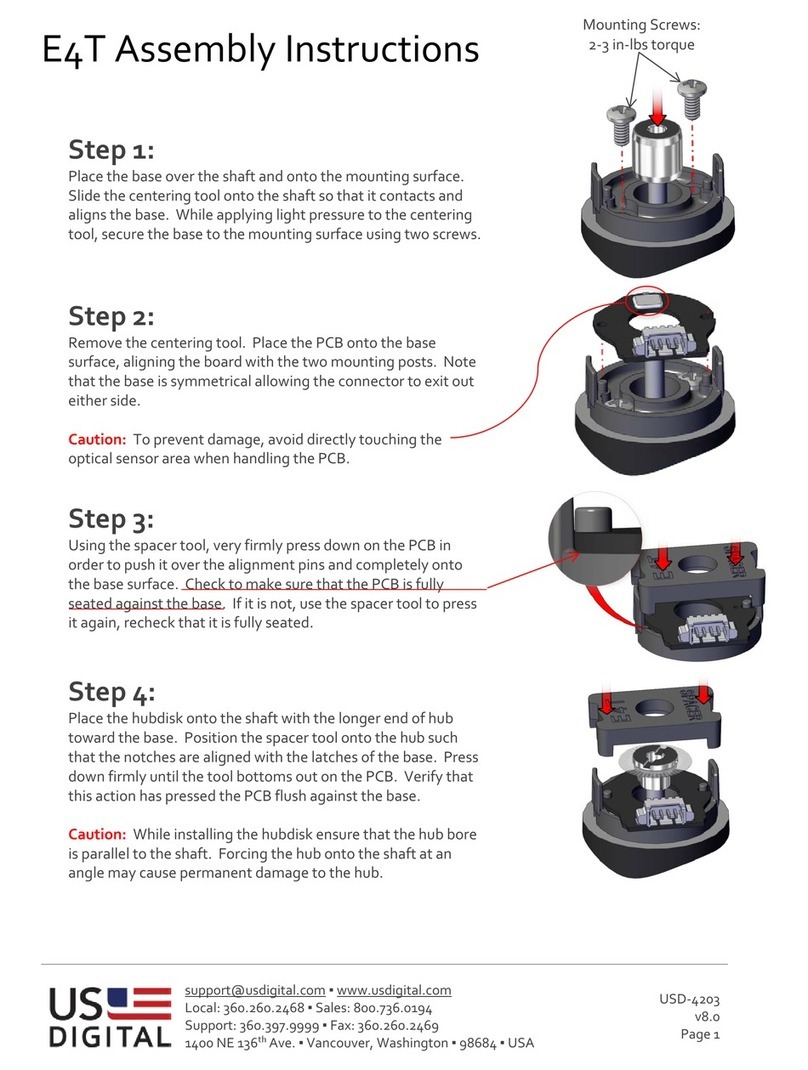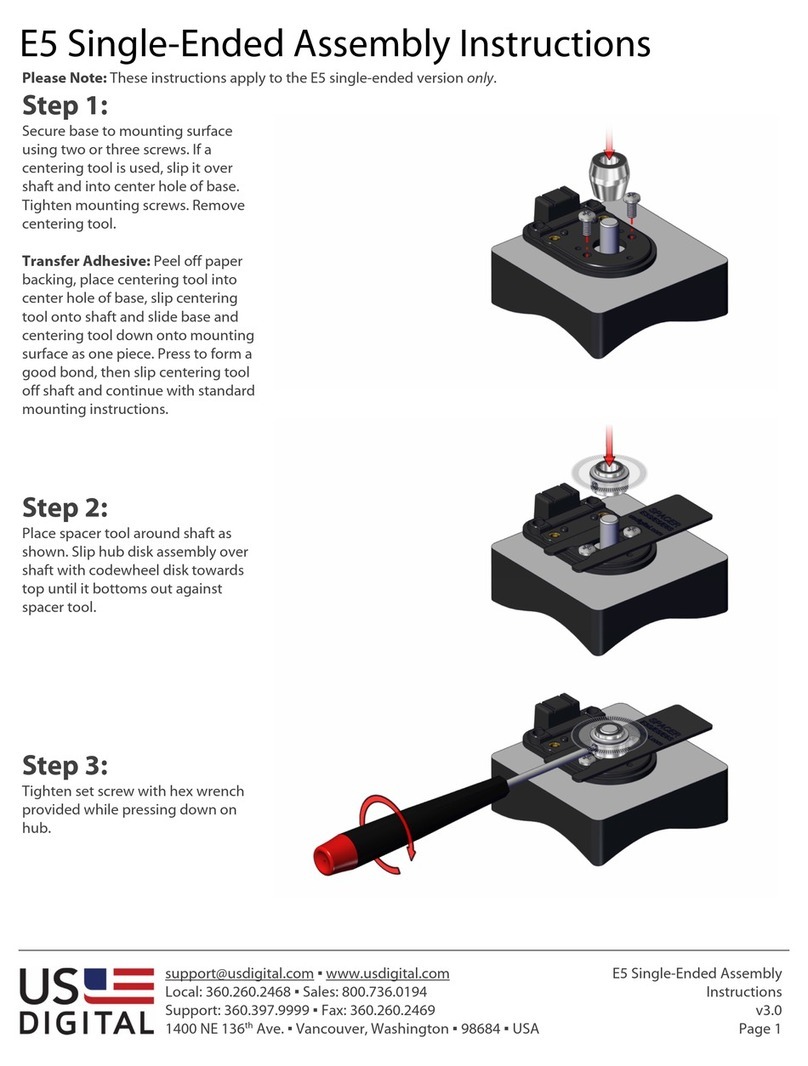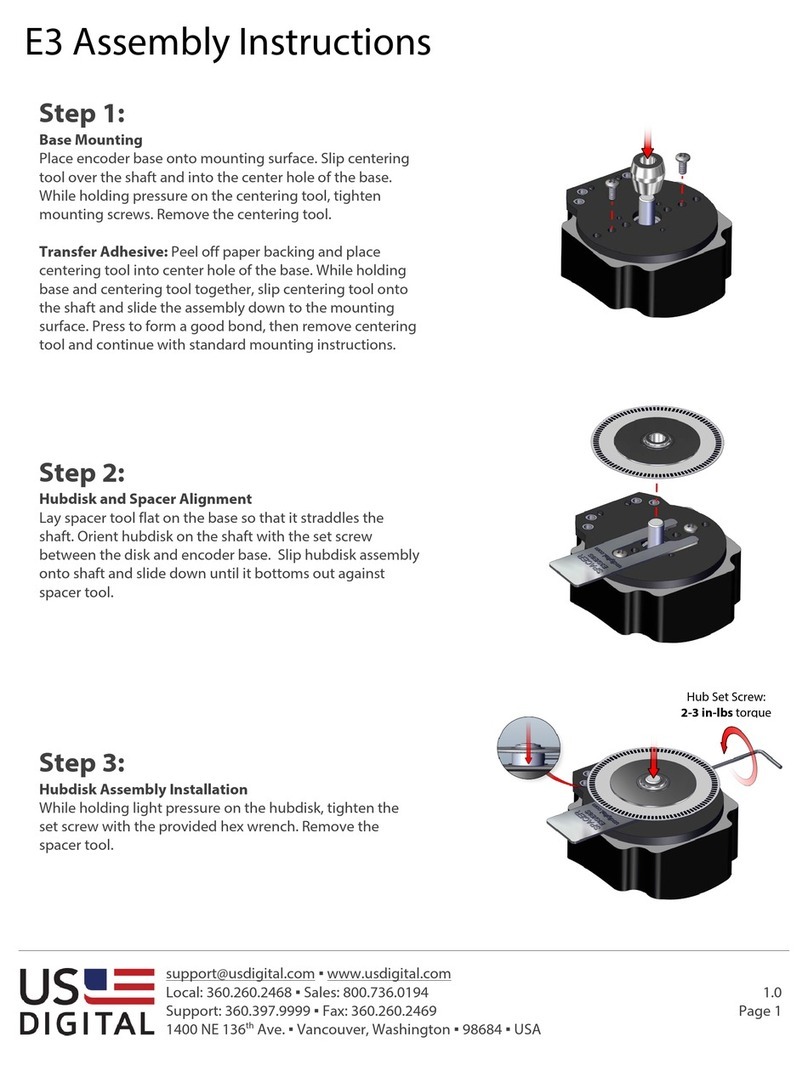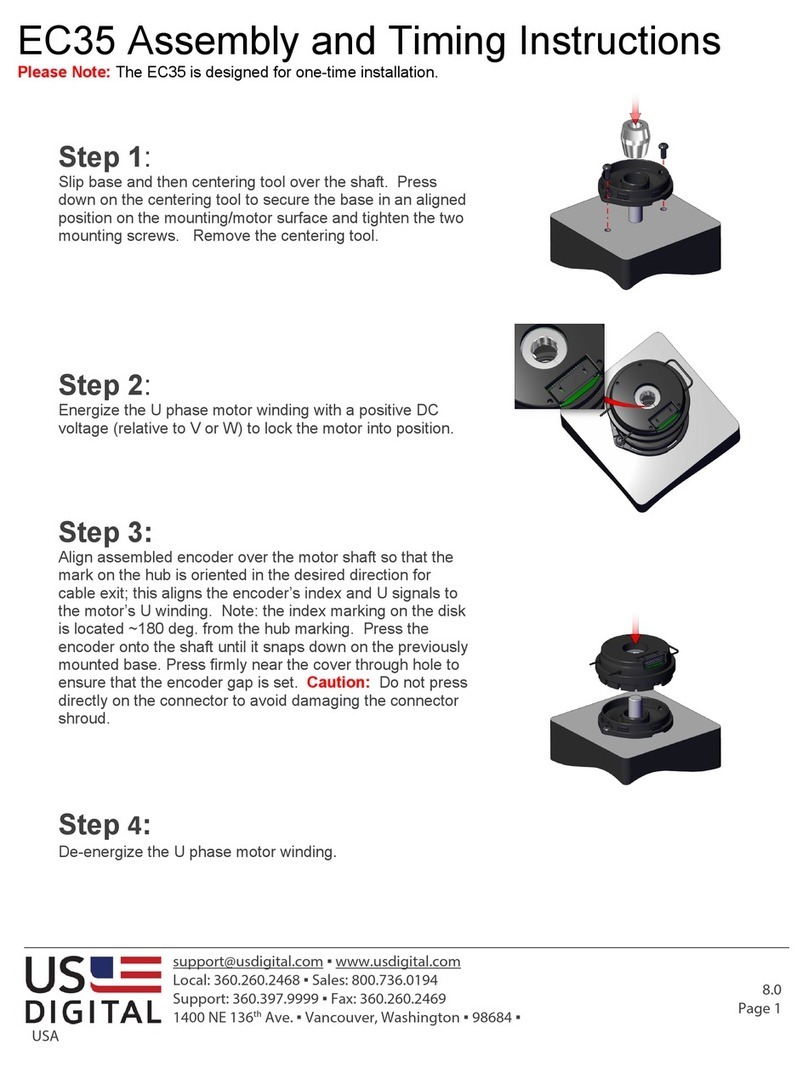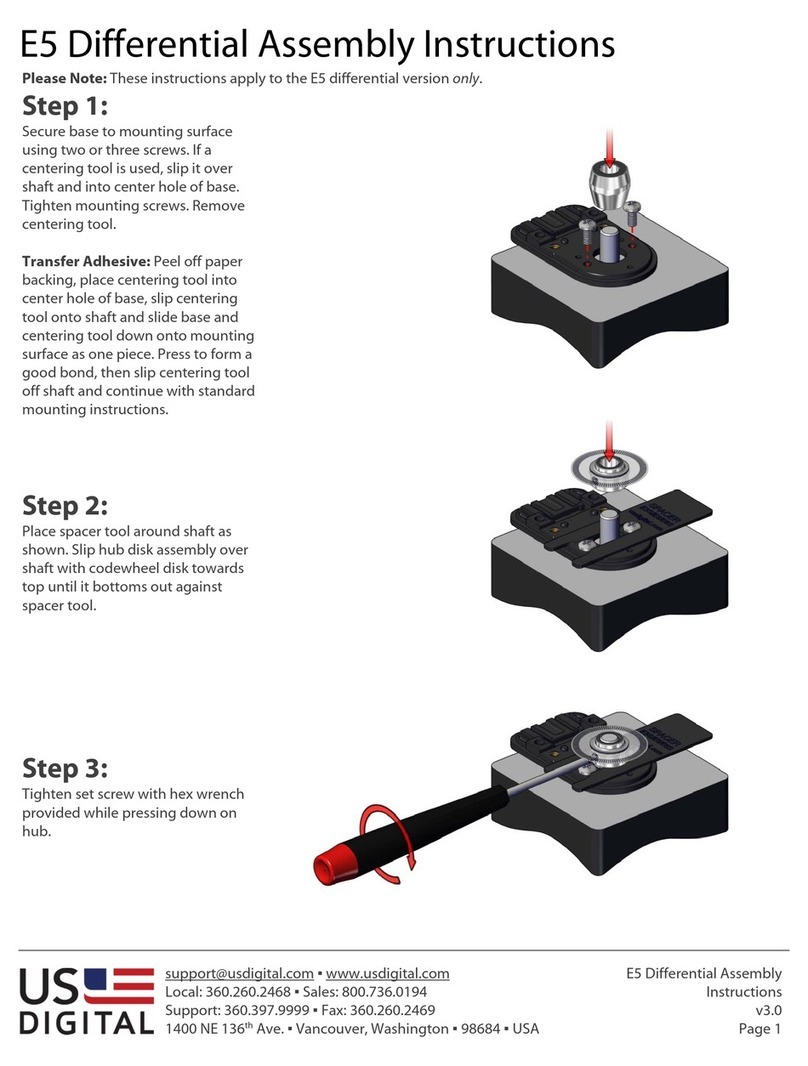EC35 Removal Instructions
Please Note: Due to the EC35’s push-on hub design, it is recommended for use as a one-time installation.
Local: 360.260.2468 ▪Sales: 800.736.0194
Support: 360.397.9999 ▪Fax: 360.260.2469
1400 NE 136
th
Ave. ▪Vancouver, Washington ▪98684 ▪USA
EC35 Removal Instructions
v3.0
Page 1
Step 1:
ToremovetheEC35:unplugthecableandremovethe
colletringtofreetherotationoftheencodermodule.
Step 2:
Rotatetheencodermoduleuntilthescrewaccessis
alignedwithoneofthemountingscrews.Removethe
screw.Rotatethemoduletoaligntheaccesswiththe
remainingscrewandremove.
Step 3:
Usingtwoflatheadscrewdriversapplypressuretothe
undersideofeachprypoint,located180°opposedatthe
bottomofthemountingplate,andremovetheencoder
fromthemotor.
*Ifremountingoftheencoderisrequiredcontinueto
steps4and5forseparationofthemountingplatefrom
theencodermodule.