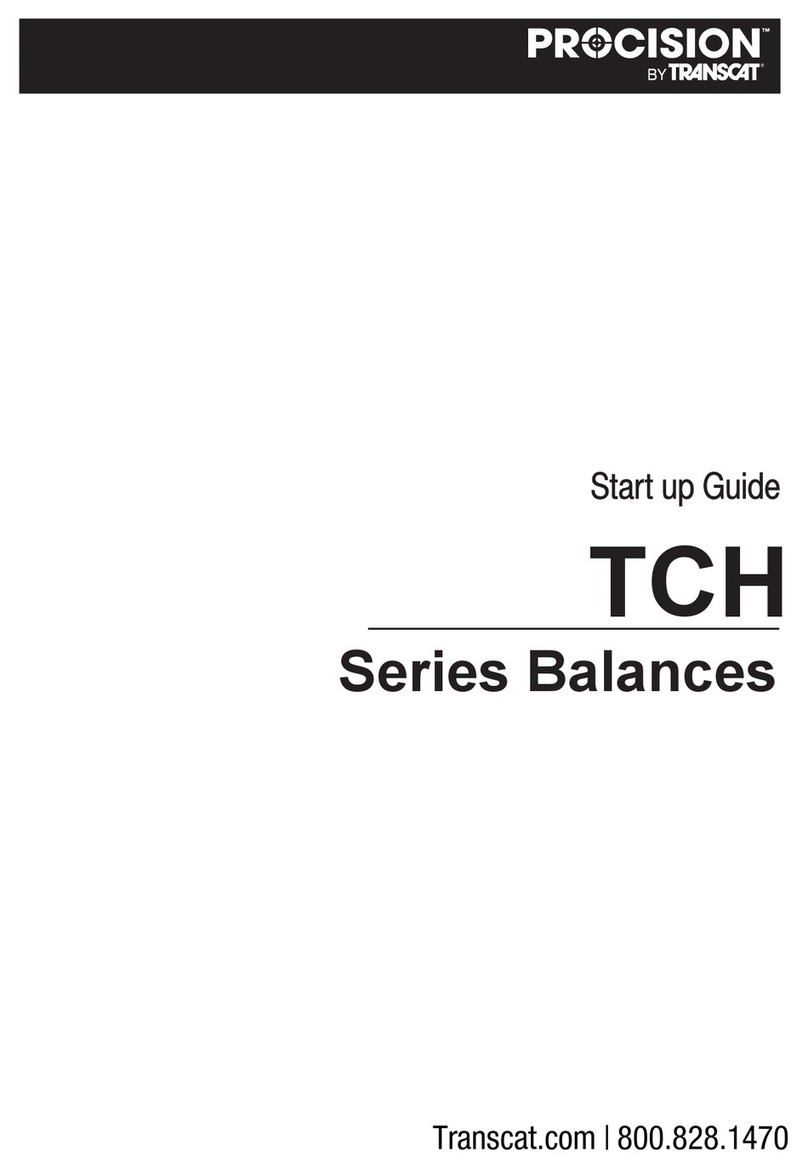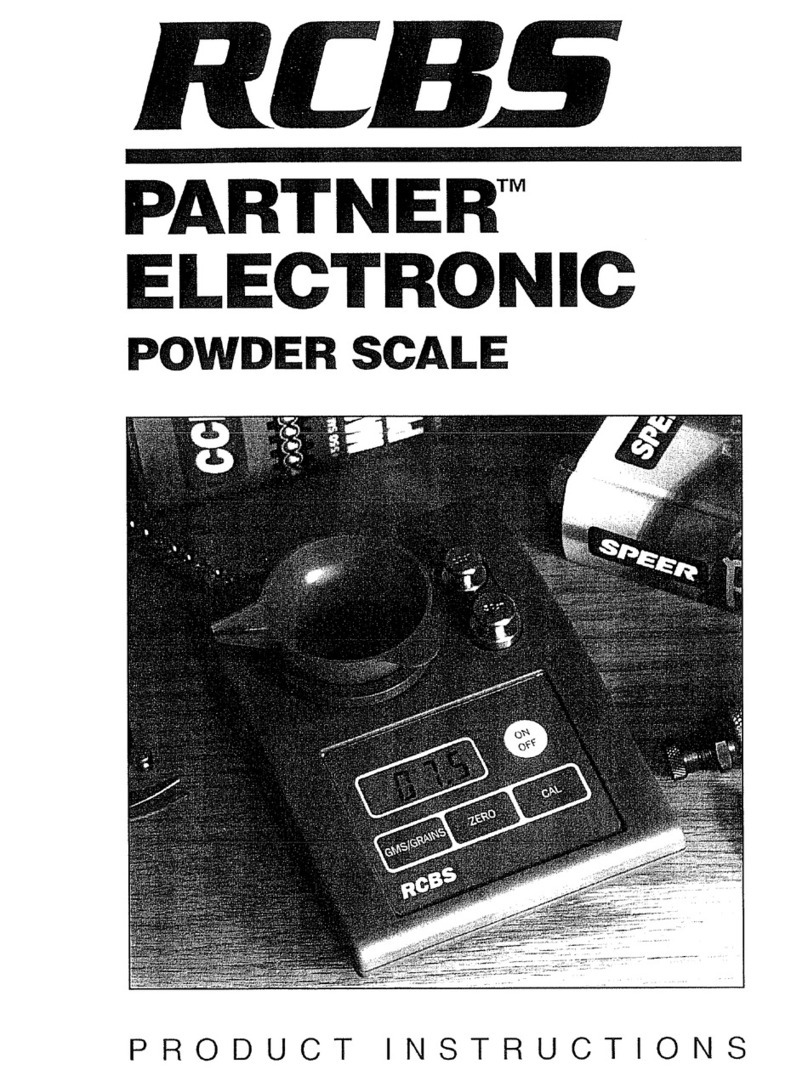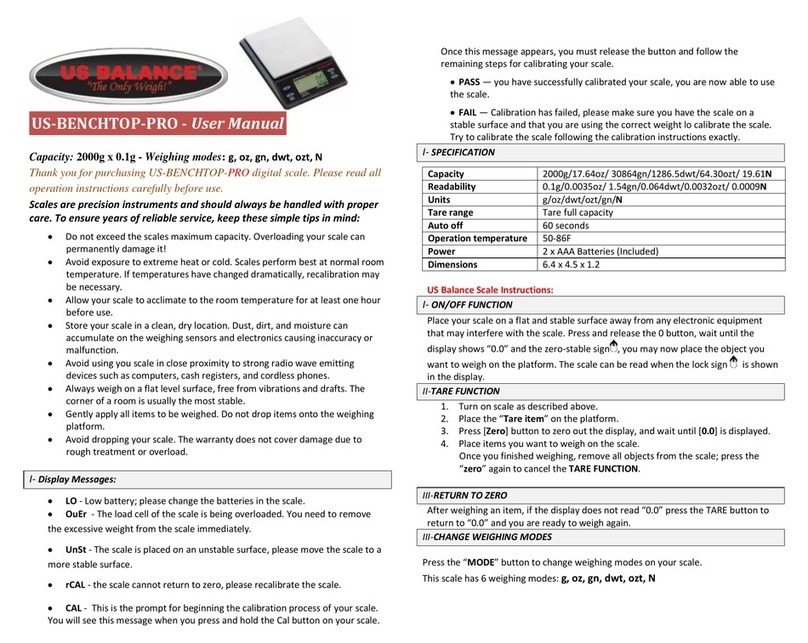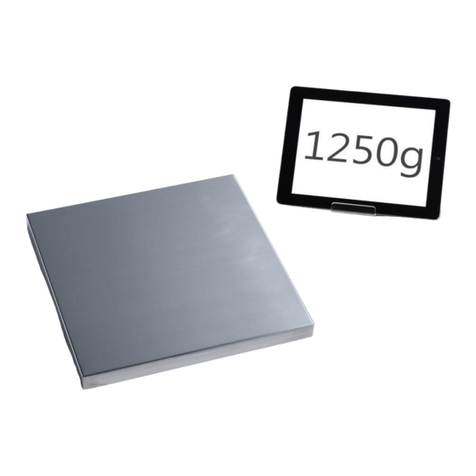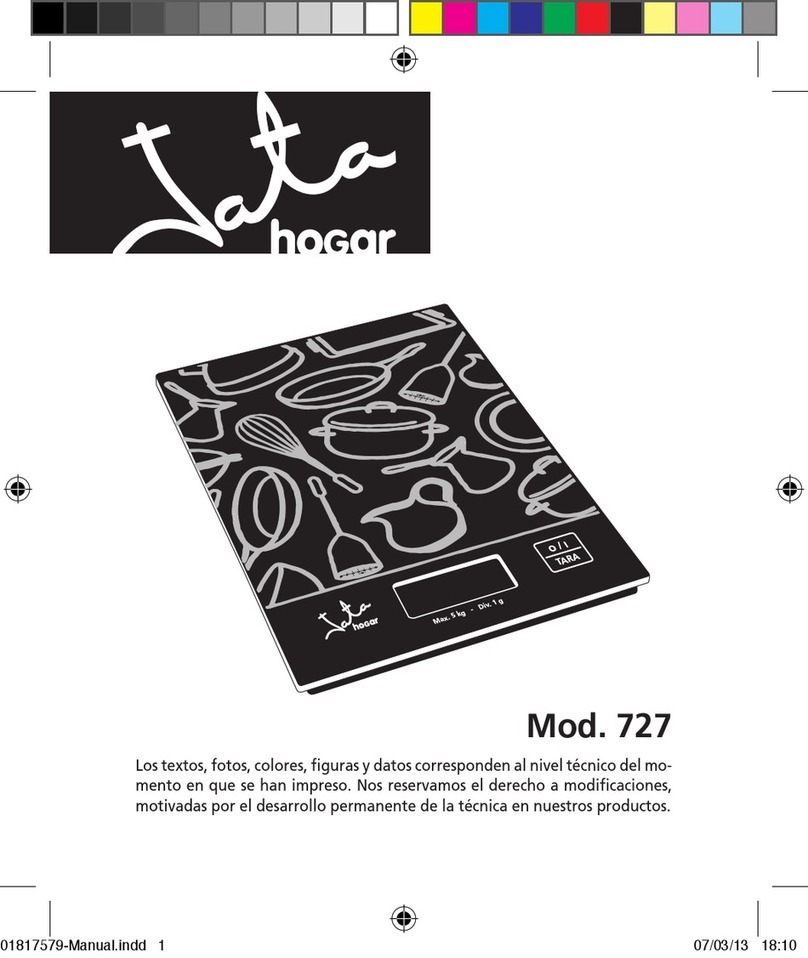FitTrack Dara User manual
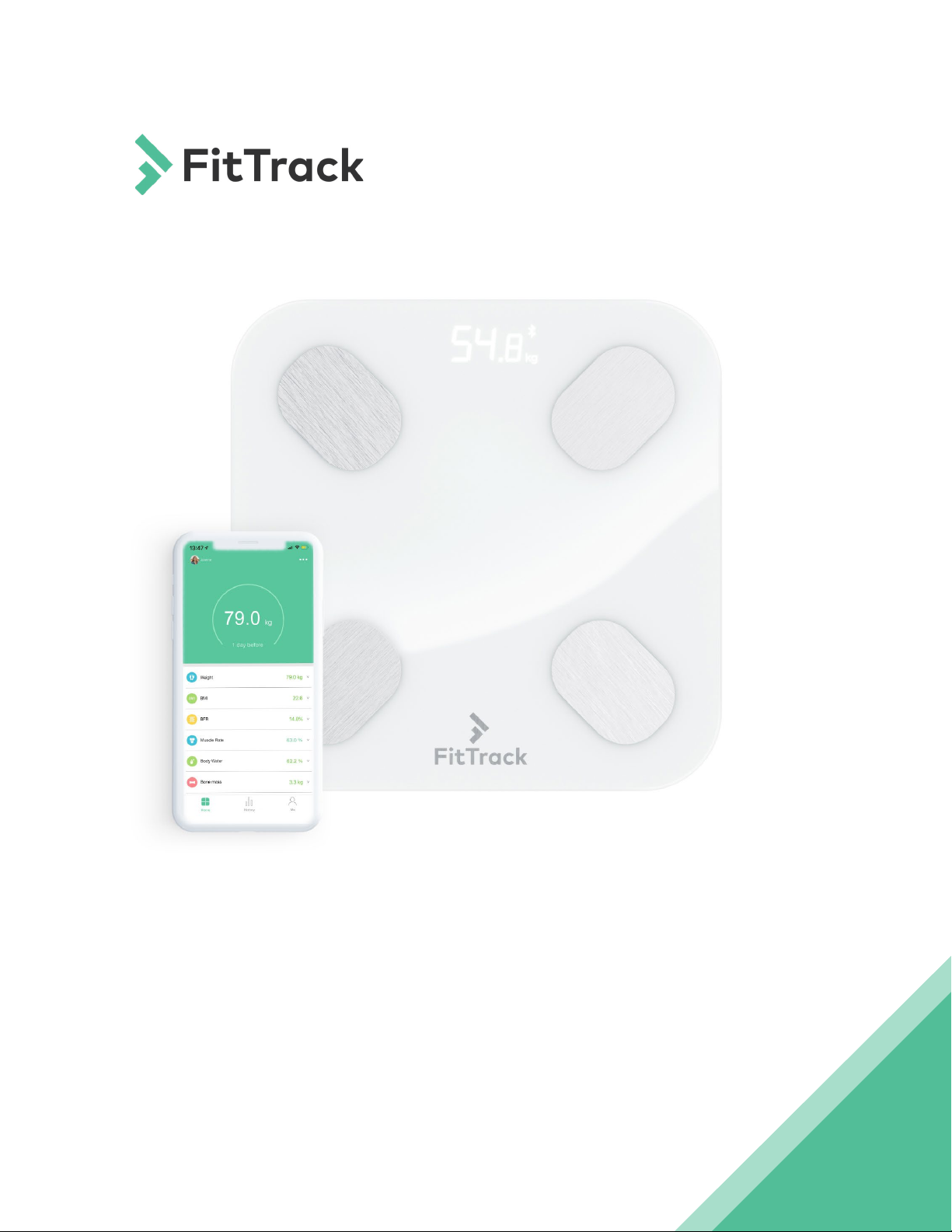
FitTrack Dara
Body Composition Smart Scale
User Manual
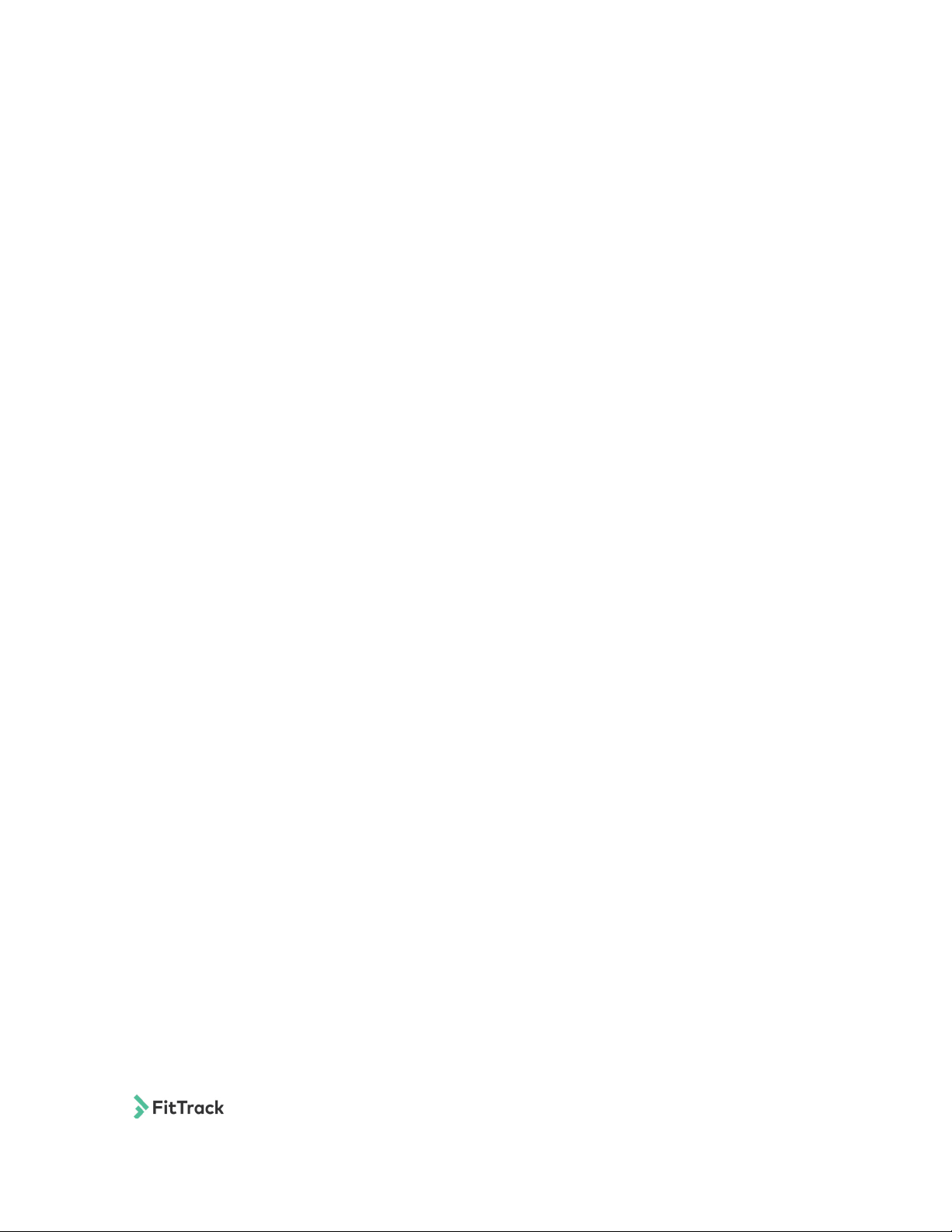
Content
Warning....................................................................................................................................................... 1
Caution........................................................................................................................................................ 1
Product Specifications..................................................................................................................... 2
Overview.................................................................................................................................................... 2
Measurement Tips.............................................................................................................................. 3
Turning on Your Scale...................................................................................................................... 4
Using the App......................................................................................................................................... 5
Changing the Unit of Measurement....................................................................................... 7
How to Track Your Progress.......................................................................................................... 8
How to Share Your Reports........................................................................................................... 9
Infant Mode............................................................................................................................................ 10
Troubleshooting.................................................................................................................................. 11
FitTrack Dara User Manual

Warning
Please read the following carefully before using your FitTrack Dara:
◆Do not use if you have a pacemaker, an artificial organ, wear an ECG, or
use any other internal medical device.
◆The scale is safe for pregnant women. Pregnant women should consult
their physicians before using the FitTrack smart scale. We recommend
seeking professional advice before using any health-related devices.
◆Do not use on a slippery or unstable surface.
◆Do not use when your body is wet.
Caution
Using the scale immediately after exercising or strenuous physical activity
may affect the accuracy of your body composition measurements.
This model of the smart scale is not intended for use by children under the
age of 18.
This smart scale should not be used to diagnose or treat medical condi-
tions. Consult with a medical professional for the clearest understanding
of your overall health.
FitTrack Dara User Manual 1
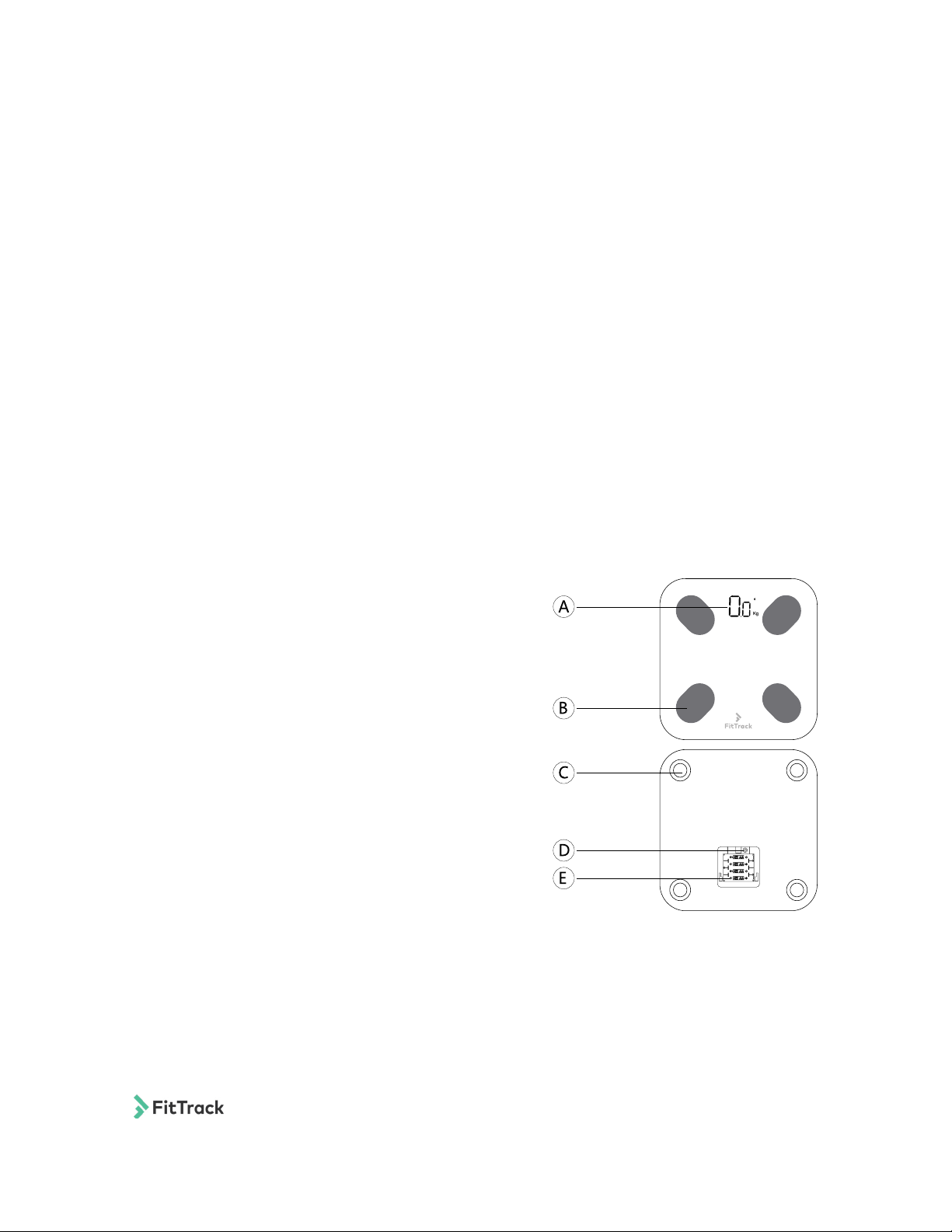
Product Specifications
1. Maximum capacity: 180kg / 396lbs
2. Measurement resolution: 0.1kg / 0.2lbs
3. Size: 26cm x 26cm / 10.23” x 10.23”
4. Batteries: 4 x 1.5v AAA (not included)
Overview
A. Screen
B. Electrodes
C.Feet
D.Unit
E. Batteries
FitTrack Dara User Manual 2

Measurement Tips
Read the warning on page 1 before carefully following these instructions:
This product uses BIA (bioelectrical impedance analysis) technology. To
have accurate and consistent measurements, use this scale at the same
time and under the same conditions each day.
Please avoid using this scale:
རDuring or immediately after strenuous activity.
རImmediately after a shower, bath, or sauna.
རAfter consuming alcohol.
རDuring or immediately after eating.
རIf you are experiencing a fever.
To get the most accurate reading:
ཞDo not wear shoes or socks when using the scale.
ཞUse only with clean, bare feet.
ཞPlace the scale on a firm and level surface prior to using.
ཞMake sure the scale is reset prior to using: the weight should display 0.0
when activated.
ཞStand up straight on the scale, with both feet placed uniformly on the
electrodes as in the following figure.
FitTrack Dara User Manual 3

Turning on Your Scale
Install batteries and power on your scale. Your FitTrack Dara will auto-
matically turn on when 3kg (6.61lbs) or more is placed on the scale, and
automatically turn off ten seconds after it’s used. You can now use your
FitTrack Dara to measure body weight. In order to measure other key
health indicators, such as body fat percentage, you will need to install
the FitTrack Pro app on your tablet or mobile device and pair it to your
FitTrack Dara.
Using the App
The FitTrack Dara smart scale can connect wirelessly to tablets and
mobile devices so that you can track your health and wellness journey
with key health indicators.
FitTrack Dara User Manual 4

Step 1: Download the App
You can find the FitTrack Pro app on the the App Store and Google Play
by searching for “FitTrack Pro”. You can also use your device to scan the
following QR code and follow the instructions.
Note: The FitTrack Pro app is available for iOS version 8.0 or greater, An-
droid version 5.0 or greater, and Bluetooth version 4.0 or greater.
Step 2: Pairing with Your Device
1. Make sure the Bluetooth function on your device is powered on and
your device is “discoverable”.
2. Power on your FitTrack Dara scale.
3. Open the FitTrack Pro app.
4. Navigate to “Me,” and then, “My device,” and then tap “connect” if your
scale doesn’t automatically sync.
Available on Google Play/App Store Register Install battery cells
FitTrack Dara User Manual 5

Step 3: Measuring Your Body Composition
5. Step on your FitTrack Dara, it should automatically sync to your device.
6. First the scale will display your weight, and then it will display flashing
zeroes while it analyzes your body composition.
7. When the FitTrack Dara displays your weight again, the analysis is
complete and you can see your measurements in the FitTrack Pro app!
Fixed display means the weight test is finished when your weight shows a
second time, the body analysis is finished.
stand on the scale until
digital numbers stablize
check your report
in FitTrack Pro
FitTrack Dara User Manual 6
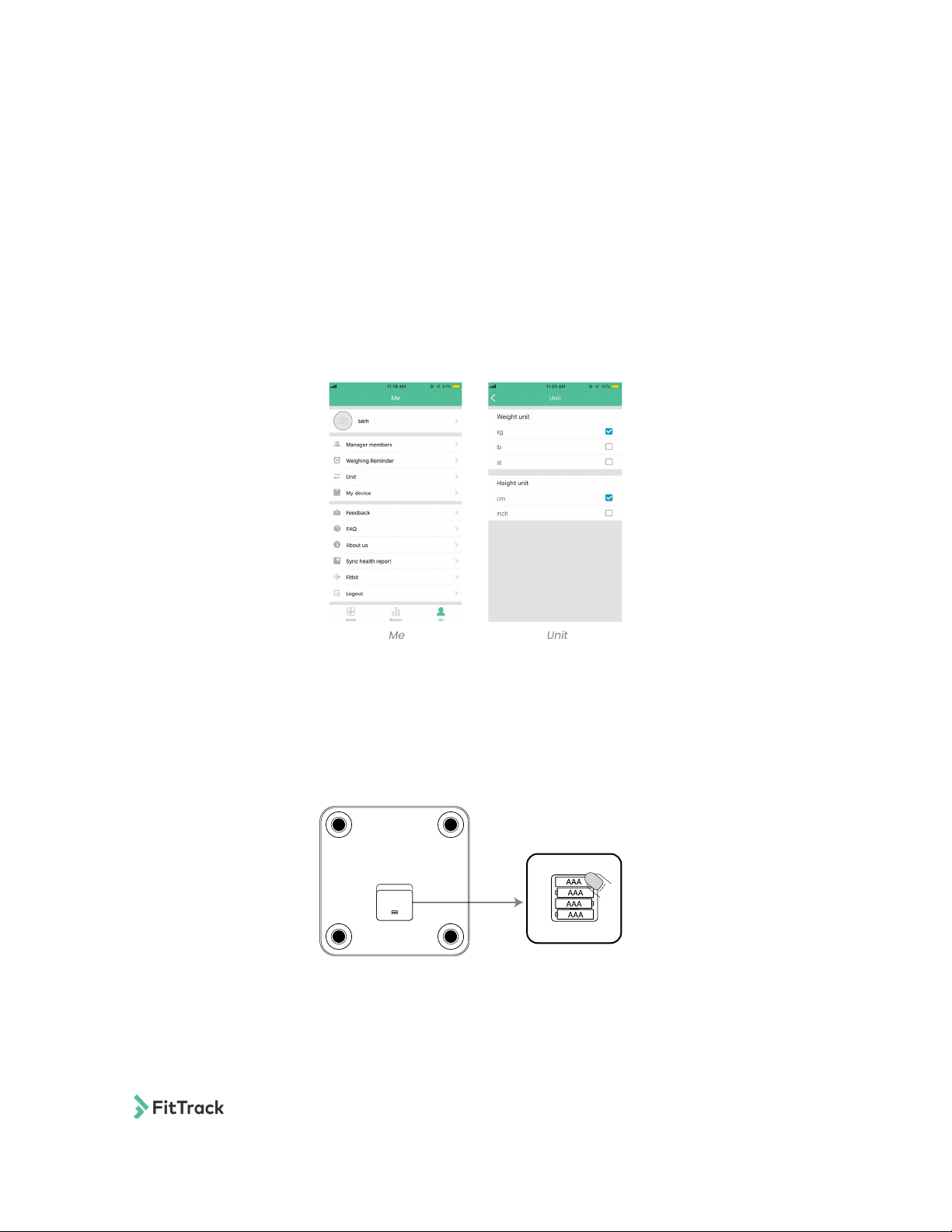
Changing the Unit of Measurement
There are two ways you can change the unit of measurement:
on your FitTrack Dara scale and in the FitTrack Pro app.
1. To change the unit of measurement via the app:
Navigate to “Me,” and then “Unit”, and select your preference.
2. To change the unit of measurement via the scale:
Open the battery cover on the underside of the scale and use the small,
black button until the scale displays your preference.
Me Unit
FitTrack Dara User Manual 7

How to Track Your Progress
You can track your progress by days, weeks, months, and years!
Navigate to “History” to access this information.
Tap the icon in the top right corner to choose your preferred display:
bar or line graph.
FitTrack Dara User Manual 8
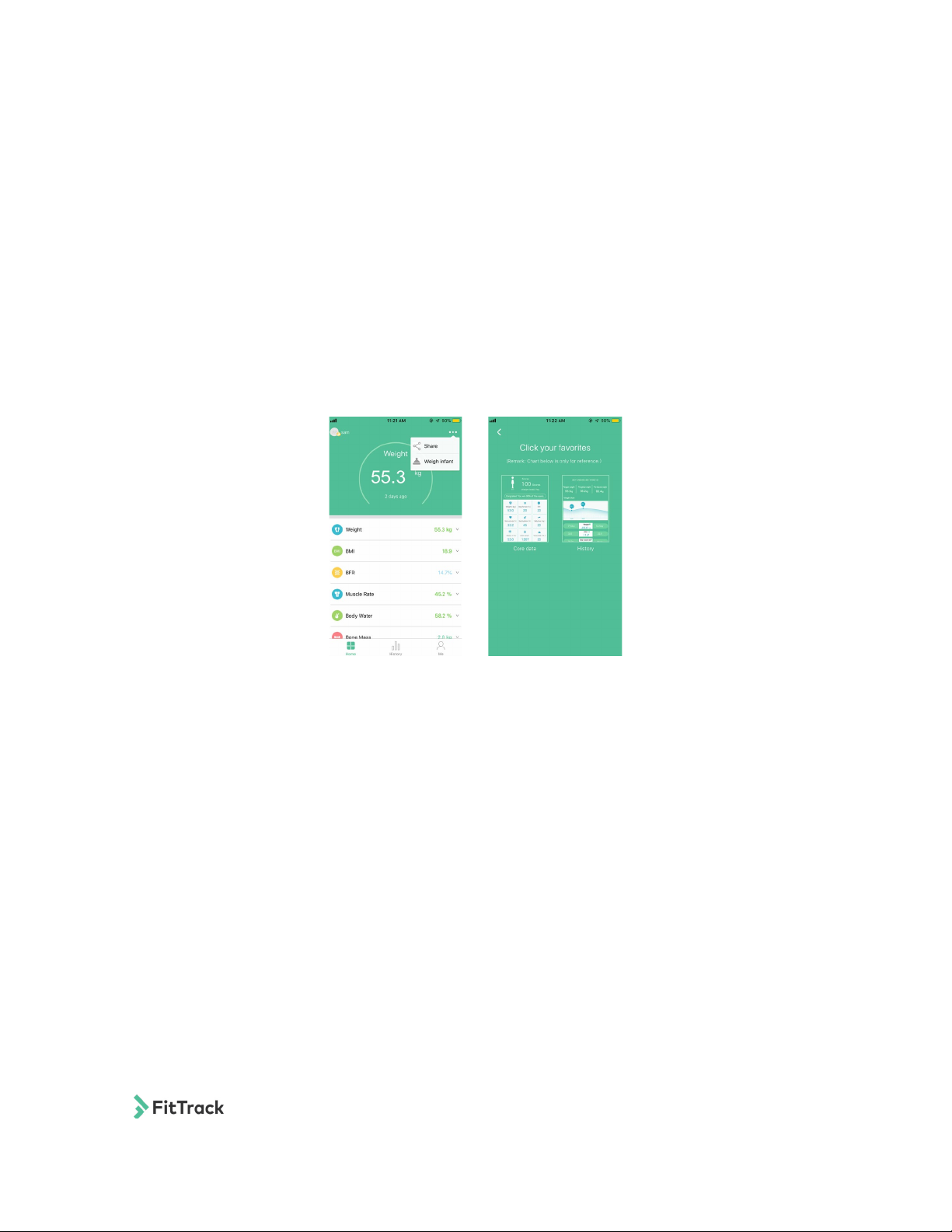
How to Share Your Reports
You can share your reports on social media!
Step 1: Tap the icon in the top right corner.
Step 2: Tap the share icon.
Step 3: Choose a chart.
Step 4: Choose where you want to share.
FitTrack Dara User Manual 9

Infant Mode
FitTrack is not meant for use by children under the age of 18 but does
include an “Infant Mode” that can be used to determine the weight of a baby.
Step 1: Tap the icon in the top right corner.
Step 2: Tap “weigh infant”.
Step 3: Step on the scale (by yourself) to measure your weight.
Step 4: Step on the scale with your baby in your arms, and FitTrack will
calculate their weight!
FitTrack Dara User Manual 10

Troubleshooting
Faulty Measurement:
There are two reasons your FitTrack Dara might display “Err1”:
1. Your body fat percent is less than 5% or more than 50%.
2. Socks, shoes, or other debris is interfering with your measurement.
working
normally
change the
batteries
change the
batteries
scale
overloaded
no Bluetooth
connection
faulty
measurement
FitTrack Dara User Manual 11
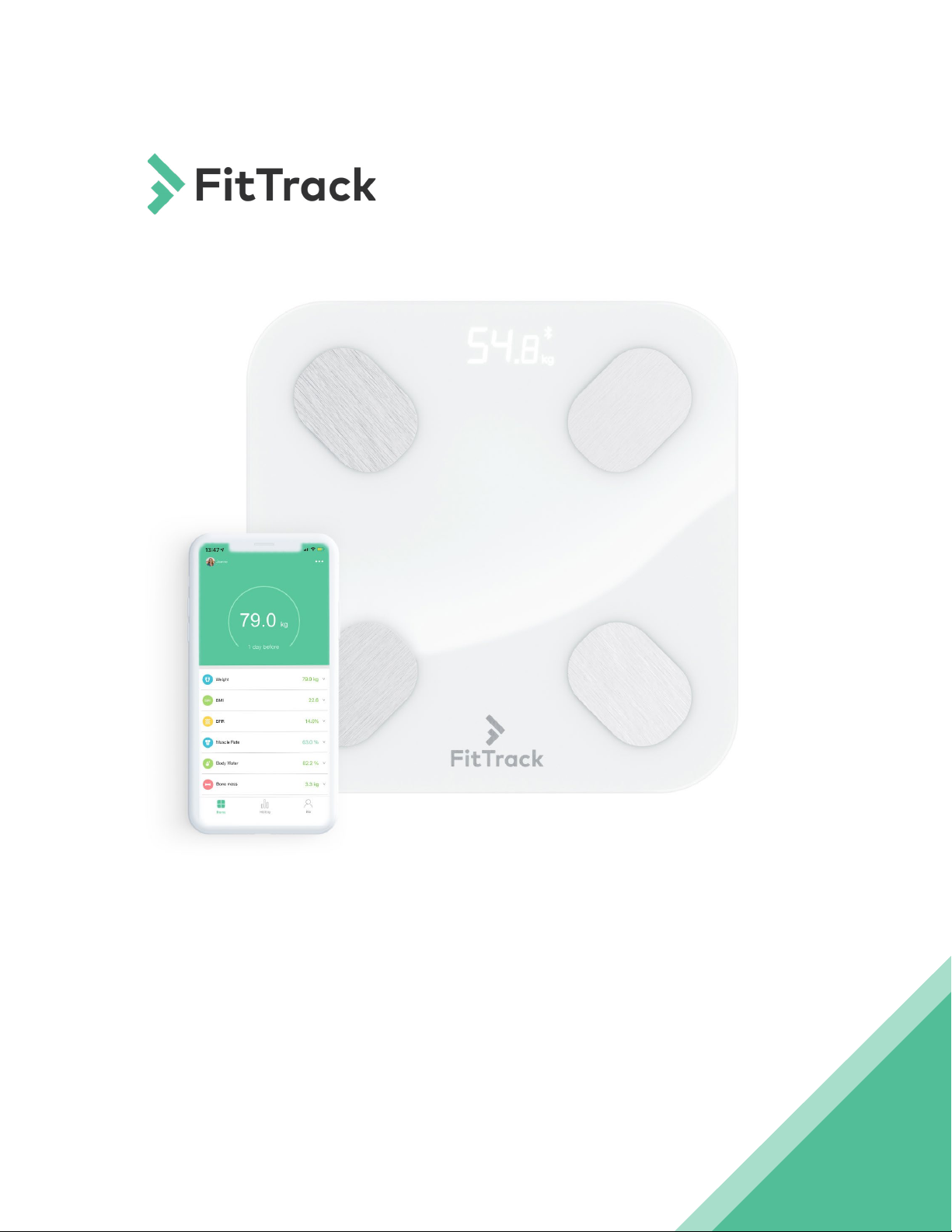
FitTrack Dara
Pèse-Personne Impédancemètre
Mode d’emploi

Sommaire
Attention...................................................................................................................................................... 1
Avertissement......................................................................................................................................... 1
Spécificités du produit..................................................................................................................... 2
Vue d’ensemble.................................................................................................................................... 2
Conseils...................................................................................................................................................... 3
Allumer votre balance..................................................................................................................... 4
Utilisation de l’application............................................................................................................. 5
Changer l’unité de mesure........................................................................................................... 7
Comment suivre vos progrès..................................................................................................... 8
Comment partager vos rapports............................................................................................ 9
Mode bébé.............................................................................................................................................. 10
Dépannage............................................................................................................................................. 11
FitTrack Dara Mode d’emploi

Attention
S’il vous plait, lisez attentivement la notice d’utilisation avant d’utiliser
votre FitTrack :
◆Ne pas utiliser si vous avez un pacemaker, un organe artificiel, portez
un ECG, ou utilisez un autre dispositif médical interne.
◆La balance est sans danger pour les femmes enceintes, mais elles doi-
vent consulter leur médecin avant d’utiliser la balance FitTrack. Nous re-
commandons de demander avis à un professionnel de santé avant d’uti-
liser cette balance si vous possédez un quelconque appareil médical.
◆Ne pas utiliser sur une surface glissante ou instable.
◆Ne pas utiliser quand votre corps est mouillé.
Avertissement
Utiliser la balance immédiatement après un exercice ou une activité inten-
se peut affecter la précision des mesures de votre composition corporelle.
Ce modèle de balance intelligente ne doit pas être utilisé par des enfants
de moins de 18 ans.
Cette balance connectée ne doit pas être utilisée pour traiter ou diagnos-
tiquer des problèmes de santé. Consultez un professionnel de santé pour
bien comprendre votre état de santé général.
FitTrack Dara Mode d’emploi 1
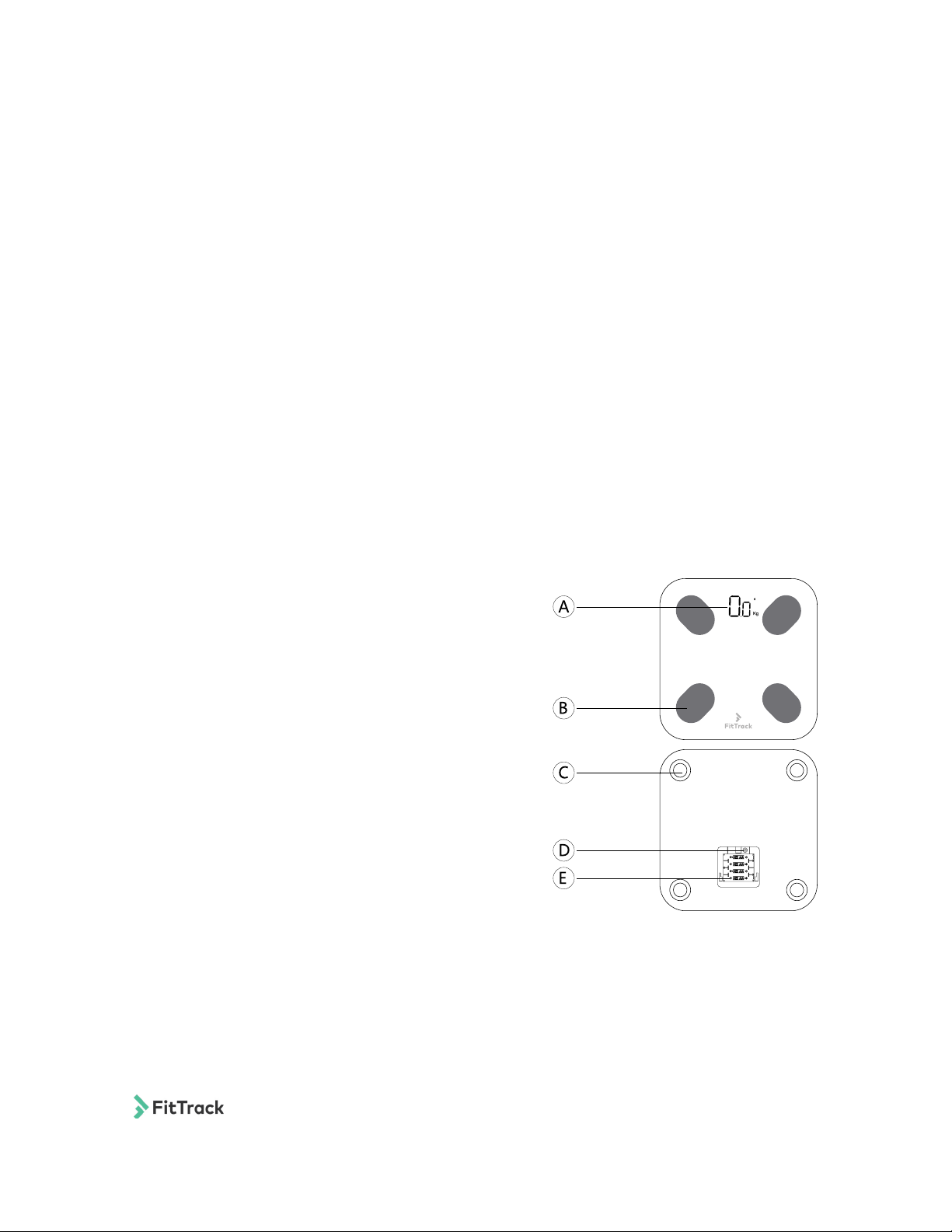
Spécificités du produit
1. Capacité maximale : 180kg / 396lbs
2. Résolution : 0.1kg / 0.2lbs
3. Taille : 26cm x 26cm / 10.23” x 10.23”
4. Batteries : 4 x 1.5v AAA (non incluses)
Vue d’ensemble
A. Écran
B. Électrodes
C.Pied
D.Unité
E. Batteries
FitTrack Dara Mode d’emploi 2
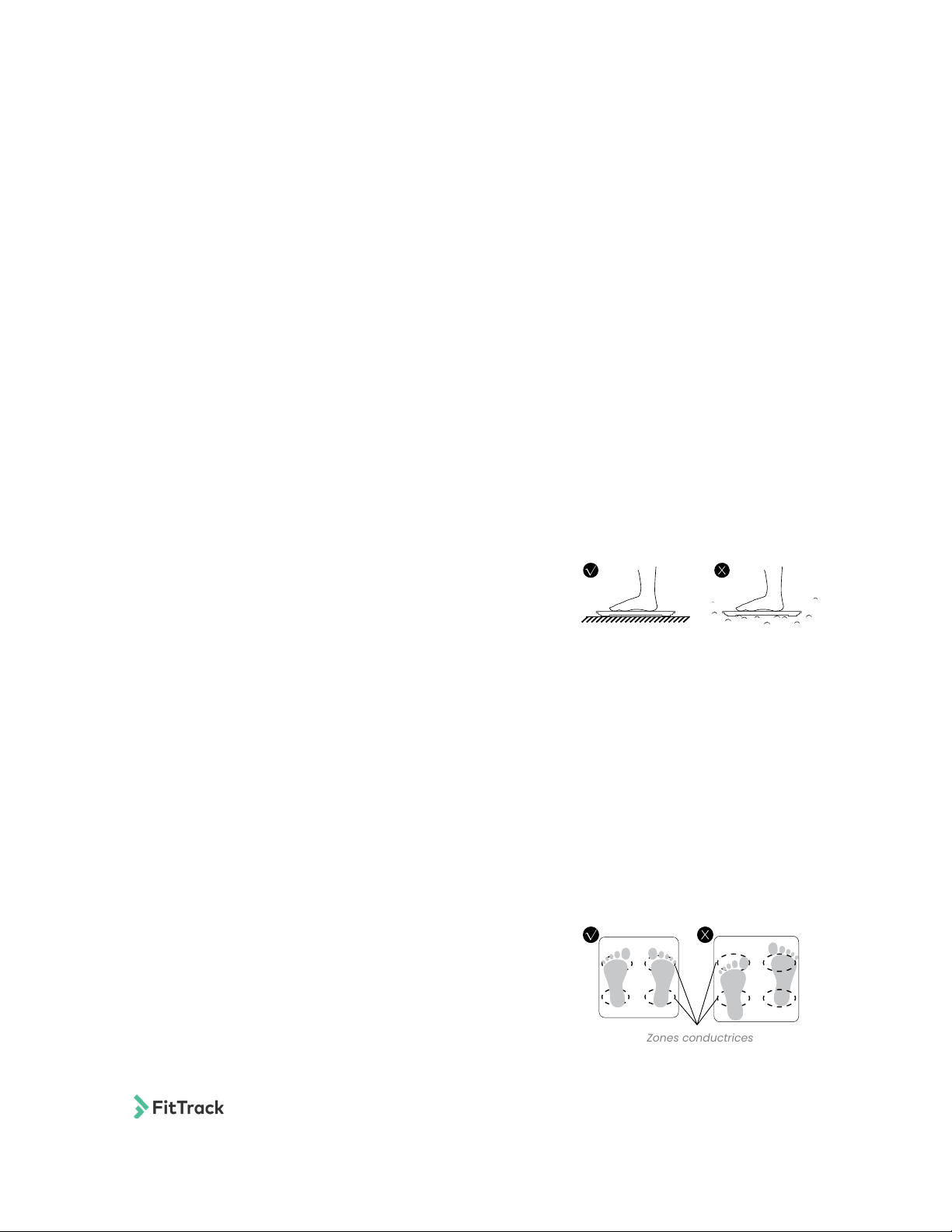
Conseil de mensuration tips
Au préalable, lisez la page 1 « ATTENTION » en suivant attentivement les
instructions.
Ce produit utilise la technologie BIA (l’analyse d’impédance bioélectri-
que). Pour des mesures précises et cohérentes, utilisez chaque jour cette
balance au même moment et dans les mêmes conditions.
S’il vous plait, évitez d’utiliser cette balance:
རPendant ou immédiatement après une activité intense.
རImmédiatement après une douche, bain ou sauna.
རPendant ou immédiatement après avoir mangé.
རAprès avoir consommé de l’alcool.
རSi vous avez de la fièvre.
Pour avoir une lecture précise :
ཞNe portez pas de chaussures ou de chaussettes quand vous utilisez la
balance.
ཞUtilisez uniquement avec des pieds propres et nus.
ཞPlacez la balance sur une surface ferme et plane avant de l’utiliser.
ཞAssurez-vous que la balance est réinitialisée avant utilisation : le poids
doit afficher 0.0 lorsqu’elle est activée.
ཞTenez-vous droit sur la balance, les deux pieds posés uniformément sur
les électrodes, comme indiqué sur la figure suivante.
Zones conductrices
FitTrack Dara Mode d’emploi 3

Tournez la balance
Mettez les piles et allumez votre balance. Votre FitTrack s’allumera au-
tomatiquement lorsqu’elle détectera un poids de 3 kg (6.61lbs) ou plus,
et s’éteindra automatiquement dix secondes après son utilisation. Vous
pouvez maintenant utiliser votre FitTrack pour mesurer votre poids corpo-
rel. Dans le but de mesurer d’autres indicateurs de santé, comme le pour-
centage de graisse corporelle, vous devrez installer l’application FitTrack
Pro sur votre tablette ou sur votre téléphone portable et l’appareiller à
votre FitTrack.
Utilisation de l’application
La balance FitTrack peut se connecter sans fil aux tablettes et télépho-
nes portables afin que vous puissiez suivre votre parcours de santé et de
bien être avec des indicateurs de santé clés.
FitTrack Dara Mode d’emploi 4
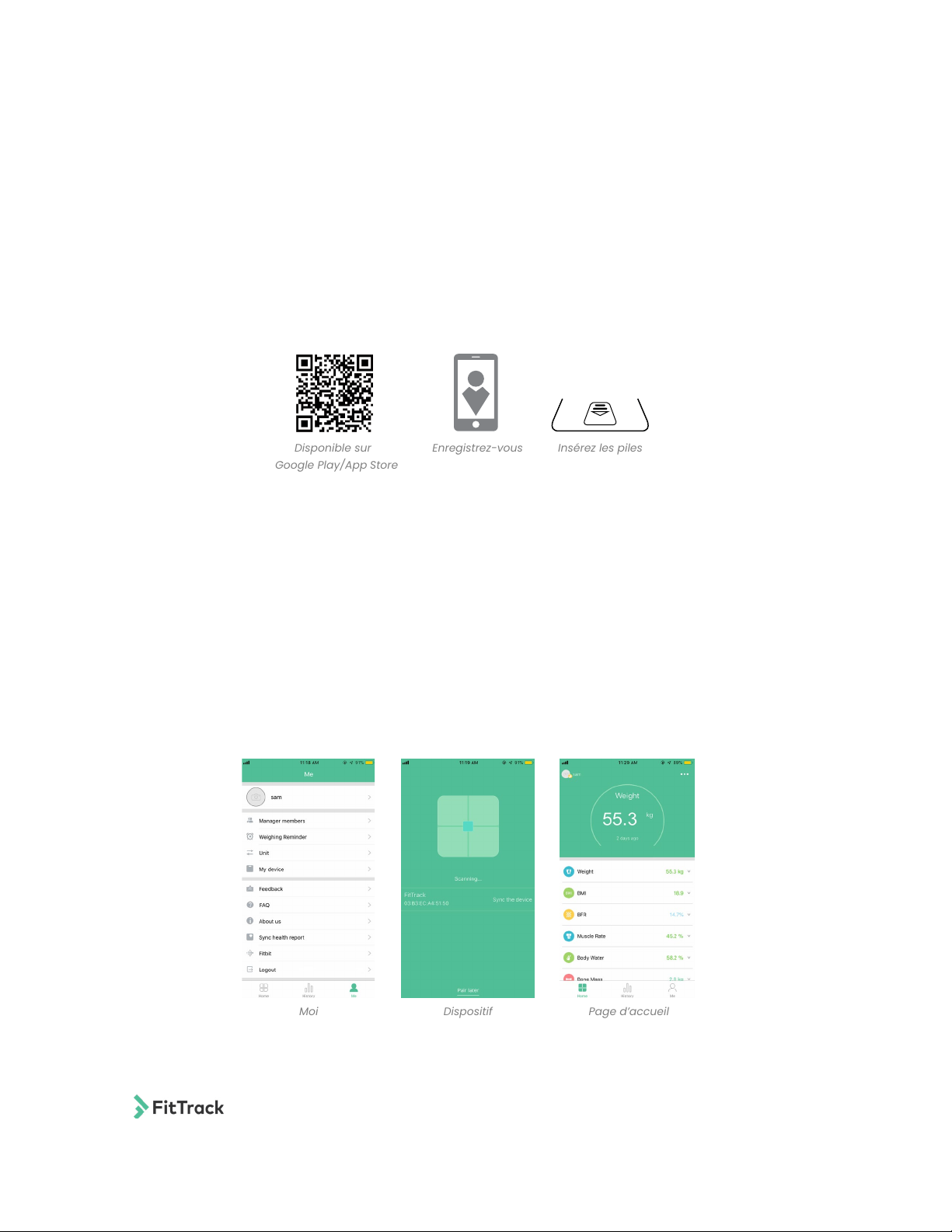
ÉTAPE 1: TÉLÉCHARGEZ L’APPLICATION
Vous pouvez trouver l’application FitTrack Pro sur l’App Store et Google
Play Store en cherchant “FitTrack Pro.” Vous pouvez aussi utiliser votre
appareil en scannant le code QR puis en suivant les instructions.
NOTE: L’application FitTrack Pro app est disponible pour iOS version 8.0 ou
supérieure, Android version 5.0 ou supérieure, et Bluetooth version 4.0 ou
supérieure.
ÉTAPE 2 : RESTEZ CONNECTÉ AVEC VOTRE APPAREIL
1. Assurez-vous que la fonction Bluetooth de votre appareil est allumée et
que votre appareil est « détectable »..
2. Allumez votre balance FitTrack.
3. Démarrez votre application FitTrack Pro.
4. Naviguez vers “Moi,” puis “Mon appareil,” et cliquez sur “Connecter”si
votre balance ne se synchronise pas automatiquement.
Disponible sur Enregistrez-vous Insérez les piles
Google Play/App Store
Moi Dispositif Page d’accueil
FitTrack Dara Mode d’emploi 5
Table of contents
Languages:
Other FitTrack Scale manuals