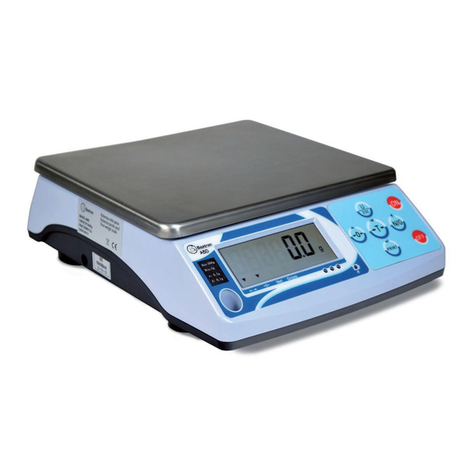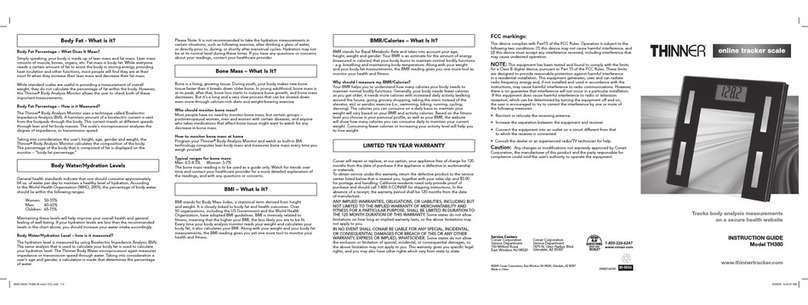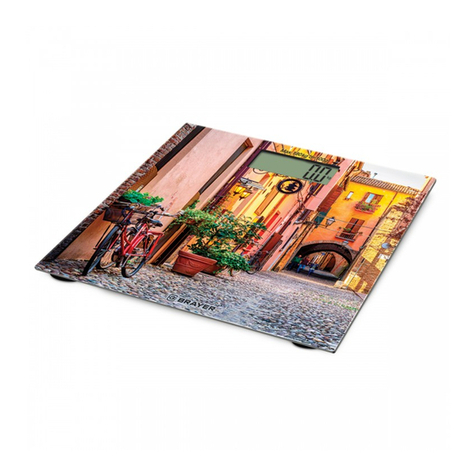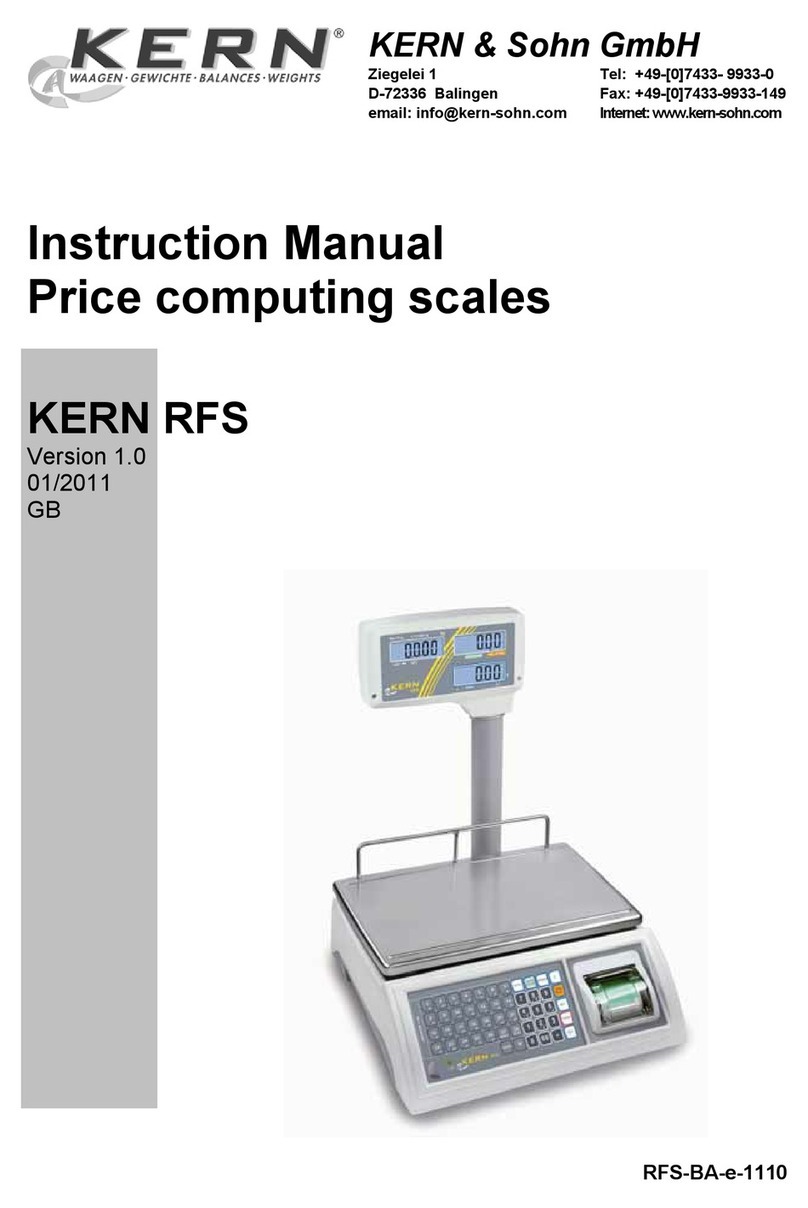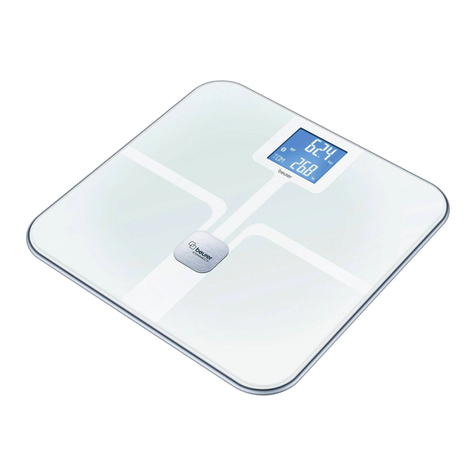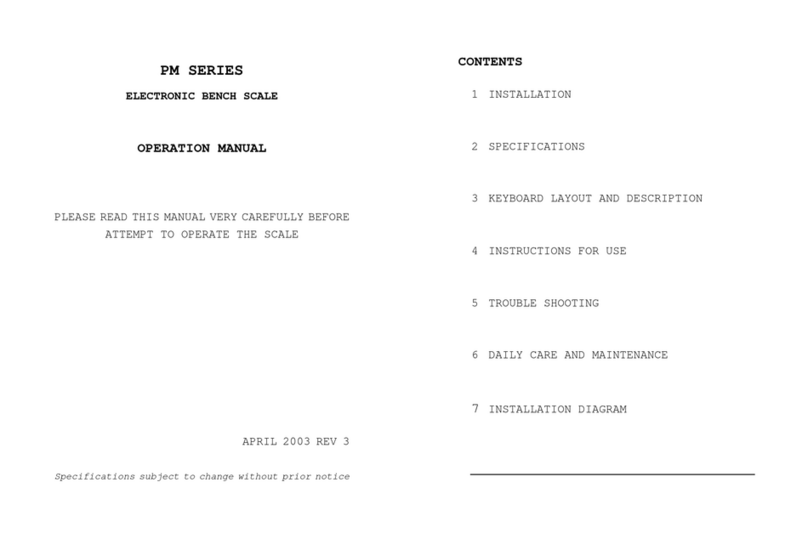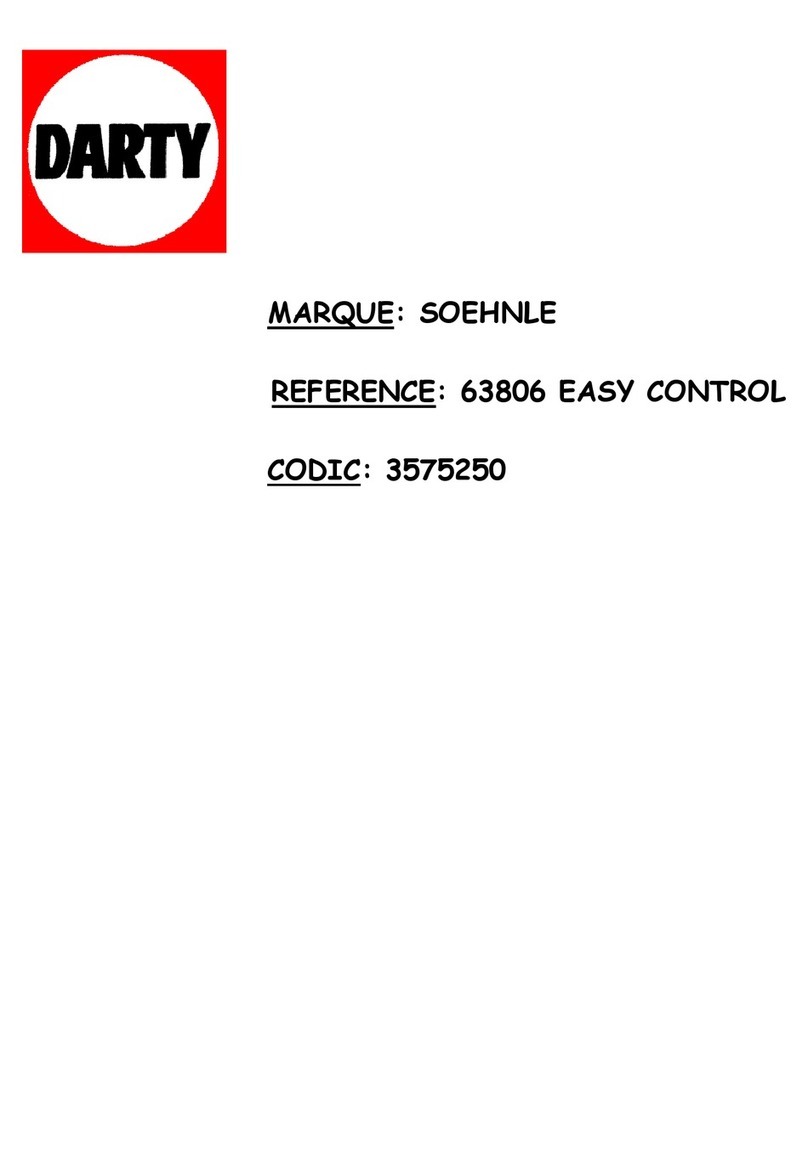Baxtran DSC User manual

DSC
V4 12082016
El fabricante se reserva el derecho de modicar sin previo aviso las características de sus productos para introducir mejoras técnicas o cumplir con nuevas regulaciones ociales./Le
constructeur se réserve le droit de modier les caractéristiques de ses produits en vue d’y apporter des améliorations techniques ou de respecter de nouvelles réglamentations./The
manufacturer reserves the right to modify the specications of its products in order to make technical improvements or comply with new regulations.
Manual de usuario | Manuel d’usager | User’s guide
Balanza cuentapiezas
Balance compteuse
Counting scale


3
ESFRENG
ÍNDICE GENERAL INDEX GÉNÉRALE GENERAL INDEX
ÍNDICE
1. Parámetros técnicos 4
2. Sumario de la función 4
3. Imagen y componentes 4
4. Parámetros de pantalla 5
5. Parámetros de teclado 5
6. Operación 5
7. Conguración del menú 7
8. Precaución 8
9. Garantía 8
INDEX
1. Paramètres techniques 9
2. Résumé de fonctions 9
3. Fonction et descriptions extérieurs 9
4. Fonctions de l’écran 10
5. Fonctions du clavier 10
6. Opération 10
7. Programmation du menu 12
8. Précautions d’emploi 13
9. Garantie 13
INDEX
1. Technical parameter 14
2. Function summary 14
3. Outlook & components 14
4. Displays statement 15
5. Keys statement 15
6. Operation 15
7. Menu set 17
8. Attention 18
9. Warranty 18

Manual de usuario Balanza cuentapiezas Modelo DSC
4
ESFRENG
Las balanzas electrónicas de la serie de contaje DSC adoptan el micro-CPU, chip de conversion de 21bit A/D , resolución de 200,000
ISN , software auto-temperatura, linialidad y la compensación creep.
La balanza disfruta de unas características de estructura rme, imagen exterior atractiva, uso sencillo y respuesta rápida. Es muy
utilizada en Electrónica, Plástica, Inginieria química, Medicina e industria de la alimentación.
1. PARÁMETROS TÉCNICOS
Conversión de Precisión A/D Conversión A/D de 21 bits
Resolución de Pantalla 30.000
Grado de Precisión III
Vacilación de Cero ≤0.15uv %ºC
Vacilación de Sensibilidad ≤12PPM/ ºC
Sin linealidad ≤0.01 % F.S
Potencia de alimentación DC5V
Celula de carga Tension de resistencia
Alimentación AC220V±10 %~50Hz 6W
DC6V/4Ah batería de almacenage
Temperatura de funcionamiento Temperatura 0 ºC~40 ºC y humedad ≤80 %RH
Versión de rmware SdL-6
2. SUMARIO DE LA FUNCIÓN
1. Unidad de selección: kg, g, lb
2. Alarma de límite superior i inferior.
3. Alarma de sobrecarga
4. Acumulación
5. Tara y su pre-programado.
6. Ajustes de retroiluminación.
7. Auto protección de batería de almacenamiento durante potencia baja.
8. Pesado, contaje.
9. Calibración de múltiple punto, calibración de punto único.
10. Ajuste de búsqueda de cero.
11. Detección dinámica de ajuste de rango.
12. Media de ajuste del valor del ltro.
13. Calibración de peso aleatorio.
3. IMAGEN Y COMPONENTES

Modelo DSC Balanza cuentapiezas Manual de usuario
5
ESFRENG
4. PARÁMETROS DE PANTALLA
PANTALLA
1. Pantalla de peso: para mostrar el peso.
2. Unidad de peso de pantalla: para mostrar la unidad de peso o las pesadas de acumulación.
3. Cantidad total de pantalla: para mostrar la cantidad total o la cantidad acumulada del producto.
SIGNOS
1. Tara: signica que la balanza ha deducido la tara.
2. Acumulación: signica que la balanza ha acumulado los registros.
3. -Hi-, -Lo- Pre-programación de alarma: signica que la balanza ha programado los límites inferiores y superiores.
4. kg Signica que la unidad actual es kg.
5. g Signica que la unidad actual es g.
6. lb Signica que la unidad actual es lb.
7. ○ Signica que los indicadores están estables.
5. PARÁMETROS DE TECLADO
FUNCIÓN DE TECLADO I
1. Programación pcs: para recoger la unidad del producto.
2. Programación unidad de peso: para preprogramar la unidad de peso su usted conoce la unidad de peso del
producto.
3. Hi/lo programado: para preprogramar la alarma límite de valor superior y inferior.
4. Tara manual: para preprogramar la tara conocida.
5. Borrado: para borrar el número introducido y los totales acumulados.
6. Acumulación: para acumular peso y cantidad total.
7. Cero: para borrar cualquier señal de peso y volver a cero.
8. Tara: para deducir la tara.
9. Pantalla acumulación: para ver los totales acumulados.
10 Tecla numérica, para introducir la unidad de peso o otros valores numéricos.
11. Para introducir el punto decimal y la tecla de selección de submenú.
FUNCIÓN DE TECLADO II
1. Cero: presionar y mantener [cero] hasta introducir un único punto de modo de calibración.
2. Pre-programar alarma: presionar y mantener [ ] antes de encender la balanza, y después usted ya puede acceder
la programación del menú.
3. Presionando [.] durante largo tiempo para apagar el modo de luz trasera.
6. OPERACIÓN
AJUSTE HORIZONTAL
El nivel de la balanza debe ser comprobado primero. Ajuste los 4 pies al centro de la burbuja de la balanza.
OPERACIÓN DE PESADO
Encienda la balanza. La pantalla mostrará los números de 1 a 9 para la auto-prueva. Después de esto, las tres pantallas mostrarán
"peso", "unidad de peso" y "cantidad total. Ahora sitúe el producto en el medio de la balanza. El peso de la pantalla mostrará el peso
y un señal estable "o". Introduzca la unidad de peso correspondiente al producto a la unidad de peso de la pantalla. La pantalla de
cantidad total calculará automáticamente y mostrará la cantidad total.
CERO
Cuando no hay producto o peso ligeo en la balanza, usted puede presionar para volver a cero. Cuando el peso del producto es
un 10% más alto que el peso máximo, la tecla será inefectiva.

Manual de usuario Balanza cuentapiezas Modelo DSC
6
ESFRENG
TARA
Sitúe el embalage sobre la balanza y presione para volver a cero, su peso puede ser eliminado, si aparece una señal de , ello
indica que el peso ha sido deducido. Después de retirar todos los objetos y el embalaje de la balanza, si aparece como muestra de
peso del embalaje un número negativo en el espacio de peso, presione la tecla y y el peso volverá a cero.
PROGRAMACIÓN DEL NÚMERO DE PIEZAS
Sitúe muestras del producto en la balanza. La pantalla de PESO mostrará el peso. Presione las teclas numéricas para introducir la
cantidad de piezas de muestra y la pantalla de PESO UNITARIO mostrará este número. Si presiona incorrectamente, usted puede
presionar e introducir el valor otra vez, presione para conrmar y el peso unitario será almacenado automáticamente.
Ahora la pantalla PESO UNITARIO muestra el peso unitario de la muestra y la pantalla CANTIDAD TOTAL muestra la cantidad de la
muestra. Ahora puede proceder a contar las piezas.
PROGRAMAR UNIDAD DE PESO DE LA PIEZA
Operación de contar
Cuando cuente, si usted ya conoce previamente la unidad de peso del producto, usted puede presionar el teclado numérico para intro-
ducir la unidad de peso directamente. La pantalla PESO UNITARIO mostrará ese valor. Y cuando sitúe el producto sobre la balanza,
la pantalla CANTIDAD TOTAL mostrará la cantidad total del producto.
PRE-PROGRAMAR TARA
Si usted ya conoce la tara del producto, después de presionar introduzca el valor de tara y presione otra vez para conrmar.
En este momento, el peso pantalla mostrará la unidad de peso pre programada. Y automáticamente el producto pesado ya estará
tarado. Usted también puede presionar para borrar la tara preprogramada.
OPERACIÓN DE ACUMULACIÓN
En modo de pesar y contar, presione para acumular el peso y la cantidad total. La pantalla PESO mostrará el peso acumulado y
la pantalla UNIDAD DE PESO mostrará el número de acumulaciones. Usted puede acumular el próximo número después de sacar el
producto acumulado y volver la pantalla a cero.
Presione para ver los registros acumulados y presiónelo otra vez para volver al modo de pesado y de numeración normal. Cuando
se encuentre en el modo de pantalla de acumulación, puede presionar para borrar todos los totales acumulados.
PRE PROGRAMADO DE ALARMA
Si quiere programar el límite inferior y superior en la operación de cuenta, presione la tecla , en este momento la pantalla de peso
mostrará la información del límite máximo "-HI-". Presionar la tecla numérica para intorducir el valor de límite máximo y mostrarlo en la
pantalla de unidad de peso. Vuelva a presionar para conrmar y empezar a programar el límite inferior. La pantalla peso mostrará
la información de límite inferior "-LO-". Y presione la tecla numérica para introducir el valor de límite inferior y mostrar así la pantalla
de cantidad total. Luego presione para conrmar y volver al modo de pesar y contar. Cuando cuente, si la cantidad del producto
se encuentra entre el límite superior e inferior, sonará la alarma.
OPERACIÓN DE AUTO-PROMEDIO
1. Presione antes de encender la balanza y enciendela sin dejar de presionar. Presione repetidamente hasta llegar al menú
AVER . Con la tecla programe el auto-promedio a "0" (el valor"0" permite el auto-promedio, "1" corresponde a la prohibición del
auto-promedio). Presione hasta volver a la pantalla principal.
2. Sitúe muestras de los productos sobre la balanza como prueva. En el proceso de contar, si la cantidad adicional es menor a la can-
tidad de muestra, la balanza realizará el auto promedio haciendo sonar la alarma. Si no hay ningún problema, la balanza terminará
el auto-promedio.
3. Sólo cuando la muestra esté terminada, funcionará el auto-promedio.
OPERACIÓN DE CALIBRACIÓN
Presione y mantenga presionada la tecla encienda el equipo. La pantalla CANTIDAD TOTAL muestra la información del único
punto (single) de calibración "CAL" y la unidad de peso mostrará que el peso necesita calibración. Si usted necesita canviar el valor
del peso calibrado, puede presionar el teclado numérico para introducir el valor del nuevo peso calibrado y mostrarlo en la pantalla
UNIDAD DE PESO. Si usted lo introduce incorrectamente, puede presionar para borrarlo e introducirlo otra vez. Introduzca el
peso correspondiente y muéstrelo en la pantalla PESO. Sitúe el peso encima del plato. Cuando éste esté estable, presione para
conrmar y salir del modo de calibración.
SELECCIÓN DE UNIDAD
Presione la tecla durante 5 segundos, después presione para escoger la unidad deseada, por ejemplo g, kg, lb. Presione
la tecla otra vez para volver al modo de contar, la unidad programada será automáticamente almacenada cuando encienda la
balanza otra vez.

Modelo DSC Balanza cuentapiezas Manual de usuario
7
ESFRENG
CONFIGURACIÓN DE RETROILUMINACIÓN
1. Esta balanza posee dos modos de retroiluminación: retroiluminación apagada o auto retroiluminación. El modo retroiluminación
apagada no mostrará la retroiluminación bajo ninguna condición. El modo de auto retroiluminación encenderá la luz cuando se
presione cualquier tecla o cuando el peso sobre la balanza sea mayor a 5d. Cinco segundos más tarde, después de que el peso
vuelva a "0", la luz se apagará.
2. En el modo de pesaje, usted entrará en otro modo de retroiluminación si mantiene la presión sobre la tecla durante unos segun-
dos. Después de acceder al modo deseado, la balanza guardará automáticamente el modo de retroiluminación establecido.
CARGA DE LA BATERÍA
Cuando el indicador de potencia baja esté brillando, éste mostrará que la potencia es insuciente y usted deberá recargarla a tiempo.
Conectela al adaptador de potencia para conseguir que el indicador AC se encienda. Ello signica que la balanza se está cargando.
La media de tiempo de carga es de 12 horas.
INDICADOR DE CONEXIÓN A LA RED ELÉCTRICA
1. Cuando el indicador de potencia baja se enciende , éste muestra la potencia insuciente y necesita ser recargado a tiempo.
2. Si la pantalla no muestra o muestra "Lo",esto signica que la batería se encuentra en estado de auto-protección, y debe recargarla
a tiempo, depués ya puede usarla otra vez.
7. CONFIGURACIÓN DEL MENÚ I
Presione y mantenga antes de encender la balanza. La pantalla UNIDAD DE PESO muestra la información programada. Cuando
se termine toda la programación, la balanza saldrá automáticamente del programa de menú y volverá al modo de pesar y contar.
Presione para cambiar el valor y presione para pasar al siguiente menú.
Nº de serie Pantalla Valor programa Programa de introducción
1Zero
Búsqueda de cero
0d 0 sirve para no buscar
1 sirve para buscar 1d
Cuanto más grande el valor de búsqueda, más rápidamente
volverá a cero.
1d
2d
3d
2Zrage
Rango de cero
0d
Cuando más grande el valor programado, más rápidamente
volverá a cero.
1d
2d
3d
3D-rng
Examinación dinámica
0d Cuanto mayor es el valor dinámico, más estable es la balanza.
Pero la resolución empeora, y es apta para utilizarse en condi-
ciones más adversas.
1d
2d
3d
4Pass
Aviso de límite externo e
interno
00 representa el aviso de preprogramado de límite interno
11 representa el aviso de preprogramadode límite externo
5Point
Promedio ltro
4Cuanto más grande s el punto del ltro, más estable es la
balanza. Pero la reacción de velocidad es más baja.
8
16
6Spnt
Modo de calibración
0Calibración multiple-punto no permitida
1calibración multiple-punto permitida
7Speed
Velocidad de muestreo
0Programado de fábrica
1Muestreo rápido
8Filt
ltro
0
1
9Aver
Auto-promedio
0Permite auto-promedio
1Prohibición auto-promedio
10 A-Salt
Alarma
0Para contar
1Para pesar
11 OLoad
Memoria de cero
0corrección de desviación de cero
1no corrección de desviación de cero (memoria de cero ON)

Manual de usuario Balanza cuentapiezas Modelo DSC
8
ESFRENG
8. PRECAUCIÓN
1. Está estrictamente prohibido pesar cuando se excede el límite de la balanza. Está también prohibido situar cargas muy pesados
sobre la balanza, ya que ello puede dañar el sensor.
2. La balanza debe situarse en una supercie lisa , evitando la exposición a corrientes de aire, campos electromagnéticos fuertes y
ambientes de radiaciones fuertes de calor.
3. Evite que la balanza entre en contacto con lluvia o agua. Puede lavar la balanza con un trapo húmedo.
4. Evite el uso de cualquier líquido corrosivo para limpiar la balanza, ello puede dañar la balanza o sus circuitos.
5. No permita que cucarachas u otros insectos se introduzcan en la balanza..
6. Cuando la luz de indicador de batería se encienda usted debe cargar la batería para no afectar su tiempo de vida.
7. Si no utiliza la batería durante un tiempo de período larga, por favor apáguela. Y cárguela una vez cada 3 meses para evitar dañar
la batería.
9. GARANTÍA
Esta balanza está garantizada contra todo defecto de fabricación y de materiales, por un período de un año, a partir de la fecha de
entrega. Durante este período, GIROPÈS SL, se hará cargo de la reparación de la balanza.
Esta garantía no incluye los daños causados por uso indebido, sobrecarga, o no haber seguido las recomendaciones descritas en este
manual. La garantía no cubre los gastos de envío necesarios para la reparación de la balanza.

Modèle DSC Balance compteuse Manuel d’usager
9
ESFRENG
La série de balances électroniques DSC est équipée d’une micro CPU, de basse conversion A/D de 21 bits, résolution de 200.000 ISN,
software de mise en température, linéarité, système de compensation progressive pour atteindre la précision.
La balance de construction solide, a un design attrayant. Facile d’utilisation elle est utilisée Largement dans tous les secteurs, Électro-
nique, matière plastique, Ingénierie chimique, Médecine et industrie alimentaire.
1. PARAMÈTRES TECHNIQUES
Conversion Précision A/D Conversion de 21 A/D bit
Résolution de écran 30.000
Degré de précision III
Dérive de zéro ≤0.15uv % ºC
Dérive de sensibilité ≤12PPM/ ºC
Non caractère linéaire ≤0.01%F.S
Puissance d’excitation DC5V
Capteur de chargement Tension de résistance
Fournisseur de puissance AC220V±10%~50Hz 6W
batterie de stockage DC6V/4AH
Température de fonctionnement Température 0 ºC~40 ºC, humidité ≤80%RH
Version du rmware SdL-6
2. RÉSUMÉ FONCTIONS
1. Sélection d’unités: kg,g,lb
2. Alarme d’avis surpoids et poids inférieur.
3. Alarme de surcharge
4. Accumulation
5. Tare et pré programmation.
6. Rétro éclairage.
7. Protection de la batteríe.
8. Pesage et comptage.
9. Calibration des multiples points, calibration d’un seul point.
10. Ajustement, zéro.
11. Détection dynamique d’ajustement de rang.
12. Moyenne d’ajustement del a valeur du ltre.
13. Calibration de poids aléatoire.
3. FONCTION ET DESCRIPTIONS EXTÉRIEUR

ESFR
Manuel d’usager Balance compteuse Modèle DSC
10
ENG
4. FONCTIONS DE L’ÉCRAN
ÉCRAN
1. Écran de poids : pour montrer le poids
2. Unité de poids d’écran : pour montrer l’unité de poids ou les pesages d’accumulation
3. Quantité totale d’écran : pour montrer la quantité totale ou la quantité accumulée du produit.
SIGNES
1. Tare: il signie que la balance a déduit la tare.
2. Accumulation: il signie que la balance a accumulé les enregistrements
3. -Hi-, -Lo- Pré programmation d’alarme [] : signie que la balance a programmé les seuils inférieures et supérieures
4. kg kg : signie que l’unité actuelle est kg.
5. g g : signie que l’unité actuelle est g.
6. lb lb : signie que l’unité actuelle est lb.
7. ○ ou : signie que les indicateurs sont stables
5. FONCTIONS CLAVIER
FONCTIONS DU CLAVIER I
1. Programmation PCS: pour reprendre l’unité du produit.
2. Programmation unité de poids: pour pré programmer l’unité de poids si on l l’unité de poids du produit.
3. hi/lo programmé: pour pré programmer l’alarme des seuils de la valeur supérieure et inférieure.
4. Programmation de tare: pour pré programmer la tare connue.
5. Effacé: pour effacer le numéro introduit et les records accumulés.
6. Accumulation: pour accumuler poids et quantité totale.
7. Zéro: pour effacer tout signal de poids et retourner à zéro.
8. Tare: pour déduire la tare.
9. Écran accumulation: pour voir les enregistrements accumulés.
10 Touche numérique, pour introduire l’unité de poids ou d’autres valeurs numériques.
11. Pour introduire le point radix et la touche de sélection de sub-menu.
FONCTIONS DU CLAVIER II
1. Zéro: Appuyer sur la touche et maintenir [zéro] jusqu’à introduire un seul point de mode de calibration.
2. Pré programmer alarme: Appuyer sur la touche et maintenir [ ] avant d’allumer la balance, et ensuite vous pouvez
déjà entrer dans la programmation du menu.
3. En pressant [.] pendant long temps pour éteindre le mode rétro éclairage
6. OPÉRATION
AJUSTEMENT HORIZONTAL
Le niveau de la balance doit être vérié. Adapter les 4 pieds an que la bulle soit centrée sur le niveau.
OPÉRATION DE PESAGE
Allumez la balance. L’écran montrera le décompte de 1 jusqu’au 9 pour l’essai automatique. Après ceci, les trois écrans montreront
"poids", "unité de poids"et "quantité totale". Maintenant placer le produit sur le milieu du plateau de la balance. Le poids de l’écran
montrera le poids et un signal stable "o". Introduisez l’unité du poid correspondant au produit à l’unité de poids de l’écran. L’écran de
quantité totale calculera automatiquement et montrera la quantité totale.
OPÉRATION ZÉRO
Quand il n’y aura pas produit ou poids sur la balance, vous pouvez appuyer sur la touche pour retourner à zéro. Quand le poids
du produit sera 10% plus haut que le poids maximal, la touche ne sera pas actif.

Modèle DSC Balance compteuse Manuel d’usager
11
ESFRENG
OPÉRATION TARE
Placer l’emballage sur la balance et appuyer sur la touche pour retourner à zéro, son poids peut être effacé, si un signal apparaît :
, cela indique que le poids a été déduit. Après avoir retiré ce qu’il y a pesé de sur la balance, si il apparaît comme échantillon de
poids un nombre négatif dans l’espace poids, appuyer sur la touche et et le poids retournera à nouveau à zéro.
PROGRAMMATION DU NUMÉRO DE PIECES
Placer un échantillon du produit sur la balance. Le écran de POIDS montrera le poids. Appuyer sur la touche numérique pour introduire
le numéro d’échantillon et l’unité de poids montrera ce nombre. Si on presse incorrectement, vous appuyer sur la touche et intro-
duire la valeur une autre fois. Appuyer sur la touche pour conrmer et l’unité de poids sera automatiquement stockée. Maintenant,
l’écran POID UNITAIRE montre l’unité de poids d’échantillon et l’écran QUANTITÉ TOTALE montre la quantité d’échantillon. On peut
maintenant procéder à compter les pièces.
PROGRAMMER L’UNITÉ DE POIDS
Opération de comptage
Quand on compte, si on connaît déjà préalablement l’unité de poids du produit, on peut appuyer sur la touche numérale pour introduire
l’unité de poids directement. Et quand on place le produit sur la balance, l’écran QUANTITÉ TOTALE montrera la quantité du produit.
PRÉ PROGRAMMER TARE
Si vous connaissez déjà la tare du produit, après avoir appuyer sur la touche introduisez la valeur tare et appuyer sur la touche
autre fois pour conrmer. Alors le poids écran montrera l’unité de poids pré programmée. Et automatiquement le produit pesé sera
déjà taré. Vous pouvez aussi appuyer sur la touche pour effacer la tare programmation.
OPÉRATION D’ACCUMULATION
Au mode de pesage et de comptage, appuyer sur la touche pour accumuler le poids et la quantité totale. L’écran POID montrera
le poids accumulé, l’ écran POID UNITÉ montrera la numérotation accumulée. Vous pouvez accumuler le prochain numéro après
avoir retiré le produit accumulé et retourner l’écran a zéro. Appuyer sur la touche pour voir les records accumulés et appuyer
sur la touche autre fois pour retourner au mode de pesage et de numérotation normale. Quand il se trouvera dans le mode d’écran
d’accumulation, on peut appuyer sur la touche pour effacer tous les records accumulés.
PRÉ PROGRAMMATION D’ALARME
S’on veut programmer les seuils inférieurs et supérieurs dans l’opération de comptage, appuyer sur la touche , à ce moment l’écran
de poids montrera l’information du seuil maxime.weight “- HI-”. Appuyer sur la touche numérique pour introduire la valeur de limite
maximale et le montrer sur l’écran d’unité de poids. Appuyer sur la touche à nouveau pour conrmer et commencer à programmer
le seuil inférieur. L’écran poids montrera l’information de limite inférieure “- LO”. Et appuyer sur la touche numérique pour introduire la
valeur de limite inférieure et montrer ainsi l’écran de quantité totale. Appuyer sur la touche ensuite pour conrmer et retourner au
mode de pesage et de comptage. Quand il comptera, si la quantité du produit se trouve entre la limite supérieure et inférieure, l’alarme
sonnera.
OPÉRATION AUTOMATIQUE DES MOYENNES
1. Appuyer sur la touche avant d’allumer la balance et allumez sans laisser la touche. Appuyer sur la touche plusieur fois
jusqu’à l’écran affechera AVER. Avec la touche , programmez auto moyenne à “0” (la valeur “0” permet l’auto moyenne) “1”
correspond à l’interdiction de l’auto moyenne. Appuyer sur la touche plusieur fois jusqu’à retournez a l’écran principale.
2. Situer échantillons des produits sur la balance comme essai. Dans le processus de comptage, si la quantité additionnelle est plus
basse que la quantité d’échantillon, la balance effectuera l’auto moyenne faisant sonner l’alarme. S’il n’y a aucun problème, la ba-
lance nalisera l’auto moyenne.
3. Seulement quand l’échantillon sera terminé, l’auto moyenne sera activé.
OPÉRATION DE CALIBRATION
Appuyer sur la touche et maintenez appuyer allumez la balance. L’écran QUANTITÉ totale montre l’information du l’unique point
de calibration “CAL” et l’unité “de poids montrera que le poids a besoin d’une calibration. Si vous avez besoin de changer la valeur du
poids calibré, on peut appuyer sur la touche numérique pour introduire la valeur du nouveau poids calibrer et le montrer dans l’écran
UNITÉ DE POIDS. Si vous l’introduisez incorrectement, vous pouvez appuyer sur la touche pour l’effacer et recommencer une
autre fois. Introduisez le poids correspondant et le montrer sur l’écran de poids. Charger le poid. Quand celui-ci sera stable, appuyer
sur la touche pour conrmer et sortira du mode de calibration
SÉLECTION D’UNITÉ
Appuyer sur la touche pendant 5 seconds, appuyer sur la touche ensuite pour choisir l’unité souhaitée, par exemple g, kg, lb.
Appuyer sur la touche ; une autre fois pour retourner au mode de comptage, l’unité programmée sera automatiquement stockée

ESFR
Manuel d’usager Balance compteuse Modèle DSC
12
ENG
MODE RÉTRO ÉCLAIRAGE
1. Il y a deux modes de rétro éclairage: Le mode “rétro éclairage” et le mode “auto rétro éclairage”. Le mode “auto rétro éclairage”, la
rétro éclairage sera activé quand une touche est appuyer sur la touche ou quand le poids sur la balance sera supérieur à 5d. Une
secondes plus tard la lumière sera éteinte quand le poids retournera à “0”.
2. Dans le mode de mesurer poids, on passera a l’autre mode de rétro éclairage si on appuyer sur la touche une seconde . Après
avoir programmé le mode, la balance gardera automatiquement le mode de rétro éclairage programmé quand vous allummiez à
nouveau la balance.
CHARGER LA BATERIE
Quand l’indicateur de puissance baisse celui ci s’allume. Cela montre que la puissance est insufsante et vous avez besoin de rechar-
ger la balance. Brancher pour que l’indicateur AC soit allumé. Cela signie qu’elle est actuellement chargée. Le temps de moyen de
charge est de 12 heures.
INDICATEUR DE QUANTITÉ ÉLECTRIQUE
1. Quand l’indicateur de baisse puissance s’allume, celui-ci signie la puissance insufsante et il a besoin d’être rechargé à temps.
2. Si l’écran ne montre pas ou montre “Lo”, ceci signie que la batterie se trouve en état d’autoprotection, et on doit la recharger à
temps, après on peut déjà l’utiliser.
7. PROGRAMMER LE MENU
Appuyer sur la touche avant d’allumer la balance. L’écran UNITÉ DE POIDS montre de l’information programmée et l’écran POIDS
montre le valeur. Quand toute la programmation se naliser, la balance sortira automatiquement du programme de menu et retournera
au mode de pesage et de comptage. Pressez pous choisir le valeur et appuyer sur la touche pour entrer a le suivant menu
On spécie la programmation ensuite :
Nº de serie Pantalla Valor programa Programa de introducción
1Zero
Recherche zéro
0d 0 sert pour ne pas chercher
1 sert pour chercher 1d au plus grand la valeur de recherche,
plus rapidement retournera à zéro.
1d
2d
3d
2Zrage
Zéro range
0d
Quand plus grand est la valeur programmée, plus rapidement
retournera à zéro.
1d
2d
3d
3D-rng
vérication dynamique
0d Quand plus grand c’est la valeur dynamique, plus stable est
la balance. Mais la résolution s’aggrave, et est apte pour être
utilisé dans des conditions plus défavorables
1d
2d
3d
4Pass
Avis de limite externe et interne
0 0 représente l’avis de programmation de limite interne
1 1 représente l’avis de pré programmation de limite externe
5Point
Moyenne du ltre
4Tout au plus grande c’est le point du ltre, plus stable est la
balance. Mais la réaction de vitesse est plus faible.
8
16
6Spnt
Mode de calibration
0 Mode de calibration seul point
1 Mode de calibration multiple point
7Speed
Échantillon de rapidité
0 Ensemble d’usines
1 Échantillon rapide
8Filt
ltre
0
1
2
3
9Aver
Auto moyenne
0 Permet auto moyenne
1 Interdiction auto moyenne
10 A-Salt
Alarme
0Pour contage
1Pour pesage
11 OLoad
Memoire du zéro 0correction de desviation du zéro
1no correction de desviation du zéro (memoire du zéro ON)

Modèle DSC Balance compteuse Manuel d’usager
13
ESFRENG
8. PRÉCAUTION D’EMPLOI
1. Il Est strictement interdit de peser un poids au delà de la capacité de la balance. Cela pourrais endommager le capteur.
2. La balance doit être utilisé sur une surface plane, en évitant l’exposition à des courants d’air, aux domaines électromagnétiques forts
et aux sources de chaleur.
3. Évitez que la balance entre en contact avec la pluie ou l’eau. On peut laver la balance avec un chiffon humide.
4. Évitez l’utilisation de tout liquide corrosif pour nettoyer la balance, cela peut endommager la balance ou ses circuits.
5. Placer la balance à l’abri des nuisibles comme des insectes qui pourrait introduire dans la balance.
6. Quand la lumière d’indicateur de batterie sera allumée vous devez charger la batterie pour ne pas affecter son temps de vie.
7. Si vous n’utilisez pas la batterie pendant une période de temps assez longue, Eteignez là. Et la chargez une fois tous les 3 mois pour
éviter d’endommager la batterie.
9. GARANTIE
Cette balance est garantie contre tout défaut de fabrication et de matériel pendant 1 an à partir de la date de livraison.
Durant cette période, GIROPÈS SL. se chargera de la réparation de la balance.
Cette garantie n’inclut pas les dommages causés par une utilisation impropre, surcharge ou par le non respect des recommandations
décrites dans ce manuel. La garantie ne couvre pas les frais d’envois nécessaires à la réparation de la balance.

User’s Guide Counting scale Model DSC
14
ESFRENG
The DSC series electronic scale adopts the micro-CPU , 21 bit A/D conversion chip, 2 hundred thousand ISN resolution, software auto-
temperature, linearity and the creep compensation to conrm the precision .
The scale enjoys the characteristics of rm structure, attractive outlook, easy operation and fast response. It is widely used in Hard-
ware, Electronics, Plastic, Chemical Engineering, Medicine and Foodstuff industry.
1. TECHNICAL PARAMETER
A/D Conversion Precision 21 bit A/D bit conversion
Resolution display 30.000
Accuracy grade III grade
Zero Drift ≤0.15uv % ºC
Sensitivity Drift ≤12PPM/ ºC
Non-linearity ≤0.01 % F.S
Excitement voltage DC5V
Load cell Resistance strain
Power supply AC220V±10 % ~ 50Hz 6W
DC6V/4AH storage battery
Working environment Temperature 0 ºC ~ 40 ºC, humidity ≤80 % RH
Firmware Version SdL-6
2. FUNCTION SUMMARY
1. Unit selection: kg, g, lb.
2. Number’s upper & lower limit alarm
3. Overload alarm
4. Accumulation
5. Tare and its preset
6. No backlight and auto-backlight adjustment
7. Storage battery self-protection during the low power
8. Weighing, counting
9. Multi-point, single-point calibration
10. Zero tracing adjustment
11. Dynamic detection range adjustment
12. Average value lter adjustment
13. Random weight calibration
3. OUTLOOK & COMPONENTS

Model DSC Counting scale User’s Guide
15
ESFRENG
4. DISPLAYS STATEMENT
DISPLAY SCREEN
1. Weight screen: for displaying the weight.
2. Unit weight screen: for displaying the unit weight or the times of accumulation.
3. Total quantity screen: for displaying the total quantity or the accumulated quantity of the product.
SIGN
1. Tare: means the scale has deducted tare.
2. Accumulation: means the scale has the accumulated records.
3. -Hi-, -Lo- Alarm presetting: means the scale has setted the upper and lower limit.
4. kg kg: means current unit is kg.
5. g g: means current unit is g.
6. lb lb: means current unit is lb.
7. ○o: means stable signal.
5. KEYS STATEMENT
KEY FUNCTION I
1. PCS set: for collecting the unit of the product.
2. Unit weight set: for presetting the unit weight if you know the unit weight of the product.
3. Hi/lo set: for presetting the upper and lower limit alarm.
4. Tare preset: for presetting the know tare.
5. Clear: for clearing the inputted number and accumulated records.
6. Accumulation: for accumulating weight and total quantity.
7. Zero: for clearing the slight weight and back to zero.
8. Tare: for deducting the tare.
9. Accumulation display: for seeing the accumulated records.
10 0~9: numeral key, for inputting the unit weight or other numerical value.
11. For inputting radix point and submenu selection key.
KEY FUNCTION II
1. Zero: press and hold [zero] unit enter single-point calibration mode.
2. Alarm preset: press and hold [ ] before turning the scale on, and then you can enter the menu set.
3. For a long time to switch the backligh mode.
6. OPERATION
HORIZONTAL ADJUSTMENT
The level of the scale should be checked rstly. Adjust the four feet to center the bubble on the scale.
WEIGHING
Turn the scale on. The display screen will show number 1 to 9 for self-testing. After that, the three display screens will show “weight”,
“unit weight” and “total quantity”. Now put the product in the middle of the scale. The weight screen will show the weight and a stable
signal “o”. Input the weigh unit corresponding to the product to the unit weight screen. The total quantity screen will automatically cal-
culate and display the correponding total quantity.
ZERO
When no product or slight weight on the scale, you can press back to zero. When the product weight is 10% heavier than the
maximum weight, the key will be ineffective.

User’s Guide Counting scale Model DSC
16
ESFRENG
TARE
Put the package on the scale and press to return to zero, its weight can be eliminated, if there is a signal of , it indicates that the
weight has been deducted. After removing all items and package form the scale, if there is a display of weight of package in a negative
number on the weight space, press the key and and the weight will run back to zero.
PIECES NUMBER SET
Put samples of the products on the scale. The weight screen will show the weight. Press numeral key to input sample number and the
unit weight will display this number.
If press incorrectly, you can press and input again. Press to conrm and the unit weight will be automatically be computed.
Now the unit weight screen, shows samples’s unit weight and the total quantity display screen shows the sample’s quantity. Then you
can sart counting now.
UNIT WEIGHT SET
Counting
When counting, if you already know the unit weigh of the product, you can press the numeral key to input tje unit weight directly. And
when you put the product on the scale, the total quantity screen will display the prduct’s total quantity.
TARE PRESETTING
If you already know the tare of the product, then after pressing input the tare value and press again for conrmation. At this
point, the weight screen will show the presetted unit weight. And automatically the weighed product has already been tared. You can
also press clear the presetted tare.
ACCUMULATION
In weighing and couting mode, press to accumulate weight and total quantity. The weight screen displays accumulated weigh; the
unit weight screen displays accumulated number. You can accumulate the next number after taking the accumulated product off and
the screen back to zero.
Press to see the accumulated records and press it once again back to the normal weighing and numbering mode. Under the state
of accumulating display, you can press to clear all the accumulated records.
WARMING PRESETTING
When counting, if you want to set the upper and lower limit, press the key, then the weight screen will show the upper limit informa-
tion “-HI-”. Press the numeral key to input the upper limit value and display it in the unit weight screen. Then press again to conrm
and go into the lower limit set. The weight screen shows the lower set information “-Lo-”. And press the numeral key to input the lower
limit value and display it in the total quantity screen. Then press to conrm and back to the weighing and counting mode. When
counting, suppose the quantity of the product is between the upper and the lower limit, buzzer will buzz to alarm.
AUTO-AVERAGING OPERATION
1. Press and hold before turning the scale on and turn ON the scale without empressing. Press repeatedly until screen shows
AVER. With key , set the auto-averaging into “0” (“0” stands for allowing auto-averaging, “1” stands for forbidding auto-avera-
ging.) Press repeatedly until return to main screen.
2. Put samples of the products on the scale for sampling. In the process of counting, if the additional quantity is less than sampling
quantity, the scale will auto-averaging with buzzing. Otherwise, the scale will terminate auto-averaging.
3. Only when sampling nished, can auto-averaging workable.
CALIBRATION
Press and hold turn on the scale. TOTAL QUANTITY screen shows the single-point calibration information “CAL" and the unit
weight shows the weight needs calibration. If you need to change the calibrated weight value, you can press the numeral key to input
new calibrated weight value and display it in the unit weight screen. If you inout incorrectly, you can press to clear it and input again.
Put the corresponding weight and display it in the weight screen. Load the weight on the pan after it’s steady, press to conrm and
back out from calibration mode.
UNIT SELECTION
Press de for 5 seconds, then press to choose the desire unit such as g, kg, lb. Press the again back to the counting mode,
the set unit will be automatically stored when turning the machine on next time.

Model DSC Counting scale User’s Guide
17
ESFRENG
BACKLIGHT OPERATION
1. Two backlight modes are available here: "No backlight" mode and "auto-backlight” mode. The "No backlight" will never show the
backlight under any condition. The "auto-backlight" mode will light up the backlight when any key is pressed or when the weight on
the scale is more than 5d. Five seconds later, the light will extinguish after the weight comes to "0".
2. Under the mode of weight measuring, you will enter into the other backlight mode by keeping pressing key. After setting the
mode, the scale will automatically keep the backlight mode set previously when you turn the scale on again.
CHARGE THE BATTERY
When the under voltage indicator is glittering, it shows the insufcient power and you need to recharge it in time. Connect to the power
supply to make the AC indicator light up. This stands for it’s charging now. The average charging time is 12 hours.
ELECTRIC QUANTITY INDICATION
1. When the under voltage glitters, it shows the insufcient power and need recharging in time.
2. If the display screen does not show or shows "Lo",this means The battery is in the self-protection state, and you should charge it in
time and then you can use it.
7. MENU SET
Press and hold before turning the scale on. The UNIT WEIGHT screen shows the information and the WEIGHT screen shows the
value. After all the set is over, it will automatically back out from the menu set and back to the weighing and counting mode. Press
for change the value and press for go to next menu.
Specic set as follows:
Nº de serie Pantalla Valor programa Programa de introducción
1Zero
Zero tracing
0d 0 stands fro no tracing.
1 stands for tracing 1d
The bigger tracing vlue, the quicker back to zero
1d
2d
3d
2Zrage
Zero range
0d
Quand plus grand est la valeur programmée, plus rapidement
retournera à zéro.
1d
2d
3d
3D-rng
Dynamatic examination
0d The bigger dynamic value is, the more stable is. But the re-
solution is worse and it’s suitable to be used in a worse en-
viroment.
1d
2d
3d
4
Pass
Warning internal and external
limit
0 0 stands for the warning internal limit presetting
1 1 stands for the warning external limit presetting
5Point
Average lter
4The bigger the lter point is, the more stable the scale is. But
the reaction speed is lower.
8
16
6Spnt
Calibration mode
0 Multipoints calibration not allowed
1 Multipoints calibration mode allowed
7Speed
Sample speed
0 Factory set
1 Fast sampling
8Filt
lter
0
1
2
3
9Aver
Auto-averaging
0 Allow auto-averaging
1 Forbid auto-averaging
10 A-Salt
Alarm
0For counting
1For weighing
11 OLoad
Zero memory 0Zero desviation correction
1No zero desviation correction (zero memory ON)

User’s Guide Counting scale Model DSC
18
ESFRENG
8. ATTENTION
1. Measuring weight over the limit of the scale is strictly prohibited. Also prohibits to place shock loading on the measuring platform of
the scale to avoid damaging the sensor.
2. The scale should be placed on a stable and a smooth at surface. Strictly prohibit using it in strong air current, strong electromagnetic
eld and strong calorifc radiation enviroments.
3. The scale is strictly prohibited from any rain or water. The scale is washable.
4. Any strong corrosive impregnant is strictly prohibited to wash the scale or the circuit board.
5. Don't let the cockroach or parasite get into the scale.
6. When the battery indicating light glitters, it's time for you to charge the battery so its useful life is not affected.
7. When you don't use the electronic scale for a long time, please turn it off. And charge once every 3 months to avoid damaging the
battery.
9.WARRANTY
This scale is warranted against defects of manufacturing and materials for a period of 1 year, from the delivery date.
During this period, GIROPÈS SL will take charge of repairing the scale.
This warranty does not cover defects or damaged caused by misuse, overloading or improper installation contrary to the recommenda-
tions described in this manual. This warranty does not cover shipping costs for the reparation of the balance.


Pol. Empordà Internacional
Calle F. Parcela 15-16
17469 VILAMALLA
(Girona) SPAIN
T. (34) 972 527 212
F. (34) 972 527 211
marca propiedad de /
marque propriété de /
trade mark propiety of:
Other manuals for DSC
1
Table of contents
Languages:
Other Baxtran Scale manuals
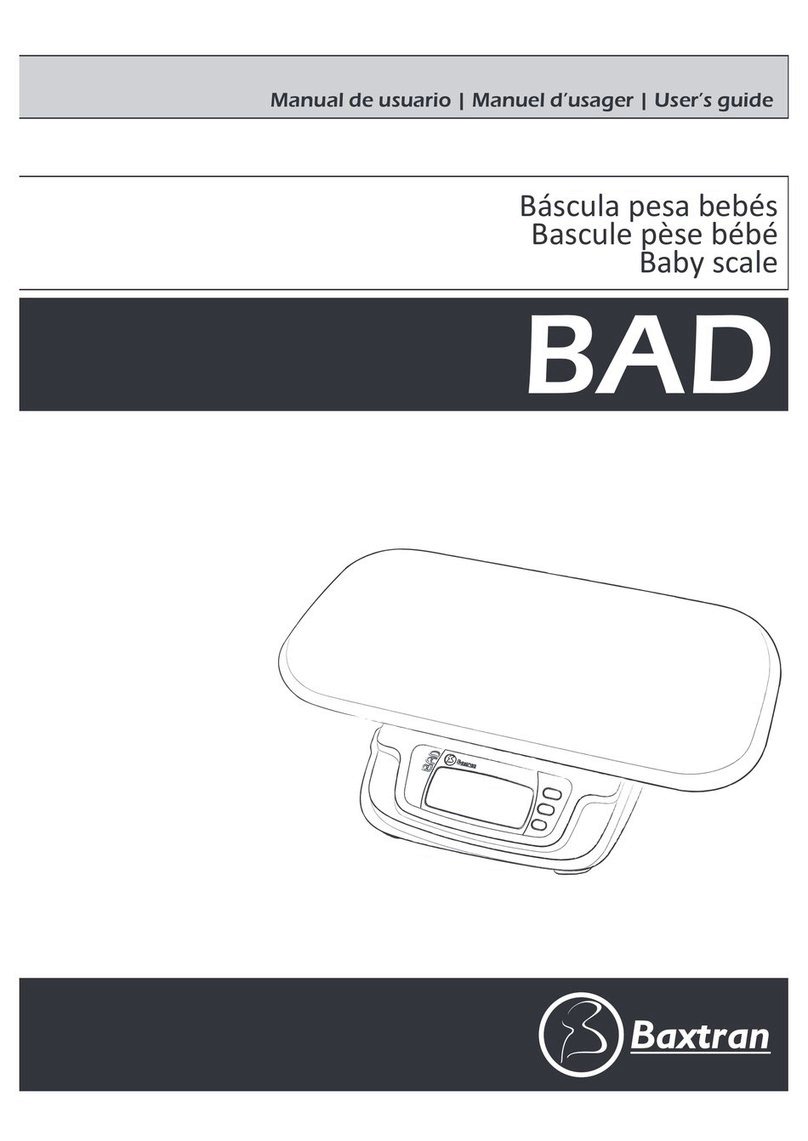
Baxtran
Baxtran BAD User manual

Baxtran
Baxtran TW User manual

Baxtran
Baxtran RGT User manual

Baxtran
Baxtran UCS User manual

Baxtran
Baxtran XTA User manual

Baxtran
Baxtran SS series User manual

Baxtran
Baxtran STI User manual

Baxtran
Baxtran SNU User manual
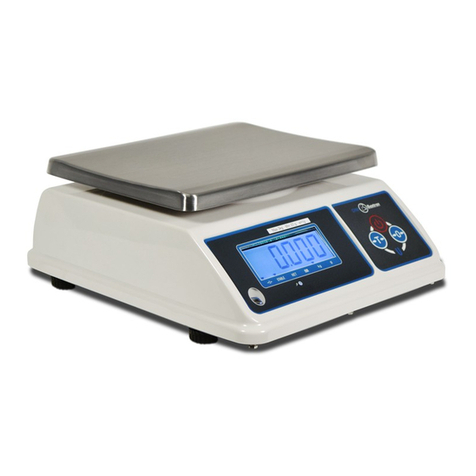
Baxtran
Baxtran DIM Series User manual

Baxtran
Baxtran DSN30 User manual

Baxtran
Baxtran ARD User manual
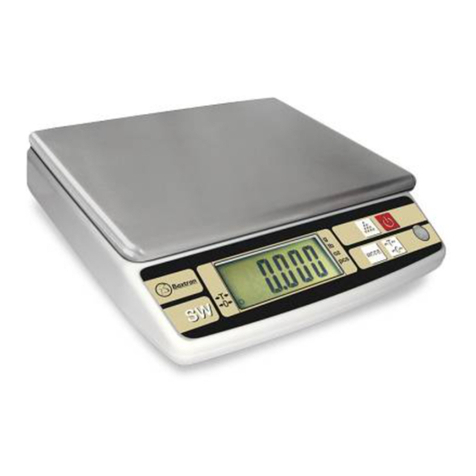
Baxtran
Baxtran SW User manual

Baxtran
Baxtran APM User manual

Baxtran
Baxtran TH User manual

Baxtran
Baxtran ABS Series User manual

Baxtran
Baxtran STR User manual

Baxtran
Baxtran RAD series User manual

Baxtran
Baxtran SS series User manual

Baxtran
Baxtran TC15 User manual

Baxtran
Baxtran TW User manual