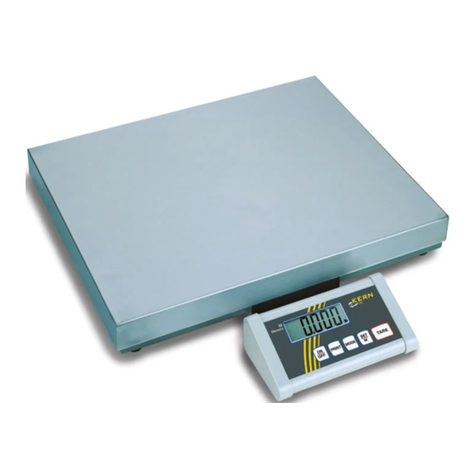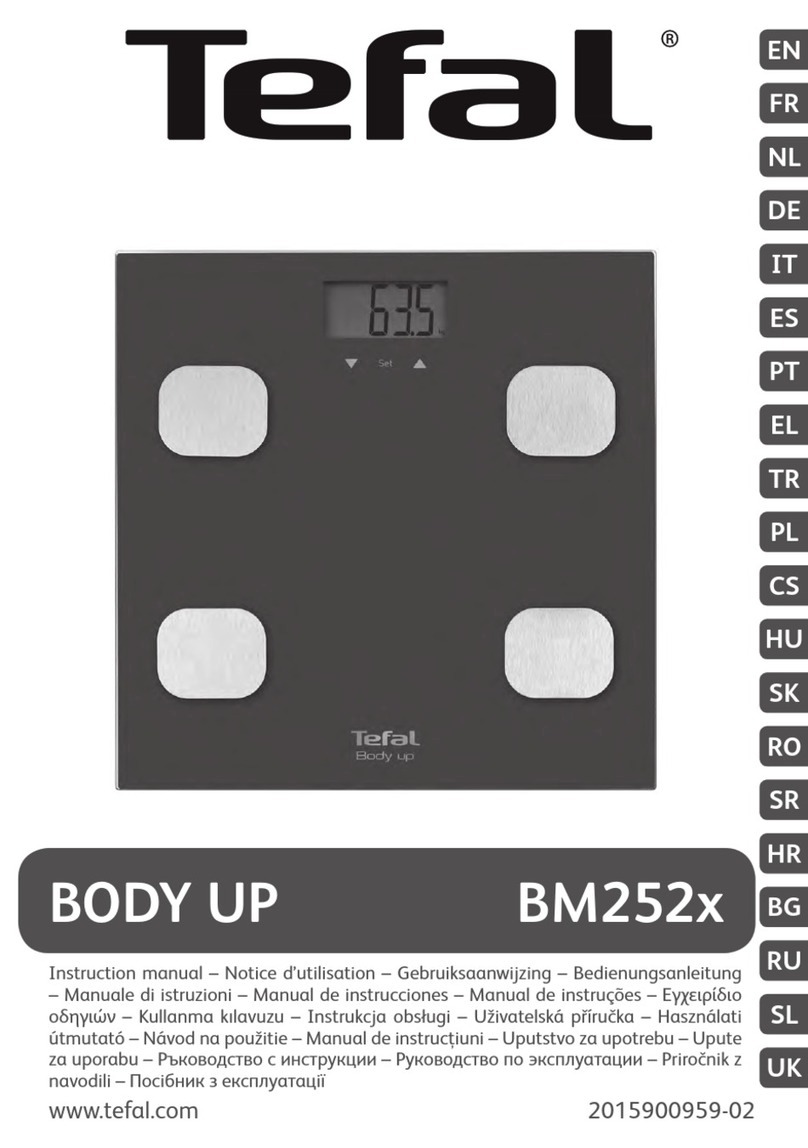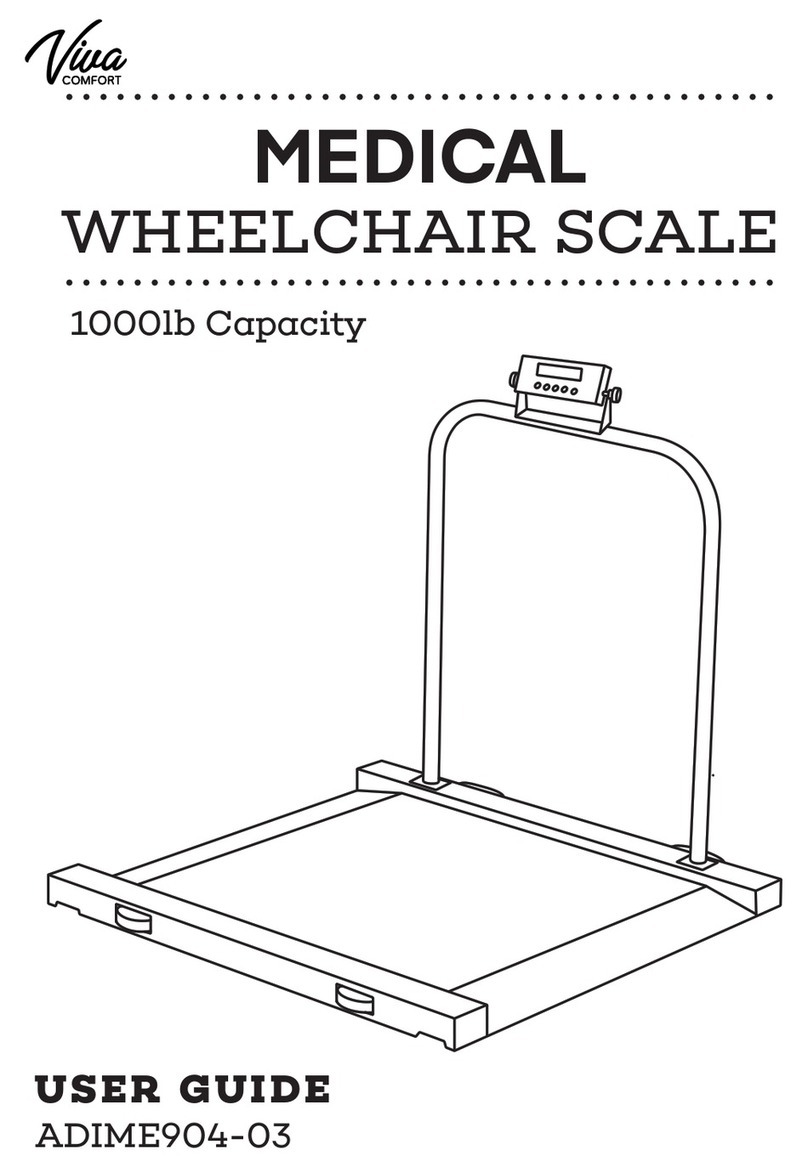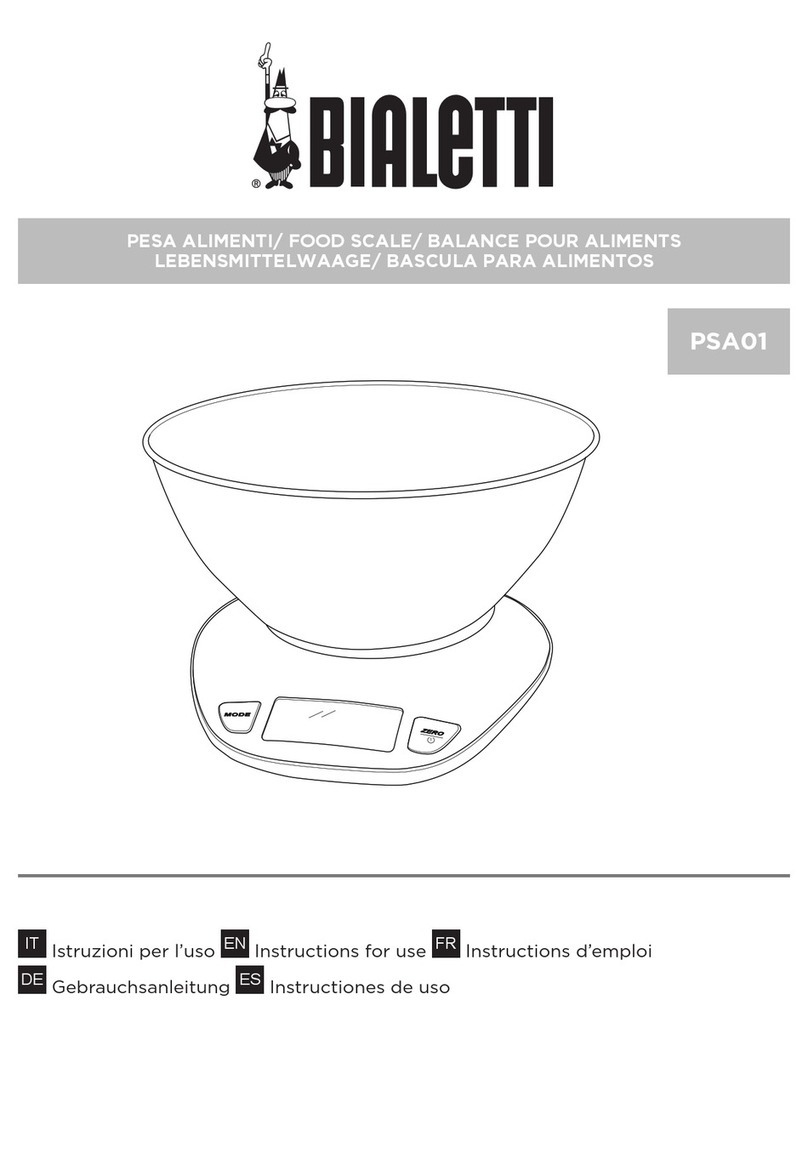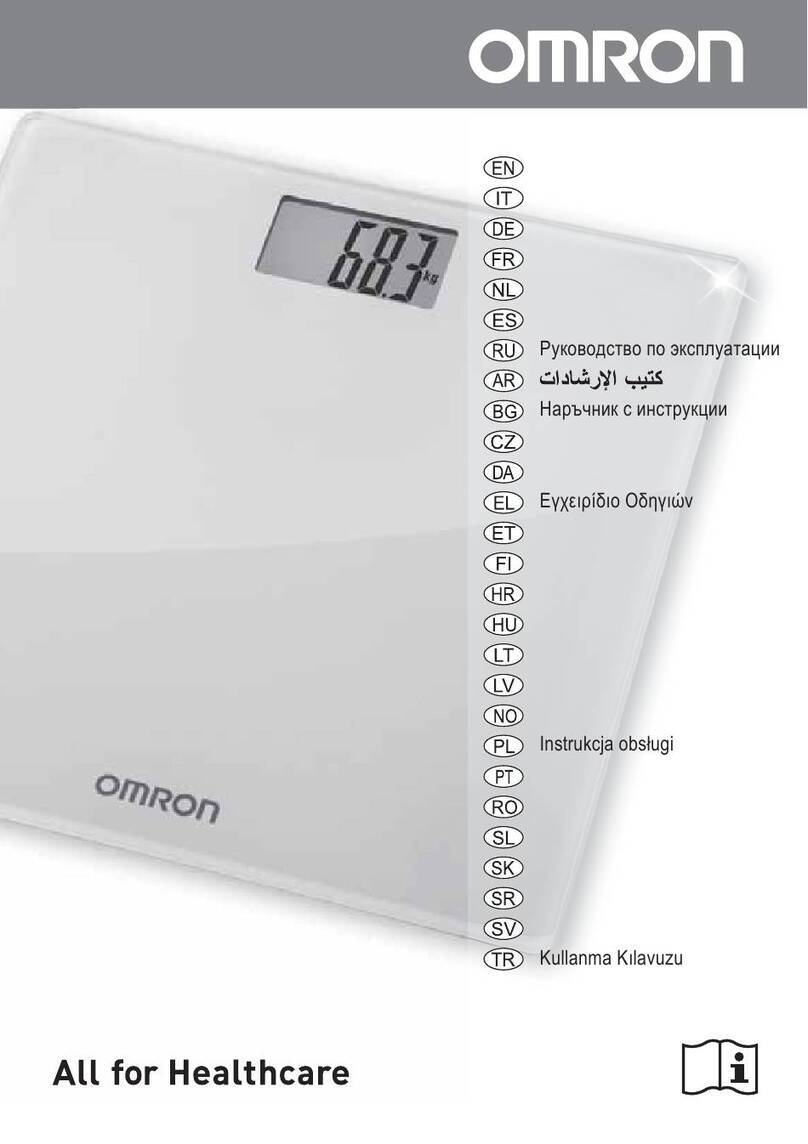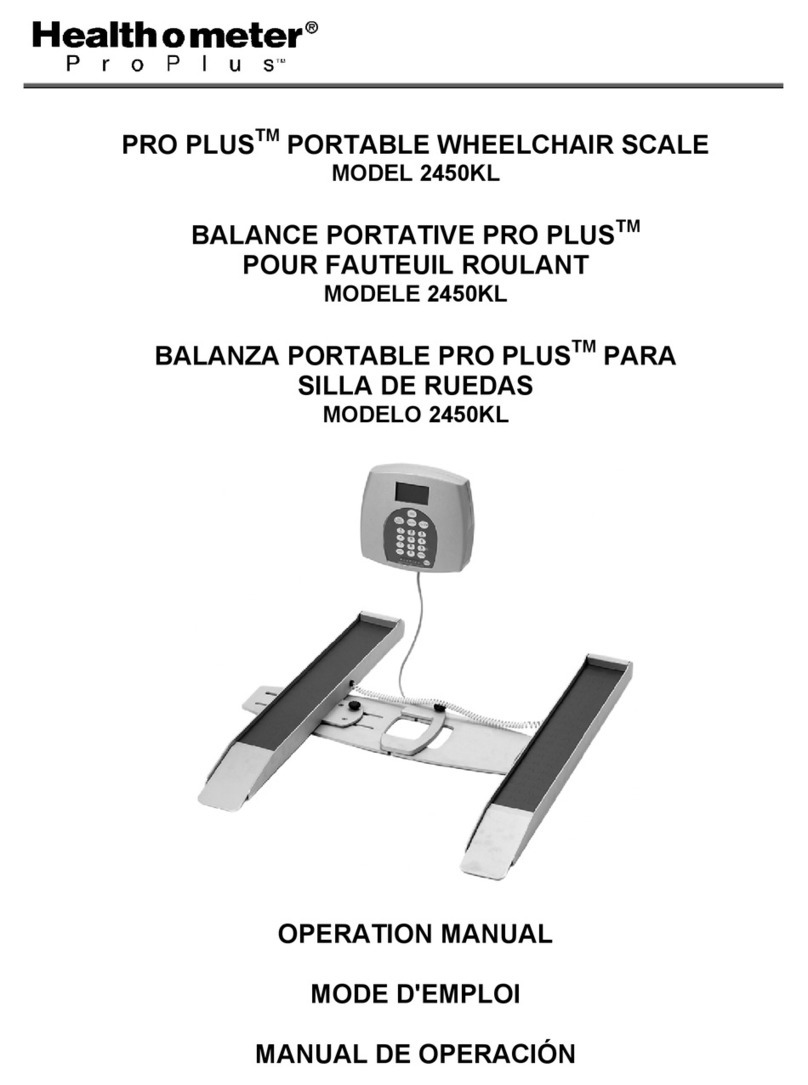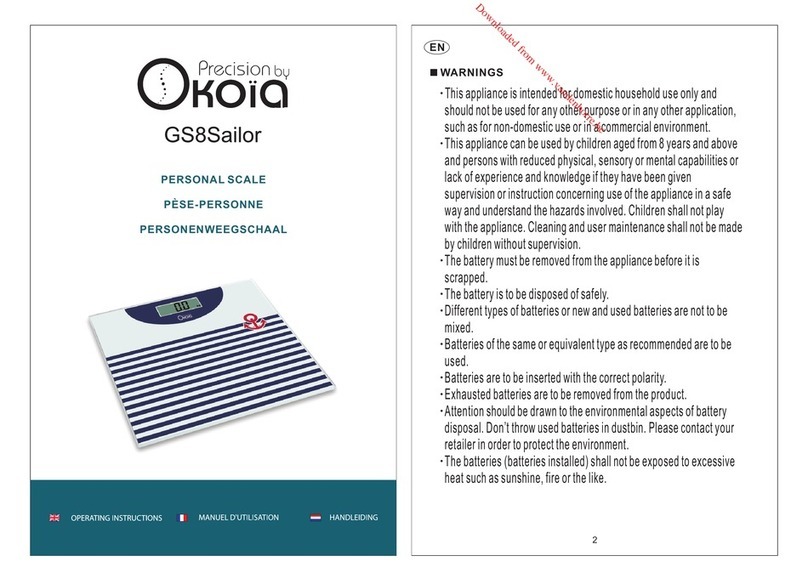FitTrack Beebo User manual

1

2
TABLE OF CONTENTS
2
Contents
Chapter 01 | English
05
06
06
07
09
17
11
19
15
21
23
Warning & Caution
Product Specication
Overview
Measurement Tips
Turning on your Scale
How to Track Your Progress
Using the App
How to Share Your Reports
Changing the unit of Measurement
Infant Mode
Troubleshooting
26
36
27
38
27
40
28
42
30
44
32
Avertissement et mise en garde
Changer l’unité de mesure
Spécications du produit
Comment suivre vos progrès
Vue d’ensemble
Comment partager vos rapports
Conseils de medure
Mode bébé
Allumer votre balance
Dépannage
Utilisation de l’application
Chapter 02 | Français

3
TABLE OF CONTENTS
3
Chapter 03 | Deutshe
47
53
57
48
59
48
61
49
63
51
65
Warnung & Vorsicht
Die App benutzen
Die Messeinheiten ändern
Produktspezikationen
Fortschritt tracken
Übersicht
Berichte teilen
Tipps für die Messungen
Kleinkind-Modus
Die Waage einschalten
Problembehebung

4
01
English

5
BEEBO USER MANUAL
5
Please read the following carefully before using
your FitTrack Beebo:
• Do not use if you have a pacemaker, an
articial organ, wear an ECR, or use any other
internal medical device.
• Pregnant women should consult their
physicians before using the FitTrack
Smart Scale. We recommend seeking
professional advice before using any
health-related devices.
• Do not use on a slippery or unstable surface.
• Do not use when your body is wet.
Caution: Using the scale immediately after exercising or strenuous physical activity may affect the
accuracy of your body composition measurements.The model or the smart scale is not intended for
use by children under the age of 18. This smart scale should not be used to diagnose or treat medical
conditions. Consult with a medical professional for the clearest understanding of your overall health.

6
BEEBO USER MANUAL
6
Product
Specications

7
PRODUCT SPECIFICATIONS
Product Specications
1) Maximum capacity: 200 kg /440 lbs
2) Measurement resolution: 0.1kg / 0.2lbs
3) Size: 32.8 cm x 26.4 cm/12.91” x 10.39”
4) Batteries: 4 x 1.5v AAA (not included)
Overview
AScreen
BElectrodes
CFeet
DUnit
EBatteries
Measurement Tips
Read the warning on page one before carefully following
these instructions:
This product uses BIA (bioelectrical impedance
analysis) technology. To have accurate and consistent
measurements, use this scale at the same time and
under the same conditions each day.

8
PRODUCT SPECIFICATIONS
Please avoid using this scale
• During or immediately after strenuous activity
• Immediately after a shower, bath, or sauna
• During or immediately after eating
• If you are experiencing a fever
• After consuming alcohol
To get the most accurate reading:
• Do not wear shoes or socks when using the scale.
• Use only with clean, bare feet
• Place the scale on a rm and level surface prior to using.
• Make sure the scale is reset prior to using: the weight
should display 0.0 when activated.
• Stand up straught on the scale, with both feet placed
uniformly on the electrodes as in the following gure.
Conductive Areas

9
BEEBO USER MANUAL
9
Turning on
Your Scale

10
Turning On Your Scale
Install batteries and power on your scale.
Your FitTrack Beebo will automatically turn on when 3kg
(6.61lbs) or more is placed on the scale, and automatically turn
off ten seconds after it’s used. You can now use your FitTrack
Beebo to measure body weight. In order to measure other key
health indicators, such as body fat percentage, you will need to
install the FitTrack Pro app on your tablet or mobile device and
pair it to your FitTrack Beebo.
Pregnancy Mode
If you are pregnant, please select “Pregnancy” mode in the
FitTrack Pro app. Please note that during Pregnancy Mode,
the metal electrodes will be turned off for safety reasons.
Pregnancy mode turns off “fat-measuring functions”.
The app will only indicate the following
measurement: Weight.
TURNING ON YOUR SCALE

11
BEEBO USER MANUAL
11
Using the App

12
USING THE APP
Using the App
The FitTrack Beebo smart scale can
connect wirelessly to tablets and
mobile devices so that you can track
your health and wellness journey
with key health indicators.
Step 1: Download the App
You can nd the FitTrack Pro app on the App Store and
Google Play Store by searching for “FitTrack Pro”. You can
also use your device to scan the following QR code and
follow the instructions.
Please note: The FitTrack Pro app is available for iOS version 8.0 or greater,
Android version 5.0 or greater and Bluetooth version 4.0 or greater

13
USING THE APP
Step 2: Pairing with Your Device
1) Make sure the Bluetooth function on your device is
powered on and your device is “discoverable”
2) Power on your FitTrack Beebo scale.
3) Open the FitTrack Pro app.
4) Navigate to “Me,” and then, “My device,” and then tap
“connect” if your scale doesn’t automatically sync.
Me Device Home

14
USING THE APP
Step 3: Measuring Your Body Composition
5) Step on your FitTrack Beebo scale, it should
automatically sync to your device.
6) First the scale will display your weight, and then
it will display ashing zeroes while it analyzes your
body composition.
7) When the FitTrack Beebo displays your weight again,
the analysis is complete and you can see your
measurements in the FitTrack Pro app!
Stand on the scale until
digital numbers stabilize
Fixed display means the weight test is nished when
shows a second time, the body analysis is nished
Check your report
in FitTrack Pro
kg kg

15
BEEBO USER MANUAL
15
Changing the
Unit of Measurement

16
CHANGING THE UNIT OF MEASUREMENT
Changing the Unit of Measurement
There are two ways you can change the unit of measurement:
On your FitTrack Beebo scale and in the FitTrack Pro app.
1) To change the unit of measurement via the app:
Navigate to “Me,” and then “Unit,” and select
your preference.
2) To change the unit of measurement via the scale:
Open the battery cover on the underside of the scale
and use the small, black button until the scale displays
your preference.

17
BEEBO USER MANUAL
17
How to Track
Your Progress

18
How to Track Your Progress
You can track your progress by days, weeks, months, and
years! Navigate to “History” to access this information.
HOW TO TRACK YOUR PROGRESS
Tap the icon in the top right corner to choose your
preferred display: bar or line graph.

19
BEEBO USER MANUAL
19
How to Share
Your Reports

20
How to Share Your Reports
You can share your reports on social media
Step 1: Tap the icon in the top right corner.
Step 2: Tap the share icon.
Step 3: Choose a chart.
Step 4: Choose where you want to share.
HOW TO SHARE YOUR REPORTS
Table of contents
Languages:
Other FitTrack Scale manuals