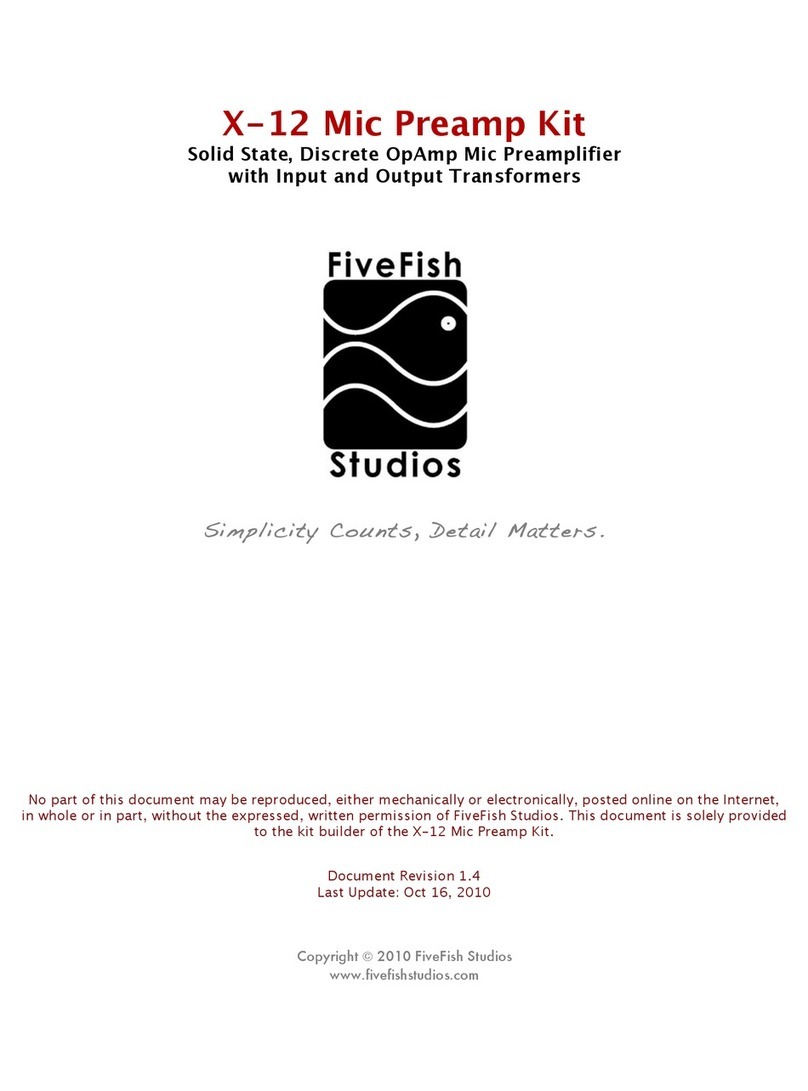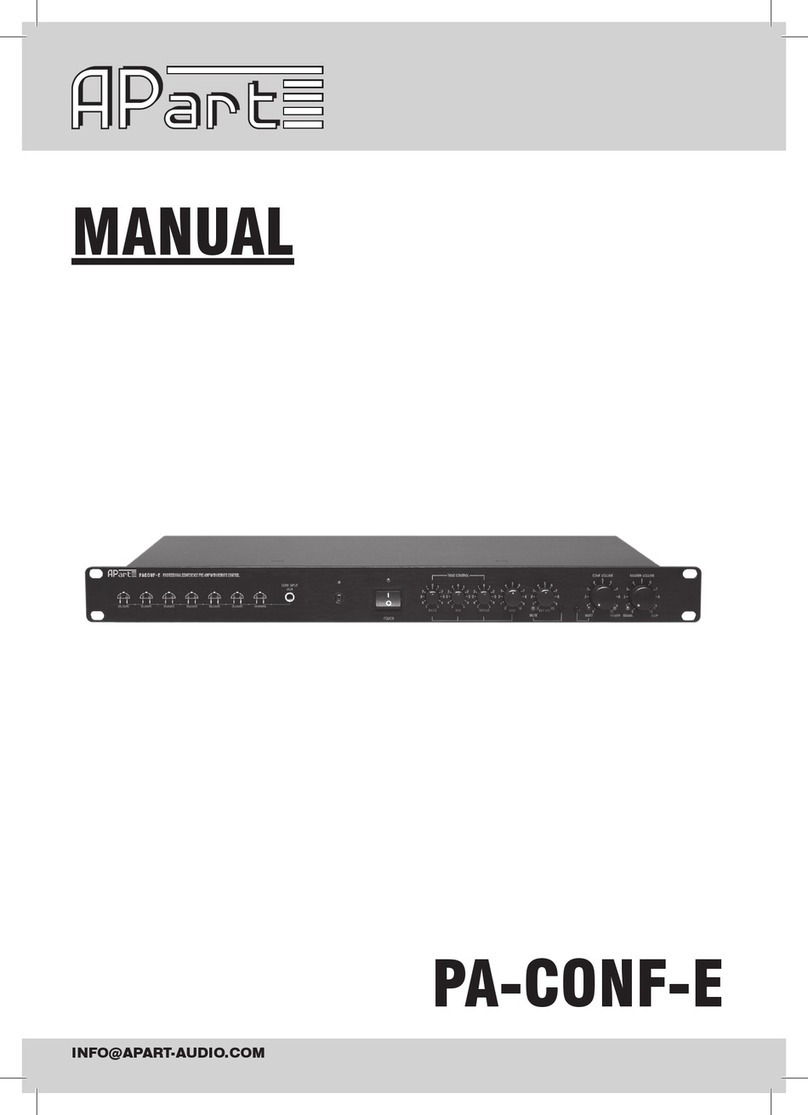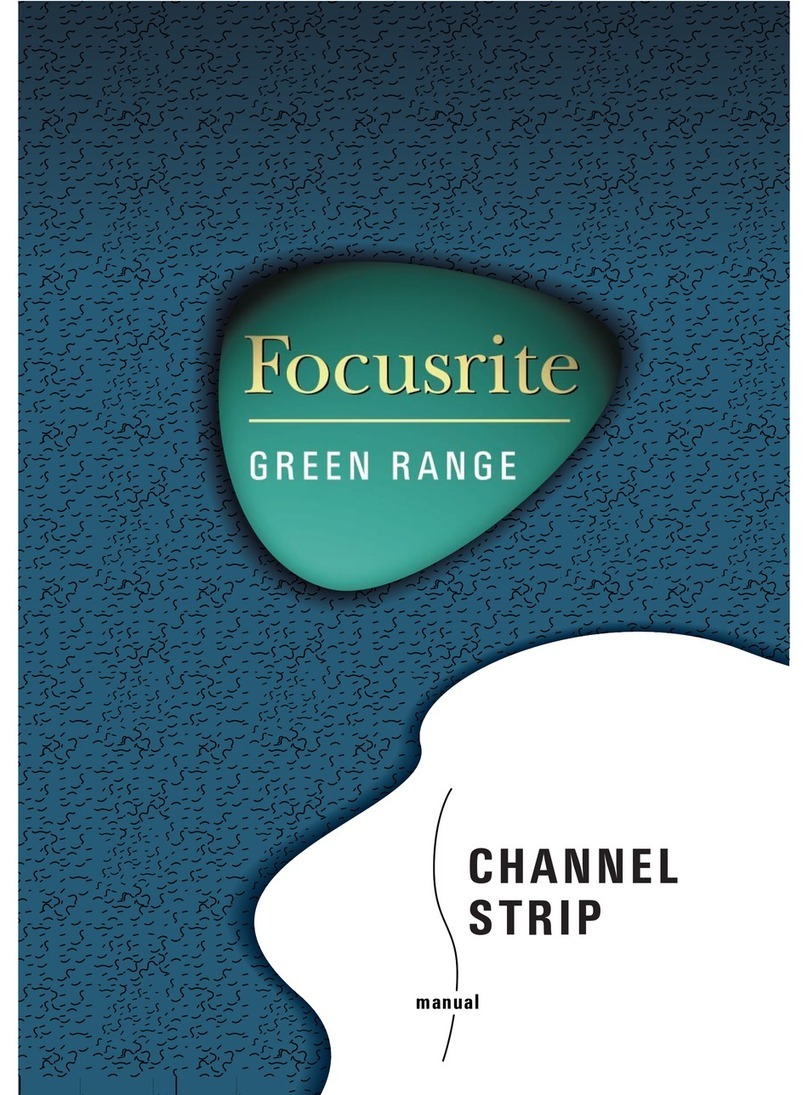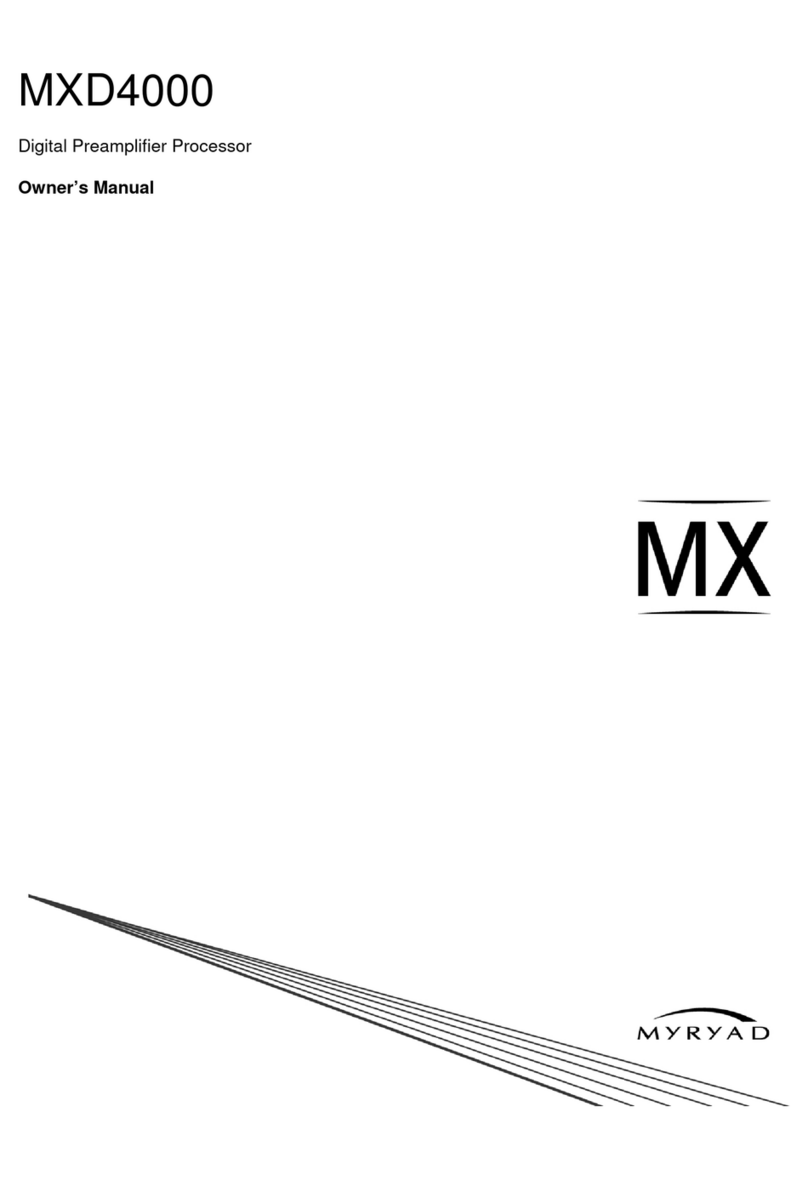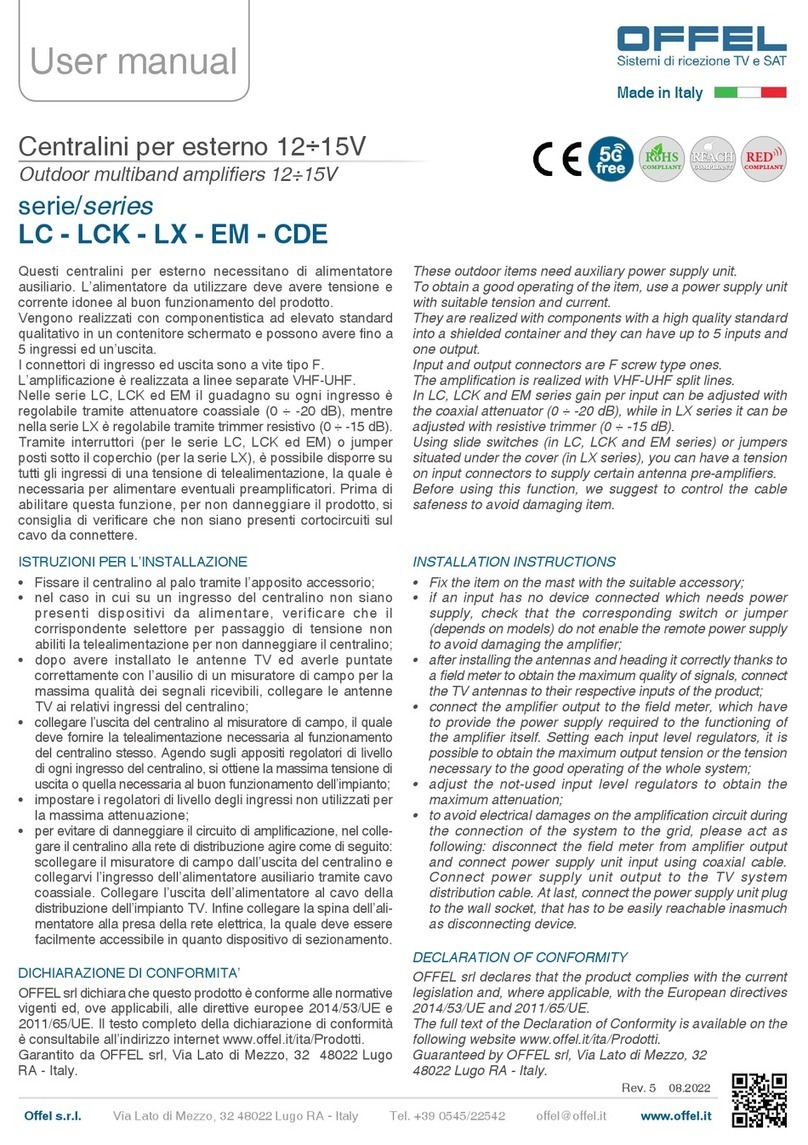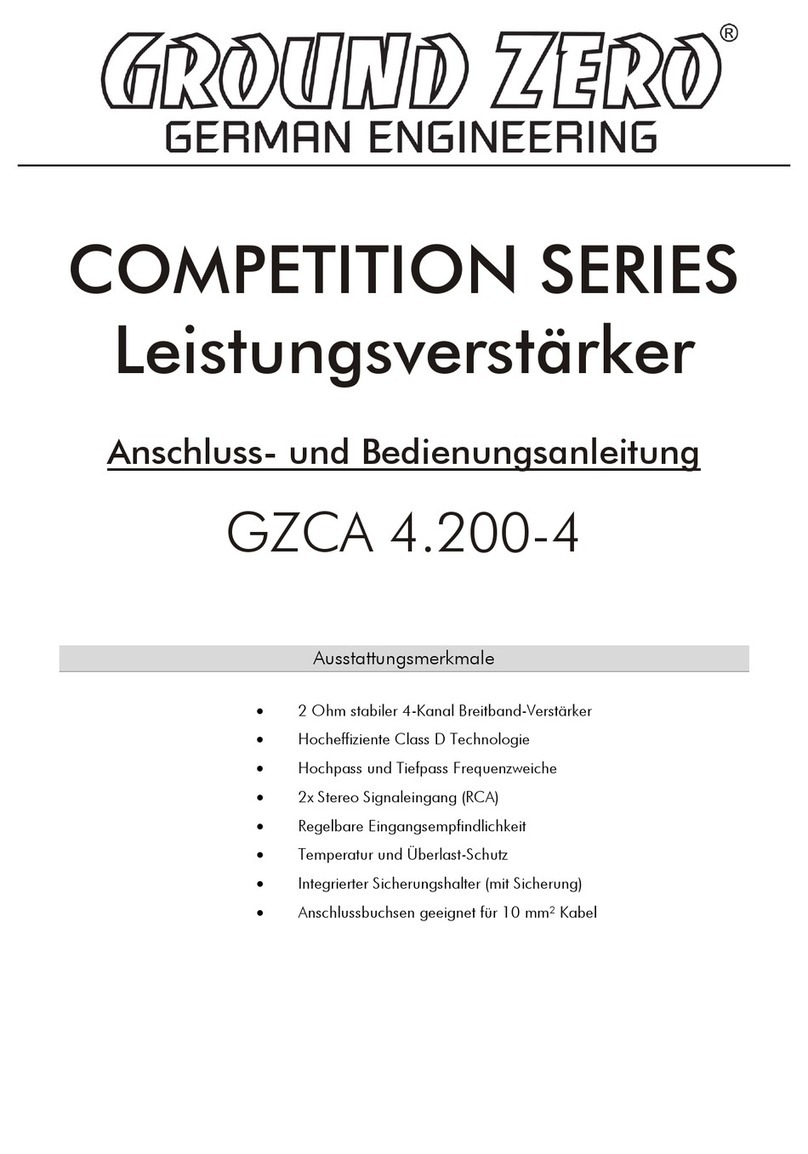FiveFish SK-1DI User manual

FiveFish
Studios
SK-1DI Mic Preamp + DI Kit
Assembly Guide
Copyright © 2015 FiveFish Audio

No part of this document may be reproduced, either mechanically or electronically, posted online on the Internet,
in whole or in part, without the expressed, written permission of FiveFish Audio. This document is solely provided
to the kit builder of the SC-1KDI Mic Preamp.
Copyright © 2017 FiveFish Audio
veshaudio.com
Assembly Guide Revision 1.4 - 20170214

Dear Customer,
ank you for purchasing our SK-1DI Mic Preamp + DI Kit.
Great care has been taken to make this assembly guide complete and as accurate as possible.
Our goal is to make your assembly work easy and trouble-free, and deliver to you a working,
reliable, and high-performance mic preamplier.
is assembly guide is a work in progress and we’re continually working to improve it. As
always, we welcome the input of the DIY community if you have any comments, suggestions,
or additional information that you think will be helpful for inclusion in this assembly guide.
If you have any questions that are not covered by this assembly guide, please feel free to
contact us at www.veshaudio.com, or via our facebook page.
Sincerely,
FiveFish Team
FiveFish
Studios
FiveFish Audio www.veshaudio.com

Copyright © 2017 FiveFish AudioSK-1DI Mic Preamp + DI Assembly Guide
GENERAL
This assembly guide must be reviewed for familiarization
with safety markings and instructions before assembly of
the Electronic Load kit.
BEFORE APPLYING POWER
Verify that all components and parts are inserted in the
right location and correct orientation. Visually inspect
that there are no cold solder joints, or short-circuits. See
Step 5 below.
The WARNING sign denotes a hazard. Pay attention
to the procedure, instructions, or the like, which if not
correctly performed could result in damage to your
equipment, electronic component or personal injury.
SAFETY CONSIDERATIONS
Any interruption or disconnection, or lack of connection of
the protective earth terminal/safety ground may cause a
potential electric shock hazard that could result in personal
injury. (Grounding one conductor of a two conductor outlet
is not sufcient protection).
This mic preamp module is designed to be plug-in into
an API 500 series rack or compatible unit. DC Power is
supplied by the 500 series rack to this module.
It is strongly suggested that you use a lab power supply
the rst-time you power your mic preamp project. If
you made any mistake during assembly of this kit (for
example: components inserted in wrong location, wrong
orientation, short-circuit in your soldering job, etc.) you will
not be subjecting the built-in power supply of your rack
to the problem, and avoid damaging your power supply.
If you don’t have a lab power supply and instead will be
using your rack to power directly this project the rst time,
I recommend using an extender card with built-in fuses
to protect your rack power supply from accidental shorts
or over-current. (The in-line fuses will blow if there is
overcurrent or short-circuit condition, thus protecting the
rack power supply).

Copyright © 2017 FiveFish AudioSK-1DI Mic Preamp + DI Assembly Guide
GENERAL INFORMATION
1. DESCRIPTION
The SK-1DI Kit is a high-performance, low-noise Mic Preamp and Direct Inject (DI) combo unit for use with API 500 Series
lunchboxes or racks.
The SK-1DI design utilizes the high-performance THAT preamplier chip and balanced line drivers. Preamp gain is set by a simple
resistor, which can either be a single-turn potentiometer or a 12-step selector switch with the necessary resistor ladder values. The
basic stock SK-1DI kit is supplied with the single-turn potentiometer but can be upgraded to use a 12-step selector switch later
on. There is also RFI input and output protection, and built-in 48V short-circuit protection to protect the preamp from damage and
radio frequency interference.
The SK-1DI uses separate push-button switches for 48V Phantom Power, -20dB Pad, Polarity Reverse, and Mic/DI Input selection.
The kit builder can also wire optional 3mm LED indicators for each switch to indicate when the function is enabled.
The SK-1DI also features a built-in DI input for high-impedance instruments like electric guitars, bass guitars, etc. A push-button
switch is used to select either Mic-level or DI-input to the unit. A 1/4” TRS jack is provided on the front panel.
The SK-1DI allows the kit builder to install an optional Output Transformer, and a 5-LED VU Meter board. These extra options are
not necessary for the preamp’s operation, but is provided as an upgrade path. The Output Transformer and 5-LED VU Meter kit
are a separate purchase and not part of the basic SK-1DI kit package.
The SK-1DI requires a dual power supply (+/-15V to +/-18 Volts) and +48Volts for phantom power for proper operation.

Copyright © 2017 FiveFish AudioSK-1DI Mic Preamp + DI Assembly Guide
2. TOOLS & EQUIPMENT REQUIRED
A few basic tools and equipment are required to assemble this kit. These basic tools are not supplied with the kit.
2.1. Soldering Iron and Lead - We recommend a temperature adjustable soldering iron. DO NOT USE A 100 WATT
SOLDERING GUN. A small to medium-sized soldering tip is required to solder the small parts. You may use Lead-free or
60/40 lead-based solder.
2.2 Cutter - You will need a cutter to cut component leads and wires.
2.3. Solder Sucker Pump - If you made a mistake and need to desolder a component, you’ll need one.
2.4. Multitester - Used for measuring resistance, continuity, and voltages.
2.5. Magnier & Lamp - I recommend a clean and well-lighted space for your assembly area.
2.6. Other Tools (not required, but nice to have) - Component lead bender, vise, tweezers, wire stripper.

Copyright © 2017 FiveFish AudioSK-1DI Mic Preamp + DI Assembly Guide
3. ASSEMBLY GUIDE
BEFORE YOU BEGIN: Pick a clean work area where you can leave your work-in-progress unattended if you need to.
Keep individual components in their labeled zip bag until you’re ready to solder them. Kit components have been sorted and
labeled for your convenience. The labeled components lessens chances of insertion errors, inserting the wrong component into
the wrong location. Keeping the components in their zip bags also reduces chance of small parts getting lost or misplaced.
Best practice is to solder the smallest and/or shortest components rst. Then solder the taller and larger components next. Big
bulkier components like switches, jacks, big capacitors are soldered last.
NOTE: The photos shown on this assembly guide are Rev.1.2 PCBs.
Your PCB Revision may be later but assembly instructions are
generally the same.
Photo of a nished SK-1DI 500 Series Kit

Copyright © 2017 FiveFish AudioSK-1DI Mic Preamp + DI Assembly Guide
3.1 Solder all 1/4 watt Resistors.

Copyright © 2017 FiveFish AudioSK-1DI Mic Preamp + DI Assembly Guide
3.2 Solder all Signal Diodes and Rectier Diodes.
IMPORTANT: Diodes must be installed in the correct orientation. Observe where the “white band” is located on the board
silkscreen marking, and orient the Diodes to follow the same direction.

Copyright © 2017 FiveFish AudioSK-1DI Mic Preamp + DI Assembly Guide
3.3 Solder all Ceramic capacitors.

Copyright © 2017 FiveFish AudioSK-1DI Mic Preamp + DI Assembly Guide
3.4 Solder the (3) IC Sockets.
TIP: One side of the IC socket will have a notch. Position this notch on the left-side for use as a guide for Pin1 location.

Copyright © 2017 FiveFish AudioSK-1DI Mic Preamp + DI Assembly Guide
3.5 Solder the (3) PDIP Relays. Take note of the Relay part number that came with your kit and follow the next step.
IMPORTANT: Insert Relays in proper orientation. Match the “white band” on PCB silkscreen with the Relay’s line markings.

Copyright © 2017 FiveFish AudioSK-1DI Mic Preamp + DI Assembly Guide
If your kit came with A12W-K Relays, solder the 7812
Voltage Regulator at IC4 location. Bend the legs as shown
and secure 7812 metal tab with machine screw and nut.
If your kit came with A18W-K Relays, Do NOT install the
7812 Voltage Regulator. Instead, solder a JUMPER wire
across pin 1 and pin 3 of IC4 location.
Note: Photos on this guide show A18W-K relays with a 7812 Regulator also
installed. This combination will also work, but the 7812 Regulator is not really
necessary in this case.

Copyright © 2017 FiveFish AudioSK-1DI Mic Preamp + DI Assembly Guide
3.6 Solder the (3) Bi-polar capacitors. These capacitors have no polarity and can be inserted either way.

Copyright © 2017 FiveFish AudioSK-1DI Mic Preamp + DI Assembly Guide
3.7 Solder all small Electrolytic Capacitors. These capacitors have polarity markings, one lead is (+) and the other lead is (-).
IMPORTANT: Observe the proper polarity when inserting these capacitors. Match polarity with PCB silkscreen markings.
All negative (-) leads of electrolytic capacitors are orientated facing downwards.

Copyright © 2017 FiveFish AudioSK-1DI Mic Preamp + DI Assembly Guide
3.8 Solder Q1 Transistor.
IMPORTANT: Observe proper orientation and the direction transistor is facing. Follow the PCB silkscreen markings.

Copyright © 2017 FiveFish AudioSK-1DI Mic Preamp + DI Assembly Guide
3.9 Solder all 3mm LED indicator lamps from bottom of board. These LED lamps are optional and not required.
You can arrange the LED colors any way you want. But for consistency, use the same color arrangement on all mic preamp
kits you’ll build.
A typical color arrangement may be
GREEN - for phantom power switch,
BLUE - for 20dB Pad,
YELLOW - for polarity reverse,
RED - for Mic/Instrument selector switch.
IMPORTANT: The LONG LEG of the LED
must be oriented at the BOTTOM position
as shown.
NOTE: LEDs are installed from the bottom.
Bend LED legs as shown on photos.
NOTE: PCB Rev.1.2 does *NOT* need the jumper wire
shown in the photo below.

Copyright © 2017 FiveFish AudioSK-1DI Mic Preamp + DI Assembly Guide
3.10 Drill (4) holes on the aluminum sled if you want to use the LED indicator lamps. Position the LEDs so they are aligned with
the drilled holes on your aluminum sled. You can use anywhere from a 1/16” hole up to 1/8” hole size. The larger drill hole
size means alignment is less critical.
Green LED
Blue LED
Yellow LED
Red LED
NOTE: The LEDs are mounted at the bottom of the PCB.
Smaller sized holes look better as they’re not too overpowering
bright when lit up.
You will also need to enlarge the hole on the aluminum sled
for the 1/4” TRS jack.

Copyright © 2017 FiveFish AudioSK-1DI Mic Preamp + DI Assembly Guide
3.11 Solder the (4) Push-Button switches. Make sure they’re mounted horizontally level and not crooked or mis-aligned.
TIP: You may use masking tape to hold the switch secure in it’s place while you solder. Solder only one of the switch
terminals and review if the switch is still horizontally level. If everything looks good, solder the rest of the switch terminals.

Copyright © 2017 FiveFish AudioSK-1DI Mic Preamp + DI Assembly Guide
3.12 Solder all medium-sized 220uf electrolytic capacitors.
IMPORTANT: Observe proper polarity and orientation of (+) and (-) leads.
Table of contents
Other FiveFish Amplifier manuals