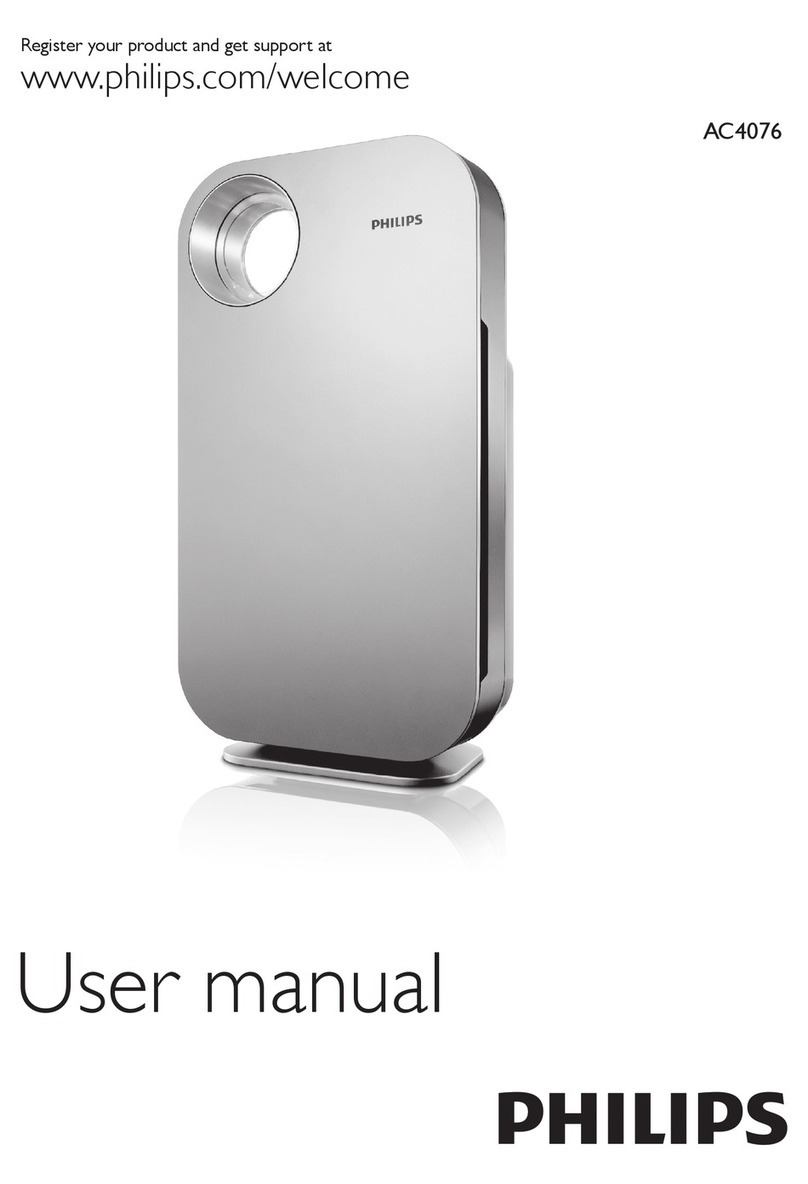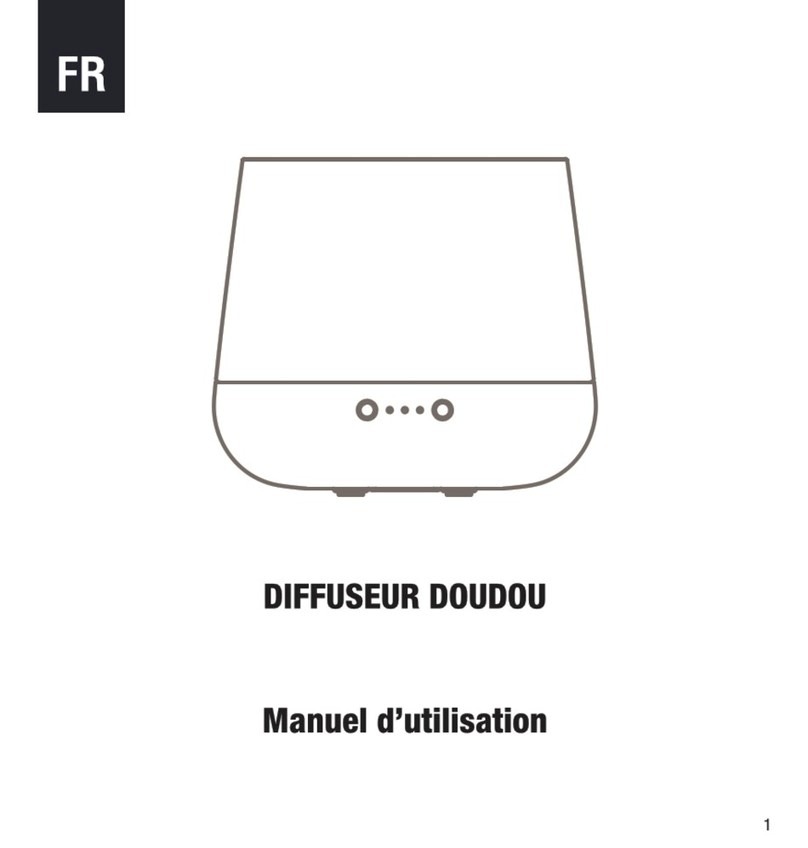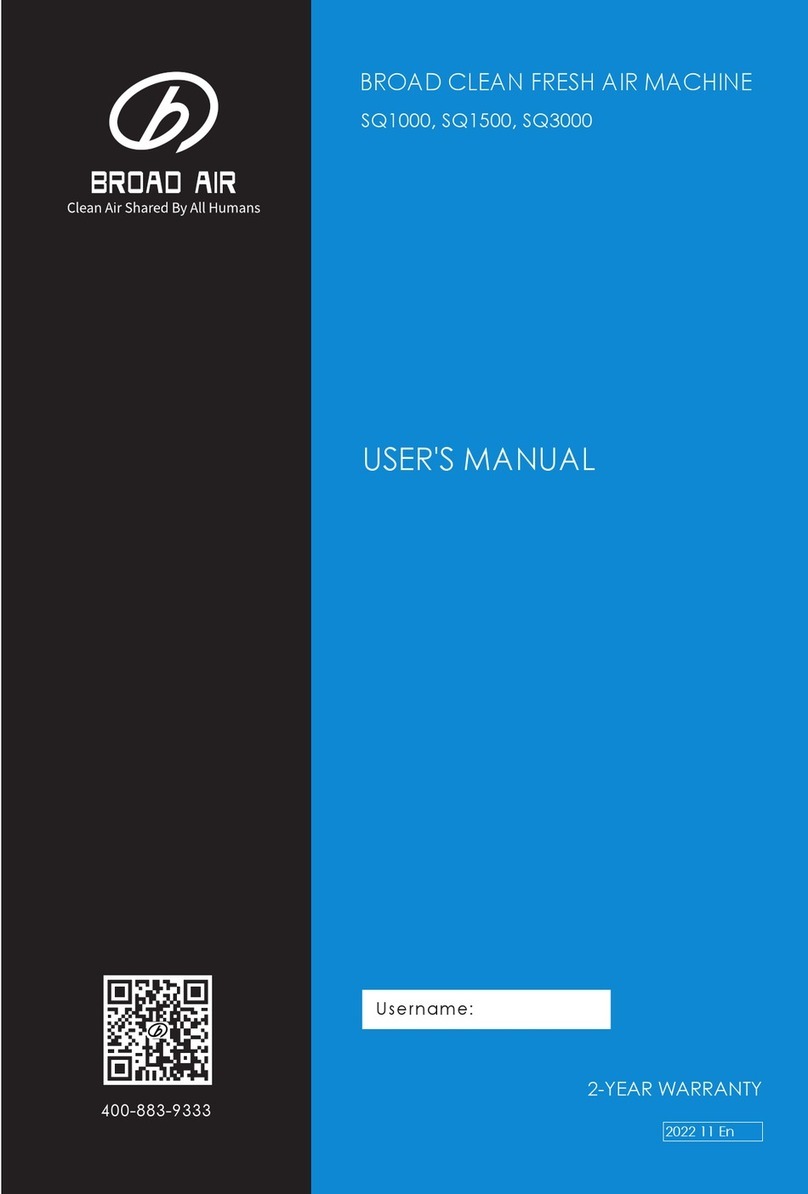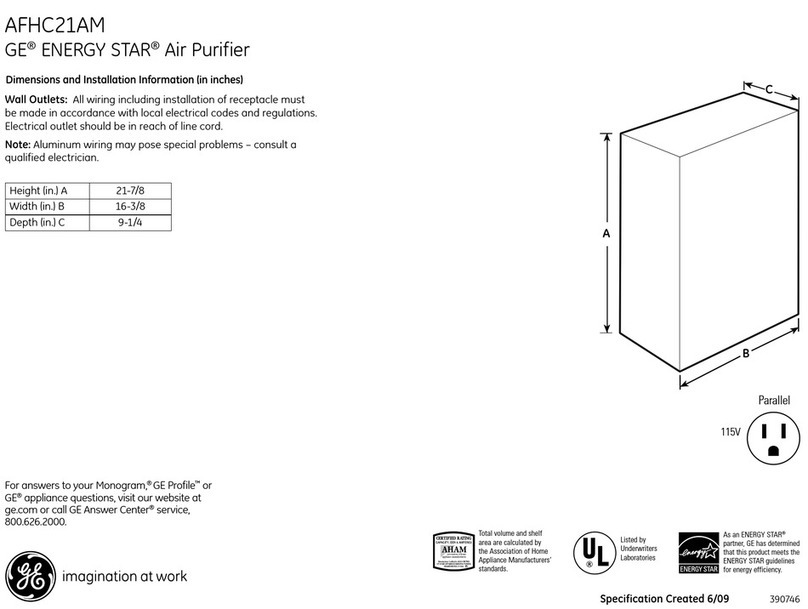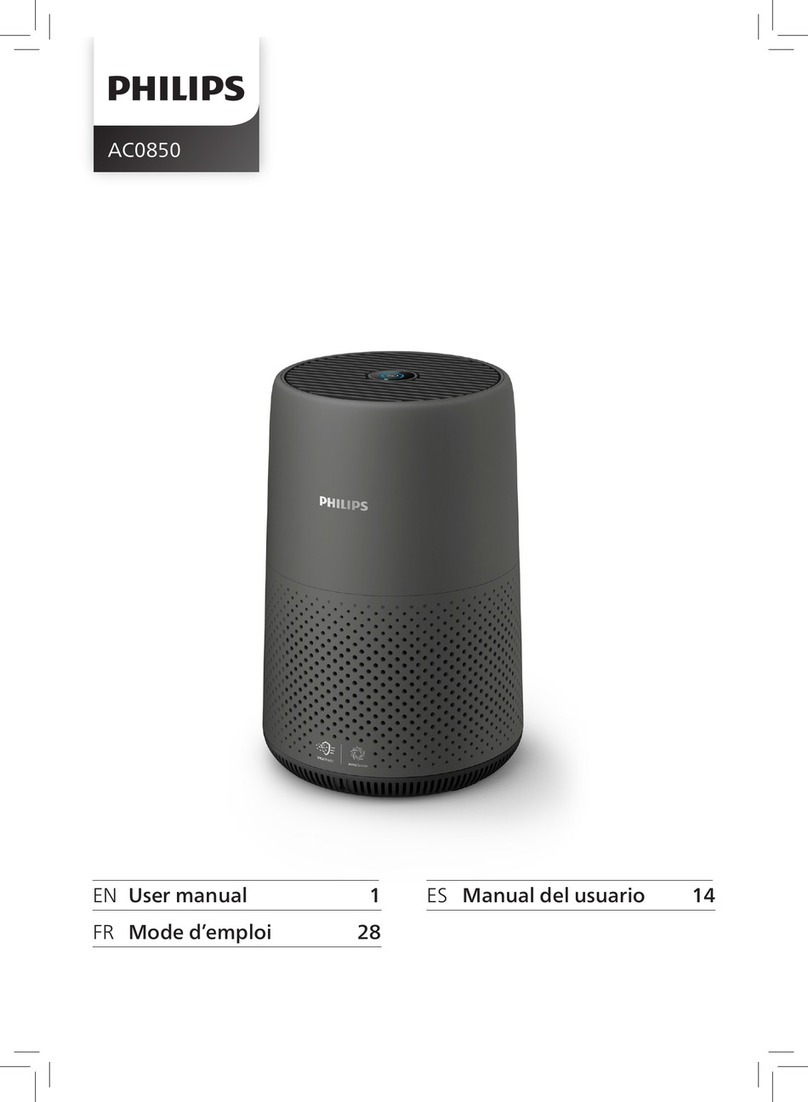FIXAIR FXR15 User manual

USER´S MANUAL
FixAir Room
FixAir Room_MU
Version: 1.05
Air Ionization System
ENGLISH
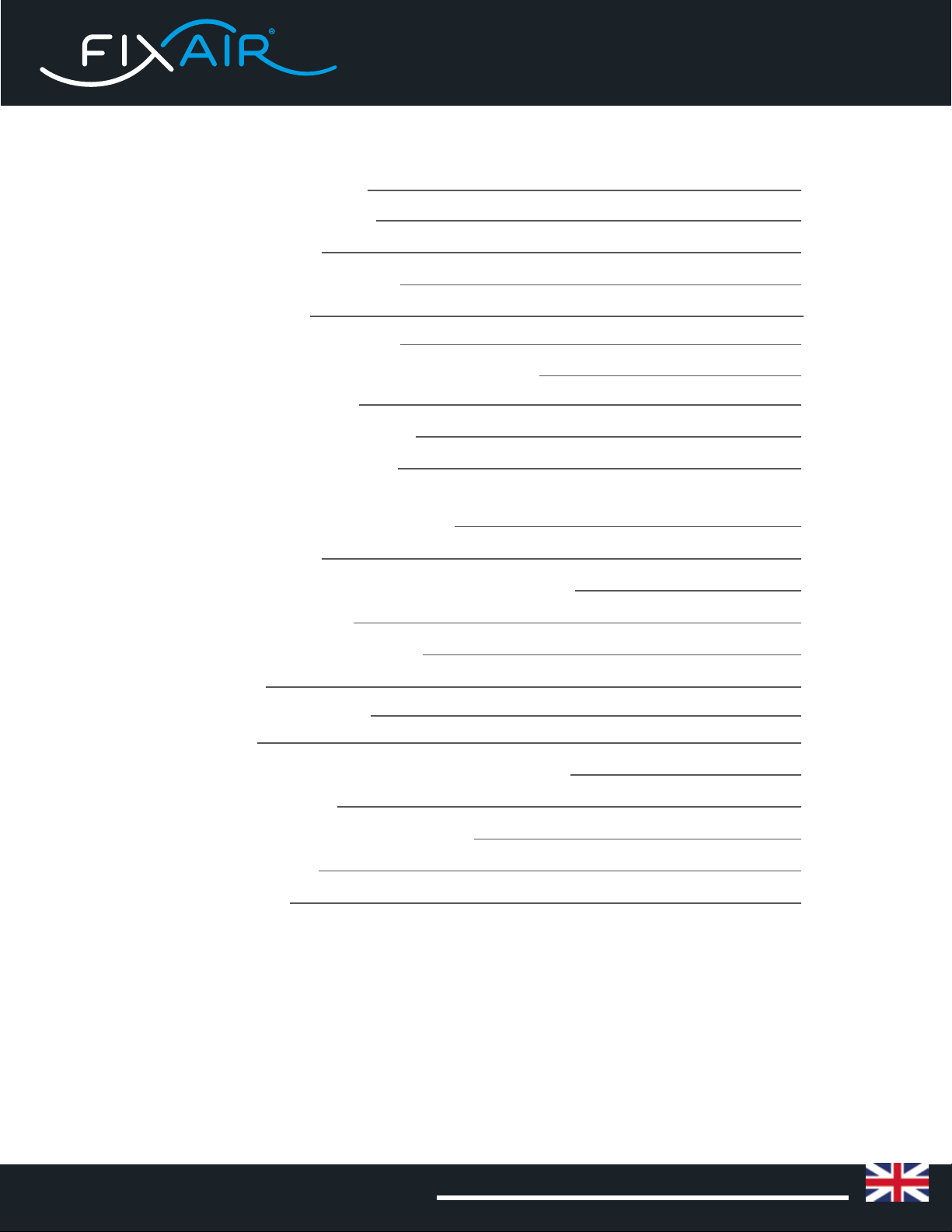
Table of Contents
General Information.
Packaging Contents List.
Proper Use of the Device.
Technical Data.
Safety Instructions.
Functional Description.
Main Components.
Transport and Packaging.
Installing.
Start-Up.
Carrying out Maintenance on the Device.
Product Scope.
WARRANTY.
Troubleshooting.
Abbreviations Used.
Technical Information.
VOC’S (Volatile Organic Components).
Replacing the quick flow fuse.
POLLUTANTS, MICROORGANISMS AND PATHOGENS
(VIRUSES AND BACTERIA).
CLUSTERING.
Symbols Used.
1.
2.
3.
4.
5.
6.
7.
8.
9.
10.
11.
12.
13.
14.
1.1
1.2
3.1
6.1
6.2
6.3
12.1
3
3
3
3
4
4
5
5
6
6
7
7
8
9
9
12
13
14
14
15
16
Air Cleaning Capacity Specifications.3.2 4
Ceiling installation.9.1 11
Air Ionization System
Page 2 of 16
FixAir Room_MU
Version: 1.05 ENGLISH

Packaging Contents List.2.
Inside the product packaging, you will find:
One (1) User’s Manual.1.
2. One (1) Electrical cord.
3. One (1) FixAir Room device.
4. One (1) Drilling Template for Fixation Holes.
General Information.
.
Abbreviations Used.1.1
1.
Tab. 2: Symbols.
Tab. 1: Abbreviations.
Symbols Used.1.2
High voltage - Danger!
Danger!
The following information must be considered and
instructions complied with. Danger to life is involved.
The following information must be considered and
instructions complied with.
Caution!
Notice!
Fig.
Max.
Min.
Tab.
HVAC
VOC.
Figure.
Maximum.
Minimum.
Table.
Heating Ventilating Air Conditioning.
Volatile Organic Component.
The following information is important for handling and
must be considered.
The following information will make handling easier.
GFCI. Ground Fault Circuit Interrupter.
Page 3 of 16
FixAir Room_MU
Version: 1.05
Air Ionization System
ENGLISH

Technical Information.3.1
Technical Data.3 .
Bipolar Ions Output. > 200 Million Ions /cm of air.
3
Carbon Fiber Brushes.
220-240VAC.
50/60 Hz
-20°C up to 60°C.
Relative Humidity.
Housing Material.
* Subject to an adequate maintenance of the needlepoint ionizer’s brushes.
Up to 100%.
Powder Coated Cold Rolled Steel.
Type of Ionization.
Voltage.
Frequency.
Operation Temperature. 2 Phases and Ground Line.
Electrical Connection.
Life Cycle. 34.000 hours*
Energy Consumption. 20 W approx. 40 W approx.
FXR15 FXR30
Weight. 2,0 kg (4,4 lb)
approx. 3,5 kg (7,7 lb)
approx
Type of Installation. On Desk, Wall
or Ceiling. On Wall or Ceiling.
Dimensions. 219 x 219
x 80 mm 369 x 246
x 80 mm
Air Cleaning Capacity Specifications.3.2
The air cleaning capacity of the FixAir models is given for standard and
high air-loads such as in toilet facilities, laboratories, changing rooms,
pathology areas, food storage rooms, cold storage rooms for meat/fish/-
cheese, defrosting areas, ripening, or pickling rooms, and food processing
rooms.
With extreme air-loads such as in waste storage rooms, animal husbandry
rooms, recycling rooms, strongly odor-contaminated rooms of all types,
the air cleaning capacity of the individual FixAir Room models is reduced
as follows:
Page 4 of 16
FixAir Room_MU
Version: 1.05
Air Ionization System
ENGLISH
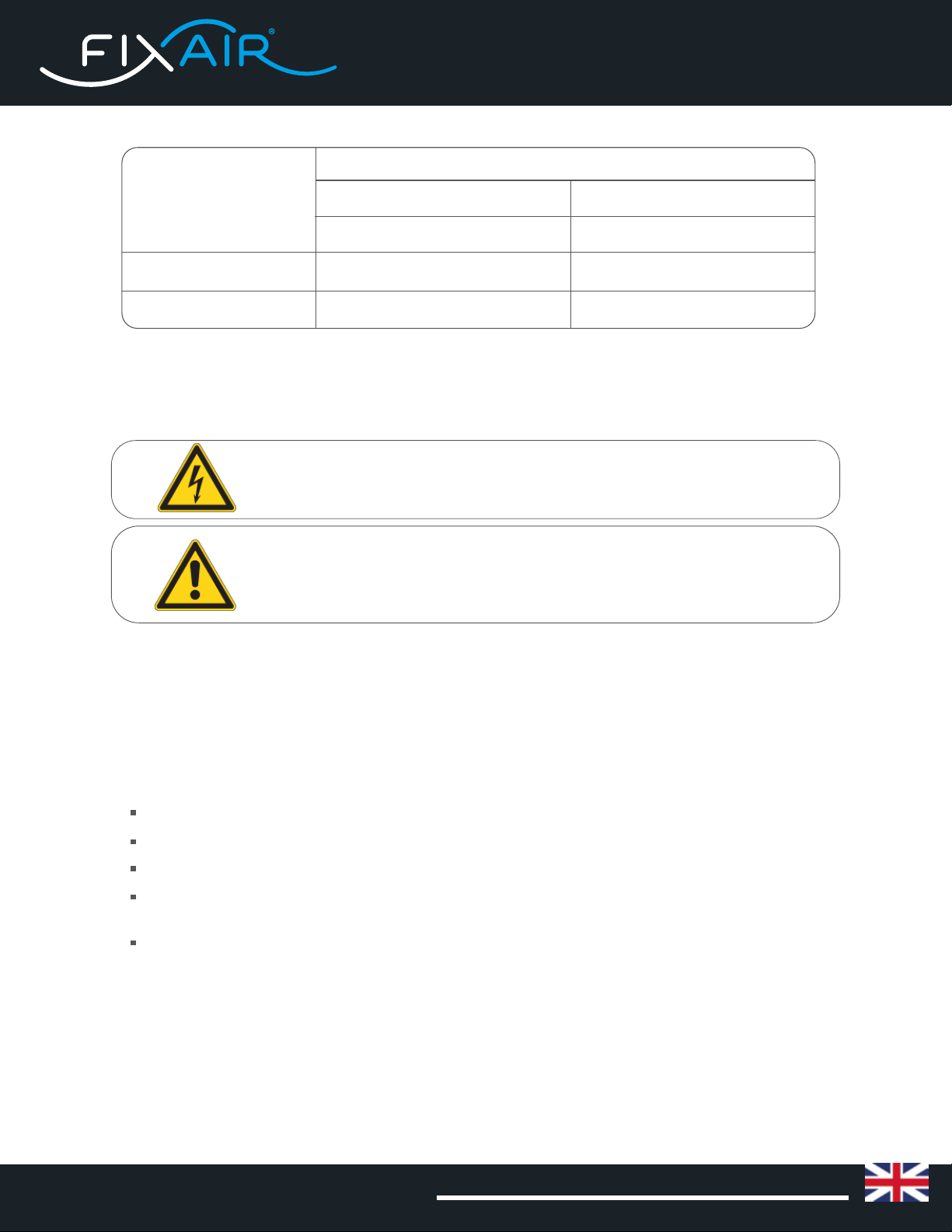
Proper Use of the Device.5.
FixAir Room systems are checked thoroughly prior to their delivery for
possible material quality problems and functioning inconsistencies.
The incorrect use or a use different to what the devices are intended for can
create unnecessary risks.
Always operate the device in accordance with the information provided in
this User’s Manual. Incompliance with the instructions here given will render
all warranty claims invalid and no liability will be assumed.
FixAir devices must never operate in rooms where there is risk of fire.
FixAir devices are to be installed on the ceiling or wall of a room.
FixAir devices must not be operated in a corrosive atmosphere.
FixAir devices are not waterproof and must be protected against
moisture.
The housing of FixAir devices must be checked for dirt/dust on a
regular basis and cleaned if it is deemed necessary.
FXR15, FXR15-I
FXR30, FXR30-I
Tab. 3: FixAir Room Air cleaning capacity values.
MODEL
Room size with different air-loads.
Standard and high loads. Extreme load.
Maximum area in m2 Maximum area in m2
15
30
8
15
Safety Instructions.4.
Caution, high voltage!
Disconnect the device from the AC outlet before opening it.
Only qualified staff may work on the device!
All mounting, start-up and maintenance work must be
carried out by qualified staff.
Page 5 of 16
FixAir Room_MU
Version: 1.05
Air Ionization System
ENGLISH

Functional Description.6.
POLLUTANTS, MICROORGANISMS AND PATHOGENS
(VIRUSES AND BACTERIA).
6.1
FixAir ionization systems’ effectiveness in purifying the air lies in the
capacity that the ions they generate have for reaching practically
every surface and every corner inside the space the devices have been
properly selected for. Once in the air ions alter oxygen molecules in
the environment creating reactive oxygen compounds that are better
known as “active oxygen”. These compounds neutralize air pollu-
tants and microorganisms by means of oxidation.
The needlepoint technology in FixAir systems consists of oppositely
charged pairs of electrode brushes made of special carbon fiber mate-
rial. These electrodes are energized with a high voltage charge which
generates a bipolar ion discharge throughout the air molecules in
their proximity. Contact with positive and negative ions has microbici-
dal effects on pathogens (viruses and bacteria), which in the end dis-
rupt their surface proteins rendering them inactive.
Fig. 1: Bipolar ionization’s effect on viruses and bacteria.
Viruses and bacteria… in the presence of
Active Oxgen…
are rendered inactive.
H O
2 2
HO-
OH
O
-
2
H O
2 2
HO-
OH
O-
2
Page 6 of 16
FixAir Room_MU
Version: 1.05
Air Ionization System
ENGLISH
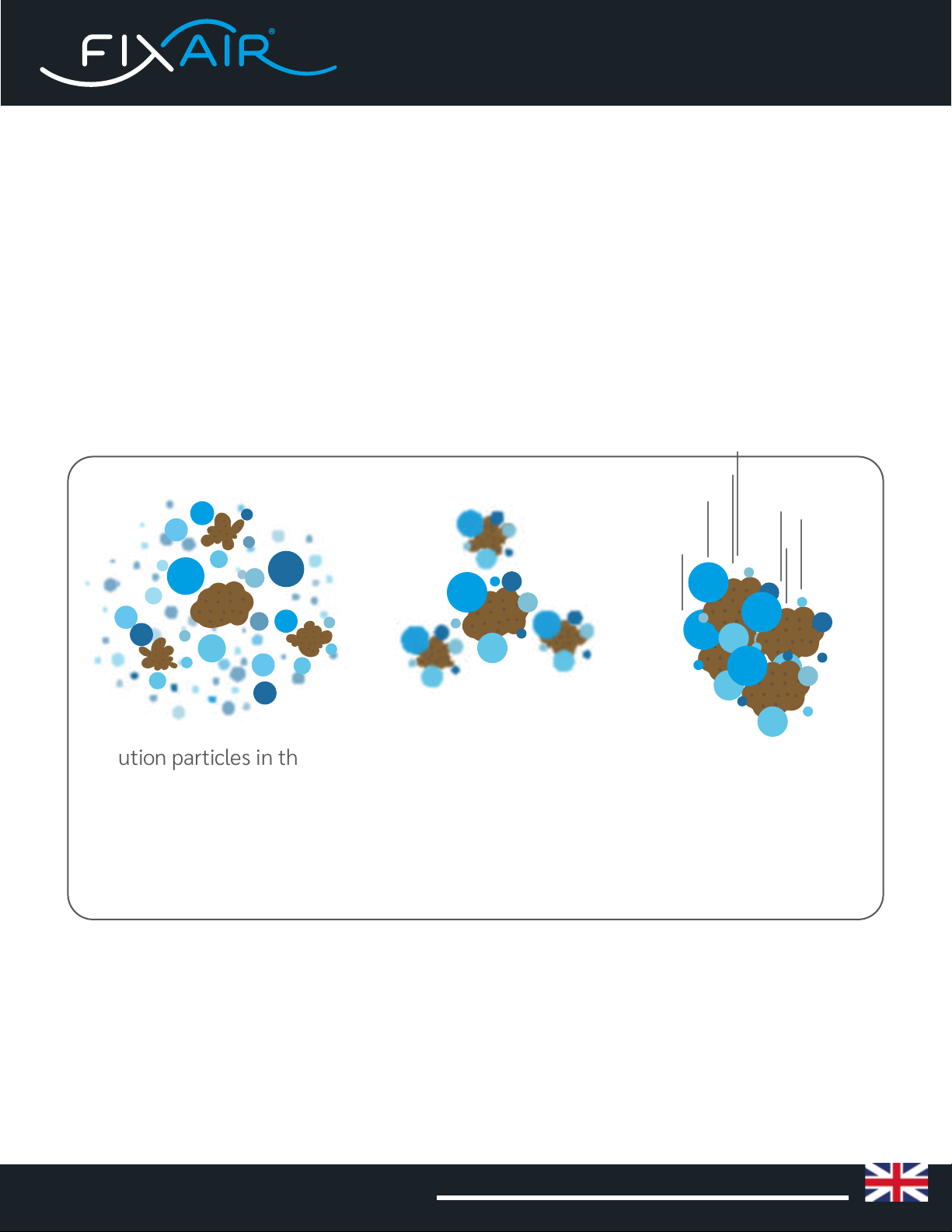
CLUSTERING.6.2
PM2.5, that is, particulate matter less than 2.5 micrometers in diameter
and smaller -particles abundant in cities and industrial areas- can get
deep into the lungs and even reach the bloodstream. In the lung these
particles irritate and corrode the alveolar wall, and consequently impair
lung function. Bipolar ions generated by FixAir systems are attracted to
the particles in the air attaching to them while they are suspended in
the air or on surfaces; these particles agglomerate to form clusters that
become sufficiently heavy and thus precipitate due to gravity´s effect,
ridding the air of their presence.
VOC’S6.3
Bipolar ions make water and oxygen present in the air react, creating active
oxygen which consists of hydroxyl radicals, oxygen radicals and bipolar oxygen
ions (positive/negative).
Fig. 2: Bipolar ionization’s effect on airborne pollution particles.
IMPORTANT:
Pollution particles in the
presence of bi-polarions…
Particle clustering does not occur unless air speed is bellow 0.3
become electrically charged
and attract each other…
becoming heavier and
thus precipitate.
Page 7 of 16
FixAir Room_MU
Version: 1.05
Air Ionization System
ENGLISH
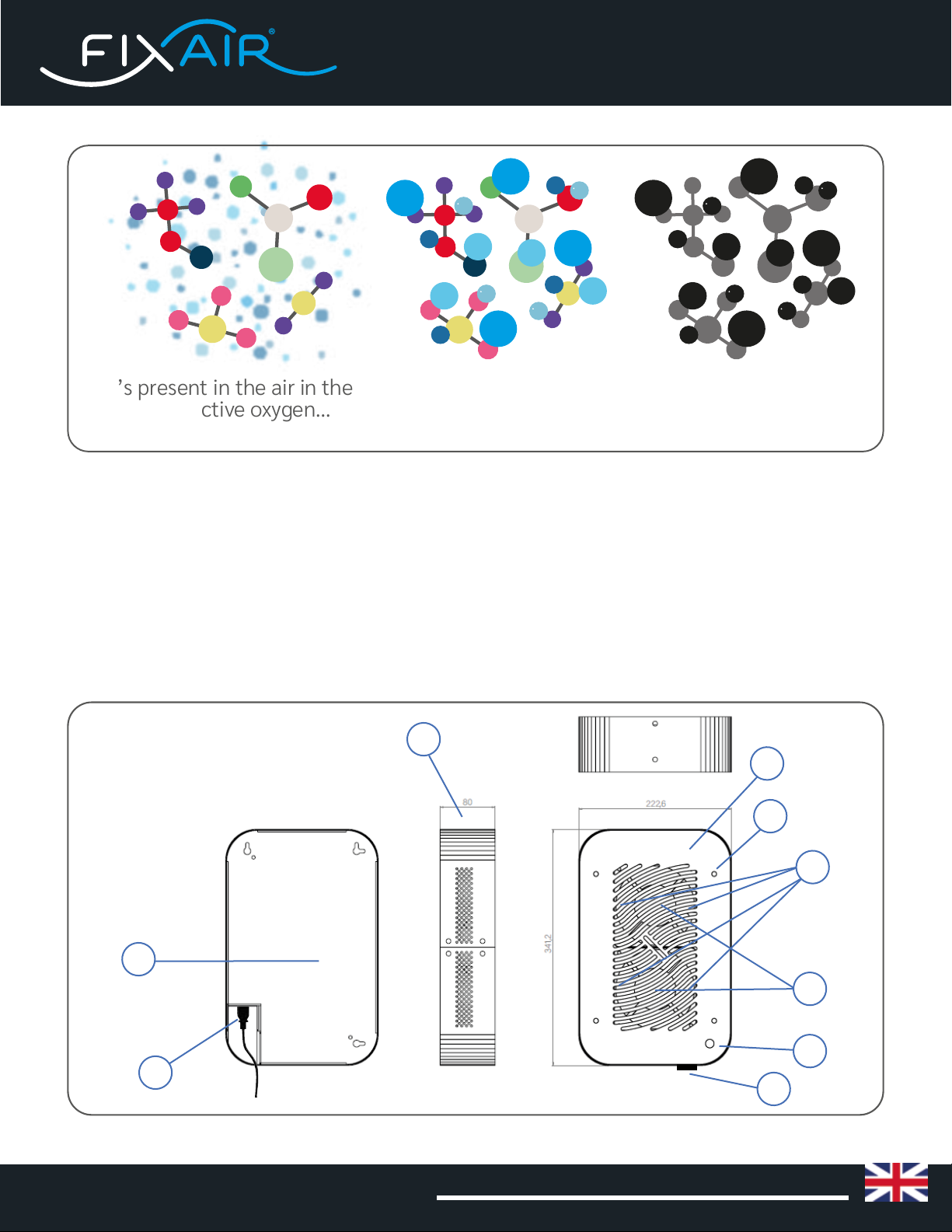
Main Components.7.
The device consists of the following components:
Fig. 4: Components.
7
5
4
3
8
9
6
2
1
These components are high in energy and oxidize both the organic and inorganic
pollutants present in the air, pollutants that can generate unpleasant odors, with
only carbon dioxide, water and other harmless elements resulting
as byproducts.
Fig. 3: Bipolar ionization’s effect on VOC’s.
VOC’s present in the air in the
presence of active oxygen…
are oxidized… and are rendered inactive.
H O
2 2
HO-
OH
O
-
2
H O
2 2
HO- OH
O
-
2
H O
2 2
HO-
OH
O
-
2
H O
2 2
HO-
OH
O
-
2
H O
2 2
HO-
OH
O
-
2
H O
2 2
HO- OH
O
-
2
H O
2 2
HO-
OH
O
-
2
H O
2 2
HO-
OH
O
-
2
Page 8 of 16
FixAir Room_MU
Version: 1.05
Air Ionization System
ENGLISH

No. Component
Front panel.1.
Front panel screws (4 in total).2.
Fans.3.
Quick blow fuse.4.
On/Off switch.5.
Bipolar ionizer brushes.6.
Side covers.7.
Back plate.8.
Electrical cord.9.
Transport and Packaging.8.
All FixAir products undergo thorough quality control checks before
being carefuly packed, and their packaging is suitably designed and
manufactured for transport. When opening the package, with the Con-
tents List in hand do check that all contents are complete, in good
condition and that the device is opperational. Please report any
findings to your dealer inmediately, for claims made at a later date will
not be honoured.
To select the proper location for the instalation of your FixAir Room
device, the following considerations must be taken into account:
Installing.9.
Only qualified staff may work on the device!
When installed in a cold room, connect the device to a
Ground Fault Circuit Interrupter (GFCI) socket, or
directly to the evaporator unit.
Only qualified staff may mount or carry out maintance on
the device.
The device must be connected to a Ground Fault Circuit
Interrupter (GFCI) socket, or directly to the evaporrator
unit of the air conditioner when installed in a cold room.
The maximum room size your FixAir Room device is suitable for must be
in accordace with the indications provided in Table 3.
1.
These components are high in energy and oxidize both the organic and inorganic
pollutants present in the air, pollutants that can generate unpleasant odors, with
only carbon dioxide, water and other harmless elements resulting
as byproducts.
Page 9 of 16
FixAir Room_MU
Version: 1.05
Air Ionization System
ENGLISH

Do not install the device in a location where it may obstruct the safe
movement of persons, materials or vehicles.
2.
To achieve a more homogeneous spread of the bipolar ions generated by
your FixAir Room device, position it in the line of the air flowing out of
the HVAC‘s grills or evaporator, but not to blocking the free flow of air.
3.
The electrical cord provided with your FixAir Room device is 3 meters
long.
4.
Once the proper location of the FixAir Room device has been selected,
use the Installation Holes Drilling Template to mark the exact spots
where the screws are to be installed. NOTICE: be sure to choose the type
of stud and screw that is appropiate for the ceiling material and/or cei-
ling construction system. Figures 5A and 5B.
5.
Fig. 5A.FXR15 Installation Holes
Drilling Template.
Fig. 5B.FXR30 Installation Holes
Drilling Template.
Page 10 of 16
FixAir Room_MU
Version: 1.05
Air Ionization System
ENGLISH

Ceiling installation.
9.1
After having prepared the holes in the ceiling material or installation
system (drywall for example), to fix your FixAir Room device to the
ceiling follow these easy steps:
Insert the electrical power cord in the device‘s socket (see figure 6.)
without connecting it to the power source.
1.
Fig. 6: Installing the electrical cord.
Remove the four screws that keep the front panel in place, see picture
7a. Lift the front panel with the help of an allen key like it is shown in
picture 7b.
2.
Fig. 7a, 7b. Removing the front panel.
Page 11 of 16
FixAir Room_MU
Version: 1.05
Air Ionization System
ENGLISH

Starting Up Your Device.
Start-Up.10.
Turn on the device by pressing the On/Off switch. Its LED light will turn
on, the two interior fans will inmediatelly start spinning along with the
flow of bipolar ions out into the room.
To turn off the device, press the On/Off switch again.
Identify the two (2) diagonally opposed holes on the black plate for
ceiling installation. See figure 8.
3.
Present the body of the device over the holes on the ceiling making
them match those on the back plate. Insert the screws and tighten
them.
4.
Make sure the device is fixed firmly to the ceiling and place the front
panel back on by means of it’s four screws.
5.
Connect the electrical cord to the electrical power source or to the
GFCI socket.
6.
Fig. 8. Holes for ceiling installation.
FXR30 FXR15
Page 12 of 16
FixAir Room_MU
Version: 1.05
Air Ionization System
ENGLISH

FixAir strongly recommends the device be cleaned on a regular basis and
at least twice a year, taking the following instructions into consideration:
Carrying out Maintenance on the Device.11.
MAINTENANCE TASKS ACTIONS
The FixAir Room device must be
disconnected from the AC outlet before
starting maintenance work.
Remove the front panel screws (4 in total).
With the help of an Allan wrench softly
pull the front panel away from the hou-
sing. See figures 7A and 7B.
Opening the
housing
Caution, high voltage!
Disconnect the device from the AC outlet. To avoid an
electrical shock or a short circuit during maintenance
work, the device must be disconnected from the electrical
supply
Only qualified staff may carry out maintenance work!
Only qualified technitians may carry out maintenance
work on the device.
Take the economic life-time of the bipolar ionizers
into account!
The average economic life-time of an ionizer is
approximately 34,000 hours, roughly corresponding to
four years of continuous operation.
With a soft brush and/or an electric
duster remove the dust that has
accumulated, specially that on the fan
blades and bipolar ionizer carbon
brushes.
With a damp cloth remove the the dust
that has depposited on the housing both
externally and internally.
Be sure to wipe the surfaces dry once
finished.
Cleaning
the device
Page 13 of 16
FixAir Room_MU
Version: 1.05
Air Ionization System
ENGLISH
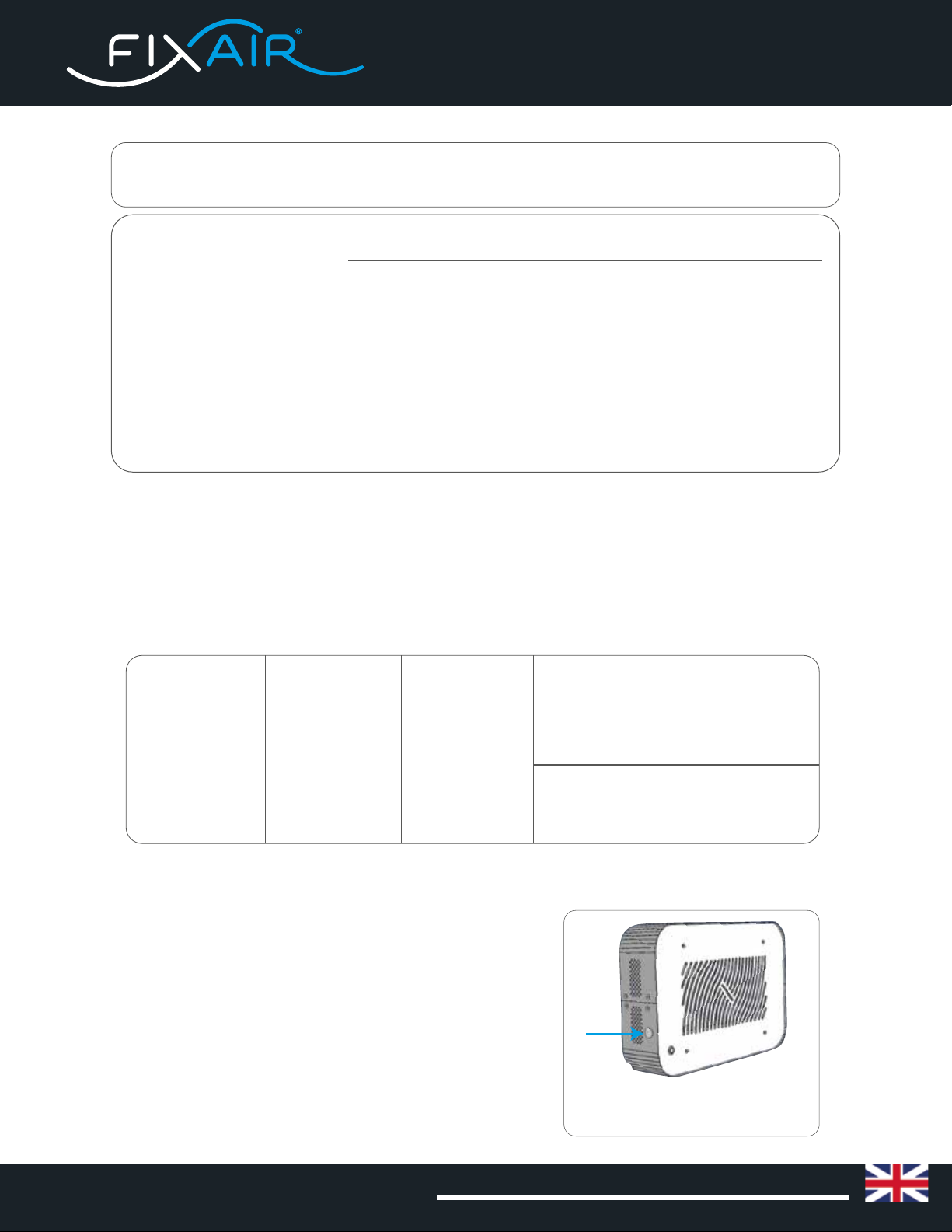
Tab. 4. Maintenance tasks.
Screw the front panel back on with its four
screws.
Connect the device to the electrical power.
Press the On/Off button. Its led light will turn
on, the two interior fans should inmediatelly
start spinning and ions will begin to flow out
into the room.
NOTICE: Be careful never to touch the ionizers
carbo fiber brushes, there is risk of suffering an
electric shock.
Closing
the housing.
Testing
the device.
If the device has a fault, proceed as follows:
Troubleshooting.12.
FAULT CAUSE CHECK REMEDY
Device does
not function.
On/Off
button
switch lamp
off.
Check the power supply.
Check the electrical cord for
damage.
Replace the quick blow
fuse inside as described in
numeral 12.1.
No energy is
powering the
components
inside.
1.
2.
3.
Replacing the quick flow fuse.12.1
Turn off the device.
Disconnect the device from the
power source.
With the use of a phillips screwdriver
open the short blow fuse casing by
pressing and turning its cap with a
counter clockwise motion. Img. 6. Replacing the quick
blow fuse.
FixAir Nano_MU
Version: 1.01
Page 14 of 16
Air Ionization System
ENGLISH
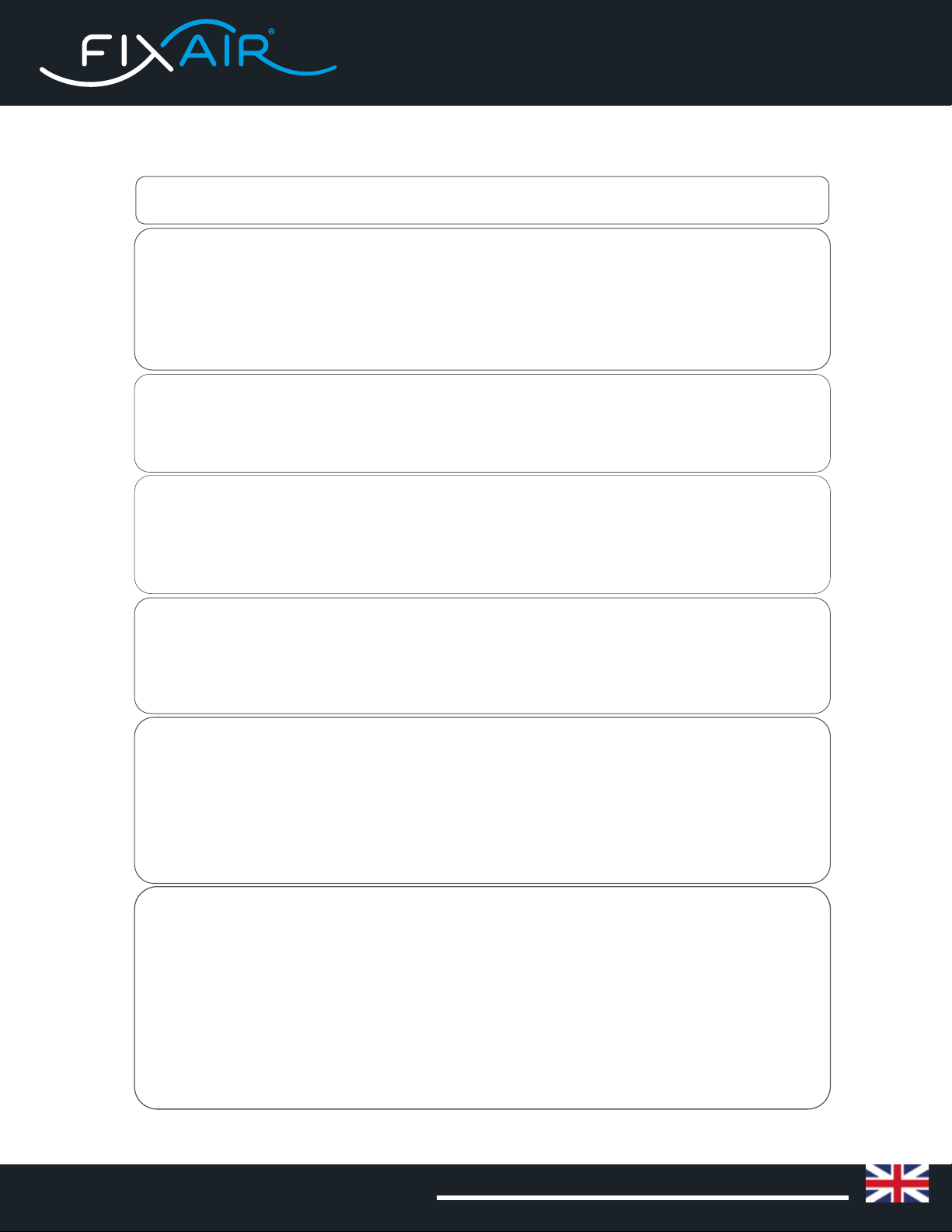
Product Scope.13.
BIPOLAR IONIZATION SYSTEMS
FixAir Go
FixAir Nano
FixAir Mini
FixAir In-Duct
FixAir Go combines bipolar ionization technology
with UV-C LED light sterilization in a portable small
size elegant casing. ; with its small size and rechar-
geable lithium battery, it is your bring-along-guar-
dian to keep you safe and to carry with you
everywhere you go*.
FixAir Nano‘s versatile size makes bipolar ioniza-
tion technollogy available for fancoil, ‘minisplit‘
and ‘cassette‘ type air conditioning systems.
Ideal for ‘minisplit‘ and ‘cassette‘ type air condi-
tioning systems FixAir Mini combines UV-C LED
light sterilization capabilities with bipolar ioniza-
tion technollogy to provide the ideal air
purification.
Designed specifically for centralized HVAC sys-
tems, FixAir In-Duct brings bipolar ionization
technology’s benefits to every corner of your
home or facility where your HVAC system reaches.
FixAir Room
Designed specifically for small or medium sized
rooms that may or may not have a ‘cassette’ or
‘mini split’ type of air conditioning system, FixAir
Room’s continuous non stop operation brings
bipolar ionization technology’s benefits into your
own personal space.
FixAir
Home and Office
Easy to move around, our FixAir Home and Office
solution is ideal for homes and spaces where
people spend long periods of time and need a
permanently high air quality to keep them safe
from the transmission of viruses and to boost
productivity.
Spaces without air conditioning systems benefit
specially from the continuous non stop air purif-
ying and renewing capacity of FixAir Home and
Office.
*IMPORTANT: Particle clustering does not occur unless air speed is under 0.3 m/s
FixAir Nano_MU
Version: 1.01
Page 15 of 16
Air Ionization System
ENGLISH

After trying out your new FixAir product and verifying that it is
functional, you will benefit from a one (1) yearlong product warranty,
as follows: from the day of reception and during 12 months, all
product quality problems will be covered, except those caused by
human factors; we will repair your product or replace it with a new
device of the same model and same specifications, all free of charge,
as long as the product shows no evidence of mishandling.
In the event of repairs, or replacement of any parts of the unit, this
warranty will thereafter continue and remain in force only for the
unexpired period of the warranty. Moreover, the time taken for repairs,
replacement, and in transit, whether under the warranty or otherwise,
shall not be excluded from the warranty period.
Warranty exceptions:
WARRANTY.14.
Accessories are not covered by warranty.
1.
If the product has been tampered with, repaired, or modified by
non-authorized personnel.
2.
Damage (accidental or otherwise) to the product that does not
impact the product’s operation, such as -and without limitation to-
rust, change in color, texture or finish, wear and tear, and gradual
deterioration.
3.
The damage of products caused by accident, abuse, natural disas-
ter, intentional or accidental misuse, fire, neglect, or improper
maintenance, and use under abnormal conditions.
4.
When the products exceed the warranty service period stipulated
by our company.
5.
When the original serial number is removed, obliterated, or altered
from the product.
6.
Packaging and accessories attached, services and additional confi-
gurations other than those promised by the salesperson.
7.
Not following the instructions in the user’s manual.
8.
FixAir is proud to inform you that the
product you have just acquired is covered
with a one (1) year warranty.
Page 16 of 16
FixAir Nano_MU
Version: 1.01
Air Ionization System
ENGLISH
This manual suits for next models
3
Table of contents