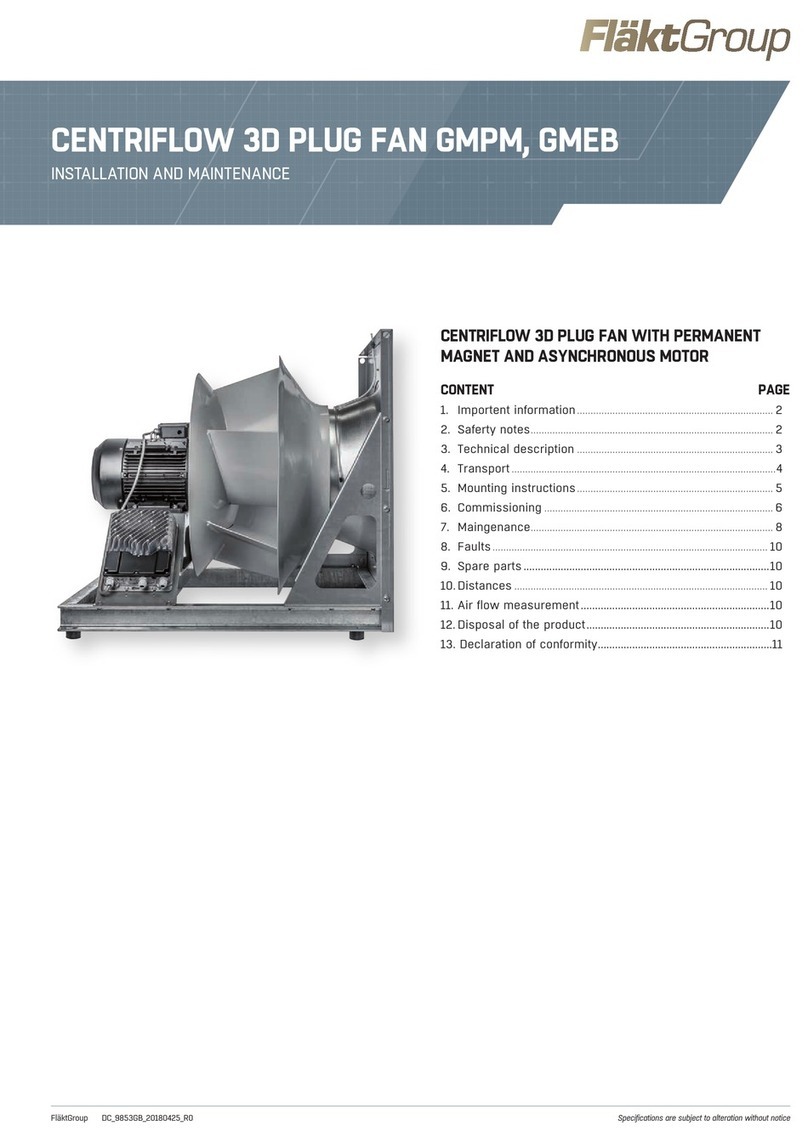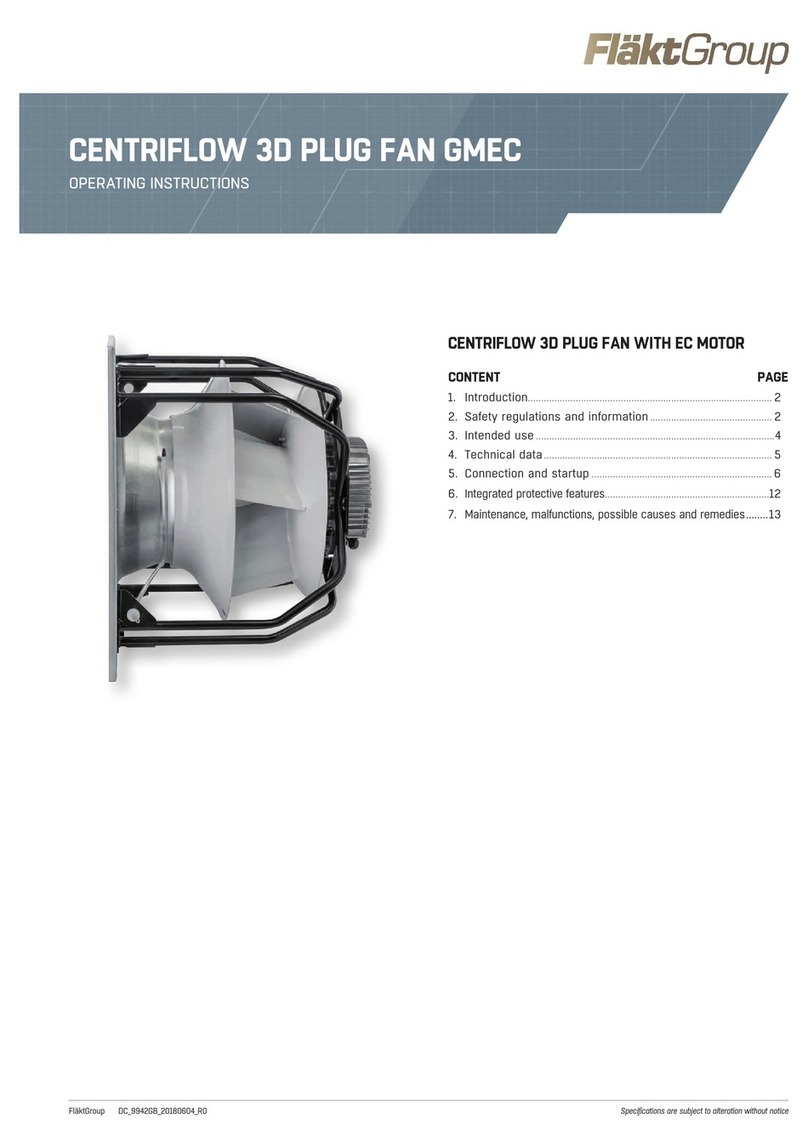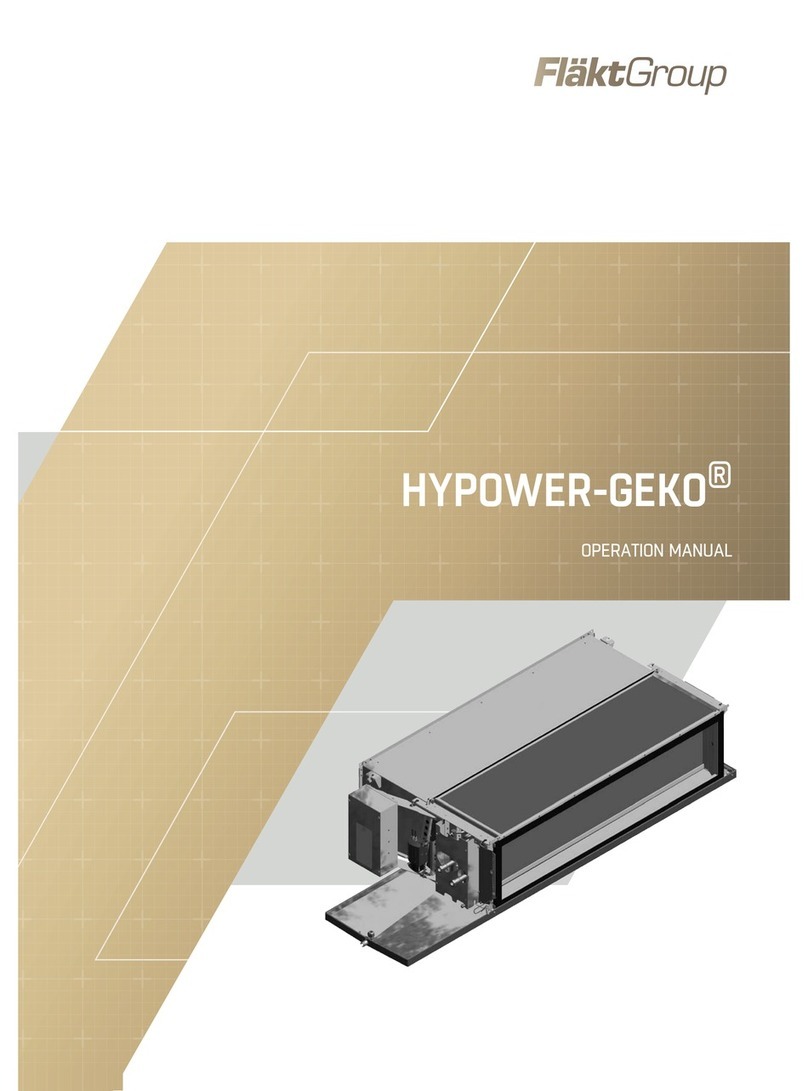Page
1. SAFETY INSTRUCTIONS ................................................................................3
VDI 6022 ............................................................................................................3
2. DESCRIPTION OG THE UNIT..........................................................................4
3. TRANSPORT AND PLACEMENT ..................................................................5
4. CONNECTIONS
4.1 Duct connections.....................................................................................6
4.2 Post heater, electrical (9 kW).............................................................6
4.3 Post heater, hot water...........................................................................6
4.4 Cooling coil, water...................................................................................7
4.5 Valve and valve actuator......................................................................7
4.6 Damper........................................................................................................7
4.7 Silencer........................................................................................................7
5. ELECTRICAL CONNECTIONS
5.1 Fuse protection ........................................................................................8
5.2 Electrical data...........................................................................................8
5.3 Main supply...............................................................................................8
5.4 Connection of control panel................................................................9
6. CONNECTION OF EXTERNAL COMPONENTS
6.1 Electrical post heater (Size 06, 9 kW) .........................................10
6.2 Post heater, hot water.........................................................................10
6.3 Cooling coil, water................................................................................10
6.4 Cooling coil, DX......................................................................................10
6.5 Damper .....................................................................................................10
6.6 Temperature sensors...........................................................................11
6.7 Extended / Forced ventilation..........................................................11
6.8 Fire protection function .......................................................................11
6.9 Summary alarm .....................................................................................11
7. WIRING DIAGRAMS...............................................................................12
8. TESTING OF FUNCTIONS.......................................................................15
9. CONTROL PANEL, OPEERATIONS, COMMISSIONING
9.1 General.......................................................................................................16
9.2 Home screen overview ...................................................................... 17
9.3 Sub menus ..............................................................................................19
9.4 Date/time, language...........................................................................20
9.5 Advanced settings for installers and sevice personnel..........21
9.6 Commissioning Wizard.....................................................................22
9.7 Schedules................................................................................................26
Page
10. CONTROL FUNCTIONS
10.1 Rotor, heating and cooling .............................................................29
10.2 Temperature controls......................................................................29
10.3 Freeze protection...............................................................................31
10.4 Defrost function...................................................................................31
10.5 Cooling recovery................................................................................31
10.6 Night cooling........................................................................................31
10.7 Pressure or Constant flow control .......................................32
11. COMMUNICATION
11.1 Modbus, RS485...................................................................................33
11.2 Modbus, TCP/IP .................................................................................33
11.3 Webserver............................................................................................33
12. PARAMETER LIST ........................................................................................34
13. MAINTENANCE
13.1 General...................................................................................................40
13.2 Filter........................................................................................................40
13.3 Rotary Heat Exchanger...................................................................41
13.4 Post heater, hot water.....................................................................42
13.5 Post heater, electrical ....................................................................43
13.6 Cooling coil, water............................................................................ 43
13.7 Fans........................................................................................................ 44
13.8 Service schedule ..............................................................................45
14. DECLARATION OF CONFORMITY ............................................................46
15. DISPOSAL ....................................................................................................... 47
CONTENTS