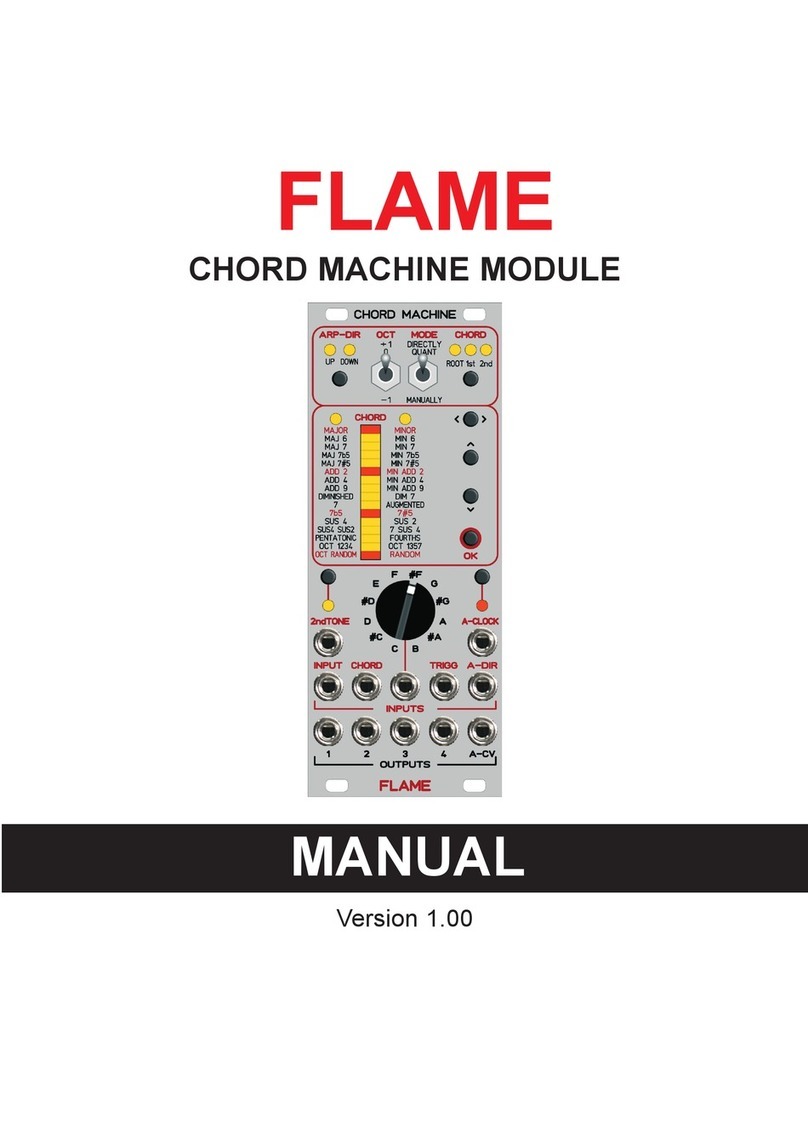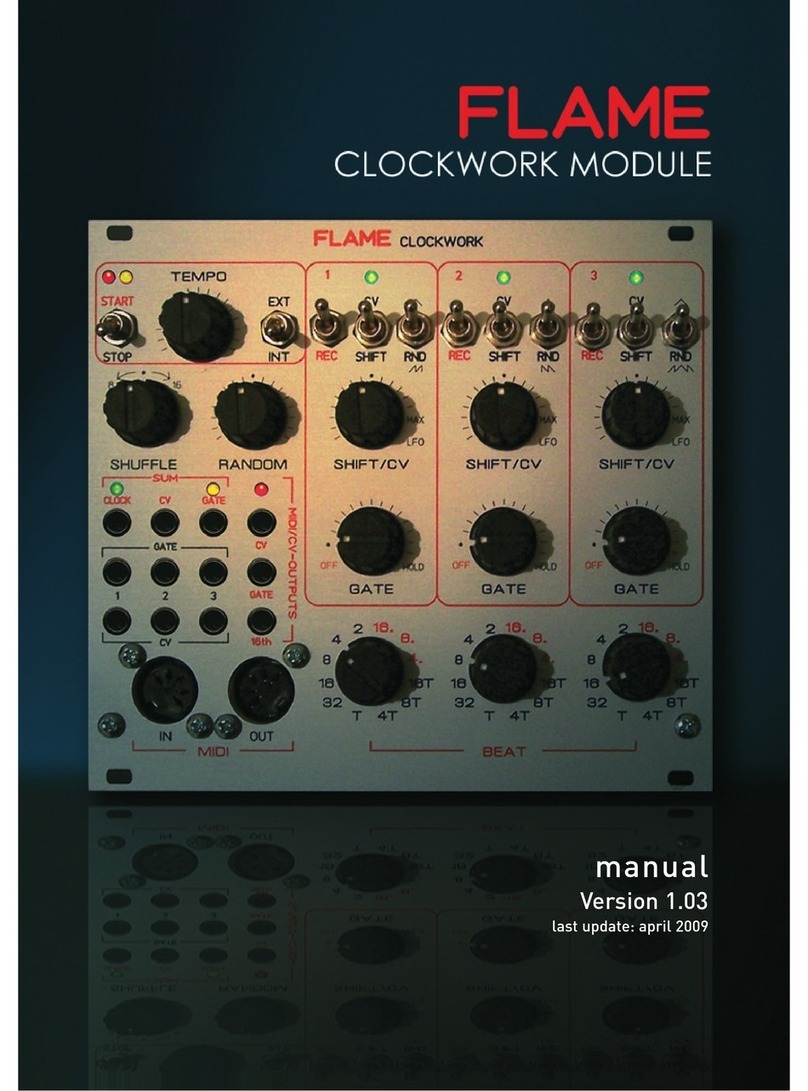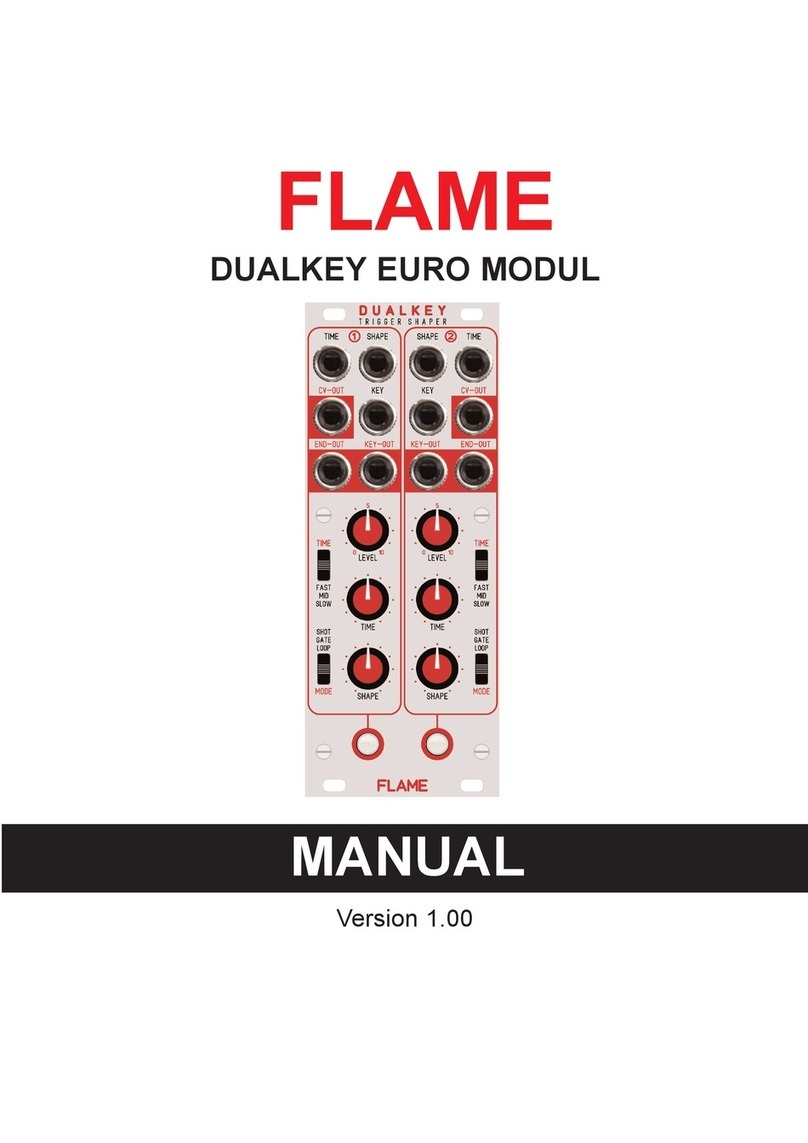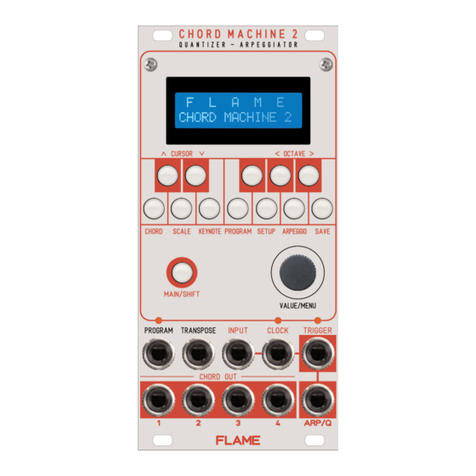1. Short description
2. Hardware / Connection
The "µMCLK Divider" module can either work as a MIDI clock divider or as an analog clock
divider. The divider outputs are assigned differently in both operating modes.
After receiving a MIDI start command, the module works as a MIDI clock divider. There are
fixed dividers on 11 outputs. Via the divider output KEYS, triggers can be triggered and mixed
via MIDI notes. The keyboard zone extends over three octaves. With the help of the LEARN
key, the receive MIDI channel and the lowest note of this 3-octave range can be defined.
When stopped (i.e. after receiving a MIDI stop command or after switching on), the module
works as an analog clock divider and divides the analog clock present at the CLOCK input. The
12 analog divider outputs can be reprogrammed via SYSEX. Ready-made SYSEX files are
already available (e.g. for even / odd dividers, Fibonacci series, offbeats, etc.). The RESET
input resets the analog counters or serves to deactivate the analog divider.
3
2.1 Connection to the euro rack modular system (Doepfer bus)
The module is delivered with a connected
ribbon cable for the Doepfer bus. The red
lead marks -12 volt. Connecting the module
please note the right polarity!
If the module is poled accidentally wrong
safety diodes avoid the immediate destruc-
tion of the module but further damages can-
not be excepted.
So please pay attention: Check the con-
nection various times before switching on!
The current consumption of the module is on
average 50mA, but can reach peaks up to a
maximum of 80mA!
CAUTION!
Do not accidentally connect the MIDI THRU
output to high CV voltages! This can possibly
damage the hardware!
-12V
Ground
Ground
Ground
+12V