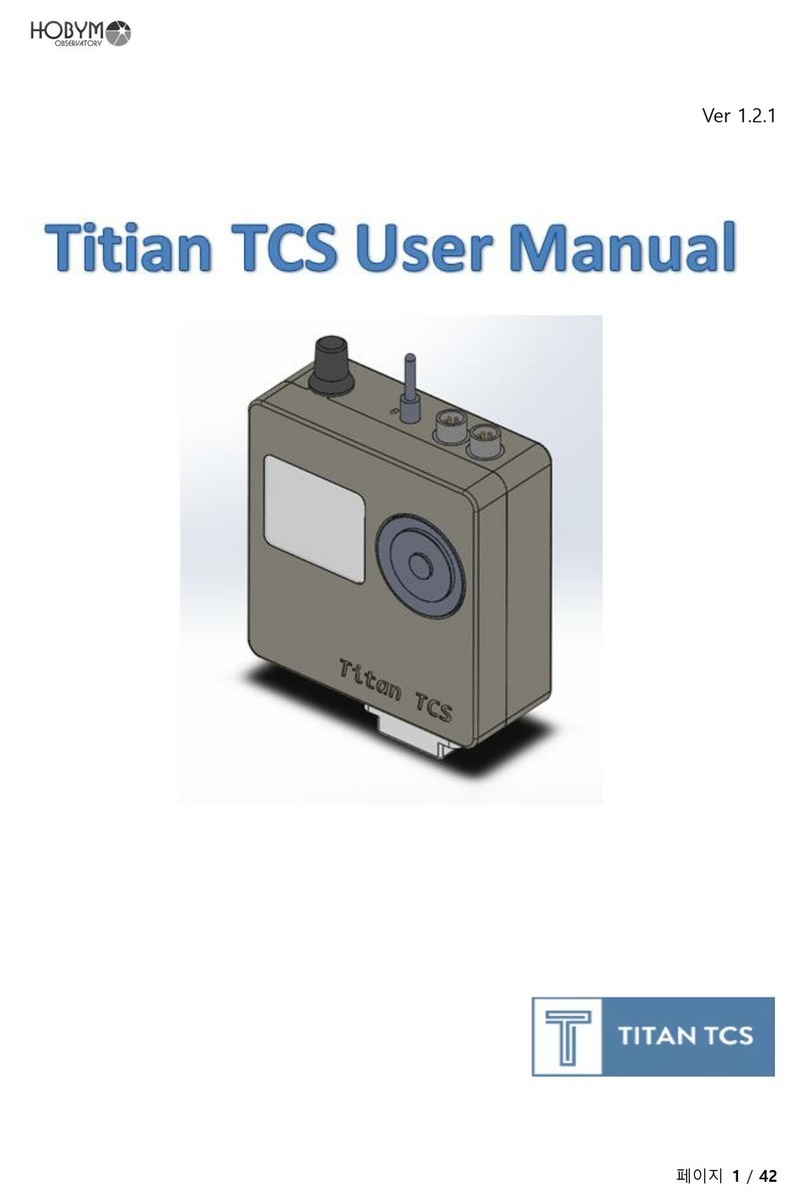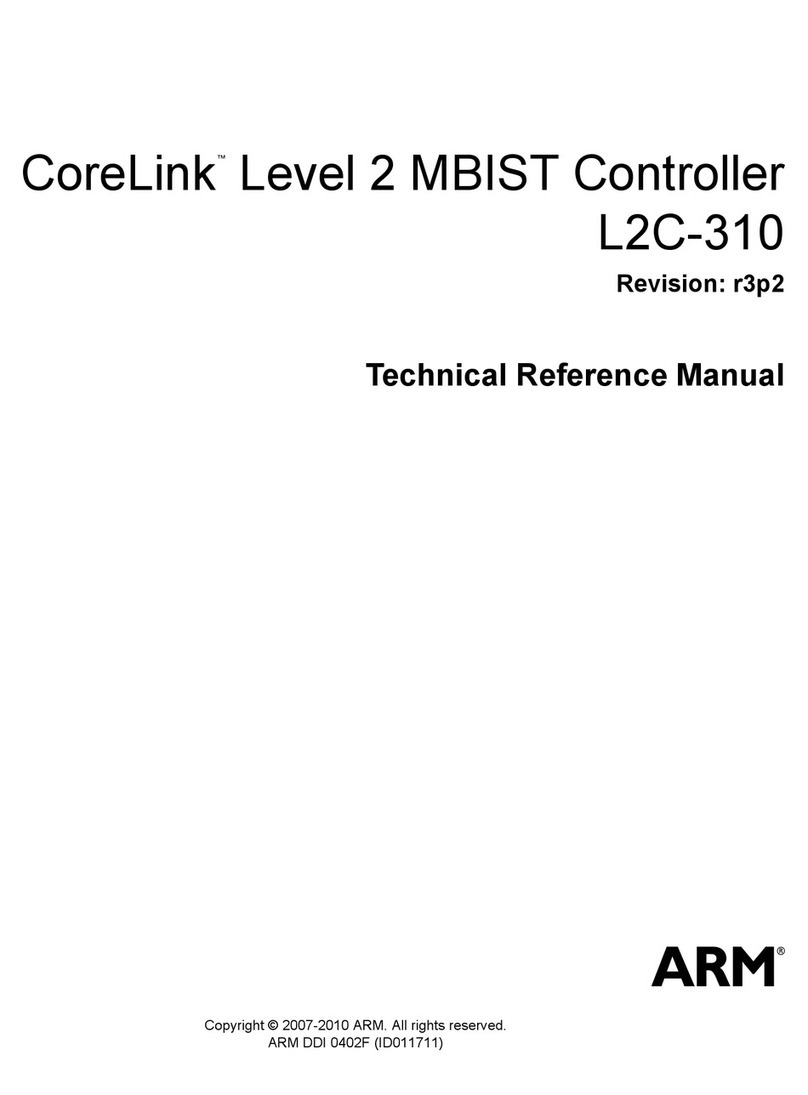Flann Microwave SD5902 User manual

SD5902 Waveguide Switch Driver
OPERATION AND MAINTENANCE
MANUAL
Version 1.3
June 2020

Flann Microwave SD5902 Waveguide Switch Driver
SD5902 Doc No ER15 Version 1.3 June 2020
2

Flann Microwave SD5902 Waveguide Switch Driver
SD5902 Doc No ER15 Version 1.3 June 2020
3
CONTENTS
GENERAL INFORMATION..................................................................................................................5
PRODUCT DESCRIPTION...........................................................................................................................5
SPECIFICATIONS ......................................................................................................................................6
System Performance...........................................................................................................................6
Power Requirements...........................................................................................................................6
Electrical Specifications.....................................................................................................................6
Mechanical Specifications..................................................................................................................6
Environmental Specifications.............................................................................................................6
INSTALLATION .....................................................................................................................................7
INTERCONNECTION OF SYSTEM COMPONENTS ........................................................................................7
CARE OF MICROWAVE FLANGES .............................................................................................................7
USB DRIVER INSTALLATION...................................................................................................................8
MANUAL OPERATION.......................................................................................................................10
FRONT PANEL DESCRIPTION..................................................................................................................10
MANUAL CONTROL...............................................................................................................................10
ERROR INDICATORS...............................................................................................................................10
TEMPERATURE WARNING .....................................................................................................................11
REMOTE OPERATION.......................................................................................................................12
COMPATIBILITY.....................................................................................................................................12
GPIB ADDRESS AND INSTRUMENT SETTINGS........................................................................................12
STATUS BYTE........................................................................................................................................13
REMOTE CONTROL COMMANDS............................................................................................................14
Command descriptions.....................................................................................................................14
Command Line Examples.................................................................................................................16
Data Message...................................................................................................................................16
Remote Command Summary.............................................................................................................17
MAINTENANCE AND SERVICE.......................................................................................................18
REGULATORY INFORMATION.......................................................................................................19
DECLARATION OF CONFORMITY............................................................................................................19
WASTE ELECTRICAL AND ELECTRONIC EQUIPMENT (WEEE) REGULATIONS .......................................19

Flann Microwave SD5902 Waveguide Switch Driver
SD5902 Doc No ER15 Version 1.3 June 2020
4
WARRANTY
Flann warrants each product of its manufacture to be free from defects in material and workmanship.
Our obligation under this warranty is limited to servicing or adjusting any products returned to our
address for that purpose and to make good at our facility any part or parts thereof (transistors, integrated
circuits, batteries, diodes and displays) within one year after making delivery to the original purchaser
and which in our examination shall disclose to our satisfaction to have been thus defective. Such returns
must have prior authorization from Flann and must be returned as our detailed instructions with
transportation charges prepaid. Warranty returns or repairs must first be authorized by Flann. Flann does
not authorize any third party to assume for them any other liability in connection with the original sale
than the foregoing. Unauthorized tampering with sealed screws will invalidate the warranty and may
result in damage to the product.
DESIGN CHANGES
Flann reserves the right to make changes in the design of its products without reference and without
incurring any obligation to make the same alterations on products previously purchased.
FIRMWARE UPGRADES
Users will be able to upgrade to the latest version of the SD5902 firmware over the USB interface by
following the instructions given in the Flann Microwave Ltd. website.
SPECIFICATION CHANGES
Flann Microwave reserves the right to change any specification noted herein without prior notice.
REPAIRS
When wishing to return instruments for repairs, or for any other reason, please contact this Company for
shipping instructions. To expedite repair service, it is important to provide type number, serial number
and a detailed description of the reason, including all fault symptoms, for the return of the instrument.
Flann Microwave Instruments Ltd.,
Dunmere Road,
Bodmin, Tel: +44 (0) 1208 77777
Cornwall. Fax: +44 (0) 1208 76426
ENGLAND. URL: www.flann.com
In USA, contact:
Flann Microwave Inc. Tel: (617) 621 7034
One Boston Place Fax: (617) 577 8234
Suite 2600 Email: mail@flann.com
Boston, Mass. MA 02108. URL: www.flann.com

Flann Microwave SD5902 Waveguide Switch Driver
SD5902 Doc No ER15 Version 1.3 June 2020
5
GENERAL INFORMATION
Product Description
The SD5902 Waveguide Switch Driver is designed to control and operate Flann Microwave’s range of
Series 333 Precision Waveguide Switches. It provides the interface between an IEEE 488 Bus (GPIB) or
Universal Serial Bus (USB) and Precision Waveguide Switches, and allows for manual operation with
display of current status. The SD5902 will drive either a 2 channel or a 3 channel switch without the need
to reconfigure.
Flann’s Precision Waveguide Switches offer unrivalled repeatability, high reliability and extremely long
service life, making them ideal for automated test and systems applications. They are four port devices and
are available with either a two- or three-channel rotor. (See Figure 1). They provide high R.F. isolation
between non coupled ports by means of an efficient choke design. Accurate channel to port alignment and
excellent repeatability are achieved by a light and positive rotor locating mechanism.
Switch Type Position 1 Position 2 Position 3 Position 4
3-Channel
(-3E)
P1 P3
P2
P4
P1 P3
P2
P4
P1 P3
P2
P4
P1 P3
P2
P4
2-Channel
(-2E)
P1 P3
P2
P4
P1 P3
P2
P4
Figure 1: Precision Waveguide Switch Rotor Positions
Series 333 switches, in conjunction with the SD5902, allow the user to choose between ‘Precision Mode’
and ‘Speed Mode’. There are two alternative rotor positions for each of the switch channel configurations,
spaced by 180°, that have identical waveguide paths. In Precision Mode, only one of these two alternative
rotor positions is used, ensuring optimum microwave path repeatability. In Speed Mode, switching time is
minimised by using all possible rotor positions.
All switches are supplied in the E plane configuration as standard.
The opto electronic position sensors provide either two or four signals depending upon the type of rotor (2
or 3 channel). The outputs of the sensors are TTL compatible, positive logic. The motor output shaft drives
the microwave switch rotor through a loose coupling, which is designed to allow the precision indexing
mechanism to operate correctly without excessive settling time. Full power is only applied to the motor
during switch repositioning.
The Model Number and Serial Number of the Waveguide Switch Driver will be found on the rear panel.
Similar information for the Microwave Switch will be found on the switch top cover. It is essential to quote
the model and serial numbers of both the Waveguide Switch Driver and the instruments connected to it
when contacting the manufacturer for service information.

Flann Microwave SD5902 Waveguide Switch Driver
SD5902 Doc No ER15 Version 1.3 June 2020
6
Specifications
System Performance
Max Switching Time (2 Channel) 180ms* (Speed Mode), 475ms* (Precision Mode – worst case)
(3 Channel) 250ms* (Speed Mode), 500ms* (Precision Mode – worst case)
*Note that the indicated switching times are measured from the initial command to the motor stopping, and
do not include the rotor settling time. Consult the Flann Microwave sales team for more details.
Power Requirements
This is a safety class 1 product (provided with a protective earth terminal). A non-interruptible safety
earth ground must be provided from the main power source to the Waveguide Switch Driver power
input terminals and power cord. Whenever the safety earth ground has been impaired, the
instrument must be made inoperative and secured against any unintended operation. If this
instrument is to be energised via an autotransformer (NOT RECOMMENDED) for voltage
reduction, make sure that the common terminal is connected to the earth pole of the power source.
Line Voltage 90 – 264 V AC
Line Frequency 47-63 Hz
Power Consumption 50W Max (Motor Running), 25W Max (Motor Stationary)
Supply Fuse 20mm T2.5A Slow Blow (On rear panel)
Electrical Specifications
GPIB Connector 24-Way, compatible with Amphenol 57 Series (IEEE488 Standard)
Switch Output Connector 15-Way D-Type Female
Switch Cable Length 5m Max
Motor Steps per Revolution 500
Mechanical Specifications
Operating Orientation Any
Dimensions (mm) 58H × 483W × 300D mm (2.28H × 19.0W × 11.8D inch)
Weight 2.15 kg (4.74 lb)
Direction of Rotation Unidirectional: Counter-clockwise when viewed from the top
Environmental Specifications
Operating Temperature Range 0 °C to +40 °C
Storage Temperature Range -20 °C to +60 °C
Humidity 90%, No condensation

Flann Microwave SD5902 Waveguide Switch Driver
SD5902 Doc No ER15 Version 1.3 June 2020
7
INSTALLATION
Interconnection of System Components
The SD5902 Waveguide Switch Driver may be connected to other GPIB instruments using standard
IEEE488 (GPIB) cables. Users should pay particular attention to the cable length limitations: total length
less than 20 m (60 ft), maximum 2 m between GPIB devices.
Waveguide Switches may be connected to the Waveguide Switch Driver via the 2 m (6ft) cables supplied.
Alternatively, any length of cable up to 5 m (16 ft) may be supplied on request or made up by the user.
Table 1 shows the wiring details for the 15-way D-type connector
Pin No. Function
1 Large Motor
2 Motor Phase 5
3 Motor Common
4 Motor Phase 1
5 Motor Phase 3
6 Motor Phase 2
7 Motor Phase 4
8 Logic 0v
9 LNT (Precision Mode)
10 Not Used
11 Logic +5v
12 Output 1 (P1-P2, P3-P4)
13 Output 2 (P1-P3)
14 Output 3 (P2-P3, P1-P4)
15 Output 4 (P2-P4)
Table 1: 15-way D-Type Connections
Use connectors with a casing that incorporates earth terminals and connect the cable screen at both ends to
ensure earthing integrity. Failure to do so may allow EMI radiation to exceed acceptable levels when
the motor is running.
NOTE: All pins, other than Pin 10, must be connected regardless of the type of switch in use.
Care of Microwave Flanges
The microwave flange surfaces require careful handling to ensure consistent results and long life. In
particular, avoid scratching, over-tightening the screws, or leaving the flange surfaces unprotected. Always
cover the flanges with the protective covers supplied with the switch to prevent ingress of dust, etc., when
not in use.
WARNING: Any grit or protrusions on flange surfaces will cause damage to the mating flange. Before
mating flanges, each surface should be cleaned with alcohol to remove any grease or particles which may
have accumulated, and inspected to ensure that the flange is undamaged. Ensure that debris from cleaning
materials is not deposited into the waveguide apertures during the cleaning process.
Do not, at any time, insert objects into the waveguide ports as the slightest damage to the inner
surfaces will impair the microwave performance of the switch.

Flann Microwave SD5902 Waveguide Switch Driver
SD5902 Doc No ER15 Version 1.3 June 2020
8
USB Driver Installation
If the switch driver is to be connected to a computer via the USB interface, the supplied driver must be
installed on the computer. The driver supplied is compatible with Windows 2000, XP, XP 64bit, Vista,
Vista 64bit, 7, 8, & 10. Windows XP installation is as follows:
1. Start up the computer and connect a USB
cable between the switch driver and
computer. Power up the switch driver. The
computer should identify the switch driver
and open the ‘Found New Hardware
Wizard’:
2. Select ‘No, not this time’ and press ‘Next’
4. Select ‘Install from a list or specific location
(Advanced)’.
5. Select ‘Include this location in the search’
and Browse for the SD5902.inf driver file on
CD. Then press ‘Next’.
6. The installer may warn about ‘Windows
Logo Testing’. The .inf installation file
supplied makes use of drivers which are a
part of Windows, so it is inherently
compatible with Windows. Press ‘Continue
Anyway’.

Flann Microwave SD5902 Waveguide Switch Driver
SD5902 Doc No ER15 Version 1.3 June 2020
9
7. When the installation is complete, the switch
driver will appear as a USB ‘COM’ port.
Windows may allocate any COM number to
the switch driver, but on most systems it will
be allocated COM7 or higher. It is possible
to verify which port has been allocated to the
switch driver by checking the Windows
Device Manager.
Firmware Upgrades
Users will be able to upgrade to the latest version of the SD5902 firmware over the USB interface by
following the instructions given in the Flann Microwave Ltd. website, www.flann.com .
A copy of the latest issue of this manual is also available for download.

Flann Microwave SD5902 Waveguide Switch Driver
SD5902 Doc No ER15 Version 1.3 June 2020
10
MANUAL OPERATION
Front Panel Description
The front panel is shown in Figure 2 below. At the far left is the power switch which is on (and
illuminated) when switched down.
There are two groups of switches and LEDs marked ‘Instrument A’ and ‘Instrument B’ and a group relating
to the IEEE488.2 (GPIB) interface
Figure 2: SD5902 Waveguide Switch Driver Front Panel Layout
Manual Control
Manual control of the microwave switch position is accomplished by selecting and pressing one of the four
push buttons of the appropriate channel. The actual position is indicated by the green LEDs above the
buttons.
Note that a position push button will be ignored if it is pressed in any of the following conditions:
1. While the REMOTE light is on. It is necessary to press the LOCAL push button first.
2. While the switch is repositioning.
3. The microwave switch is in the position corresponding to the push-button being pressed, and
Precision Mode has been selected. See below
At power on, it is possible that the microwave switch is between detent positions, and that, consequently,
none of the LED position indicators will light. If this is the case, press any one button, and the switch will
drive to the selected position.
There are two modes of operation - Precision Mode and Speed Mode. These are explained in detail in the
Product Description section on page 5. The instrument is shipped set to Precision Mode by default, and this
may be changed by holding down button ‘2’ in the Instrument ‘B’ group at power-up. Instructions for this
are given in the GPIB Address and Instrument Settings section on page 12.
In Speed Mode, if the switch is already at the requested position, the rotor will rotate through 180°.
In Precision Mode, the rotor would rotate through 360°, therefore the instruction is ignored, i.e. the
switch will not move.
If a pushbutton is pressed and then held in that position, it will not cause repetitive operation of the
microwave switch.
Error Indicators
If an ERROR indication is shown for a particular channel, it means that the switch driver has failed to carry
out an instruction successfully. The most likely causes of error indications are:
If a two channel switch has been asked to move to position 2 or position 4. These positions only
relate to three channel switches.
No switch is connected or the connections are not secure.

Flann Microwave SD5902 Waveguide Switch Driver
SD5902 Doc No ER15 Version 1.3 June 2020
11
Temperature Warning
If the internal temperature of the Waveguide Switch Driver exceeds +55°C, the instrument will stop
functioning. In this state, the green and red front panel LEDs will flash alternately, and the Temperature
Error bit (Bit 3) in the Status Byte will be set.
Cool the Waveguide Switch Driver immediately. Reset the instrument by power cycling it.

Flann Microwave SD5902 Waveguide Switch Driver
SD5902 Doc No ER15 Version 1.3 June 2020
12
REMOTE OPERATION
Compatibility
The SD5902 Waveguide Switch Driver may be remotely controlled using the IEEE488 (GPIB) or Universal
Serial Bus (USB) Interfaces. This instrument has been designed to be backwards compatible with the
GPIB command structure of earlier SD5741 and SD5742 series of Waveguide Switch Drivers, and is
interchangeable with the earlier instruments. This means that whilst the SD5902 is largely compliant with
the latest IEEE488.2 interface standard, there are some necessary deviations from compliance. In
particular, not all of the standard IEEE488.2 commands are available, and the instrument will always
respond with a message describing the switch positions if it is addressed to talk when a command is sent
that has no response.
The SD5902 Waveguide Switch Driver GPIB Bus Capability is as follows:
Capability Description
SH1 Source handshake (Complete capability)
AH1 Acceptor handshake (Complete capability)
T2 Talker (Basic talker, serial poll, no talk only mode, no unaddressed if MLA.)
L2 Listener (Basic listener, no listen only mode, no unaddressed if MTA.)
LE0 Extended listen (No capability)
TE0 Extended talker (No capability)
SR1 Service Request (Complete capability)
RL1 Remote/Local (Complete capability)
PP0 Parallel poll (No capability)
DC0 Device clear (No capability)
DT0 Device trigger (No capability)
C0 Controller (No capability)
Table 2: SD5902 GPIB Bus Capability
GPIB Address and Instrument Settings
The SD5902 stores its GPIB Address and other status information in non-volatile EEPROM memory. The
instrument defaults to GPIB Address 1 but the address can be changed with the ADDRSET command. At
power-up, the 8 green lights show the current GPIB address and instrument settings as follows:
A1 A2 A3 A4 P SE SRA0
[A0:A4] Binary indication of current GPIB Address (weights 1,2,4,8,16 respectively)
[P] Precision Mode (On), Speed Mode (Off)
[SE] Service Request on Error
[SR] Service Request on Ready
Figure 3: GPIB Address and Instrument Settings Indication
For Example:
Address 1, Precision Mode, No Service Requests
Address 26, Speed Mode, Service Request on Error

Flann Microwave SD5902 Waveguide Switch Driver
SD5902 Doc No ER15 Version 1.3 June 2020
13
In the event that an invalid GPIB address is set, or that the GPIB address is set to conflict with the GPIB
controller, holding the [Local] button at power-up will cause the GPIB address to be reset to 1. Similarly,
holding the buttons below the [P], [SE] or [SR] lights at power-up will cause the settings to be toggled and
stored.
Status Byte
The Status Byte is returned from the Switch Driver in response to a Serial Poll or the *STB? command. The
content of the byte is shown in Table 3 below.
Mode
Service
Request
Ready
Busy
Temp
Error
User
Error
Error
B
Error
A
Bit 7 Bit 6 Bit 5 Bit 4 Bit 3 Bit 2 Bit 1 Bit 0
Bit Description
7 – Mode Speed Mode (0), Precision Mode (1)
These are explained in detail in the Product Description section on page 5.
6 – Service Request No SRQ (0), SRQ (1)
A Service Request may be generated in one of two ways, defined by the
instrument power-on settings described in the GPIB Address and Instrument
Settings section on page 12:
SRQ ON ERROR: If the [SE] LED illuminates on power-on, then a
Service Request will be generated upon detection of an error.
SRQ ON READY: If the [SR] LED illuminates on power-on, then a
Service Request will be generated when the status changes from BUSY to
READY.
5 – Ready Not Ready (0), Ready (1)
When this bit is at logic "1", the Switch Driver is ready to receive new
instructions.
4 – Busy Not Busy (0), Busy (1)
When the Switch Driver is busy during changing the setting of the microwave
switch, the BUSY bit will be at logic "1". In this state, device dependant data will
not be read from the GPIB. Only interface messages will be read.
3 – Temp Error No Error (0), Error (1)
When the Switch Driver detects excessive temperature, the front panel lights will
flash and Bit 3 will be set. Cool and reset or power cycle the instrument.
2 – User Error No Error (0), Error (1)
If this bit is at logic "1", it indicates that a syntax error has been detected in the
last instruction received. If any part of a single sequence of instructions is
determined to be incorrect, the whole instruction may be ignored.
1 – Error B No Error (0), Error (1)
If this bit is at logic "1", it indicates that an error has been detected for microwave
switch “B”.
0 – Error A No Error (0), Error (1)
If this bit is at logic "1", it indicates that an error has been detected for microwave
switch “A”.
Table 3: SD5902 Status Byte

Flann Microwave SD5902 Waveguide Switch Driver
SD5902 Doc No ER15 Version 1.3 June 2020
14
Remote Control Commands
Remote control commands may be issued to the SD5902 singly, or combined in a string with other
commands. The string may optionally be terminated with an ASCII linefeed character (hex 0A, decimal
10), and commands may optionally be separated by the semicolon character ‘;’. The SD5902 is not case
sensitive so combinations of upper and lower case are acceptable.
Command descriptions
Command: A1
Function: Move Switch ‘A’ to Position 1
Response: GPIB: Data Message in format a,b as shown below, if no other query command is
present in the command string. USB: None
Front Panel: Button 1 in the ‘Instrument A’ group
Command: A2
Function: Move Switch ‘A’ to Position 2
Response: GPIB: Data Message in format a,b as shown below, if no other query command is
present in the command string. USB: None
Front Panel: Button 2 in the ‘Instrument A’ group
Command: A3
Function: Move Switch ‘A’ to Position 3
Response: GPIB: Data Message in format a,b as shown below, if no other query command is
present in the command string. USB: None
Front Panel: Button 3 in the ‘Instrument A’ group
Command: A4
Function: Move Switch ‘A’ to Position 4
Response: GPIB: Data Message in format a,b as shown below, if no other query command is
present in the command string. USB: None
Front Panel: Button 4 in the ‘Instrument A’ group
Command: A?
Function: Return Switch ‘A’ Position
Response: GPIB and USB: A single digit ‘1’, ‘2’, ‘3’, ‘4’ indicating the position, or ‘0’ if the
switch is not present or is in an error condition
Front Panel: None
Command: B1
Function: Move Switch ‘B’ to Position 1
Response: GPIB: Data Message in format a,b as shown below, if no other query command is
present in the command string. USB: None
Front Panel: Button 1 in the ‘Instrument B’ group
Command: B2
Function: Move Switch ‘B’ to Position 2
Response: GPIB: Data Message in format a,b as shown below, if no other query command is
present in the command string. USB: None
Front Panel: Button 2 in the ‘Instrument B’ group
Command: B3
Function: Move Switch ‘B’ to Position 3
Response: GPIB: Data Message in format a,b as shown below, if no other query command is
present in the command string. USB: None
Front Panel: Button 3 in the ‘Instrument B’ group

Flann Microwave SD5902 Waveguide Switch Driver
SD5902 Doc No ER15 Version 1.3 June 2020
15
Command: B4
Function: Move Switch ‘B’ to Position 4
Response: GPIB: Data Message in format a,b as shown below, if no other query command is
present in the command string. USB: None
Front Panel: Button 4 in the ‘Instrument B’ group
Command: B?
Function: Return Switch ‘B’ Position
Response: GPIB and USB: A single digit ‘1’, ‘2’, ‘3’, ‘4’ indicating the position, or ‘0’ if the
switch is not present or is in an error condition
Front Panel: None
Command: P
Function: Set Precision Mode until changed by GPIB command or power cycle
Response: GPIB: Data Message in format a,b as shown below, if no other query command is
present in the command string. USB: None
Front Panel: Holding down button 2 in the ‘Instrument B’ group at power up to cause the light
above to illuminate. See GPIB Address and Instrument Settings on page 12.
Command: S
Function: Set Speed Mode until changed by GPIB command or power cycle
Response: GPIB: Data Message in format a,b as shown below, if no other query command is
present in the command string. USB: None
Front Panel: Holding down button 2 in the ‘Instrument B’ group at power up to cause the light
above to extinguish. See GPIB Address and Instrument Settings on page 12.
Command: H
Function: Return diagnostic opto data (See description in Data Message section below).
Response: GPIB and USB: Data Message in format a,b .
Front Panel: None
Command: ADDRSETnn (GPIB only)
Function: Set GPIB Address to nn where nn is in the range 0 to 30. See GPIB Address and
Instrument Settings on page 12.
Response: None
Front Panel: GPIB Address can be reset to the default value of 1 by holding down the [Local]
button at power up. See GPIB Address and Instrument Settings on page 12.
Command: *IDN?
Function: Return instrument identification string
Response: GPIB and USB: Instrument ID string, eg “Flann Microwave Ltd, SD5902,V1.0”.
Front Panel: None
Command: *RST
Function: Perform device reset equivalent to power cycling instrument.
Note that this command will terminate USB communication with the instrument until
it is explicitly re-established.
Response: None
Front Panel: Power switch
Command: *STB?
Function: Return instrument serial poll byte
Response: GPIB and USB: Serial status byte encoded as a decimal number from 0 to 255
Front Panel: NONE

Flann Microwave SD5902 Waveguide Switch Driver
SD5902 Doc No ER15 Version 1.3 June 2020
16
Command Line Examples
The following examples show valid command strings:
“P;A1;B1;*STB?” Set precision mode, move Switch ‘A’ to Position 1, move Switch
‘B’ to Position 1, return Status Byte.
“a3B4a1H*IDN?” Move Switch ‘A’ to Position 3, move Switch ‘B’ to Position 4,
move Switch ‘A’ to Position 1, return diagnostic opto data,
return instrument identification string.
“A1” Move Switch ‘A’ to Position 1.
“a4b2” Move Switch ‘A’ to Position 4, move Switch ‘B’ to Position 2.
“B1A3” Move Switch ‘B’ to Position 1, move Switch ‘A’ to Position 3.
“h” Return diagnostic opto data.
The following examples are not valid command strings:
“A2;3” “3” is not allowed to follow “;”.
“A4,B1” “,” is not a valid separator.
“A4; B1” Spaces are only permitted at the end of the command line.
If any part of the Command Line does not conform to the specification, the whole line may be ignored and
Bit 2 (User Error) of the Status Byte will be “1”.
Data Message
The Data Message is the default response from the Waveguide Switch Driver and is returned when the unit
is addressed to talk, and contains the current switch setting information in the following format:
a,b
where “a” is the numerical value assigned to the current setting of switch “A”, and “b” is the numerical
value assigned to the current setting of switch “B”. See Figure 1 on page 5. This message is retained for
compatibility with earlier switch driver models.
There are two modes of operation. Normally, the numbers assigned to a switch position will be 1, 2, 3, or 4
(for a three-channel switch) and 1, or 3 (for a two-channel switch). If a switch is producing an invalid
combination of position signals, the returned value will be “0”.
However, under fault conditions, it may be desirable to determine precisely what combination of optic
signals is generating the error. By sending the command “H” (or “h”), the returned values will be computed
as follows:
Optic signal 1 has a binary weighting of 1 (0001)
Optic signal 2 has a binary weighting of 2 (0010)
Optic signal 3 has a binary weighting of 4 (0100)
Optic signal 4 has a binary weighting of 8 (1000)
All binary weightings are added together to give a value in the range 0 to 15.
For example, if the returned values in normal mode were 3,0 then the values returned after sending the “H”
command might be 4,5 indicating that switch “A” was in position “3”, but that two optic lines were active
for switch “B”, optic "1" and optic "3".
Under USB control, the switch driver does not return this data message with every command sent. Instead
it only returns values when addressed with a command that specifically requires a response. These are: A?,
B?, H, *IDN?, *STB?.

Flann Microwave SD5902 Waveguide Switch Driver
SD5902 Doc No ER15 Version 1.3 June 2020
17
Remote Command Summary
Command Function
A1 Move Waveguide Switch ‘A’ to Position 1
A2 Move Waveguide Switch ‘A’ to Position 2
A3 Move Waveguide Switch ‘A’ to Position 3
A4 Move Waveguide Switch ‘A’ to Position 4
A? Respond with Waveguide Switch ‘A’ Position
B1 Move Waveguide Switch ‘B’ to Position 1
B2 Move Waveguide Switch ‘B’ to Position 2
B3 Move Waveguide Switch ‘B’ to Position 3
B4 Move Waveguide Switch ‘B’ to Position 4
B? Respond with Waveguide Switch ‘B’ Position
P Set Precision Mode
S Set Speed Mode
H Respond with Waveguide Switch Opto Data
*RST Reset Switch Driver
Note that this command will terminate USB communication with the instrument until it is
explicitly re-established.
*IDN? Respond with Instrument Identification
*STB? Respond with Status Byte
ADDRSETnn Change GPIB Address to nn (GPIB Only)

Flann Microwave SD5902 Waveguide Switch Driver
SD5902 Doc No ER15 Version 1.3 June 2020
18
MAINTENANCE AND SERVICE
No routine maintenance is required except for cleaning.
The case and front panel may be cleaned with a damp cloth, but no harsh or abrasive solvents or cleaning
products should be used.
This unit contains no user-serviceable parts. In the event of a system malfunction, the following steps are
suggested:
Check Line power is available, and the power switch is illuminated. If not, check the supply and
fuses and replace where necessary. The instrument has no internal fuses.
Check Waveguide Switch cables to confirm that they are securely connected and undamaged.
If neither of these steps rectify the problem, please contact Flann Microwave Ltd. for advice.

Flann Microwave SD5902 Waveguide Switch Driver
SD5902 Doc No ER15 Version 1.3 June 2020
19
REGULATORY INFORMATION
Declaration of Conformity
Manufacturer
Flann Microwave Ltd
Dunmere Road
Bodmin
Cornwall
PL31 2QL
United Kingdom
Product Waveguide Switch Driver
Model Number: SD5902
European Standards EN61000-6-1:2001
EN61000-6-3:2001
Technical File Number TCF07
It is declared that the above product conforms to the essential requirements of the Electromagnetic
Compatibility Directive 89/336/EEC and the Low Voltage Directive 73/23/EEC when used in accordance
with the instructions for use, as detailed in the appropriate technical file.
I R Crane
For and on behalf of Flann Microwave Ltd.
Date: 12 February 2009
Waste Electrical and Electronic Equipment (WEEE) Regulations
Flann Microwave is registered with the United Kingdom Environment Agency as a supplier of electrical
and electronic equipment, and makes the required declarations in accordance with WEEE Regulations.
Where this product was supplied to a customer in the United Kingdom:
When this product is at the end of its life, Flann Microwave will accept its return for safe disposal and
recycling, if required by the Customer. Please contact Flann Microwave for full instructions before
returning any WEEE. The return address is:
Flann Microwave Ltd
Dunmere Road
Bodmin
Cornwall PL31 2QL
Tel. 01208 77777
Where this product was supplied to a customer outside the United Kingdom:
Please follow local regulations regarding the disposal and recycling of WEEE, or contact your distributor
for advice.
Flann Microwave Ltd can provide information on the materials used in this instrument to assist in their
recycling or safe disposal.
Table of contents
Popular Controllers manuals by other brands
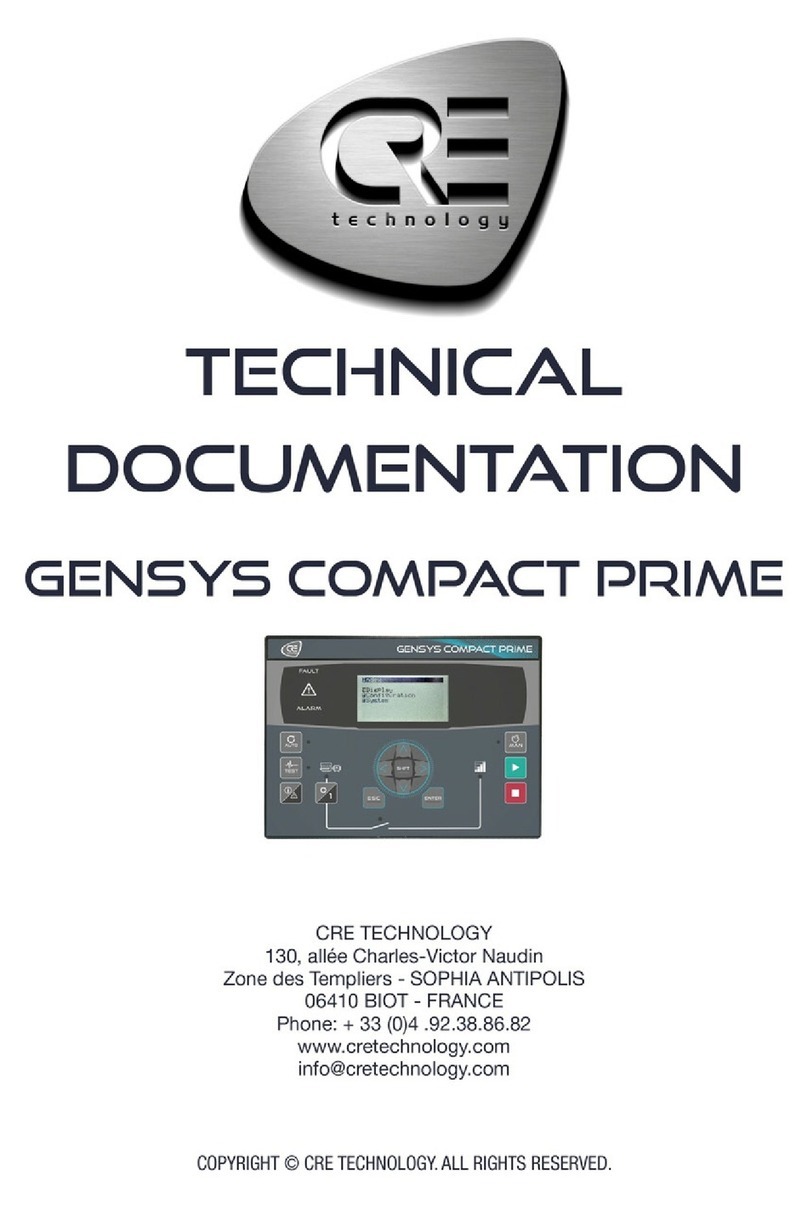
CRE Technology
CRE Technology Gensys Compact Prime Technical documentation
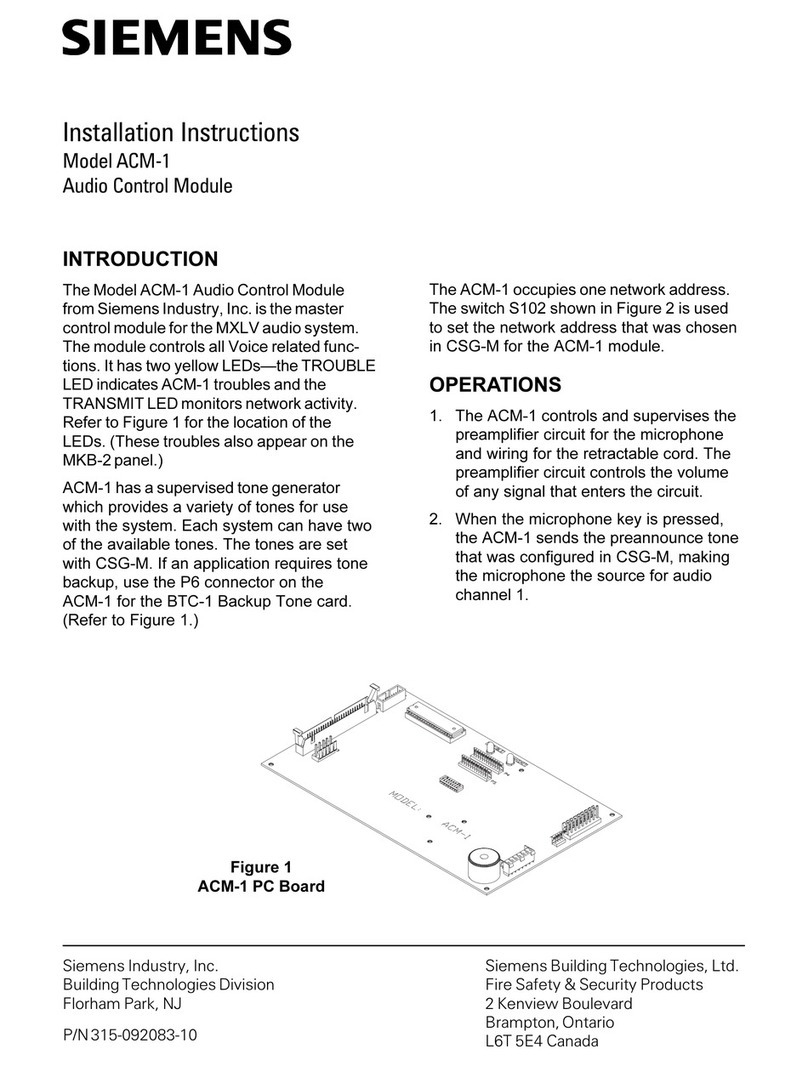
Siemens
Siemens ACM-1 installation instructions

Graham
Graham Vari Speed S1000 instruction manual

TMS Lite
TMS Lite LC-18-SQ-4CH user manual

rotork
rotork K-TORK Series Installation & maintenance instructions
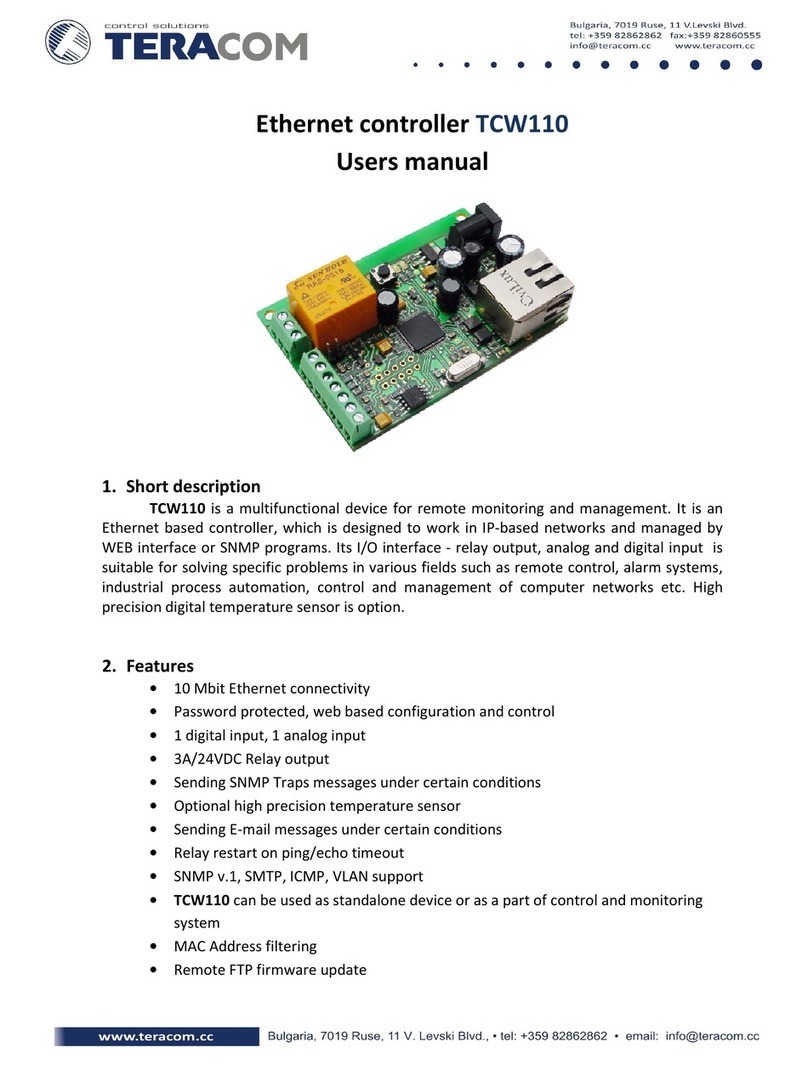
Teracom
Teracom TCW110 user manual

CKD
CKD ECG Series instruction manual
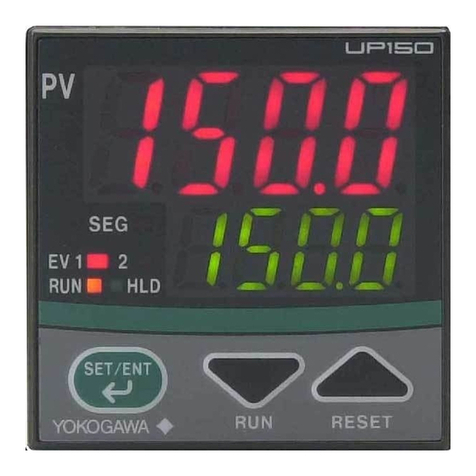
Thermo Scientific
Thermo Scientific Uniry Lab Services UP150 Operation
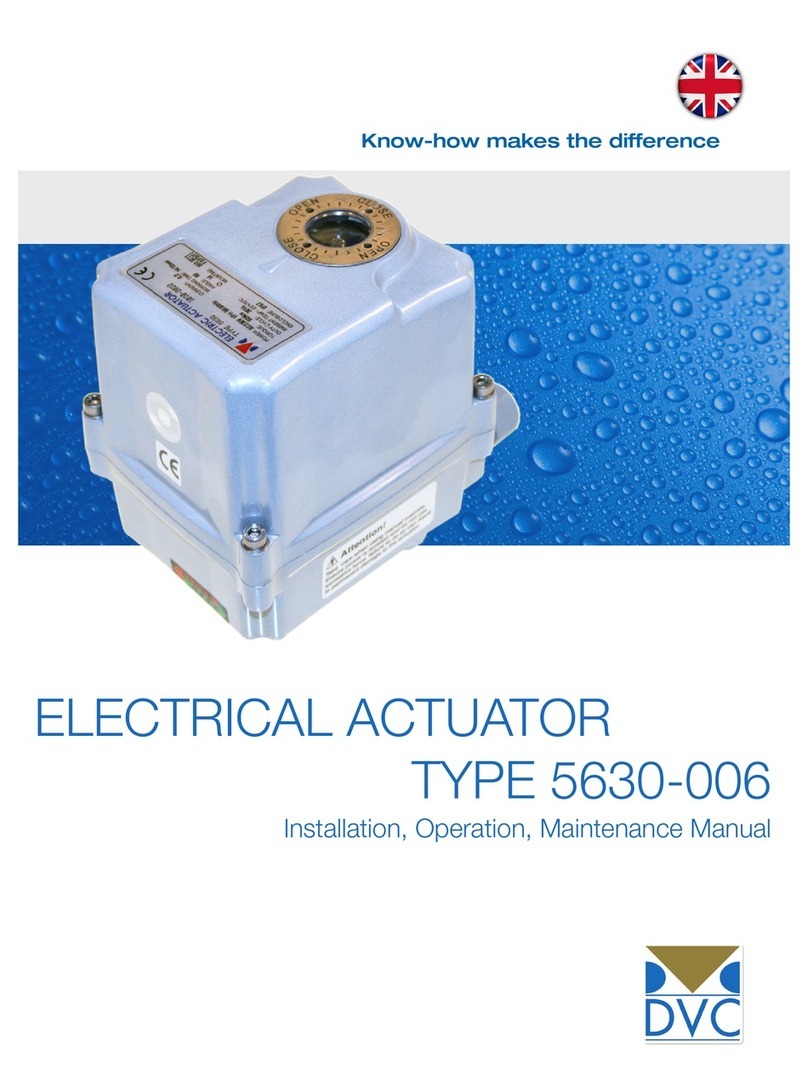
DVC
DVC 5630-006 Installation, operation & maintenance manual

Spirax Sarco
Spirax Sarco FR Series Installation and maintenance instructions

SPL
SPL 2489 user manual

Exlar
Exlar Curtiss-Wright FTX Series Installation and service manual