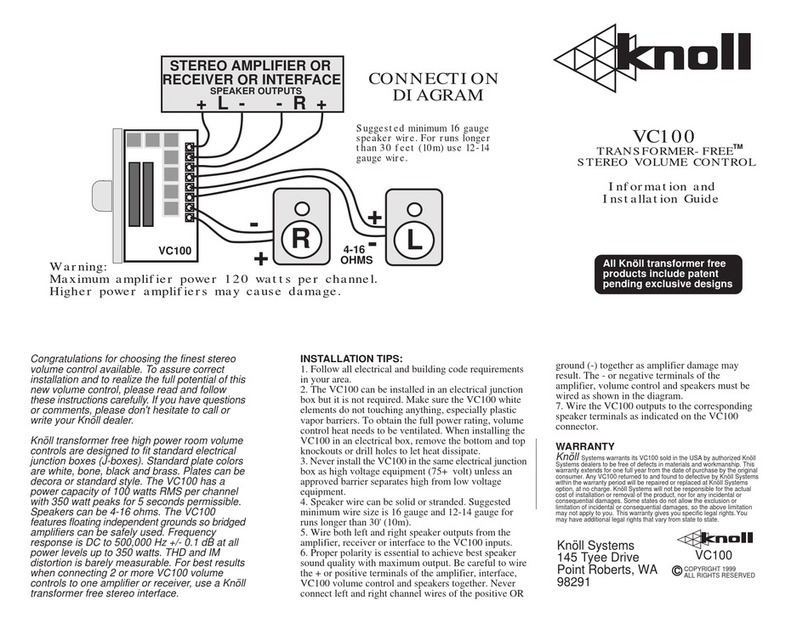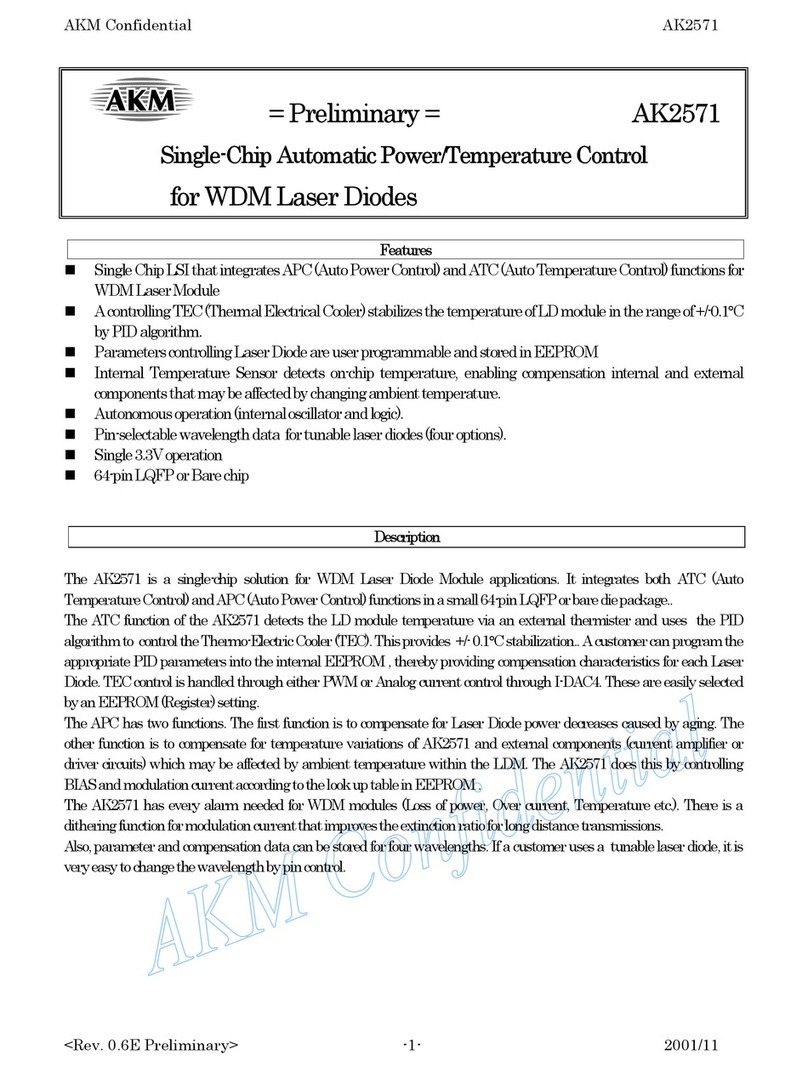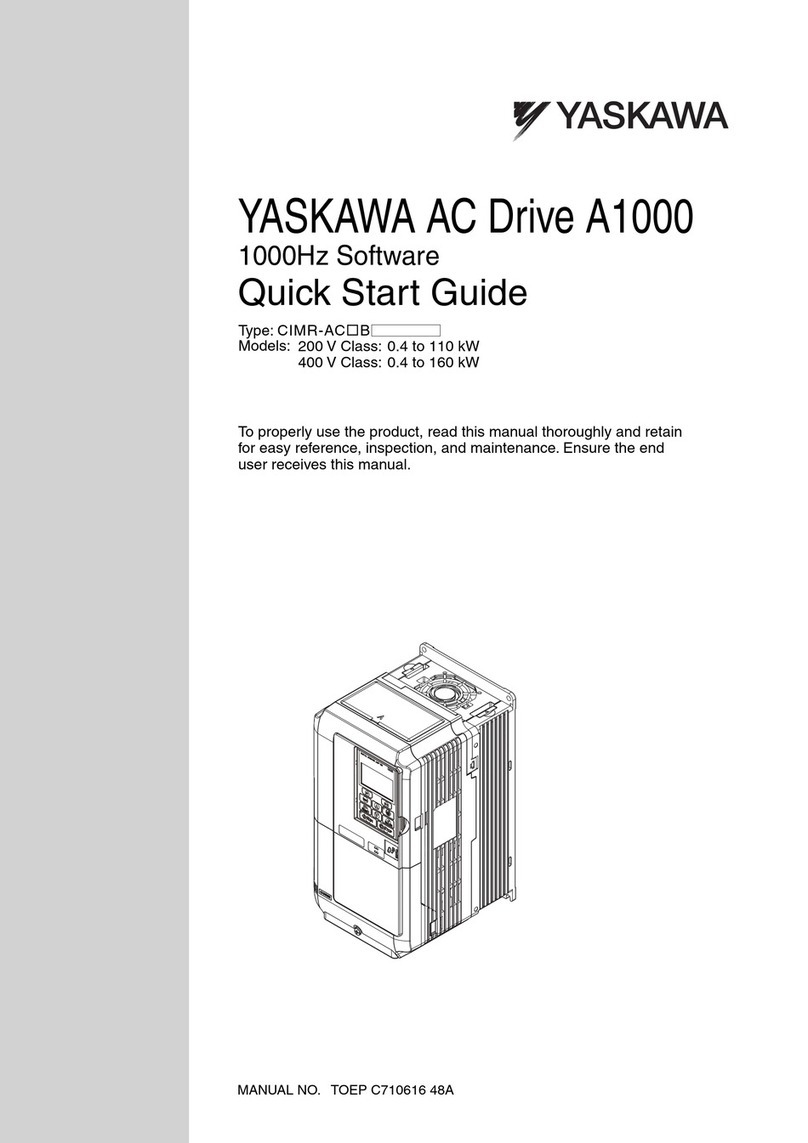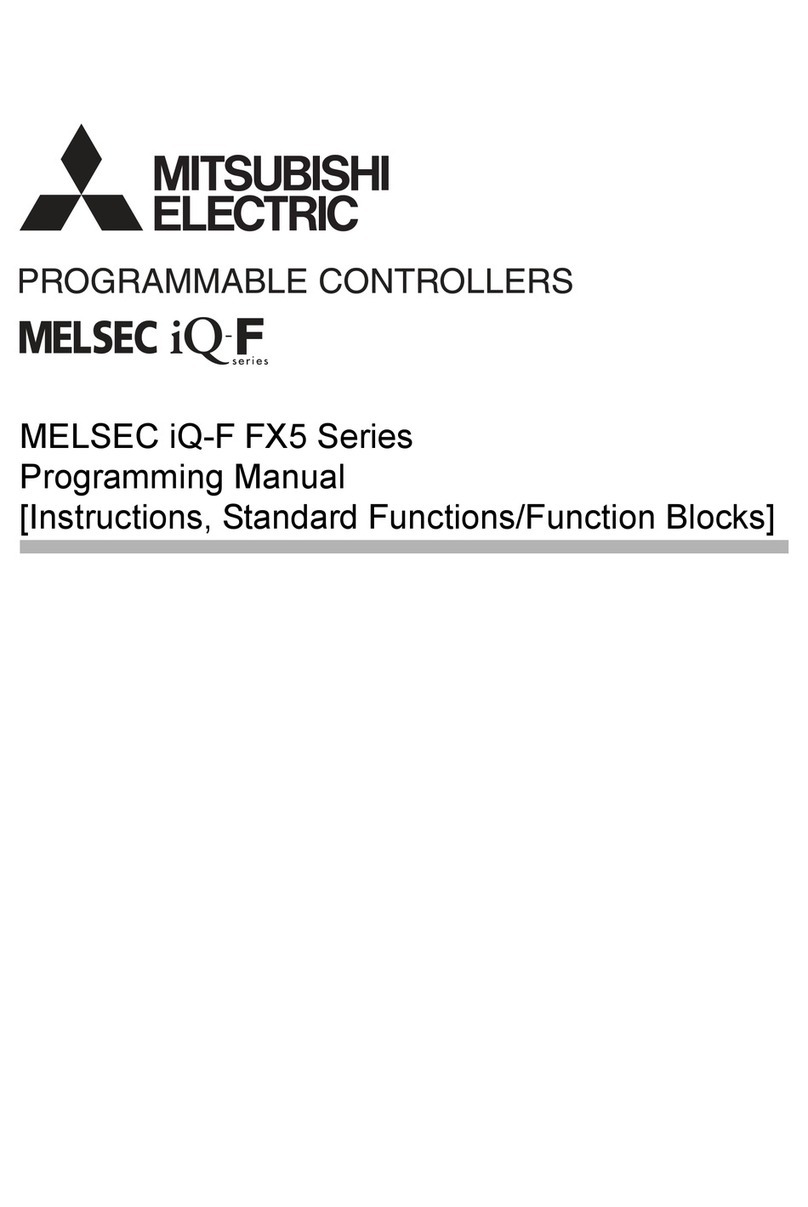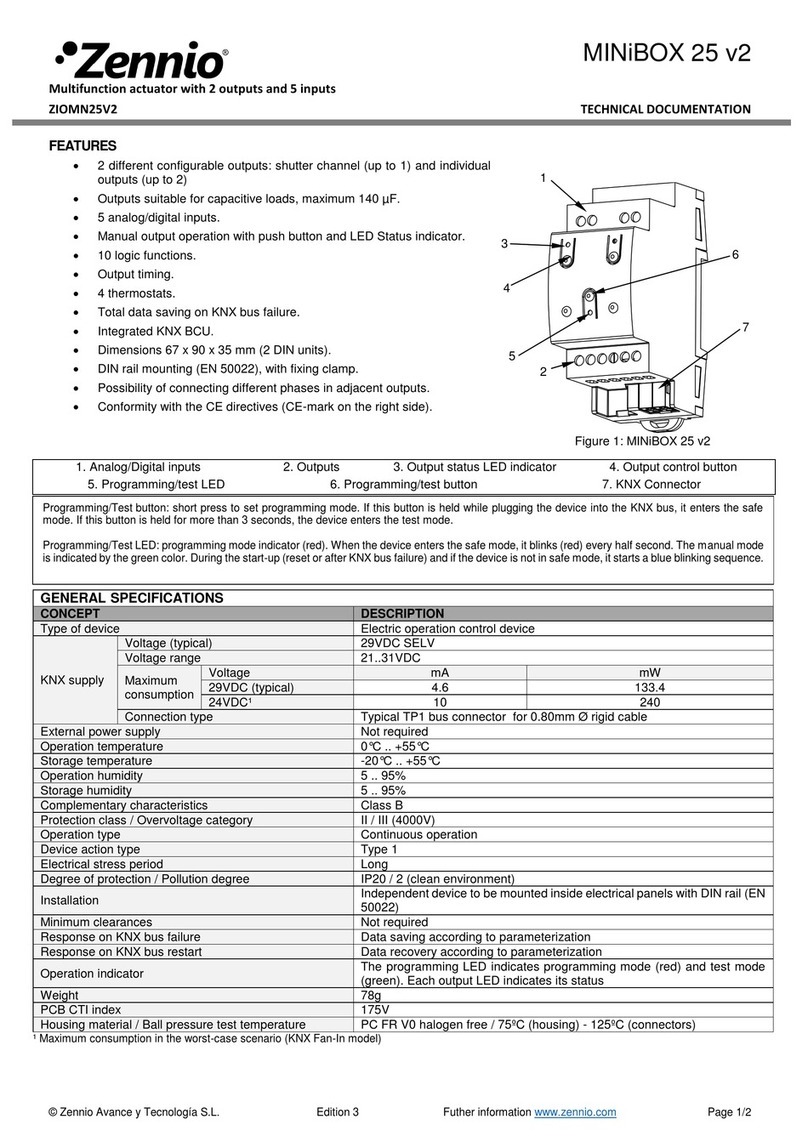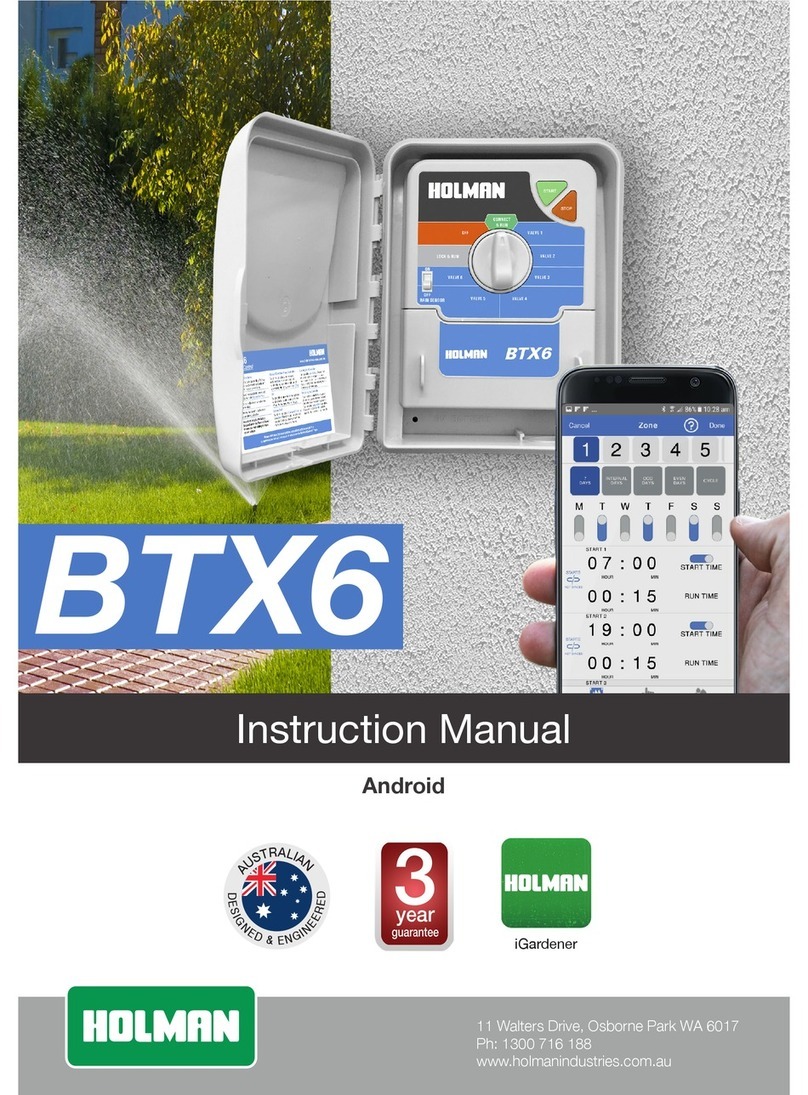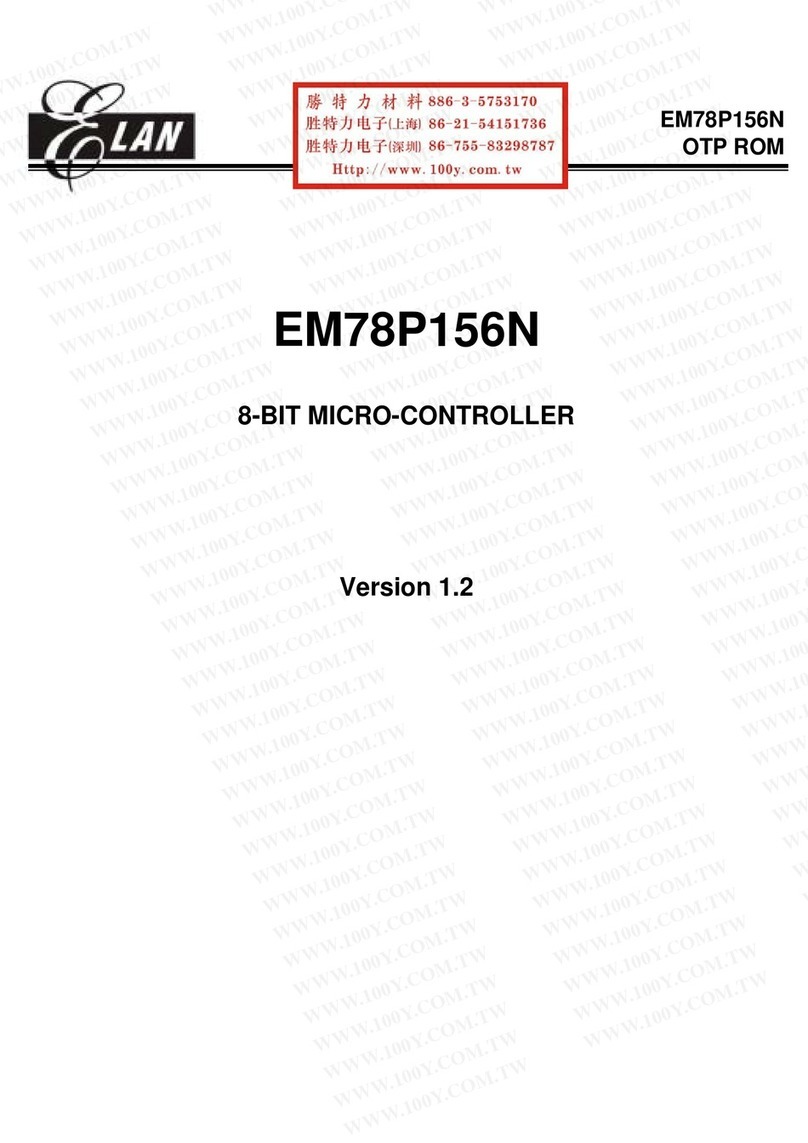NTI Sentry 2100 Quick start guide

Installation & Operational
Instructions
Never make electrical connects on or around Sentry 2100 while power is on, electrical
arching can damage unit, voiding warranty.
Caution: All Sentry inputs are DC voltage. DO NOT ground, or provide any AC voltage to the Sensors or
thermostat inputs, this will result in serious damage to the Sentry 2100 voiding the warranty.
For terminals A C T use dry contacts only to switch signal.
Verify that there is NO EXTERNAL VOLTAGE between these wires prior to connection.
Verify that there is NO EXTERNAL VOLTAGE to ground and these wires prior to
connection.
Sentry 2100 Microprocessor
Boiler Controller
Software Version C2.0 ONLY
For L or T versions, consult Trinity or Legacy manual

Control Input Voltage (L1L2) = 120 VAC. Contact Output FLA B1= 3 Amps, C1& AP= 3 Amps.
Provide 15 Amp, time delay Fuse protection. Contact Output FLA F1 = 3 Amps, (optional contact).
Maximum Ambient Condition = 150°F. Install ONLY as specified by NY Thermal.
Caution: All Sentry inputs are DC voltage. DO NOT ground, or provide any AC voltage to the Sensors or
thermostat inputs, this will result in serious damage to the Sentry 2100 voiding the warranty.
For terminals A C T use dry contacts only to switch signal.
Verify that there is NO EXTERNAL VOLTAGE between these wires prior to connection.
Verify that there is NO EXTERNAL VOLTAGE to ground and these wires prior to connection.
The Sentry 2100 microprocessor boiler controller is designed to give superior control of boiler
operations while ensuring a high degree of safety and reliability. The sentry 2100 Controller a
proprietary designs of NY Thermal and is intended only for use in specified NY Thermal boilers.
120 V Power Out to
Heating Pump
120 Volt Line
Power In (
+
)
120 V Power Out
To Burner
120 Volt Neutral
Power In (-)
120 V Power Out
To Indirect Pump
Not used
Connect
to Air
Sensor
Connect
to Water
Probe
Thermostat Input
(use dry contact only) Control Setting Buttons
(
See section on settin
g
control
)
Aux. Circulator Input
(use dry contact
Indicates
Device
Activated
NYT
Indicates item
Displayed in LED area
A
Com T
L1B1Ap F1 L2C1
Function
Air Water
Probe Probe
Sentry 2100 Microprocessor
Boiler Controller

FEATURES
• Control is fully enclosed in impact resistant enclosure.
• Multi-functional LED display system.
• Digital set point for unmatched accuracy.
• Provides all safety and operational functions.
• Operates Burner, Heating pump, and Auxiliary indirect
pump or valve.
• Provided with outdoor sensor for automatic burner
temperature reset.
• All connections are quick socket connections
• Automatically detect presence of additional sensors.
• Optional stack sensor provides continuous
combustion efficiency display.
• Pump exerciser routine, activates pump for 5 second,
every 72 hours preventing seizing.
• Optional fan modulation output.
• Records burner run time, for energy utilization
calculations.
• Internal diagnostic system, continuous monitors for errors.
• Designed to withstand power dips and spikes.
DISPLAY
Burner/Brûleur – indicates that the burner has been activated.
Circ. – Indicates the heating circulator has been activated
Circ. Aux. – Indicates that the A-Com input has been closed, and the contact for the Auxiliary or Indirect circulating pump
or valve has been activated.
Thermostat Demand- Indicates that the T-Com input has been closed, and that a “Call for Heat” has been requested.
Water/Eau – When this light is activated, the LED panel is displaying the Water temperature inside the boiler.
Air – This function works only when the outdoor probe is being used, and has been detected by the controller. When this
light is activated, the LED panel is displaying the Outdoor Air temperature.
Gas Input Value or Run Time/en marche – When this light is activated, the LED panel displays the accumulated hours
that the burner has been energized. This value can be reset to zero. See the section of Control Programming.
.
Control Programming
Setting control
Programming is accomplished by a series of three push buttons located on the bottom side of the control. (Function
↑
and
↓
). To enter the programming mode, press the function key once. To scroll through the various menu options depress
↑
until the menu is displayed. To alter the value press Function once, and the current value will be displayed, then use the
↑
for up, and
↓
for down, until the desire value is obtained. To enter the selected value press Function, which will return to
the menus. When all desired values are inputted, scroll to the RUN menu, and press Function, which exits the Programming
Mode and initiates normal operation. A safety feature has been added to ensure that the control is not left in the Program
Mode, the unit will flash all lights and display “OFF”, which means the unit was left in the program mode for more the 10
seconds without receiving an input. Press Function once to continue programming.
MENU
RUN HI LO DIF SCA RST RES ICS
To start the control operation, you must return to RUN on the menu, and press
Function. Normal operation will begin.
Stores Values & initiates
normal O
p
eration
Hi & LO Differential
1-40°F
(
1-22°C
)
Min. Water temperatur
e
40-205°F
(
4-96°C
)
Max. Water temperatur
e
120-205°F
(
49-96°C
)
Degree Type
FAR = Fahrenheit
CEL
=
Celsius
Resets Run
Time to Zero
Adjusts Outdoor Reset
Curve.
(
70-205
)
Indirect Cold Start Mode
OFF = Not activated
ON
=
Activated

Operation
The control function to three different modes of operation based upon the number of sensors used, or by the mode selected.
The following is a brief explanation of the various modes:
Conventional Mode – Standard configuration (Outdoor Sensor not Detected) – This operation is very similar to a
conventional Triple Aquastat. Upon a call for heat (T-C Jumpered) the boiler maintains the Hi setpoint less the differential
setting. The circulator activates at the low temperature, and deactivates if the water temperature falls 10°F below the Lo
Setting (This establishes a priority for domestic hot water). When there is no call for heat (T-C Open) the burner maintains
the Lo Setting cycling between 10°F below the Lo setting and the diF setting. If the Dif setting is higher than 10°the burner
turns off at (( Lo +(Dif –10)).
Reset Mode – Standard configuration (Outdoor Sensor Detected) – This operation is very similar to Conventional Mode
Except that the control automatically reduces the Hi setpoint based upon the outdoor Air temperature. Upon a call for heat
(T-C Jumpered) the boiler maintains the calculated theoretical Hi setpoint less the differential setting. If the theoretical Hi
setpoint is lower than the Lo setpoint, then the controller will ignore the theoretical Hi setpoint and the burner will operate to
the Lo setting. The circulator activates at the Lo setting, and deactivates if the water temperature falls 10°F below the Lo
Setting (This establishes a priority for domestic hot water). When there is no call for heat (T-C Open) the burner maintains
the Lo Setting cycling between 10°F below the Lo setting and the Dif setting. If the Dif setting is higher than 10°the burner
turns off at (( Lo +(Dif –10)).
ICS Mode – Indirect Cold Start (Caution: This feature is for selected “cold start” boilers only).
Activated by Menu option ICS, select ON to activate. - This operation is very similar to Conventional Mode or Reset mode
depending upon the use of the outdoor sensor. The major difference for ICS Mode is that the burner only fires, when there is
a call for heat or a call for domestic (via an indirect water heater). Upon a call for heat (T-C Jumpered) the circulator
immediately activates, and the burner maintains the theoretical Hi setpoint less the differential setting. Upon a call for
domestic (A-C Jumpered) 120V is switched to Apwire to activate an indirect circulator or valve. The burner maintains the
Lo Setting, cycling between 10°F below the Lo setting and the (Lo + Dif setting). If the water is or falls 10°F below the Lo
Setting the heating pump deactivates, establishing a priority for the domestic hot water.
Example to change LO Default from 180°F to 140°F
Step Press Button Display Shows
1 Normal Cycling
2 Function Run
3 ↓Hi
4 ↓LO
5 Function 180
6 ↓40 times 140
7 Function LO
8 ↓4 times RUN
9 Function Normal Cycling
Important Note:
FLASHING OFF – Indicates that the control was left unattended in
program mode. Pressing Function, ↑, or ↓will resume
programming.
ICS – Not all NY Thermal boiler are compatible with this operation,
ensure unit is rated for Cold Start.
AIR – The AIR temperature will only be displayed if the outdoor air
sensor is installed, and is detected by the controller.
Input State
T-C Open T-C Closed
Condition Domestic Standby Heating
Burner On LO-10 HI-Dif
Burner Off LO+(Dif-10) HI
Heat Circ. ON - LO
Heat Circ. Off - LO-10
Closing A-C terminals, activates Aux. Circ. and provides 120V
out to AP.
Input State
T-C Open T-C Closed
Condition Domestic Standby Heating
Burner On LO-10 HI
Calc. -Dif
Burner Off LO+(Dif-10) HI
Calc.
Heat Circ. ON - LO
Heat Circ. Off - LO-10
Closing A-C terminals activates Aux. Circ. and provides 120V
out to AP.
** Note: If the calculated HI Setting is less than the LO setting,
the LO will be used in place of the HI setting.
Determining Reset Temperature HICalc
Once the control identifies the presence of a good outside
sensor, the control will automatically reduce the HI setting,
based upon the outdoor temperature. The calculated HI
setpoint (HICalc ) is calculated as follows:
Example: Hi=205, Air Temperature=32
RESET RATIO
= (High Setting - 70)/70
= (205 - 70) /70
= 1.92
RESET TEMPERATURE HICalc
=[(70-Outdoor Air) x Reset Ratio] + 70
=[(70-32) x 2.00] + 70
=[73] + 70
=143.00°F

Wiring
• Provide dedicated 120-volt power from house service to Sentry 2100 controller, utilizing a minimum of 14-gauge
wiring.
• Provide adequate overload protection. A 15 Amp time-delay fuse, or 15-amp breaker is required.
• A service switch between the boiler and the room exit should be provided.
• Disconnect all power prior to working on the controller, burner thermostats, & pumps.
• During wiring discharge yourself of static electricity, by touching the boiler casing with your hand or screwdriver
prior to touching the control.
Warning!!! A bad installation could ruin the Sentry Board and void your warranty.
- Prior to connecting to A C T terminals, operate the thermostat system, and using a
Multimeter, verify that these wires don’t go to ground and have any voltage across the
wires, or from the wires to ground.
- The A T C terminals are low voltage DC inputs. Do not provide any external power supply to these inputs.
- Thermostat and indirect contacts must be “A DRY CONTACT ONLY”.
- DO NOT run thermostat or indirect wiring within conduits or around wiring containing AC power supplies.
- If the control doesn’t operate properly, Contact NY Thermal immediately (before replacing it). If not your
warranty could be voided.
ICS Mode
T-C & A-C Open T-C Closed & A-C Open T-C Closed & A-C Close T-C Open & A-C Closed
Condition Standby Heating Only Heating & Domestic Domestic Only
Burner On - HI
Calc. -Dif **(HI Calc.–Dif) Or L0-10 LO-10
Burner Off - HI
Calc. **(HI Calc.) Or L0+(Dif-10) L0+(Dif-10)
Heat Circ. ON - T-C Close LO -
Heat Circ. Off - T-C Open LO-10 -
Aux Circ. On - - A-C Close A-C Close
Aux. Circ. Off - - A-C Open A-C Open
** Note: Burner c
y
cles to the hi
g
hest calculated tem
p
erature of either formula.
QUICK INSTALL STEPS
1.Ensure controller has dedicated fused
power supply from the house service.
2.Ensure that there is a Disconnect switch
for the controller within the boiler room.
3.Install the water probe into the ¼” NPT
fitting provided.
4.Run wiring from outdoor sensor (if
used), and splice to the connector
provided.
5.Marrett the main 6 wire plug to the
appropriate devices (as in the diagram).
6.Insert the water probe plug into the slot
provided (barbed end up).
7.Complete wiring system to thermostat
and indirect. Prior to connecting to A-C-
T terminals, verify that there is no
voltage on the lines while cycling the
thermostats.
8.Turn power on, and immediately set the
controls to the desired settings.
9.Verify that the display is scrolling,
Water temp. - Air temp. (if connected) -
Run Time.
10.Complete at least one complete burner
cycle to ensure safe operation.

SAFETY LIMIT SENSOR
(Not used on Odyssey boilers)
For added protection the Sentry 2100 comes with an
additional Hi limit sensor, which is connected, to the
supply nipple using the gear clamp configuration. Install
the safety limit on the supply nipple approximately 1”
from the base of the boiler. This is a manual reset
control. If this safety switch has to be reset, reduce the
Hi setting by 5ºF. If it persists, contact NY Thermal.
DO NOT OVER TIGHTEN THE GEAR CLAMP. Apply only enough pressure to secure the sensor in place.
TROUBLE SHOOTING
This section is intended to assist the service technician in detecting and correcting common errors. The Sentry 2100 is
equipped with an internal diagnostic system that verifies control operation. The following series of error codes has been
developed to aid in diagnosing control problems:
Problem Detected Problem Remedy
ER1 On Display
(Water probe) The Safety High Limit of 230°F, has been
reached Reduce limit setting, (and/or) ensure that there
is proper water circulation in the system.
ER2 On Display
(Water probe) The water probe is transmitting an invalid
signal. Closed circuit. Check to determine is display temperature
seems accurate. Check wiring
ER3 On Display
The water probe is not connected. Open
circuit. Check wiring
Board Resets Infrequent resets are normal. Frequent
resets are signs of poor voltage supply, or
power going to ground.
Remove wire harness form Sentry, and check
for grounding. Ensure the voltage supply is
120 volts at all times. Voltage dips below 105
volts will prevent operation.
Run time not
accumulating If the unit resets before the accumulation
of one-hour run time is reached, the
reading will reset the counting.
Not serious, however continuous resets can
damage the board. See “Board Resets”
Run time has
Reset to 0 If the unit was subject to a serious voltage
situation (short circuit, or lightning strike,
or power surge).
Unit is not damaged, however setting may be
altered. Check setting to ensure desired
operation.
Burner light on but
no power to the
ignition module
This unit is provided with an additional re-
settable safety limit connected to the
supply pipe on the inside of the casing.
Press the red reset button. Reduce setting
slightly to avoid nuisance tripping.
Table of contents
Other NTI Controllers manuals
Popular Controllers manuals by other brands
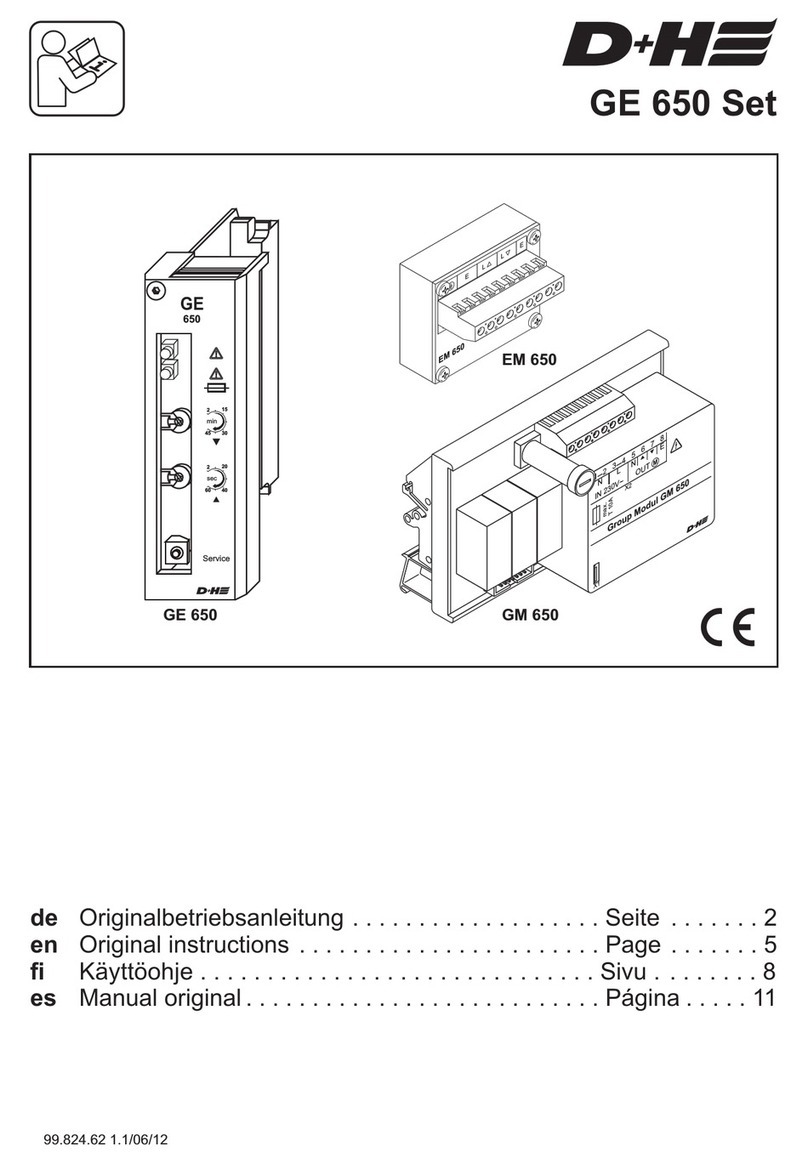
D+H
D+H GE 650 Set Original instructions

Dell
Dell PowerConnect W-6000 installation guide

rotork
rotork IQ3 Range Instructions for Safe Use, Installation, Basic Setup and Maintenance

Autonics
Autonics TM-XGT Solution guide

Koso
Koso REXA Electraulic Xpac Installation and operation manual

Coemar
Coemar 12 plus user manual