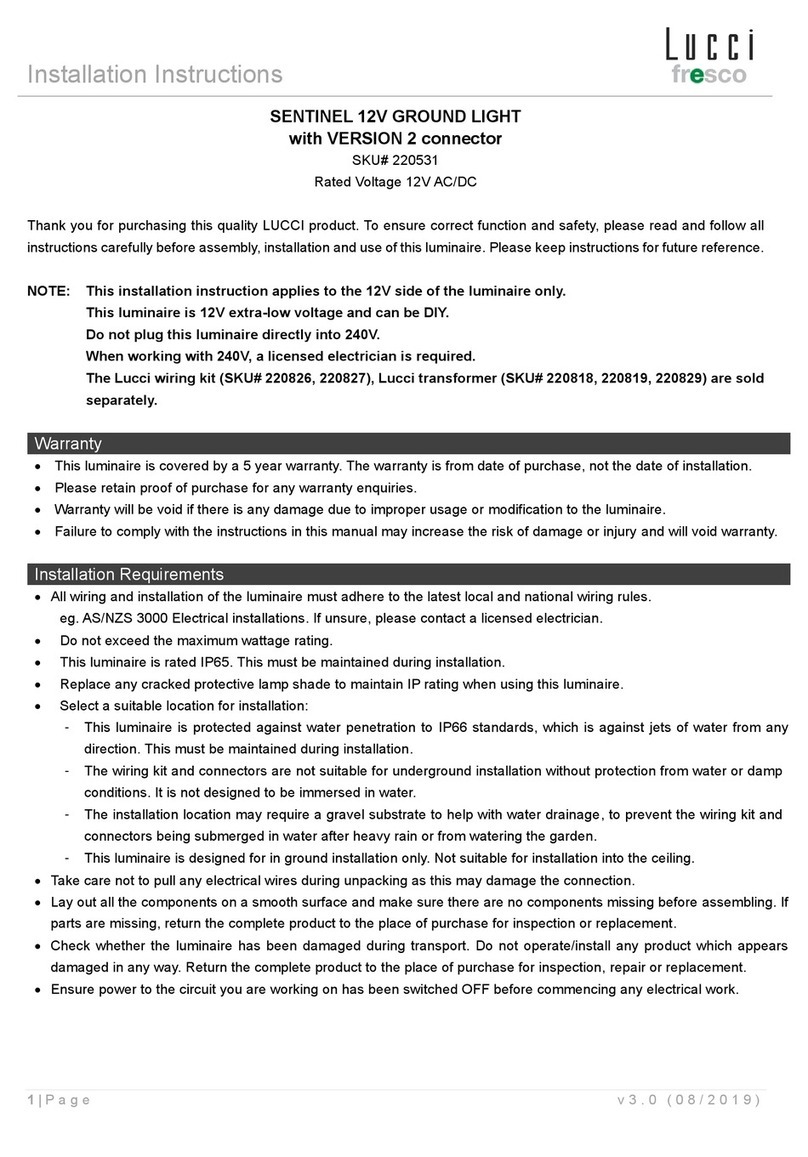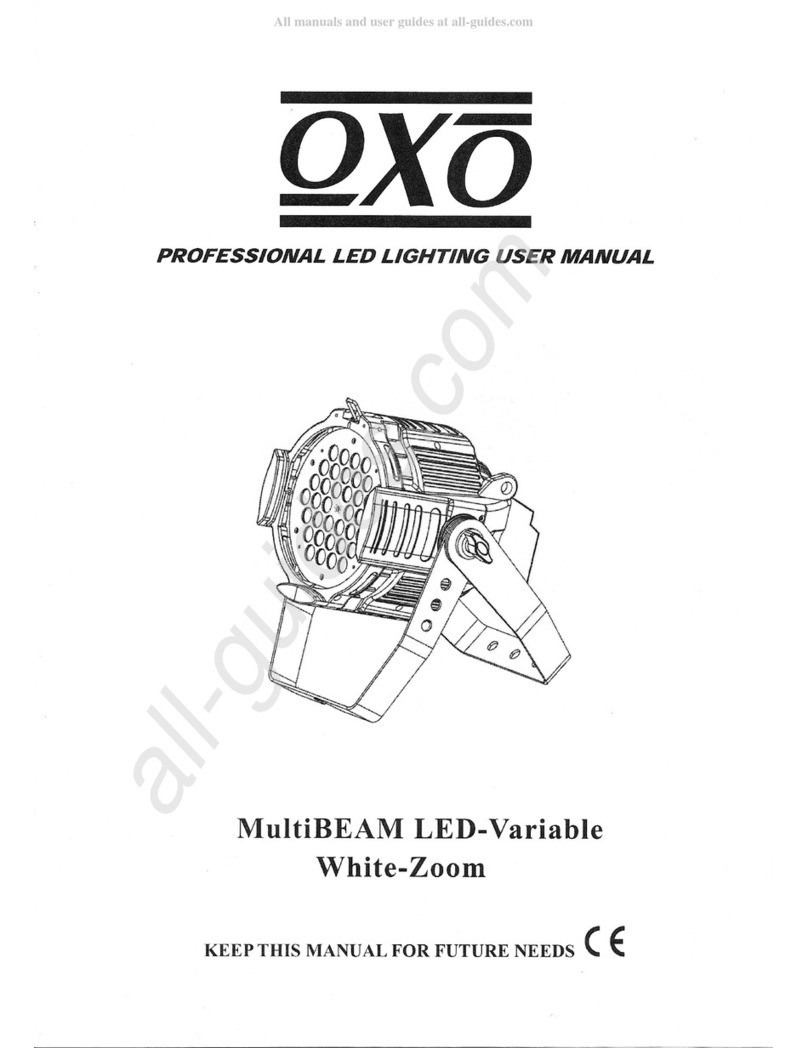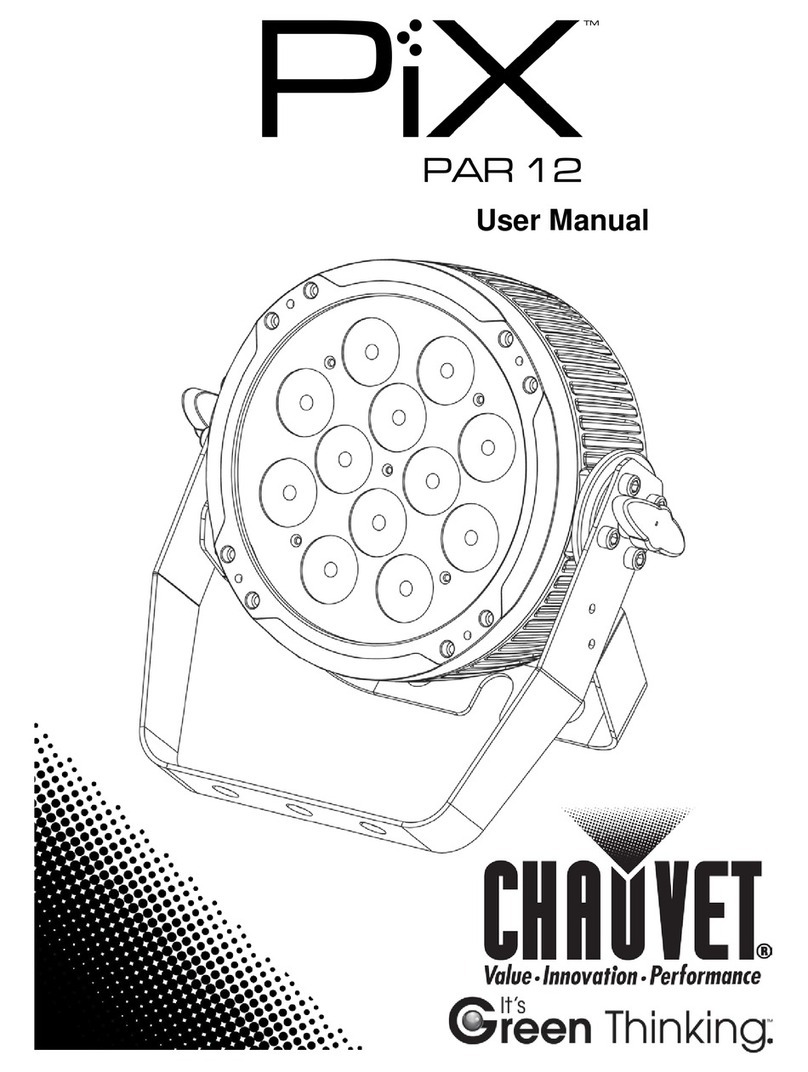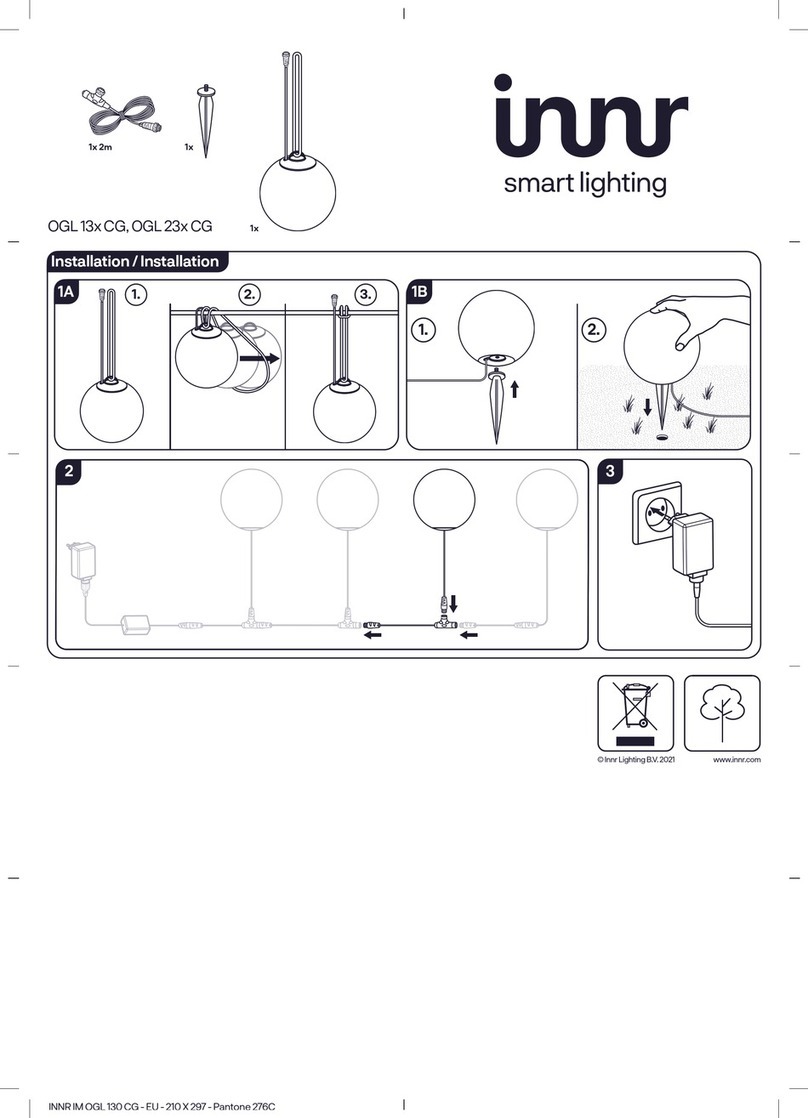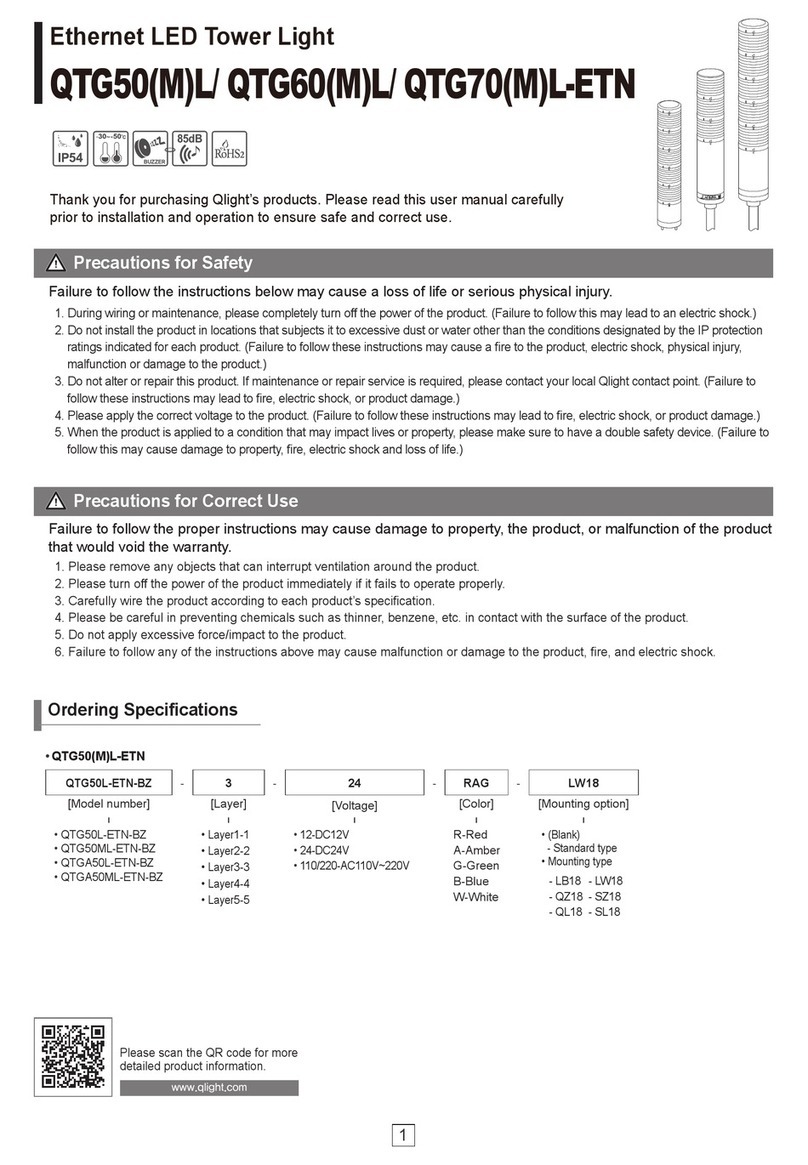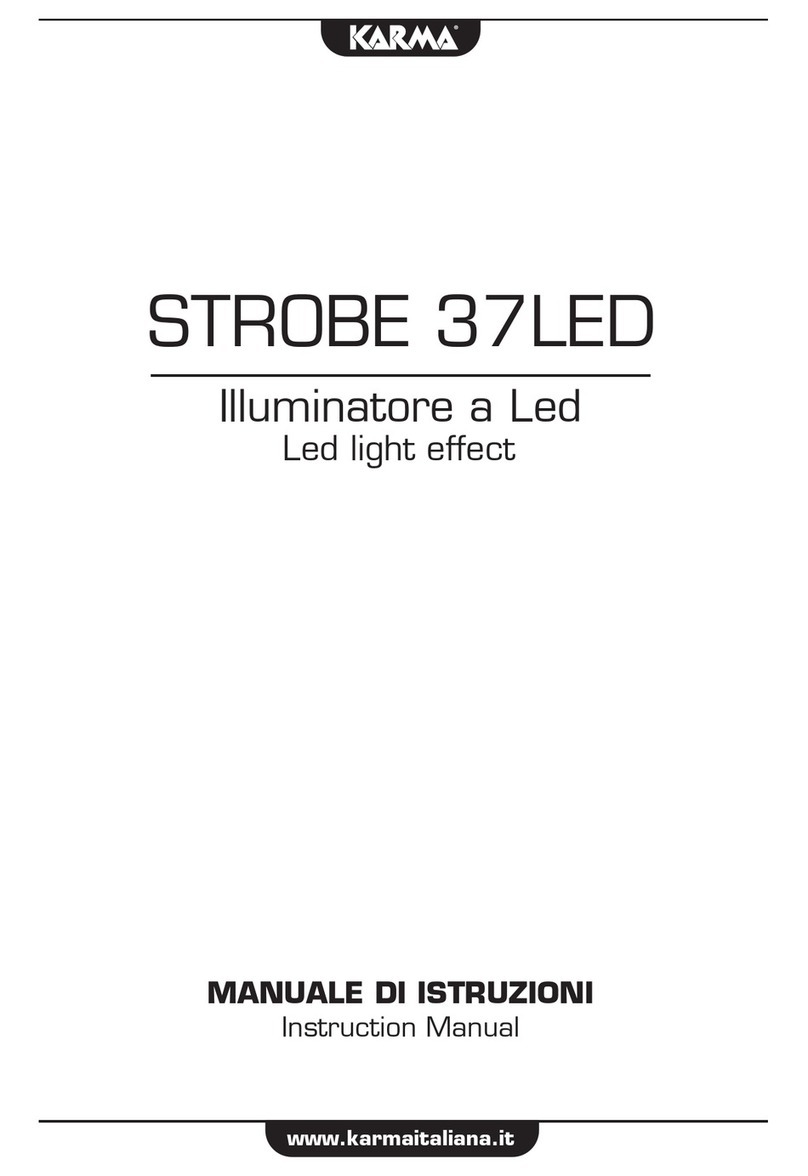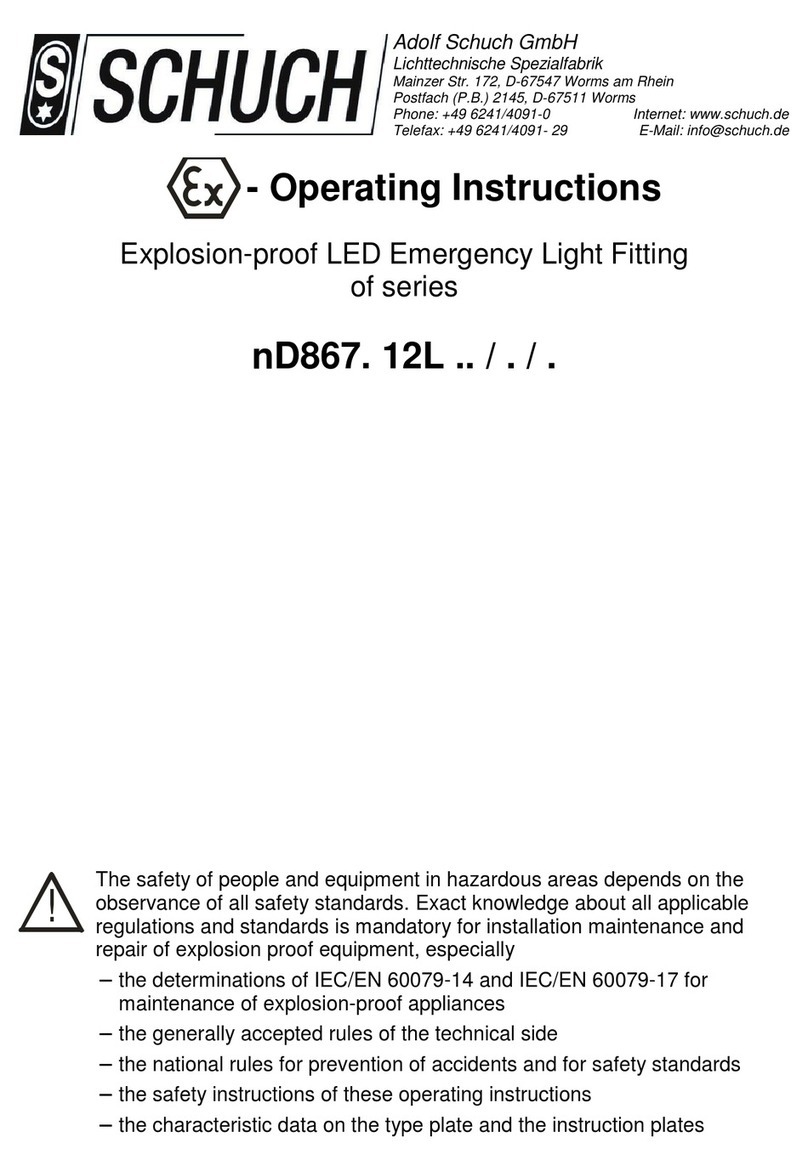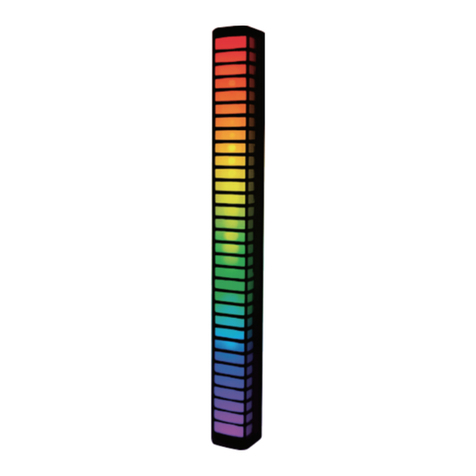Flash Technology VANGUARD FTS 370d User manual
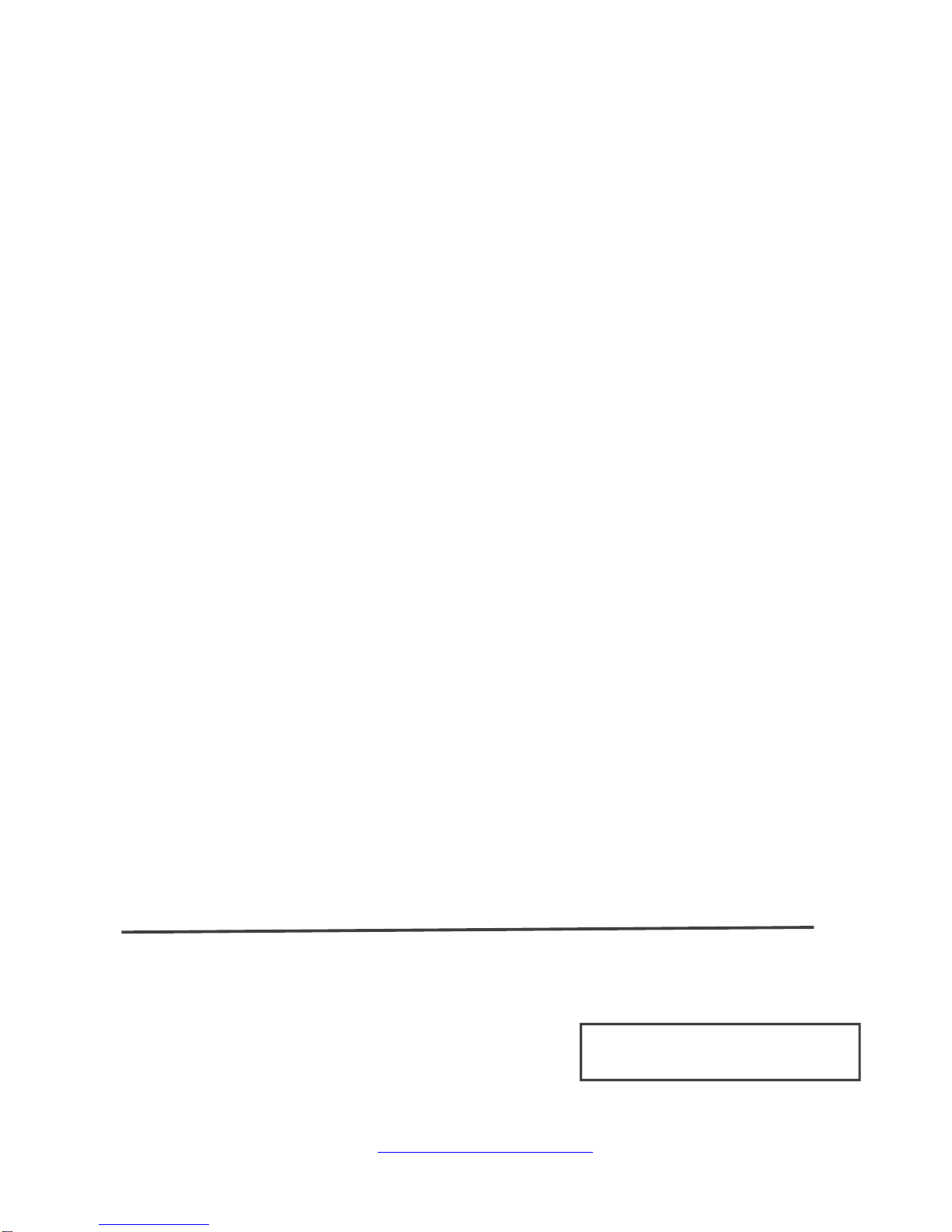
Flash Technology, 332 Nichol Mill Lane, Franklin, TN 37067
www.flashtechnology.com
(615) 261-2000
VANGUARD®
FTS 370d, 370w, 370r
LED Medium Intensity Obstruction Lighting System
Reference Manual
Part Number F7913702
SERIAL NUMBER


FTS 370d/w/r Revision 19 – 05/23/2018 a
FTS 370d/w/r INSTALLATION CHECKLIST
System Controller (SC) 370
The SC 370 is mounted away from radio frequency interference (RFI).
The SC 370 is mounted upright.
Lightning protection is grounded to the site grounding system.
2 AWG (min.) is used from the SC 370 grounding lug to the site lightning grounding system (tested for 1ohm or less).
The bend radius for all ground wires is greater than 8" (avoid bending ground wires if possible).
Important! It is recommended that all exposed ground connections are coated with a corrosion inhibitor (NO-OX or
equivalent).
There are no holes punched or drilled in the top or sides of the enclosure.
Airflow can properly circulate around the enclosure (allow 8” min. of unused space on both sides).
Room allowed for door access (multi-unit installations).
The input power (and frequency for AC systems) matches the voltage specified on the unit’s data label.
Electrical connections, and inside cabinet hardware mounts have been double-checked for tightness before powering up.
All wire connections are installed properly into the terminal blocks (TB1 and TB2).
ALL PCB connectors are securely plugged into the board (Phoenix Connectors).
All PCB connector wires are properly inserted and screws are tightened.
RS 485 Data cables are installed on PCB1 J4 and routed between System Controllers (multi-unit installations).
Circuit Breakers are securely fastened to din rail.
The “Binding Procedure” has been performed on each SC 370 installed in the system.
(See Section 3 “Local Tower Config” for special instructions regarding the binding procedure.)
PCB1 Intensity select switch is in the “Auto” position on the System Controller (s).
The SC 370 designated as System 1 is connected to the top flashhead and programmed as AOL.
The flashhead cable is connected to TB2, and corresponds to the internal wiring diagram and color guides on the
terminal block.
Flashhead CABLE
Flashhead cable is NOT spliced except at the marker interface enclosure, if installed.
Flashhead individual conductor insulation has not been nicked.
A service loop for the flashhead cable is placed at the base of the tower near the System Controller (5 feet).
Service loop is attached to the H-Frame or Wall vertically.
The flashhead cable is properly secured to the tower so the insulation won’t become cut or damaged with wind and time.
Using the Flash Technology’s two supplied tapes and the 2-3-4 layer method, secure the cable to the tower (Not
exceeding 5’ in-between)
A service loop is placed just below the beacon.
Service loop is secured at (2) points to the tower structure using the 2-3-4 tape method.
The flashhead cable is not pulled tight against sharp edges.
1-3” of space should be between the cable and tower leg flanges or obstructions.
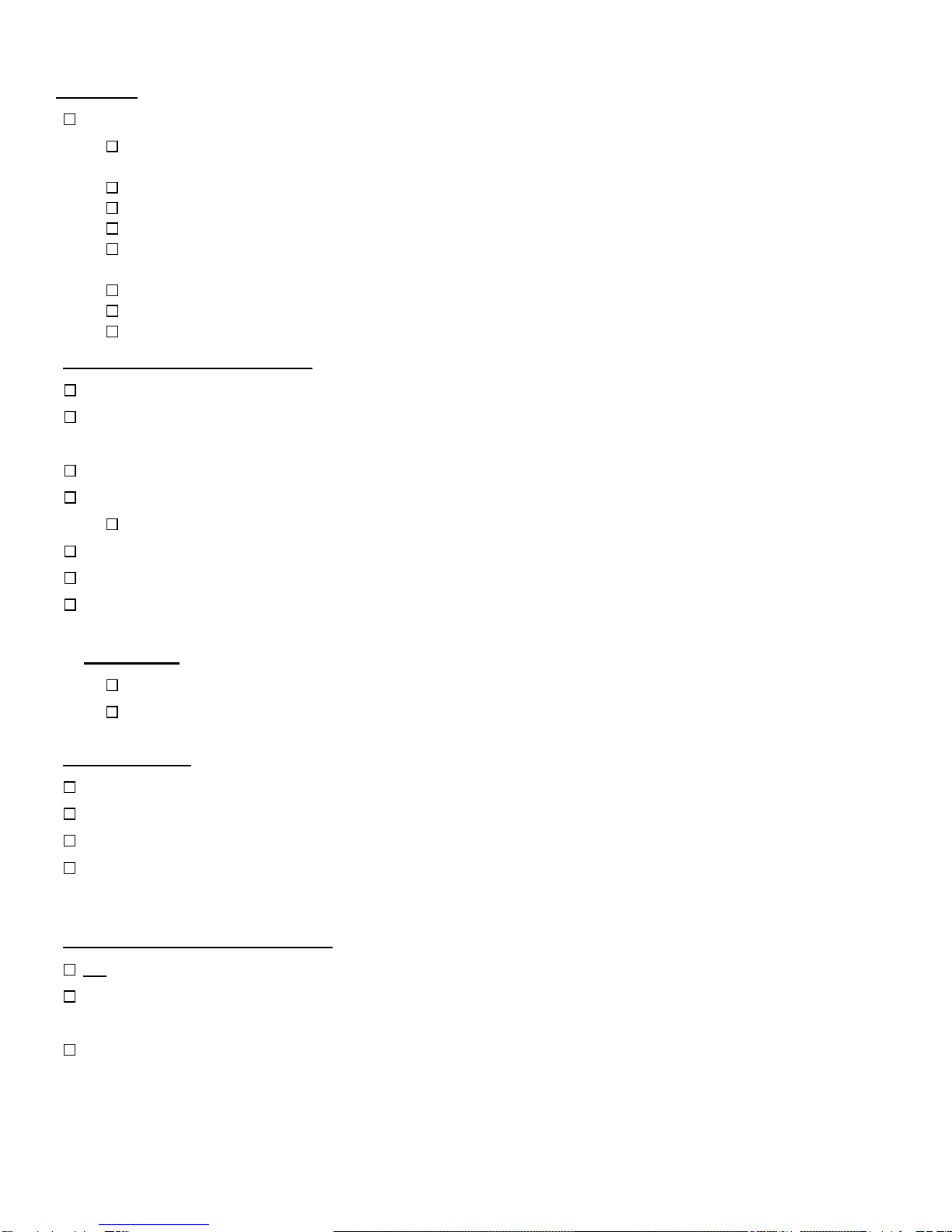
b Revision 19 – 05/23/2018 FTS 370d/w/r
Flashhead
The LED beacon is wired correctly.
The wires are positioned so no arcing can occur and wire colors match the terminal designations, and flashhead cable
is secured in the terminal block.
The dome nut of the beacon’s cable strain relief is tightened for cable support and to prevent moisture intrusion.
Drip loop is present for the LED beacon.
The LED beacon is securely closed with both latches in place.
The LED beacon at the top of the tower has a lightning rod(s) provided at least 36” above the top of the beacon, and a
minimum of 18” away from the beacon.
The LED beacon is level (Use separate leveling tool).
8 AWG (min.) insulated ground wire is used from the LED beacon grounding lug to the tower structure.
The LED beacon is mounted in an FAA approved location (No obstructions; allowing a 360° view of the beacon).
Marker Interface Junction Box (SC 370d or SC370r)
The Marker Interface Enclosure is mounted at the marker tier level.
Flash Technology provided hardware used for mounting the Marker Interface Enclosure (4 points of contact to Universal
Mounting brackets).
Both latches are secured to prevent water intrusion.
Marker Interface Enclosure is grounded to the tower.
8 AWG (min.) insulated ground wire is used from the Marker Interface Enclosure grounding lug to the tower structure.
Side marker cable connections match all PCB labels (Connections are polarity sensitive, correct wiring is critical).
Service loop for the flashhead cable to the ground is present near the base of the Marker Interface Enclosure.
Service loop for the flashhead cable to the flashhead is present near the base of the Marker Interface Enclosure.
MARKERS (Red LED sidelights, side-markers, or obstruction lights L-810)
Only Flash Technology provided 24 Volt DC Marker Fixtures are installed.
The dome nuts of the cable strain reliefs are tightened for cable support and to prevent moisture intrusion.
PHOTODIODE (PHD 516)
The PHD 516 is connected to PCB2 (Surge Board) P-6 (White, Black, and Drain wires correspond to the label on board).
The PHD 516 is mounted vertically to prevent water entry.
The PHD 516 cable is protected through conduit so it will not be stepped on or damaged.
The PHD 516 is facing north and no artificial lights (security lights, street lights, lighted signs, or direct sunlight) will affect
its operation.
ALARMS and ALARM WIRING
NO alarm LEDs are lit on PCB1 of the SC 370.
The display located on PCB1 of the SC 370 is showing “Status OK” along with the correct configuration of the system type
installed (Dual or White with the correct number of beacons, and markers if applicable).
A Lighting Inspection has been performed via the User Interface Panel.
Call 1-800-821-5825 if additional TECHNICAL or INSTALLATION assistance is needed.
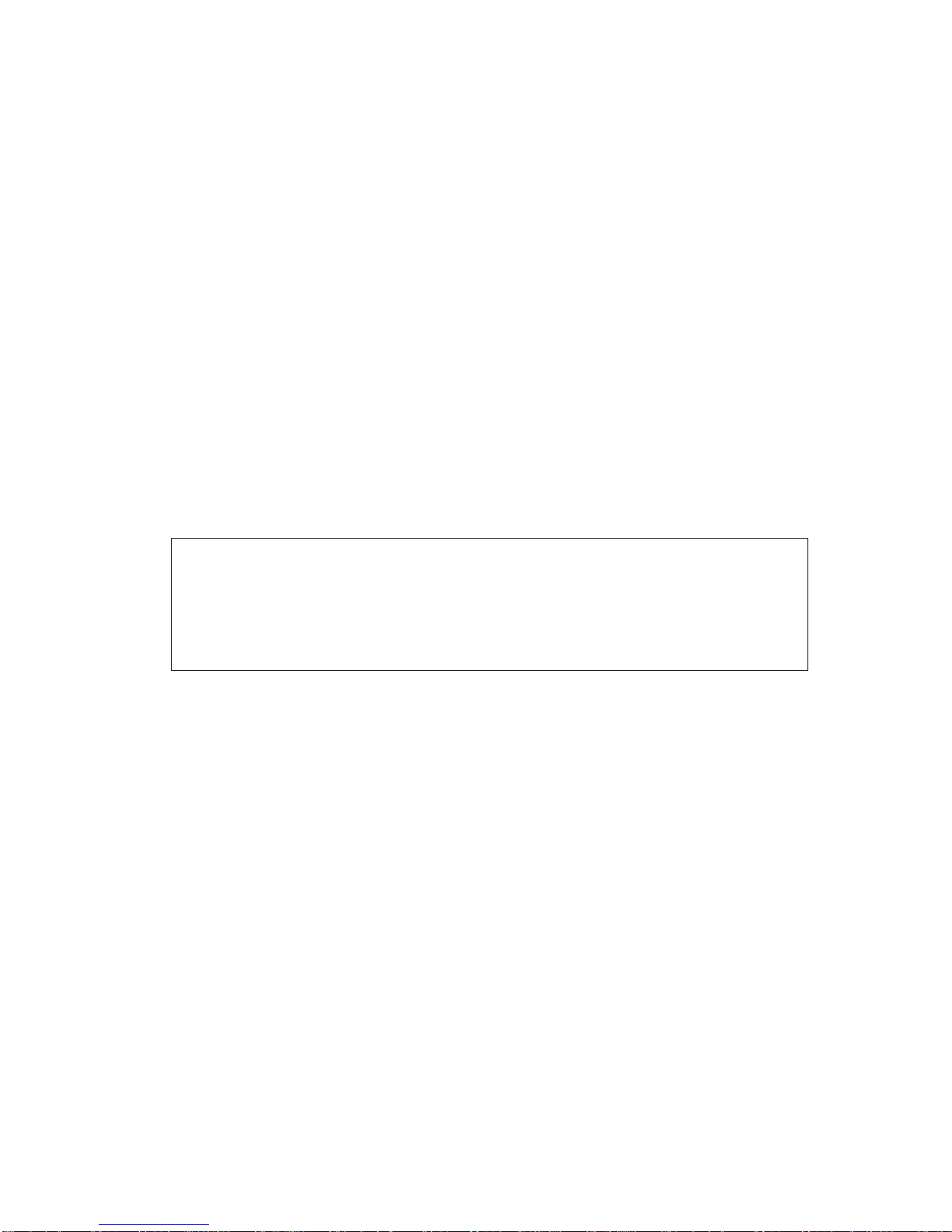
FTS 370d/w/r Revision 19 – 05/23/2018 i
Front Matter
Abstract
This manual contains information and instructions for installing, operating and maintaining the
FTS 370d, 370w and 370r LED Medium Intensity Obstruction Lighting Systems with the
following input voltages: 120-240V AC, 24V DC and 48V DC. All model variants support
IR (infrared) output.
Copyright
Copyright © 2018, Flash Technology, Franklin, TN, 37067, U.S.A.
All rights reserved. Reproduction or use of any portion of this manual is prohibited without
express written permission from Flash Technology and/or its licenser.
Trademark Acknowledgements
Flash Technology and Vanguard are registered trademarks of SPX Corporation.
All other trademarks and product names mentioned are properties of their respective
companies, and are recognized and acknowledged as such by Flash Technology.
Applicable Specifications
This equipment meets or exceeds requirements for the following FAA Types: L-864/865, L-
865, L-866/885, L-866 and L-885.
NOTE: This equipment has been tested and found to comply with the limits for a Class A digital device,
pursuant to part 15 of the FCC Rules. These limits are designed to provide reasonable protection
against harmful interference when the equipment is operated in a commercial environment. This
equipment generates, uses, and can radiate radio frequency energy and, if not installed and used in
accordance with the instruction manual, may cause harmful interference to radio communications.
Operation of this equipment in a residential area is likely to cause harmful interference in which case
the user will be required to correct the interference at his own expense.
Patent Information
FH 370, described within this document, is covered by the following patent: Patent No.
8,926,148
MKR 371, described within this document is, covered by the following patent: Patent No.
8.998.443
Additional patents pending.
Disclaimer
While every effort has been made to ensure that the information in this manual is complete,
accurate and up-to-date, Flash Technology assumes no liability for damages resulting from any
errors or omissions in this manual, or from the use of the information contained herein. Flash
Technology reserves the right to revise this manual without obligation to notify any person or
organization of the revision.
In no event will Flash Technology be liable for direct, indirect, special, incidental, or
consequential damages arising out of the use of or the inability to use this manual.
Warranty
With proper installation and with normal operating conditions, Flash Technology warrants all
lighting components of the LED lighting system for 5 years from the date of shipment from
Flash Technology. Monitoring components such as modem or battery, if present, are only
covered by 1–2 years warranty from the date of shipment.

ii Revision 19 – 05/23/2018 FTS 370d/w/r
Parts Replacement
The use of parts or components, in this equipment, not manufactured or supplied by Flash
Technology voids the warranty and invalidates the third party testing laboratory certification
which ensures compliance with FAA Advisory Circulars 150/5345-43H, 150/5345-53D, and
Engineering Brief No. 67D. The certification is valid as long as the system is maintained in
accordance with FAA guidelines (FR doc. 04-13718 filed 6-16-04).
Personnel Hazard Warning
Dangerous Voltages
Dangerous line voltages reside in certain locations in this equipment. Also, this equipment
may generate dangerous voltages. Although Flash Technology has incorporated every
practical safety precaution, exercise extreme caution at all times when you expose circuits and
components, and when you operate, maintain, or service this equipment.
Avoid Touching Live Circuits
Avoid touching any component or any part of the circuitry while the equipment is operating.
Do not change components or make adjustments inside the equipment with power on.
Dangerous Voltages Can Persist with Power Disconnected
Under certain conditions, dangerous voltages can be present because capacitors can retain
charges even after the power has been disconnected.
Protect yourself — always turn off the input (primary) power and wait for storage capacitors
to drain their charge. Then check the system controller’s TB2 output terminals with a voltmeter
for any residual charge before touching any circuit element or component.
Do Not Depend on Interlocks
Never depend on interlocks alone to remove unsafe voltages. Always check circuits with a
voltmeter. Under no circumstances remove or alter any safety interlock switch.
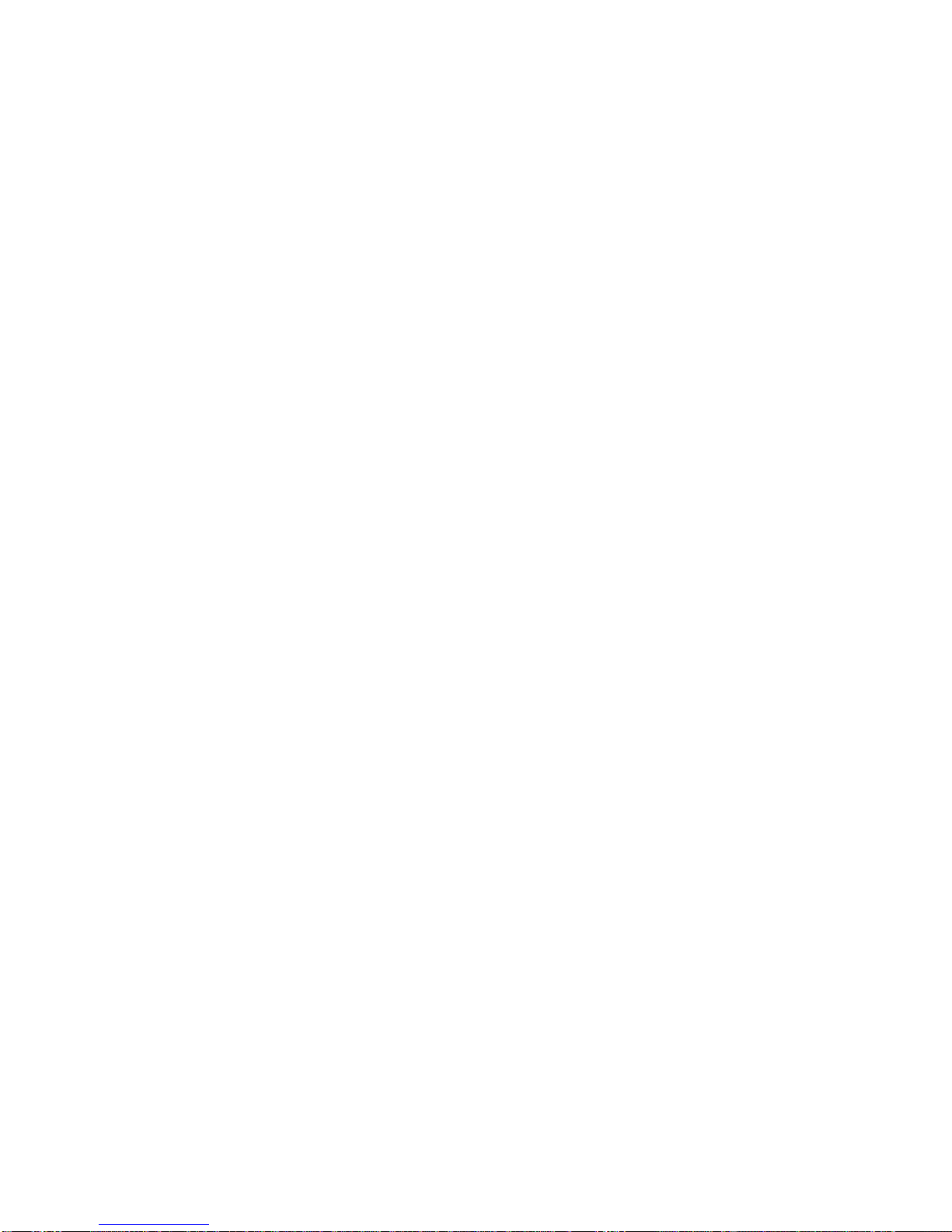
FTS 370d/w/r Revision 19 – 05/23/2018 iii
Table of Contents
Front Matter............................................................................................................................... i
Personnel Hazard Warning....................................................................................................... ii
Table of Contents.....................................................................................................................iii
List of Figures............................................................................................................................v
List of Tables ........................................................................................................................... vi
Section 1 – Introduction and Operation.....................................................................................1
Introduction............................................................................................................................1
System Overview...............................................................................................................1
Specifications.....................................................................................................................2
SC 370....................................................................................................................................4
Operation Overview...........................................................................................................4
PCB1 Controller Board......................................................................................................5
PCB2 Surge Board...........................................................................................................12
FH 370d/w/r.........................................................................................................................13
Marker Interface Enclosure..................................................................................................14
MKR 371 .............................................................................................................................15
Section 2 – Mounting and Installation.....................................................................................16
Controller Installation..........................................................................................................16
Verify the Installation......................................................................................................16
SC 370 Access .................................................................................................................16
Mounting..........................................................................................................................16
Mounting Adapter Panel (Optional) ................................................................................16
Wiring..............................................................................................................................17
Input Power......................................................................................................................17
Photodiode Wiring...........................................................................................................17
Photodiode Mounting.......................................................................................................17
Cellular Antenna..............................................................................................................18
GPS Antenna....................................................................................................................19
Communication Cable Kit ...............................................................................................21
Wi-Fi Option Antenna Installation ..................................................................................21
USB Wi-Fi (Optional)......................................................................................................23
Dry Contact Alarm Outputs.............................................................................................24
Flashhead Cable...................................................................................................................24
Marker Interface Enclosure..................................................................................................26
Wiring Procedure.............................................................................................................26
Flashhead Installation ..........................................................................................................28
System Wiring Diagram Notes (D1 & D2)..........................................................................43
System Wiring Diagram Notes (E1 & E2) ..........................................................................45
System Wiring Diagram Notes (Catenary)..........................................................................47
Section 3 – Information Display..............................................................................................57
Navigating the Information Display ....................................................................................57
Ctrl Type..............................................................................................................................58
Site Tower Config................................................................................................................58
Local Tower Config.............................................................................................................62
Monitoring Config...............................................................................................................64
Monitoring Status.................................................................................................................66
Local Diagnostics.................................................................................................................66

iv Revision 19 – 05/23/2018 FTS 370d/w/r
Lighting Inspection (LI).......................................................................................................68
Mode Override.....................................................................................................................69
System Settings....................................................................................................................69
Factory Diagnostics .............................................................................................................69
System X Firmware .............................................................................................................70
USB Firmware Update.........................................................................................................70
Information Display Alarms ................................................................................................71
Section 4– Web Interface.........................................................................................................73
Web Interface (Optional).....................................................................................................73
Lighting Inspection (LI).......................................................................................................74
Mode Override.....................................................................................................................75
Auxiliary Input.....................................................................................................................76
Event Log.............................................................................................................................76
Diagnostics...........................................................................................................................77
Download Log File ..............................................................................................................77
Configuration.......................................................................................................................77
Tower Lighting ................................................................................................................78
System “X” ......................................................................................................................79
Monitoring .......................................................................................................................80
Network............................................................................................................................80
SNMP Labels...................................................................................................................80
SNMP Settings.................................................................................................................81
Login Settings..................................................................................................................83
System Settings................................................................................................................83
Cellular Modem...............................................................................................................83
Section 5 – Maintenance and Troubleshooting........................................................................84
Safety ...................................................................................................................................84
Preventive Maintenance.......................................................................................................84
Storage .................................................................................................................................84
RFI Problems.......................................................................................................................84
Diagnostic Test ....................................................................................................................84
Component Testing..............................................................................................................84
Troubleshooting...................................................................................................................85
Component Removal and Replacement...............................................................................88
Section 6 – Recommended Spare & Replaceable Parts...........................................................89
Ordering Parts......................................................................................................................89
RMA Policy.........................................................................................................................89

FTS 370d/w/r Revision 19 – 05/23/2018 v
List of Figures
Figure 1-1 – SC 370 (AC)......................................................................................................... 4
Figure 1-2 – PCB1 Controller Board........................................................................................ 5
Figure 1-3 – Information Display and User Interface............................................................... 6
Figure 1-4 – Alarm Interface & Mode Indicator Connections ................................................. 9
Figure 1-5 – PCB 3 with GPS................................................................................................. 11
Figure 1-6 – PCB2 Surge Board (PN 2420600 or 2420601).................................................. 12
Figure 1-7 – FH 370d/w/r....................................................................................................... 13
Figure 1-8 – Marker Interface PCB........................................................................................ 14
Figure 1-9 – MKR 371............................................................................................................ 15
Figure 2-1 – Antenna Mounting Bracket with PHD 516, Cellular and GPS Antennas.......... 20
Figure 2-2 – Antenna Mounting Options................................................................................ 20
Figure 2-3 – Wi-Fi Antenna Installation................................................................................. 22
Figure 2-4 – USB Wi-Fi Installation ...................................................................................... 23
Figure 2-5 – SC 370 Flashhead Cable Connection................................................................. 24
Figure 2-6 – Marker Interface Wiring .................................................................................... 27
Figure 2-7 – Flashhead Leveling ............................................................................................ 28
Figure 2-8 – Flashhead Cable Terminal Block....................................................................... 29
Figure 2-9 – SC 370 Mounting and Outline (Painted Aluminum Option)............................. 30
Figure 2-10 – SC 370 Mounting and Outline (Stainless Steel Option) .................................. 31
Figure 2-11 – Adapter Mounting Panel Mounting and Outline (Optional)............................ 32
Figure 2-12 – Photodiode Mounting and Outline................................................................... 33
Figure 2-13 – Flashhead Dimensions and Mounting Outline................................................. 34
Figure 2-14 – MKR 371 Mounting and Outline..................................................................... 35
Figure 2-15 – Marker Interface Mounting and Outline (Painted Aluminum Option)............ 36
Figure 2-16 – Marker Interface Mounting and Outline (Stainless Steel Option)................... 37
Figure 2-17 – Typical E1/D1 Component Locations.............................................................. 38
Figure 2-18 – Typical E2/D2 Component Locations.............................................................. 39
Figure 2-19 – Typical E2/D2 Avian Component Locations (AC 70/7460-1L)...................... 40
Figure 2-20 – Typical Catenary Component Locations.......................................................... 41
Figure 2-21 – Typical D1 & D2 System Wiring Diagram...................................................... 42
Figure 2-22 – Typical E1 & E2 System Wiring Diagram ...................................................... 44
Figure 2-23 – Typical Catenary System Wiring Diagram...................................................... 46
Figure 2-24 – SC 370 (AC) Internal Wiring Standard System............................................... 48
Figure 2-25 – SC 370 (AC) Internal Wiring with Smart Board Option ................................. 49
Figure 2-26 – SC 370 (AC) Internal Wiring with Modem Options........................................ 50
Figure 2-27 – SC 370 (AC) Internal Wiring with Modem & Wi-Fi Options......................... 51
Figure 2-28 – SC 370 (AC) Internal Wiring with Wi-Fi Option............................................ 52
Figure 2-29 – SC 370 (DC) Internal Wiring Standard System............................................... 53
Figure 2-30 – SC 370 (DC) Internal Wiring with Smart Board Option ................................. 54
Figure 2-31 – SC 370 (DC) Internal Wiring with Modem Option......................................... 55
Figure 2-32 – Marker Interface Enclosure Wiring Diagram .................................................. 56
Figure 3-1 – Information Display........................................................................................... 57
Figure 6-1 – SC 370 (AC) Component Locations.................................................................. 90
Figure 6-2 – SC 370 (DC) Component Locations.................................................................. 92

vi Revision 19 – 05/23/2018 FTS 370d/w/r
List of Tables
Table 1-1 – Physical Specifications...........................................................................................2
Table 1-2 – Performance Specifications....................................................................................3
Table 1-3 – Status & Alarm LEDs.............................................................................................7
Table 1-4 – Multitech Modem LEDs.........................................................................................8
Table 1-5 – Alarm Interface & Mode Indicator Connections....................................................9
Table 3-1 – Controller Display Buttons 1................................................................................57
Table 3-2 – Top Level Menu Options 1...................................................................................57
Table 3-3 – Information Display Status and Alarm Definitions..............................................71
Table 3-3 – Information Display Status and Alarm Definitions (continued) ..........................72
Table 5-1 – Troubleshooting – Initial Inspection ....................................................................85
Table 5-2 – Troubleshooting – System Voltage......................................................................85
Table 5-3 – Troubleshooting - Flashhead................................................................................86
Table 5-4 – Troubleshooting – L810 Side Markers (SC 370 Information Display)................86
Table 5-5 – Troubleshooting – Marker Interface Box.............................................................87
Table 5-6 – Troubleshooting – GPS Synchronization.............................................................87
Table 6-1 – SC 370 (AC) Replacement Parts..........................................................................91
Table 6-2 – SC 370 (DC) Replacement Parts..........................................................................93
Table 6-3 – FH 370 Replacement Parts...................................................................................94
Table 6-4 – Marker Interface Replacement Parts....................................................................94
Table 6-5 – System Replacement Parts ...................................................................................95

FTS 370d/w/r Revision 19 – 05/23/2018 1
Section 1 – Introduction and Operation
Introduction
FTS 370d and FTS 370w are LED Medium
Intensity Obstruction Lighting Systems.
FTS 370d series are Dual Lighting Systems
(red/white) for L-864/865 applications.
FTS 370w series are White Lighting
Systems for L-865 applications.
FTS 370 series lighting systems may also
be configured for Catenary operation.
Catenary lighting systems require three
levels (tiers) of lights. One tier is installed
at each of the following three locations: top
of the structure, lowest point of the catenary
and half way between the upper and lower
levels. Each level must be lit to provide
360-degree coverage. The flash rate is 60
flashes per minute in all modes and the
flash sequence is as follows: middle – top
– bottom.
FTS 370d Catenary series are Dual
Lighting Systems for L-866/885
applications. FTS 370w Catenary series are
White Lighting Systems for L-866
applications. FTS 370r series are Red
Lighting Systems for L-885 Catenary
applications only.
System Overview
The FTS 370d, FTS 370w and FTS 370r
LED Lighting Systems have been designed
for long life, reducing the need for service.
Ease of installation and service is enhanced
by simple wiring, setup, and diagnostics.
Increased safety is provided with operating
voltages of less than 60VDC.
Each Lighting System consists of one or
more SC 370d, SC 370w or SC 370r, here
after referred to as SC 370, power and
control unit(s) and its associated flashhead.
Each flashhead requires its own SC 370. A
maximum of six (6) SC 370s and associated
flashheads may be connected to form one
lighting system. Optional GPS
synchronization is available if additional
SC 370s are required.
The light source for the flashhead is
comprised of LEDs (Light Emitting
Diodes). The LED control circuitry and
drivers are located in the flashhead. Power
Line Communication is utilized as the
communication link between the SC 370
and the flashhead; simplifying installation
and minimizing the number of conductors
required. Installation of FTS 370d systems
(L-864/865) requiring L-810 markers is
simplified by requiring only one cable run
for both markers and flashhead. The
flashhead may be located up to 850’ (cable
length) from the controller.
Any SC 370 in the lighting system may be
configured as the control unit which is
referred to as System 1. This unit provides
overall system control including mode
control, synchronization, and alarm
collection and notification. Robust and
highly reliable communication between
multiple SC 370 units is provided by RS-
485.
SC 370 systems may be ordered configured
for operation by AC or DC input power. AC
systems are not sensitive to input power
phase and have an operational voltage
range of 120-240 VAC, 50/60 Hz with no
modification necessary to the input power
module. DC powered systems are available
configured for 24 or 48 VDC. The DC input
voltage must be specified when ordering.
This manual provides guidance and
recommendations for the installation,
operation, and troubleshooting of the
lighting system. Please read this document
in its entirety before installation.
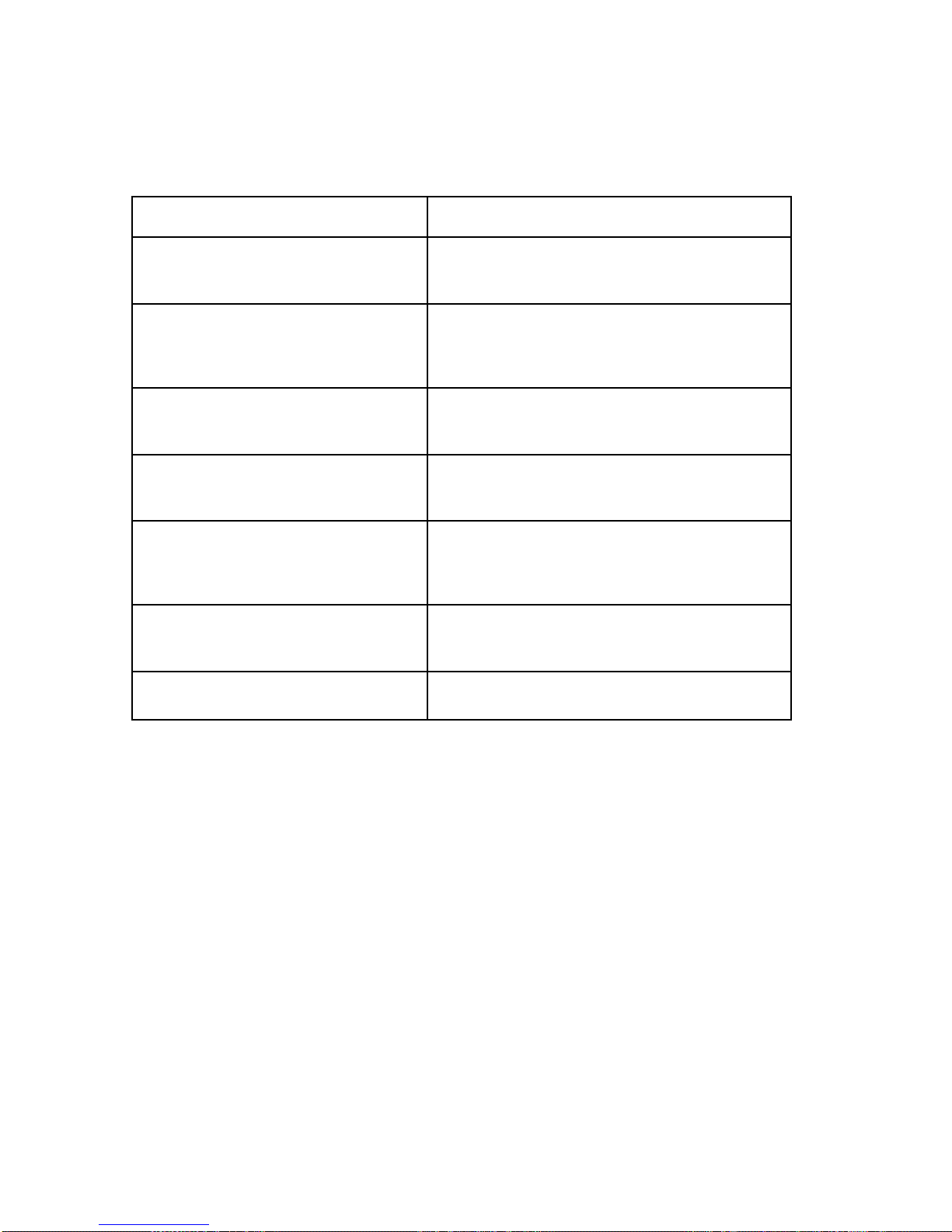
2 Revision 19 – 05/23/2018 FTS 370d/w/r
Specifications
Table 1-1 – Physical Specifications
Equipment Model Physical Specifications
SC 370 System Controller (Standard):
Dimensions H x W x D (millimeters)
Weight (kilograms) 23.82 x 17.25 x 8.51 in (605 x 438.3 x 216.2)
39 lb (18.1)
SC 370 System Controller
(Stainless Option):
Dimensions H x W x D (millimeters)
Weight (kilograms) 23.00 x 17.13 x 6.44 in (584.2 x 435.1 x 163.6)
40 lb (18.1)
Marker Interface (Standard):
Dimensions H x W x D (millimeters)
Weight (kilograms) 16.1 x 10.5 x 4.91 in (408.9 x 266.7 x 124.8)
10.1 lb (4.6)
Marker Interface (Stainless Option):
Dimensions H x W x D (millimeters)
Weight (kilograms) 13.75 x 11.05 x 4.36 in (349.3 x 280.7 x 110.7)
11.7 lb (5.3)
FH 370 Flashhead:
Dimensions H x D (millimeters)
Weight (kilograms)
Aerodynamic Wind Area (cm2)
7.5 x 15.75 in (190.5 x 400)
26.3 lb (11.9)
99.13 in2 (639.5)
MKR 371:
Dimensions H x W x D (millimeters)
Weight (kilograms) 9.0 x 2.75 x 2.13 in (228.6 x 69.9 x 54.1)
1.6 lb (0.7)
PHD 516 Photodiode:
Dimensions H x W x D (millimeters) 4.27 x 2.02 x 1.31 in (108.4 x 51.3 x 33.3)

FTS 370d/w/r Revision 19 – 05/23/2018 3
Table 1-2 – Performance Specifications
Parameter Lighting Type
FAA
CAR 621 ICAO
Type A/B
Type A/C
4K White
Night
L-864/L-865
CL-864/CL-865 L-866/ L-885
CL-866/ CL-885
Flash Intensity (ECD ± 25%):
White Day 20,000 20,000 20,000 min. -
Red Night 2,000 2,000 2,000 -
White Night 2,000 2,000 2,000 4,000 nom.
Flash Rate (flashes per minute):
White Day 40 60 20/30/40 -
Red Night 20/30/40 60 20/30/40/Stdy2-
White Night 40 60 20/30/40 40
Primary Power 120V - 240V AC, 50/60 Hz (3A - 1.5A Peak)
+/- 24 V DC (20–30 V) (16A Peak)
+/- 48 V DC (40-60 V) (8A Peak)
Power Consumption3(Watts ±5%)
White Day 65
55 80
60 80
Red Night 35
35 40
40 35
552
White Night 35
35 40
40 40 45
Environmental
Temperature
Humidity
Complies with FAA specifications in AC 150/5345-43H
for continuous operation which includes the following:
Storage/shipping: -67° to 130° F / -55° to 55° C
Operating: -40° to 130° F / -40° to 55° C
95% relative humidity
Flashhead cable
6-375 ft.
6-600 ft.
6-850 ft.
PN 4210000, 10 AWG
PN 4370000, 8 AWG
PN 4206000, 6 AWG
Notes:
1. For 60 fpm, enable Catenary, Middle
2. ICAO Type C, Steady on.
3. Power measurements are for IR and non-IR Flashheads.

4 Revision 19 – 05/23/2018 FTS 370d/w/r
SC 370
Operation Overview
An internal view of the SC 370 is shown in
Figure 1-1. Component layout diagrams
with part names and numbers are shown in
Figures 6-1 (AC) and 6-2 (DC). Internal
wiring diagrams are shown in Figures 2-24
– 2-28 (AC) and 2-29 – 2-31 (DC).
Input power is connected to terminal block
TB1. Mounted on TB1 is a Metal Oxide
Varistor (VR1) which reduces line surges
and transients. Input power Circuit
Breakers are also mounted on TB1.
Disconnect power from the SC 370 before
servicing Circuit Breakers or MOV.
Flag Indicator on the 2-pole Circuit
Breakers is clearly marked with green OFF
and red ON.
The power supplies located in each SC 370
unit convert input power to the correct DC
operating voltages for the system. (Shown
with single power supply below).
The control PCB (PCB1) supervises system
operation. A User Interface with
alphanumeric display and pushbuttons
provides system configuration and alarm
notification.
Note: Shown with Modem and Wi-Fi options.
Figure 1-1 – SC 370 (AC)
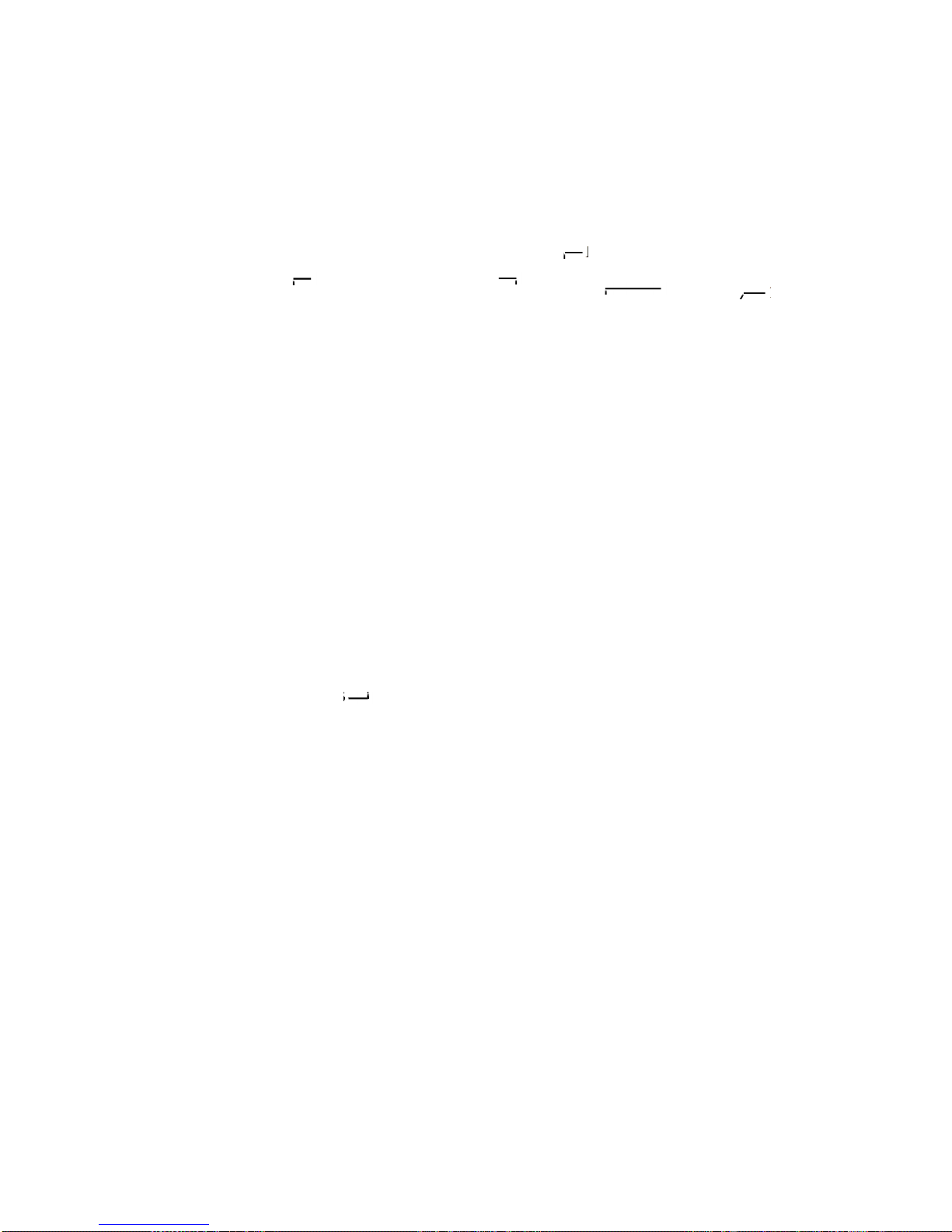
FTS 370d/w/r Revision 19 – 05/23/2018 5
OLED
Display Control
Interface
Manual
Override
Alarm
Interface
& Mode
Indicator
Connections
Auxiliary In-
put
& PCB Input
Power
PCB1 Controller Board
PCB1 controls and monitors operation of
the SC 370 and its associated flashhead.
Each section of PCB1, outlined in the photo
below, is discussed in the following
subheadings.
Figure 1-2 – PCB1 Controller Board
Important! Do not install or remove
wires from terminal blocks or PCB’s until
DC voltage indicator on PCB2 has been
extinguished. This applies especially to
connection at PCB1 P1. If it is necessary
to remove connection or make other
wiring adjustments, power the system
down and wait until the LED on PCB2 is
off.
Status &
Alarm LEDs
PCB 3
(Optional) J4 RS 485
Communication
Cable Connection
P1 Photodiode
& PLC Input
(See Important
Note Below)
PCB1 P1

6 Revision 19 – 05/23/2018 FTS 370d/w/r
PCB1 Information Display and User Interface
A multi-line OLED (Organic Light-
Emitting Diode) display provides system
status, alarm and programming
information. Three pushbuttons located to
the immediate right of the display provide
the user interface for the system. The top
and bottom buttons move the cursor
position (*) up and down on the display.
The center button selects the action at the
cursor position. The information display
defaults to show the current system status
as well as the basic configuration for the
unit. See Section 3 for a detailed
description for all menu functions of the
information display. See Table 3-3 for a
complete list of alarms provided by the
information display.
Figure 1-3 – Information Display and User Interface
Manual Override
The Manual Mode switch
provides temporary
control of the system’s
operating mode. When
the manual mode switch
of the unit is moved to
either MAN DAY or
MAN NIGHT, the display reads “M-DAY”
or “M-NIGHT” respectively and the
corresponding Mode LED blinks. Manual
mode expires 30 minutes after initiating the
mode override. Each change to the manual
mode switch restarts the 30 minute timer.
The Manual Mode switch must be moved
after power up to activate mode override.
The switch has no effect if it is set to Day
or Night before power up.
Status and Alarm LEDs
Twelve Status and Alarm LEDs are
provided for immediate visual reference of
the current status of the unit. Table 1-3
describes the function of each LED.

FTS 370d/w/r Revision 19 – 05/23/2018 7
Table 1-3 – Status & Alarm LEDs
Note: See Table 3-3 for a complete list of alarms provided by the information display.
LED Indication
DAY ALARM
Red to indicate one or more of the following conditions:
1. The connected beacon is experiencing a failure in Day mode.
2. The beacon is not communicating with the SC 370. The Day Alarm will
be accompanied by the Night Alarm and the Comm. Alarm in this instance.
NIGHT ALARM
Red to indicate one or more of the following conditions:
1. The connected beacon is experiencing a failure in Night mode.
2. The beacon is not communicating with the SC 370. The Night Alarm
will be accompanied by the Day Alarm and the Comm. Alarm in this
instance.
3. Beacon IR failure. Activation of Night Alarm due to IR failure requires
that “IR Enable” and “IR Alarm Is Night Alarm” are set to “Yes”. See
Section 3 “Site Tower Config.” for additional information.
MARKER ALARM
Red to indicate one or more of the following conditions:
1. One or more L-810 markers have failed.(FTS 370d L-864/865 only)
2. The marker interface board is not communicating with the SC 370 *.
* The Marker Alarm will be accompanied by the Comm. Alarm in this
instance.
PHOTODIODE Red when more than 19 hours have passed since the system has
changed modes via the photodiode input.
COMM ALARM
Red to indicate a communications failure in one or more of the following
conditions:
1. One or more connected units (Systems 2 – 6) are not communicating
with System 1.
2. The connected beacon is not communicating with the SC 370. The
Comm. Alarm will be accompanied by the Day Alarm and Night Alarm.
3. The connected marker tier is not communicating with the SC 370. The
Comm. Alarm will be accompanied by the Marker Alarm.
GPS SYNC More than one hour has passed since the unit received a GPS Sync.
pulse.
DAY MODE Green continuous when unit is in DAY mode, blinking when the unit is in
manual DAY mode.
RED NIGHT Green continuous when unit is in RED NIGHT mode, blinking when the
unit is in manual RED NIGHT mode.
WHITE NIGHT Green continuous when unit is in WHITE NIGHT mode, blinking when the
unit is in manual WHITE NIGHT mode.
485 TX Red blinking when the unit is sending data to other units in the system.
485 RX Red blinking when the unit is receiving data from other units in the system.
FLASH Active only if GPS is enabled. Blinks approximately once per minute when
SAT lock is achieved.
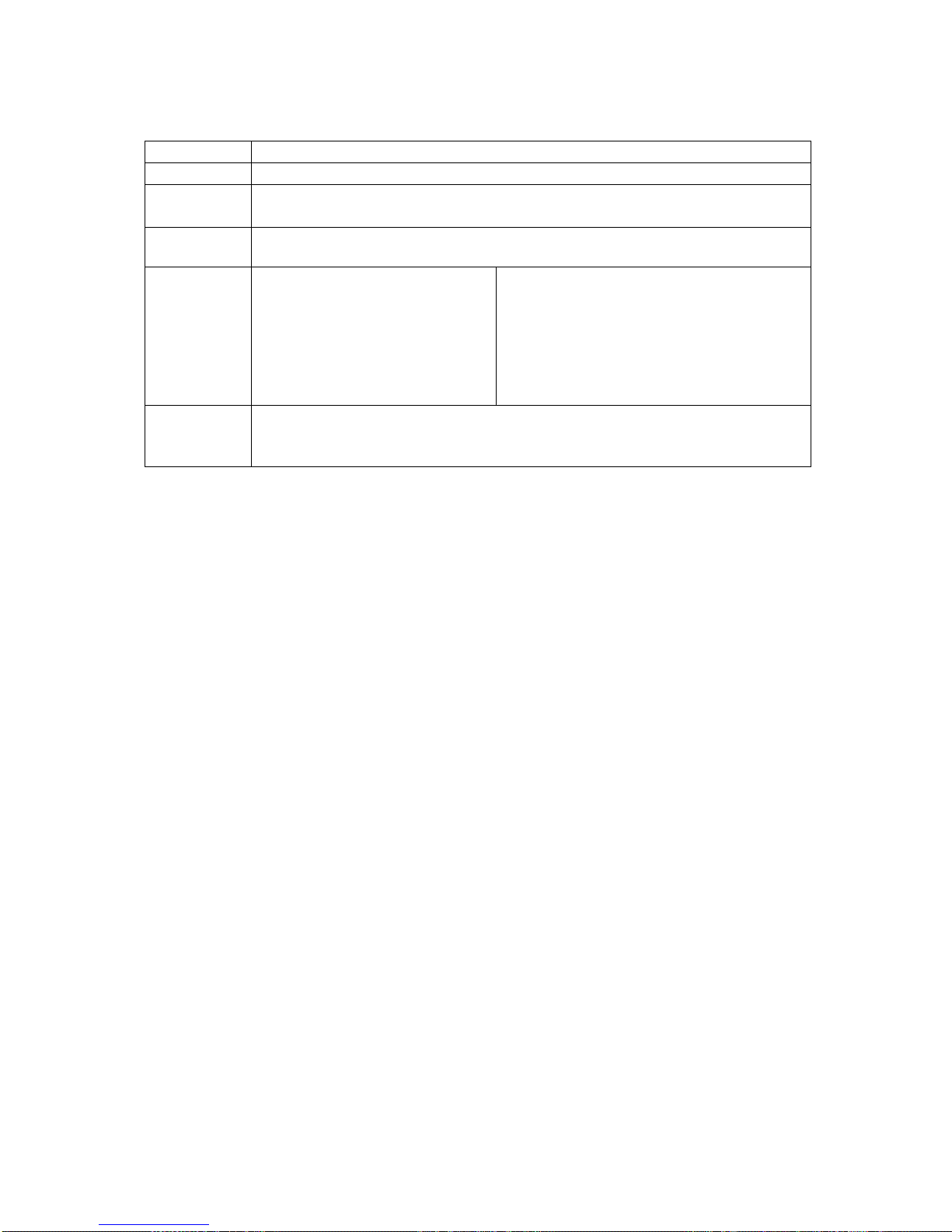
8 Revision 19 – 05/23/2018 FTS 370d/w/r
Table 1-4 – Multitech Modem LEDs
LED Indication
POWER On Solid: The modem is properly powered
STATUS On Solid: Modem is starting up or saving its configuration.
Blinking: Modem initialization is complete and ready for use
CD On Solid: A data connection has been established. ON during normal
operation
LS ATT Modem:
On Solid: Not registered on the
network
Slow Blinking: Registered and
connected to the network
Verizon Modem:
Fast Blinking: Not registered on the
network or is searching for connection
Slow Blinking: Registered and connected
to the network
On Solid: Modem is transmitting or
receiving
SIGNAL 1 Bar: Very weak signal
2 Bars: Weak Signal
3 Bars: Good Signal

FTS 370d/w/r Revision 19 – 05/23/2018 9
Alarm Interface & Mode Indicator Connections
Dry contact alarm connections, located on
PCB 1, are available regardless of any
additional monitoring method used. The
available dry contact alarm outputs are
listed in Table 1-5 and shown in Figure 1-
4. Each contact may be wired as normally
open or normally closed. The contacts are
labeled to indicate their state with the
system powered on without an alarm
present.
Mode indicator contacts are available on P4
terminals 10 – 12. When powered on, an
open contact between COM and NO
indicates the system is operating in Night
mode and a closed contact indicates the
system is operating in Day mode. An open
contact between COM and NC indicates the
system is operating in Day mode and a
closed contact indicates the system is
operating in Night mode. The mode
indicator contacts do not differentiate
between manual and automatic operation as
determined by the Manual Mode Switch.
Figure 1-4 – Alarm Interface & Mode Indicator Connections
Table 1-5 – Alarm Interface & Mode Indicator Connections
Connector Alarm Terminal Function
P3 Day
Alarm
COM (1)
NO (2)
NC (3)
Common
Closes to indicate an alarm in day mode.
Opens to indicate an alarm in day mode.
P3 Night
Alarm
COM (4)
NO (5)
NC (6)
Common
Closes to indicate an alarm in night mode.
Opens to indicate an alarm in night mode.
P3 Marker
Alarm
COM (7)
NO (8)
NC (9)
Common
Closes to indicate a marker alarm.
Opens to indicate a marker alarm.
P4 Photo-
Diode
Alarm
COM (1)
NO (2)
NC (3)
Common
Closes to indicate a photodiode alarm.
Opens to indicate a photodiode alarm.
P4 GPS
Sync.
Alarm
COM (4)
NO (5)
NC (6)
Common
Closes to indicate a Sync Alarm.
Opens to indicate a Sync Alarm.
P4 Comm.
Alarm
COM (7)
NO (8)
NC (9)
Common
Closes to indicate a Comm. failure.
Opens to indicate a Comm. failure.
P4 Mode COM (10)
NO (11)
NC (12)
Common
Open indicates Night mode. Closed indicates Day mode.
Open indicates Day mode. Closed indicates Night mode.
P3
P4

10 Revision 19 – 05/23/2018 FTS 370d/w/r
P2 Auxiliary Input
The Auxiliary Input (previously labeled
LOW BAT) allows an external device, such
as a radar system, to inhibit the output of
the beacon. Control via the Auxiliary Input
is limited to systems consisting of a single SC
370 power and control unit. Control is
supplied by a dry contact from the external
device connected to “Aux In” (P2 terminal
3) and “DC –” (P2 terminal 1). The fail-safe
design requires a closed contact to inhibit
the output of the beacon.
Any unused dry contact may be reassigned
to provide confirmation that the system is
operating normally while the beacon output
is inhibited. See Figure 1-4 and Table 1-5
for available dry contacts.
Auxiliary Input configuration
programming is located in the “Site Tower
Configuration” menu of the controller
programmed as System 1. See Section 3 for
additional information regarding this
feature.
Note: Firmware 2.9 or above is required for
Auxiliary Input Control. The beacon output
may also be controlled by Modbus. See
Section 3 and Technical Bulletin “SC 370
SMART Modbus interface” (part number
7904502) for additional information.
J4 Communication Cable Connection
FTS 370 systems
consisting of more than
one SC 370 unit require
connection of a
communication cable
between units. J4,
located on the lower
right of PCB1, provides
connection for two RJ 45
connectors. The double RJ 45 connector
allows the communication cables to be
daisy chained from System 1 to each
subordinate unit. Either port may be
utilized as an input to or output from PCB
1. See “Communication Cable Kit” in
Section 2 for additional connection and
cable routing information.
Other manuals for VANGUARD FTS 370d
1
This manual suits for next models
2
Table of contents
Other Flash Technology Lighting Equipment manuals

Flash Technology
Flash Technology FTS 812 L User manual
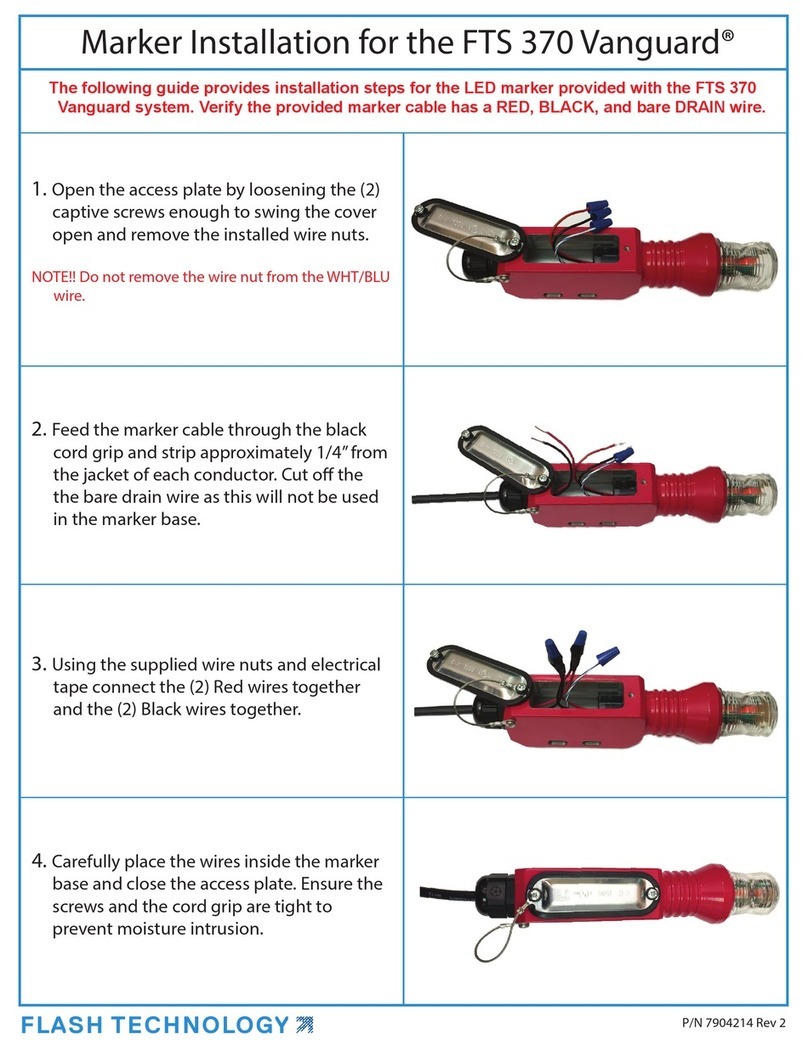
Flash Technology
Flash Technology Vanguard FTS 370 User manual

Flash Technology
Flash Technology VANGUARD FTS 370d User manual

Flash Technology
Flash Technology FTS 350i-2 User manual

Flash Technology
Flash Technology VANGUARD FTS 370i-2 User manual

Flash Technology
Flash Technology VANGUARD FTS 270 User manual
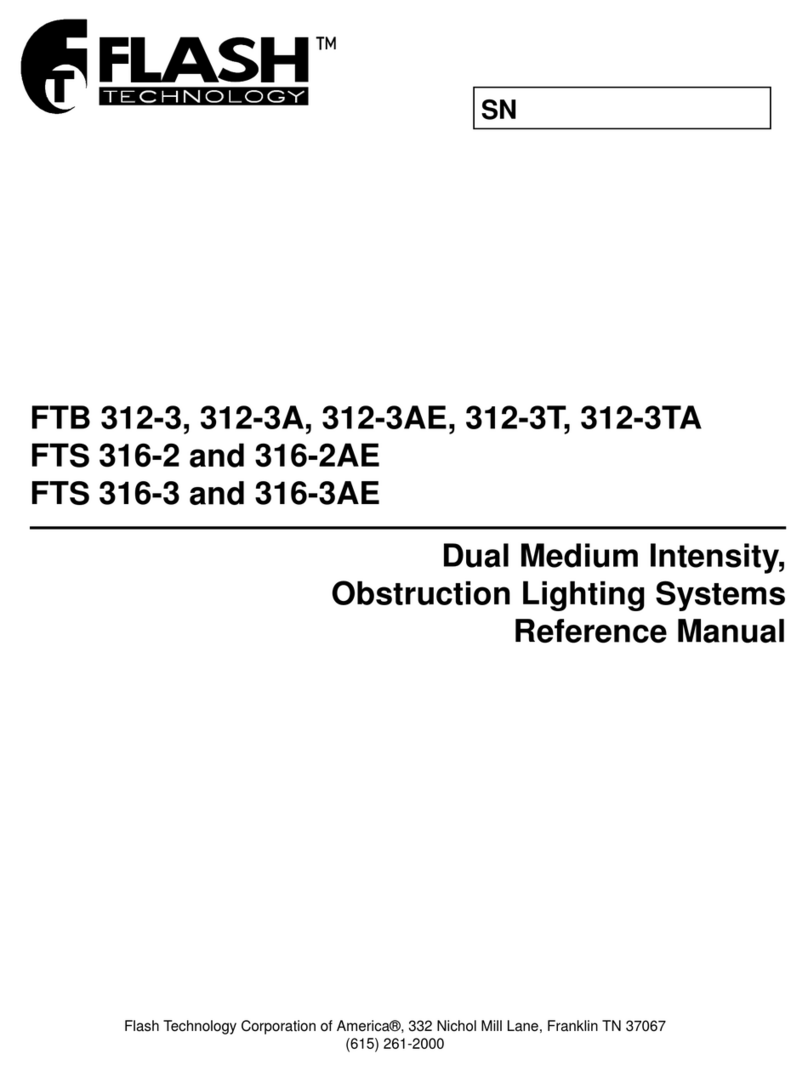
Flash Technology
Flash Technology FTB 312-3 User manual

Flash Technology
Flash Technology R247-G User manual

Flash Technology
Flash Technology Vanguard Red FTS 371 SMART User manual

Flash Technology
Flash Technology Vanguard Red FTS 371 User manual